Do you want to show your personality and cartoonize profile photos on your Youtube, TikTok or Instagram accounts? If you are looking for a simple way to cartoonize a picture, there’s a lot of graphic software on the market. For some amateurs, you don’t want to edit the cartoon picture from scratch. You can use an AI technology cartoonizer tool to help you create a picture for cartoons easily and quickly, such as Cartoonizer.net and AiPassportPhotos. If you are a new user of these two photo editors and can’t tell which is better for cartoonizing a picture, we will compare these photo cartoonizers together in this article and help you choose a better one for cartoonizing your photos.

What are Cartoonize.net and AiPassportPhotos?
Cartoonized.net is an AI cartoonizer photo tool, editing your photo into artwork with Colorcinch. It helps you convert pictures into animated characters and get beautiful and artistic cartoon photos. It also provides other essential and advanced photo editing, such as applying artistic masks, freehand drawing, compressing and converting photos to PDF, etc.
AiPassportPhotos is an online photo tool powered by cutting-edge Al-Tech technology. It offers one-click photo editing, such as Photo to Cartoon, Photo to Anime and Background Removal. In addition, it also provides passport, ID, visa photos for businesses and individuals.
How can I use Cartoonize.net and AiPassportPhotos?
With AI technology, both use an intuitive and simple interface, which is good for users. You can get a cartoon from a photo in one click using these cartoonizer tools, to achieve amazing results in less time. Here are the steps for you to try out these picture cartoonizers.
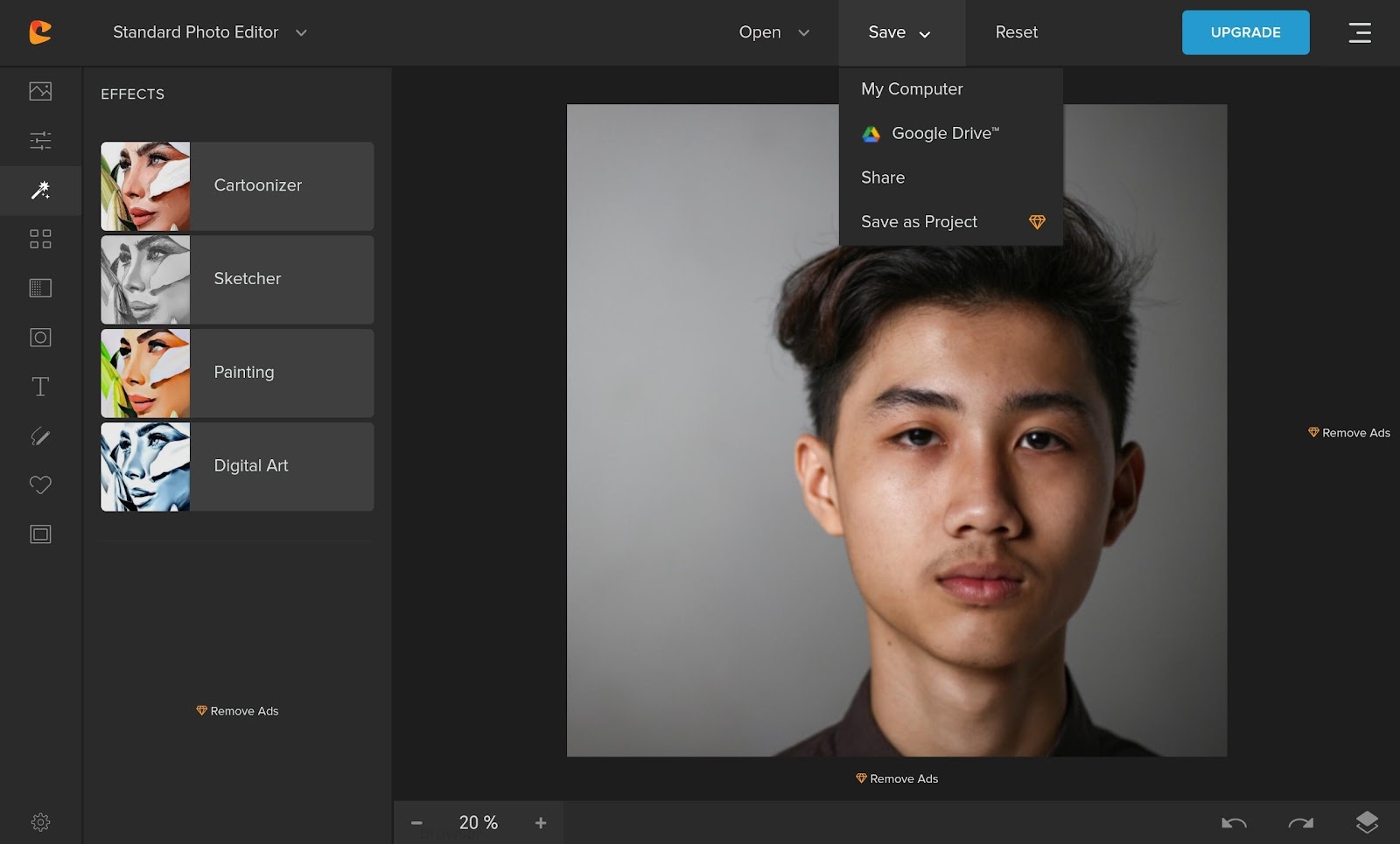
Cartoonize.net
- Launch the website on your device.
- Go to Tool> Filter & Effects>Photo Cartoonizer.
- Upload a photo that you want to cartoonize from your device.
- Select a filter for your image. If you want more different effects, you can change the result effects by adjusting details, color range, and hue.
- Once done, you can download the image and share it on social media.
AiPassportPhotos
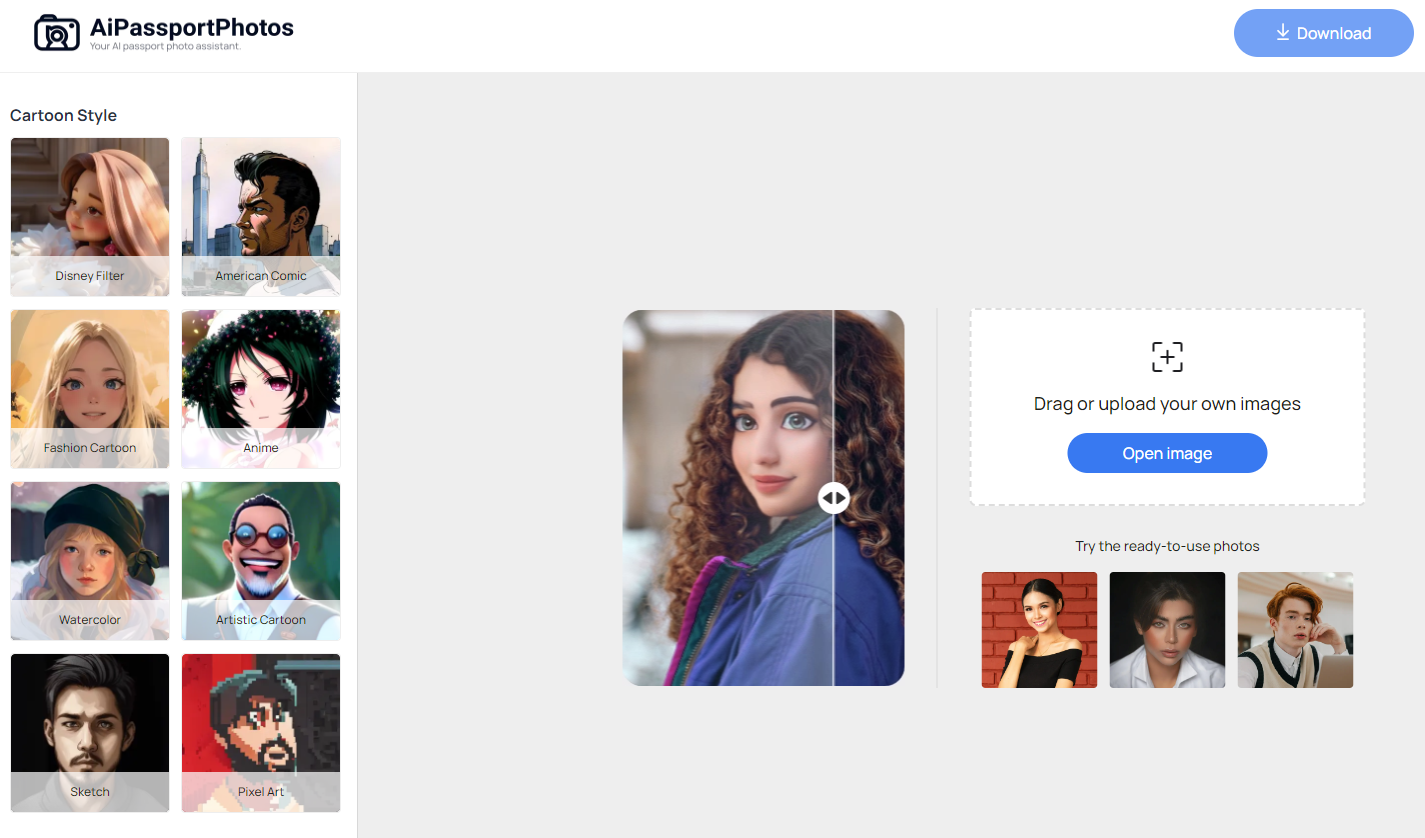
- Launch the website on your devices.
- Select Product > Cartoon Selfie
- Upload a picture from your device.
- Choose the cartoon styles you want.
- Once done, save your cartoon picture on your devices.
How many Cartoon Styles are in Cartoonizer.net and AiPassportPhotos?
Cartoonizer offers 4 different cartoon styles, such as cartoonizer, sketcher, painting and digital AI. In addition, you can also make some adjustments to the cartoon picture, such as color, brightness, contrast, and blur. With this cartoonizer, you can convert pictures and add many other interesting effects.
There are 13 different cartoon options in AiPassportPhotos – American Comics, Fashion Cartoon, Anime, Watercolor, Artistic Cartoon, Sketch, Pixel Art, Disney-style Filter, etc. Specifically, you can select the one you like best or the one that best suits your needs before you download it on your device. With AiPassportPhotos, you can easily turn photos into anime and cartoons and create avatars.
What’s the price of Cartoonize.net and AiPassportPhotos
Both picture cartoonizers offer you a free version, but you still need to subscribe when you are looking for some upgraded features.
Cartoonize.net
- Free basic account: It’s free to use and you don’t need to register. But you can only get access to limited essential features, such as cropping and resizing.
- Plus account: A monthly plan for $8.99 or an annual plan for $59.88 ($4.99 per month). With the billed account, you can enjoy all the extra features and unlimited projects.
AiPassportPhotos
- As a new user, you can get 2 free credits at first and preview the results freely. If you invite friends to use this software, you will receive an additional 5 credits.
- Unlike cartoonize.net, you can choose a pay-as-you-go plan for one-time services or a subscription plan for mass image demand. The monthly plan starts with 40 photos ($5.99) per month, while the pay-as-you-go plan starts with 3 credits ($2.99).
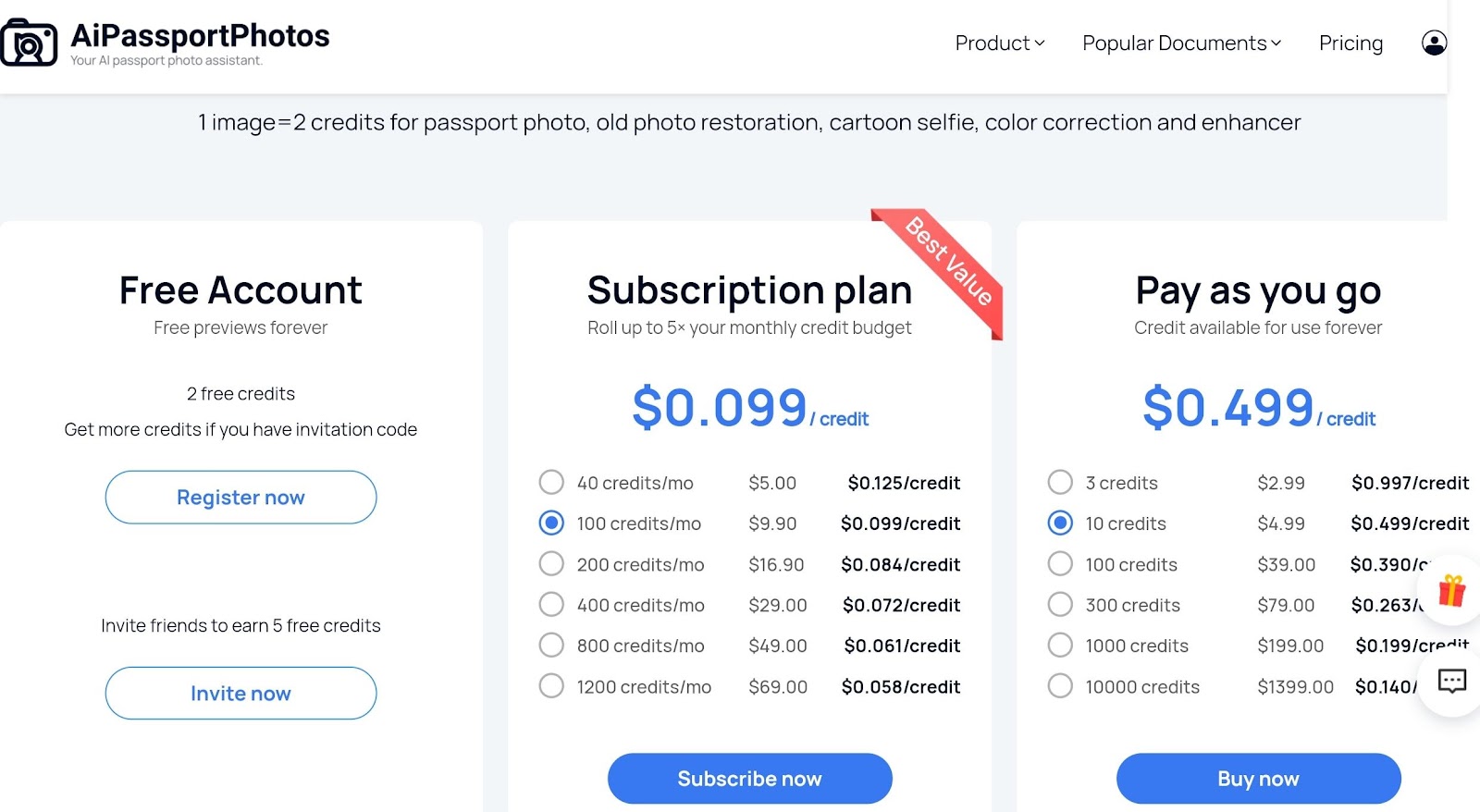
Yes! Both photo cartoonizer tools allow you to cancel or switch subscriptions at any time. If you just need to take a few cartoon photos, you can choose AiPasssportPhotos with the pay-as-you-go plan, which is a better way to save money. But if you are in need of mass cartoonized photos, both tools are great choices.
How long does it take to cartoonize a photo in Cartoonizer.net and AiPassportPhotos?
Both cartoon creators offer an intuitive interface, so it won’t take us long to cartoonize a photo. However, the time to process an image depends on the size and resolution of the image. Normal processing time is about a few minutes. But it will take a bit longer to process if you convert a larger image to size and resolution. Don’t forget to make sure you have a stable internet connection.
Do I need to install them on my devices?
No. You don’t need to download or install anything using Cartoonize.net and AiPassportPhotos photo tools, because they are web-based platforms, which means they can work on your phone, Mac, and Windows anytime you want, as long as you have a good internet connection. This way, you can free up your storage on your devices.
Pros and Cons of Cartoonizer.net and AiPassportPhotos
Cartoonizer.net
Pros:
- No need to sign up.
- Sign up & low cost for all features.
- No need to download.
- Easy to use AI-generated cartoonizer.
Cons:
- Annoying advertising.
- No refund except for exceptional reasons.
AiPassporPhotos
Pros:
- No need to download.
- Multi-optional cartoon styles.
- Preview the converted results forever.
- Pay-as-you-go option available.
- Free of advertising
Cons:
- The cartoonizing process takes a bit long sometimes
- Free trials are limited
Conclusion
Overall, if you are looking for AI technology cartoonizer software, you can pick AiPassportPhotos, which offers you more cartoon styles. For some people, you just need to create a cartoon. AiPassportPhotos with a pay-as-you-go plan is better for you. But if you need to make lots of cartoon pictures every month, the cartoonizer. The net is more user-friendly and economical. However, you can use Cartoonize and AiPassportPhotos together in the future.