Whether you want to put a smile on a serious face, tone down an excessively exuberant grin, or design an entirely new look, AI-powered facial expression changes make it possible with a few clicks. This post will walk you through the various tools and methods for changing facial expressions online and introduce the best apps and software to fulfill this task.
What Facial Expression Can I Have
A facial expression changer typically offers a range of common expressions that you can apply to any face in a photo. Here are five of the most popular expressions you can choose from. These expressions are commonly used in various contexts, from social media posts to professional headshots, ID photos, etc.
| Facial Expression | Description |
| Smile | Transforms a neutral or serious face into one with a smile. It is perfect for making a photo look more welcoming and friendly. |
| Angry | Adds a frown or scowl to convey frustration or anger, useful for dramatic or intense images. |
| Sad | Alters the face to show sadness or disappointment, often used to evoke empathy or melancholy. |
| Surprised | Widens the eyes and raises the eyebrows to reflect surprise or amazement, adding an element of shock or wonder. |
| Neutral | Returns a face to a relaxed, emotionless state, ideal for professional or formal photos. |
What Is a Face Expression Changer
Face expression changers use advanced AI algorithms to change the facial expressions in photos. These tools can analyze a face’s features, such as the eyes, lips, and brows, and then alter them to generate a new expression. It can swiftly and effectively transform photographs without requiring expert photo editing skills. Furthermore, face expression changers can be used to rectify or improve facial emotions in official documents such as passport photos.
AI Face Expression Changer Online
Online face expression changers are available for you to change face expression in a photo. By using them, you are able to edit the facial expression without installing third-party software. Here, we have picked the top 4 face expression changers online powered by AI. Scan their features and pricing and choose one to use.
Media.io
Media.io is an online video and photo editor that also offers a powerful tool for changing facial expressions in photos. This platform is known for its easy-to-use interface and wide range of media editing capabilities. With Media.io, users can quickly transform facial expressions in their images, making it an ideal choice for both beginners and professionals looking for a straightforward solution.
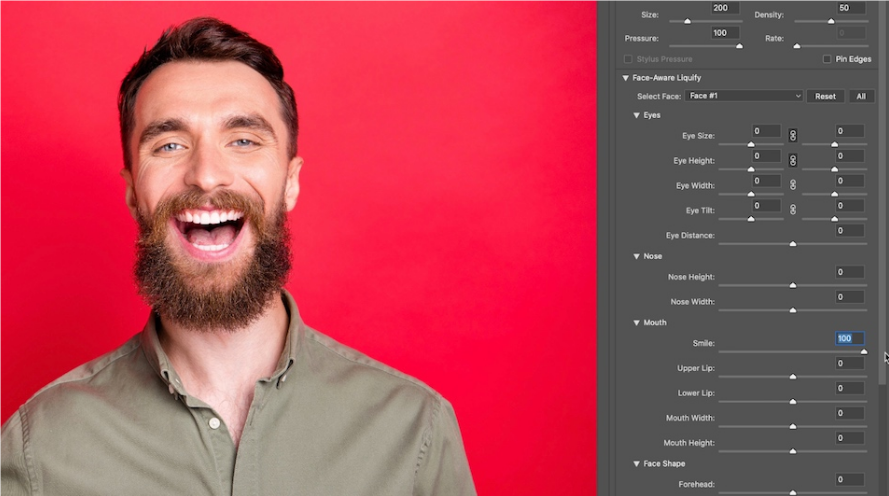
Pros:
Offers a simple and user-friendly interface.
Allows for easy switching between different expressions.
Supports various image formats.
Cons:
Limited free version; requires a subscription for full access.
May not perform well with low-resolution images.
Pricing: Free version is available with basic features; premium plans start at $4.99/month.
Piktid
Piktid is a dedicated AI tool designed specifically for altering facial expressions in photos. It provides users with a seamless and intuitive experience. Piktid stands out for its precision in editing facial features, making it a go-to option for those who require detailed and realistic facial expression changes.
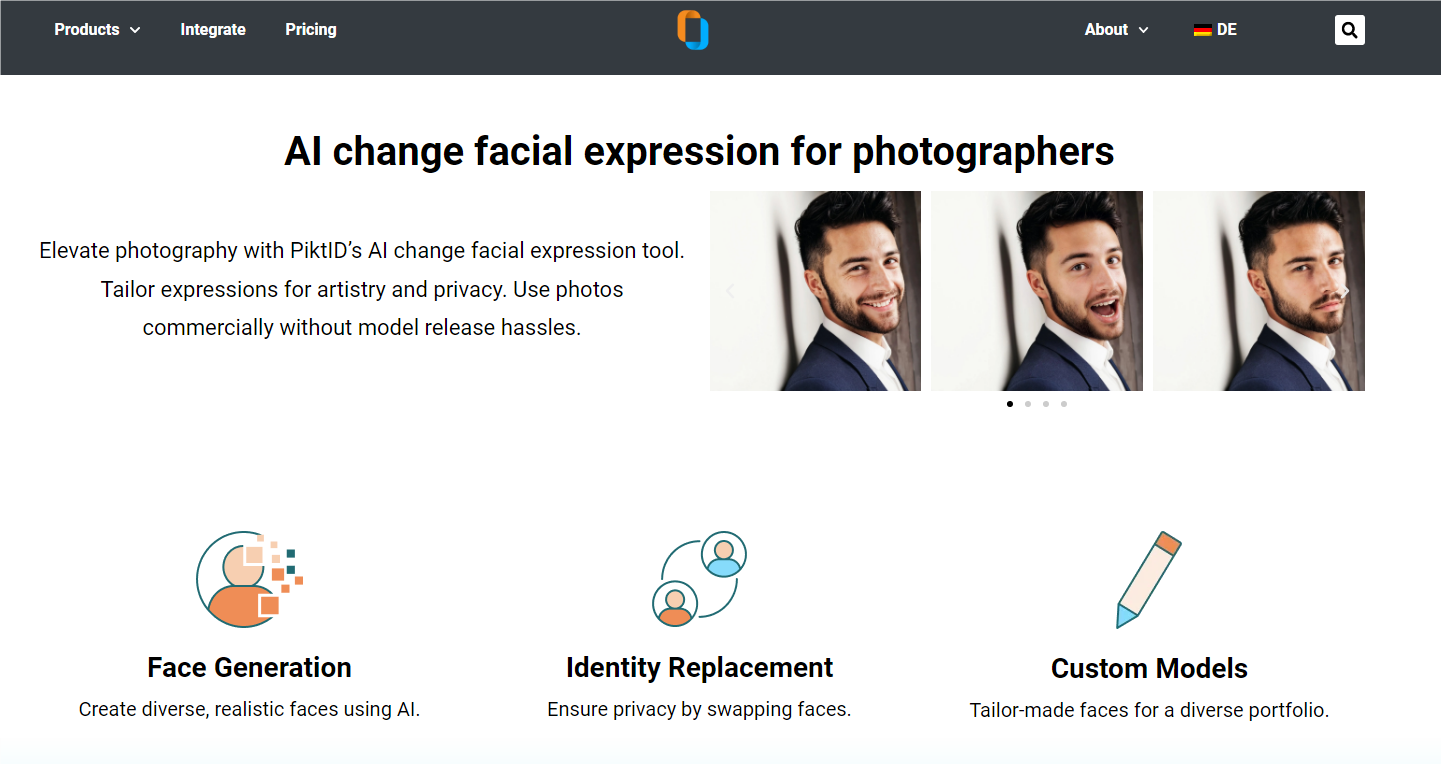
Pros:
AI-powered precision in facial expression changes.
Provides multiple expression options.
Fast processing times.
Cons:
Limited to only a few expressions.
The free version includes watermarks on edited images.
Pricing: Free version is available; premium plans start at $9.99/month.
Fotor
Fotor is a comprehensive online photo editor that offers a range of tools, including the ability to change facial expressions. This platform is well-known for its versatility and ease of use. It is popular among both amateur and professional photo editors. Fotor’s facial expression changer is integrated into its broader suite of editing tools, allowing users to enhance their photos in multiple ways.
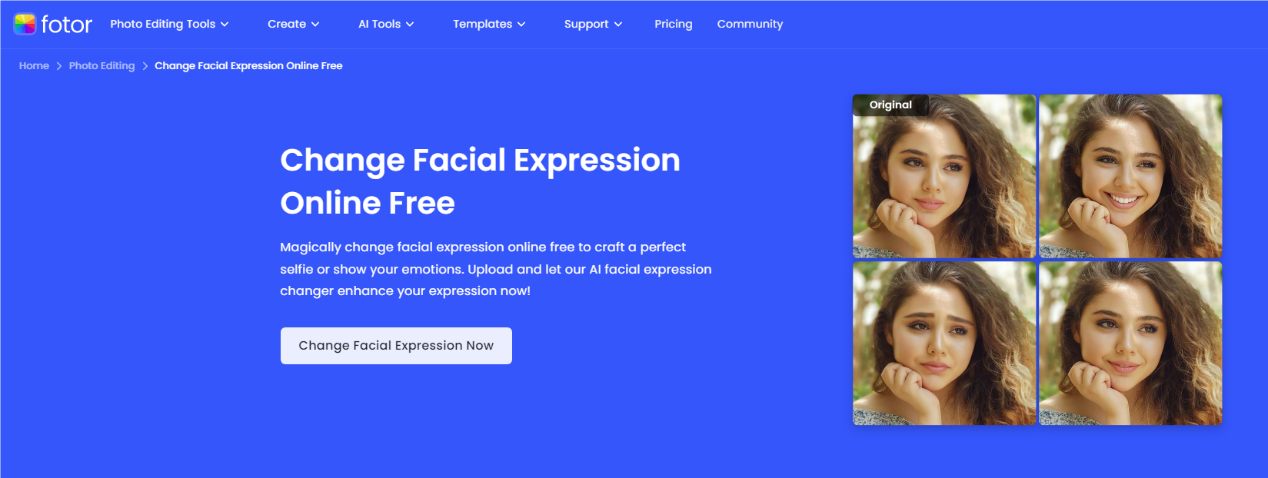
Pros:
Offers a wide range of photo editing tools, including facial expression changes.
User-friendly interface with easy-to-follow instructions.
No downloads are required, fully online.
Cons:
Requires a subscription for advanced features.
Processing can be slow for large images.
Pricing: Free with limited features; premium plans start at $8.99/month.
AILABTOOLS
AILABTOOLS provides a no-frills, straightforward approach to changing facial expressions in photos. This online tool is entirely free and focuses on delivering quick results with minimal complexity. AILABTOOLS is ideal for users who need a simple and efficient solution without the need for additional editing features.
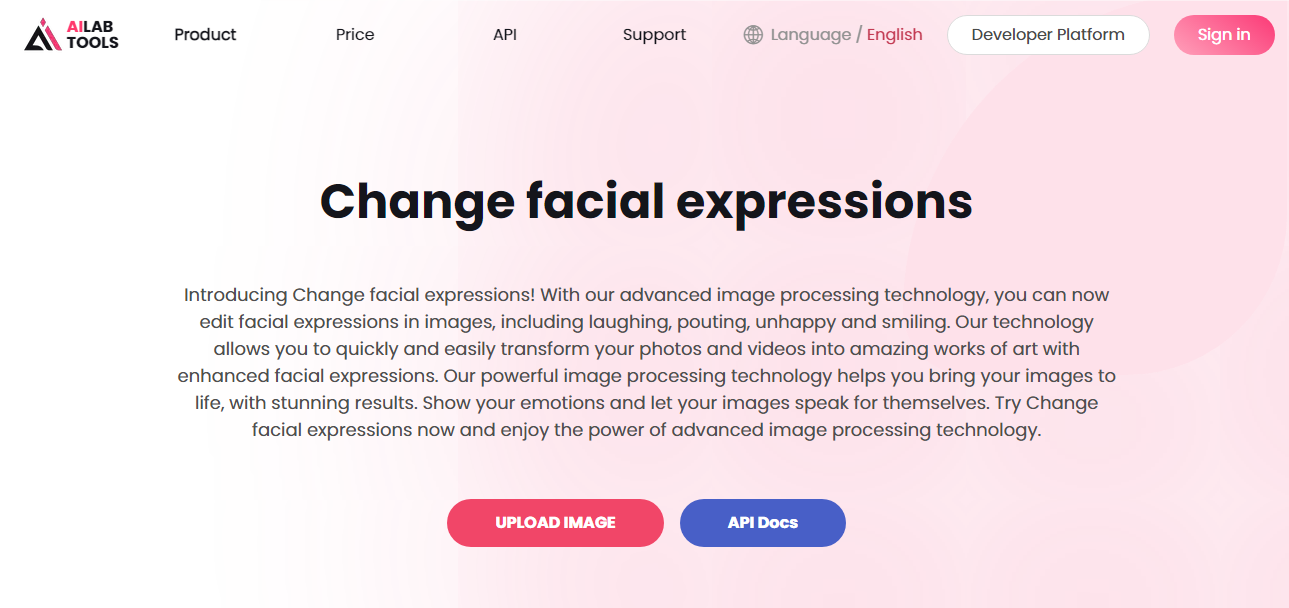
Pros:
Free to use with no hidden costs.
Simple interface, suitable for beginners.
Allows for batch processing of images.
Cons:
Limited to basic facial expression changes.
Lacks advanced editing tools.
Pricing: Completely free.
📢Read Also: Top 5 Best Smile Photo Editor Online
Face Expression Changer App
In addition to online tools, several mobile apps allow you to change facial expressions directly from your smartphone or tablet. With intuitive interfaces and a wide range of features, face expression changer apps are perfect for those who are used to editing photos with mobile apps and those who want to tweak their selfies or edit images without needing a computer. Below, we explore some of the most popular and effective apps available today.
YouCam Perfect
YouCam Perfect is a popular mobile app that offers a variety of photo editing features, including the ability to change facial expressions. Known for its extensive range of beauty and editing tools, YouCam Perfect allows users to enhance their photos easily and effectively. The app is particularly well-suited for users who want to make quick edits on the go.
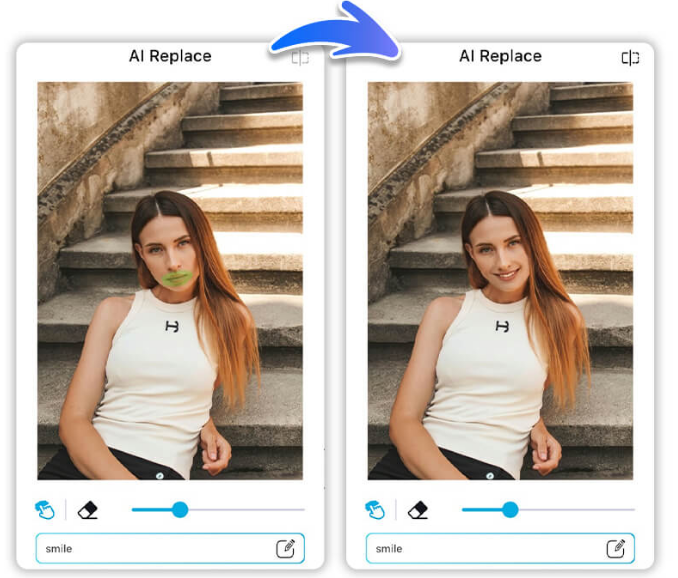
Pros:
Offers a wide variety of facial expression changes.
Includes additional beauty and editing features.
Easy-to-use mobile app.
Cons:
Requires in-app purchases for premium features.
Can be heavy on device resources.
Pricing: Free with in-app purchases for premium features.
FaceApp
FaceApp is one of the most popular photo editing apps globally, recognized for its advanced AI capabilities that allow for realistic facial transformations. With FaceApp, users can alter facial expressions, age appearances, and more. It is a versatile tool for creative photo editing. This app is designed for convenience, enabling users to quickly edit and enhance photos. Its user-friendly interface and frequent updates make it a favorite among both casual and professional users.
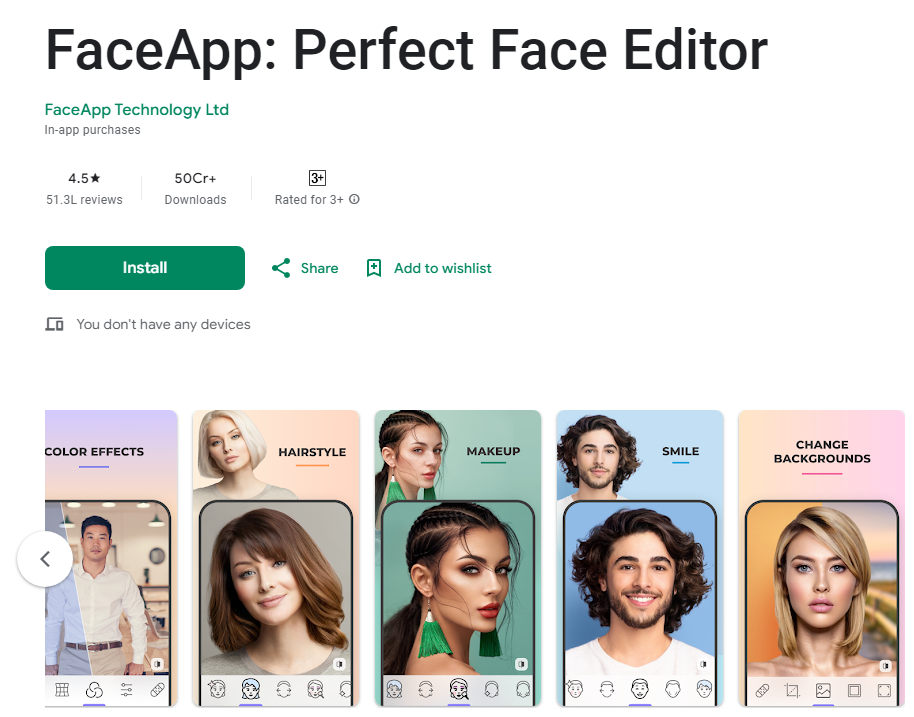
Pros:
Highly popular app with a wide range of facial expression and transformation options.
Realistic changes powered by advanced AI.
Frequently updated with new features.
Cons:
Some features are locked behind a paywall.
Privacy concerns due to data usage.
Pricing: Free with basic features; premium plans start at $3.99/month.
How to Change Facial Expression in Photoshop
Photoshop is an industry-standard photo editing software. It offers unparalleled control over image manipulation, including facial expressions. Photoshop enables users to make precise adjustments to facial features, allowing for the subtle or dramatic alteration of expressions. While Photoshop is more complex than other tools, it provides professional-grade results for those who need detailed and high-quality edits.
Changing facial expressions in Photoshop can be done using the Face-Aware Liquify tool. Here’s a step-by-step guide:
Step 1. Open the image you want to edit in Photoshop.
Step 2. Go to Filter > Liquify. In the Liquify window, select the Face-Aware Liquify option.
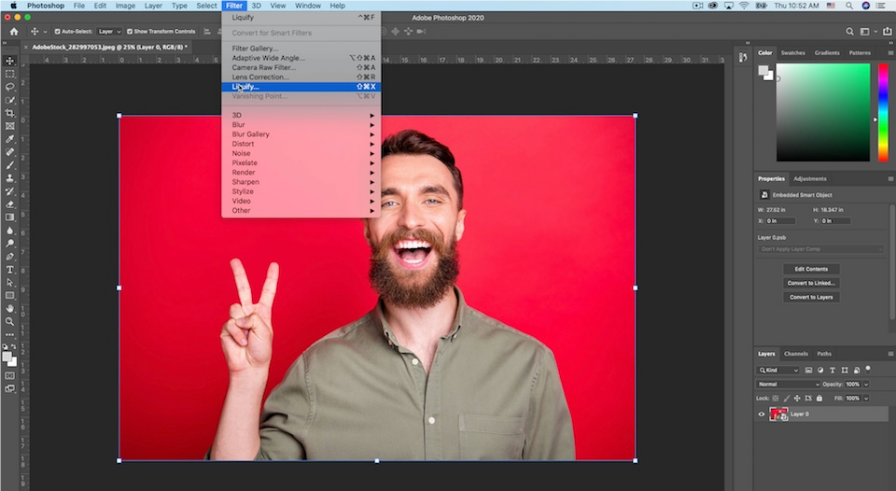
Step 3. Use the sliders to adjust the facial features. You can modify the eyes, nose, mouth, and overall face shape to create the desired expression. Make subtle changes to the mouth curve, eye size, and other facial features to refine the expression.
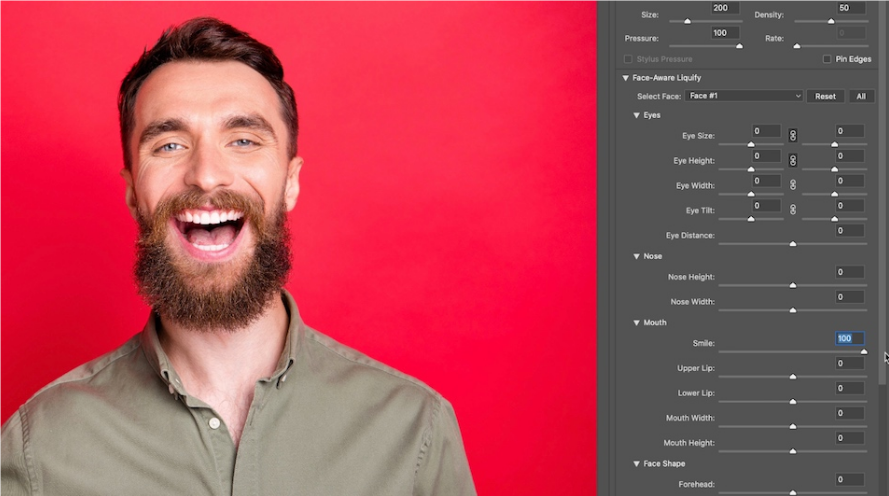
Step 4. Click OK to apply the changes. Go to File > Save your edited image in your desired format.
Adobe Photoshop provides professional and detailed solutions for facial expression changing. However, it is not free to use. If you are a new user to it, you can obtain a 7-day free trial after subscription. For other users, it costs $29.99 per month.
Facial Expression in Passport Size Photos
When it comes to passport size photos, the general requirement is to maintain a neutral facial expression. This means no smiling, frowning, or other exaggerated expressions. The goal is to ensure that the photo accurately represents the individual’s face for identification purposes. If you find that your expression doesn’t meet the official requirements, you can use a facial expression changer to adjust your photo accordingly. However, always double-check the guidelines provided by the relevant authorities to ensure your photo is compliant.
FAQ
Can I change the facial expression in the video?
Yes, you can change facial expressions in videos, but it is more involved than editing a static image. To get realistic results, you need advanced video editing software and AI-powered tools. Tools such as Adobe After Effects with motion tracking, deepfake technology, and AI-based video editing platforms can help you change facial expressions frame by frame.
How to change Bitmoji’s facial expression on Snapchat?
It is quite easy to change Bitmoji’s facial expression on Snapchat. Just follow the steps here:
Step 1. Open the Snapchat App.
Step 2. Click the Bitmoji profile picture on the top left corner.
Step 3. Slide down and choose the change selfie option.
Step 4. Choose a new Bitmoji facial expression. Then click Done to save your changes.
Conclusion
This ultimate guide has shown you how to change facial expressions online or on your mobile device. A suitable facial expression can improve your image and make it applicable to more cases. Compare those recommended tools for changing facial expressions in a photo and apply changes to your pictures.