When applying for a Canada visa for business, travel, or study purposes, it is important to check your visa status. With official Canada government websites , you can easily find out the status of your Canada visa application. In this article, we will show you a detailed guide on how to check Canada visa status with passport number, online and offline.
Understanding types of Canada visa statuses
Before tracking your Canada visa application, it is important to understand the various types of Canada visa status. Here you can see the most common types of Canada visa application status.
- Application received
This means that your application has been successfully received by the visa processing center. You will receive an acknowledgement of receipt from the visa office.
- Under review
This means that your application is currently being reviewed and evaluated by immigration officers. It will take several weeks or months to review the submitted document and do some background checks.
- Decision made
This means that your visa application decision has been made. If your application is approved, you will receive a letter of introduction outlining the details of your visa, such as the duration of your stay and some restrictions. If your application is refused, you will receive a letter explaining the reasons for the refusal and some options for appeal or re-application.
How to check Canada visa status with passport number
You can visit Immigration, Refugees and Citizenship Canada (IRCC) and track your Canada visa application status using your passport number. Here you can follow the steps below:
- You must visit Immigration, Refugees and Citizenship Canada, IRCC official website and click “Check your application status.”
- You will then go to the “How to Check Your Application Status” page and choose the visa option to find out the application status.
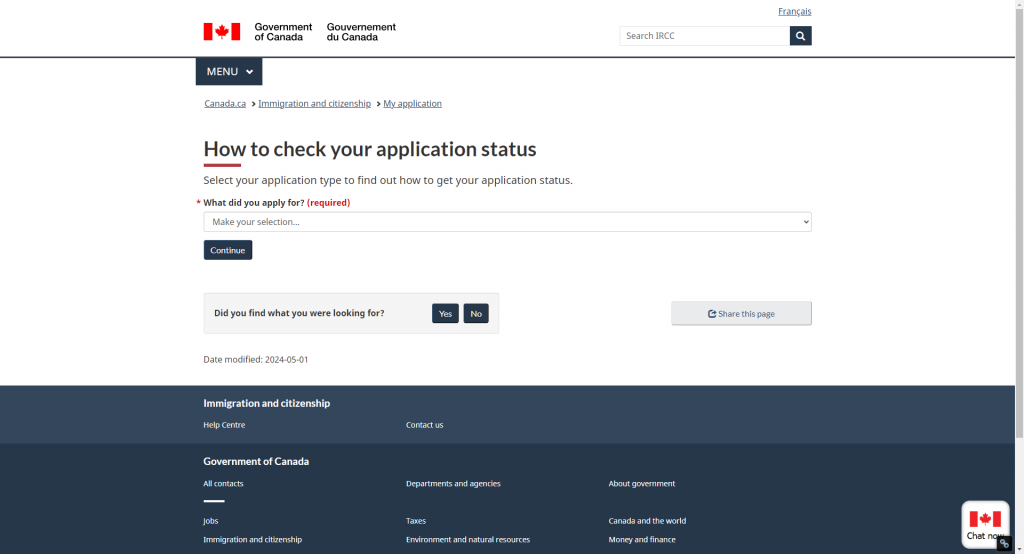
- Select visa type and complete all required questions.
- You must fill in the required documents, such as your passport number and its issue and expiry date.
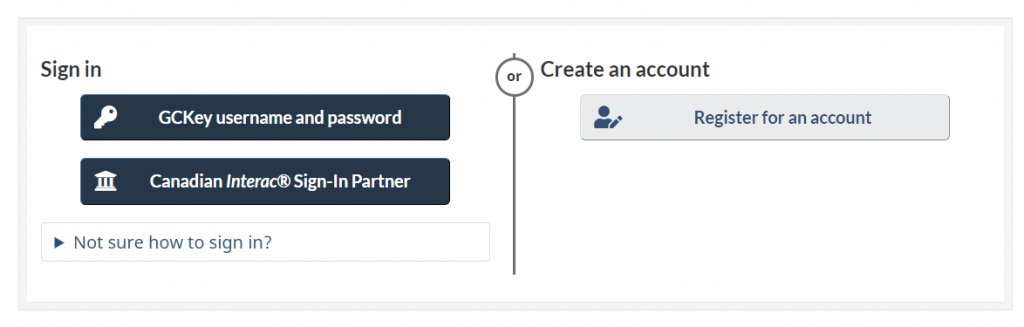
- You can click on “Check Application Status” and it will help you check your visa status in seconds.
How to check Canada visa status online
When you want to check your application visa status online, you can choose two different ways: “the client application status tool” or “Link your application to your IRCC Secure Account”. Here you can follow the steps and check Canada visa status online:
- You need to visit the official Government of Canada website on your browser and click “How to Check Your Application Status.”
- Use the Client Application Status tool by clicking “Check Application Status” on the interface.
- You are required to offer the basic visa application information, such as identification type and identification number, the applicant’s name and date of birth, and so on.
- After you have entered the required details, it will show you the status of the visa application.
In addition, if you applied for the visa with a different account, you can create a secure IRCC online account and link it to your existing application. So you can get updated messages about your application status online instead of by mail. Here you can check the steps below and check the visa application status.
- You can visit the official Canada government website and choose “sign in to your online account” or create a new account.
- After you log into the account, you can find “View the applications you submitted” and click on “Add (link) your application to your account to check your status.”
- You need to enter the required information, such as application number, passport number and other application details.
- The systerm will show the status of your visa application and estimated processing times.
How to check Canada visa status offline
You can check the Canada visa status offline by visiting the VAC or IRCC Call Center.
VAC center
If you submit your visa application through a Visa Application centre, you can check the status via the VAC website or contact them directly to get the updated visa status.
- You need to visit the VAC center during their working hours. It is advisable to make an appointment before you go to the center in person.
- You need to bring your passport, visa application receipt or other correspondence you have received from the Canadian authorities.
- At the VAC center, you should inform the staff that you want to check the status of your Canada visa application.
- You are required to complete the request form offered by the staff. Then you need to submit it with the necessary information.
- After the staff check your application, you will beinformed the current status of your Canada visa application.
- If your visa application is approved, you will be guided on the next steps, such as passport collection.
IRCC call center
You can also check the status of your visa application by contacting the IRCC Call Center. You can call the IRCC Call Center on the IRCC website, provide application details and personal information. The staff will offer you an update message on the status of your application.
It is important to have your application number, passport number, and other relevant details on hand when checking the status of your application regardless of the method you use.
How long does it take to get Canada visa decision?
It depends. The processing time for a Cadadian visa application varies from a few weeks to months. The various precessing time depends on different factors, such as the types of visa that you are applying for or the volume of applications. For example, Canada visitor visa processing time after biometric collection is usually several weeks to a month. You can check the application status sometimes to find out if your Canada visa decision goes through.
What to do if your Canada visa is delayed or rejected
Unfortunately, your visa application is delayed or rejected after you check with the application status checker. Don’t worry. You can correct and reapply for the visa.
- Correct your rejected application: You can review your visa application thoroughly and correct it if you missed any essential documents or made any errors in your application.
- Contact the embassy or consulate: If you find that your application is delayed, you can contact the Canadian Embassy or Consulate by phone, email, or in-person to explain your situation. They may help you expedite the process.
- Reapply: If your visa application is rejected, you can reapply and make sure you have addressed all the issues that led to the rejection. You must carefully review your application and ensure that you have prepared all the necessary documents.
- Seek professional help: If it is difficult for you to get your visa approved, you can seek professional help from a qualified and licensed immigration consultant who can help you through the visa application process with valuable advice.
- Appeal the decision: If you believe that your visa application has been unfairly denied, you can appeal the decision. However, this can be lengthy and complicated, so it is better for you to seek professional help.
How to create Canada visa photo online
When applying for a Canada visa, you must submit the photos in the application. You can obtain a Canadian visa photo at professional photo booths. You also can take the photo at home and upload it to an online Canada visa photo editor, such as AiPassportPhotos. It can resize your photo, change the unwanted background, and check the compliance guarantee to make sure you are taking a visa-compliant photo to avoid visa denial.
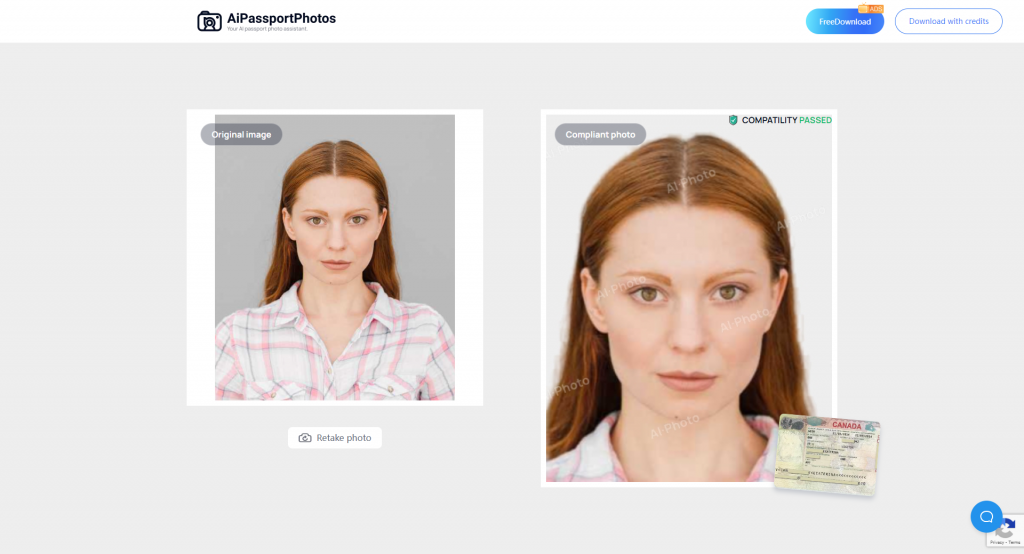
FAQ
How to check Canada visa number?
When you check your Canada visa status online, you can see the details of your Canada visa. If your Canada visa application is approved, you will obtain the Canada Visa. The visa number is at the right of visa stamp and under the issurance date and expiration date.
Will I get an email if my Canada visa is approved?
Yes. When your Canada visa is approved, you will receive an email confirmation. You can check the email junk mail folder regularly in case the email may be moved from your inbox at times. If your visa is denied, you will also receive an email offering more information to process your application.
Can I check my Canada visa status over the phone?
Yes, you can check your Canada visa status over the phone by contacting the Canadian Visa Centre or Embassy. You must provide them with your application reference number or passport details when you call them. They will help you check your visa status.
Can someone else check my Canada visa status on my behalf?
Yes. Your spouse, family member, friend or other person may check the status of the application for you, but you must complete and submit the Authority to Release Personal Information to a Designated Individual (IMM 5475) form with your application and send authorization via this Web form.
Conclusion
To conclude, it may take you weeks to months to obtain your Canada visa, so you can check the status of your Canada visa application a few weeks later. If you find any delays on the application of Canada visa, you need to contact the VAC center or IRCC call center as soon as possible to avoid any delay of your Canada trip or business. It is also important to prepare all the necessary documents for your Canada visa application in advance.