As known for its groundbreaking games and unique visual style, PlayStation is famous to all game lovers, especially during the PS2 time. There is a little trend for retro game fans, that turn the photos into PS2 time characters to bring back the once in a life memories. So, in this article, we will introduce several PS2 filter AI generators to create your own PS2 character with ease.
What Is a PS2 Filter?
A PS2 filter is a style that recreates a PlayStation 2 era. During this time, games had more rudimentary and lower-resolution graphics than what you’d see today: blocky shapes and simpler designs that wouldn’t be called high definition. Characteristics included exaggerated features, such as large eyes and simple facial expressions. The games were distinctly retro-looking with smooth textures but not the most detailed, with the colors bold and bright. Though the graphics are not modern, these graphics are loved for their nostalgic vintage charm.
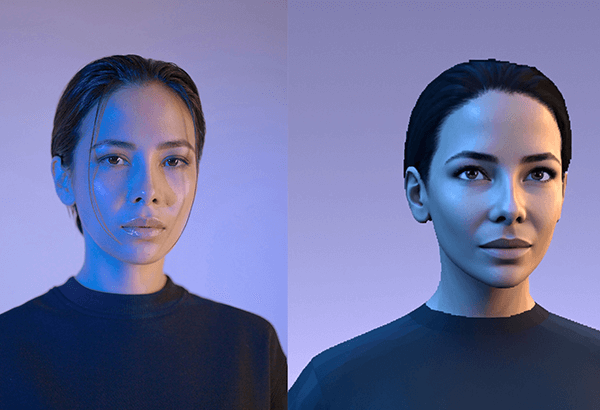
How to Turn People into PS2 Characters with AI
To turn your photos into PS2 character style, PS2 filter AI generators can be greatly helpful. Some good platforms can recreate retro, low-resolution, blocky aesthetic art. Let’s take a look.
AI Ease
You can quickly and freely turn your photos into retro PlayStation 2 characters using AI Ease. The AI tool uses advanced artificial intelligence to perfectly recreate how PlayStation 2 video games looked in photos. To get your image transformed like a PS2 game, just drop your picture, pick the PS2 filter, and get the retro low-resolution copy right away.
🤩Pros:
- Free to use.
- High-quality output.
- Easy and quick process.
- Support mobile apps.
😖Cons:
- It only handles basic graphics.
- Few choices let you customize how your results look.
🧐User Experience:
Getting results is fast and easy. You get a beautiful PS2 look right away, and it takes very little work.
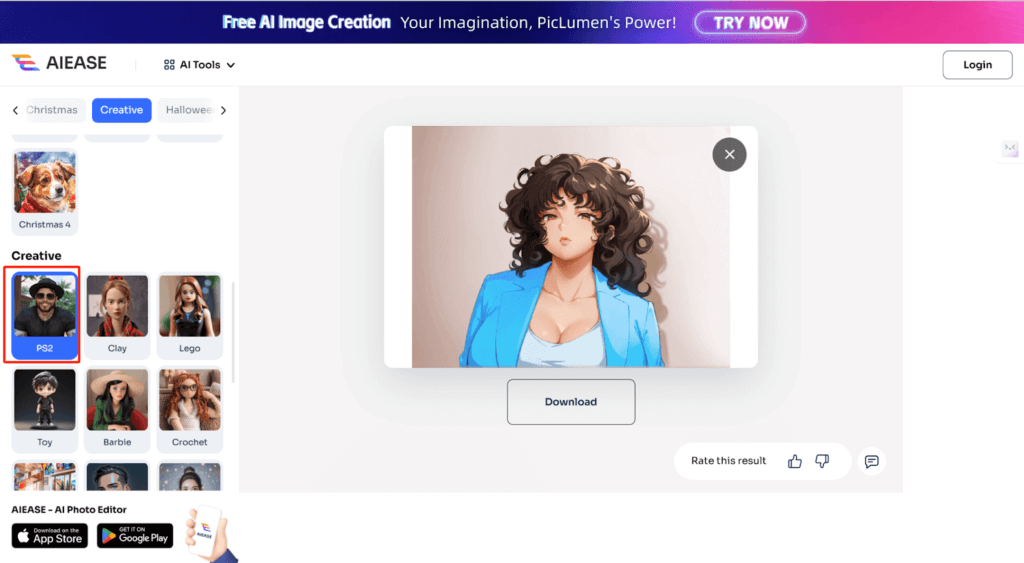
OpenArt
OpenArt helps turn your pictures into vintage PS2 gameplay-inspired photographs with a sophisticated photo filter created by AI technology. Users can use an AI-powered system directly through their platform to get PS2 effects without much effort.
🤩Pros:
- Produces very good PS2-style transformation effects correctly.
- Beginner-friendly interface.
- Real-time preview available.
- Various customization options.
😖Cons:
- Can’t use it for free (starts with 40 trial credits.
🧐User Experience:
The results it creates look great but you need to sign up first.
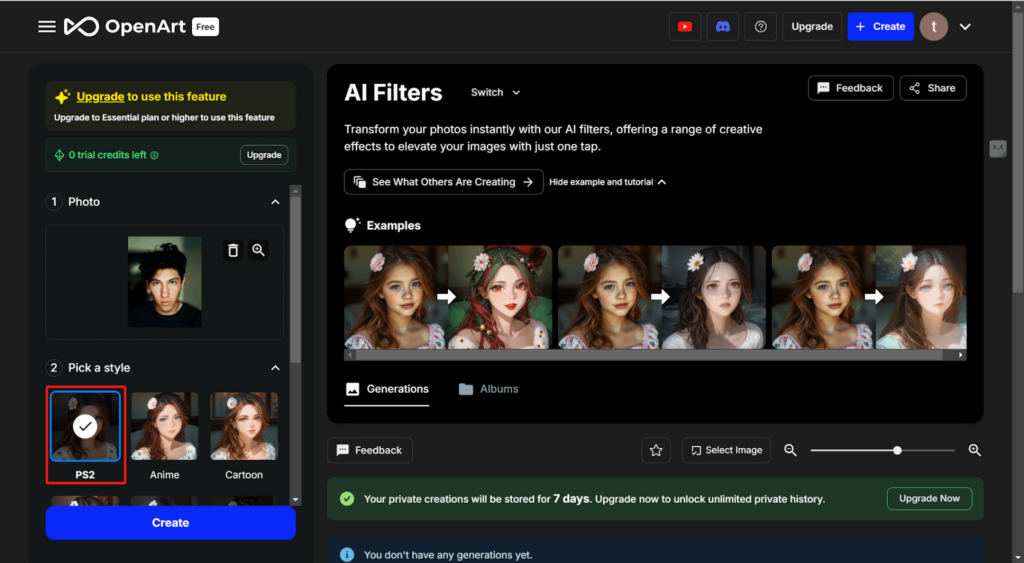
PS2 Filter AI
PS2 Filter AI provides users with a single tool that applies precise PlayStation 2 graphics effects to their digital content. Its smart technology works across platforms and files, so users can get the nostalgic touch in short steps.
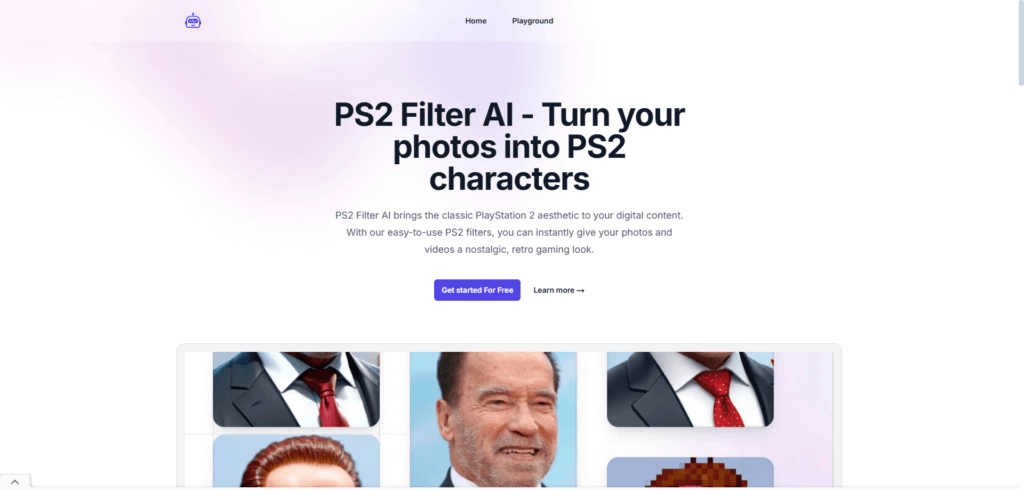
🤩Pros:
- Works well with multiple computer file patterns.
- The system shows transformation results right away during the processing.
- Text prompt is available.
😖Cons:
- Not free to use.
- Limited features.
🧐User Experience:
Users will find the tool’s design easy to use, but the system works at a slow pace.
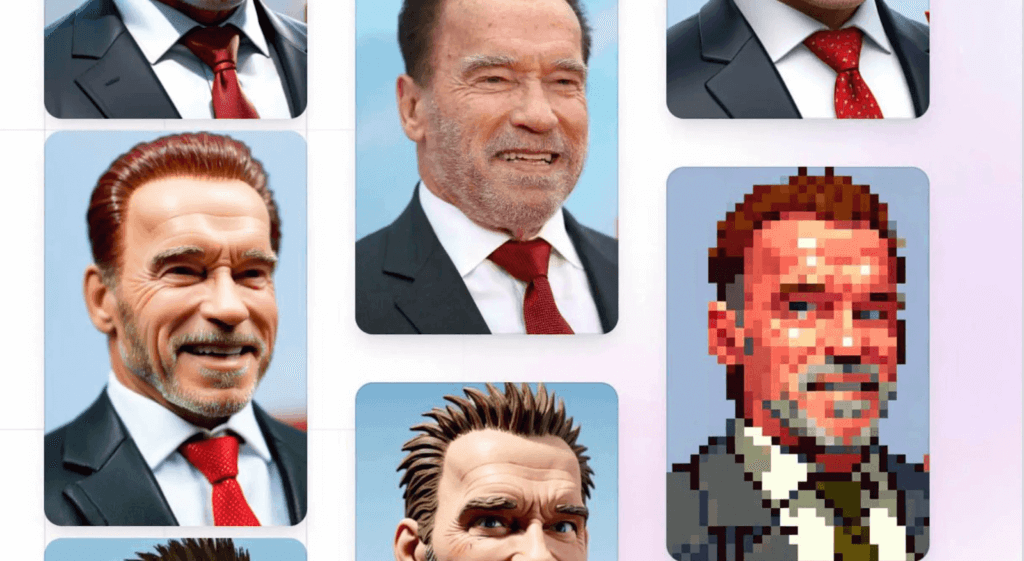
Fotor
Fotor developed from its original role as an advanced online editing service to provide a PS2 filter that transforms images into PlayStation 2 vintage characters by using AI technology. Using this tool lets you quickly switch to the 2000s gaming style without any hassle. You can transform your updates and artwork into retro-style content on your phone and post them to all social networks.
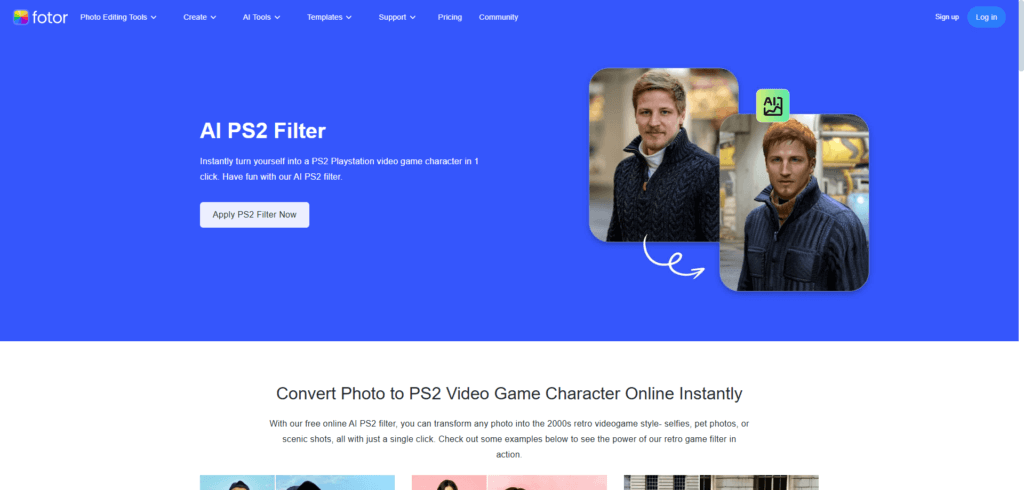
🤩Pros:
- Instant conversion work with minimal steps.
- No technical skills required.
- Personalize your results further.
😖Cons:
- The basic version of the service lacks full photo editing tools.
- The free product packs come with a watermarked background image.
- You get access to the free trial only a few times.
🧐User Experience:
You get top-quality downloads from this easy-to-understand application with multiple filters.
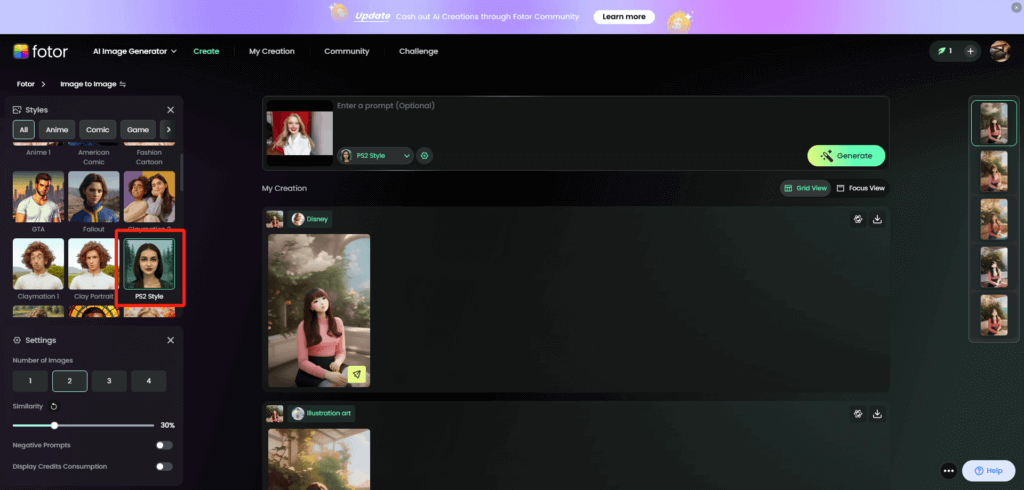
LivePortrait
The PS2 filter in LivePortrait can be used to create retro PlayStation 2 style avatars from face photos. Since there is only one function in this tool, users do not have to do much with it, and generating retro visuals is fast and quite easy.
🤩Pros:
- Fast and Easy to use.
- Support to turn to a video of 5 seconds for presenting the motion.
😖Cons:
- Only supports face photos.
- No free options available.
- No more editing functions.
🧐User Experience:
Intuitive, fast-acting and providing a riveted approach for quick, effective retro style results.
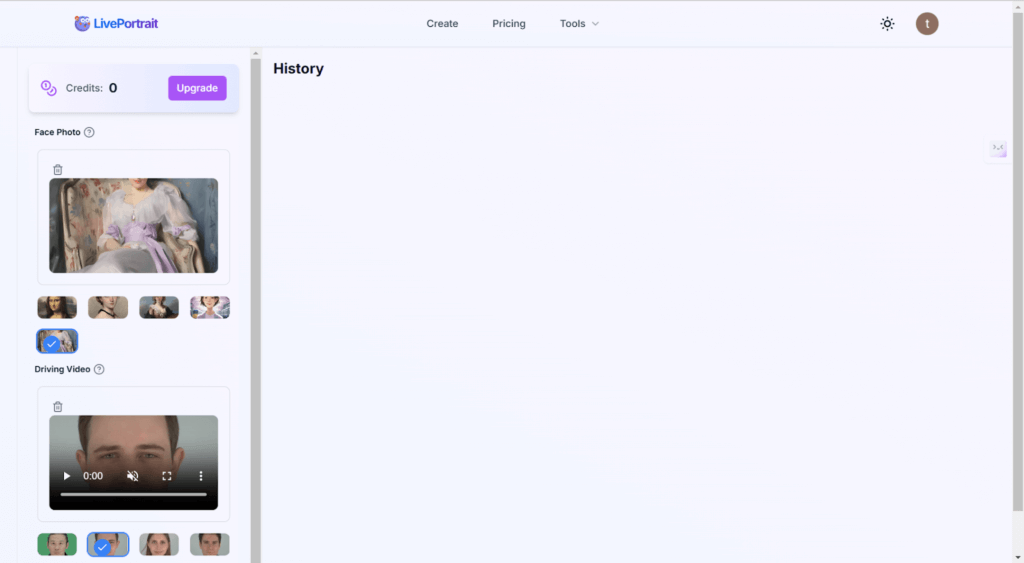
ImagineMe AI PS2 Filter
ImagineMe AI‘s PS2 filter also offers users the possibility to get well with retro PlayStation 2 style. With its AI, you can precisely generate early 2000 game images of yours. After signing up for the website and uploading your photo, you can edit the appearance elements, hairstyles, poses, and background to achieve the retro game effects.
🤩Pros:
- Personalised options to give more choices.
- Produces high-quality and ready-to-print images.
- Custom-made preset models to use.
😖Cons:
- Every generation consumes 45 credits.
- Relatively complicated to use compared with other tools.
🚫User Experience:
The processing time is long. But the AI models give more options for users to choose from without wasting too much time.
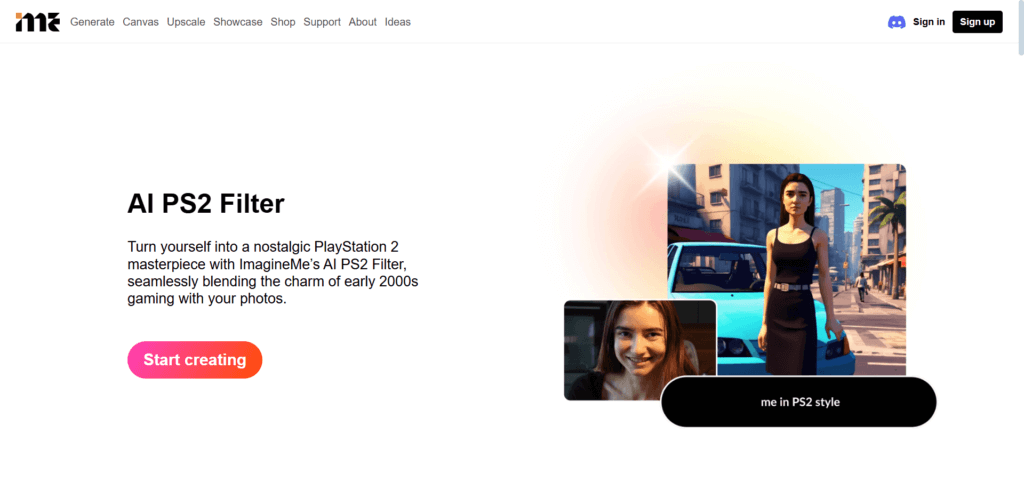
Replicate Face to Many
Replicate is a platform that offers many AI modes that turn your people into AI-generated images in multiple styles, including 3D, Emoji, pixel art, claymation, etc. One of which is Face to Many, a model that helps you convert your photo into PS2 style. You can directly go to the website, upload your photo, and edit the text prompt to generate your image.
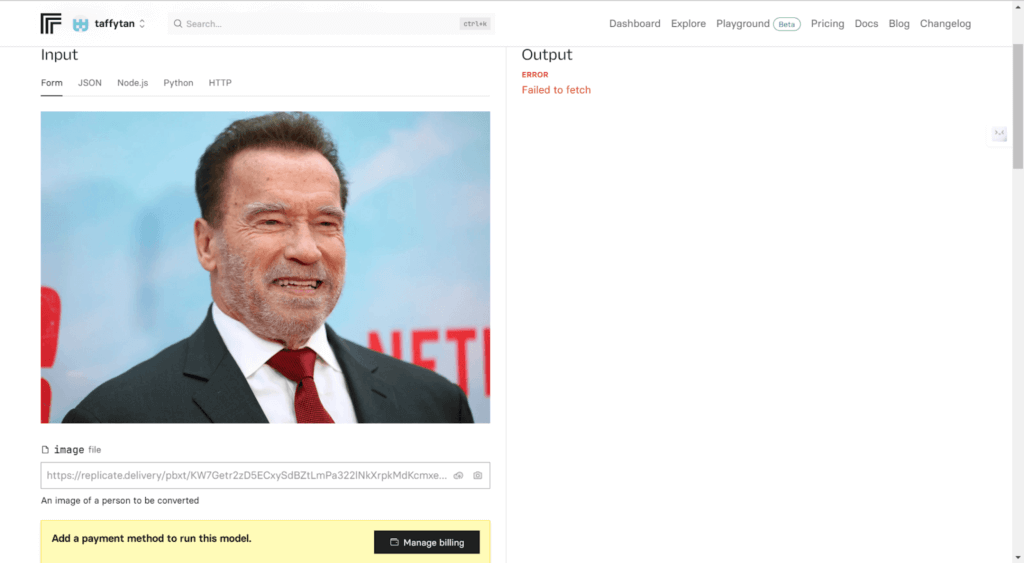
However, sometimes it won’t work, so you may need a workaround. Here is how:
Step 1: Download a copy from Node-RED (https://nodered.org/) and install it on your computer.
Step 2: Open your command line and clone the repository that contains the ComfyUI files. Navigate via the command line to the created ComfyUI directory.
Step 3: Use the following command to install all required dependencies from the requirements.txt file:
pip install -r requirements.txt
Step 4: Install the required model files for the setup using appropriate wget commands. These will be specified in the documentation.
Step 5: Install all the required custom nodes for Node-RED using the command below:
./scripts/clone_plugins.sh
Step 6: After everything is set, run the command to start the application:
python3 main.py
Best Practices for Using PS2 Filters
PS2 filter tools help create distinctive retro visuals that give a fresh breeze to the classical outlook of 2000s video games. Such designing resources can be found in many creative applications and personal initiatives:
- Social Media Avatars: You can generate your retro game avatars and use them on your social media like TikTok, Instagram, etc., making yourself more noticeable on the internet.
- Content Creating: If you are a game vlogger, you can also generate this kind of image for your content to attack the audience.
- Personalized Gift: PS2-styled retro images can be printed on T-shirts, cups, or anything that can be used as a gift.
- Gaming Theded Art: Design PS2 style artwork for your party/house, etc., as decoration and merchandise.
- Event Invitations: You can create a PS2 image as the cover of the invitation to those game lovers when you plan to hold the game-themed party.
FAQ
How to use AI to make me into a PS4 character?
PS2 characters are retro and pixelated, while PS4 characters are quite detailed and more realistic. The creation of PS4 characters is the same as that of PS2 characters. Just use some AI tools supporting PS4 filters, like LightX, Neural, etc. Just upload your photo and let the AI do the rest.
How do PS2 filter on TikTok?
TikTok is one of the most popular social media through which many filters and effects can be done. You can also make retro-style videos with the PS2 filter on TikTok. Here’s how:
- Tap the “+” icon to start recording a new video.
- Find the Effects menu. Look for the PS2 filter.
- Apply it to your recorded video.
- You can, therefore, make the video public thereafter.
Can I use the PS2 filter on videos?
Yes, you can apply a PS2 filter to your video. Besides using TikTok, CapCut, and Adobe After Effects, more and more PS2 effect applications are applying AI technology to edit videos. You only need to upload your video and find that filter to apply. Just a click, and you can get what you want.
Conclusion
To summarize, PS2 character AI filters can transform photos into the unique retro style of the PlayStation 2 with the help of AI tools. This article introduces a number of AI platforms with their own advantages and disadvantages, such as Replicate Face to Many, OpenArt, Fotor, etc. Some of them are completely free. Just try them out and choose one that you would like to use the best.