Visiting a CVS Pharmacy is a common way for people to get their passport photos in the US. Whether you are renewing your passport or getting a new ID, it would be a convenient choice. In this article, we will walk you through the process of getting a CVS pharmacy passport photo and provide as much information about it as possible.

Does CVS Do Passport Photos?
The answer is YES! A lot of CVS stores are equipped with the Kodak Moments Passport & ID Photo System. This is a system that offers a quick process for making passport photos and it makes sure your photos meet the standard required by the government. Passport photos, US visa photos and ID photos are all available at the CVS stores. You don’t have to worry about the changing of requirements because the system will update as criteria change.

How to Take Passport Photos at CVS
Taking passport photos in the CVS is simple and fast. Check out the process as follows:
Dress properly
You need to get dressed based on the government’s official requirements. Generally speaking, your daily outfit is acceptable. We will talk about specific requirements for what to wear in the coming paragraph.
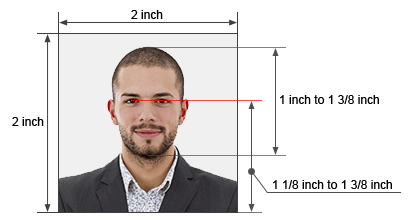
Find the Nearest CVS Store
There are thousands of CVS stores across the US. You can find the nearest one on the CVS official website. Alternatively, you can google “CVS passport photo near me” to locate it. However, do all CVS do passport photos? You can contact the CVS store to confirm the service is available once you find the nearest one.
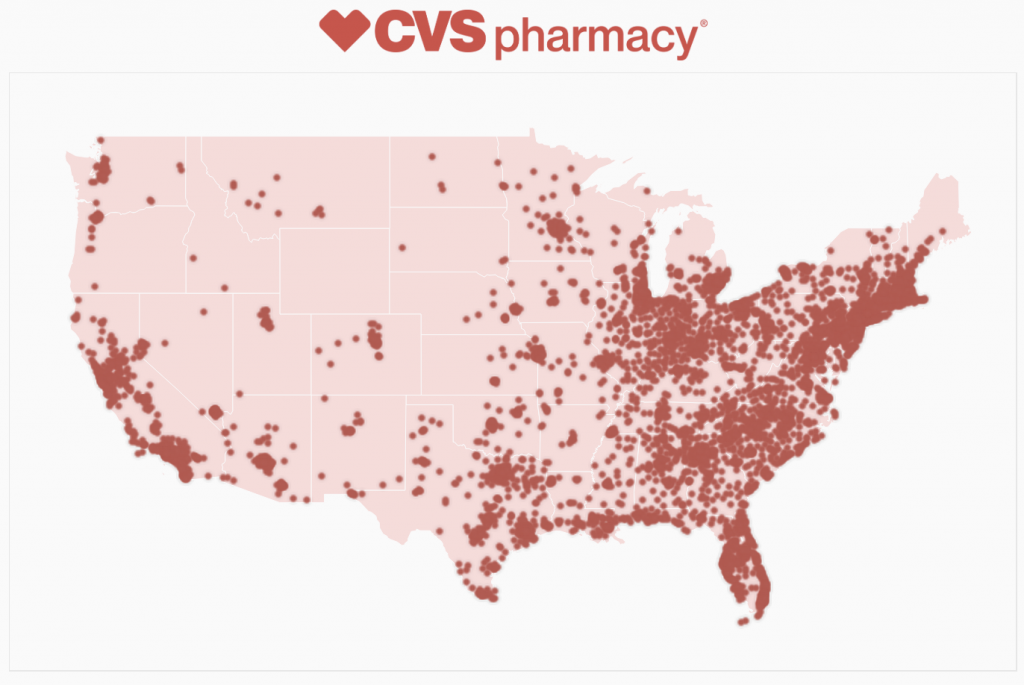
Take Passport Photos at CVS In-person
After you find the nearest store, there is no need to make a CVS passport photo appointment. Go to the store directly and ask the staff to take a CVS passport photo for you.
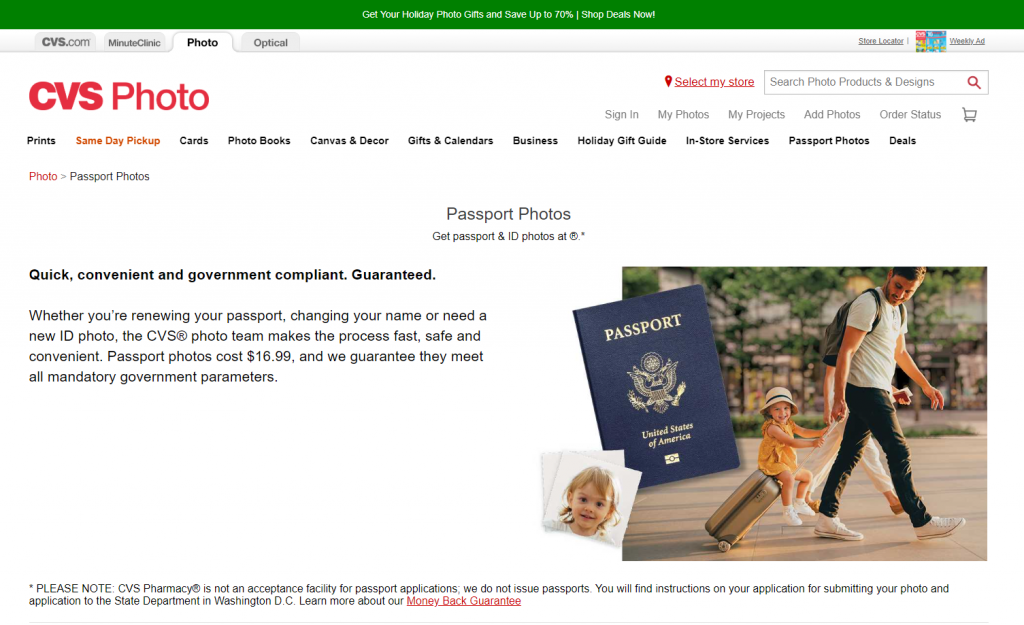
Get Passport Photos
When you are done with the photo shoot, you can get 2 CVS print passport photos. On top of that, a CVS digital passport photo is available if you want or you can choose to get an 8GB USB containing your photo files.
How Much Is a Passport Photo at CVS
As mentioned above, there are different versions of the CVS passport photos and the cost varies. You need to pay the base fee for the 2 printed photos. Besides, you can purchase 2 additional photos, receive a digital photo by e-mail or get a USB with your digital photo.
Here is the CVS passport photo cost:
| 2 Printed Photos | 2 Additional Photos | Digital Photos | USB with photo files | |
 Cost Cost | $16.99 | $3.99 | $3.99 | $7.99 |
How Long Does It Take to Get a CVS Passport Photo?
The time you need to spend on getting a CVS passport photo depends on the customer flow of the CVS store you visit. If the store is not busy, you can have your passport photos within 10 minutes at most. If it happens to be a busy day, you may have to wait for your service.
What to Wear for CVS Passport Photos?
According to the attire requirements by the US Department of State, you should dress as follows when you take photos at CVS:
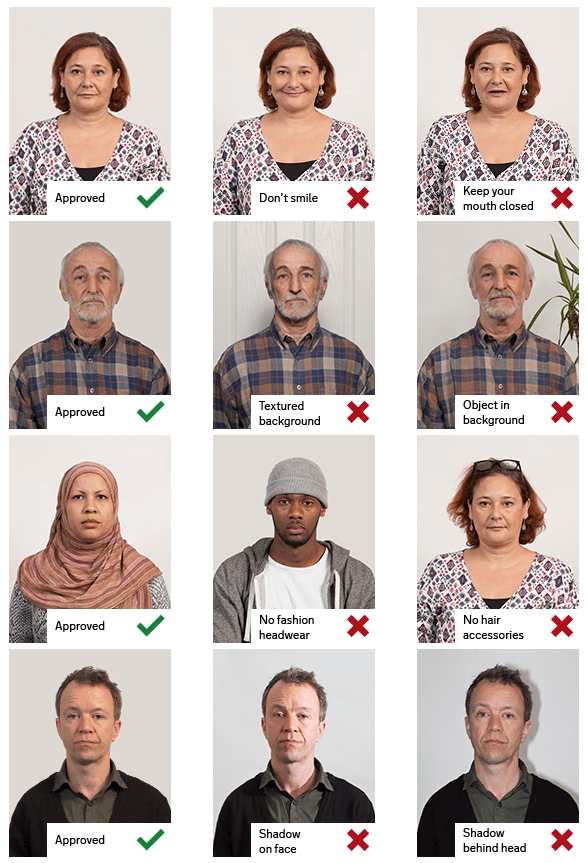
- Take off any glasses.
Normally, no glasses are allowed including eyeglasses, sunglasses, tinted glasses, etc. However, if you can’t take off your glasses for medical reasons, you can get a signed note from your doctor and submit it with an application.
- Uniforms are not allowed.
You can’t wear uniforms or any clothes that is similar to a uniform including clothes with camouflage patterns.
- Take off any hats or head coverings.
Usually, you can’t wear any hat or head covering, but there are exceptions as below:
- If you have to wear one for religious reasons, submit a signed statement proving that it is a religious attire worn daily in public.
- If you have to wear one for medical reasons, submit a signed doctor’s statement.
- No headphones.
Any kind of headphones is not allowed to wear including wireless Bluetooth devices.
- Jewelry and facial piercings are acceptable.
You can wear jewelry and you don’t have to remove your facial piercings as long as they don’t hide your face.
- Your full face must be visible.
You should show your whole face. Take off any mask or face covering. If you wear it due to religious reasons, make sure it doesn’t cause shadows or block any part of your face.
How to Get Cheaper CVS Passport Photos?
We have talked about the cost of CVS passport photos, but if you still find it a little expensive, try the following method to get cheaper US passport photos:
Use the CVS Passport Photo Coupon
Use the CVS passport photo coupon via this link. Click “Prints” and then find “Square prints”. You will see a coupon for printing pricing at $3.29. You can purchase and use it for printing passport photos which saves you the base fee of printing.

Use Online Passport Photo Converter
Making your passport photo online is even more convenient. Plus, it will save you the cost of doing it at CVS. AiPassportPhotos is an online passport photo maker. You can generate your digital passport photo for free. Follow these steps:
Step 1. Go to AiPassportPhotos to make US passport photos online.

Step 2. Upload a photo taken by yourself and wait 15 seconds for the compliant passport photo to come out.
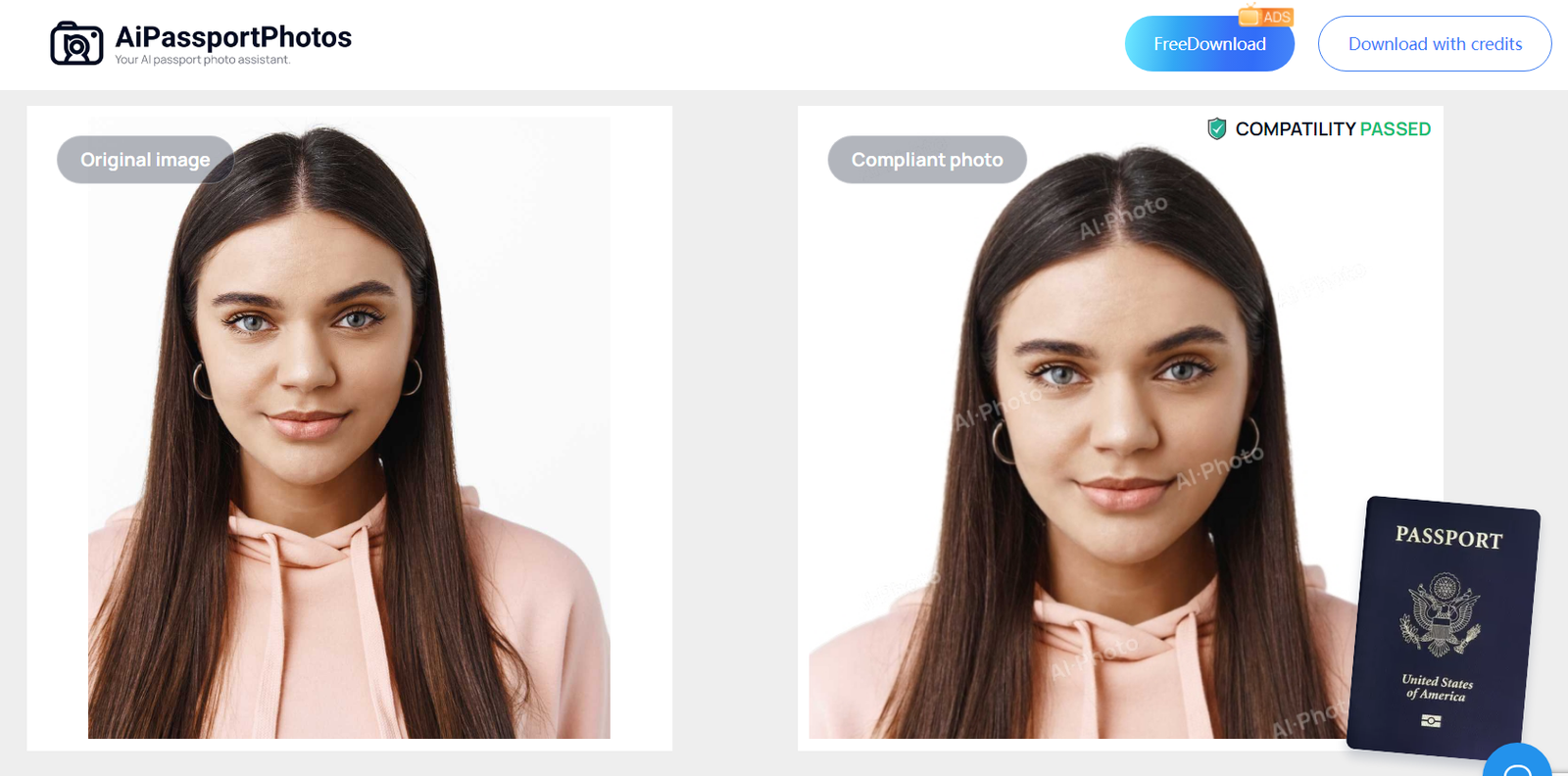
Step 3. Click the blue button “FreeDownload” on the top right and your compliant US passport photo will be ready. Feel free to download both the digital version and the printout template.
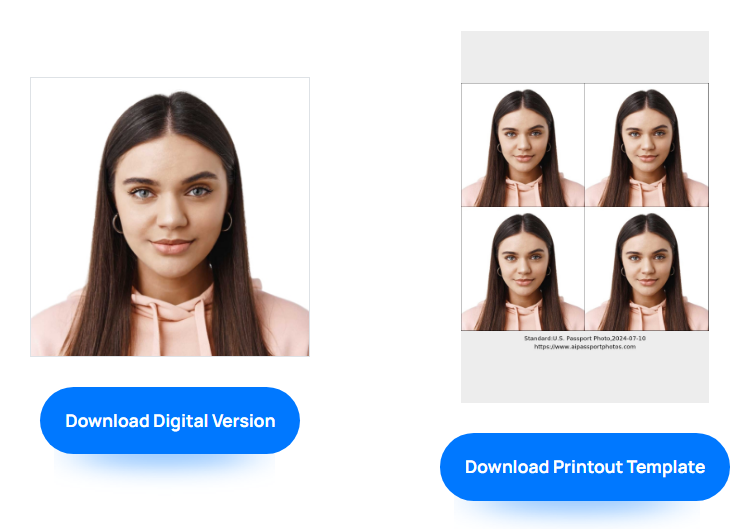
Bonus Tips for Making Passport Photos at Home
Before you use an online passport photo converter, you need to take your passport photo at home and it needs to be compliant with official requirements. Here are some tips to make it easier:
- When you take the photo, stand in front of a clear background without any objects, preferably a white one.
- Find a place in your home with natural good lighting and make sure there is no shadow on your face.
- Use a tripod to stabilize your cell phone camera and stand about 1 meter away from it.
- Make sure you dress properly according to the attire requirements mentioned above before you take the shot.
- Face the camera directly with a neutral expression. Keep your eyes open and your mouth closed.
- For infants, they have to face the camera as well but it is acceptable if they don’t open their eyes entirely.
- For children who are not infants, they still have to be compliant with the same requirements as adults.
- Don’t use a photo retouching tool to crop and change the background. It could change the outline of your image and make it unacceptable.
FAQ
- Do all CVS locations take passport photos?
Not necessarily. You should locate your nearest store on the CVS website and contact it before you go.
- Can you take a passport photo on your phone?
Yes, you can take a passport photo using your phone. However, you need to make sure you dress as required, have good lighting, and do the photoshoot appropriately. Apart from that, it is recommended to generate your passport photo online with AipassportPhotos so that you don’t have to worry about the photo size and make sure the photo will be compliant.
- Do your ears need to show in a passport photo?
Not necessarily. It is only required to show your full face.
- Can I smile in the US passport photos?
No. According to the official requirements, your expression should be neutral with your mouth closed.
- Where is the easiest place to get a passport photo?
If you only want a digital passport photo, you can simply take a picture at home by yourself and make it online using AiPassportPhotos. Alternatively, you need to go to a CVS store that is near you.
- What’s the validity of a passport photo?
It is best you submit it with the application within 6 months after you take the photo.
Conclusion
Getting a compliant passport photo is crucial when applying for a passport. Fortunately, a passport photo service is available nationwide at CVS pharmacies. You can always find one near you and the process is easy and fast. However, if you don’t want to go out of your house and are only looking for a digital passport photo, the online photo converter AiPassportPhotos should be your first choice!