The Emirates ID is an essential document that verifies your identification and proof of residency in the United Arab Emirates. The ID photo is one of the most important components of your Emirates ID, and it should be updated regularly to ensure it truly captures your present look. Creating and updating your Emirates ID photo online is simple and quick with the help of this guide. Learn how to make and change your Emirates ID photo here step by step.

Emirates ID Photo Size & Requirements
The Emirates ID photo has a variety of requirements. Make sure your photo is in line with those rules to avoid your application being denied. Here is the list of Emirates ID photo requirements:
| Size | 35 mm in width and 40 mm in height |
| Photo Quality | High quality and color with no blur or damage. The resolution of the photo needs to be 600 dpi at least. |
| Recency | Within 6 months |
| Background | A white and plain background |
| Facial Expression | Your facial expression needs to be neutral without exaggerated laughs or other strange expressions. |
| Head position | Make sure your face is in the center of the frame and that your head is facing straight towards the camera. Do not turn or tilt your head. |
| Clothing | Clothing must adhere to the official UAE dress code for citizens. |
| Hat&Religious Coverings | The wearing of a head covering must adhere to religious or national clothing norms. |
| Accessories | Facial piercings and jewelry are allowed as long as they don’t cover your face. |
| Glasses | Glasses are acceptable as long as they don’t reflect light or obscure eyes. Colored lenses are prohibited. |
| Makeup | You are allowed to wear makeup only if it is light and doesn’t drastically alter your appearance. |
| Hairstyles | Your face should be clearly visible with no covering by your hair. Female applicants should not have any hair falling or concealing their faces; it should be held up in a ponytail. |
| Beards | You can keep your beard if it is part of your daily look. To look good in your ID photo, you’d better trim and tidy it. |
How to Make Emirates ID Photo Online
Thanks to the AI ID photo makers online, it is possible to make your digital Emirates ID photo at home without paying a large charge for ID photo services. Follow the steps below to make your Emirates ID photo your own.
Step 1. Prepare Yourself
Put on slight make-up and tidy up yourself. Then select a high-quality camera.
Step 2. Find a well-lit Area
Find a well-lit area and choose a plain background.
Step 3. Take a photo.
Take your ID photo using a tripod or ask your friends or family to help you shoot the photo.
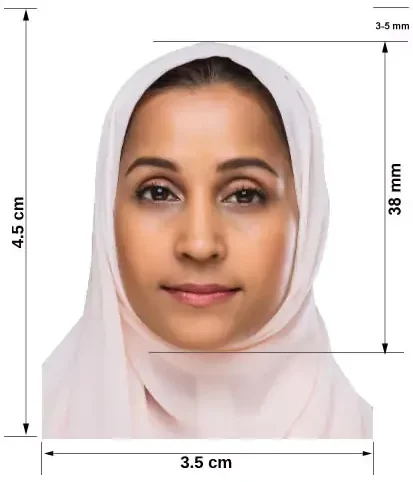
Step 4. Crop the Emirates ID photo online.
Check whether the taken photo is compliant with the official requirements. Then upload the photo to AiPassportPhotos, an online passport photo maker. It will auto-crop and modify your photo according to the requirements for Emirates ID photos. Cropping your photo into 35×45 mm photos of Emirates ID will be easy.
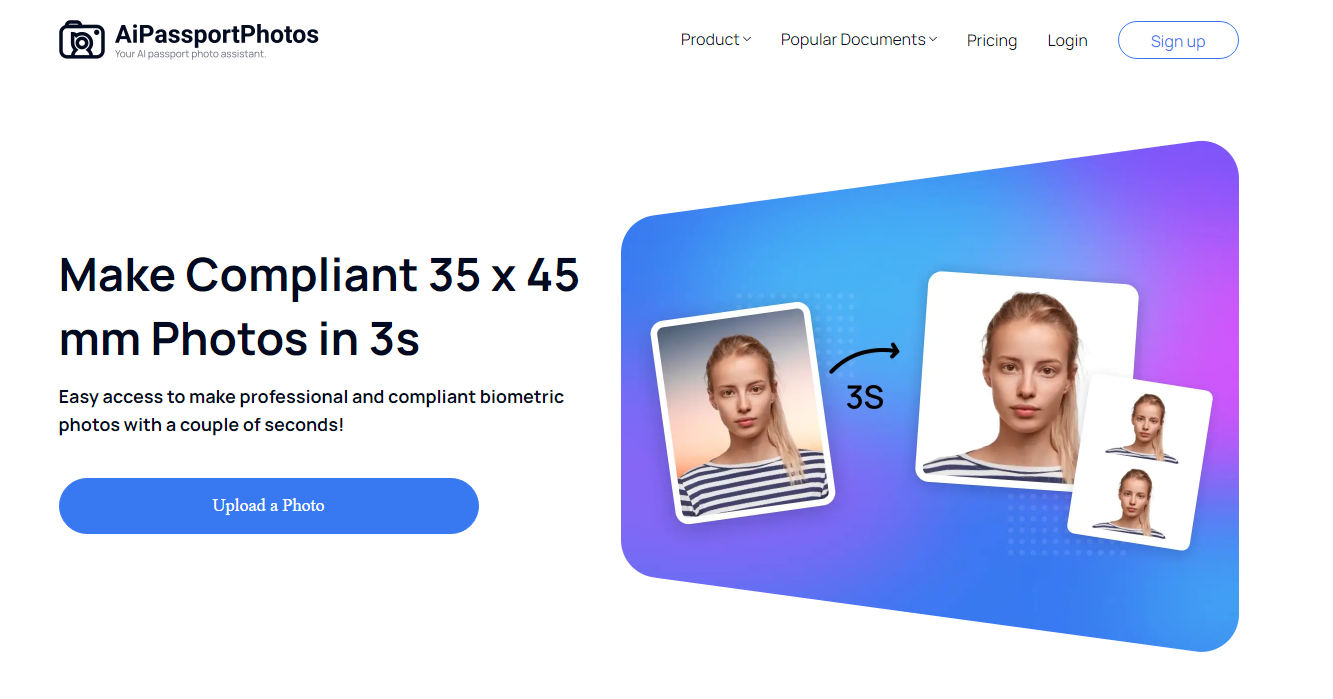
Wait for the AI process, then check the result. Press FreeDownload to save the edited Emirates ID photo for free by watching an ad. If you are reluctant to watch it, hit Download with credits and log in to obtain free credits. Then download the photo for free.
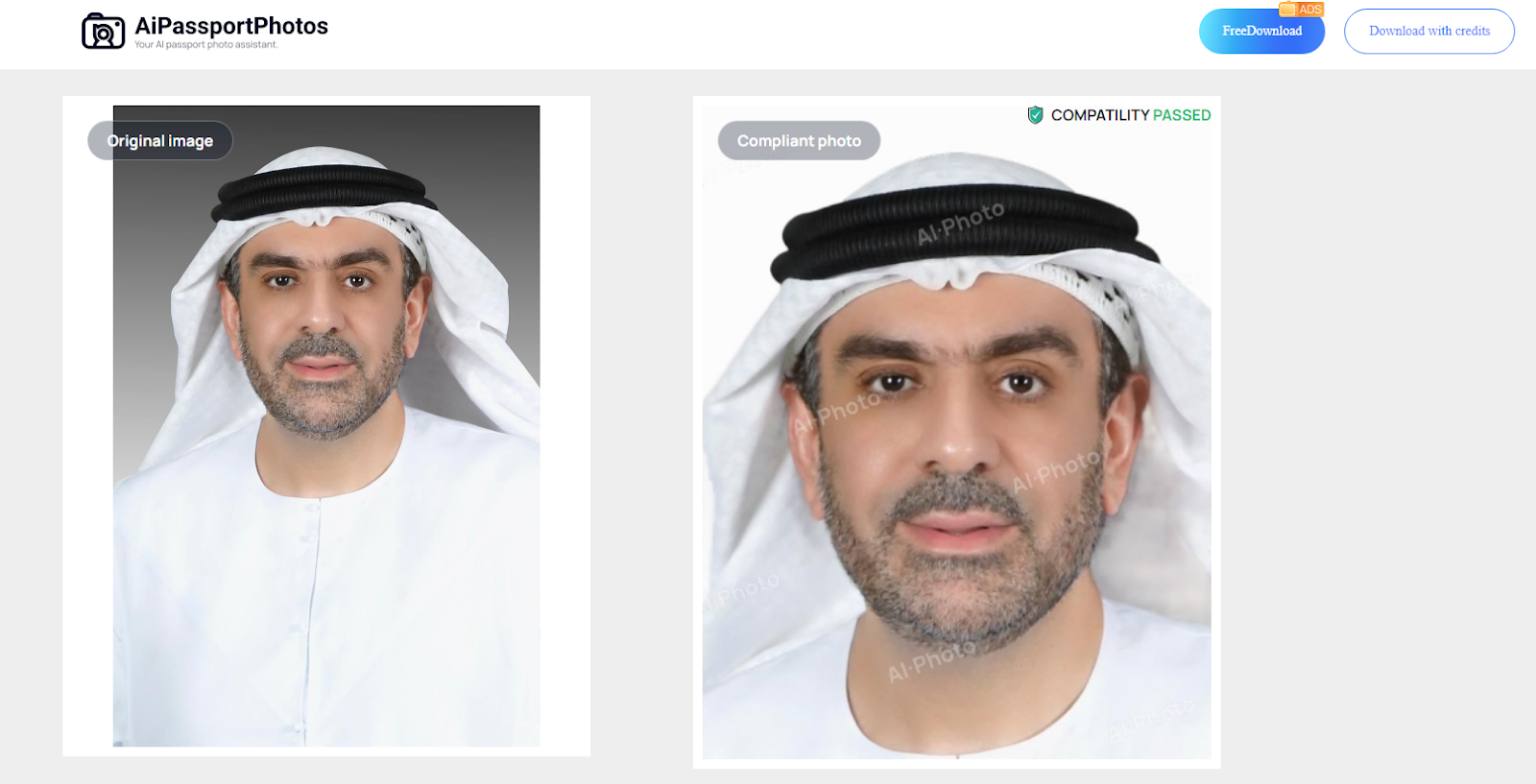
How to Change Photo in Emirates ID
If your Emirates ID photo is different from how you look currently, you need to change your Emirates ID photo to make sure your ID card can be successfully recognized. Follow these steps to get an Emirates ID photo change:
Step 1. Take your Emirates ID card and original passport to one of the Federal Authority for Identity and Citizenship’s (ICP) customer satisfaction centers.
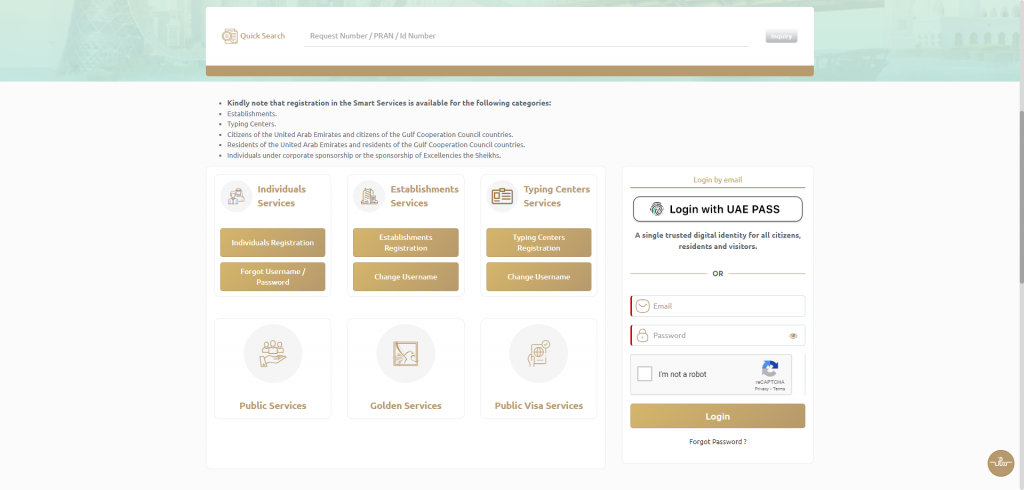
Step 2. Take your new Emirates ID photo, complete the application for altering information, and send it in with the necessary paperwork.
Step 3. Pay for the Emirates ID modification fee (AED 150).
Step 4. Confirm your biometrics including photos, fingerprints, etc.
Step 5. There will be an SMS to let you collect your new ID card. It will be sent 48 hours after you apply.
What to Do If My Emirates ID Photo Rejected
If your Emirates ID photo does not match the standards, it will say “Embedded ID photo rejected.” In this case, you will need to submit a new photo that satisfies the specifications mentioned in this article. Examine the rules carefully to make sure your updated photo satisfies all the requirements.
What Are the Fees of Changing Photos in Emirates ID
To change photos in Emirates ID, you need to pay AED 150 (inclusive of AED 40 service fees).
FAQ
📌Can I use a passport photo for Emirates ID?
Yes. You can use a passport photo for Emirates ID as long as it is taken within 6 months.
📌Can I use a smartphone to take my Emirates ID photo?
Yes. Make sure the taken photo is high-resolution and is in line with other Emirates ID photo requirements.
📌Can we get an Emirate ID photo online?
By using a professional online Emirate ID photo maker, you can edit a compliant digital Emirate ID photo easily. Make sure the photo you upload is in line with official requirements for Emirate ID photos.
📌How often can I change my Emirates ID photo?
At any time while your ID card is still valid, you can ask to change your Emirates ID photo.
📌Can you smile on the Emirates ID photo?
Yes. You can take a slight smile when taking your Emirates ID photo, but exaggerated laughter is not allowed.
The Bottom Line
In this guide, we talked about how to make and change your Emirates ID photo online. It is easy to alter your Emirates ID photo as long as your ID card is valid and the new photo is taken within 6 months. To change your photo, just prepare all required documents and go into the related customer satisfaction centers. By using an online Emirates ID photo, you can edit the ID photo at home without spending any penny. Start to create a new Emirates ID photo on your own!