If you are a foreign resident in Saudi Arabia, traveling to and from Saudi Arabia with an exit reentry visa will be more convenient. However, you will be rejected entry if the visa expires. Therefore, exit reentry visa check is necessary. This guide will discuss how to apply for and check visa status and validity.
What is Exit Reentry Visa
An exit reentry visa is issued to foreign residents, employees, and visitors in Saudi Arabia. It allows the visa holder to temporarily leave the country for personal reasons and re-enter later without a new visa, such as going on holiday, returning home country to join family, etc. Depending on the number of entries, it can be divided into single exit reentry visas and multiple exit reentry visas.

How to Apply for Exit Reentry Visa
Both the Saudi Arabian employees and their dependents are eligible to obtain an exit reentry visa. The requirements and application process might differ slightly.
Employee
According to the new labor reforms, employees should have a passport valid for 3 months and an Iqama valid for at least 3 months to apply for a self-exit re-entry visa through Absher.
- Log in to the Absher account.
- Navigate through the path: “My Services” > “Services” > “Passport” > “Visa Requests”.
- Find the “Create Visa Request” section and click on it.
- Choose an option for “Request Type” and enter the desired visa duration for the field of “Return Before” which cannot exceed 30 days.
- Check the box to agree to the acknowledgment and click on “Next”.
- Click on the “Confirm” button to fulfill the request.
- Wait for at least 10 days to receive the result of your application.
Dependents
Dependents of a foreign employee must have a passport valid for at least 3 months and Iqama valid for the same period as or longer than the visa duration. Applicants must return to Saudi Arabia 7 days before the Iqama expires. After everything is ready, do as follows to apply for an exit reentry visa.
- Log in to the Absher account.
- Navigate through the path: “Family Members” > “Services” > “Visa Services”. Click on “Next” to continue.
- Click on “More Details” and then choose “Dependent”.
- View the existing information and click on “Issue Visa”.
- Read the terms and conditions, and check to agree to them.
- Click on “OK” to continue choosing visa types.
- Click on “Issue Visa” and then “Confirm” to submit the application.
- Download or print out the exit/re-entry visa if necessary.
- Travel within 3 months after the visa is issued. Otherwise, a fine might be charged.
How to Check Exit Reentry Visa Status
It is necessary to keep track of the exit reentry visa status after obtaining it so as to learn about whether your visa is ready to use. It can be checked through one of the following methods.
Via Muqeem Website
Muqeem is an online platform of the Saudi Arabian government that provides services related to residency matters for expatriates and employers. It is a favorable choice for those without an ABSHER account. Here is a step-by-step instruction on Muqeem exit reentry visa check.
- Visit the Muqeem website.
- Enter your Iqama number or visa number.
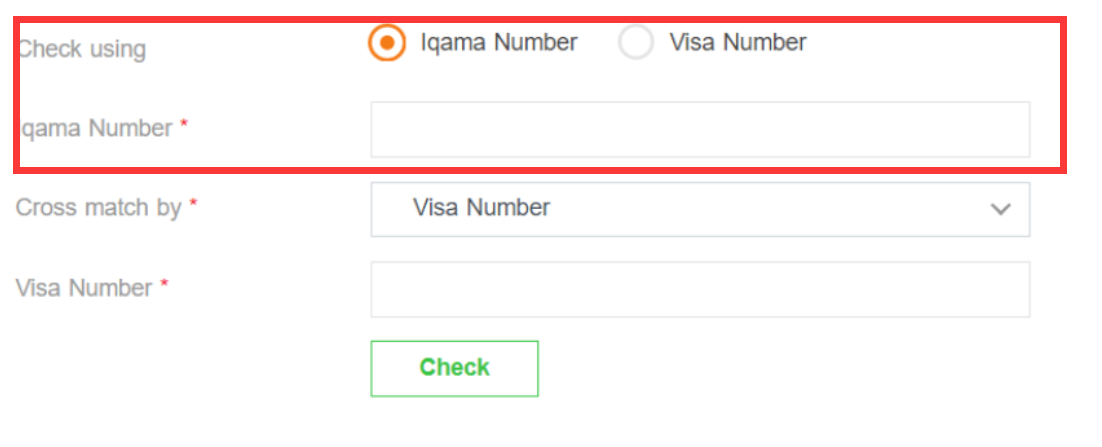
- Choose a option from the drop-down list and provide corresponding information, such as visa number, passport number, name, date of birth, Iqama expiry date, or visa expiry date.
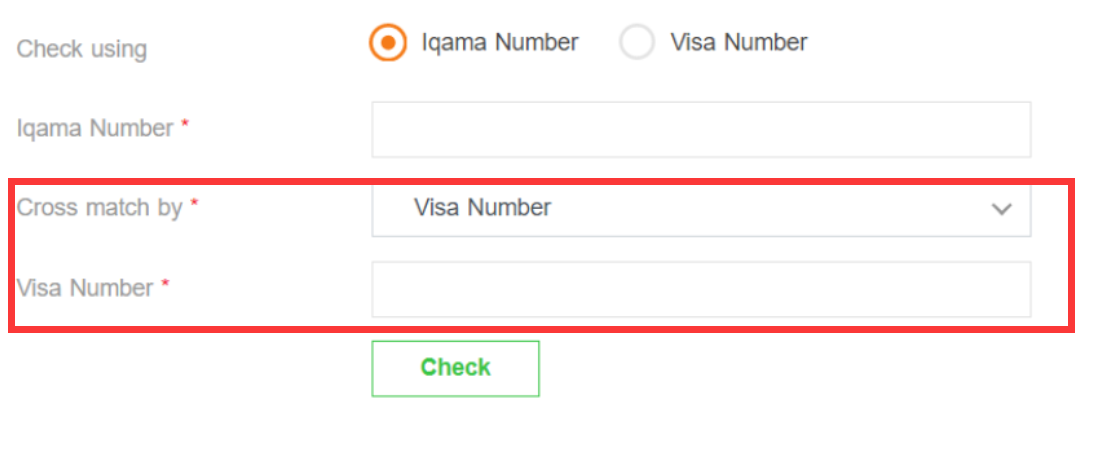
- Click on “Check” and the status will display. Common status includes:
➢ Active: The visa is approved and is ready to be used
➢ Used: The single entry visa was used and cannot be used anymore even within validity.
➢ Expired: The expiry date has passed and the visa cannot be used.
With ABSHER Account
Absher is an online portal managed by the Saudi Ministry of Interior. It provides various government services for citizens and residents, including visa status checks.
- Visit the ABSHER portal and log in. If you haven’t got a account, click on the “New User?” beneath the “Log in” button to register with Iqama number, date of birth, mobile number, and email address.
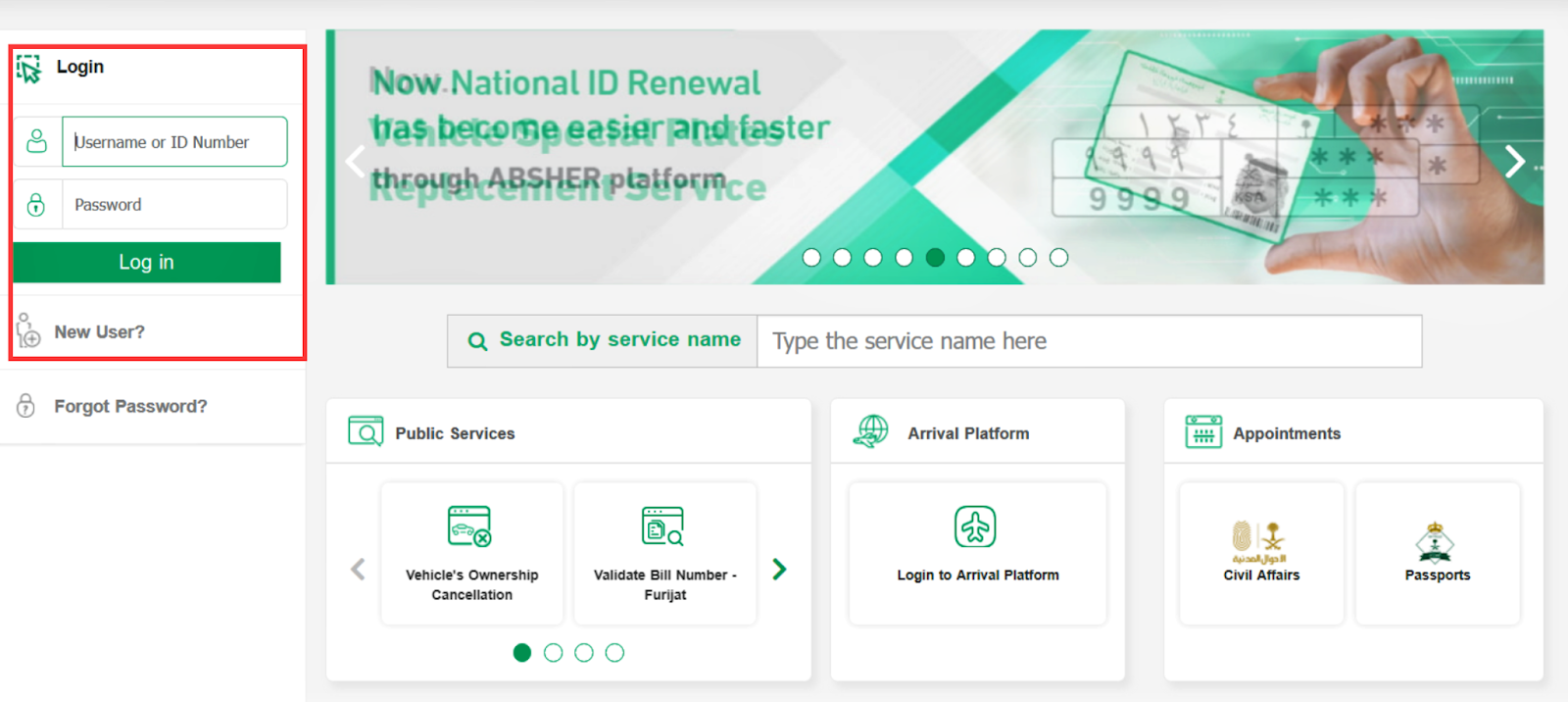
- Click on “My Services” from the dashboard. Click on the “Inquires” button and then the “Passports”.
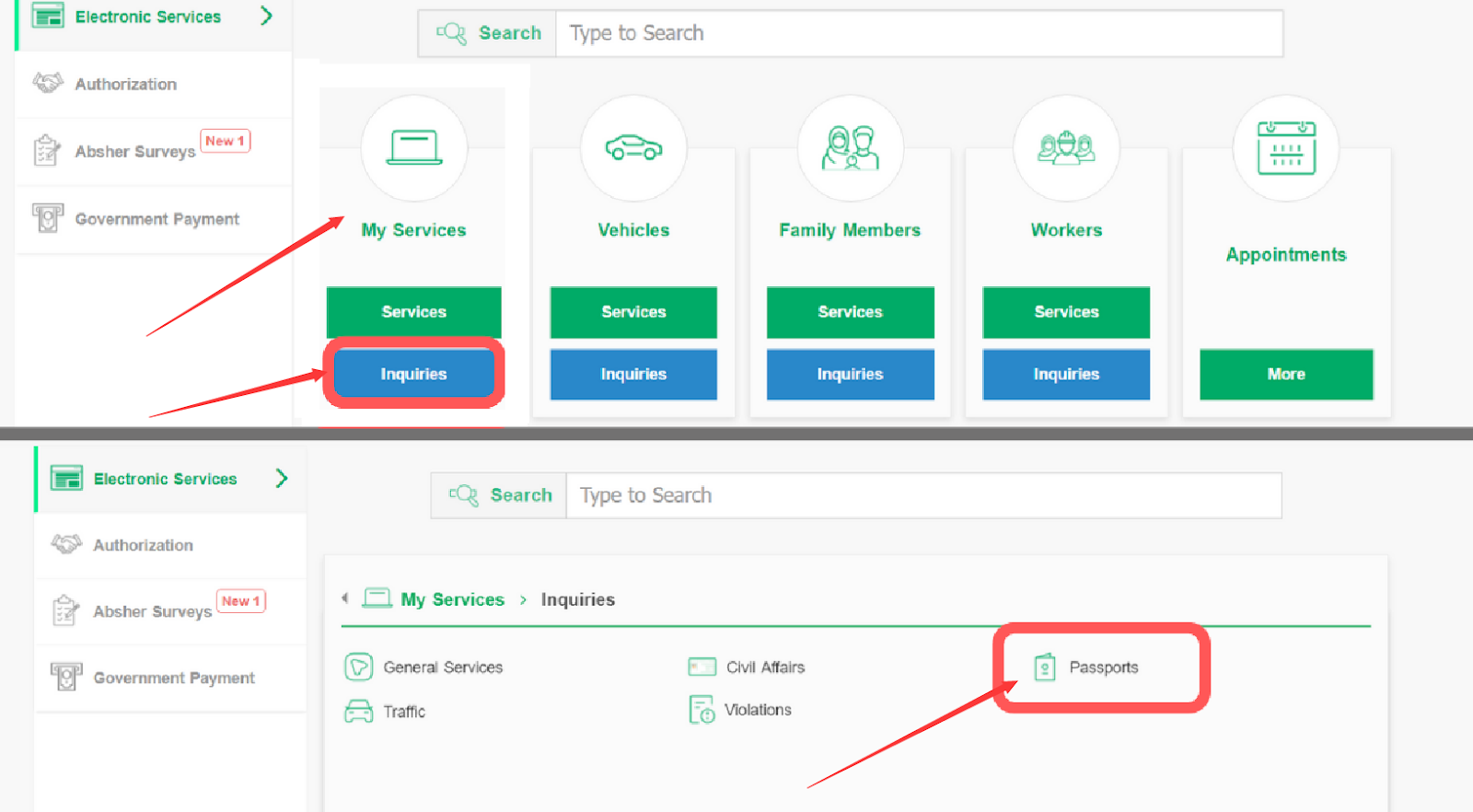
- Click on “Exit/Re-Entry Visa Status“.
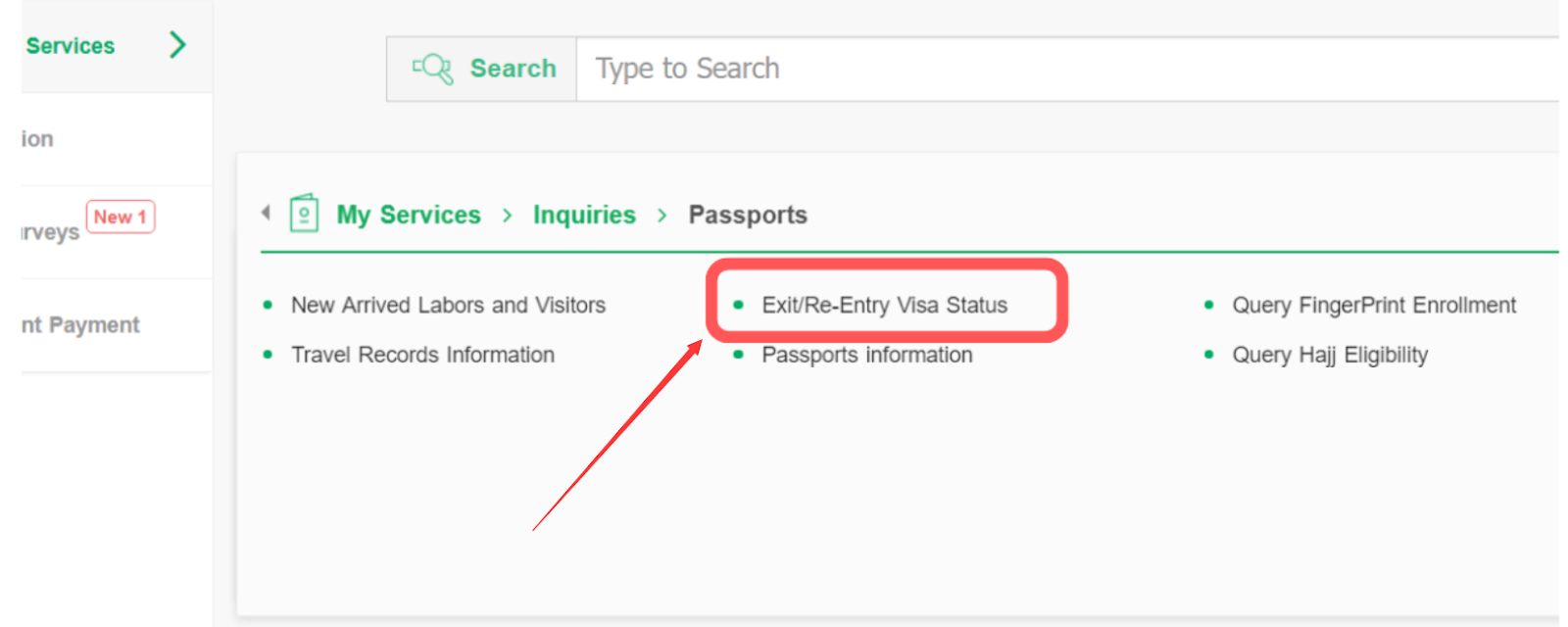
- Enter Iqama Number, passport number, visa number, and image verification code.
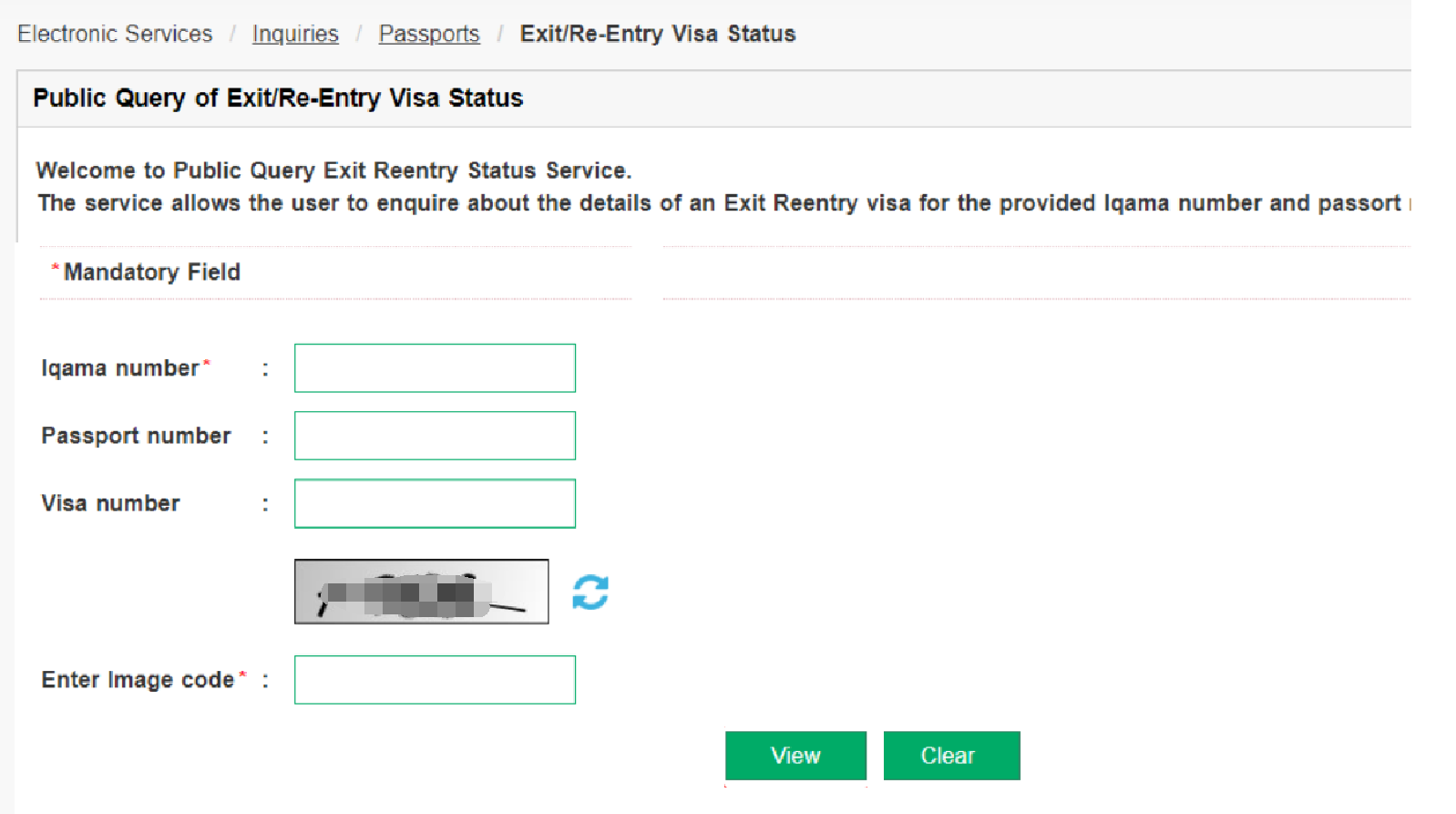
- Click on the “View” button and check the status.
How to Check Exit Reentry Visa Validity
You must hold a valid exit reentry visa to leave and return to the Kingdom, so it is necessary to check the visa validity so as to plan your trip well.
ABSHER
- Visit the Absher website and log in.
- Click on “My Services”.
- Click on “Passport” under the “Inquiries” menu.
- Select the “Exit Re-Entry Visa Status” option.
- Enter the Iqama number, passport number, and the image code.
- Click on the “View” button.
- View the basic personal information of the visa holder and check whether there is anything wrong.
- Check the date of exit before, visa duration, visa expiry date, and visa type.
Muqeem
- Visit the Muqeem portal and log in.
- Enter your Iqama number and visa number.
- Choose Cross Match method from the drop-down list and enter the chosen information, such as visa number passport number, date of birth, name, Iqama expiry date, or visa expiry date.
- Click on “Check” and see when your exit reentry visa will expire.
Exit Reentry Visa Fees
The visa fees vary according to the number of entries. Please note that the fee will not be returned after payment.
- Single exit/re-entry visa
It means the visa holder can only exit and re-enter Saudi Arabia once. It costs 200 SAR to get a 2-month visa. If you want a longer validity, you have to pay an extra 100 SAR for each month (30 days). The maximum validity will be equal to that of the Iqama.
- Multiple exit/re-entry visa
It allows the visa holder to exit and re-enter Saudi Arabia without limitation. A visa valid for up to 3 months costs 500 SAR. You can pay an additional 200 SAR for each month (30 days) beyond the first 3 months until the expiry date on your Iqama.
How to Cancel Exit Re-Entry Visa?
You can cancel the exit reentry visa within 90 days upon issuance or with the “exit before” date on the visa. Visa cancellation is free of charge, but the visa fees will not be refunded.
Cancel Exit Re-Entry Visa for Workers
If the visa is issued to an employee, only the employer can cancel it through the following procedures.
- Visit the Absher portal and log in.
- Go to the Labor dashboard.
- Click on the “Services” menu and then choose “Visas”.
- Choose the employee that you want to cancel the visa for.
- Click on “Cancel Exit Re-Entry Visa” and confirm your request.
Cancel Exit Re-Entry Visa for Dependent
If the visa is issued to a dependent, the visa holder can cancel it by himself through the Absher account of the head of the household.
- Visit the Absher portal and log in.
- Go to the “Family Members” menu. Choose “Services” and then “Visa Services”.
- Choose “Dependent” under Family Member” section and click on “More Detail”.
- Choose “Cancel Visa” and confirm your request.
How to Print Exit Reentry Visa
Although immigration officers can verify your visa status online when you leave the country, carrying a printed copy of your exit reentry visa will help you pass the checkpoint quickly. Moreover, immigration authorities outside Saudi Arabia might ask you for it after arrival.
However, you must request the exit reentry visa from your employer if you are working as an expat in Saudi Arabia because you cannot access the visa directly via your Absher account. Nonetheless, you can print out the visa of your dependent through the following steps.
- Log in to Absher account.
- Go to the “Family Members” menu.
- Choose “Visa Services” under the “Service” section.
- Click on the “Next” button.
- Choose the dependent that you want to print the visa for.
- Click on “More Information” and choose “Print Visa”.
- Download the document and print it out.
FAQ
Q: How long does it take to get a re-entry visa?
A: It takes at least 10-15 days to receive the visa.
Q: How many times can I use re-entry permit?
A: It depends on the type of visa you hold. Single exit reentry visa can be used only once while multiple exit reentry visa can be used as many times as you want within validity.
Q: What is the purpose of exit visa?
A: It aims to make it more convenient for employees to exit and re-enter Saudi Arabia without a new visa.
Q: Can I extend exit reentry visa online?
A: Yes. You should ask your sponsor to do that on Absher website through “Workers > Services > Visa Services > More Details >Extend Exit and Re-Entry visa”.
Conclusion
This passage is the ultimate guide on checking exit reentry visa status and validity. Absher website provides Saudi exit reentry visa check, application, and printout services. If you do not have an Absher account, you can turn to Muqeem visa validity check. Supposing that you do not need the visa any more or you are not going to exit before the required date, you are supposed to cancel it in case of fines. It is suggested to check your visa status before traveling and make sure it is valid, otherwise, you might be rejected to re-enter the country.