FedEx offers passport services nationwide, but does FedEx do passport photos too? The short answer is yes. In this article, you will learn everything about the FedEx passport photo service, including how much FedEx passport photo costs and how to get one. Several alternatives to the FedEx passport photo service will be introduced for your choice as well.
What is FedEx?
FedEx, short for Federal Express, is an American multinational corporation focused on transportation, e-commerce and business services. Apart from its outstanding delivery services, FedEx also offers print & ship services called FedEx Office including passport applications and renewals. Your passport needs can be taken care of within as little as 3 business days with FedEx passport photo services. Your time and effort spent in the post office waiting can be avoided.

Does FedEx Do Passport Photos in 2024?
As a one-stop shop to take care of all your U.S. passport needs, FedEx Office in cooperation with RushMyPassport certainly offers passport photo service too. Here is how they work: RushMyPassport reviews the required documents you hand in, and FedEx Office offers the photos, printing, and delivery of your application. In any FedEx Office nationwide, you can have your passport photo taken on-site.

Do All FedEx Locations Offer Passport Photos?
Yes. Passport photo services are available at any FedEx Office location nationwide. You can use the FedEx locator to find a FedEx office near you and have your passport photo taken on-site.
When Can I Use FedEx Passport Photo Services?
The business hours of FedEx offices with passport photo services may vary. You may use the FedEx locator to get the information of a specific FedEx office.
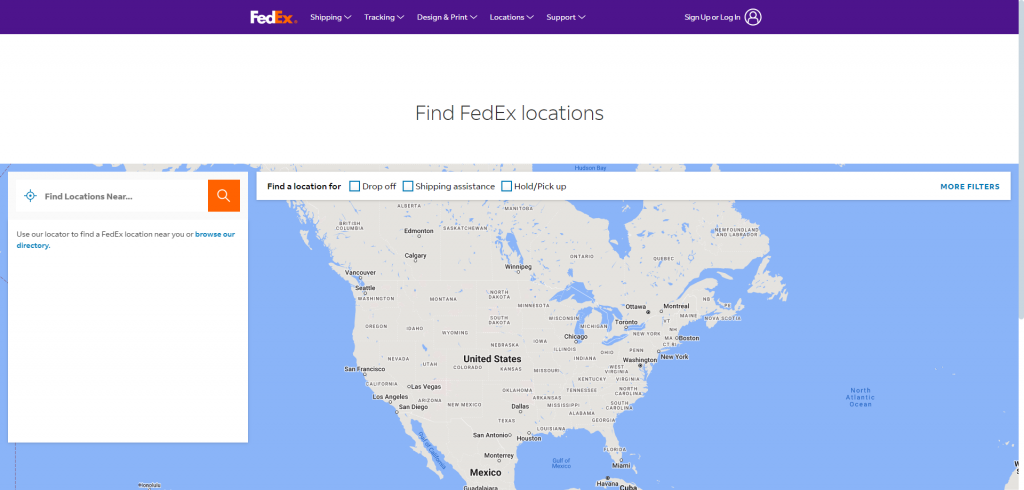
How Much Are FedEx Passport Photos?
At the FedEx Office, it costs $14.95 to get two government-compliant 2 x 2 inches photos for your passport application.
How to Get US Passport Photos at FedEx Step by Step?
Here is a step-by-step complete guide on how to get a passport application and photos at the FedEx office.
Step 1. Use the FedEx locator to locate a FedEx office near you. And click into one office.
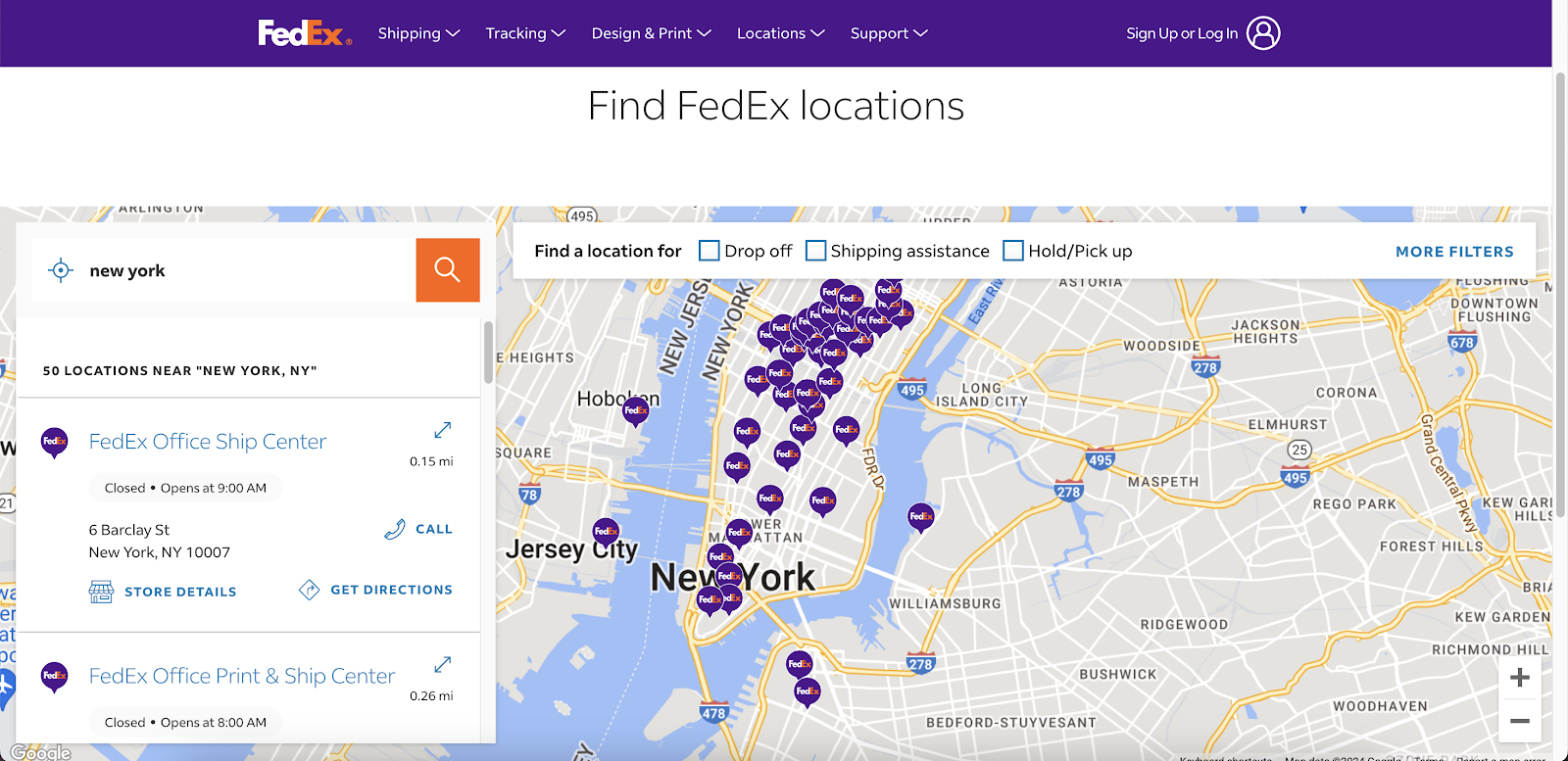
Step 2. On the office page, you will find the opening hours, address, and contact details of the office. Click “Start Online Print Order”.
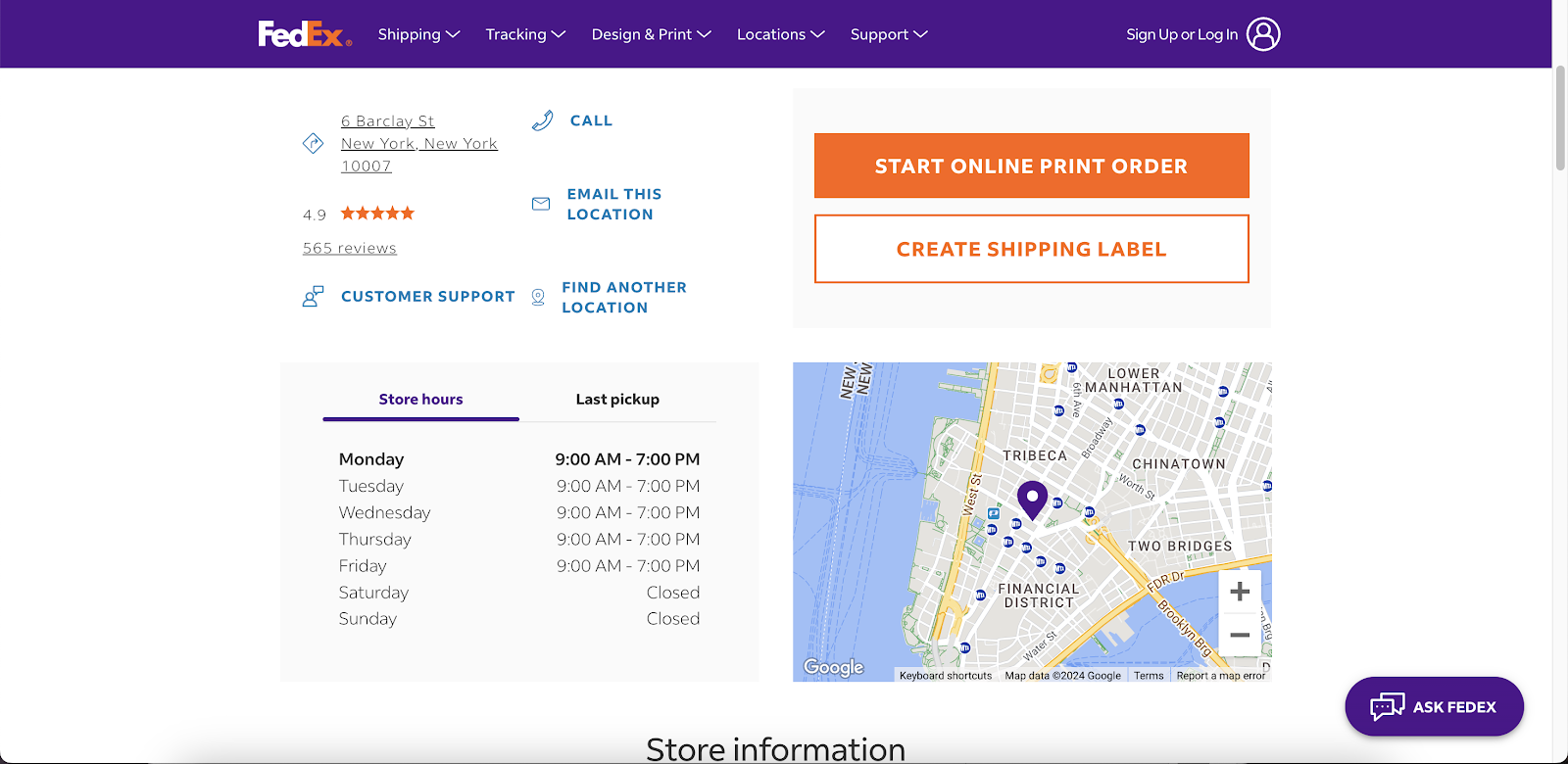
Step 3. Click “Start application” and complete the service options including, personal info, passport types, expediting options, and shipping address.
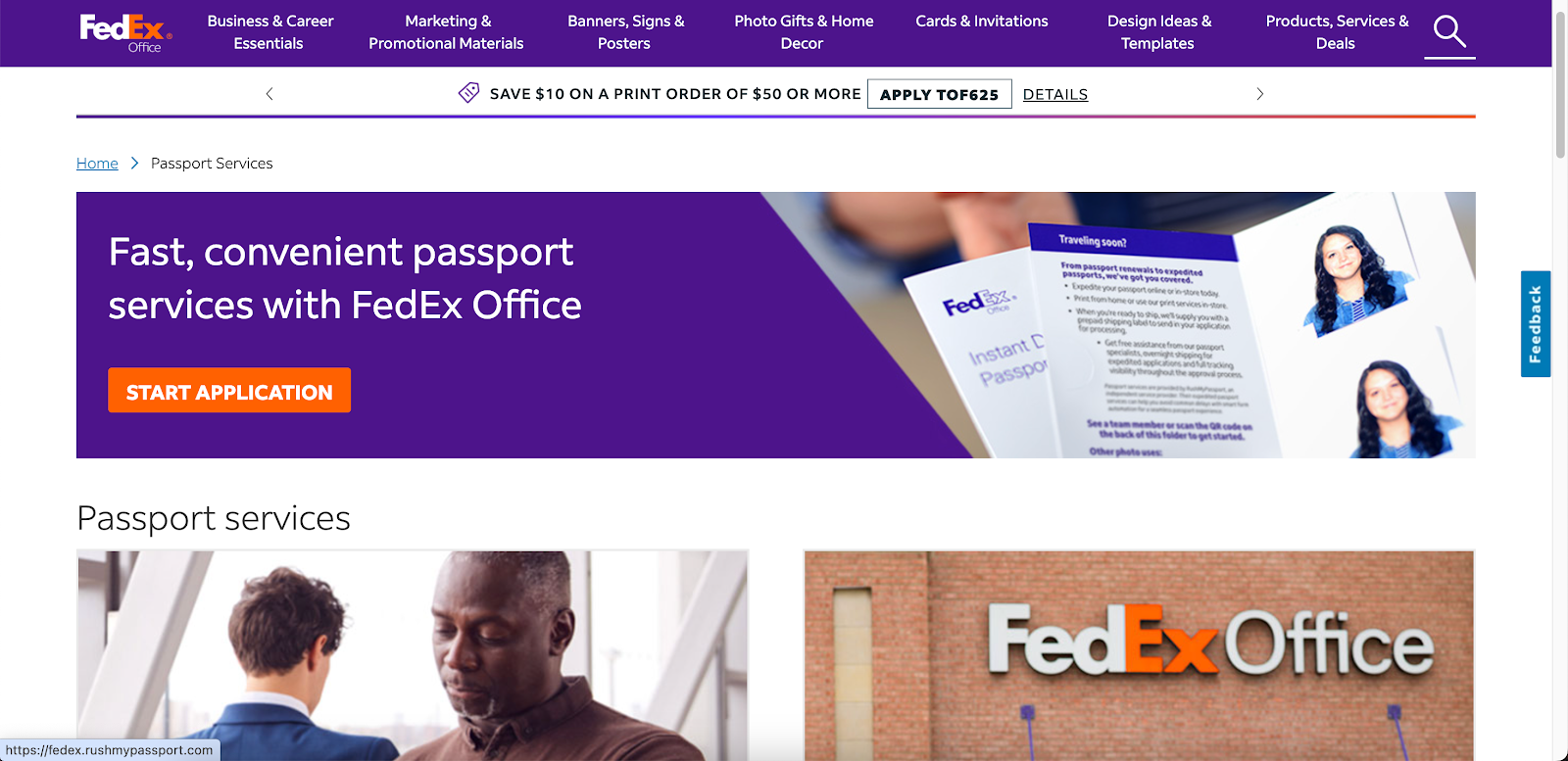
Step 4. You can review the expedited service fee and government fee in total. Select a payment method. Submit the order and pay for the fees.
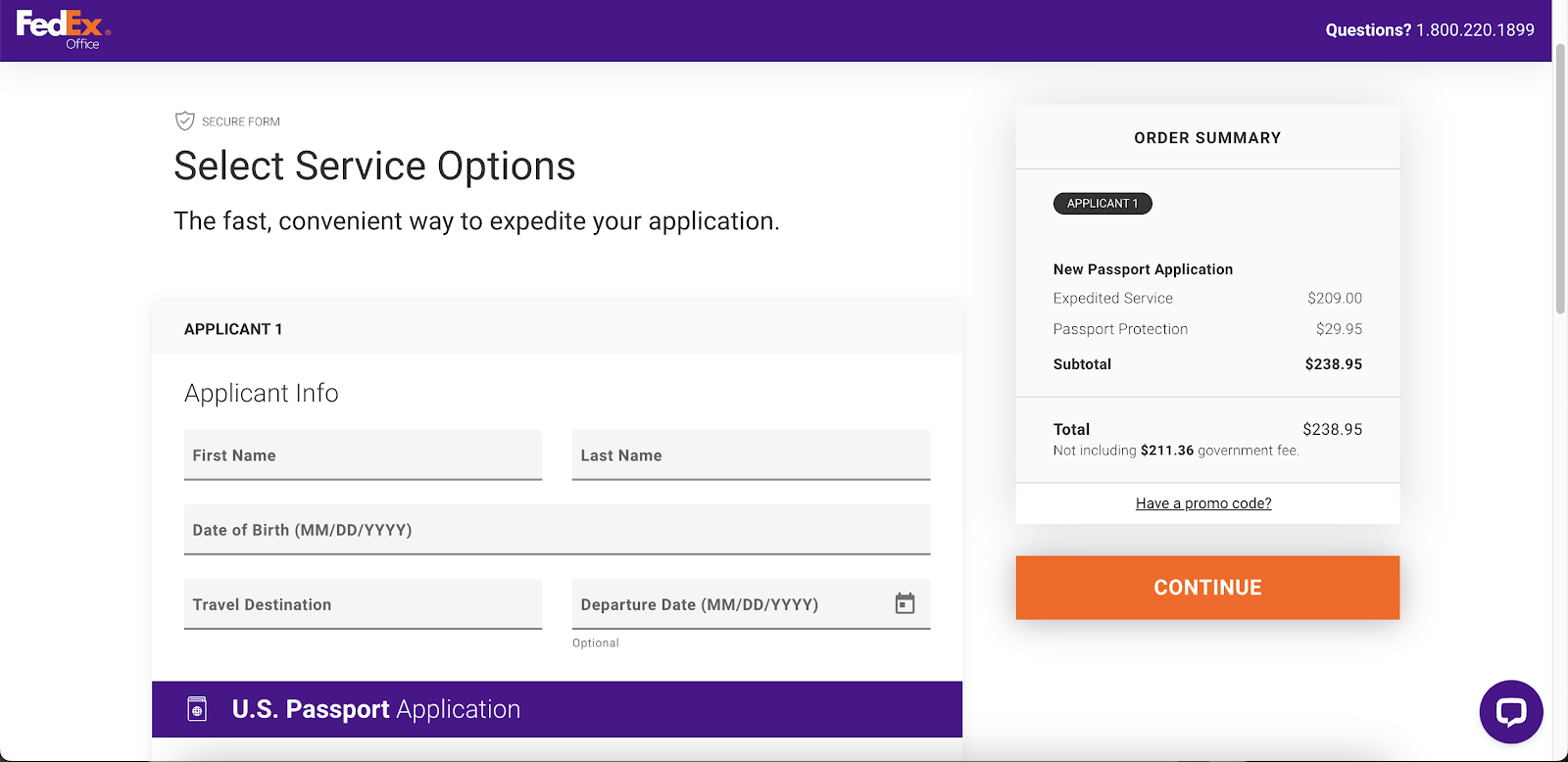
Step 5. Visit the FedEx office nearby with the required documents, have your passport photo taken, and pay the fee of $14.95. You will get two photos for your passport application. If you did not prepare the documents beforehand, you can print the essential documents at the Office and have them shipped to RushMyPassport via FedEx.
What to Wear for FedEx Passport Photos?
It is essential to be aware of the US passport photo rules and follow them to ensure a compliant photo. Please review the requirements on what to wear when taking the photo at the FedEx office.
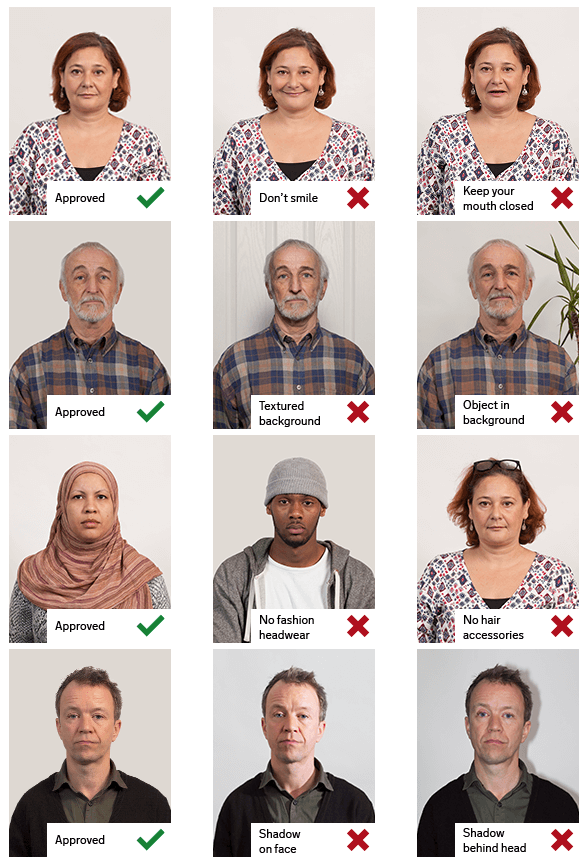
- Clothes: Wear daily clothes such as shirts and t-shirts in dark colors that contrast the background. Uniforms and low-cut tops are not allowed. For religious reasons, you can wear religious clothing and make sure it does not cover your face.
- Accessories: Necklaces, earrings, and piercings are unacceptable. Removing them before taking the photo.
- Headwear: Remove hats and any kind of headwear when taking the picture. Wearing a head covering for religious reasons is acceptable, but ensure it does not obstruct your face.
- Eyewear: Prescription eyeglasses with clear lenses and frames not covering your face are allowed, but make sure they do not reflect glare. Sunglasses are not allowed.
Alternative Passport Photo Providers to Choose in 2024
In the US, there are many passport photo providers apart from FedEx, such as CVS, Walmart, Walgreens, and AiPassportPhotos online passport photo makers. Review the overview of each service for your option.
| CVS | Walmart | Walgreens | 🔥AiPassportPhotos | |
| Cost | $16.99 | $7.64 | $16.99 | Free |
| How many photos you get | Two prints | Two prints | Two prints and one digital photo | One digital photo and one printable photo |
| On-site or Online | On-site | On-site | On-site | Online |
| Wait time | Minutes | One hour | Minutes | Seconds |
| Location | CVS locator | Walmart photo center locator | Walgreens locator | Online service |
How to Take Passport Photos at Home
Taking a passport photo at home is easy and cost-free. Follow the instructions and get a 100% compliant photo for your passport application.
- Dress properly
Follow the passport photo dress code stated above, and remove unnecessary accessories. You may wear natural makeup to look fresh.
- Set up your phone
Set your smartphone camera 5 feet from you. Use a tripod or fix the phone to a stable place because you don’t want blurry-quality photos.
- Snap a photo
Turn on the burst mode on your phone to take multiple shots. Try to relax throughout the photo shoot. After that, select the best one or two pictures for the passport photo.
- Crop the photo to 2×2 inch online
Use AiPassportPhotos to generate a passport-sized photo. It is very simple to use, with no photo editing skills required at all. All you need to do is upload the photo to the AiPassportPhotos website. The photo editor automatically converts the photo size to 2×2 inches and removes unwanted backgrounds. Within seconds, you will receive a printable photo template and a digital photo with 100% acceptance ensured for your passport application.
- Print the photo
You can print the passport photo on high-quality photo paper with a printer or in a photo printing service nearby.
Tips for Taking a Successful Passport Photo
Your photo is an important part of your passport application. Review the great tips below for taking a compliant and decent-looking photo to avoid passport processing delays or rejection.
- Use a high-resolution camera
Use the rear camera of a smartphone or a digital camera to take pictures for a high-quality biometric photo. If you use an iPhone to take the passport photo, remember to set it up to output high-resolution pictures beforehand.
- Get adequate lighting
It is best to take pictures on a sunny day to benefit from the natural sunlight. If using a lamp, make sure your face is evenly lit without any shadows on it.
- Maintain a neutral expression
There should be no expression on your face. Relax your facial muscles and look directly at the camera to present your full-face view.
- Wear natural makeup
Wearing makeup will make you look radiant. But make sure it reflects your natural look and does not change your facial features.
- Keep your hair neat
Keeping your hair neat will present your best look. If you wear long hair, you may tie it up to show your full face view. For males, it is best to have your beard trimmed nicely.
- Stand or sit straight
Straighten your back and keep your shoulders back a little when taking a passport photo. This way will make you look more confident.
- Take multiple shots
Take multiple shots at a time, so that you can choose the best one from them.
FAQs
📌How do I find a FedEx office near me?
You can use the FedEx locator to find a FedEx office near you.
📌Does FedEx do visa photos?
Currently, FedEx does not offer a visa photo service. To ensure the photo for your visa application is compliant, you can use AiPassportPhotos to create a visa photo online within seconds.
📌Do I need to make an appointment for passport photos at FedEx?
No, you do not need to make an appointment for the passport photo service at a FedEx office.
📌What are the business hours for passport photo services at FedEx?
The opening hours of each FedEx office may vary. You can use the FedEx locator to get the information of a specific FedEx office.
📌Can I get digital copies of my passport photos from FedEx?
No. You will only get two printed passport photos from the FedEx passport photo service. If you need digital passport photos, we recommend you use an online passport photo converter.
📌What should I do if my FedEx passport photo is rejected by the passport office?
If your passport application is rejected due to the photo taken at FedEx, you will need to bring the rejection letter from the State Department and retake your photo for free in a FedEx office. Then submit a new application and pay the fees again.
📌Does FedEx offer expedited passport photo services?
Yes, FedEx offers expedited passport photo service. The wait time for the photo prints is 15-25 minutes. Another option is an online passport photo maker that allows you to get a digital passport photo within seconds. Expedited passport services are also available in FedEx with different prices:
- Emergency Service (2 – 4 Business Days) at $599
- Priority Service (7 – 9 Business Days) at $429
- Expedited Service (3 Weeks) at $209.
📌Can FedEx assist with other passport-related services?
Yes, FedEx partners with RushMyPassport, a company that offers passport and visa services. Together they can fulfill all your passport needs.
Summary
If you are looking to apply for or renew a passport urgently, it’s time to have passport photos taken and paperwork prepared. As a one-stop shop for passport services, FedEx Office is worth your consideration, offering both passport photo service and document delivery service. If not in a hurry, AiPassportPhotos can be an alternative free of cost. It can convert your picture to a 2×2 inch template that can be printed at any photo printing service.