A valid passport is required when traveling to other countries. After submitting the passport application, you should check the status of the passport application with the file number to avoid passport delays. However, some of us may not locate the file number in passport. In this article, we will show you how to find file number in Indian passport.
What is file number in passport
The passport file number, known as the PRFN (passport reference file number), is a unique alphanumeric reference code that can be used to track the application status in the Indian passport application and retrieve key information about your passport. After you have submitted the passport application and paid the fees, you will receive the file no in passport from the issuing authority.
How is Indian passport file number composed
The Indian passport file number is typically a 15-character code with letters and numbers. If you apply for a passport from Mumbai in 2024, the passport number will look like “MU23B4003725524”. There are some different meanings in the numbers section, so the Ministry of Foreign Affairs can classify and track many passport applications across the country.
- Section 1: The first two alphabets represent the state/city.
- Section 2: The numbers in the middle represent the applicant’s application number in the state/city.
- Section 3: The numbers at the end of the Indian passport file number will represent the year of application.
Use of passport file number
It is important for you to keep the passport file number, as it is needed when tracking the passport application status and facilitating police verification.
Track passport application
When you want to track your passport status after you have submitted your passport application, you must show the file number. It will keep you up-to-date throughout the passport application process to avoid delays in processing.
Police verification process
When you conduct the police verification, you will be asked to provide the passport file number. Officers can then check your identity and application details against local records. The correct file number can speed up the process, as officers can obtain your application directly in the system.
How to find file number in India passport
You must find a passport file number to track the passport application stage. You can obtain it in the Passport Booklet or Passport Seva portal online.
When you find a file number in a physical passport, you can open the passport to a page showing personal information and find the alphanumeric code at the bottom right corner of the page.
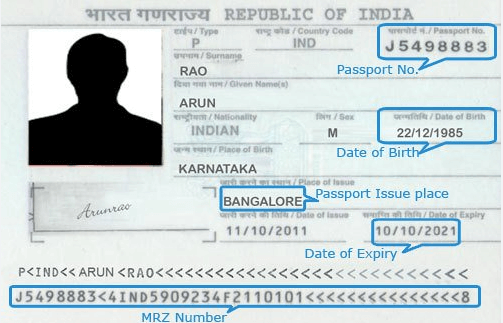
However, if your physical passport is lost, you can find the file number via the online portal:
- Visit the Passport Seva portal.
- Log into your account with email and password.
- Click on “Track Application Status.”
- Enter the passport application details such as name, date of birth, and reference number.
- It will provide you with the file number so that you can track your passport application.
How to check passport status by file number
Once you have the file number in passport, you can check the passport status easily. To avoid the delay of passport application, you should follow these simple steps to get the updated information:
- You can go to the Passport Seva portal on your browser.
- Select “Track Application Status” on the home page.
- Then you need to enter the application type, file number and date of birth.
- It will show you the status of your passport application.
What to do if you lose your passport file number
If you lost the passport file number, you can log in to Passport Seva Kendra or check the previous SMS messages that had the file number. Or you can track the status of the application by reference number which Is obtained from the application. Of course, you can visit the RPO office to check the passport application with the contact number and other photo identification documents.
How to protect your passport file number
The passport file is unique to everyone and can be used to check your personal information, so you should keep it secret to avoid showing it in public.
- You can not share your passport reference number or file number with strangers.
- When you are required to enter the file number on the website, make sure that you have entered it on authentic, government-approved websites.
- It is best to keep the file number on paper or on your phone in case you lose it. So you don’t need to waste your time finding it.
FAQ
Are ARN and file numbers the same?
No, ARN and file numbers are not the same. ARN (Application Reference Number) is typically generated when you submit an application form. However, the file number is a unique code assigned to a file or document within a system. It is generally used in bureaucratic and administrative systems to track files.
How can I check my passport status without a file number?
If you don’t have a file number, you can call the National Call Center at 1800-258-1800. A representative will then check your passport application status based on the relevant information that you have provided.
Can two applicants have the same passport file number?
No, the two applicants can not have the same file number in passport application, as the file number in the passport application is unique to everyone.
How to close passport file number online?
If you want to close a passport file number online, you need to cancel the passport, since the passport file number keeps valid as long as the associated passport is valid. You can submit the surrender certificate application for your passport.
Conclusion
To conclude, if you are stuck with the question of how to get the file number in the passport, here you can easily figure it out. It is highly recommended that you take a screenshot after you have submitted the passport application so that you can keep the file number and check the application quickly.