When traveling in Japan, mobile data roaming charges can be a concern. One way to keep costs down is using free Wi-Fi. In this ultimate guide on FREE WiFi PASSPORT, you will learn what it is and how to use it, plus several security tips for your trip to Japan.
What Is FREE Wi-Fi PASSPORT
FREE Wi-Fi PASSPORT is a free Wi-Fi service offered by SoftBank for visitors to Japan, with 400000 hotspot locations available in the country. It is available in three languages: English, Chinese, and Korean, and can be accessed from mobile phones with contracts with overseas carriers. The service is available at restaurants, cafes, major train stations, hotels, and many other locations. To use this service, you must provide your mobile phone number, gender, and age group. Up to 5 devices can be connected using your phone number/email address and password.
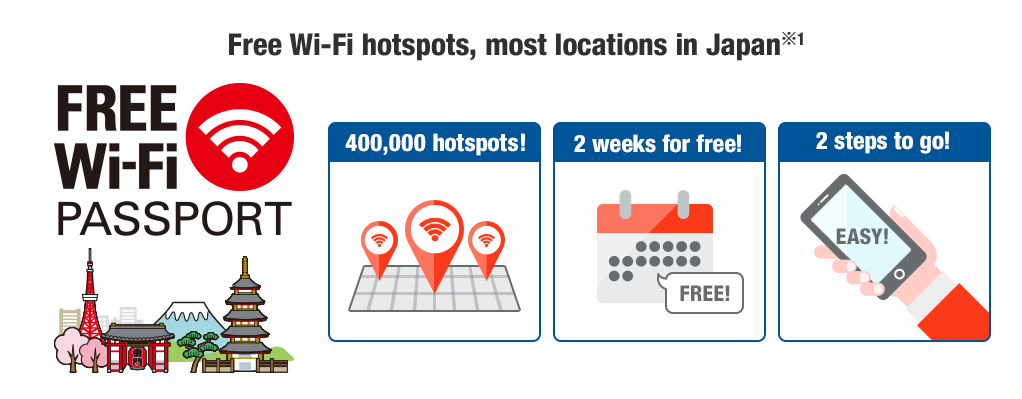
How to Use FREE WiFi PASSPORT
It is easy to access the Japanese FREE WiFi PASSPORT. It requires a unique password to log in and connect to the network. You can get a login password over a phone call. To make a phone call, first enable roaming with a Japanese carrier. There may be call charges according to your contract with your mobile carrier. Here is a step-by-step guide.
Step 1. Connect to FREE Wi-Fi PASSPORT.
Go to the Wi-Fi spot. Connect to the SSID: .FREE_Wi-Fi_PASSPORT. The login screen will automatically appear.
Step 2. Get the password.
Check the “Agreed on Terms of Service”. Tap “Login with phone number”. Tap “Registration”. Call the telephone number in your preferred language. Get the password from the audio guidance.
Step 3. Log in to the service.
Check the “Agreed on Terms of Service”. Tap “Login with phone number”. Enter your phone number with your country code and password at the login screen. Tap “Login”. Now you may enjoy the free Wi-Fi service.
If you can’t obtain a password over a phone call, you can retrieve a password via email. Here is how:
In Step 2, tap “Login with e-mail address”, then “Registration”. Enter your email address and tap “Confirm”. Check your email and get the password.
In Step 3, tap “Login with e-mail address”. Put in your email address and password at the login screen. Tap “Login”.
Where to Get FREE WiFi PASSPORT in Japan
Generally, the FREE WiFi PASSPORT service is available at airports, train stations, tourist information centers, hotels, restaurants, cafes, shopping malls, and many other public locations in Japan.
To find out if your specific location is covered by the Wi-Fi network: Go to the Wi-Fi settings on your device. If an SSID named “.FREE_Wi-Fi_PASSPORT” shows up with a strong wifi signal, it means you can get the FREE WiFi PASSPORT network.
Additionally, you can use the online FREE Wi-Fi PASSPORT search tool to help locate a Wi-Fi Hotspot. You can search by keyword or prefecture. Alternatively, see nearby Wi-Fi hotspots on a map.
How Much Does the FREE Wi-Fi PASSPORT Cost?
The FREE Wi-Fi PASSPORT is free, with no hidden fees or subscription costs involved. A password is valid for two weeks. When it expires, you may receive a new password for the free service for another two weeks.
What to Do If Your Device Is Connected Without Your Permission
It can be annoying when your phone keeps connecting to an unavailable Wi-Fi network without you knowing. Until you find out, your phone stays disconnected from the internet actually and misses all the notifications.
That’s because the automatic Wi-Fi connection is turned on by default on your device. Once a Wi-Fi network is connected to your phone, it is automatically saved as a known network on your device. The next time when it detects the same Wi-Fi network, it will connect to the network automatically whether or not it is working.
If your phone is connected automatically to an unavailable Wi-Fi network, say FREE Wi-Fi PASSPORT, here is how to fix it.
- Go to the Wi-Fi settings on your device.
- Select the FREE Wi-Fi PASSPORT network.
- Tap “Delete this network setting” to delete the network from your device. This will prevent your device from connecting to a network automatically.
- If you prefer not to use this automatic Wi-Fi connection feature and reduce the Wi-Fi connection safety risks, here is how to disable it.
On iPhone:
- Open Settings.
- Tap Wi-Fi.
- Scroll down and toggle off “Ask to Join Networks.”
On Android phone:
- Open Settings.
- Tap Connections or Network & Internet.
- Select Wi-Fi.
- Tap the gear icon (settings) next to your Wi-Fi network.
- Locate the option of “Auto-connect to networks” or “Always keep Wi-Fi on.” and toggle it off.
Tips for Tourists in Japan
Japan is a fantastic tourist destination with a unique combination of culture, history, natural beauty, and modern amenities. Even so, never let your guard down during your trip to Japan. Here are some tips to ensure a safe and memorable trip in Japan.
- Check if you need a visa
Japan grants 68 countries visa-free travel for stays of up to 90 days. If you are eligible for visa-free travel to Japan, make sure to have a confirmed return or onward ticket to show that you have plans to leave Japan within the permitted stay. If not, you need to prepare required documents and apply for visa online. You also can learn how to apply for extension of stay of period in Japan.
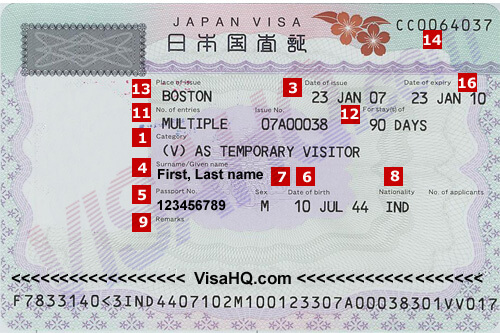
- Arrange travel insurance
Travel insurance is highly recommended for trips to Japan, especially if you plan to engage in dangerous activities such as skiing, hiking, or water sports. Healthcare is expensive in Japan, so ensure you are covered by travel insurance in case the worst happens.
- Carry some cash
Cash is still widely used in Japan. You need to pay in cash in small shops and markets that do not accept credit cards. Primarily in case of emergencies, having cash on hand can be helpful.
- Verify Wi-Fi network
When trying to access a public Wi-Fi network, the first thing you should do is to counter-check the network name. If spelling errors or anything suspicious in the name, avoid connecting it. For instance, there is a dot before the “FREE_Wi-Fi_PASSPORT”. While at it, remember to turn off sharing options to reduce risks.
- Research and respect Japanese customs and etiquette
Understanding local customs and etiquette will help you avoid misunderstandings during your visit. For instance, it’s a custom to take off shoes before entering homes, temples, shrines, and some restaurants. Slippers or socks are provided for indoor use.
- Purchase a Japan Rail Pass:
The Japan Rail Pass is a convenient and cost-effective way to travel throughout Japan by train. It offers unlimited travel on most Japan Rail trains for a fixed period. You can purchase the JR Pass online or through authorized travel agencies before your trip to Japan. Upon arrival in Japan, exchange your purchased voucher for the physical JR Pass at a designated JR Rail Pass Exchange Office.

- Get an international driving permit:
If planning to engage in the Go Kart Tours in Tokyo, you must first obtain an international driving permit and keep it valid during your visit.
- Learn some basic Japanese phrases
While many Japanese can speak English, knowing a few basic phrases can be helpful when communicating with locals. It will show your respect for them too. Your trip will be more memorable.
- Be aware of natural disasters:
Japan is prone to several natural disasters such as earthquakes, tsunamis, and typhoons. During your stay, follow real-time updates on the local news. Also, download the JMA’s official earthquake app for real-time alerts and information. If experiencing any natural disaster, follow the instructions from the police and contact your embassy or consulate for assistance.
FAQ
Does the Suica card work without Wi-Fi?
The digital Suica card can be used without Wi-Fi or a mobile network. It is saved in your phone’s Wallet or Pay app. You will need an internet connection only when you add balance to the card. This card can be used for transportation, shopping, and vending machines.
How many GB is enough for 2 weeks in Japan?
Calculating how much data you will need for your trip to Japan depends on your usage habits. Generally, for light internet browsing, social media usage, messaging, video calls, and music streaming, a 1GB data allowance per day should be sufficient. So for 2 weeks in Japan, approximately 12 GB of data should be enough for most travelers.
Can Japanese people use Japan Connected-FREE Wi-Fi?
Yes, Japanese people can use Japan Connected-FREE Wi-Fi. This service is designed to provide free Wi-Fi access to both visitors and residents of Japan. To use this service, you need to download the Japan Wi-Fi auto-connect/WiFi app to your phone.
Wrap Up
FREE Wi-Fi PASSPORT is the biggest free Wi-Fi service in Japan. It is easy to use and brings much convenience and costs down for tourists. Even so, such public free Wi-Fi networks may cause potential risks to your device. So use it with caution. In the meantime, be mindful of your safety during your visit to Japan.