Adding effects to our images is now simpler than ever. A sparkle filter can infuse any average photo with a little flair. Learning how to add a sparkle filter to your photo, whether your goal is to achieve a surreal and whimsical environment or just some extra flair in your shots. In this post, we will introduce several easy-to-use photo editors with brilliant sparkle filters.
How to Add Sparkle to Photo Online
Online photo editors with sparkle filters are perfect options to add sparkle to photos, for they save your time to download and install extra software or apps. In this part, check how to quickly add sparkle to a photo with the two highly recommended online sparkle editors.
Fotor
By using the fantastic sparkle filter in Fotor, you can add glitter effects to your images, giving them a sparkling look. Simply select the glitter effects you are happy with and add them to your photos. In addition, you can choose from hundreds of sparkling overlays and stickers in Fotor’s sparkle editor, including ones with a New Year’s theme and adorable, stylish designs. Use these glitter stickers to quickly and easily add a glitter touch to your photos! You can apply as many glitter stickers as you like.
How to add sparkle to photo online free with Fotor
Step 1. Go to the online Fotor sparkle editor. Then click Add Sparkle to Photo Now.
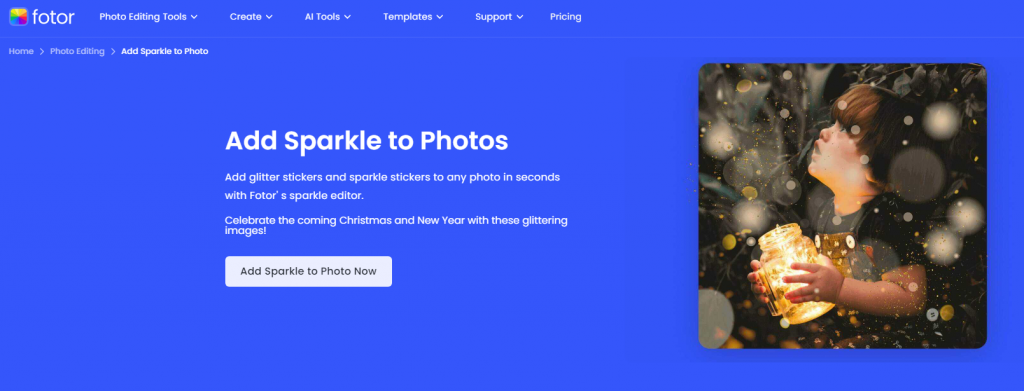
Step 2. Select Upload on the menu bar to add your photo to edit.
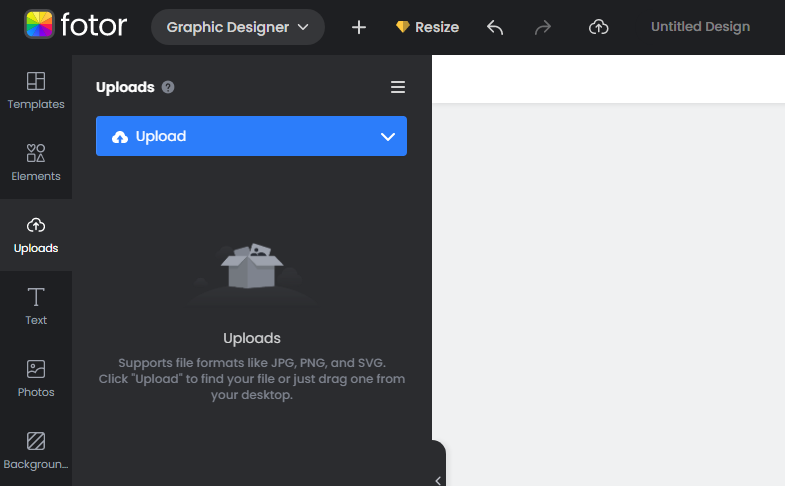
Step 3. Go to Elements. Search for sparkle. Then select a suitable sparkle sticker and add it to your photo.
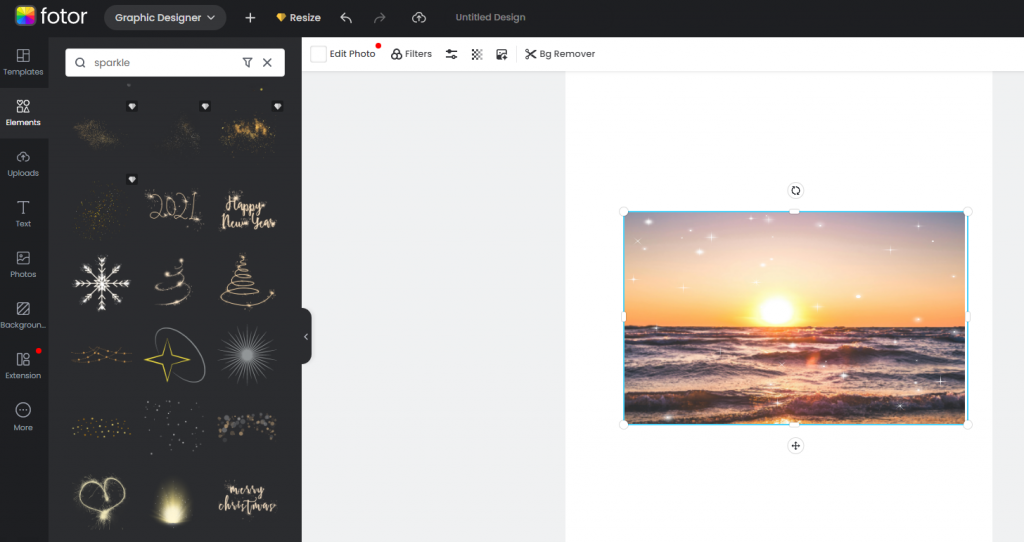
Step 4. Adjust the position of the sticker then press the Download button to save the image.
Glitterboo
Glitterboo is a fun website that lets you add realistic glittering effects to your photos. It may be used on both images and graphics, and the output can be downloaded as MP4 films, animated GIF files, or images. It can make images with a mix of dark and light parts impressive with sparkle effects. You can also download a gallery of images and animations that use the effects available on the website. Because Glitterboo is entirely Javascript-based, it can be utilized on energy-efficient gadgets like Chromebooks and NetBooks.
How to add glitter to the picture online with Glitterboo
Step 1. Open the Glitterboo online webpage. Click the start button on the main page.
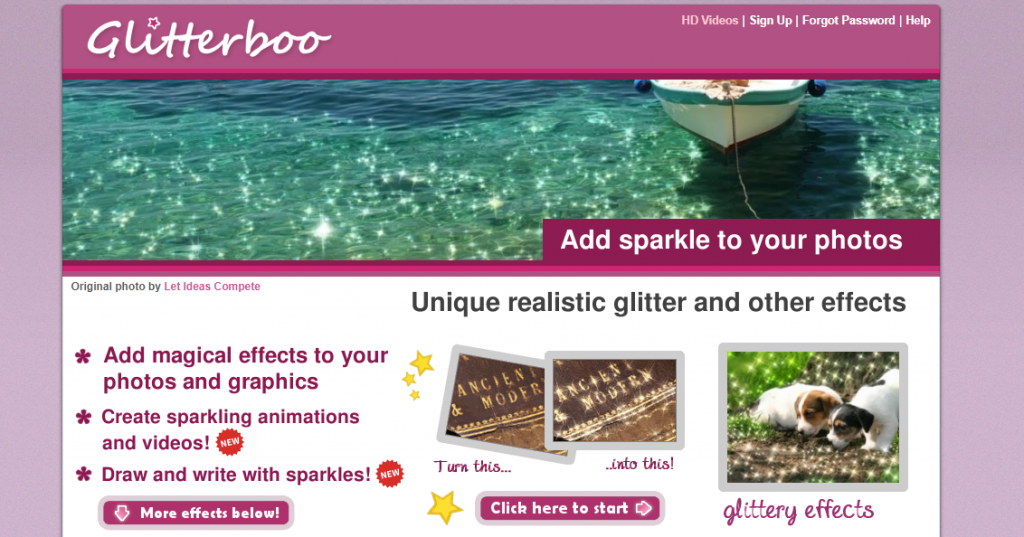
Step 2. Select a sparkle effect and upload your image.
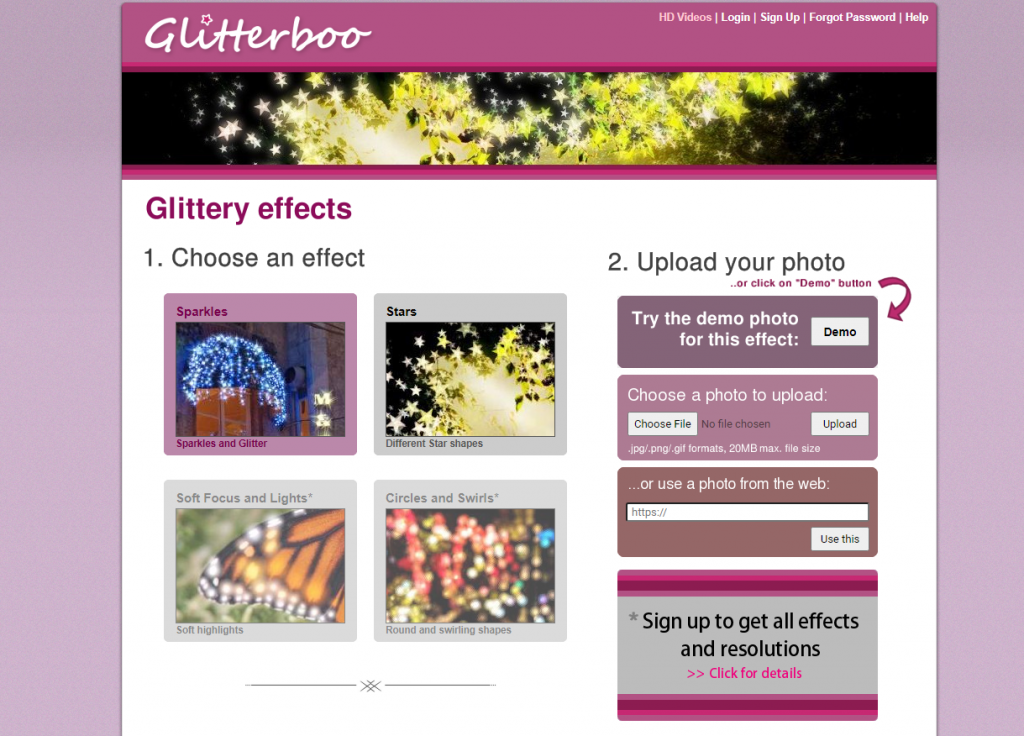
Step 3. Select the area you want to add sparkles with the brush, then hit the apply button.
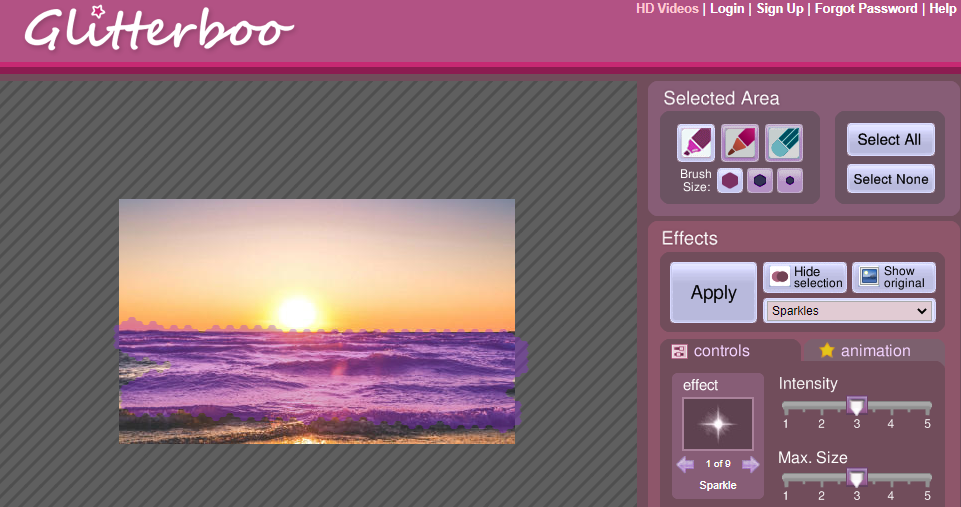
Step 4. Check the result and press the download button to save your image.
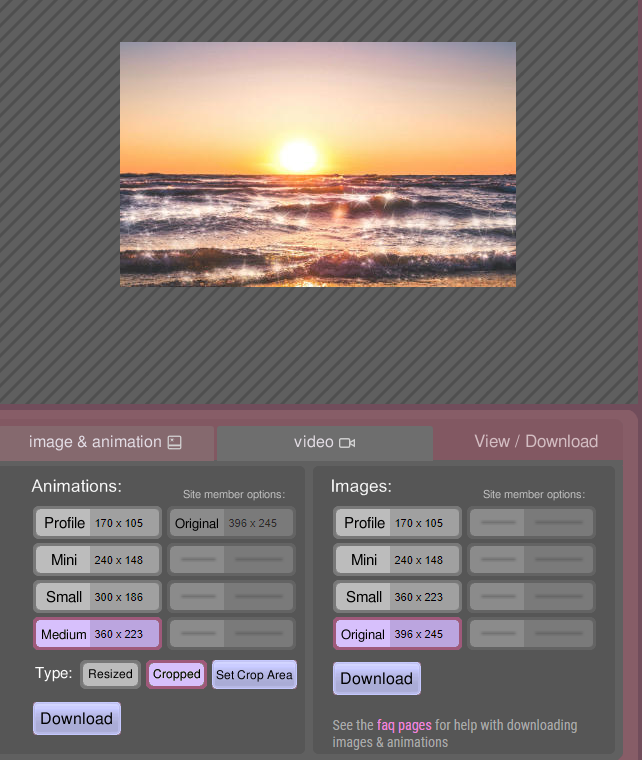
Mobile Sparkle Photo Editor
To add sparkle effects to your photo on mobile phones, you can select an effective photo editing app that provides a dedicated sparkle filter. Here are the two great choices for you. See how can you add sparkle to your photo with them step by step.
Glitter Effect – Bling Effect
Glitter Effect – Bling Effect is a specific mobile app for adding a sparkle effect to photos. It is available on Google Play and you can use it to add dazzling shine stickers, collages, overlay effects, etc to your photo. It allows you to customize the size and position of the sparkle as well.
How to add sparkle to the photo on mobile with the Glitter Effect – Bling Effect
Step 1. Download and install the app from Google Play.
Step 2. Launch the app and upload your photo.
Step 3. Select a sparkle sticker you like. Then use the pen to add sparkles to your photo.

Kirakira+
Kirakira is what you can use to add sparkle to photos on iOS phones. It is a camera app as well as a photo editing app. This app allows you to apply effects to the camera lens, such as a glitter filter. Reflective objects and light-emitting materials will be even more visible. You have the option to modify images and videos from picture albums or take direct shots with an amazing glitter effect.
How to make a picture glitter on mobile with Kirakira+
Step 1. Download and install the app. Take a photo with the camera or upload a photo from your album.
Step 2. Select the sparkle sticker and adjust the position and size.
Step 3. Save the edited photo.
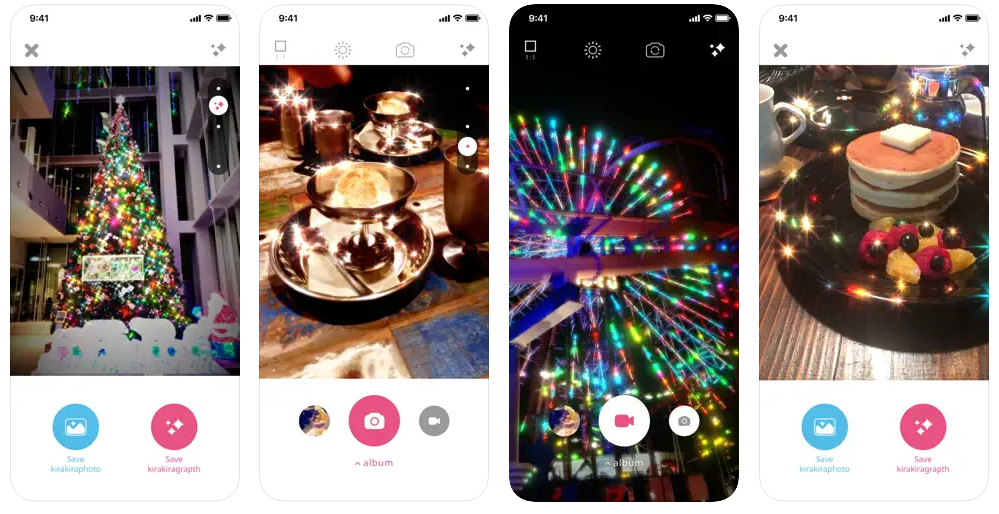
How to Create Sparkle Effect in Photoshop
Photoshop is able to cope with nearly 95% of photo editing issues, including creating sparkle effects. With the help of its brushes and filters, you can achieve a wide range of effects, such as splattering light, incorporating glitter, and giving photos a radiant quality.
How to make sparkles in photoshop
Step 1. Launch Photoshop and select your photo. Select Layer > New > Layer and add a new one.

Step 2. Click the square representing the foreground color near the toolbar’s bottom. The Color Picker window opens as a result. Select the color white. Press OK.

Step 3. From the toolbar, select the Brush tool. Select the sparkling brush from the Options menu.
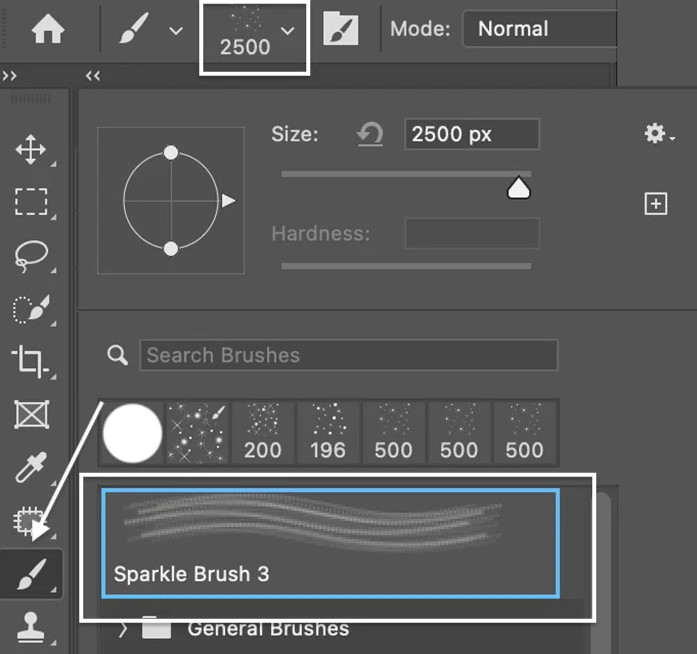
Step 4. Get your paint on. You can click once on your image and adjust the brush’s size.
Step 5. To achieve the glitter appearance, heavily sprinkle areas that need attention. Pick the outermost layer. Pick a sparkling brush that is large enough to paint all over your picture.

Alternative Ways to Add Glitter Effect
Apart from photo sparkle editor apps, several social media apps, like Instagram and TiTok also provide default glitter filters for you to add sparkle to photos. In this section, learn how to make sparkle effects in Instagram and TikTok step by step.
How to add sparkle effect on Instagram
Step 1. Open the Instagram Story. In the Effect Gallery, search for glitter filters.
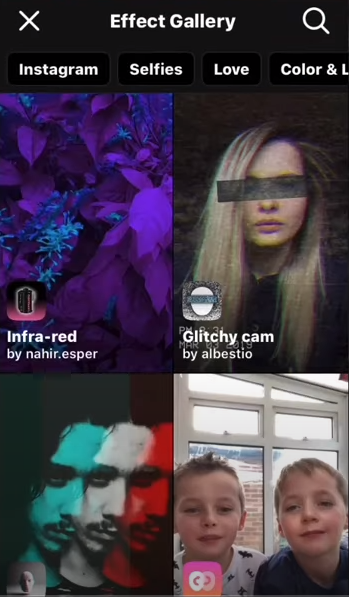
Step 2. Select an effect and click Try it. Upload your image to apply the same effect.

Tiktok
How to add a sparkle filter to a photo on TikTok
Step 1. Open TikTok and click the Plus icon to upload your photo.
Step 2. Select Effects from the menu. Next, locate the Bling effect and click it to add the effect to the picture.
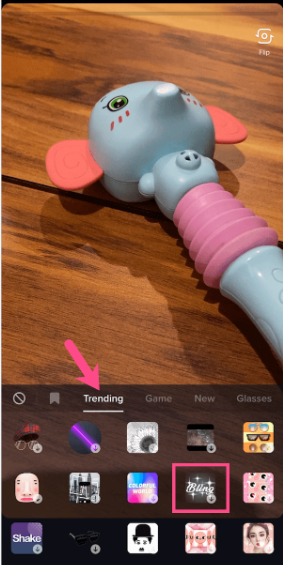
🔎Read Also:
How to Add Name and Date in Photo Online
Conclusion
In this guide, we have mentioned several effective ways to add sparkle to photos. Online tools, mobile apps, and social media post creators help put glitter effect into photos. Pick a tool and start your creation right now!