Whether it is due to an unexpected event or a personal emergency, knowing how to cancel an appointment for a USPS passport is necessary. This guide will explain all the things you should know about canceling a USPS passport appointment. Regardless of whether you made your appointment through a post office or online, you’ll obtain the necessary information here.

How to Cancel Your United States Post Office Appointment Online?
It is a simple task to cancel your USPS passport appointment online. To do so, follow these steps:
Step 1. Go to the USPS Retail Customer Appointment Scheduler (RCAS) online to reschedule your USPS passport appointment.
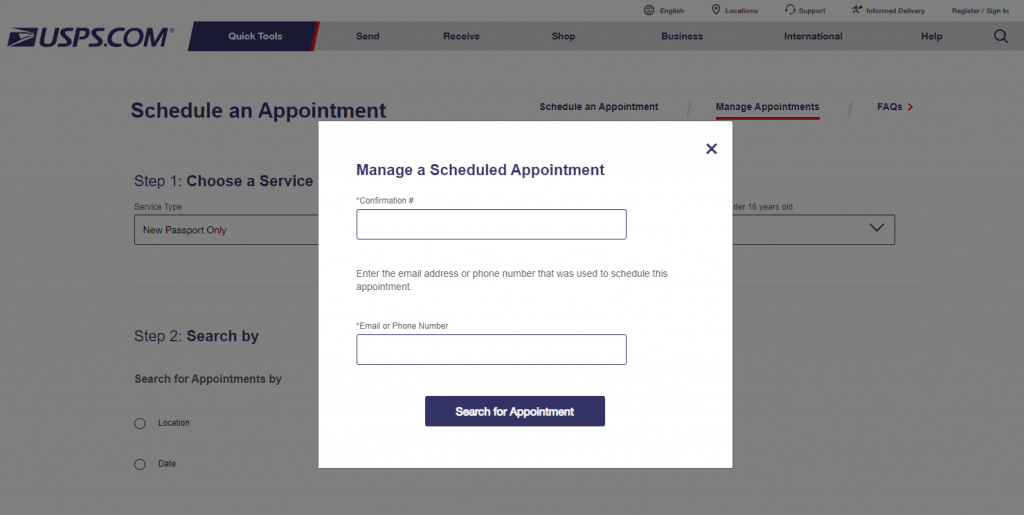
Step 2. Next, select “Manage Appointments” to either cancel or reschedule after entering the appointment confirmation number and your phone number or email address into RCAS.
If your schedule changes or you forget an appointment, this is a perfect option to cancel your USPS passport application.
How to Cancel Your USPS Appointment by Call?
The number to cancel your USPS passport appointment is (800) 275-8777. By calling this number, you can speak with the staff at the United States Office to schedule or cancel a USPS passport appointment.
When you want to cancel an appointment over the phone, you usually need to do the following:
Provide the required information when you call the United States Post Office at the number provided, including your name, contact details, and the reason for the appointment cancellation. A representative from the US Post Office will help you right now.
To guarantee that the appointment is canceled appropriately, make sure you speak clearly and offer proper information. You can also reschedule your appointment over the phone.
How to Cancel Your USPS Appointment by Email?
You can also cancel your passport appointment by email.
All you have to do is send a confirmation of your appointment cancellation to NPIC@state.gov, with the subject “Cancel My Appointment.” The National Passport Information Center will acknowledge receipt of your request and respond, usually in two working days. But you have to note that Email cannot be used for scheduling changes or for receiving inquiries.
How to Cancel Your USPS Appointment in Person?
Apart from the above three solutions, you can also cancel your USPS passport appointment in person. Just visit the USPS branch or a post office nearby, then give them your detailed information, including your phone number, email address, and the appointment confirmation number, then let them work it out for you.
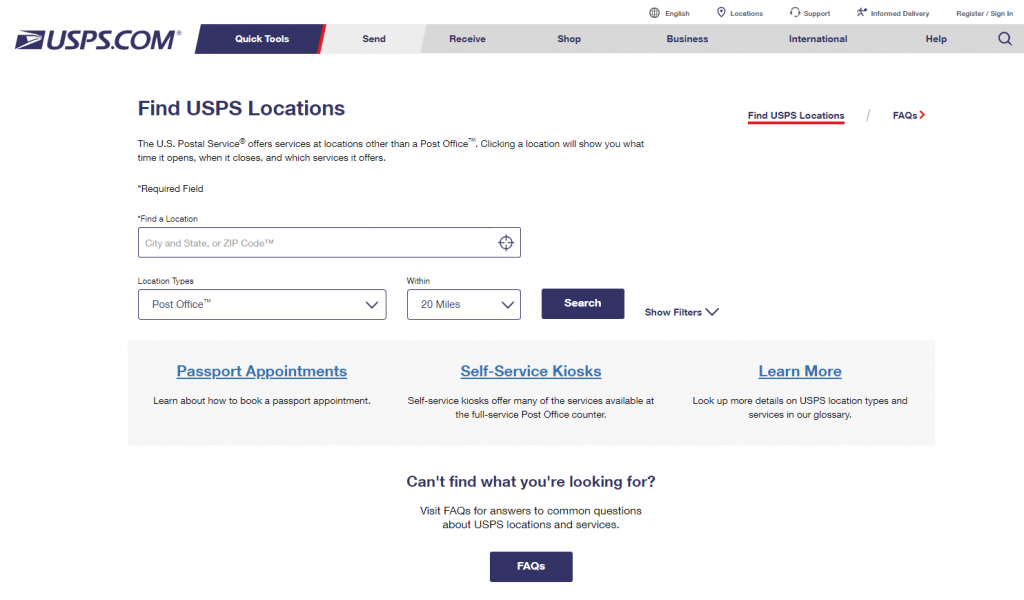
How Can I Verify When Is My USPS Passport Appointment?
When you make an appointment through the USPS Retail Customer Appointment Scheduler (RCAS), you will receive an email from Auto-reply@usps.com with information about the appointment’s time and location.
Therefore, if you are unsure about your appointment or believe you need to cancel, you can refer to this email. Go to the post office and ask a worker to check your appointment details if you are unable to locate them for whatever reason.
What Happens If I Miss My USPS Passport Appointment?
All you have to do is schedule another appointment with USPS and show up if you miss the original one. The only thing is that it may take one or two days longer to re-appoint. If you are not in a rush, it won’t be a hassle. Just find another substitute appointment time that suits your plan.

How Many Times Can I Cancel A USPS Passport Appointment?
You are not restricted to the amount of cancellations you may make for a USPS passport appointment. However, it is significant to remember that the processing of a passport can take eight to eleven weeks. Therefore, you’d better keep your original appointment if you are in a rush.
How Do I Reschedule My Passport Appointment With USPS?
You’ll receive an email with information about the time and location of your appointment after making an appointment on the USPS Retail Customer Appointment Scheduler (RCAS).
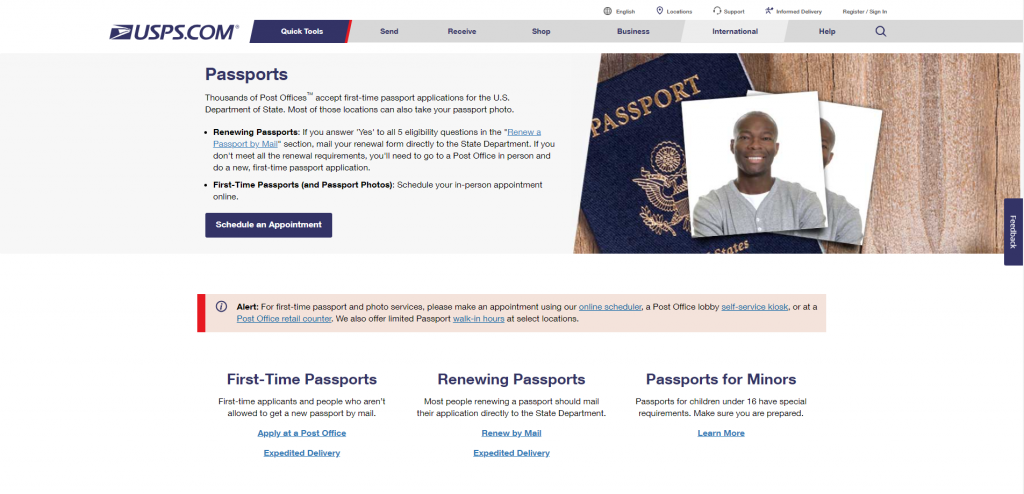
You will also receive a confirmation number from USPS. To reschedule your passport appointment, you can visit the “Manage Appointments” link in the email to change your appointment.
Next, fill in the spaces provided with your confirmation number, email address, and phone number. You will be able to change the time of your appointment once you have entered your personal information.
How Much Does It Cost to Cancel or Reschedule the USPS Appointment?
Generally, you don’t have to pay any fee to cancel your USPS passport appointment. However, if you have already paid for passport-related services, like the application or accelerated processing fees, those fees cannot be refunded if you cancel the original appointment.
As for rescheduling your appointment, it is also free. Also, there are some exceptions. If you have already made a payment, it is advisable to inquire about the USPS branch you visited about any costs related to rescheduling or canceling the appointment.
Bonus Tips: Who Needs a Passport Appointment at USPS?
The following situations indicate when you would need to schedule a USPS passport appointment at the post office:
- If you have never previously received a U.S. passport, this is your first one.
- If it has been 15 years or more since your last US passport was issued.
- If your passport was stolen, misplaced, or damaged.
- If you’re not older than sixteen.
- If you didn’t have legal paperwork (like a marriage license) to establish your legal name change and your previous passport was issued under a different name.
The Bottom Line
In this article, we walk you through how to cancel your USPS passport appointment in detail. Generally speaking, you can cancel your appointment online, by phone, by email, and in person. Fortunately, you have the option to cancel and reschedule your passport appointment any time you like without spending extra money. You have to note that the appointment cancellation won’t prevent you from obtaining your passport. But it may delay the whole process. Therefore, it is wise to pre-plan your time and appointment to avoid several troubles. Hope you can successfully cancel or reschedule your USPS passport appointment.