Thinking of changing your hair color but not sure about the color that might suit you? Now, with advanced technology at its peak, you can have numerous experiments with hair colors by a number of hair color changer tools. This article leads you to various methods and tools that can assist you in finding effortless ideas for a new hair color.
How to Change Hair Color in Picture
With the advancement of the development of professional software, such as Photoshop, and a number of online tools, the manipulation of hair color in pictures has become easier than ever. Via the following techniques, professionals and amateurs can easily experiment with any possible hair color. Here’s a comprehensive guide on seven ways to change your hair color in pictures.

How to Change Hair Color in Photoshop
Photoshop is just great for photo editing. Indeed, it is well utilized by professionals due to its many different features. Changing hair color in Photoshop is very easy. Just follow these steps to get started:
Step 1: Open your image in Photoshop and create a copy of the original layer by right-clicking on it and choosing “Duplicate Layer.”
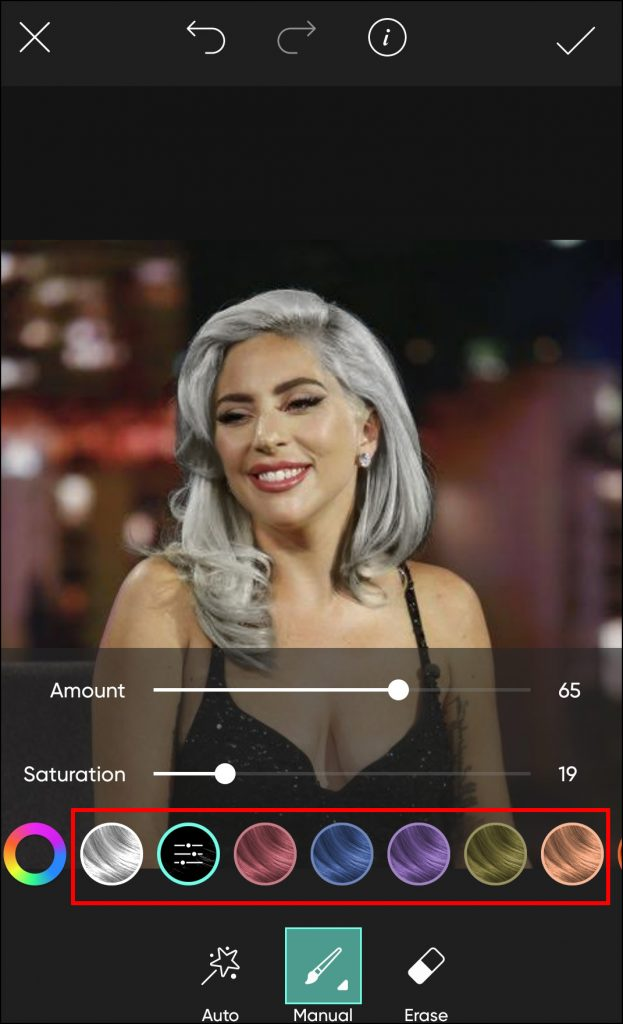
Step 2: Use one of the selection tools to outline the hair.
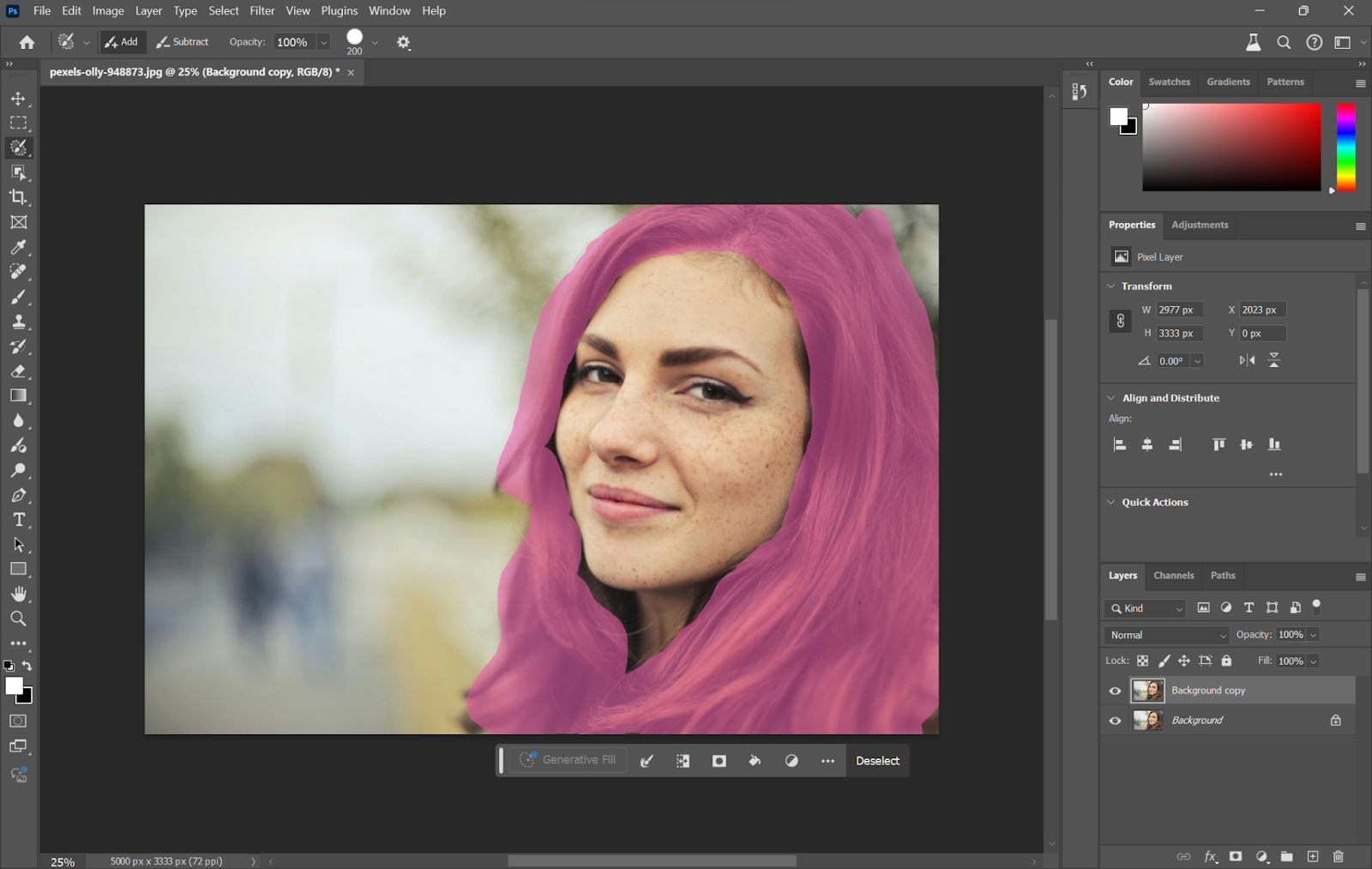
Step 3. Click the mask icon to create a mask. Use a soft brush and paint to refine the mask.
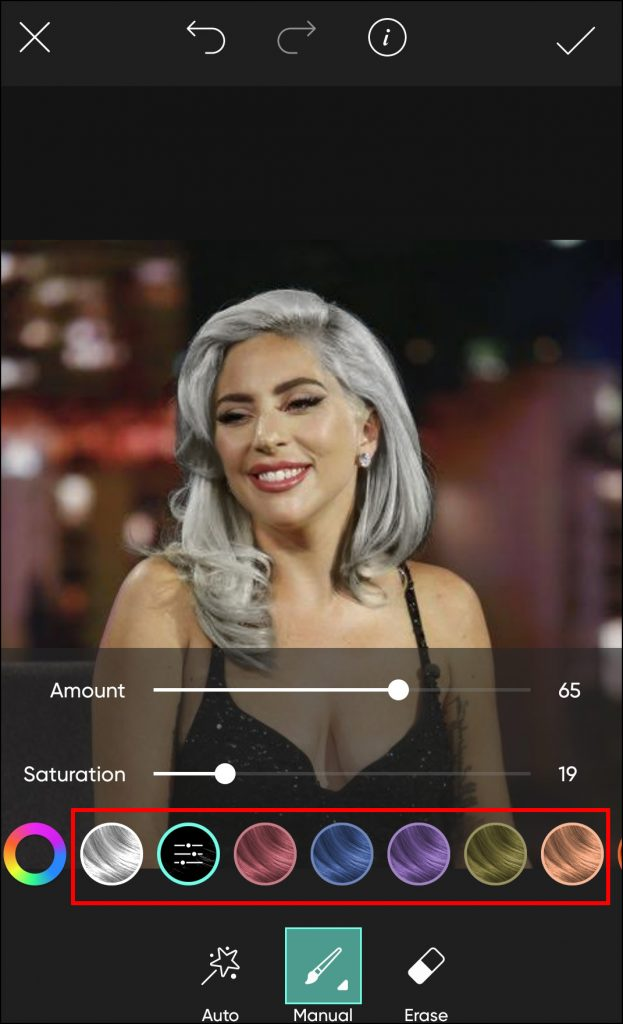
Step 4: Uncheck the original layer. You can only see the hair mask. Now select the masked layer and go to Image > Adjustments > Hue/Saturation.
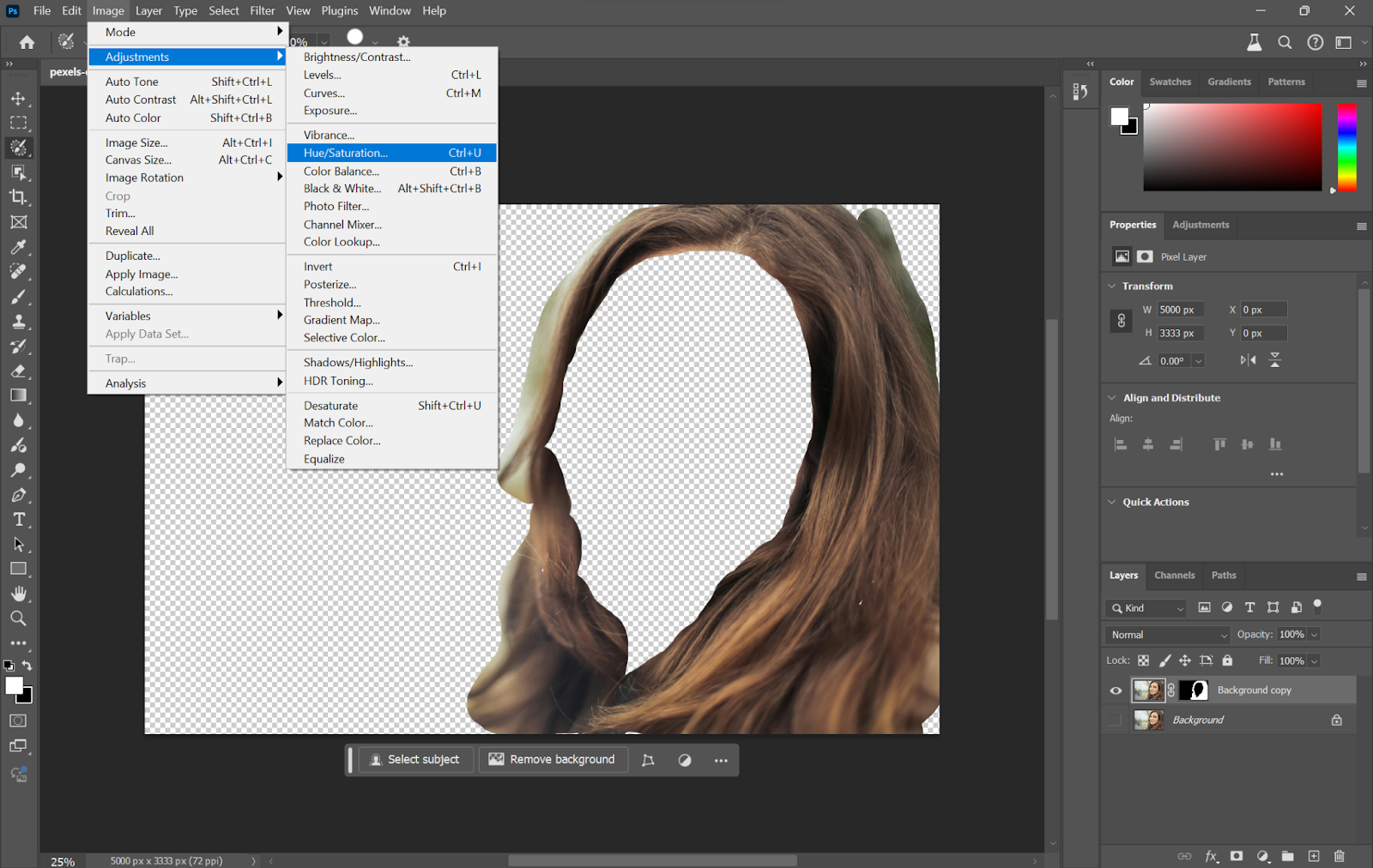
Step 5. Click “Colorize” and move the sliders around until you have the hair color you want.
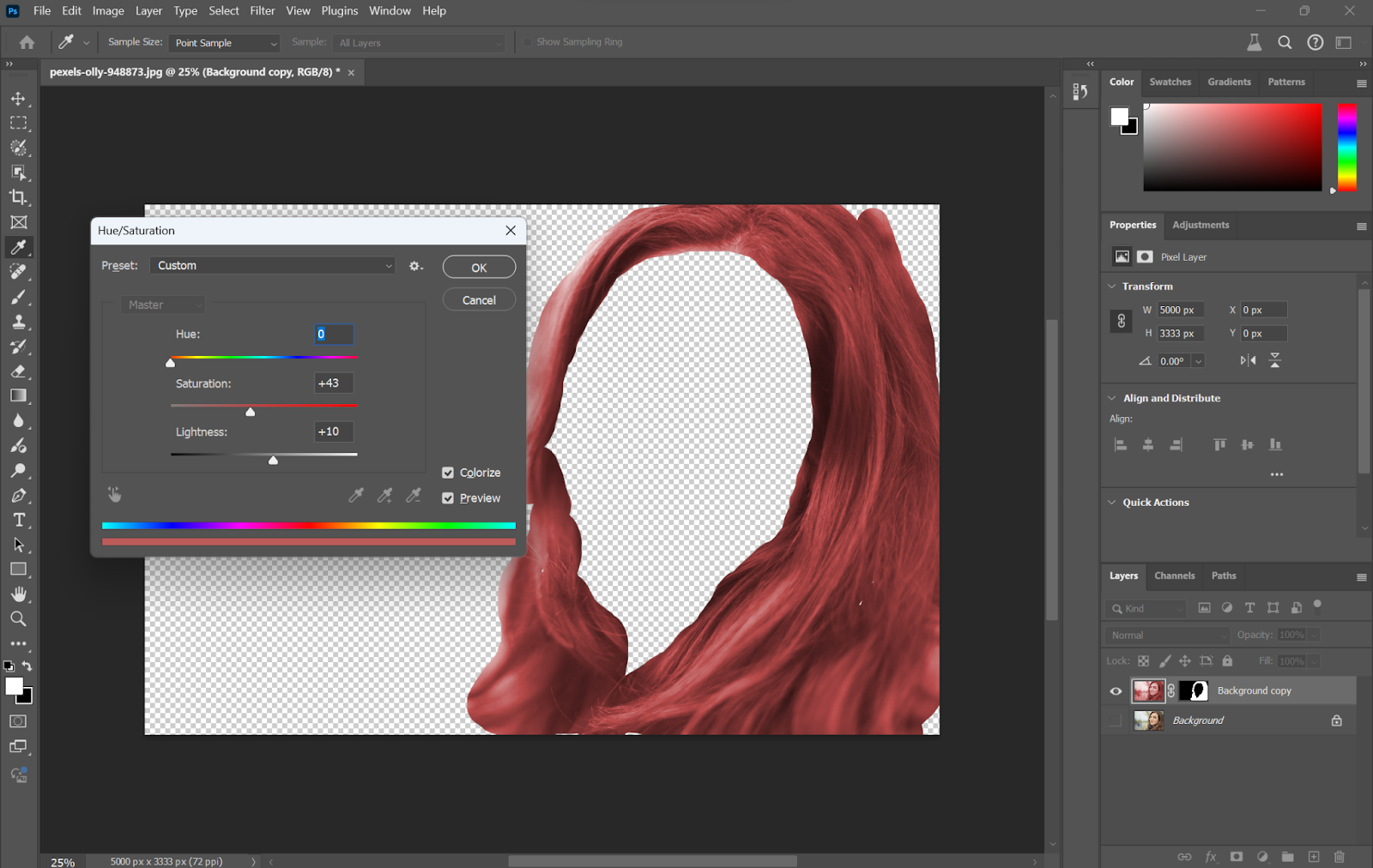
Step 4: Turn on the original photo layer, and refine the mask as needed using the brush tool or the Select and Mask workspace to ensure a natural look.
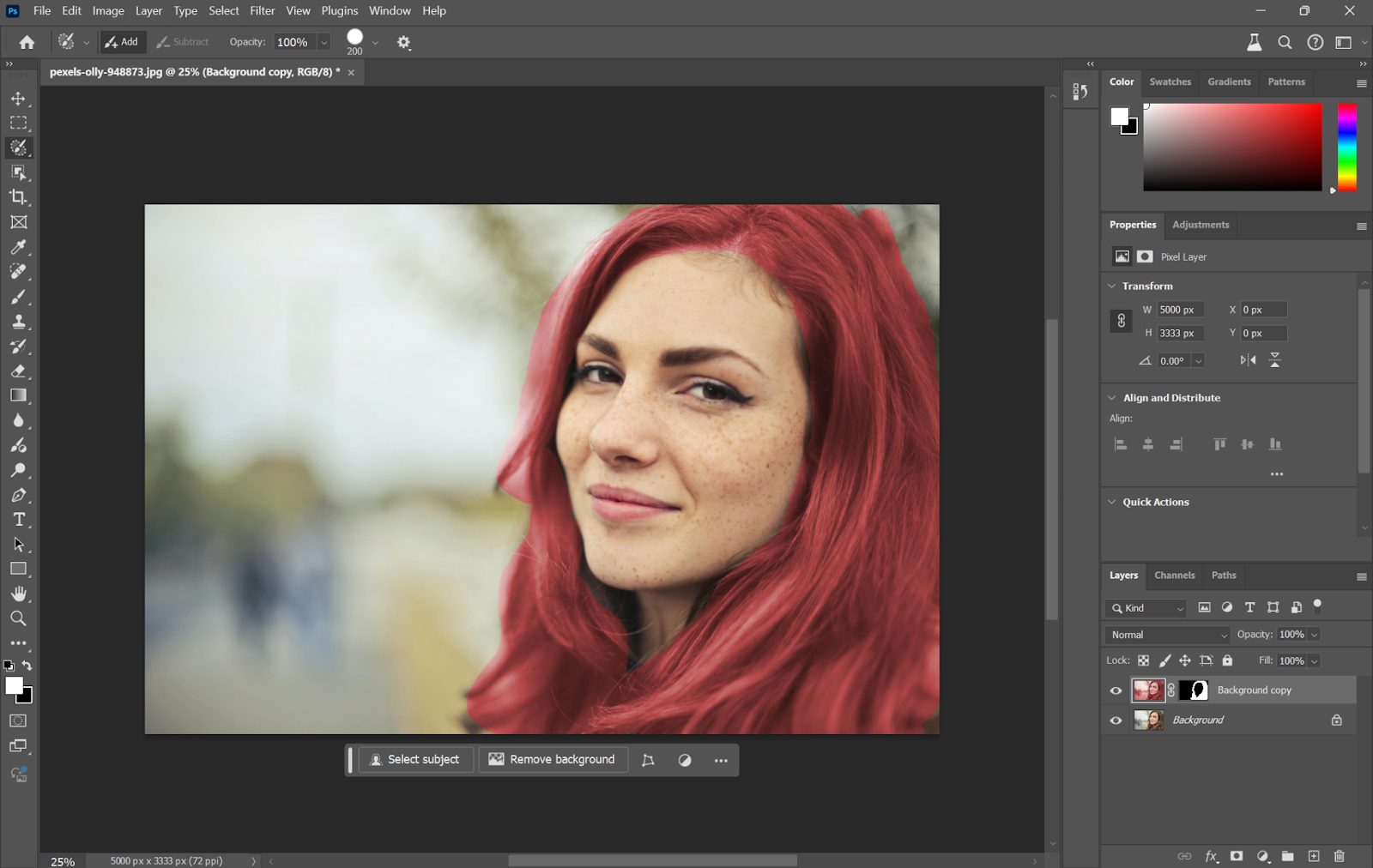
How to Change Hair Color with AI Hair Color Changer
The above steps require manual editing in Photoshop. Now, we’ll introduce three AI tools that automate the process, saving you time and effort.
PicsArt
PicsArt is a famous photo editing app. Now, with an embedded AI feature, its Hair Color Changer tool allows you to experiment with different hair colors virtually in just one tap. Upload your photo, select a color, and let AI technology instantly change your hair color. This tool offers natural-looking results, helping you preview and decide on a new look before committing to a real dye treatment.
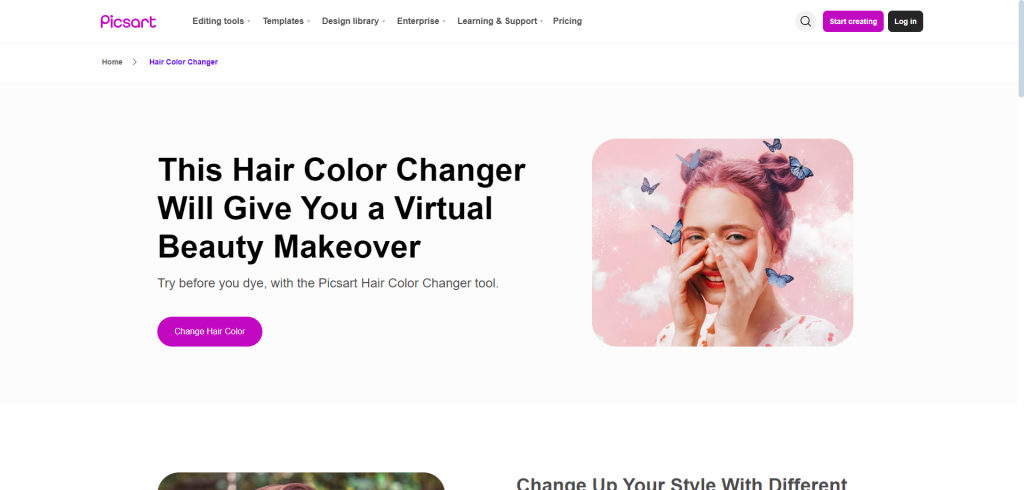
Install PicsArt on your device and upload your photo into it to begin editing.
Step 1. This suite of photo retouching tools can be opened by tapping Retouch on the Editor toolbar.
Step 2. Scroll across the toolbar and select the category of Hair Color to start your hair color changing. Let AI process. You can refine it if you are not satisfied.
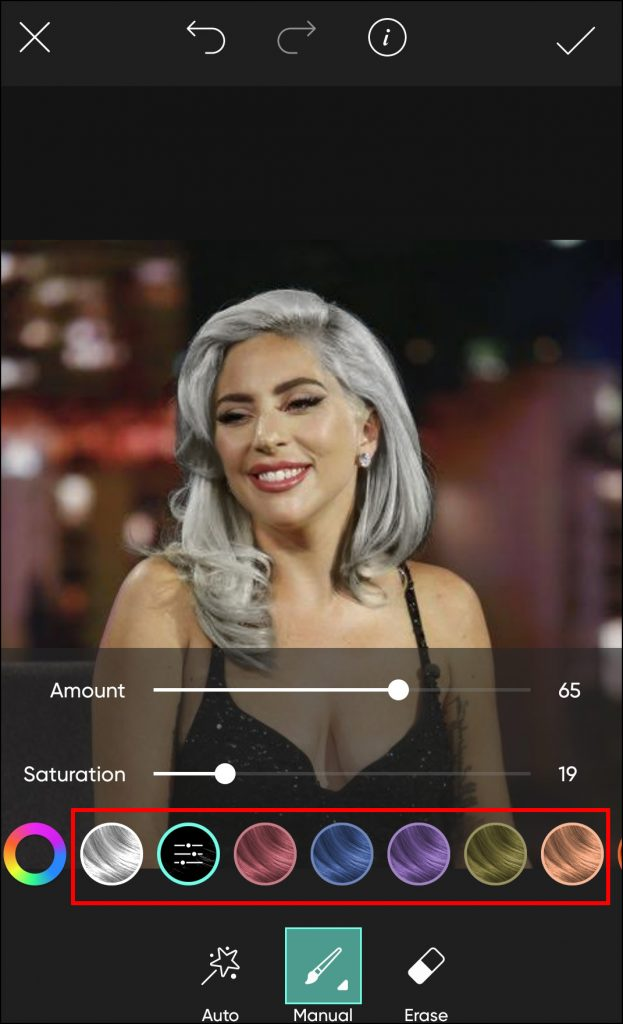
Step 3. Now, if you have found the right color, enter the Amount and Saturation sliders to adjust the intensity of the new color. Then, hit Apply.
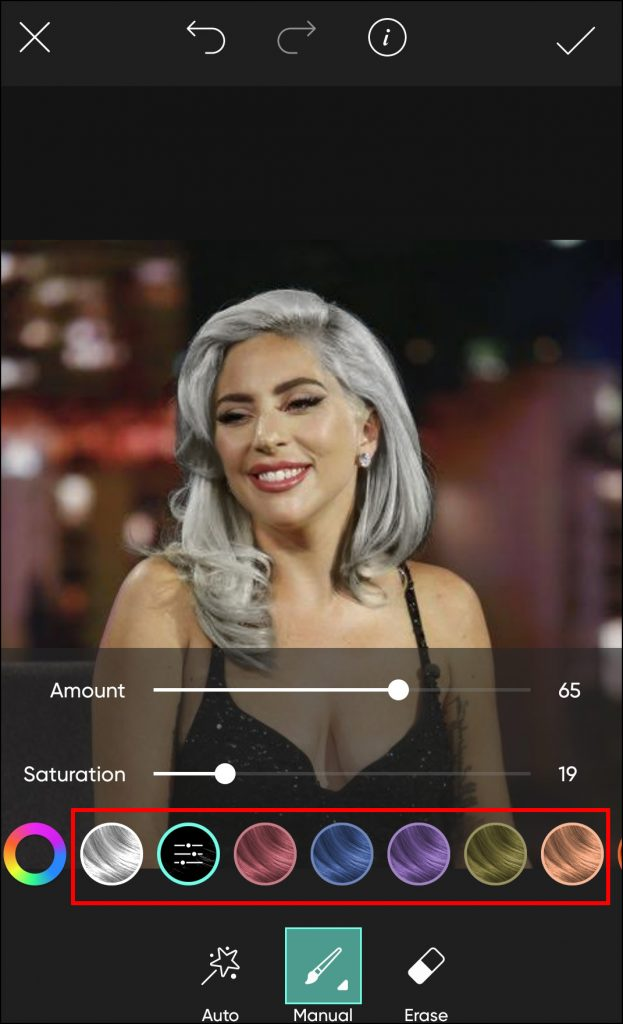
Step 4. Save your edited photo.
💰Pricing:
PicsArt offers both free and premium versions. It is in the purchase, the price ranges from $6.99 to $78.99 depending on your features and the version purchased.
LightX
In the hair color editor of LightX, there’s a Color Splash tool that allows you to select hair with very high accuracy. It can help you change the color very easily by adjusting the hue and saturation after selecting the hair, from black to blonde, red to brown. You can further enhance your photos using the LightX Editor with robust customization features wherein you can add text, stickers, and design templates.
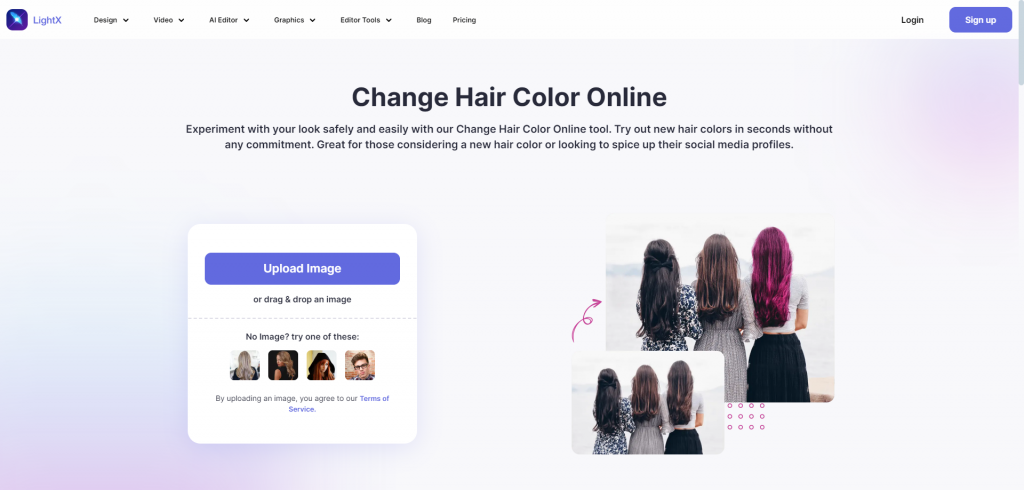
Step 1. Upload your photo in LightX.
Step 2. Choose Colorize from the left.
Step 3. Use your mouse to paint over your hair area to select.
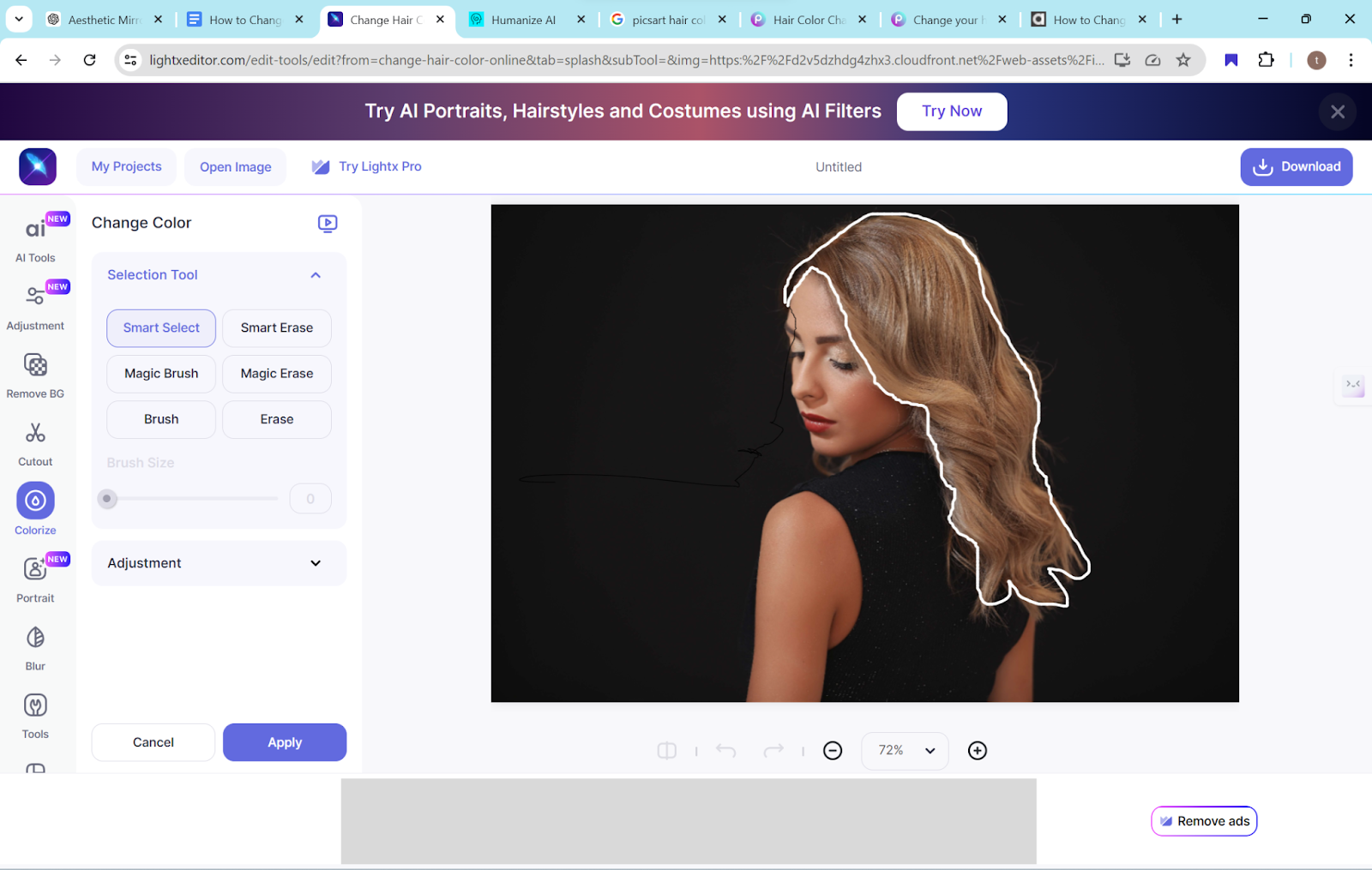
Step 4. Click on Adjustment, and adjust the Hue, Saturation, and other parameters to get your desired color. Done and you can save your photo.
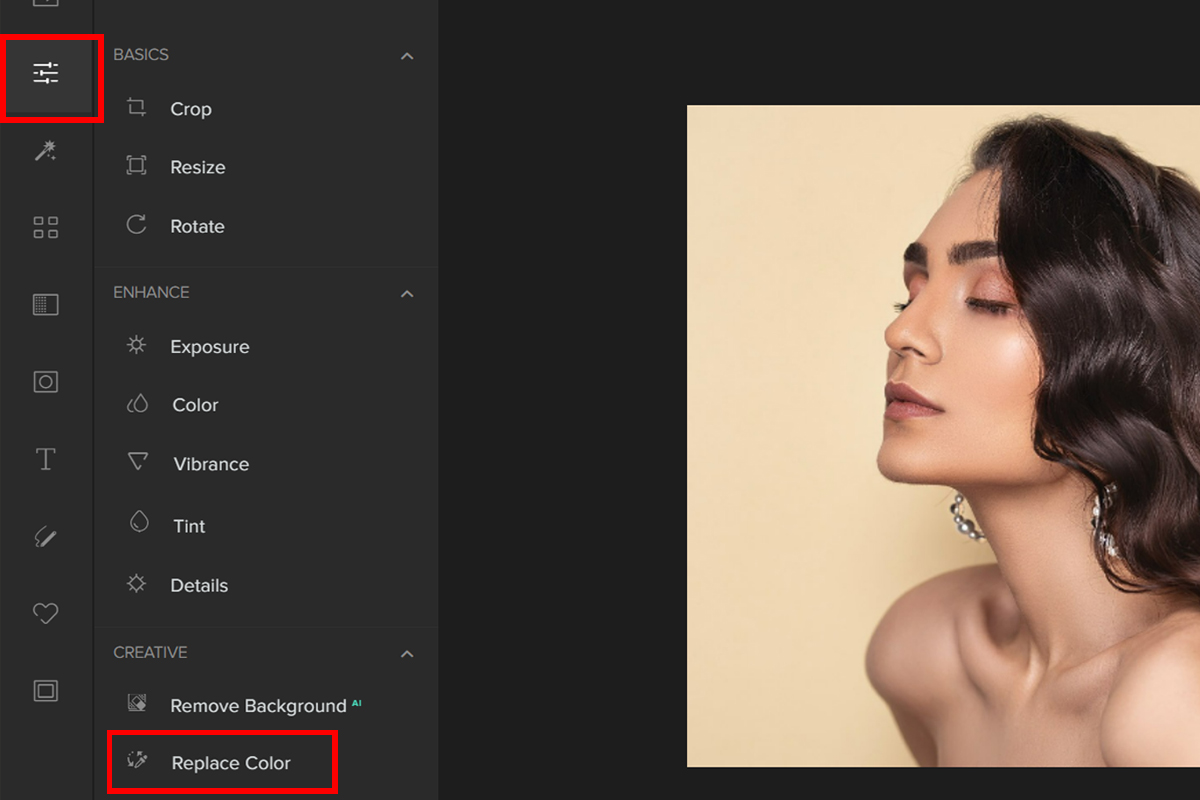
💰Pricing:
LightX supports a free trial and you have a try. The price packages are as follows:
- Yearly Subscription +1000 Al Credits monthly at $4 per month ($47.99 paid yearly)
- Monthly Subscription +1000 Al Credits at $5.99 per month
- 500 Al Credits at $4.99 only
Cartoonize
With Cartoonize’s AI-powered technology, you can change the color of any image with just one click. You will get all, from a palette of shades that are very natural to crazy colors like green, purple, and pink. Upload your photo now to start.
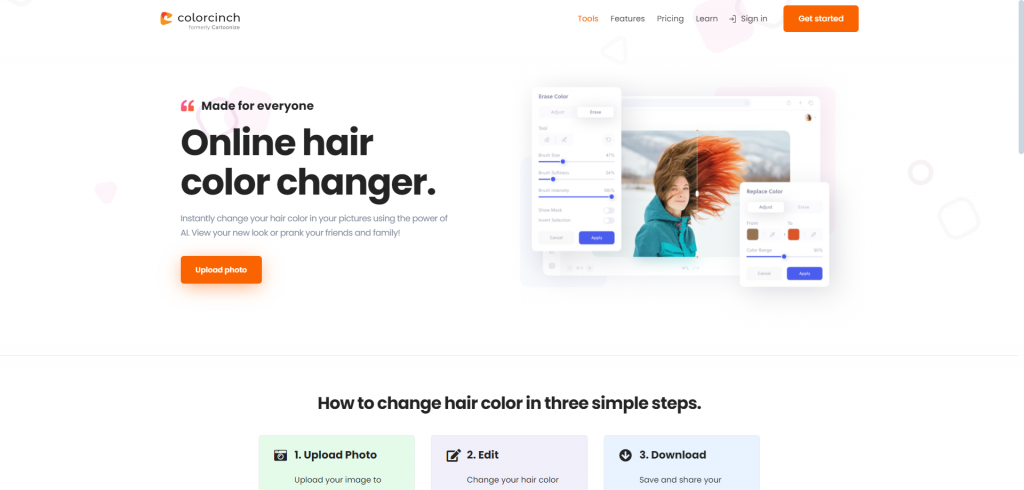
Step 1: Open it, then upload an image.
Step 2: Go to Edit. On the menu item, click Replace Color.
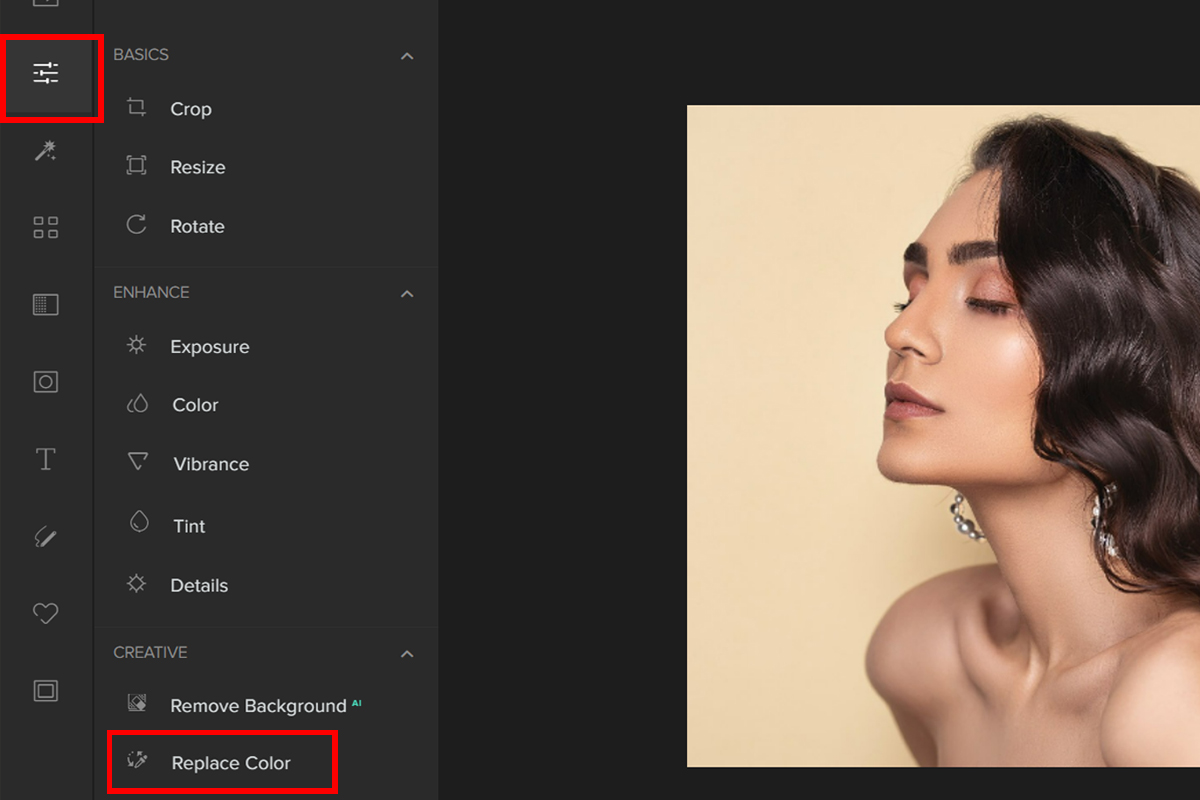
Step 3: Click the tool that looks like an eye dropper. Click anywhere in the hair area to sample a color and make it the From color. Change the To color by selecting a color using the Color tab. Be sure to use the Color Range Slider to get the right blend.
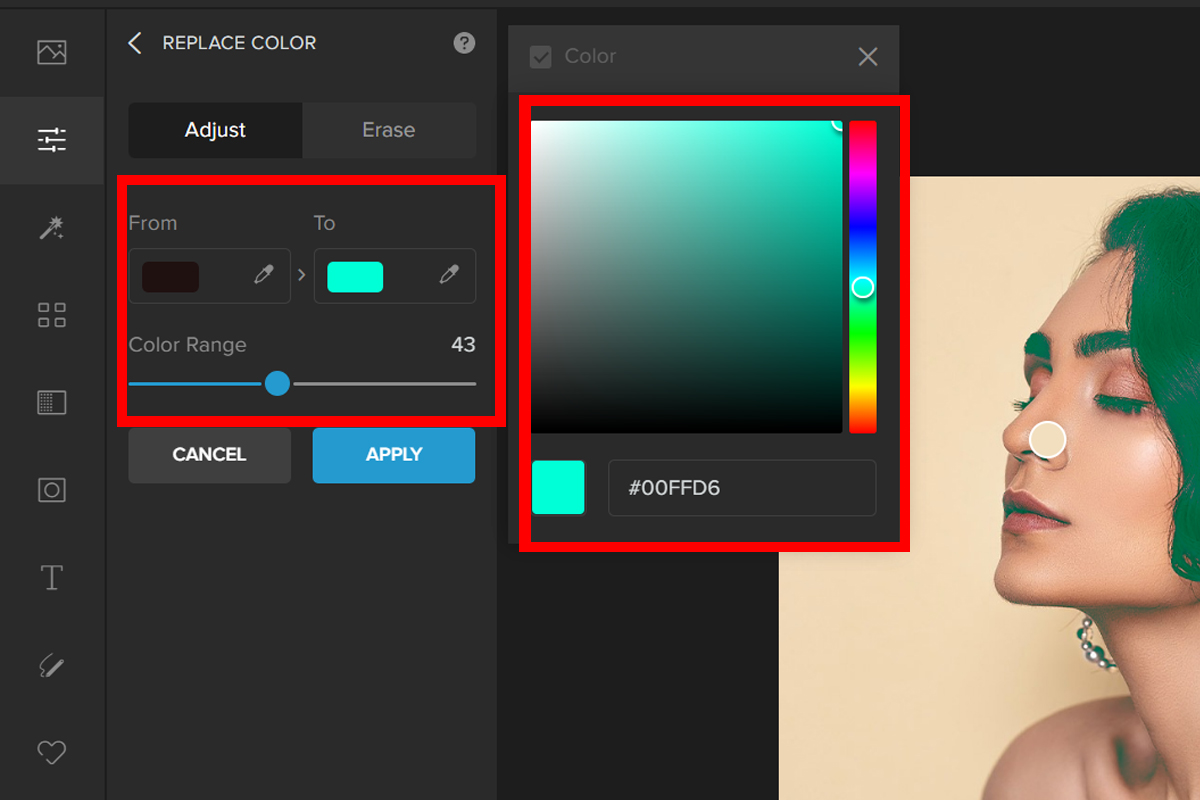
Step 4: Click the Erase tab and paint over what should be redone or restored to the original color.
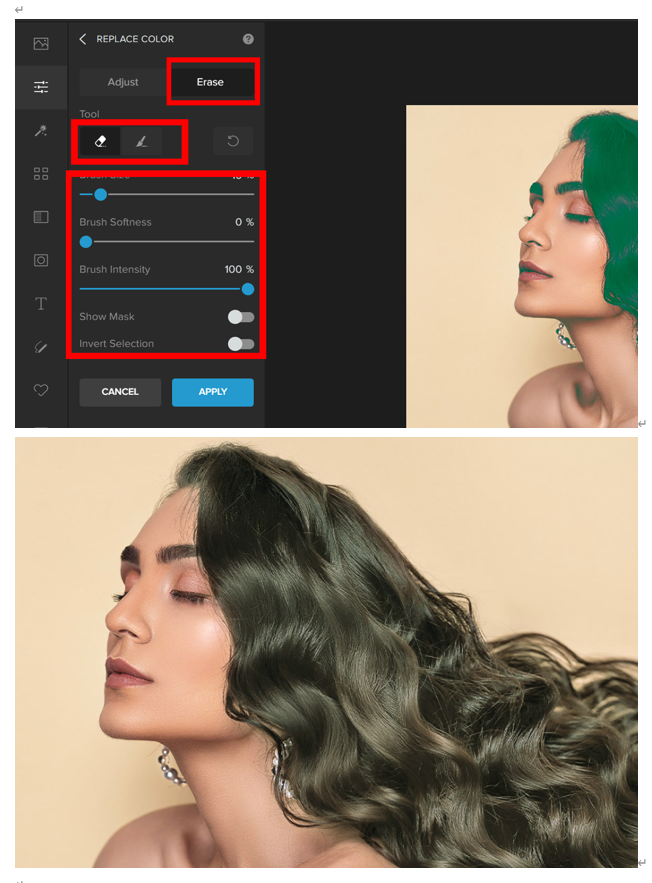
💰Pricing:
Replacing hair color is a premium feature that requires you to subscribe to a plan.
The price starts at $4.99/month.
How to Change Hair Color with Hair Color Changing App
Want to know how to change hair color using your phone? Here are three effective phone hair-changing apps. Take a look.
Facetune
With Facetune hair color changer, you’ll be able to see yourself in different colors without spending money. Its AI-powered tools even give one the ability to play around with the latest hairstyles to experiment your fashion.
Step 1. Upload your picture to the application.
Step 2. Click ‘Hair’ to change up your color.
Step 3. You can then fine-tune this look by adding shine or changing texture/details.
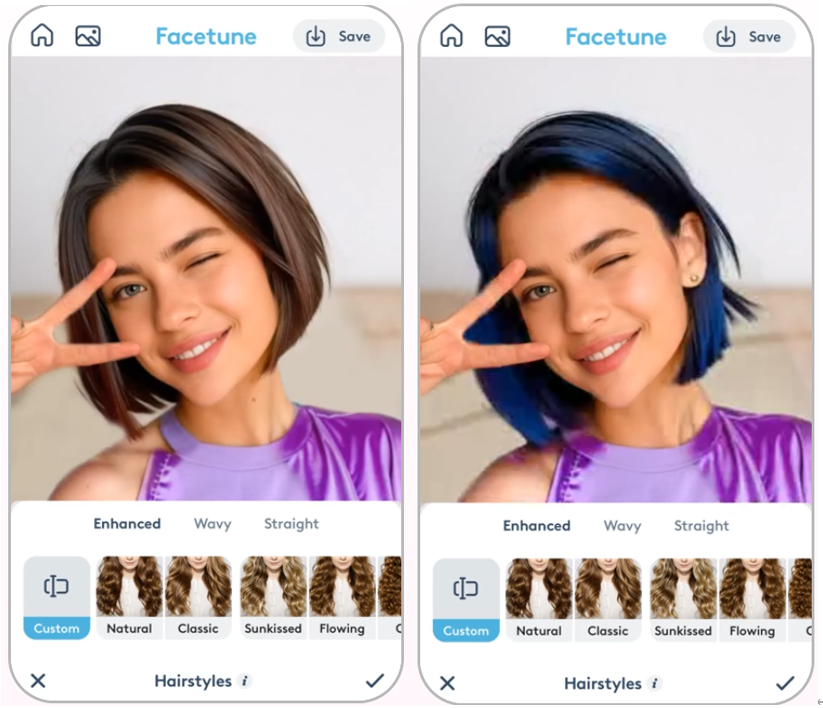
PhotoDirector
PhotoDirector offers cutting-edge generative AI tools to transform images into stunning concept art. With one-click photo enhancements, automatic face and body retouching, and various filters, you can effortlessly change hair color, enhance image quality, and create professional-looking photos in seconds. Here is how to use it.
Step 1. Download and install the app. Tap AI Avatar and select the gender.
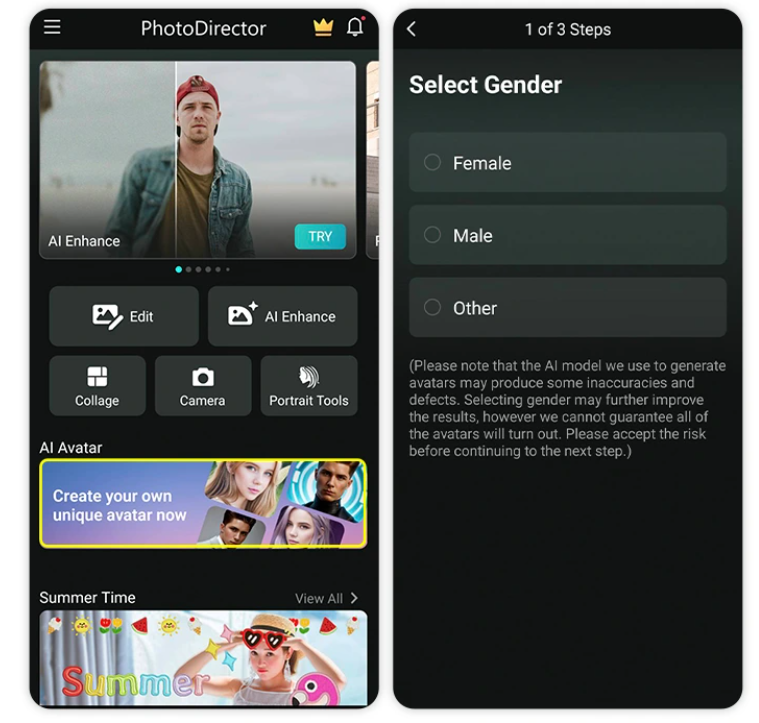
Step 2. Local Hairstyle then Hair Color.
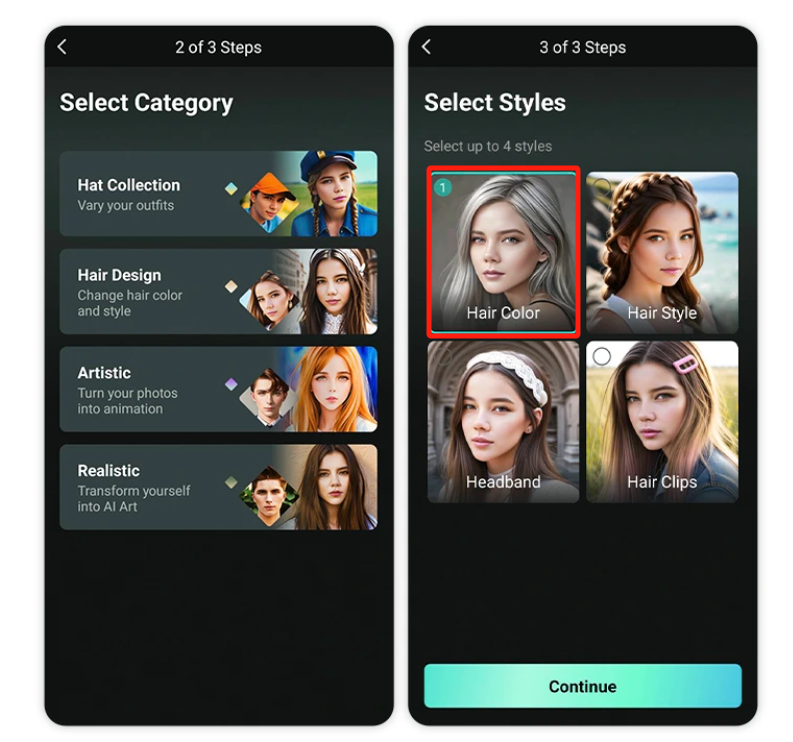
Step 3. Select 10-20 Photos and wait for AI processing.
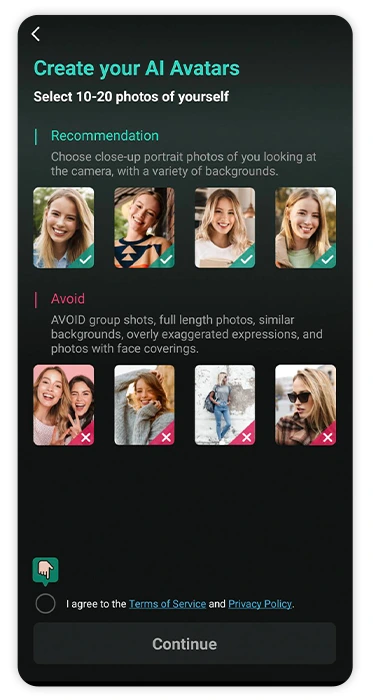
Step 4. Get your new haircut with a new hair color.
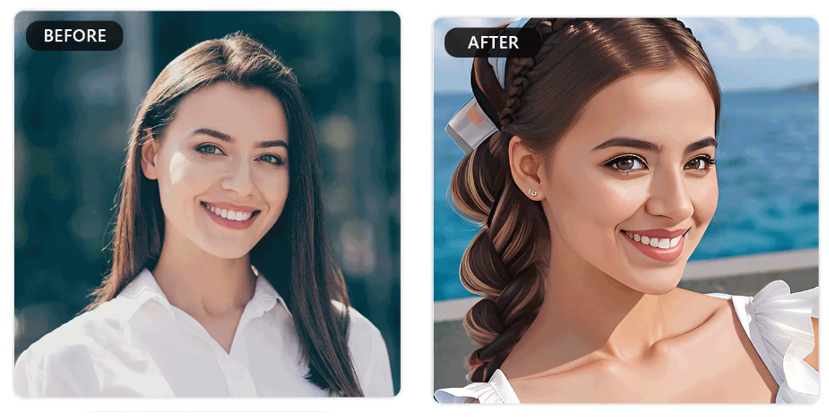
Hair Color Changer: Change you
Hair Color Changer: Change You is a versatile app that is going to help you change your hair color and try as many shades as you want with the most advanced photo editing instruments. Get new looks using natural shades or bold colors via precise color adjustment with realistic results.
Step 1. Upload your photo to the app.
Step 2. Select the hair color until you are satisfied.
Step 3. Paint the color over your hair.

What Can I Use Hair Color Changers For?
Hair color changers offer more than just a fun way to experiment with your look. Here are some practical and creative uses for these tools:
- Try Different Looks:
Hair color changers let you test various hair colors virtually without actually changing your hair color. This will help you realize which shades look nice on you and which don’t, without the hassle of reaching and commit.
- Plan Your Looks for Special Occasions:
You can use hair color changers to test different styles for a wedding or other events like parties. It will let you achieve a perfect look and coordinate according to the theme you have chosen or your outfit.
- Social Media Content:
Devise catchy and fun content for all of your social network profiles. Switch hair colors to get more followers and update your feeds with new and various colored locks.
- Hair Salon Consultations:
Get an idea of how you will look in different hair colors and styles before stepping into the salons. This helps describe your desired look to the stylist more clearly.
- Pranking Friends and Family:
Surprise your friends and family by changing your hair color in your photos to unplanned colors. More light-hearted use of the technology for its own type of entertainment is in these applications.
- Cosplay and Costume Planning:
Hair color changes give a feel for various colors that go according to a specified character or costume theme. This brings your look closer to perfection without permanently dyeing your hair.
FAQ
📌What hair color is best for me?
The best hair color should complement your skin tone and your personal style. Use virtual hair color changers to try them out before taking the right one home.
📌Can I change my hair color in a video?
Yes. Advanced video editing software and apps actually allow changing the color of hair in videos, such as Adobe Premiere Pro, Final Cut Pro, etc.
📌What is the easiest method to change hair color in a picture?
Using an AI hair color changer is the easiest and fastest way to change hair color in a picture.
📌Can I change my hair color in passport photos?
No. Your passport photo’s hair color should be the same as the actual hair color. Hair color generally won’t lead to rejection, but avoid colors matching the background. Also remember, passport photos must not be edited. You can use professional passport photo makers to create compliant passport photos, such as AiPassportPhotos.
📌Can I use Instagram to change hair color in photos?
Yes, Instagram offers filters and effects that can change hair color in photos. However, dedicated apps provide more precise results.
Conclusion
Advanced tools and apps let you easily experiment with hair colors. Whether professional like Photoshop or AI-powered apps such as PicsArt, LightX, or Cartoonize, find a perfect hair color without any hassle. Try different looks virtually to enjoy the new you!