Designing a fun, individual cartoon-style birthday invitation card will make the party invitation more attractive and share your sincerity and creativity with your friends. In this article, we will guide you through the steps of designing unique comic-style birthday invitation cards using online AI tools. Next, let us embark on this creative journey together!
How to Create a Comic Birthday Card Invite
To make the comic-style birthday invitation, you should turn your photo into a comic-style picture first. Follow the step-by-step guide below to start.
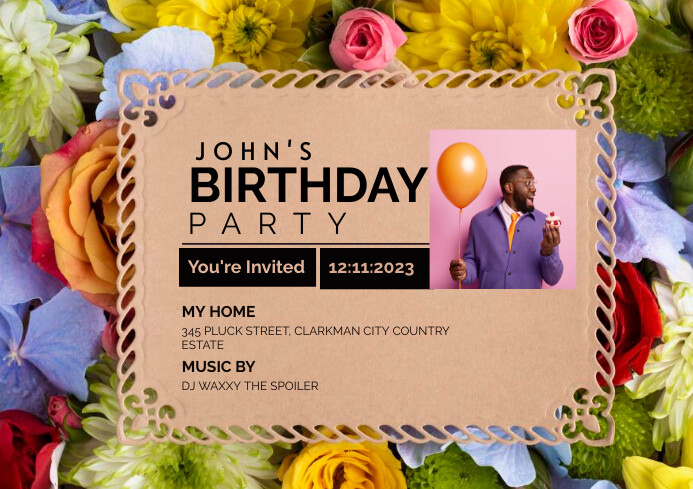
Convert Your Picture into Comic Character
The first thing in creating comic-themed birthday invitations is to make every ordinary picture a comic character. This adds fun to the invites and creates a personal touch. To do this, use an online tool with photo-to-comic or anime converter functionality. One such tool you can use is the AiPassportPhotos Photo to Anime Converter. Here are the steps.
Step 1. Go to the AiPassportPhotos Comic Converter website.
Step 2. Upload your photo for editing.
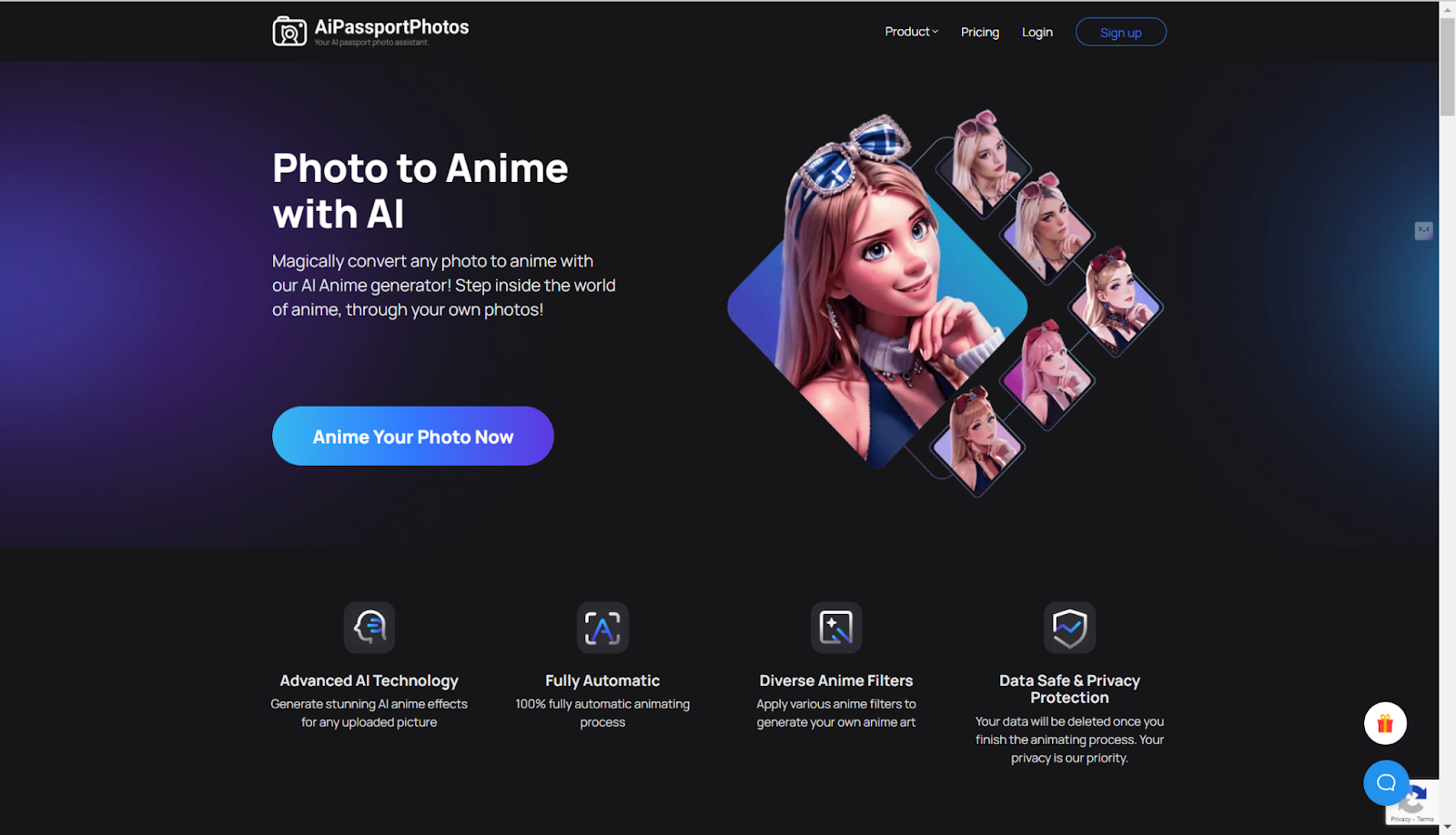
Step 3. Let the AI process the photo for you. After loading it, you can choose the other filter from the left side.
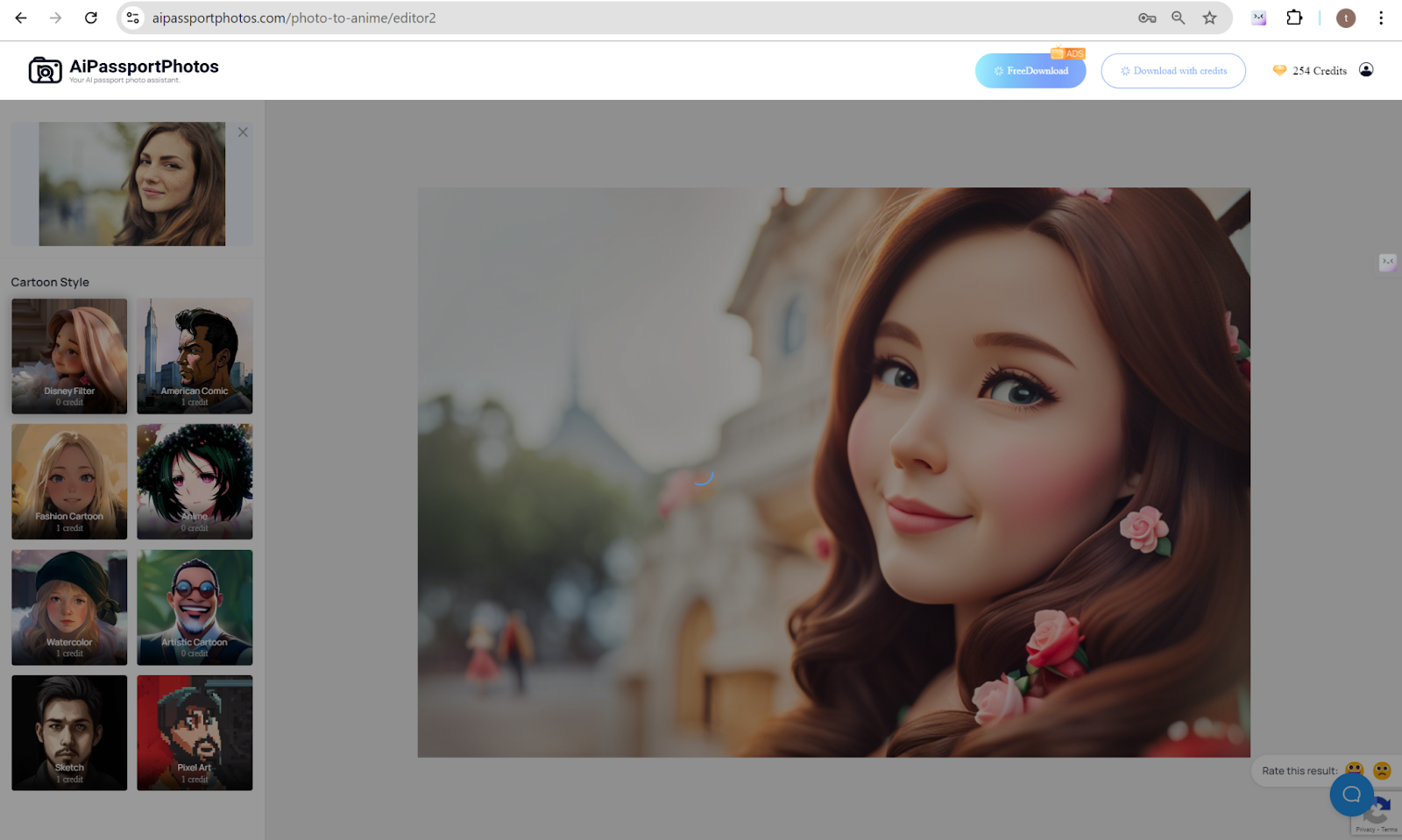
Step 4. Click on the Download button to save the picture on your computer. You can have a free download by watching ads.
Remove Background from Comic Pictures
To make your comic character stand out, you need to remove the background of the photo so that your subject is the focal point of the invitation. Use the AiPassportPhotos Background Remover for this task and follow the guide below.
Step 1. Go to the AIPassportPhotos Background Remover.
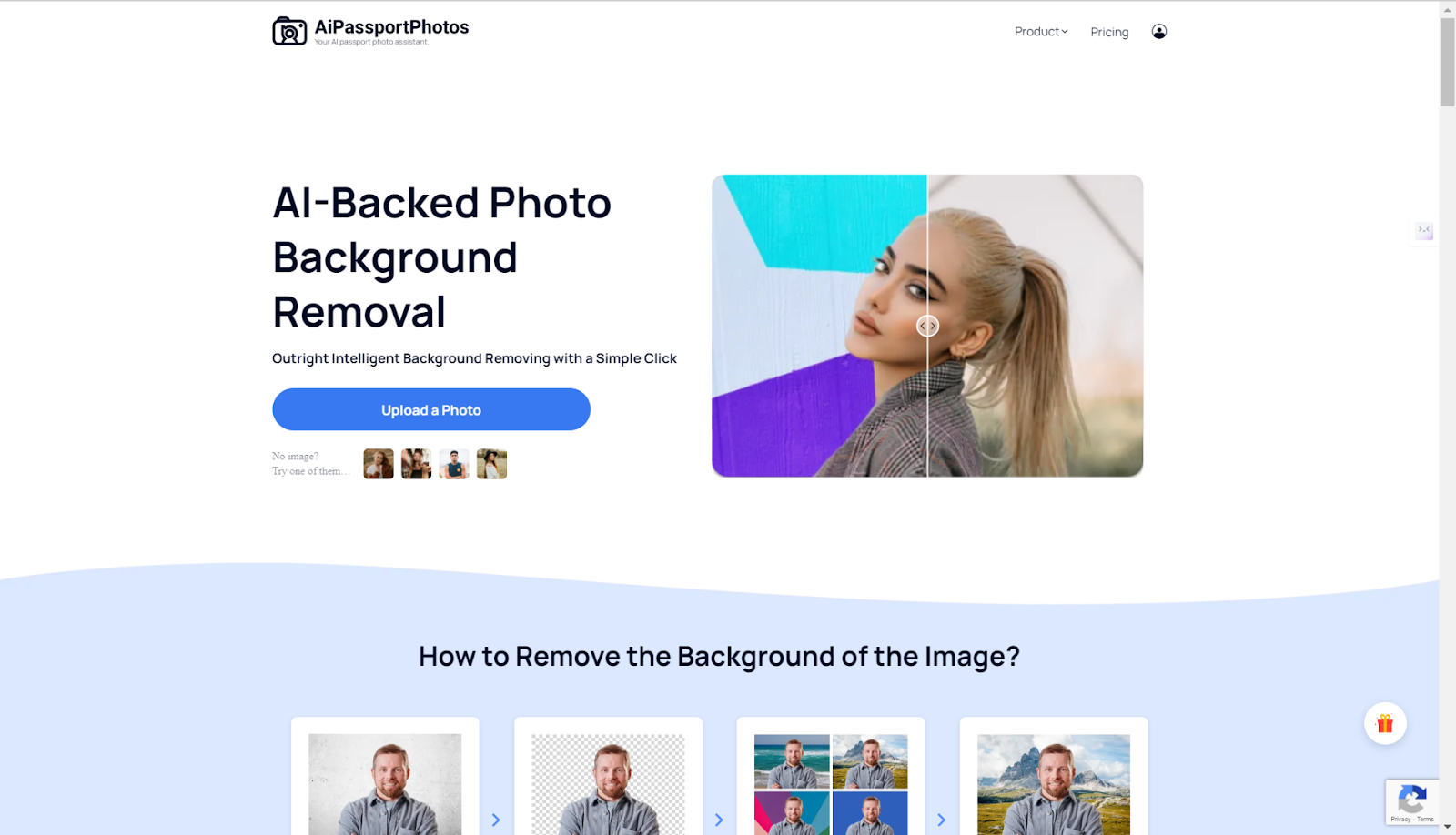
Step 2. Upload the photo you just edited.
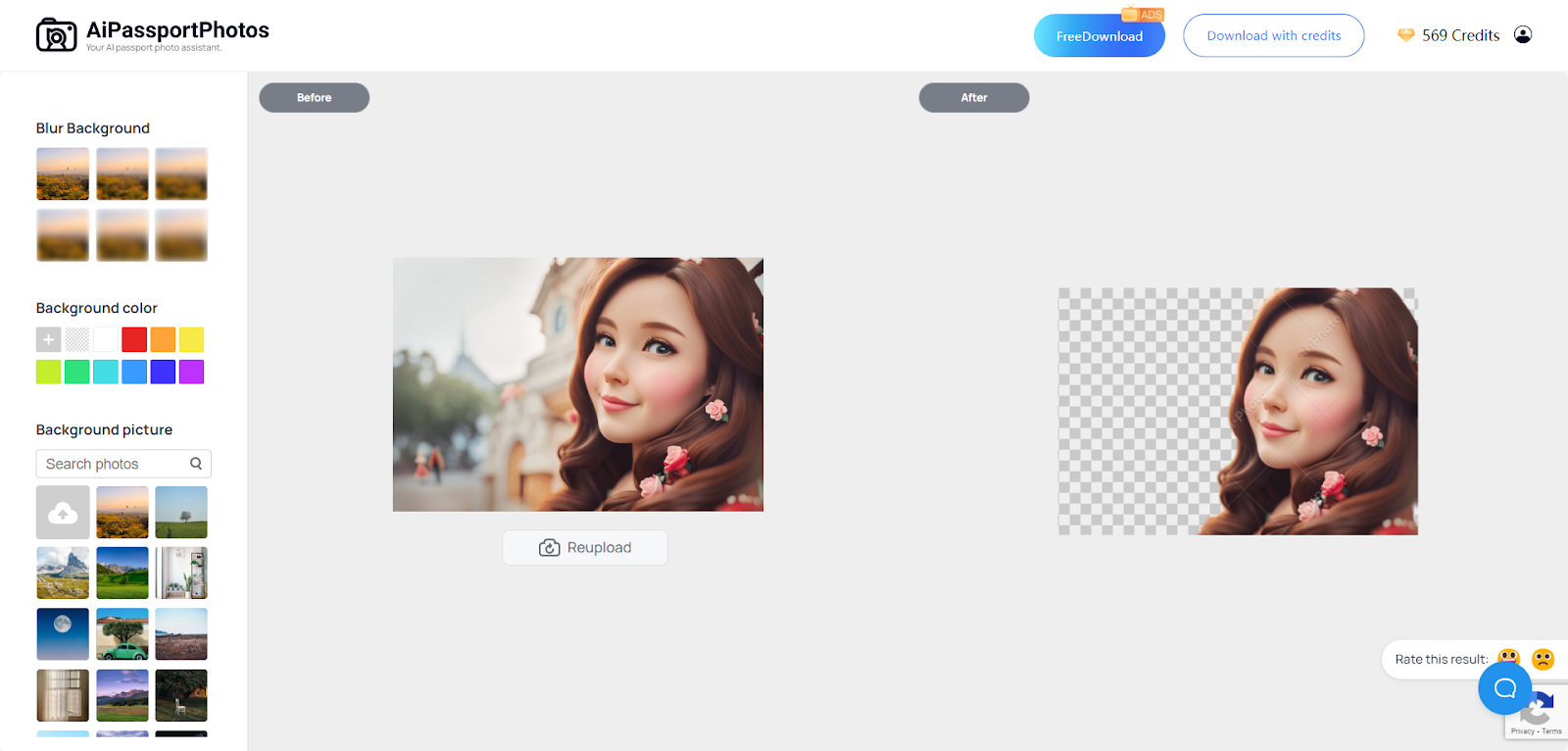
Step 3. Save the result for subsequent editing.
How to Make Birthday Invitations on Microsoft Word
Now that you have your comic character image, you can proceed to create your invitation using Microsoft Word. Follow these steps to design a comic-style birthday invitation:
Step 1. Go to Layout and select Orientation. Choose Landscape.
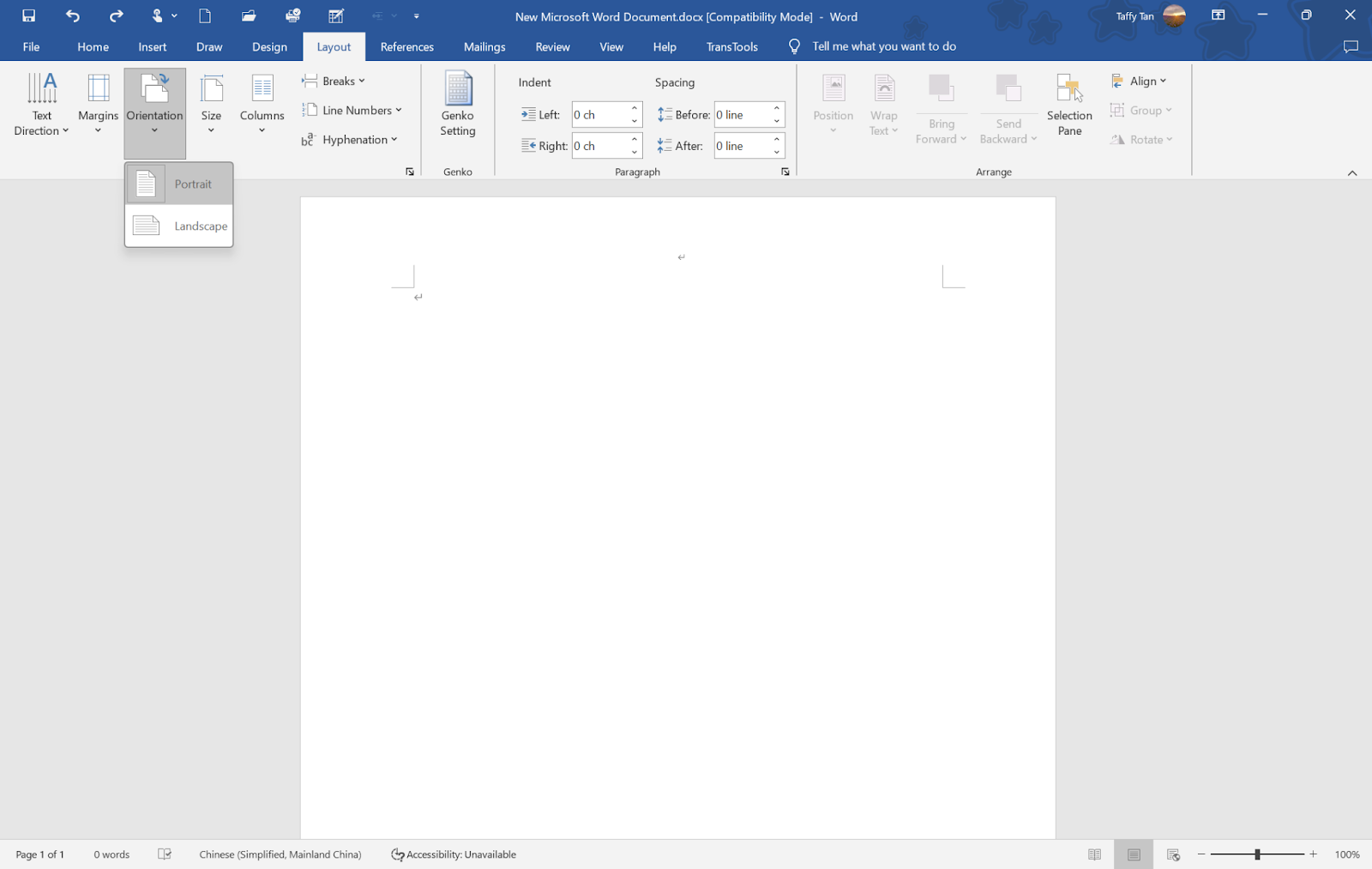
Step 2. Insert your photo for editing.
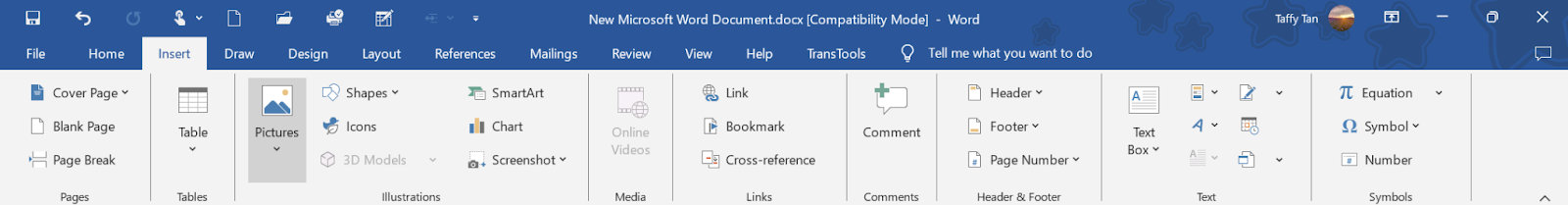
Step 3. In the frame template part, choose a frame that you like.
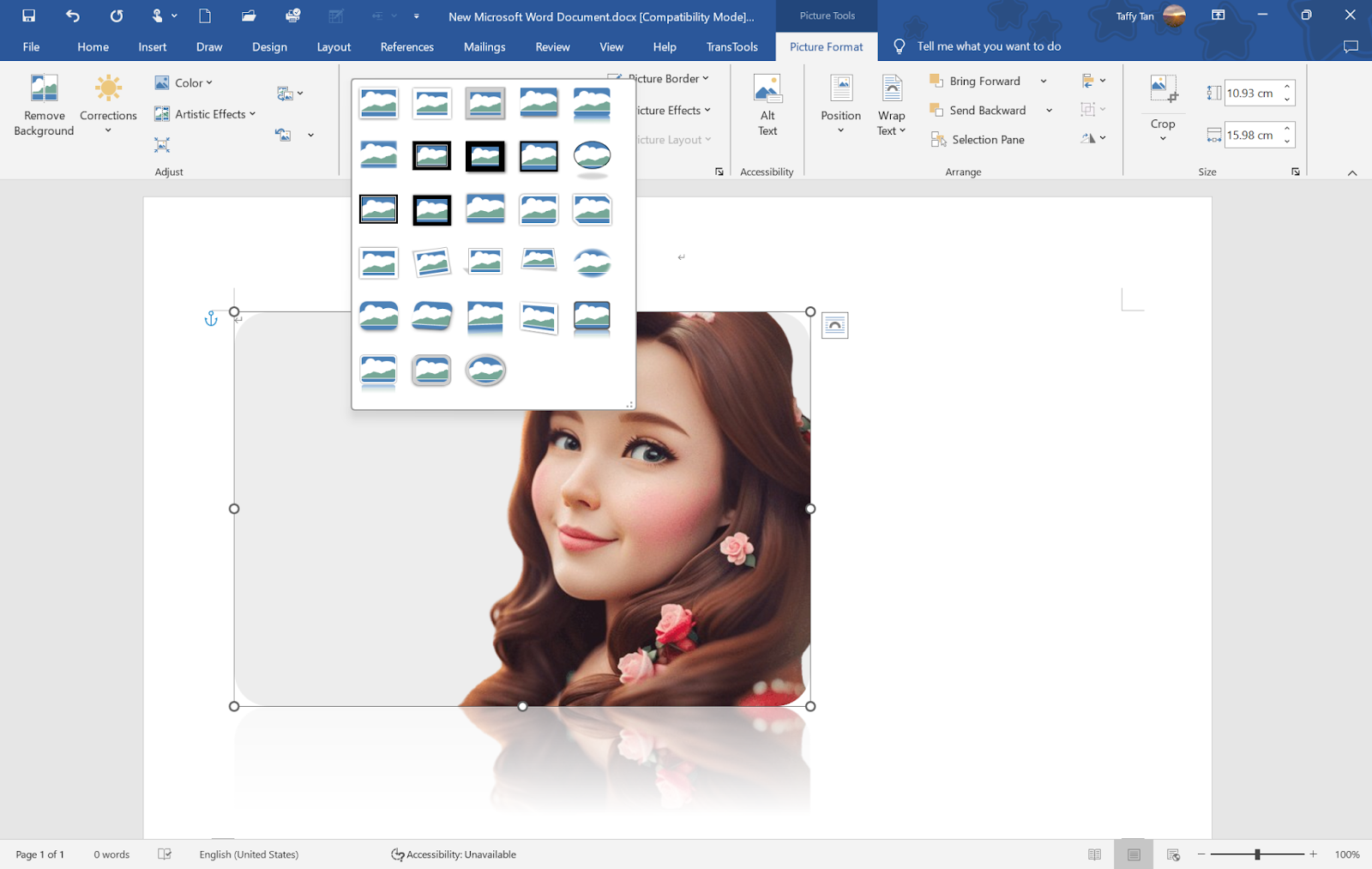
Step 4. Choose Insert and then find WordArt.
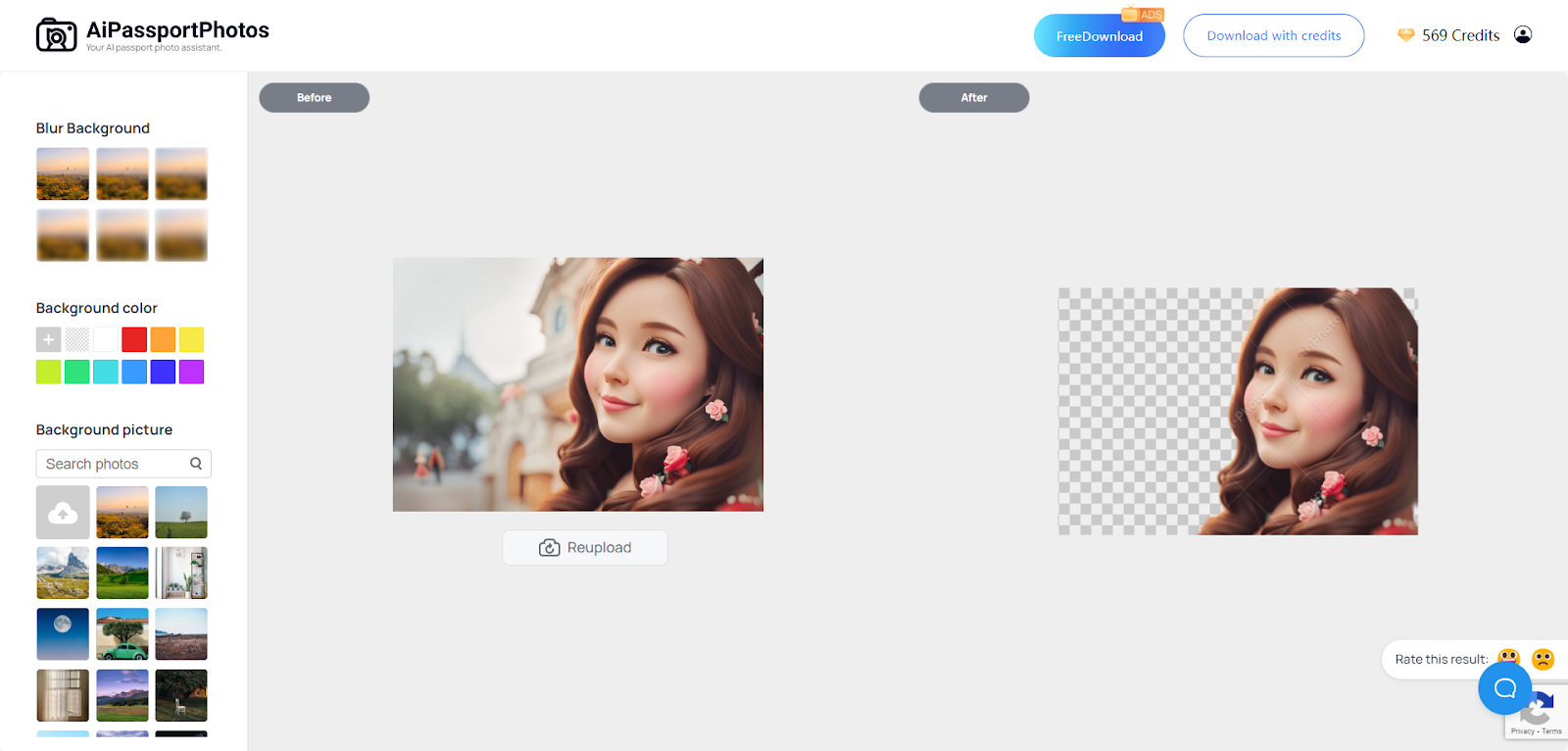
Step 6. Adjust the picture size and double-click on the words to make further adjustments.
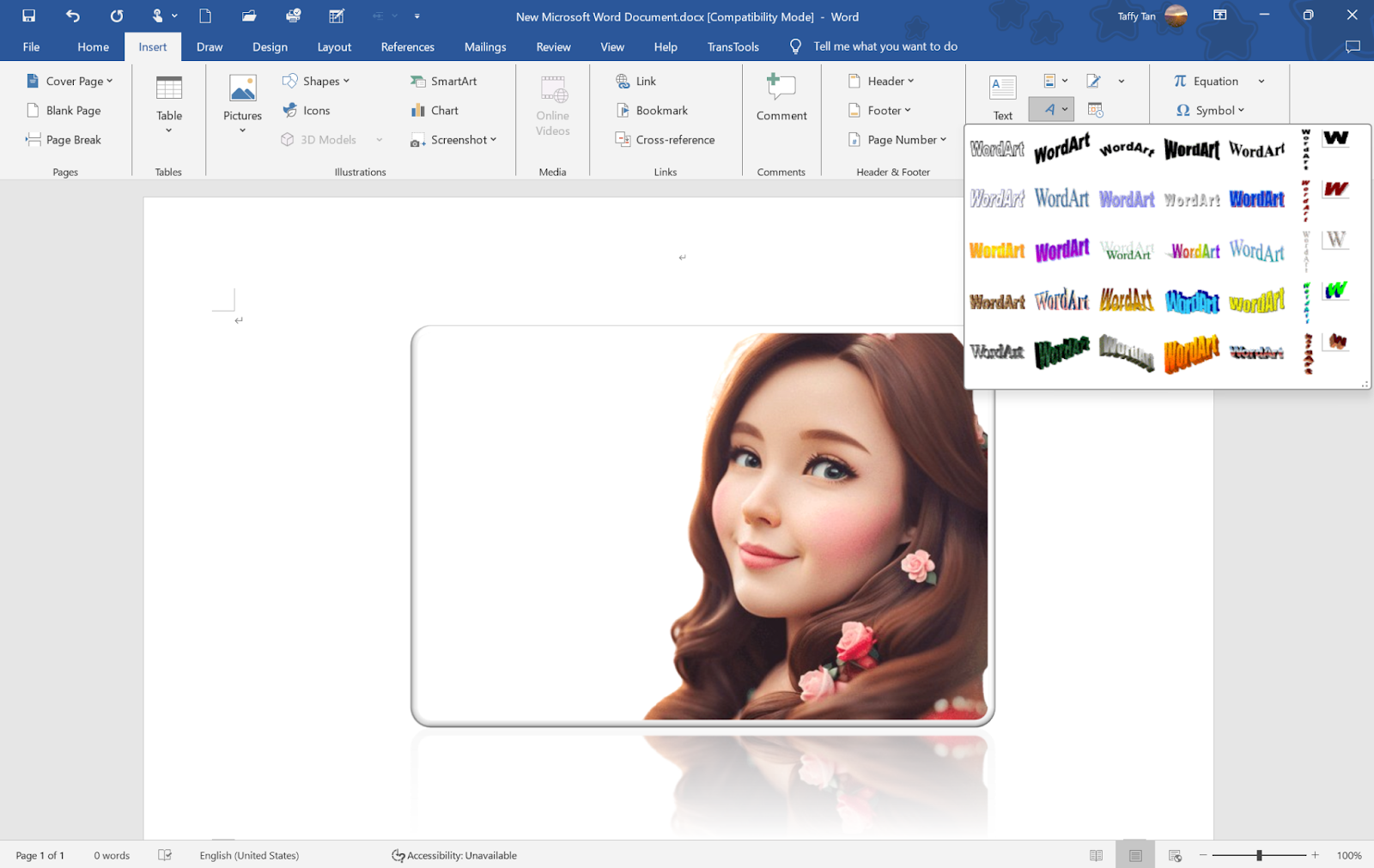
Step 7. Now, search on the internet to find some vector graphics to decorate your invitation and save them on your computer.
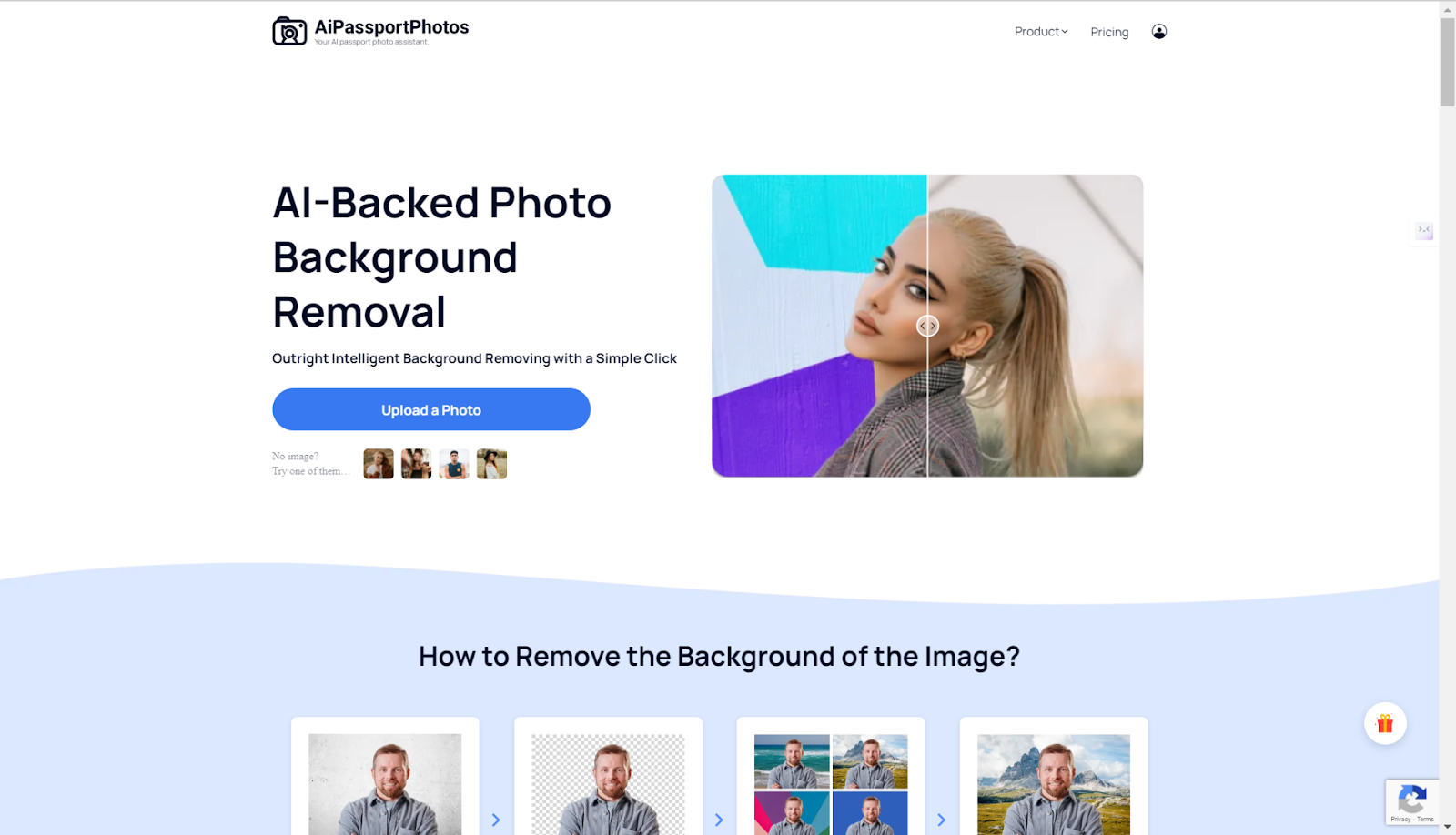
Step 8. Insert those vector graphics and adjust the size and it’s done. Just save the result and send it to your friends.
Tip: Here is just a demonstration and you can add your liked vector graphics in your aesthetics.
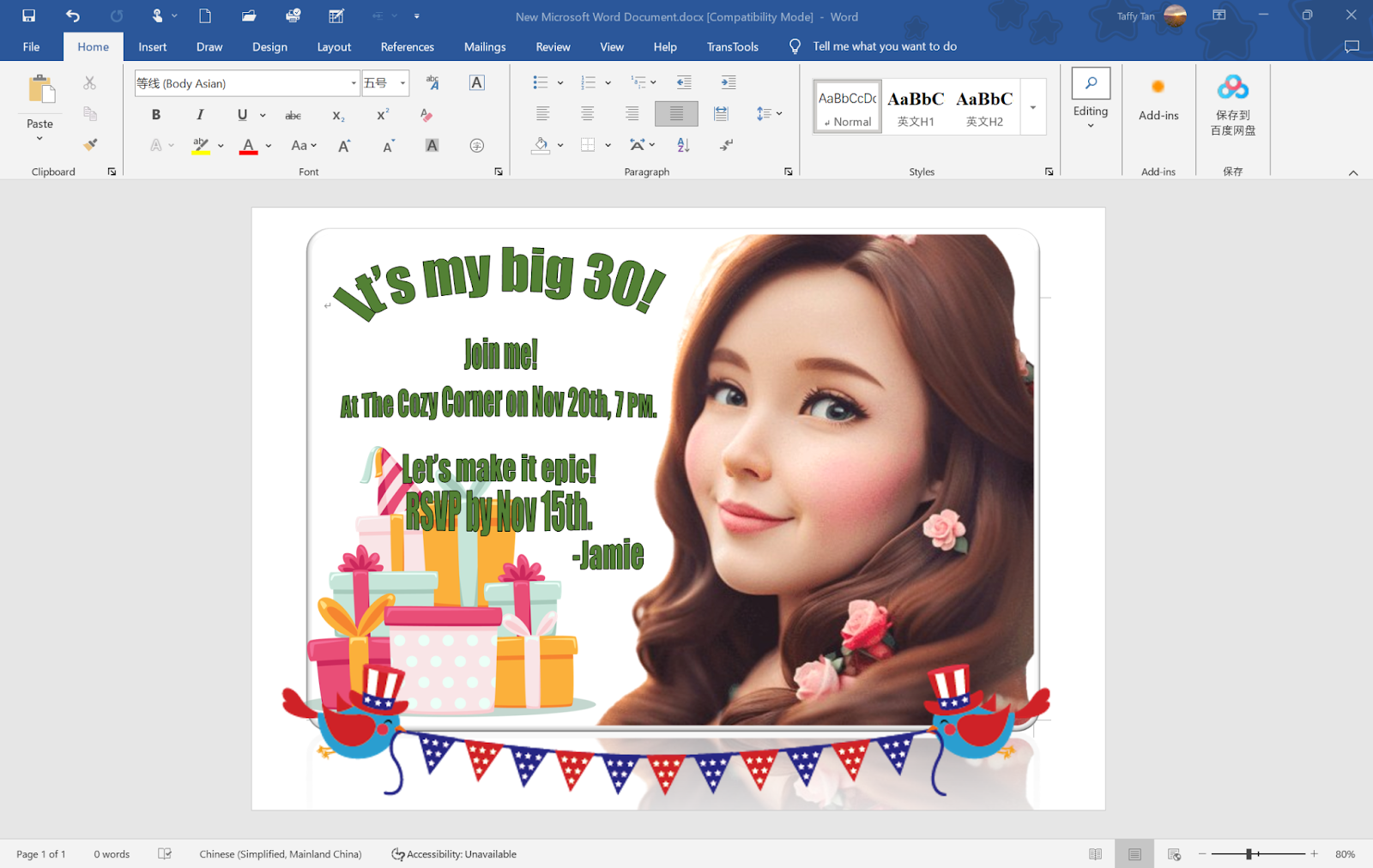
Bonus Tips on Sending Birthday Invitation Cards
An attractive birthday invitation will do very little good if it isn’t sent out correctly. How you send out the invitations sometimes matters to your guests, and it could spell success or doom for your party. Here are some key tips when sending out your birthday invitations to make them effective and well-received:
✅Timing is everything
Get those invites to your guests 3-4 weeks or so before the event. This provides them enough time to check their schedules and RSVP, hence increasing the chances of a great turnout.
✅Include all vital details in the invitation clearly
Make sure that there is a clear indication of the date, time, location, and any other additional instructions on your invitation. Deadlines for RSVP, dress codes, and special themes—these all need to be featured in the invitation clearly to avoid misunderstanding.
✅RSVP Instructions
Details about how the guests need to RSVP to a party or any other kind of celebration must be provided. Whether you want them to respond via email, text message, or by calling you, these details must be stated explicitly in your invitation.
✅Check Before Sending
Before sending out the invitation, read over all details for accuracy. Make sure there are no misspellings, that the dates are correct, and that all relevant information is in there so people don’t get confused.
✅Follow-Up
A few days before the event, you might want to think about sending a reminder to those guests who have not replied yet so that you can finalize your list of guests and allow for adjusting the plans if necessary.
✅Be considerate of the audience
Through this stage, the style and contents of your invitation need to be attuned according to the preferences and expectations of guests.
10 Birthday Party Text Invitation Examples
When everything is clear, it’s time to write the invitation messages. Here are 10 examples of birthday party text invitations tailored for various events to help inspire and make your event a memorable one.
- For Kids: “Superheroes unite! Join us at the Fun Zone, located at 123 Park Lane, as we celebrate Jake’s 7th birthday. The birthday celebration will happen on July 10 at 2 PM. Kindly reply by July 5.”
- For Teens: “Yo! Jenna’s 16th birthday bash is going to be at 456 Elm Street this Saturday at 7 PM. It would be totally sad if you weren’t there—text back, and let me know you’re coming!”
- For Adults: “Mark’s turning 30! Come on over and celebrate with us at The Silver Lounge, 789 Maple Avenue, on August 15th at 8 PM. Your presence would make the night special. Come soon, RSVP!
- For Family Gatherings: “We are hosting Grandma’s 70th with a BBQ at our house—321 Oak Drive—on June 25th at noon. Family and friends, one and all, hope to see you there!”
- For a Surprise Party: “Shhh! It’s a surprise for Jake’s 40th at The Lounge 123 Main Street, on August 5th at 6 PM. RSVP and keep the secret!”
- Themed Party: “Get ready for an 80’s theme party for Sam’s birthday at Retro Club, 654 Pine Road, on August 12th at 9 PM. Dress up and RSVP by August 5th!”
- For Small Gathering: “We’re having a casual dinner party for Sarah’s birthday at Bistro Café, 101 Willow Street, on July 30th at 6 PM. Hope you can make it and let us know so we can count you in!”
- For Milestone Birthday: “Celebrate John’s 50th with us at The Grand Ballroom, 202 River Road, September 10th at 6 PM. Bring in an evening of joy and memories. Don’t forget to RSVP soon!”
- Casual Hangout for Birthday Girl: “Chill birthday hangouts for Emma at Central Park, near the playground, July 15th, 5 PM. Bring snacks, and let us know if you’re coming!”
- For a Garden Party: “Join us for a delightful garden party to celebrate Lily’s birthday at Greenfield Gardens (789 Garden Lane) on July 25th at 4 PM. Enjoy tea, treats, and beautiful blooms. Please RSVP by July 15th!”
FAQ
📌 What does rsvp stand for on a birthday invitation?
RSVP literally means “Répondez s’il vous plaît,” which is French for “Please reply.” So, on a birthday invitation, RSVP would frequently be used to ask the guest invited to respond and let them know whether they will attend the event or not. This helps the host in planning and getting a count for the party.
📌 Should I send the birthday invitation via text or email?
For less formal gatherings, it can simply be an effective text message. However, if you’re dealing with a more formal event or one in which some information needs to be provided that is rather detailed, like dress code, RSVP instructions, or even a map, then an email invitation would do.
📌 How do I make birthday invitations on my phone?
There are many mobile applications that will help you to create a birthday invitation on your phone. Such as Canva, PicMonkey, or Adobe Spark. Simply download one and select a template suitable for your birthday theme, and add your text, images, and color scheme. If you’re satisfied with your design, you can save the invitation in digital form and mail it through email, text message, or even social media. You can also print the invitation right from your phone if you have a compatible printer.
Conclusion
Creating a comic-based birthday invitation is one way to make your invitation stand out. You give the impression of your thoughtfulness to create something unique, like turning ordinary photos into comic characters and creating a type of personalized invitation. Always remember to send out the invites on time and to include all the necessary details for the smooth running of an event. On your way to creating some really memorable invitations, this article gives you tips and steps and you are all geared up to leave your guests in a frenzy and truly make your celebration special.