Do you need a photo with formal attire but don’t have time to take a photo right now? Don’t worry. You can change the formal attire in your photo by using the online photo editors with changing formal attire. In this article, we will show you a complete guide on how to edit your photo with formal attire.
What Is Formal Attire?
Formal attire is a dress code for professional working occasions, such as job applications, interviews, meetings, and so on. In addition to working formal attire, there are other important events that you need to wear formal attire, such as weddings, formal dinners, and funerals.
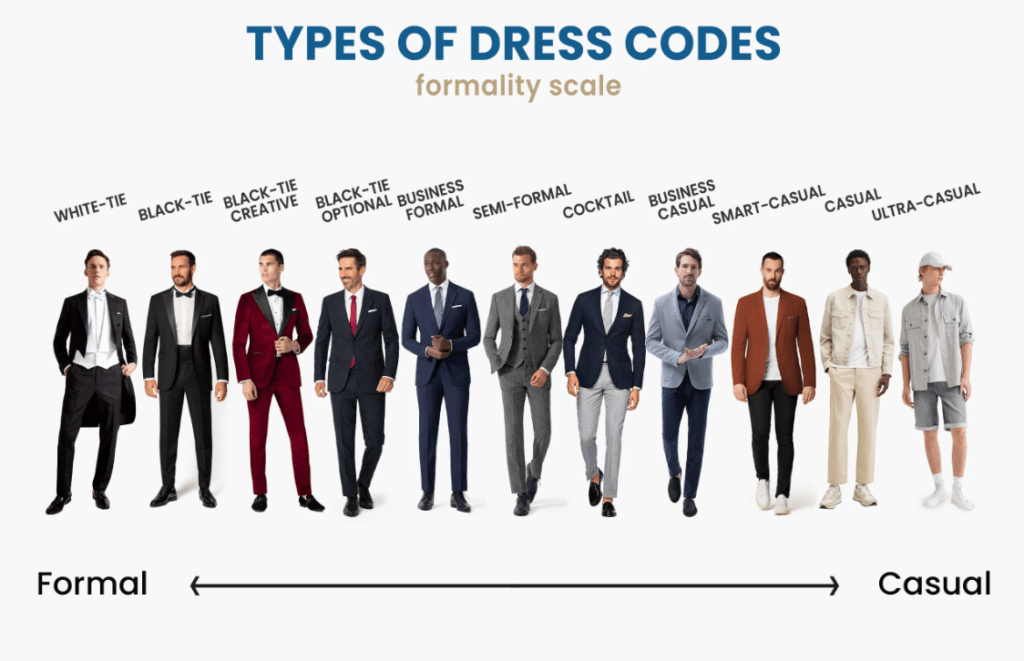
When Do I Need Pictures with Formal Attire?
You may need pictures with formal attire on the following occasions, such as:
- Job application and resume
- Corporate ID and Badges
- Passport and visa photos
- Government documents, such as civil service exam.
- Professional membership
- Academic and graduation photo
- Linkedln profile photo
Passport photo or other application photo: You must show a photo with formal attire, otherwise the application will be rejected.
How to Edit Picture with Formal Attire Editor
If you take a photo in formal attire in person, you need to visit a professional photo studio to rent the formal outfit and wait for the queue to take a photo. It may cost you a lot of time and money. However, if you edit the photo with an online formal dress editor, you can save money because there are many free online formal dress photo makers. In addition, you will spend less time taking a photo with formal attire in Photoshop.
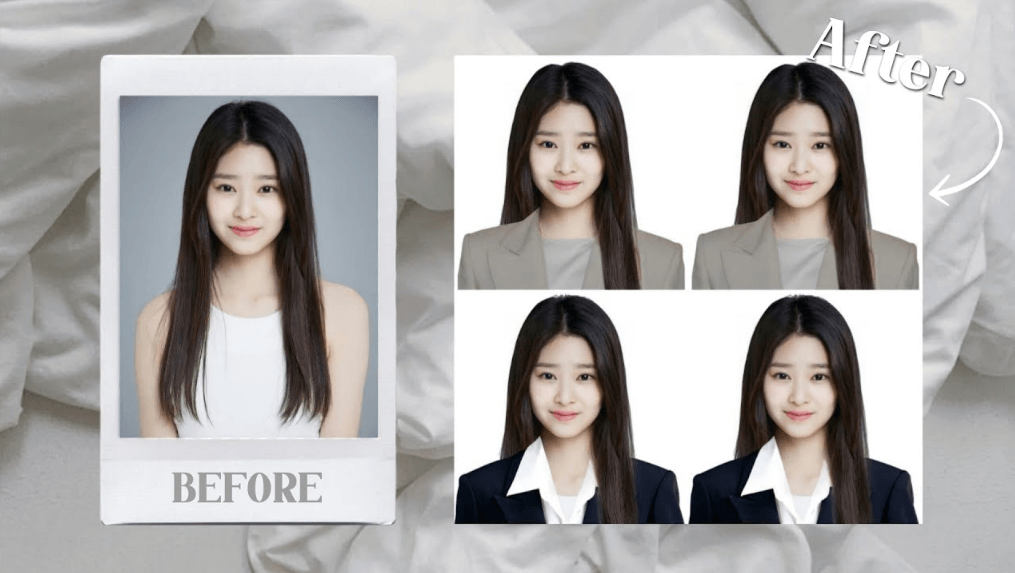
If you need a photo with formal attire, you can use this convenient passport photo editor app, UrFoto. This is a professional photo editor to changes formal clothes for women, men, girls or boys. With multiple outfits, you can choose different styles of clothing and easily test suits. With AI technology, it can automatically remove the background and replace the one you want. In addition, you can resize the photo to a perfect size with the face-centered.
👉How to use:
- Download UrFoto passport photo app on your Android phone.
- Select a document type and photo size that you need.
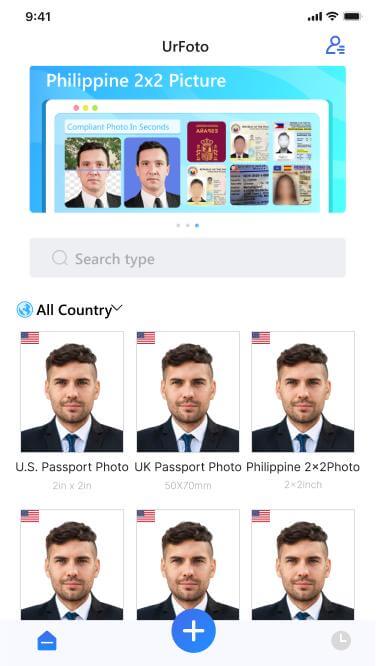
- Upload the photo that you want to change into a formal outfit.
- Then you can customize the background, and choose the appropriate outfits to change (men, women, children).
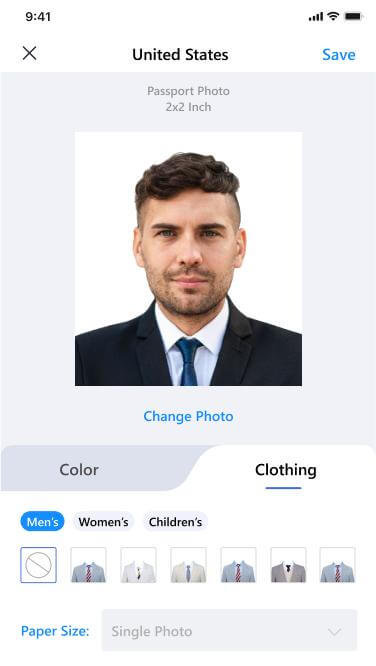
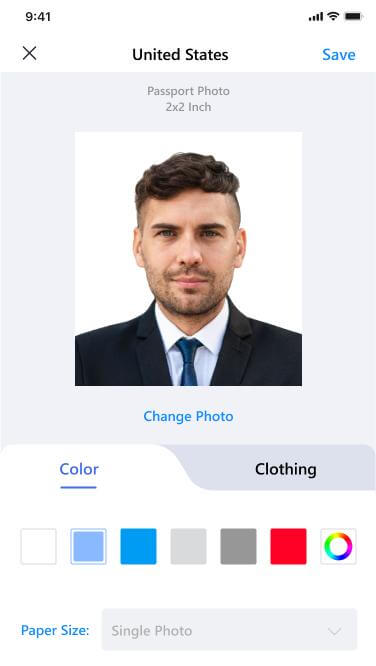
- Once done, you can download the photo in PNG or JPG format and choose the photo quality.
💰Pricing:
- Completely free to use.
How to Edit Picture with Formal Attire Using AI Clothes Changer
There are other AI clothes changers that you can edit a photo with formal clothing. Here you can check out these formal outfits online below:
PINCEL
PINCEL is a formal attire editor, that allows you to effortlessly change formal clothing on your photos using AI. With an intuitive interface, this AI-powered tool can complete photo editing without any technical expertise. To change the photo with formal attire and get stunning photos effortlessly, you can use this ID picture editor with formal attire free online.
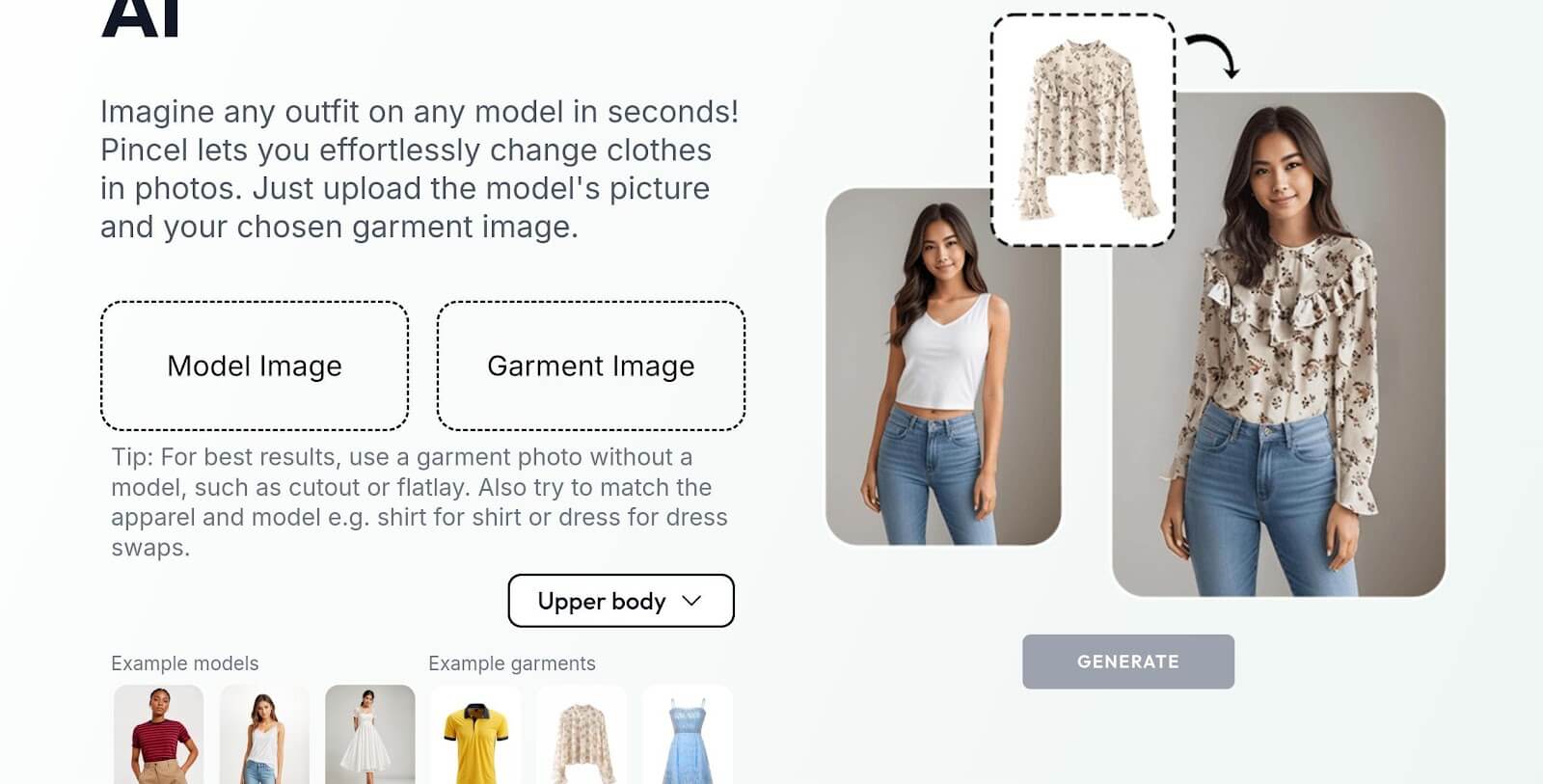
✨Main features:
- It offers different combinations and styles of formal clothing, so you can choose the right one for your photo.
- You can freely preview the outfit before choosing it for a special occasion or event.
- The steps are simple when you change the clothes in the photo. Within seconds, you can see the result of the new outfit.
💰Pricing:
- New trial: 20 images during 24 hours.
- Creator: $19/month
- Premium: $49/month
- Restless: $99/month
LightX Editor
If you don’t want to waste time taking a photo with formal attire, this LightX photo editor will be your best choice. With one click, you can upload the photo to our website, you can try the virtual outfit to find the perfect clothes for your professional photo or party photos. With lots of outfits for men and women, you can preview the result and get different styles as you want.
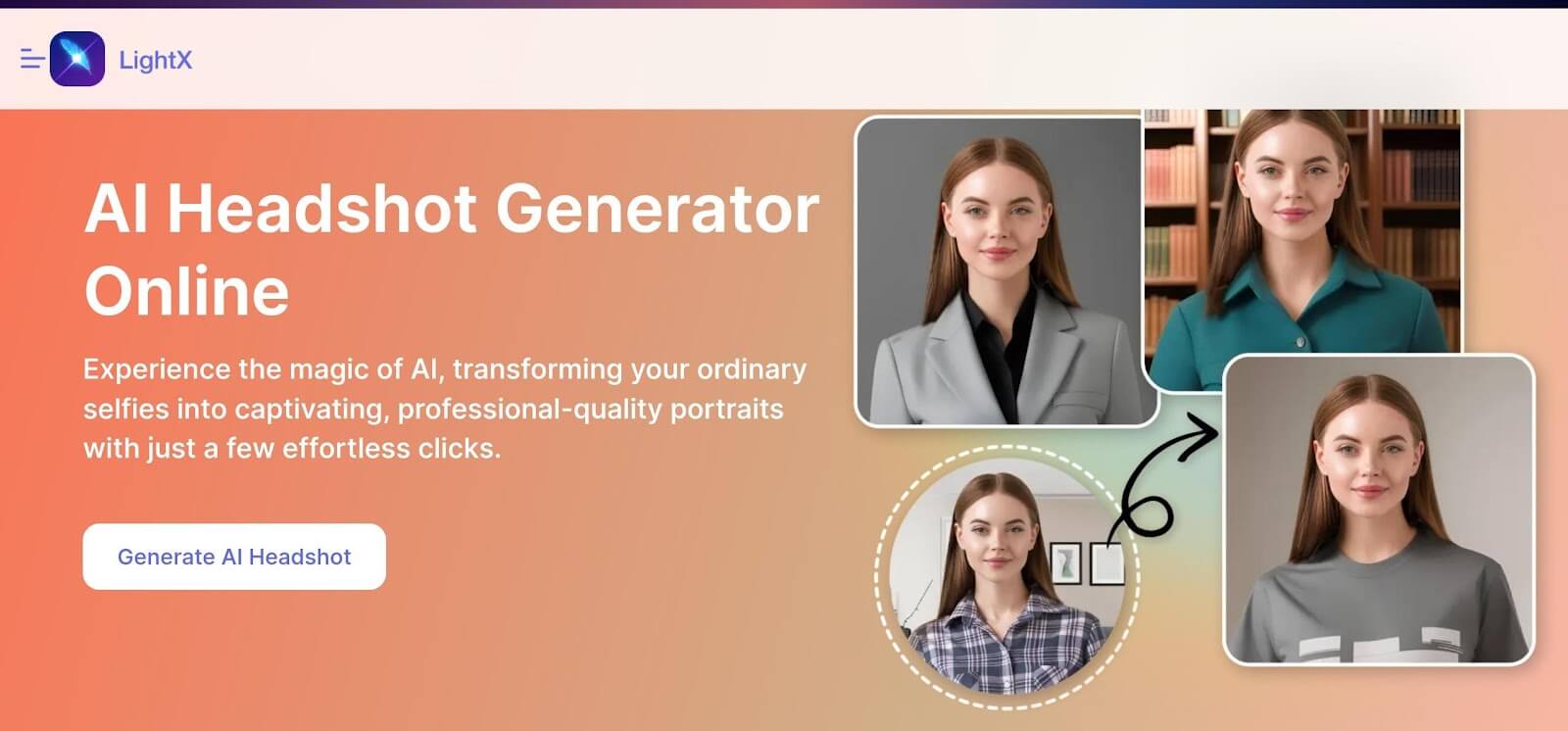
✨Main features:
- With pre-made AI outfit styles, such as Halloween, Christmas, or professional outfits, you can explore endless photo styles for man and woman photos.
- You can effortlessly achieve realistic outfit style with one click, which can save you time.
- It can remove clothes from the image perfectly and replace them with whatever outfit you want, which looks like you really wearing them.
💰Pricing:
- 5 daily free AI credits
- $4.99 for 500 AI Credits
- $47.99 per year (1000 AI credits per month)
Outfit changer
Outfit Changer is an innovative AI outfit changer for every style, so you can get high-quality and realistic clothing-fitting photos. It offers many styles of clothing and adjusts the settings to fine-tune the virtual fitting. Looks like you’re really into clothes.
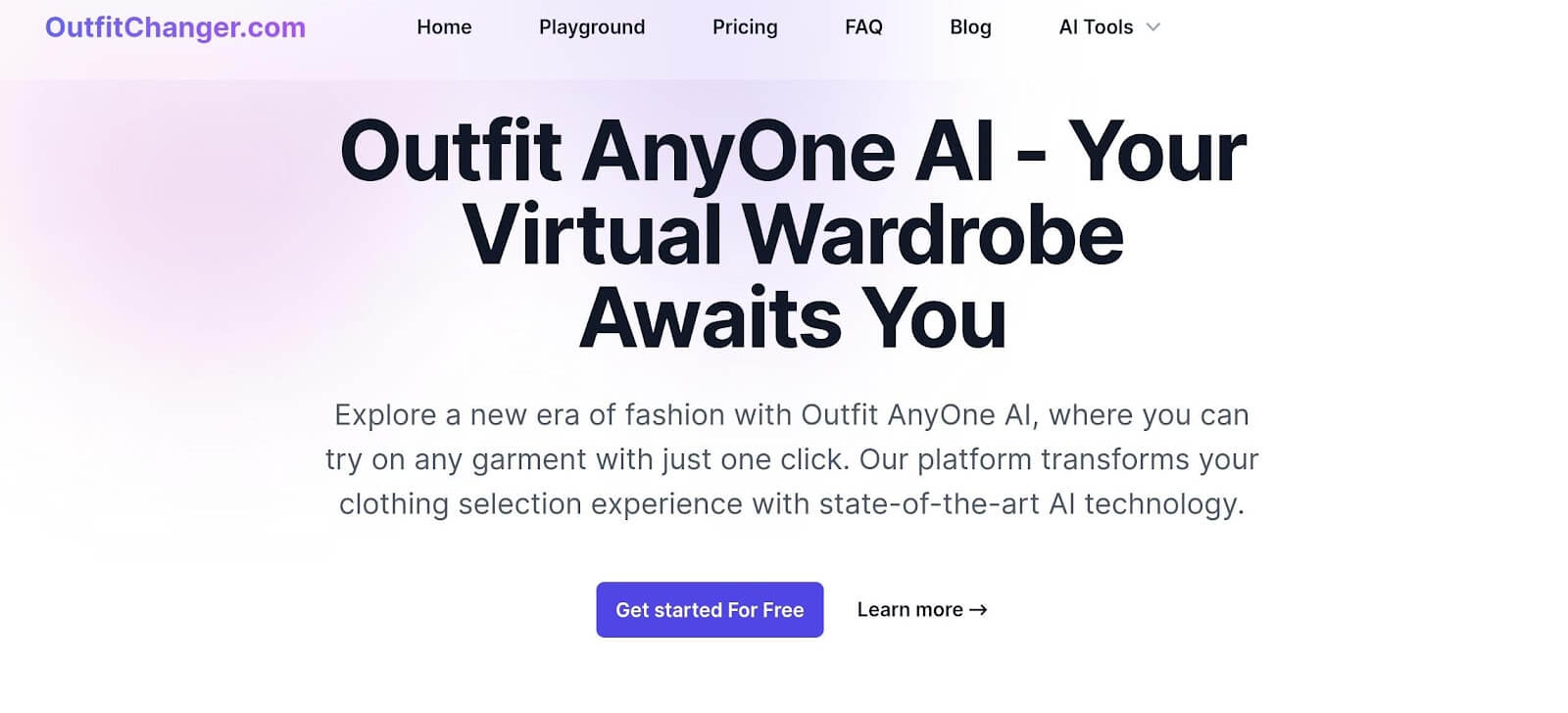
✨Main features:
- It has a variety of AI clothing styles for formal attire.
- Clothes can be adjusted to all body types to show a personalized and realistic virtual experience.
- The interface is simple when you change clothes for your photo.
💰Pricing:
- Free trial for 4 models
- $19/ month
How to Edit Pictures with Formal Attire Using AI Face Cutout
You can edit photos with formal attire for men 2×2 by using the AI face cutout editor AiPassportPhotos. After you have cut out the face on AiPassportPhotos, you can download the formal costume background photo on the website. Then you can change the background for the cutout photo.
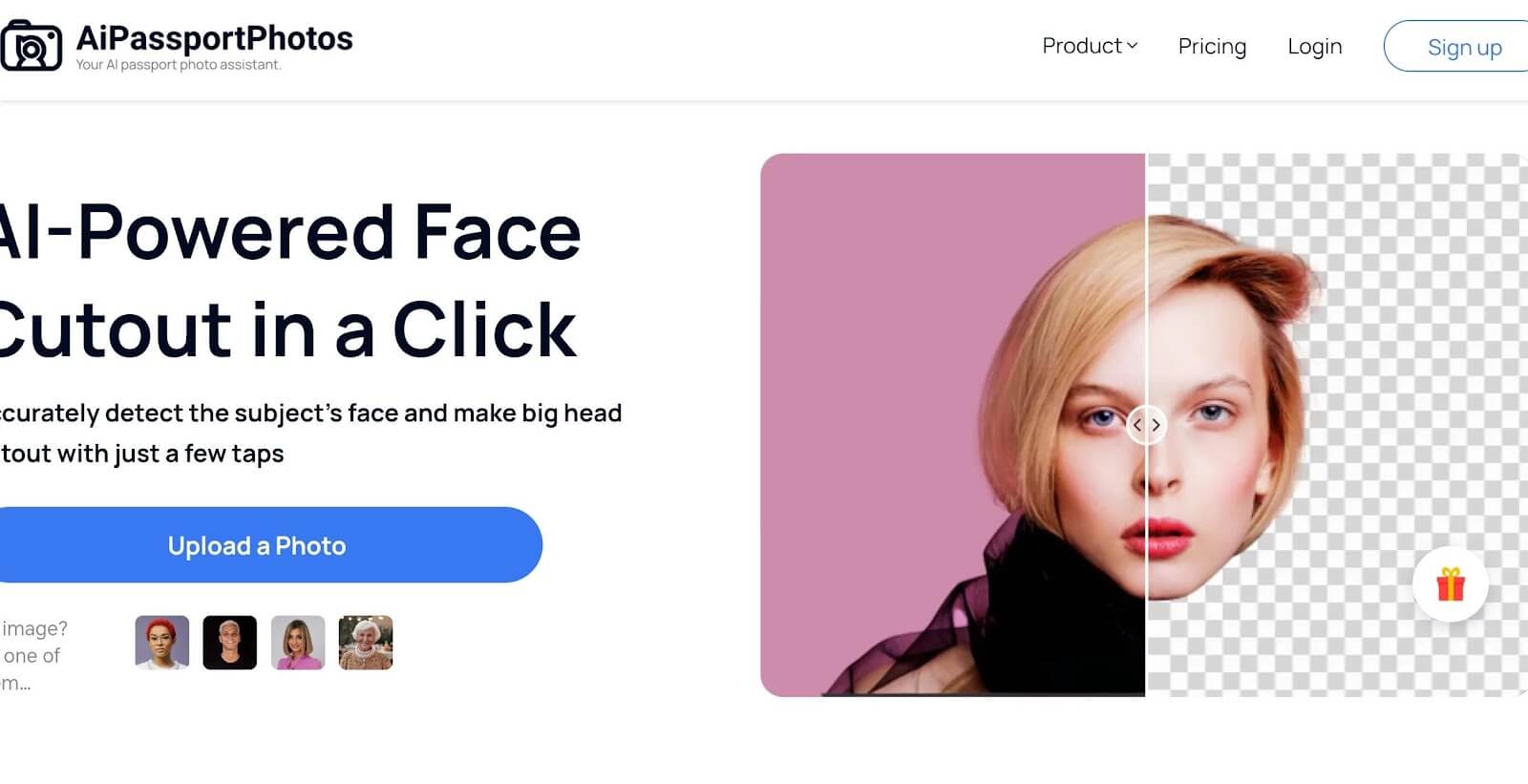
AiPassportPhotos will create giant head cutouts smoothly. Once you upload your image to the Face Cutouts tool, the AI system will detect the face and automatically remove unwanted parts. With a simple operation, you will get a new photo of yourself wearing formal clothing.
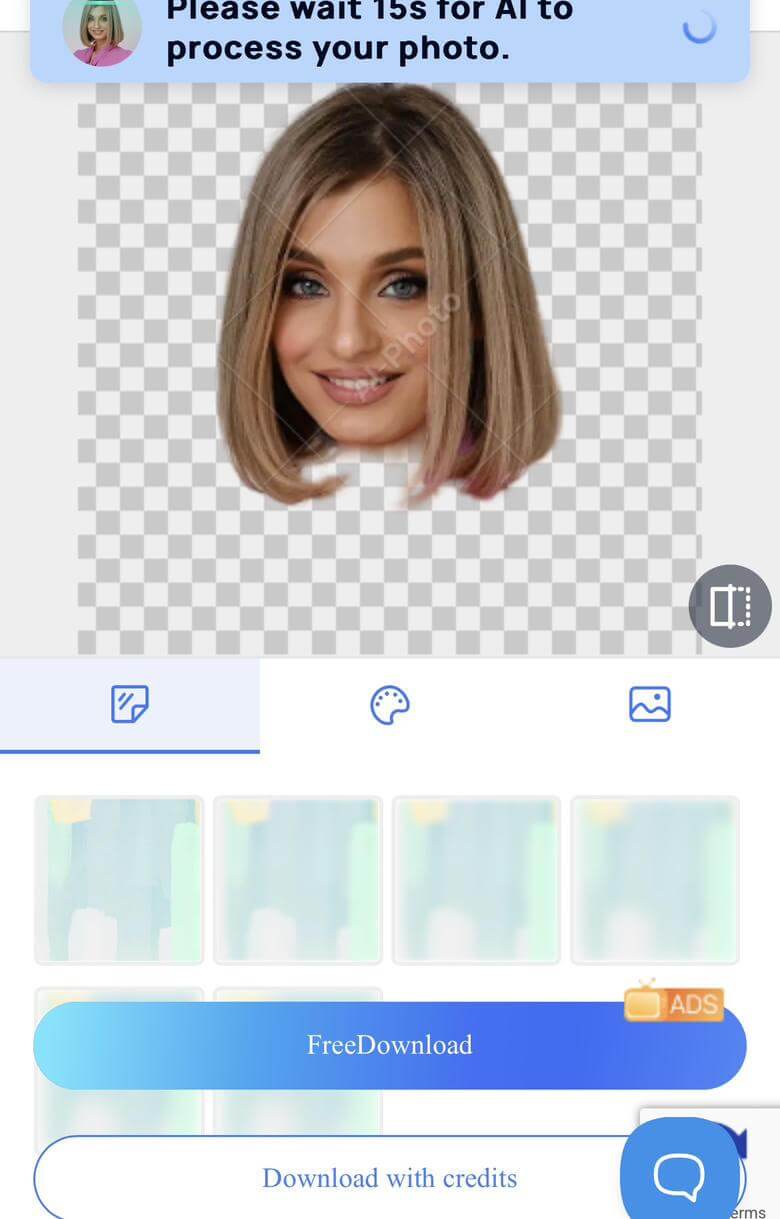
How to Edit Picture with Formal Attire Using AI Face Swap
Another way to get a photo with formal attire is to use AI face swap. You can swap your face on the formal dress photo. Here you can try these online AI face swap editors.
Faceswapper.ai
Face Swapper is an easy and intelligent 2×2 formal attire editor, allowing you to swap faces in different photos. With a click of a button, you can quickly and easily change clothes.
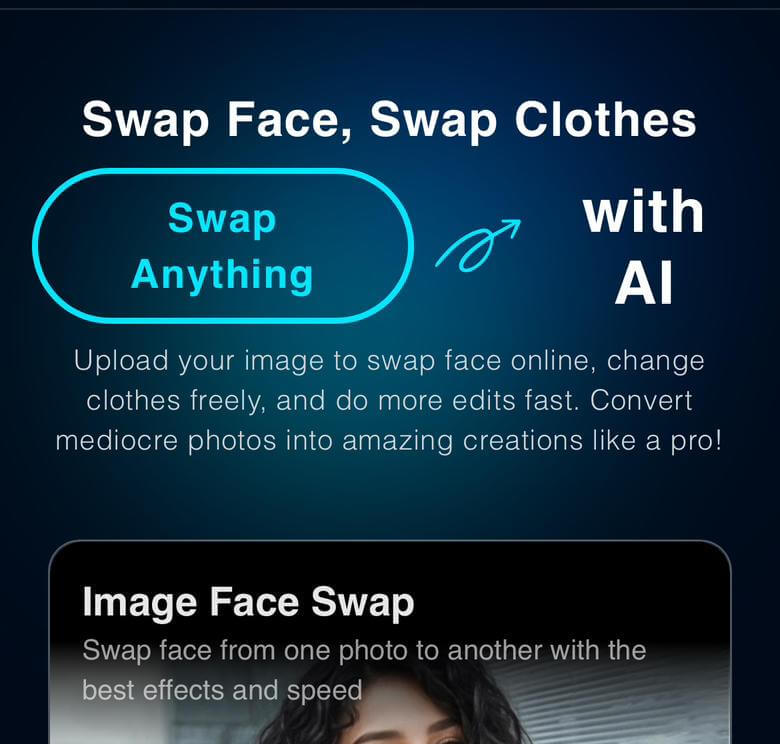
✨Main features:
- It allows you to swap multiple faces on the photo.
- You can describe what you want to change, then it will show you the result according to your description.
- It offers you multiple outfits, so you can choose the perfect clothes and swap faces.
💰Pricing:
- 10 credits for new users.
- $29 / year (499 credits/month)
- $49/year (999 credits/month)
- $69/year(2999 credits/month)
Remaker
Remaker allows you to swap heads and replace faces in photos with simple steps. You can swap faces with your friends, memes, or even historical figures. It also offers polished headshots for marketing materials or social media content.
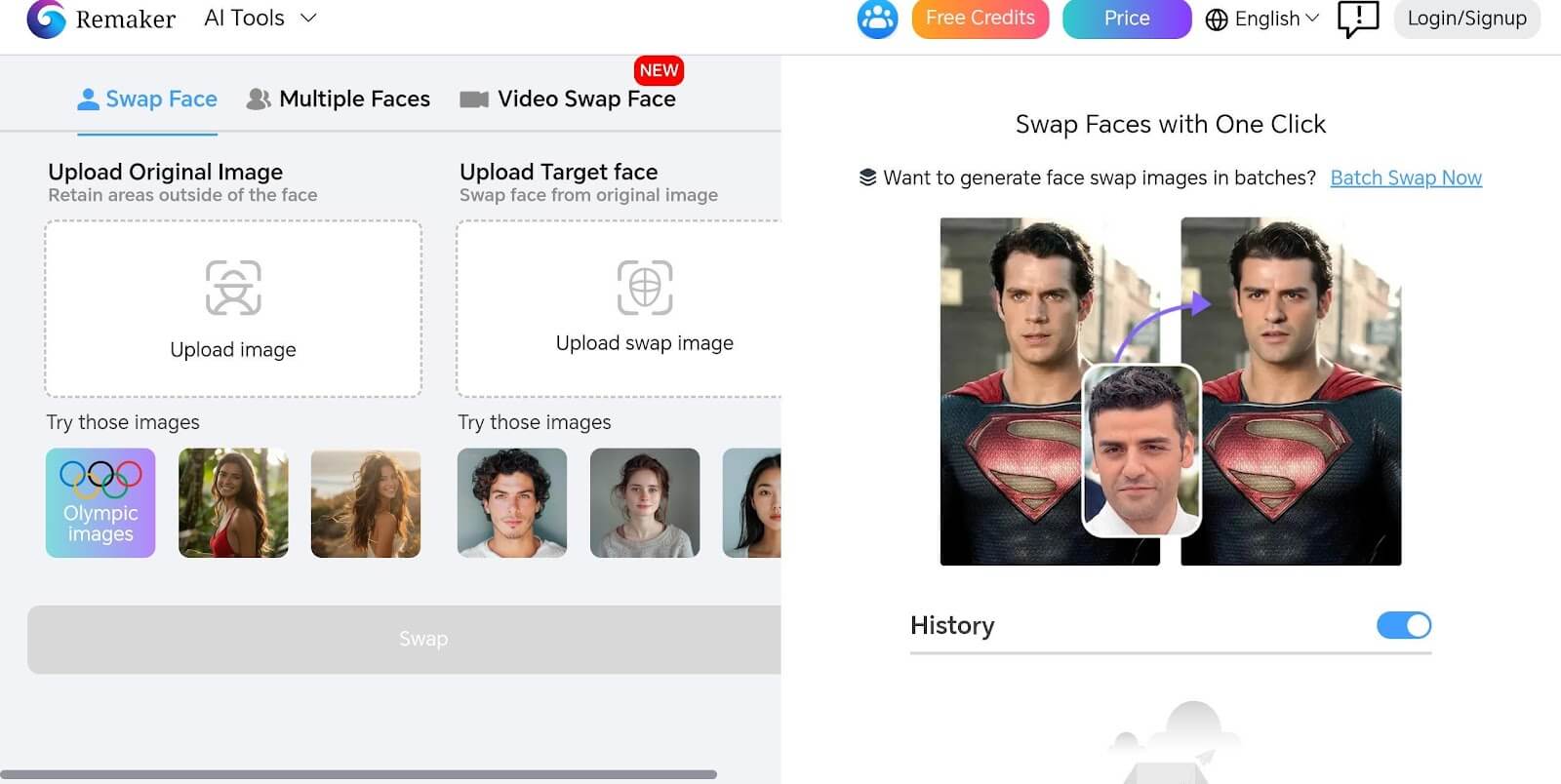
✨Main features:
- It allows you to swap multiple faces in the photo.
- With one click, you can obtain professional portraits to achieve visual perfection.
- The interface is easy to use when exchanging photos.
💰Pricing:
- 150 Credits for $2.99
- 530 Credits for $9.99
Pic.ai
Pic.ai allows you to change faces to any image, such as photos, cartoons, or artwork. With a few clicks, you can complete the transformation of the formal dress image in seconds.
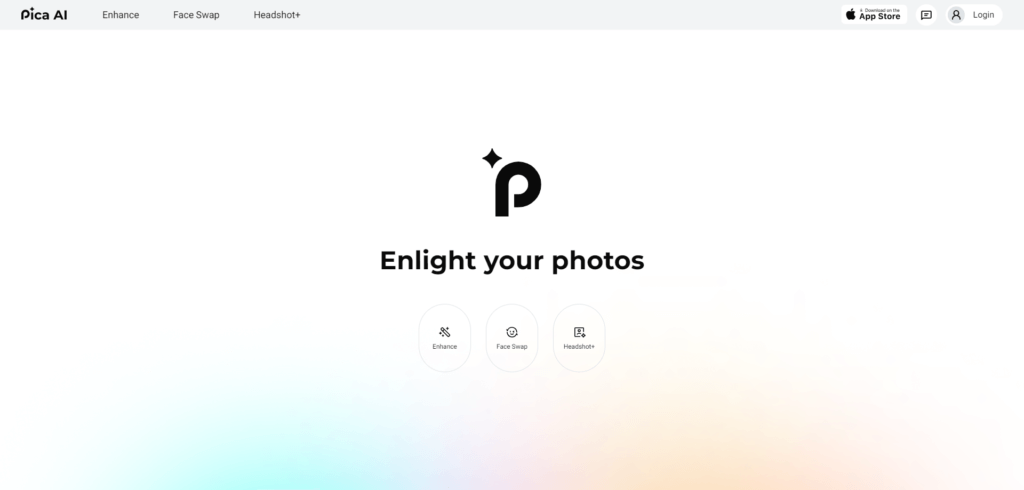
✨Main features:
- With an AI headshot generator, you can change the photo to professional clothing or scene in seconds.
- It offers a variety of AI clothing styles.
- The face-changing result is impressive and realistic.
💰Pricing:
- Starter $2.99 for 4 photos
- Premium $9.99 for 20 photos
How to Edit Formal Attire in Photoshop
You can edit the photo in Photoshop. Here you can follow the steps below to obtain a photo of formal attire for women 2×2.
- Open a photo in Photoshop.
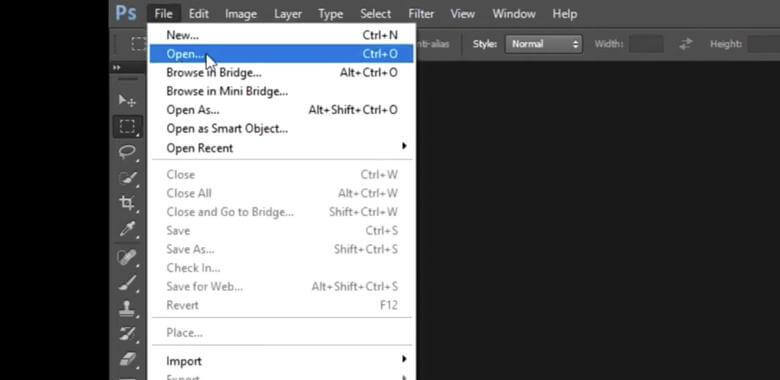
- Use the pen tool to cut the face out .
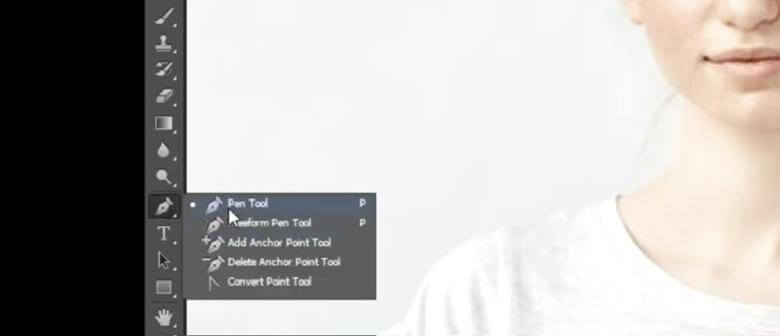
- Then you can choose the inverse and refine the edge.
- Select the crop tool to put the photo in the center.
- Open the photo of the formal dress for women in Photoshop.
- Select the quick selection tool and select to obtain the garment frame.
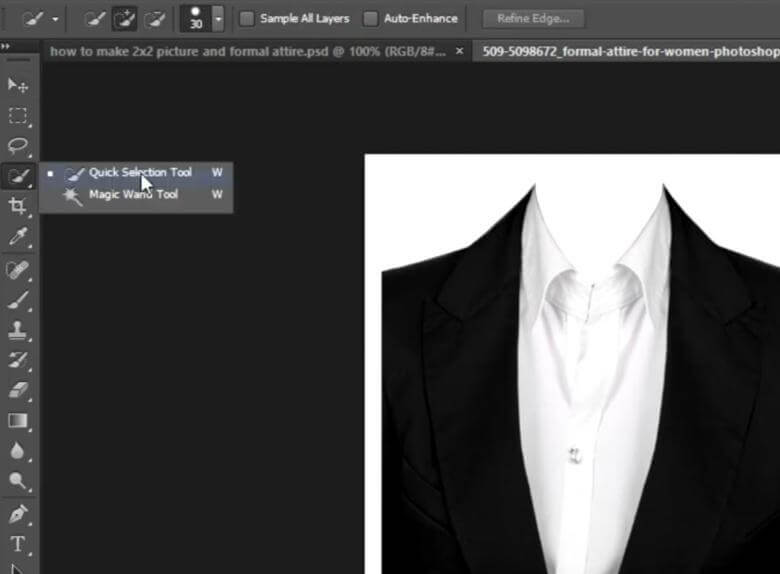
- Then you need to choose the free transform.
- Then you can choose the Transform and Warp to adjust the angles of the clothes to match the neckline.
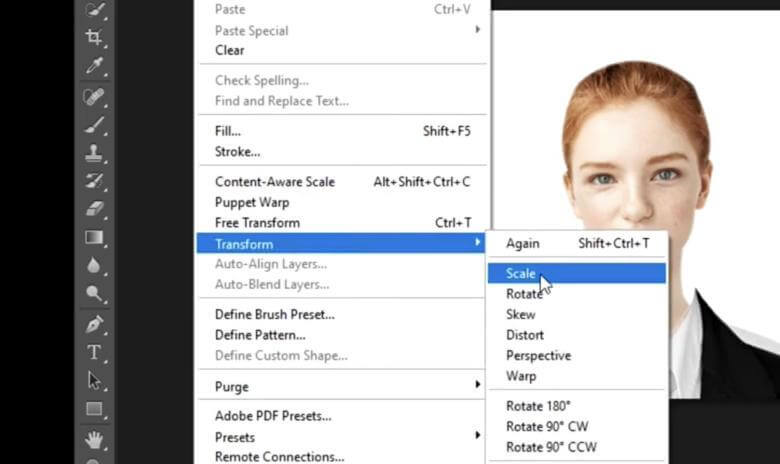
- Then you can save the photo to your device.
FAQ
How can I change my photo attire?
You can change the photo outfit from UrFoto, AI Face Swapper, Face Cutout and other clothes changer editors.
How to edit an ID picture with formal attire?
You can use UrFoto to change your ID photo with formal attire and get a qualified photo in seconds.
Is polo shirt a formal attire?
No. A Polo shirt is not a formal dress. It is considered semi-formal or casual.
Can I edit pictures with formal attire for passport photos?
No, you are not allowed to edit passport photos, otherwise the photo will be rejected.
Conclusion
All in all, wearing formal attire in the photo or in some occasions will make you look professional and trustworthy. So it will attract customers’ or leader’s attention and you will leave a good impression on them. With the help of formal attire editors online and the alternative methods we mention above, you can get a professional and high-quality photo with formal attire easily.