Instagram’s profile pictures are typically small and are hard to see in detail. If you’ve ever attempted to get more intimate glimpses into someone’s profile picture, you’ll know the limitations. To make your Instagram profile pics more visible or to better see other’s profiles, this guide is going to show you how to enlarge Instagram profile pictures with multiple tools.
Instagram Profile Picture Size & Resolution
The Instagram profile picture is often shown in a small format on both mobile and computer, sometimes losing the detail and clarity. In order to display your profile picture in top quality, it’s important to understand which dimensions and resolutions are wanted. On mobile, profile pictures are displayed 110 x 110 pixels, and on desktop, 180 x 180 pixels. However, Instagram uploads profile pictures as a 1:1 square, so it is mandatory to upload photos with the same height and width. Otherwise, it will be automatically cropped.
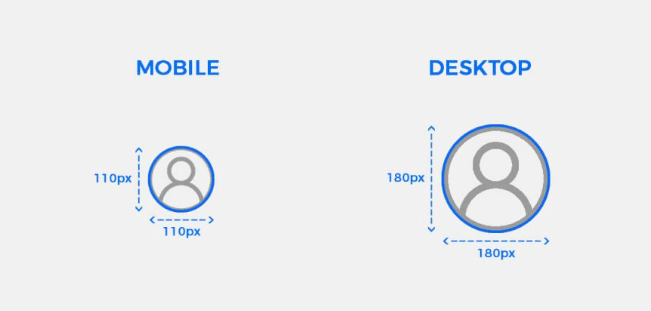
But even if you have the right size, Instagram often compresses images when they are uploaded, ruining the quality so they end up looking blurry or pixelated. More so if your original image is of smaller dimensions or low resolution, you will notice this compression more. The good news is that there are ways to enlarge Instagram profile pics and improve their clarity without compromising the overall image quality, which we’ll discuss in the following sections.
How to Download Instagram Profile Pictures for Free
If you are unhappy that you can’t see Instagram profile pictures on Instagram clearly, you can use some free online tools that will allow you to download and see all the blurry pictures in high resolution quickly and easily. Using these tools. You can grab and use these clearer profile pictures without having any hassles.
Save Free
With Save Free, you can download Instagram profile photos in full size easily and for free. All you have to do is enter a username or paste a profile URL, and you can simply view and download a public Instagram profile picture without even needing to log in.
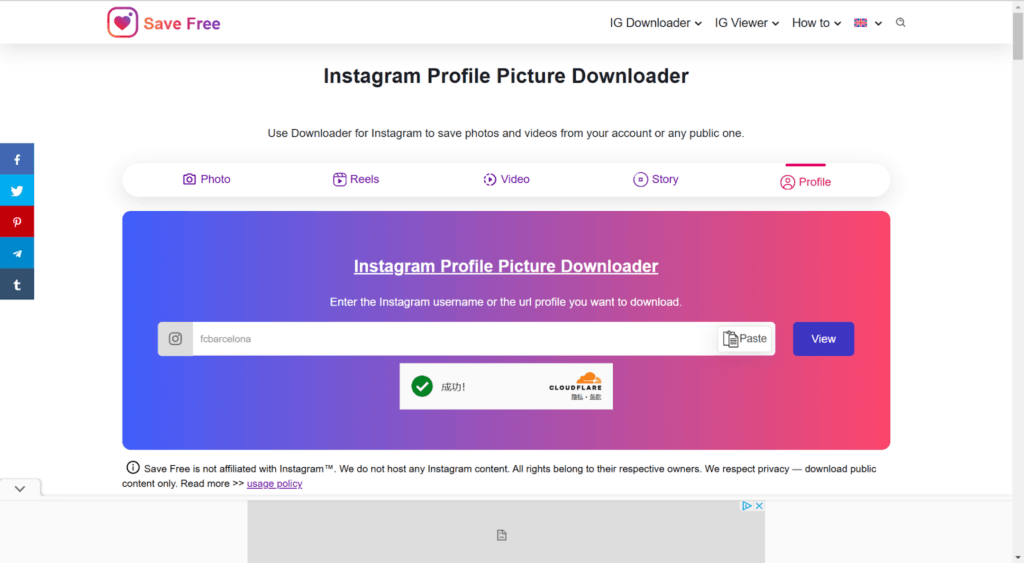
Inflact
Using Inflact Instagram Profile Picture Downloader you can easily and easily see and download Instagram profile photos in high definition. Using the username or URL, you can even download any public Instagram photo regardless if you have an account or not. Inflact also offers bulk downloading of images with both free and premium downloads, giving it the capacity to handle a number of profiles at once.
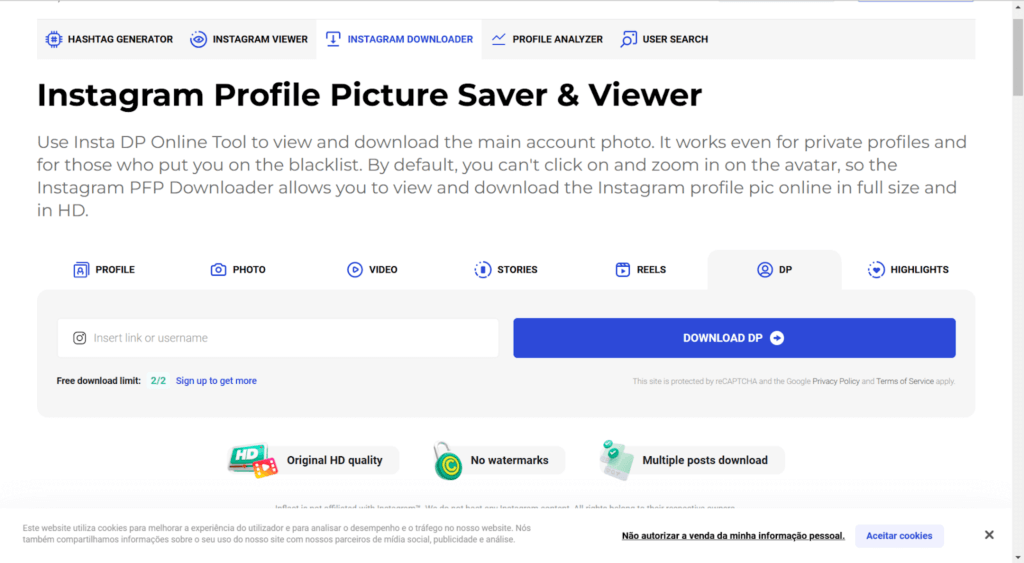
Toolzu
Like other previous tools, Toolzu provides a simple and effective way to view and download any Instagram profile photos in full size. You can quickly access and save profile photos of any public account by simply entering a username. Insta provides you with high-quality downloads, and it is 100% free for usage. Thus, it is a good option if you wish to get hold of Instagram profile pictures.
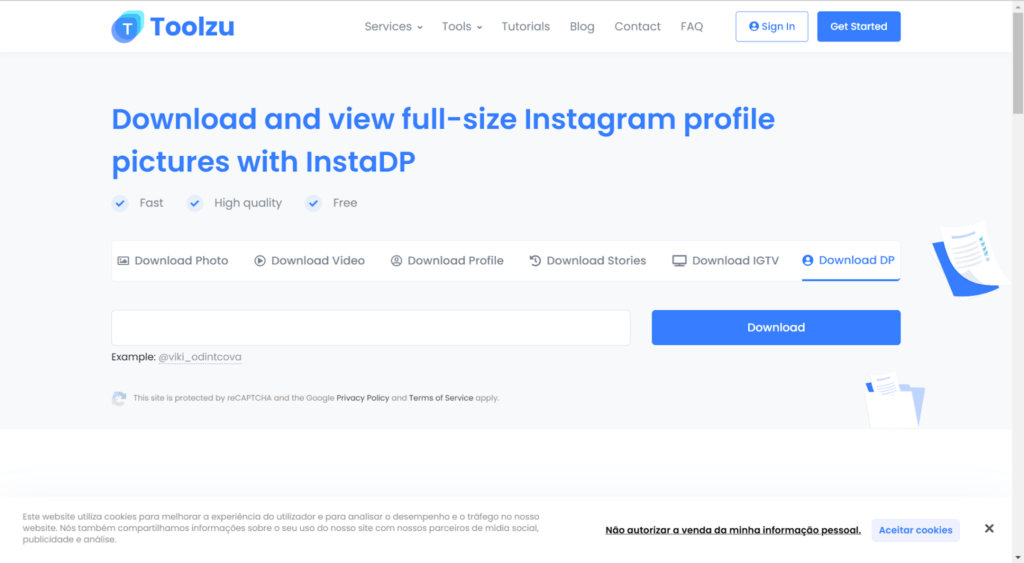
Snapinsta
Snapinsta is a tool that makes it easy to view and download Instagram profile pictures in HD. What it lets you do is access public and private accounts as well, allowing you to download high-quality profile pictures from a URL. If you are unhappy that you can’t see Instagram profile pictures on Instagram clearly, you can use some free online tools that will allow you to download and see all the blurry pictures in high resolution quickly and easily. Using these tools. You can grab and use these clearer profile pictures without having any hassles.
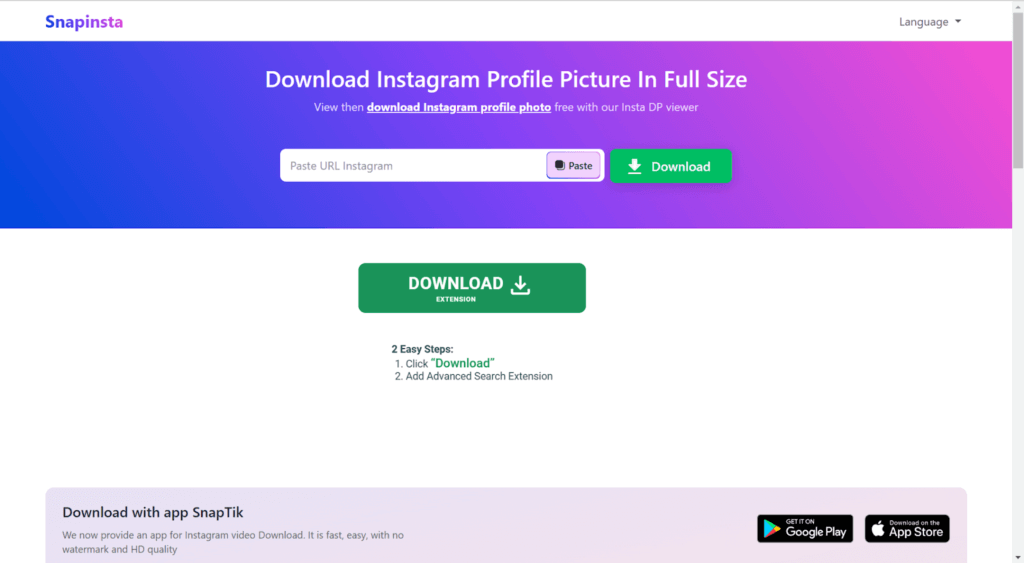
How to Enlarge Instagram Profile Pictures for Free
After exploring ways to download Instagram profile pictures, you may also want to enlarge them for better clarity. Here are some free tools that can help you achieve this with ease.
AiPassportPhotos AI Photo Enhancer
AiPassportPhotos AI Photo Enhancer is a very powerful tool intended to enlarge and boost any profile picture quality. It leverages advanced AI technology so that it can automatically sharpen and increase the resolution of your Instagram portrait images. This tool is ideal for improving the quality of profile pictures and providing clear, HD-quality visuals for any profile.
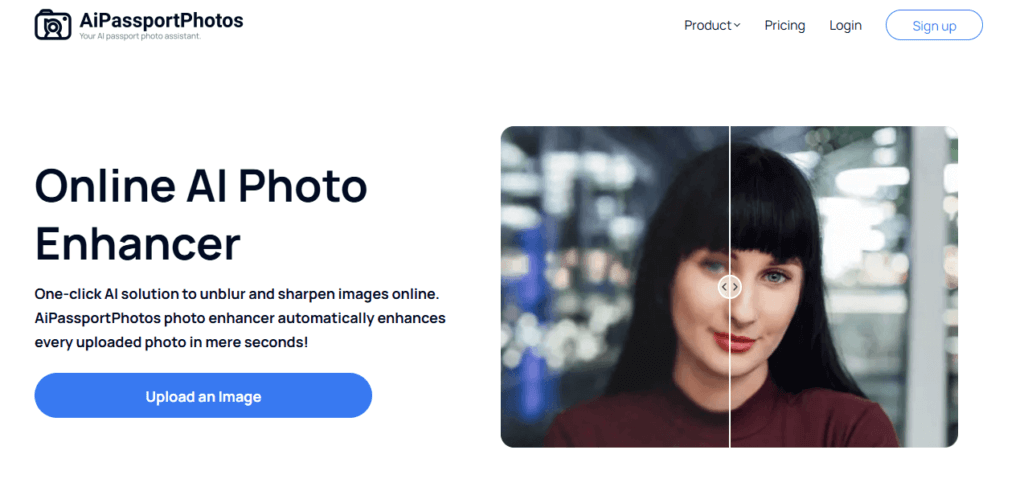
✨Pros:
- Quickly enhance and enlarge Instagram profile pics.
- Increases resolution to make your Instagram profile clear.
- User-friendly interface.
- Completely free to use.
🤔Cons:
- Works only for portraits, does not apply to landscapes, animals, etc.
- Does not support batch image enhancement.
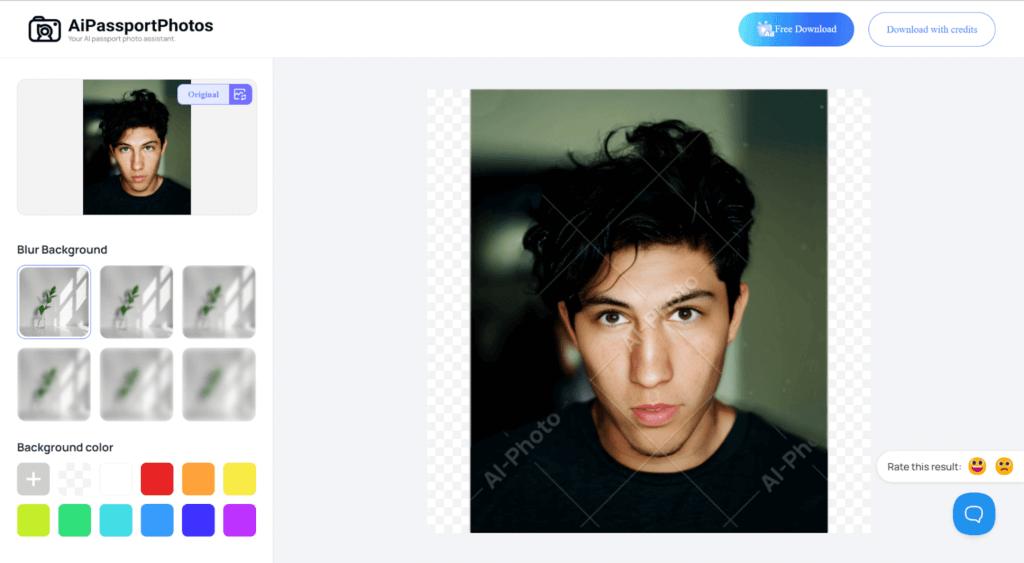
🔍User Experience:
Enlarging Instagram profile pics is easy with AiPassportPhotos, providing phenomenal clarity and resolution improvements. But it focuses on portraits, so it is not ideal for other types of images.
Instazoom
Instazoom is a free online service that enables any user to view and download high-resolution Instagram profile pictures. With the help of its AI-powered tech, Instazoom enhances image quality to make the profile images clear and sharp. Simply enter the username or URL to zoom in and download the image without needing to install any software. Fast and convenient, it’s a great solution for whoever wants to see full-size Instagram profile pictures.
✨Pros:
- Free to use; no installation required.
- Uses AI to enhance image resolution.
- Simple and fast process.
🤔Cons:
- Success rate is low.
- Can only zoom in on one image at a time.
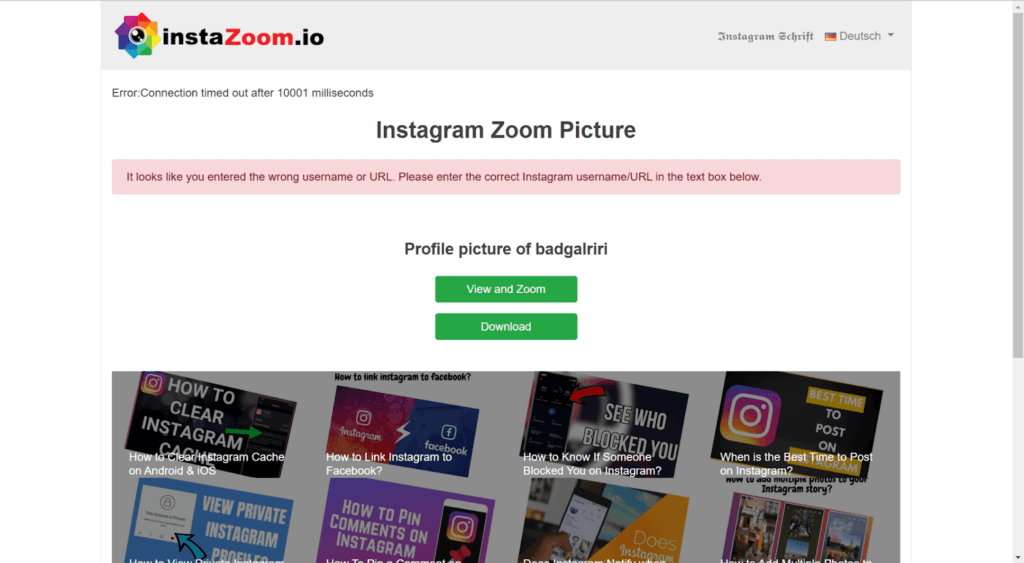
🔍User Experience:
It’s an efficient and hassle-free tool for anyone needing detailed views of profile photos by entering the Instagram user name or URL. But, there is the possibility that you fail to check the enlarged picture.
PicWish
Professional photo editing platform PicWish offers an AI-driven image enlarger tool. Users use this tool to upscale avatar images by 2x or 4x without losing quality. Using advanced AI deep learning, it adjusts lines, colors, and tones on the photos to perfect clarity, even for low-resolution pictures. It is a great tool for making your images better for anything from social media, marketing, graphic design, and beyond.
✨Pros:
- No loss of good quality, free of charge.
- With built-in sharp and clear upscaling using AI
- Multiple editing tools are available
- Free 450 credits.
🤔Cons:
- To bulk edit, you need premium access
- Some features are not free
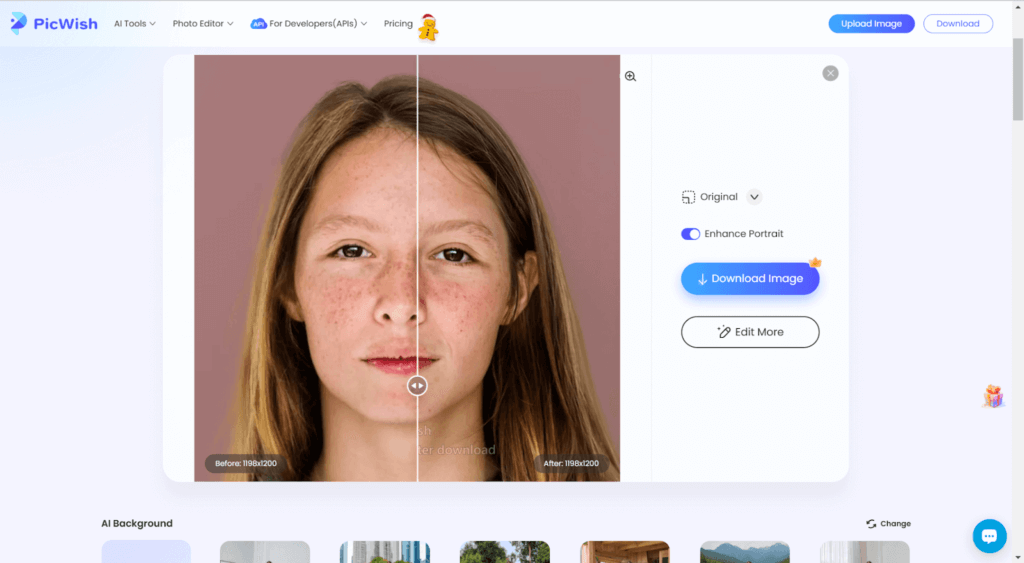
🔍User Experience:
The result is clear and of very high quality. But the free version only holds 50 HD downloads per day. If you are a heavy user, it seems not that sufficient.
ImgUpscaler
ImgUpscaler is an AI tool that helps to increase the image by upscaling it with really nice clarity. Whether you have a blurry Instagram profile picture you want to clear off or images that are too small, ImgUpscaler gives you the ability to scale up the resolution by 200% or 400% without losing detail. Another thing it’s perfect for is batch processing of images to upload to Instagram content or social media marketing.
✨Pros:
- Offers upscaling support of 200% or 400%.
- Easy batch processing of up to 5 images in one go
- Free for commercial use.
🤔Cons:
- Pop-up ads exist.
- Premium plans are required for batch processing.
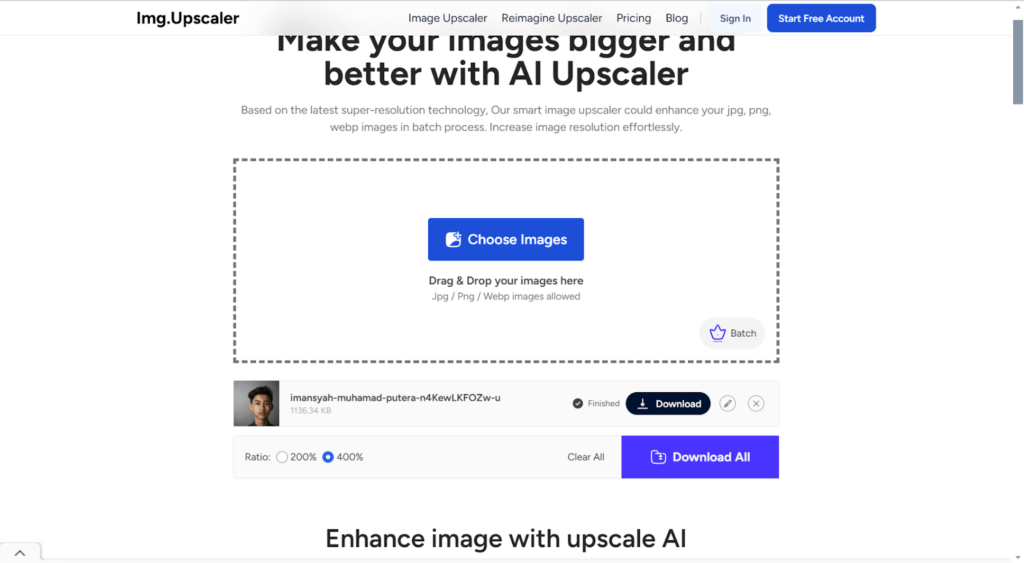
🔍User Experience:
ImgUpscaler is easy and fast to use. This batch-processing feature comes in handy when you wish to improve several images simultaneously. But the pop-up ads are a bit annoying.
How to Expand Instagram Profile Pictures
For those who have ever fancied expanding the image on their Instagram profile picture, AI-based tools do not only enlarge the image but also stretch its edges or background and uncrop a picture. These tools can help enhance your image by maintaining its integrity with the background while providing more room to showcase the profile photo in a more harmonious way.
Canva
A major tool that is powerful and capable of extending photos seamlessly without any hard work is Canva AI Image Expander. The Magic Expand feature allows you to expand images in all directions quickly and fill in the missing areas with great detail. This tool guarantees its images will always appear crisp and detailed, no matter if you’re sharing your images for social media, on websites, or uploading them to websites and graphic design projects.
✨Pros:
- No design skills are needed
- Simple interface.
- Blends the expanded areas with the original photo automatically.
- Customize the aspect ratio, or select freely from expansion areas.
- High-quality results, expand images in seconds.
🤔Cons:
- Magic Expand is only available to Canva Pro users.
- No Batch Processing
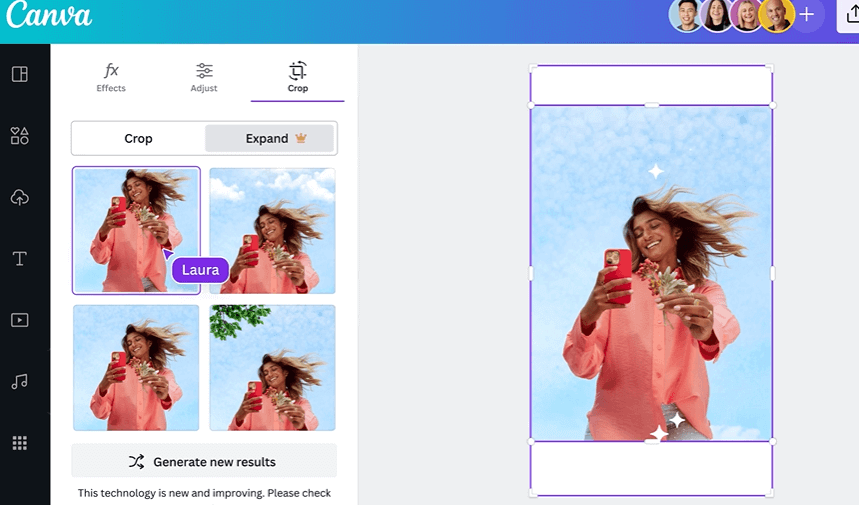
🔍User Experience:
It’s simple and quick to use the AI Image Expander in Canva. All you have to do is upload your image, and the AI will take over, providing high-quality results to use for a wide selection of creative projects.
Picsart
Picsart’s AI Image Extender is a user-friendly tool that allows you to effortlessly expand your images while maintaining their original quality. Whether you’re resizing an Instagram post or creating promotional visuals, Picsart’s AI-driven technology extends your images in a seamless and context-aware manner, enhancing their visual appeal for any platform or project.
✨Pros:
- Context-aware AI technology.
- Resize images for various social media templates and ratios.
- Intuitive and quick process for expanding photos.
🤔Cons:
- Free usage is limited, requiring a subscription for extensive use.
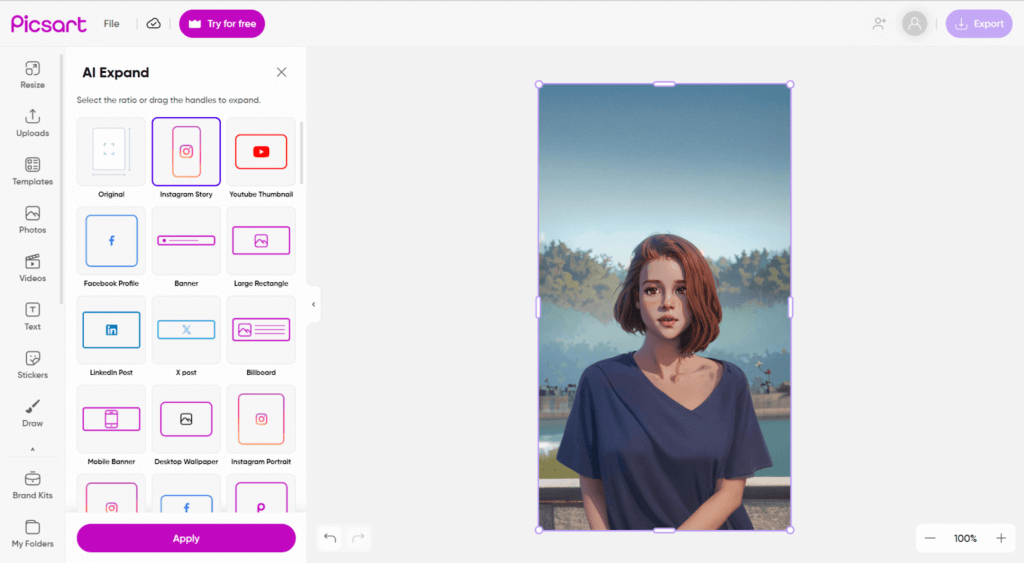
🔍User Experience:
The tool is incredibly easy to use, with clear instructions. The AI extension is quick and effective, producing clean, high-quality results that are ready for social media or design projects.
PerfectCorp
AI Image Extender from PerfectCorp is a state-of-the-art tool as an image dimension extender, image enlarger, and, at the same time image converter. It’s a tool for everyone who just wants to get their Instagram profile photos to look like something out of a magazine without a blurry feeling. It’s perfect for marketing visuals, social media and personal projects alike, resolving the hassle of resizing with accuracy.
✨Pros:
- Provides realistic and context-appropriate results.
- Suitable for any photos
- Works with different aspect ratios, including multiple social platform sizes
- No need for manual operation
🤔Cons:
- Limited features are available in the free version.
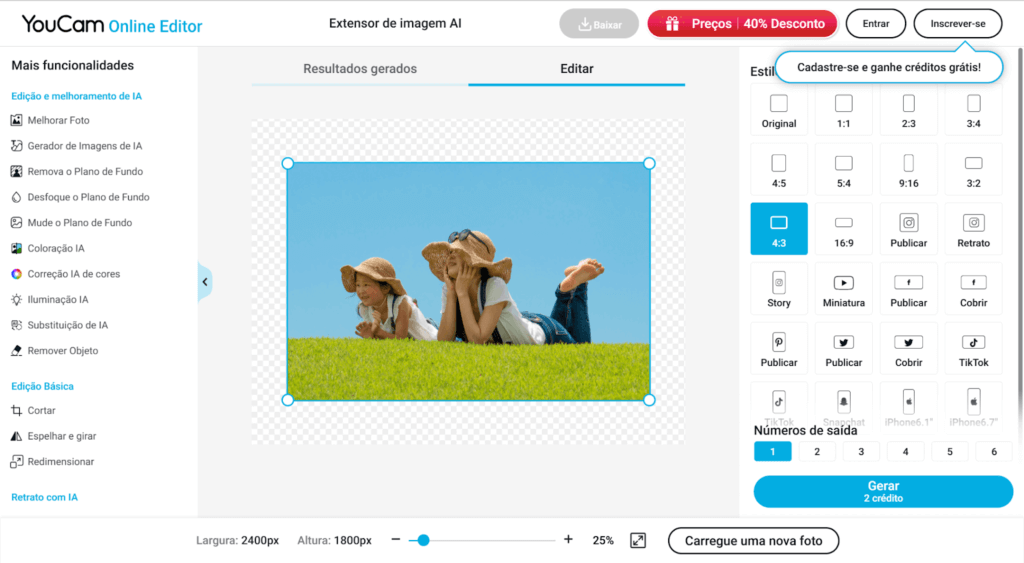
🔍User Experience:
With a simple user experience, clear instructions, professional-grade results, and seamless integration into design workflows, the tool is completely simple to use.
Pixelcut
Take a look at Pixelcut’s AI Uncrop Tool, a simple and powerful solution for expanding image dimensions. It is designed for designers, photographers, and social media enthusiasts to extend the photos in keeping with clarity and composition. Pixelcut makes image resizing easy with precision whether you want to realign the aspect ratio or just stretch the background.
✨Pros:
- Covers the missing areas very elegantly.
- The upload, expand, and download process is very simple.
- Multiple formats and ratios are supported.
🤔Cons:
- Subscription is required to use advanced tools.
- Needs stable online access.
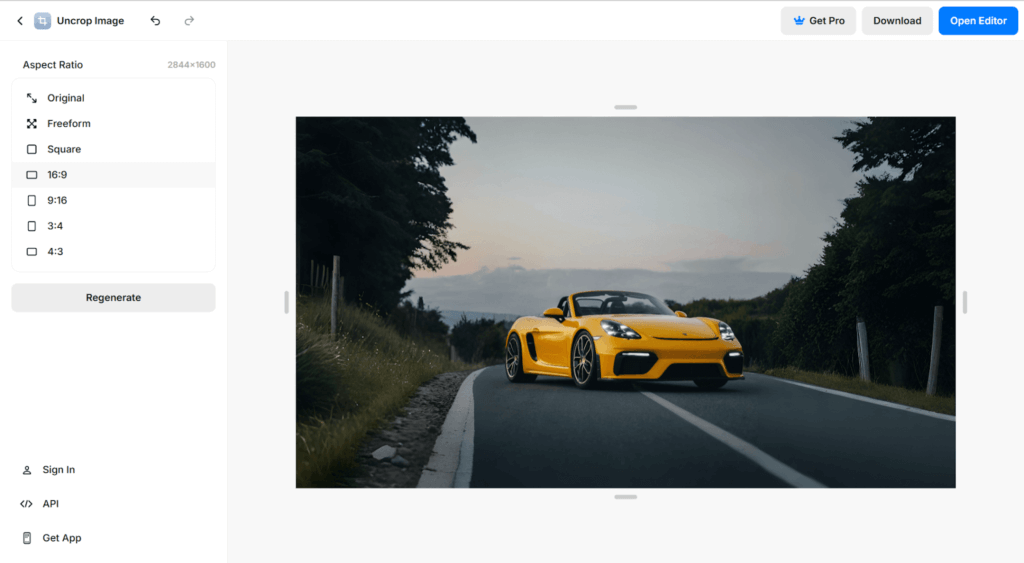
🔍User Experience:
The tool is extremely user-friendly and smooth as an image expander, suitable for those who seek to create professional results in their creative project.
FAQ
Can I enlarge Instagram profile pictures of private accounts?
You can’t enlarge the profile pictures of private accounts unless you have the right to access them. Privacy settings restrict access to profile data for non-followers.
How to get a full picture on your Instagram profile?
To display a full picture on your Instagram profile, use square dimensions (1:1 aspect ratio). Instagram has cropping tools that help you fit your image the best way.
How to download Instagram profile pictures using the Instagram website?
Profile pictures are not downloadable directly from Instagram’s website. But you can capture a screenshot and crop the image yourself. Or, you can use the third-party platforms we just introduced to download.
Can I enlarge an Instagram profile picture in full HD quality?
You are able to enlarge the Instagram profile picture, But only if the original uploaded image comes in a big resolution. There are many tools that upscale images, but quality depends on the source file.
Conclusion
While Instagram is limited in terms of profile picture sizing, and some low-resolution images do produce a tiny pixelated profile picture, there are also tons of tools that help you fix those issues. Whether you want to download, enlarge, or expand your profile photo, third-party tools and AI-powered solutions can help you get your high-quality, sharp picture. Just try them out to make your Instagram profile pictures more visual.