Spooky season is around the corner, can’t wait to add some scary vibes to your profile picture this Halloween? A well-timed and weird Halloween profile picture is a good way to make your friends, family, and followers happy and excited. In this article, we’ll give you tips on how to create amazing Halloween avatars and give your photo a vibe and spooky. You only need to upload a simple selfie and use the right filter, background, and amazing design tools to immerse yourself in the spookiest holiday. Let’s jump right into it.
Best Ideas to Create Halloween Profile Picture
In this section, we will try to go over a few ideas to get you in the most exciting and eerie Halloween spirit, let’s dive into it!
- Idea 1: Halloween Avatars: Generate spooky profile pictures using AI-powered face cutouts or cartoon or anime-style filter
- Idea 2: Halloween Background: Add ghastful or cute vibes using AI-powered background removal or templates
- Idea 3: Halloween Frames: Customize playful or mysterious profile pictures using AI-powered frame templates
- Idea 4: Halloween Stickers: Make cute profile pictures using Halloween-themed stickers
- Idea 5: Halloween Filters: Create creepy profile pictures using Halloween-themed filter templates
Idea 1: Make Halloween Avatars with Face Cutouts or Ainme Maker
Comes with cutting-edge AI technology, AiPassortPhotos is a powerful image editor and the best online solution for creating a Halloween profile picture. With some amazing functions like smart face cutout, remove background, cartoon selfie, blur background, photo retoucher etc., you can make your Halloween profile picture seamlessly and let your friends and followers feel the chills when they see it. All you need is your computer and a good internet connection. Believe you are ready to try, let’s go ahead!

➢ AI-Powered Face Cutout in a Click: Accurately detect the subject’s face and make a big head cutout with just a few taps. You can upload your target image and one-click to face cutout.
➢ Turn Your Photo into Cartoon or Anime with AI: If you like cartoon-style or anime-style Hollwance profile pictures, after cutting out faces from the photo, you can turn the cutout to cartoon or anime directly in Cartoon Selfie or Anime with AI. There are several cartoon/anime filters available to choose from.
Idea 2: Design Your Own Halloween Background with AI-Powered Templates
Sometimes, creating a charming Halloween profile picture is just a matter of choosing a suitable background. Here are two ways available for you to select a background. The first is to use AiPassortPhotos‘ AI-powered background removal function and this method will provide you with more choice for selecting your desired background. The second is to use YouCam Perfect, which gives you 30+ Halloween background styles for you to directly choose.
- Method 1:
Step 1: Upload a shot
Step 2: AI removing
Step 3: Background tailoring
Step 4: Photo downloading

Tips: To make it easier for you to download a suitable Halloween-themed background for your image, we have listed free websites that offer unwatermarked images. Check them below!
1. Pexels: You can download Halloween-themed photos from this image-provider site in HD quality.
2. Freepik: With more than 100 million collections, whether a Halloween banner, a vector, or a photo, you can find them in Freepik.
3. Unsplash: Unsplash has 10,000 Halloween images that can definitely make your photo ghastful and scary.
Here are some Halloween background materials, of course, these are for your reference only! If you have a better idea, go for it!
Note: If you find a good Halloween background with a watermark, you may want to learn how to remove the watermark from the image freely. However, it is noted that it only allows the watermark to be removed from an image if it is copyright-free.
Method 2:
Option 1: To Change the Sky Background Within Your Photo:
Step 1: Tap on Photo Edit on the home page and navigate to “Sky”.
Step 2: Scroll it until you see Holiday sections.
Step 3: Select the sky background you like, and the app will automatically detect and replace your sky with a Halloween sky effect.
Option 2: To Add Background Outside Your Photo:
Step 1: Tap on Photo Edit on the home page and navigate to “Background”.
Step 2: Press the Store button and navigate to Holidays.
Step 3: Choose one of the Halloween background styles you desire.
Idea 3: Customize Mysterious Profile Pictures with Halloween Frames
Uisng Fotor to add Halloween profile picture frames in one click. Whether you want something cute and playful or eerie and mysterious, Fotor provides the perfect Halloween profile picture frames for you. Upgrade your Halloween PFP today and spread the holiday cheer!

Idea 4: Spook up Your Profile Picture with Halloween Stickers
Providing free sticker while packing with hundreds of cute and themed stickers, Picsart’s Halloween editing tool is the perfect way to express your Halloween spookiness. You can also add vampire, witch, and zombie stickers to create a Halloween profile picture.
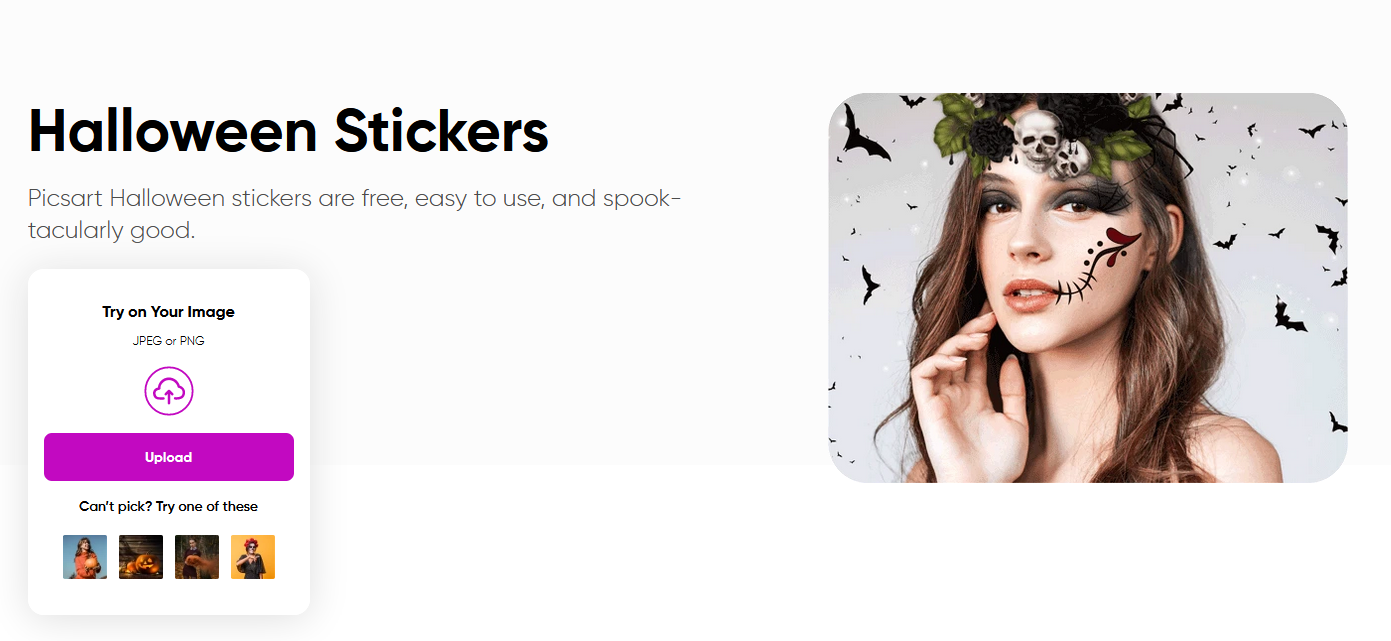
How to Use Halloween Stickers:
Step 1: Open the Picsart Web Photo Editor.
Step 2: Upload a photo or find a festive Halloween background as the backdrop for your post.
Step 3: Click Stickers from the editor bar on the left side of your screen.
Step 4: Search for ‘Halloween stickers’ and click to add them to your photo.
Step 5: Place the stickers wherever you’d like. You can then adjust or blend them with the image using the tools on the upper right side above your photo.
Step 6: To add Halloween-inspired effects or text, click Effects and Text from the left panel editor bar.
Step 7: Click on Download and Share when you’re done to save and export your horror-themed creation.
Idea 5: Get Creepy with Halloween Filters for Your Profile Picture
Fotor also has a powerful function that can help you instantly transform yourself into a superhero, vampire, witch, zombie, and other popular Halloween characters in seconds. No need for elaborate makeup or costume changes. Powered with Fotor AI Halloween filters, it provides an easy way to get the perfect Halloween look.

Of course, YouCam Perfect also has the function of Halloween filters, which has 4 Halloween filters available and can be regenerated by pressing the same filter style. With just a one-second click, you can achieve a spooky photo!
How to Apply Halloween Filters to Photos:
Step 1: Download YouCam Perfect.
Step 2: Tap on “Photo Edit” and upload a picture.
Step 3: Select “Muertos,” “Enigma,” “La Catrina,” or “Moonglow” for Halloween filters.
Step 4: You can press the same filter to regenerate the look or save and share it on your device.
Top Tips and Tricks for Halloween
Perhaps your children are going trick-or-treating, or you will attend a Halloween party, we provide some tips to help you have a fun Halloween experience.
1.Choose a Halloween-inspired Theme:Choose a specific theme or concept, such as famous characters, like vampires, witches, and zombies. This may give you a clear direction and make your outfit more noticeable and unforgettable. If you can’t think of what role to play, please refer to this” Best Halloween Costumes”.
2.DIY Accessories:You can try making your own props using simple accessories such as cardboard, foam, fabric, and paint. We all know that some simple decorations play a crucial role in the development of characters, just like a witch can not do without a magic wand!
3.Makeup and Hairstyling: The right makeup and hair can make you more realistic in portraying this character. If you are confused about makeup and hairstyling, here we have provided you with some tutorials for your reference, go ahead and try them.
4.Comfortable and Safe Costumes:While looking good is vital for Halloween, the comfort of your outfit comes first, after all, you’re going to be wearing it to spend a long and fun day!
5.Do not be afraid of Wearing and be Confident: Remember that confidence is the key factor in success.Once you have prepared your outfit, wear it with confidence! And trust that your confidence will make your character shine.
6.Safety Rules: In addition, security issues can not be ignored, the following rules are needed to pay attention, including but not limited to:Do not use masks; Make or buy costumes in light-colored material; Place strips of reflective tape on the back and front of costumes, so that drivers can better see your child; Costumes should fit properly to prevent trips and falls; Dress your child for the weather; Put your child’s name, address and phone number on their costume; Children under 10 should be accompanied by an adult for trick or treating; Keep in mind that gum and hard candy can pose a choking risk for young children.
Conclusion
This article has demonstrated several available ideas for you to create a Halloween profile picture and help you make your images perfect and attractive without losing quality. These optional AI-powered applications, stand out for their powerful and efficient features, making you achieve the spookiest Halloween picture stress-free. What are you waiting for? Give it a try now!