The Importance of Clarity in Photos
Blurry pictures are the worst. There’s nothing quite like dressing up, setting the perfect scene, with all the right props, and then taking several photos only to discover that they are blurry. Most especially when it is the pictures you liked the most or struck your best-looking pose in.
Or maybe you caught some cute or pleasant memories during a vacation on camera only to get home and find out they were blurry.
Blurry pictures are unacceptable for a variety of reasons. First of all, they don’t look good as most people on seeing blurry pictures just assume they are mistaken. At most, a picture that isn’t clear enough looks like it is unfinished and the first and most common reaction is to want to delete it.

One major thing that makes photos attractive and attention-grabbing is their clarity. Ask almost anyone to pick between an unclear picture and a bright and clear one and they will go for the clear one. Especially on social media where everyone is competing for attention. The one thing guaranteed to stop someone while they are scrolling through their feed feeling bored is a picture that is clear and sharp. They will barely even register the presence of a blurry picture.
Another reason why you may consider trying to clear up a blurry picture is that they don’t look professional. Professional photos are meant to present an image of you to the entities you show them to. Whether it’s clients on a freelance platform, your LinkedIn profile picture, or as a part of an application, a blurry picture may reflect badly on your image causing you to seem sloppy and unprofessional. Or it could trigger distrust in whoever is viewing it because they might think you have something to hide.
Finally, on official documents like Visas and passports, there is usually a standard requirement for what the included passports should look like. These standards usually include or assume the clarity of the provided photograph.
Is It Possible To Make My Blurry Pictures Clear?
Although your first reaction to finding your picture blurry would be to drop them in your phone bin, that doesn’t always have to be the case. Blurry pictures have been a thing probably for as long as people have been taking pictures. And people have been searching for solutions to it for just as long. They have come to settle on certain tools and editing apps for editing blurred images however, each of these comes with its own problems and set back.
For example, Photoshop is the most popular image editor that people use to make blurry pictures clearer. Unfortunately, photoshop is quite complicated and features a host of tools that require technical know-how to use. Usually, only experts can use Photoshop with any degree of success.
Also apart from Photoshop, most other apps that promise to unblur photos eventually don’t do a good job. Many times, you can’t tell the difference between your original photo and the one they claim to have edited.
The Easiest and Fastest Way to Make Blurry Pictures Clear
Take Clearer Pictures
Although this seems pretty simple and straightforward, it is true. The best way to deal with blurred pictures is to take better and clearer pictures in the first place. If you are using a smartphone to take pictures, there are settings you can adjust to help improve image quality. For example, you can turn on HDR mode, adjust the exposure, or use the camera’s built-in stabilization feature to reduce blur.
Use Filters
Many photo-sharing apps and social media platforms have built-in filters that can help enhance images. Experiment with different filters to find one that works best for your picture.
Use Natural Light
When taking photos, try to use natural light instead of artificial light. Natural light can help improve image quality and reduce noise.
Use a Tripod
If you are taking pictures with a camera, using a tripod can help reduce camera shake and result in a clearer picture.
AI to Clear Blurry Pictures
But if you are dealing with an already blurry picture your best bet would be to enlist the help of an AI tool. With the recent advancement in AI technology, it has now become very easy to turn blurry pictures around without much effort and in a shorter time frame. One of the best AI tools on the market for this would be AiPassportPhotos. The website allows users to upload images with one click and perform a variety of editing processes on them within seconds, including making blurred pictures clearer.
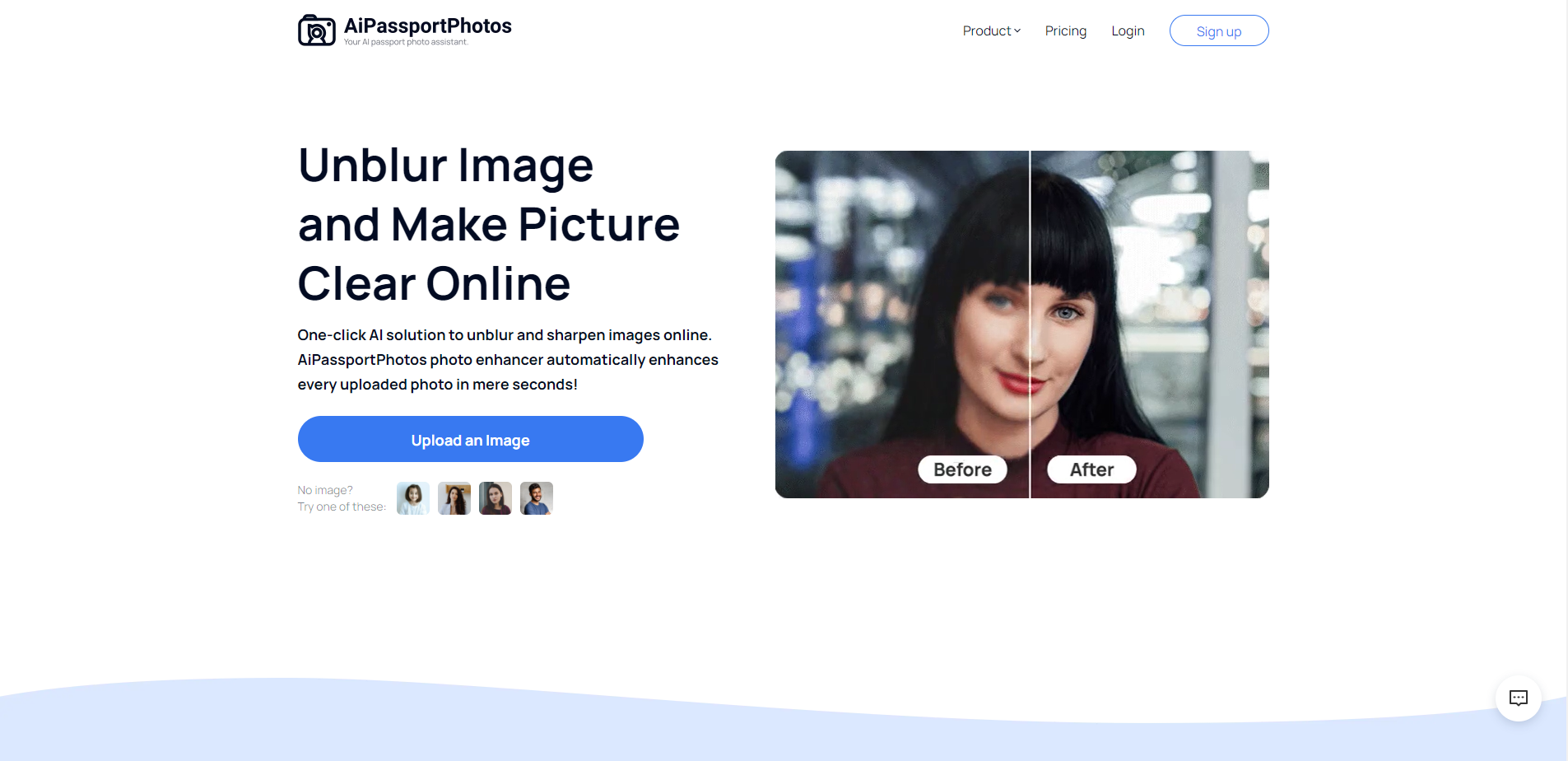
Additionally, AiPassportPhotos supports the conversion of images into ID/passport photos that comply with the specific requirements of various countries. Also, With the AI tool, you can generate a perfectly acceptable photograph for official and travel documents from the comfort of your home.
And that’s not all, the AI tool also supports other photo editing features that can take your pictures from 0 to 10 in the blink of an eye. On AiPassportPhotos, you can access features like background removal that allows you to totally lift out the background in your photo without touching the actual image itself. Users can also blur backgrounds or even replace them entirely.
How to Use AiPassportPhotos to Make Blurry Pictures Clear
AI photo editing tools usually work by using complex algorithms to analyze uploaded images and to intelligently enhance the resolution, sharpen the details and adjust the color.
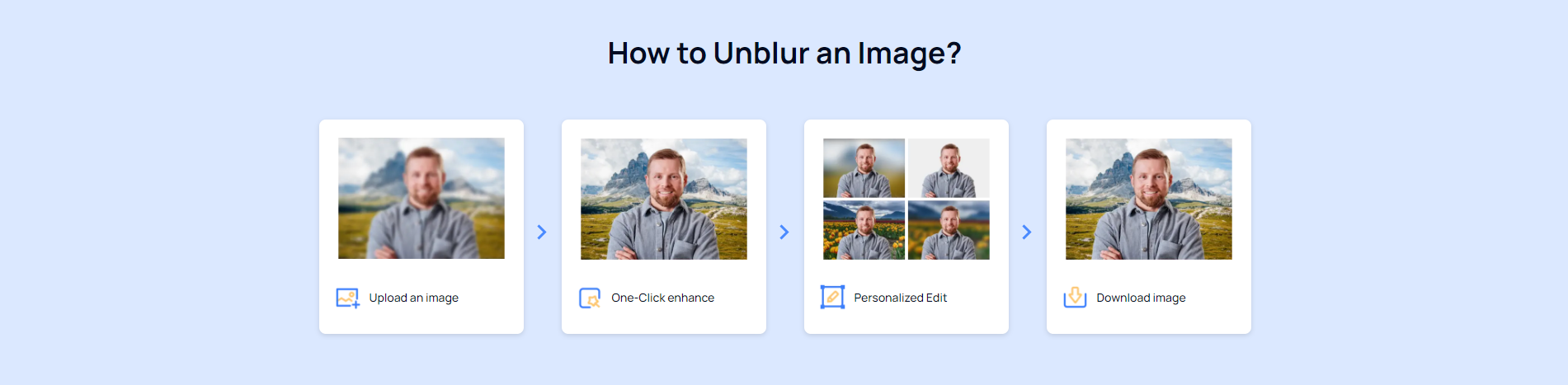
To unblur your photos simply follow these steps:
- The first thing you would need to do is upload your blurry image.
- Next, you wait for a few seconds while the AI automatically detects the face in your picture and unblurs it.
- Afterward, it gives you options to personalize your photo. You can decide to remove the background totally, or replace it with something else. You can also decide to blur the background to emphasize the face more. It’s all up to you.
- And the final step is to download your photo.
All these can be accomplished within seconds and your photo is ready for use.
Conclusion
The use of AI technology has caused photo editing to take monumental strides forwards. Where in the past, it would take an expert sometimes hours of effort just to make a photo presentable, it is now possible to get the same edits from the comfort of your home, automatically and within seconds.
Now you never have to worry about losing lovely moments just because they were caught in a blurry picture.