Social platforms are important for use to demonstrate ourselves on the internet. But, people always don’t get confident when they show their portraits on these platforms. Some people choose to use all kinds of editing tools to make them perfect. Now, with the AI techs more developed, it is a lot easier to make a better photo. No matter if you want to refine your jawline or get a more defined facial contour, you can get a simple way to do it. So, in this article, we are going to introduce 5 tools to make you look better, ensuring you always look best in your photo.
What is a face slimmer tool?
A face slimmer tool is a tool to make your photo face look slimmer and better by using AI tech and advanced algorithms. These tools offer multiple features like adjusting the width of the face, refining the jawline, contouring facial features, etc.
How to make your face slimmer online?
Here we’ve collected top 3 best online face slimmer that can retouch your face photo in simple clicks! They can be accessed through any web browser and do not require downloading any extra software.
iPiccy
iPiccy is famous for its range of user-friendly tools to enhance and transform images effortlessly. It is an easy-to-use online platform so that you can access this website on any device. The face slimmer tool is one of its significant features that allows you to adjust the facial features, narrowing cheeks to make your face look smaller, etc. This tool, along with iPiccy’s other retouching options, provides a comprehensive solution for achieving natural-looking enhancements. Here is how to use it.
- Go to the website.
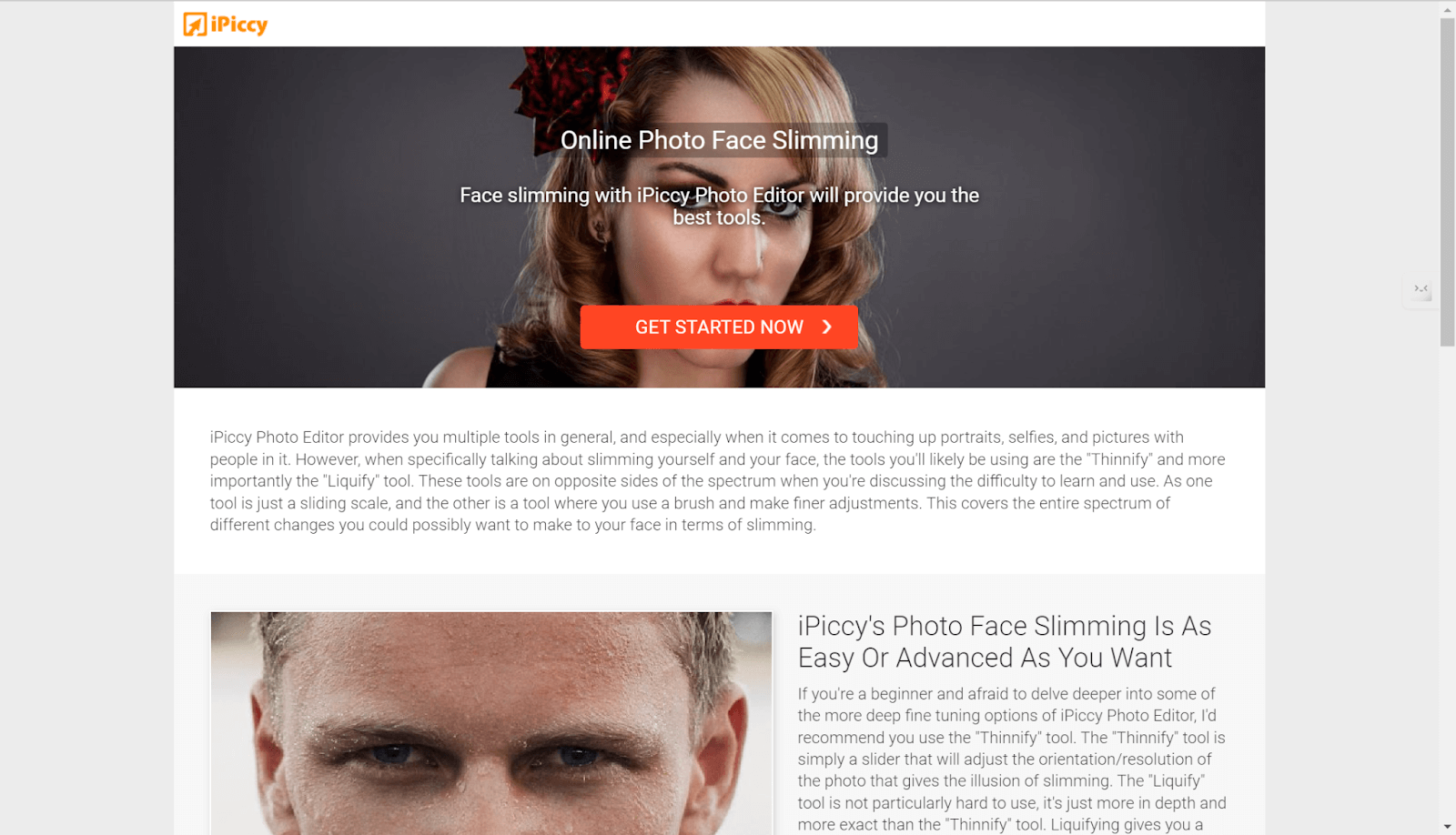
- Upload your photo.
- Click on the face icon on the left panel.
- Slide down the page, and find the Liquify option.
- Use the liquify brush to refine the face to push aside the face into slimmer side. You can also adjust the intensity to make the movement more meticulous.
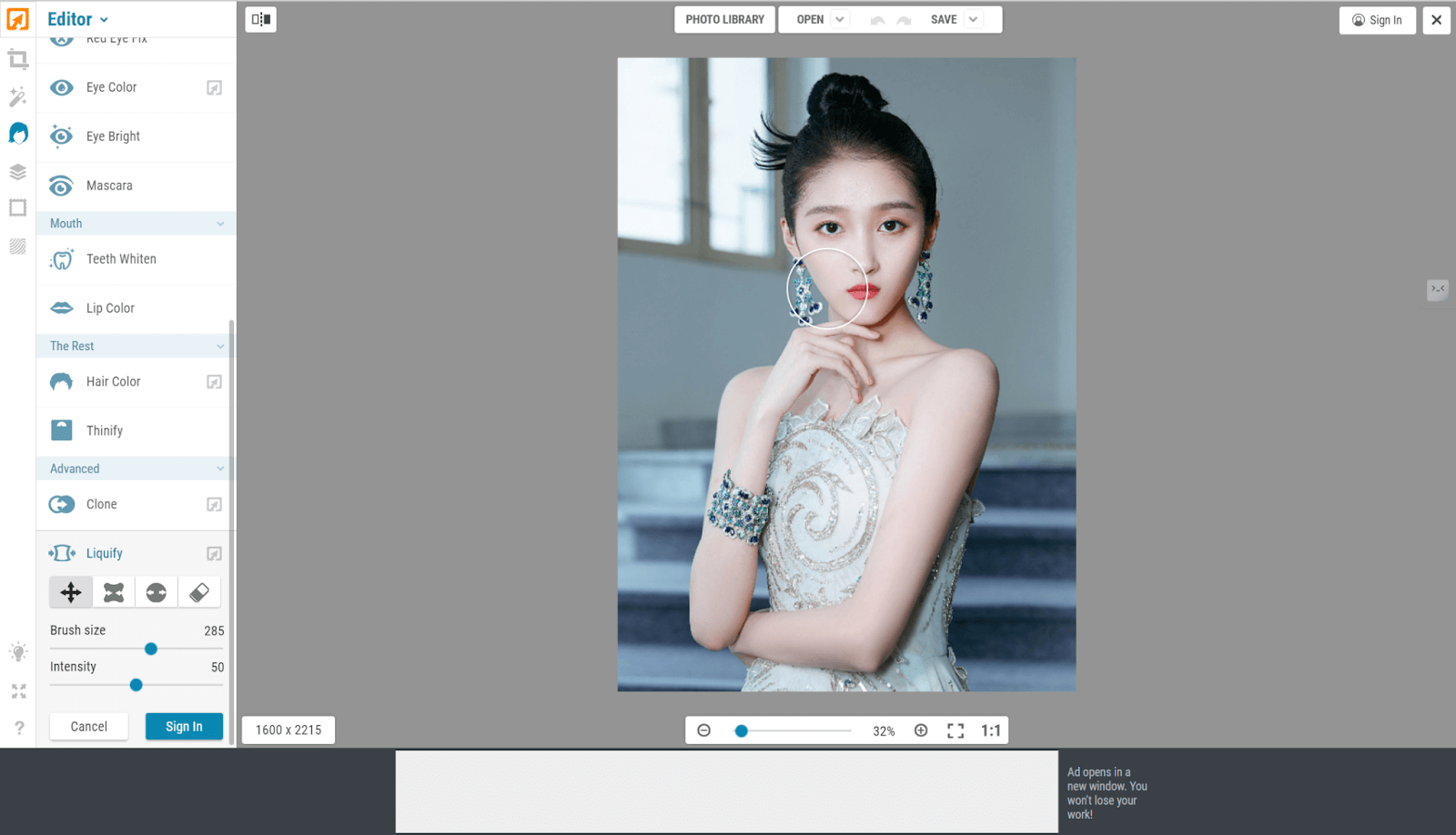
AiPassportPhotos
AiPassportPhotos is a powerful biometric photo editor that can create compliant passport ID photos in one click. Especially, it comes with a photo retouching feature that can smooth your face photo without manual operations. Powered by AI technology, it can retouch your photo by automatically removing blemishes, smoothing skin, making your face slimmer, color correcting the photos, and more. Its intuitive interface makes it easy to use and does not require any learning curve. You can get a professional new look in just a few clicks. Here is how to make face slimmer in a photo.
- Go to the AiPassportPhotos photo retouching.
- Upload your photo.
- Let the AI process for you within seconds.
- Download the picture.
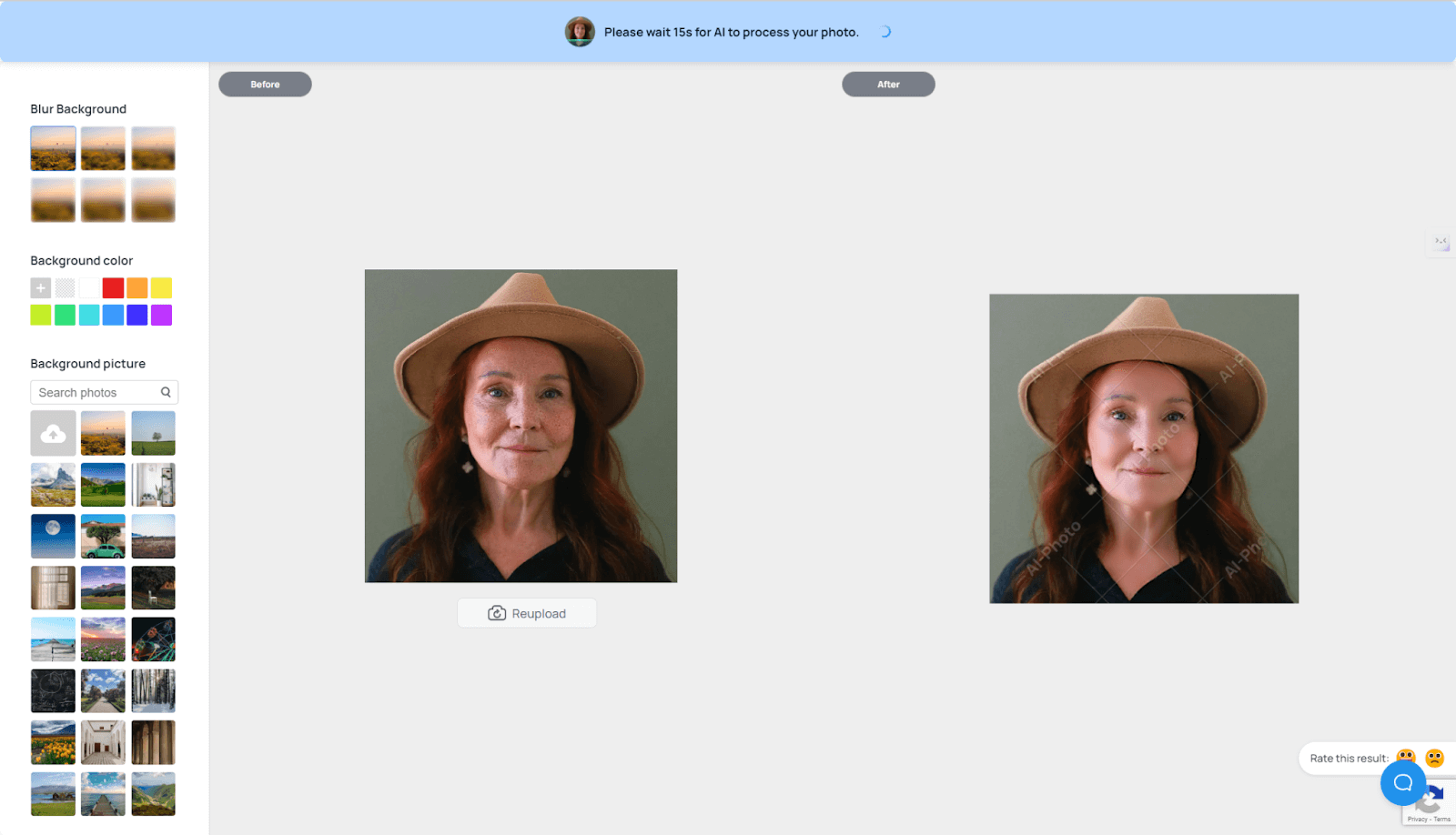
Fotor
Fotor is a well-known photo editing tool that supports both an app and an online platform. The face slimmer tool is one of the most liked features by users. It is an all-in-one solution that allows you to smooth skin, slimmer your face, and apply digital makeup at the same time. The tool is designed with simplicity in mind, utilizing intuitive sliders that allow for easy adjustments without requiring advanced editing skills. Apart from the face slimmer tool, it gives more choices like removing blemishes, teeth whitening, etc. But, here is the thing you need to subscribe to a premium plan before you can use the AI-powered tools. Here is how to use it.
- Go to the page and upload your picture.
- Click on the “Beauty” option to retouch your photo. You can apply other features on the left panel.
- Slide the sliders to adjust the effect.
- When you are done. Download the picture.
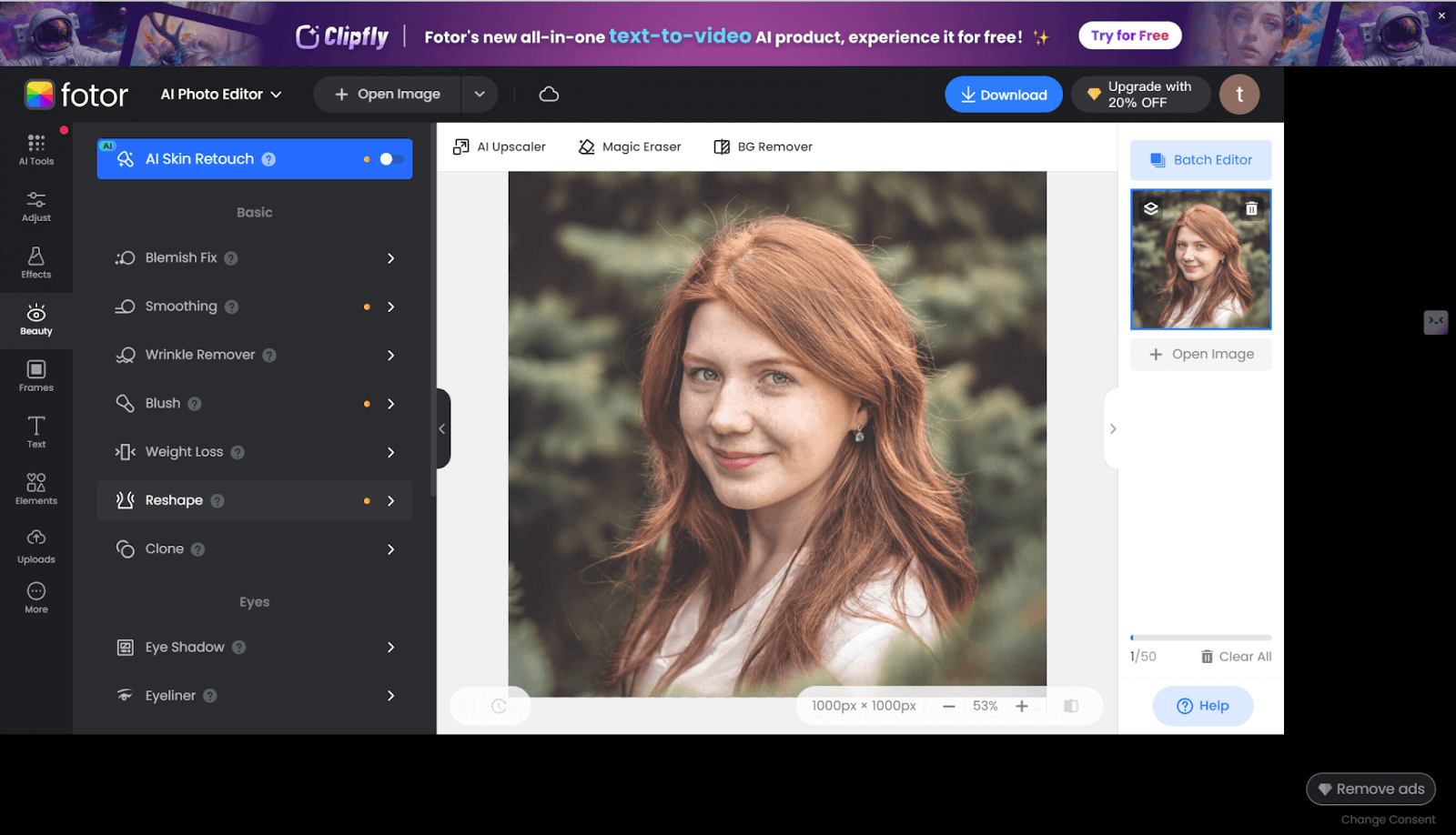
Face Slimming apps for mobile phone
So, if you are a heavy phone user, and want to enhance your photo on your iPhone or Android phone, no problem. Here are two apps that you can use on both operating systems. Let’s have a look.
Slim & Skinny — Reshape Your Face & Body
Slim, Skinny & Thin Face Photo is available on the Apple App Store. It offers quite a lot of features that can make your photo better on your body and face. Such as a thin head, face, and slim body, via a slider easily, removing your double chin, adding skinny strength, etc. Additionally, it offers options for editing skin tone and complexion, further enhancing the overall appearance of the face.
However, although it is free to use, it has ads on the free version, and if you want to access the premium feature, you need to make an in-app purchase. Also, some users have complained about the nonrefundable policy since they think it is not so effective. So, you need more caution using this app. In all, Slim, Skinny & Thin Face Photo offers a good solution for those who want to better their face in a decent way, but some drawbacks need to be considered as well. Here is how to use it.
- Download it and upload your photo to it.
- Locate the thin face or thin chin option in the bottom bar.
- Just drag the slider to your preference.
- Done and save the picture.
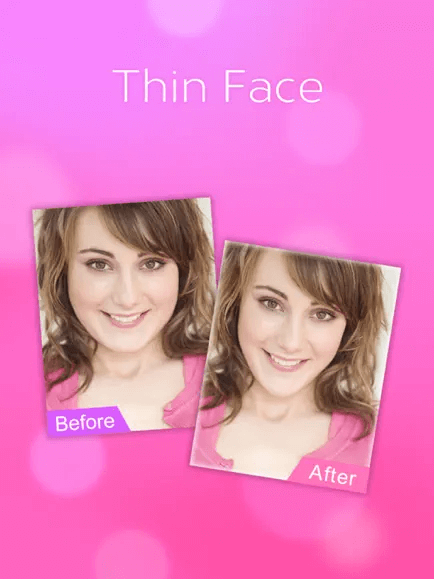
Perfect Me -Face & Body Editor
Body Shape Editor – Perfect Shape is an Android and iOS app. It got over 10 million downloads on Google Play and got a 4. 5 points score, which is considered a reliable app to use. Its features include options for slimming down the body, adjusting body proportions, enhancing facial appearance, and applying filters for a polished look by AI techs.
Additionally, you can also brighten your teeth, remove facial blemishes, make your photo into anime, and so on. There are a lot of features that await your explorations. While it provides extensive editing capabilities and a user-friendly interface, some users have reported occasional glitches and inconsistencies in the editing process. But this is not a big concern. Here is how to use it.
- Download it on your phone and upload your picture.
- Choose the right tool to slimmer your face under the Face Retouch Tools.
- Save the photo.
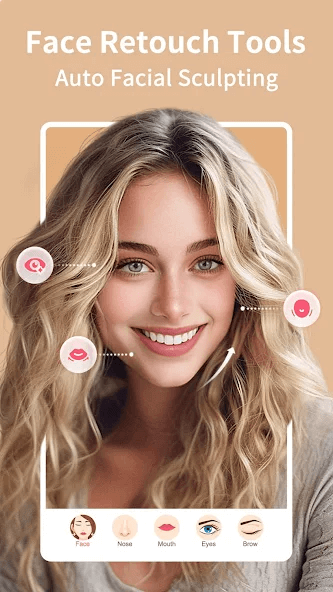
Comparison between different slimming photo editor
As we have deepened to the previous tools to slimmer faces, we know what they are for and how to use them. Here is a more direct comparison of their features, ease of use, quality, processing time, and naturalness. Let’s seamlessly transition from the overview to the detailed comparison chat.
| Face slimmer tool | Features | Ease of use | Quality | Processing time | Naturalness |
| iPiccy | Facial RetouchingSkin EnhancementCollage Maker | 3.5/5 | 3.5/5 | no more than 1 minutes | Less natural |
| AiPassportPhotos | Skin RetouchingBlemishes & wrinkles removalInstant Processing | 4.5/5 | 4/5 | 10 seconds | Natural |
| Fotor | Facial ContouringDigital MakeupPhoto Effects and Filters | 4/5 | 4/5 | less than 30 seconds | Natural |
| Slim & Skinny — Reshape Your Face & Body | Chin and Jawline AdjustmentEye Enlargement and Brightening | 3.5/5 | 3.5/5 | About 40 seconds | Less natural |
| Perfect Me -Face & Body Editor | Skin SmoothingAcne and Spot Removal | 3.5/5 | 3.5/5 | About 30 seconds | Natural |
FAQ
Do face thinning apps also slim your body down?
Yes. Some apps offer both tools for slimmer face and thin body like the previous apps we mentioned Slim & Skinny — Reshape Your Face & Body and Perfect Me -Face & Body Editor. You can tell from their names that they are working for both face and body.
Can I slim face in video?
Yes. There are editing apps and software that offer features to slimmer faces, not just in photos. For example, Vivid Glam, Videoleap, Meitu, YouCam Video, Facetune Video, etc.
How to make face look slimmer with a hairstyle?
In order to make your face look thinner with your hairstyle, opt for long layers or side bangs to make your face look slimmer. Also, avoid cutting your hair too bluntly by going for soft waves or curls to add volume around your head.
How to dress to look slimmer?
If you want to look slimmer, then opting for dark, monochromatic outfits is a great choice. This will fit and define your waistline. Also, incorporate vertical lines and avoid bulky fabrics to create a streamlined silhouette. Appropriate clothing and well-tailored pieces are essential to creating a polished, slimming look.
Conclusion
So, now you know how to make your face slimmer with these tools. From online platforms like iPiccy and AiPassportPhotos to mobile apps like Slim & Skinny and Perfect Me – Face & Body Editor, you can choose the one that fits your preference. But most importantly, enhance your confidence. Embrace the natural beauty while enjoying these benefits of digital enhancement.