Getting passport photos can be quite a hassle, from finding a place to book an appointment and even ensuring that your headshot complies with all the stated requirements. Luckily, with the introduction of self-serving apps, getting great pictures has gotten much easier.
AiPassportPhotos allows you to skip having a photo taken professionally, and instead use AI to generate your digital passport sized photos online in minutes.
AiPassportPhotos walks you through the process and allows you to take a qualifying passport photo in no time. The guide below will provide you with a comprehensive outline of making Indian passport photos online in minutes.
The Indian passport – Climbing up the ranks
Did you know that according to the 2023 world’s most powerful passport index, the Indian passport ranks 70th worldwide? India has slowly been progressing in almost all categories while maintaining good diplomatic relations and trade links with most countries worldwide.
So it should come as no surprise that the Indian passport is growing stronger every year!

Understanding the Indian Passport Photo Requirements
First, you should get yourself acquainted with the key requirements set by the Indian passport office. This will ensure that you don’t miss anything along the way. After all, you wouldn’t want to send off your application only to have it rejected because your passport photos didn’t meet the requirements.
These basic requirements include:
- A recent two by two (51mm x 51 mm) colored photograph printed on high-quality photo paper.
- The photo must show a full-frontal headshot of the applicant with the head centered in the frame
- The photograph should have a white background, with the applicant’s face covering at least 70% of the photo.
- The applicant’s eyes must be open and visible with a neutral expression on their face.
- The applicant should not wear any headgear or glasses (except for religious reasons).
- The photo should not have any shadows on the face or background.
- The image should be free of any smudges or creases.
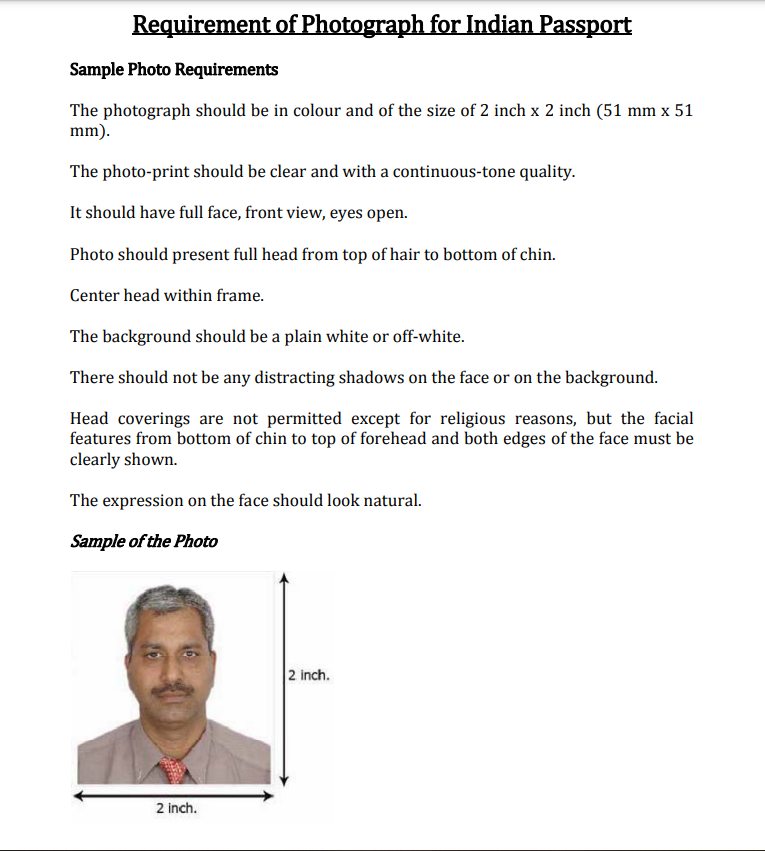
How to take an Indian passport photo through AiPassportPhotos
Making an Indian Passport photo with AiPassportPhotos is quite simple and can be done in a matter of minutes. Once you’ve groomed up and dressed appropriately, follow the steps below:
- Position your camera so that it is level with your face and at a distance of about 4-5 feet away. Your face should be visible without any strands of hair, glasses or accessories covering it.
- Adjust the lighting and ensure the background is plain and light-colored. If you don’t have a photo with a white background, AiPassportPhotos can quickly help you change or adjust the background.
- Take the photo and upload it on the AiPassportPhotos app. The app will automatically crop and resize the image to meet the required specifications of an Indian passport.
- In the case of old photos, AiPassportPhotos can help with color correction and blur removal as well.
- Once satisfied with the results, save the photograph as a printable template.
- Now simply get it printed from a nearby store on high-quality photo paper.

How Long Does it Take to Get a New Passport in India?
Getting your new passport in India depends on which state you live and where you apply. But you can generally expect to wait around 1 – 2 weeks for your new, freshly printed passport to arrive.
And if you created your passport photos using AiPassportPhotos, you can expect that the picture will look great and you should be proud to show off you new passport to all of your friends and family.
What Other Tools Can You Use on AiPassportPhotos?
AiPassportPhotos isn’t just great for creating passport photos. It’s also ideal for ID cards, visa pictures, professional photos, or even creating fun photos for social media like cartoon selfies.
The AI editing tools allow you to save tons of time when creating your images. You can simply use it’s AI technology to adjust photos for you at the click of a button. It’s easy to crop photos, adjust the contrast and saturation, brightness and exposure, and even create fun pictures that make you look like a cartoon character.
Removing the background from a photo can be done in seconds, and then you replace the previous background with anything you want, whether that be a plain white backdrop, or even a custom background taken from another image. There really is no limit to what you can use AiPassportPhotos for!
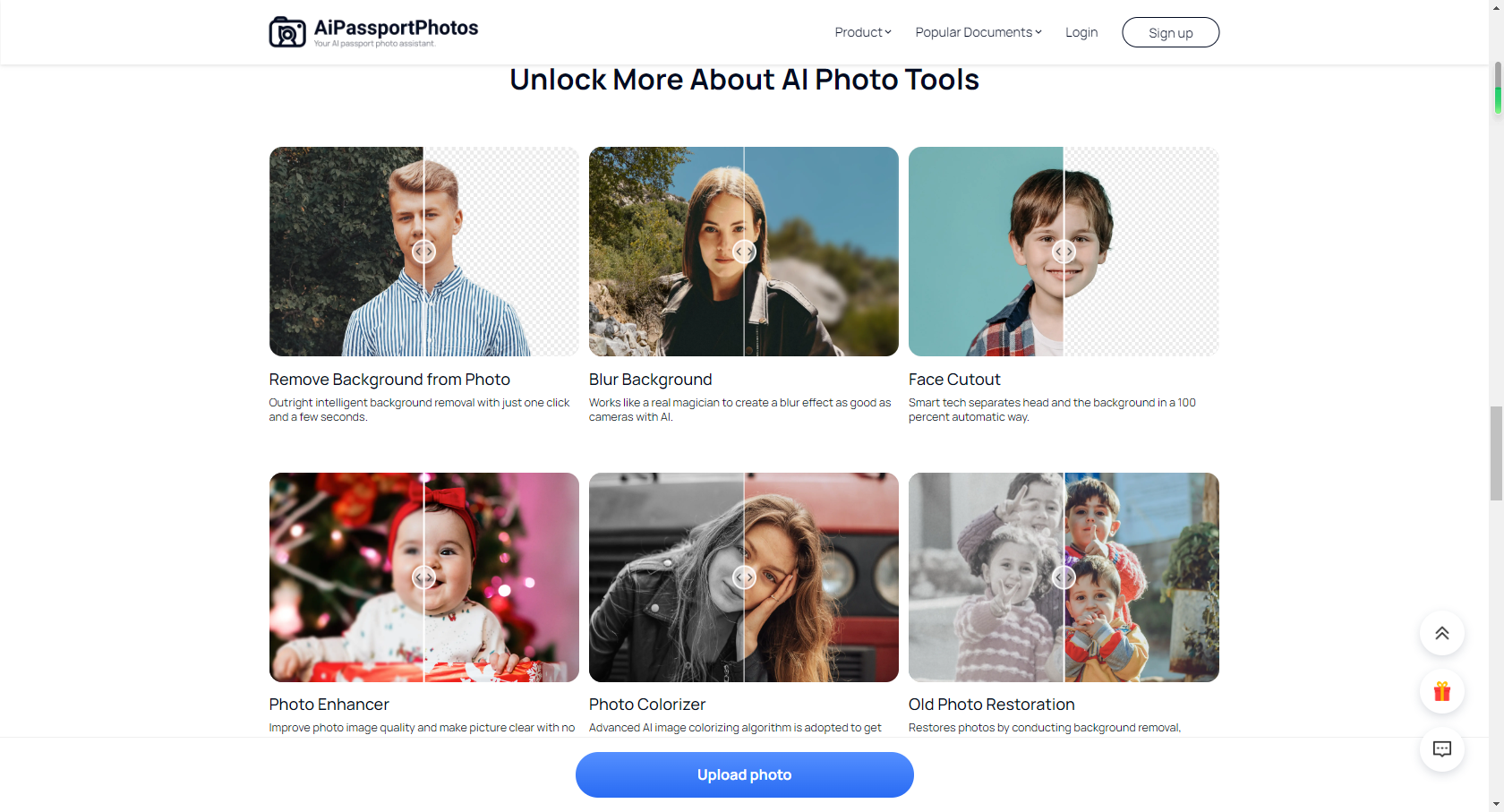
How Long Does it Take to Create Passport Photos Online?
With AiPassportPhotos, you can create passport photos for your Indian passport application in a matter of mere minutes. Once you have the pictures ready, make sure you know where you can print them out.
A safe bet is normally a photography shop. You might also be able to try an internet cafe or office supplies shop. Just make sure they use the right type of paper though. You’ll need glossy photo paper, which not everywhere that offer printing services has.
Once you locate a place that can print out your photos though, the prices of printing them should only take a minute or two. Then, you may need to cut your pictures out from the sheet they were printed on by hand.
Be sure to print a few extra just in case you need more at some point soon. You never know when passport sized photos could come in handy in the near future!
Conclusion
Taking photos for passports these days no longer has to be a nuisance. With AiPassportPhotos, you can now quickly make an Indian passport photo online in minutes. With automated functions, you don’t need any technical skill in order to get great pictures. So even first-time users can easily craft their own photos for an Indian passport in no time!
So, the next time you plan to travel or are trying to renew your passport, simply use this application and let it cover all your passport photo needs. Good luck with your application and have a safe trip!