Pictures say it all, and creating lively pictures to convey your message is way more fun. You can actually make your pictures “talk” today with sound and animation by AI. This not only gains your audience’s attention but also makes them remember your creations. Below are some of the best online tools to help you make my picture say what I want, along with easy-to-follow guides on how to use them, and the real user experience after we fully review and test them.
How to Make My Picture Say What I Want Online
Below, we’ll introduce some top websites and products that make this process easy, highlighting their main features, pricing, and simple steps to get started.
Virbo
Virbo is a powerful tool that helps convert static images into interesting and entertaining animated talking photos. You can narrate your photos with yourself, featuring an AI voice clip. Add interactive content to your personal story or professional projects with Virbo.
🔥Key features:
- Add a personalized voiceover to an image.
- Animated photos featured AI-driven processes
- Able to choose from different customizable avatars.
- Easily export and share options
- 460+ AI voices.
💰Price:
- Monthly Plan:
- US$19.90/month, auto-renews, cancel anytime.
- Annual Plan – Essential:
- US$44.90/year (billed annually; US$3.74/month).
- Annual Plan – Pro:
- US$199/year (billed annually; US$16.58/month).
👉How to Use:
- Click the Try it online option.
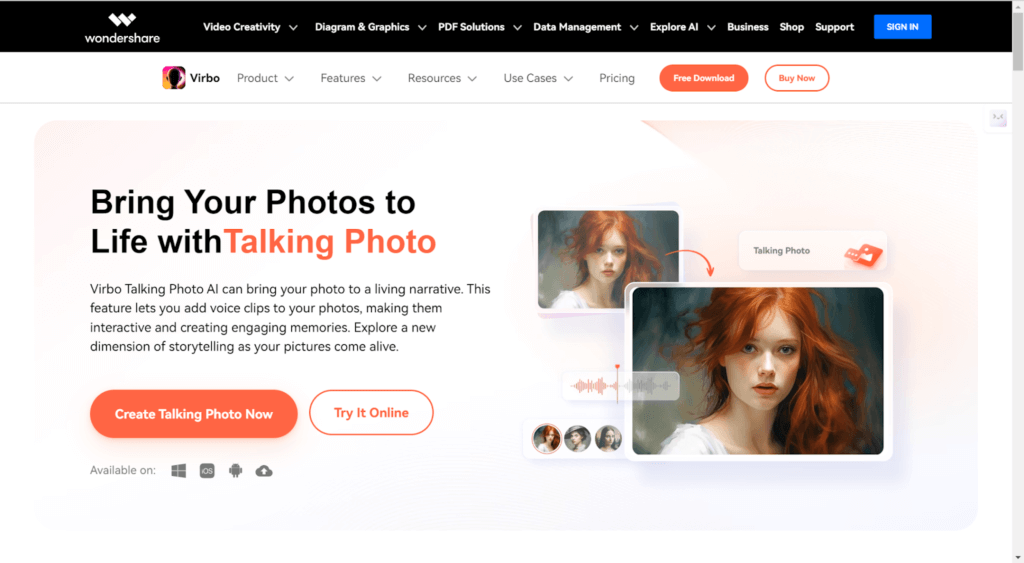
2. Upload your photo or select an avatar.
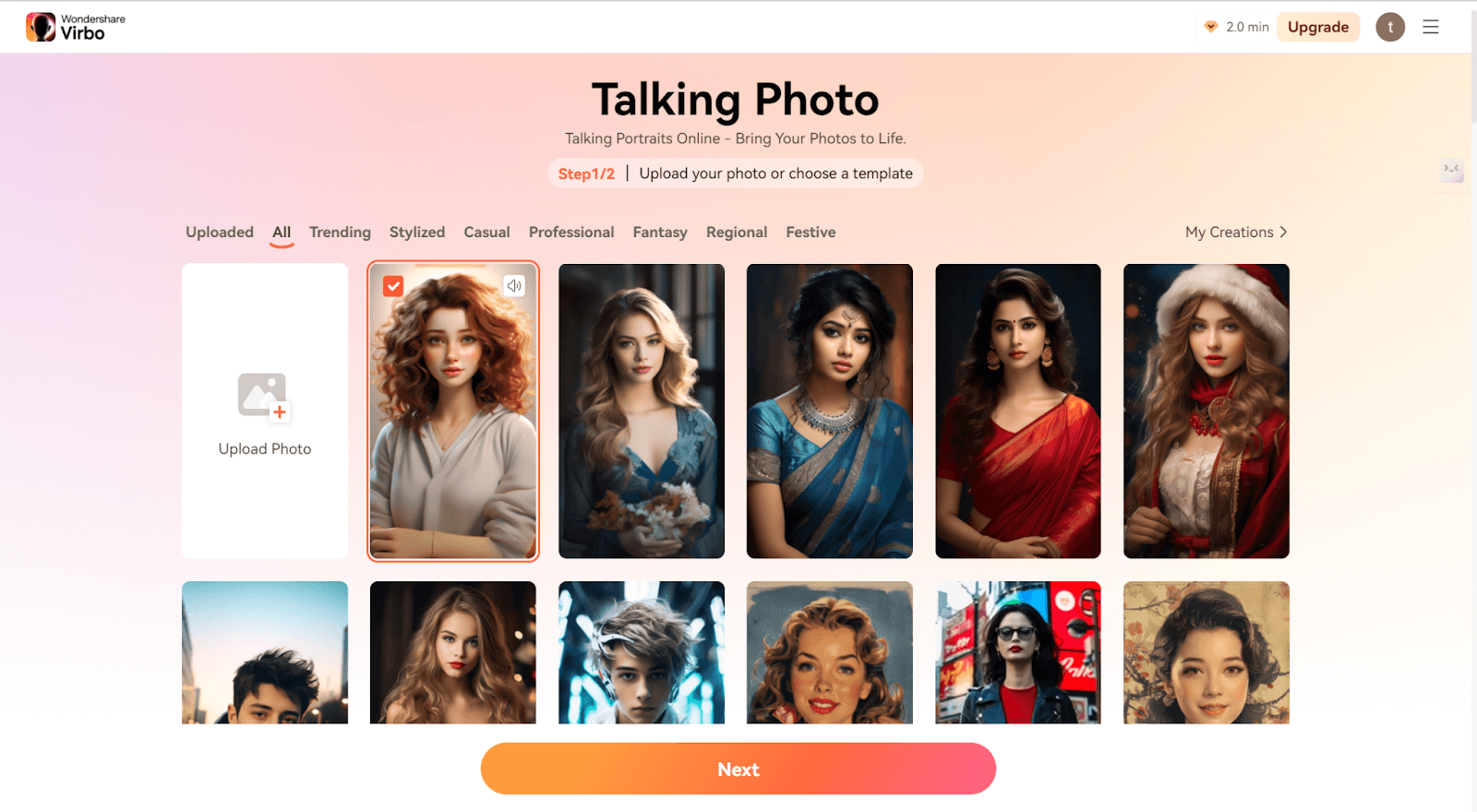
3. Add text and record/upload voice audio. Adjust the parameters.
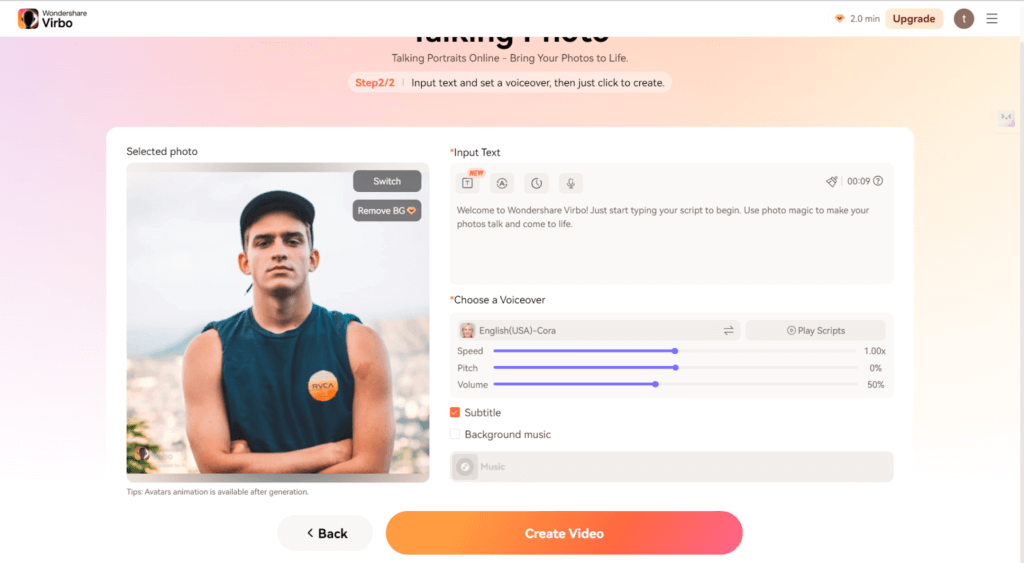
4. Preview the result, export it, and share your animated photo.
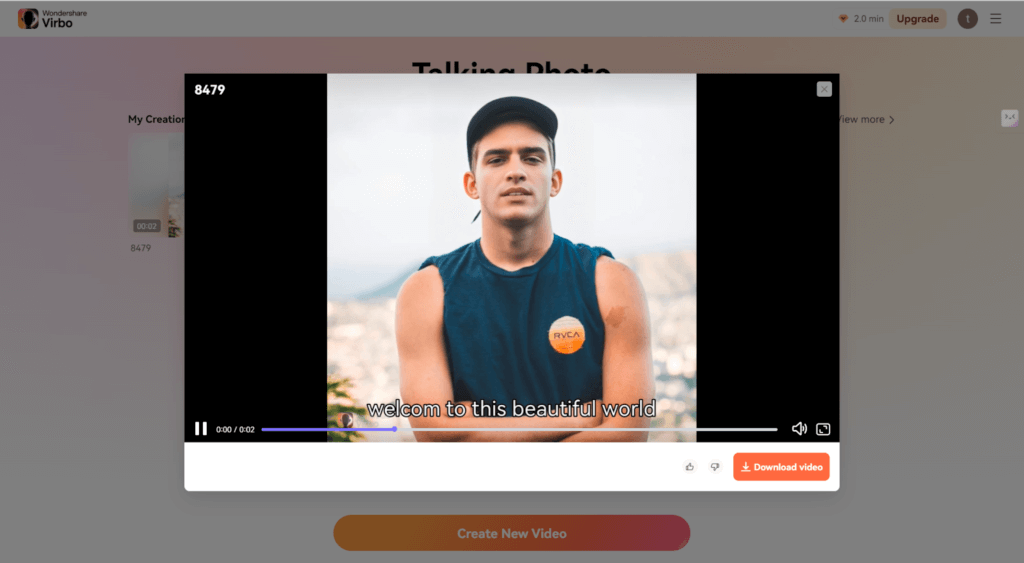
🧐 Real User Experience:
It’s pretty intuitive and straightforward. It comes with a huge amount, really, of AI voices. Also, it is developed by the famous company Wondershare, which means it is sure of safety.
HeyGen Photo Avatar
HeyGen allows you to turn any portrait photo into a talking avatar with a real human voice, using options such as advanced lip-sync. It supports more than 300 voices in over 40+ languages and is ideal for creating photo avatars that are both engaging and expressive.
🔥Key Features:
- Human-sounding voice
- Advanced Lip Sync
- Record your own
- How to Use guide
💰Price:
- Free version available.
- Paid plans start at $24/month (Creator).
- $69/month/seat (Team).
👉How to Use:
- Upload a portrait photo you want to animate.
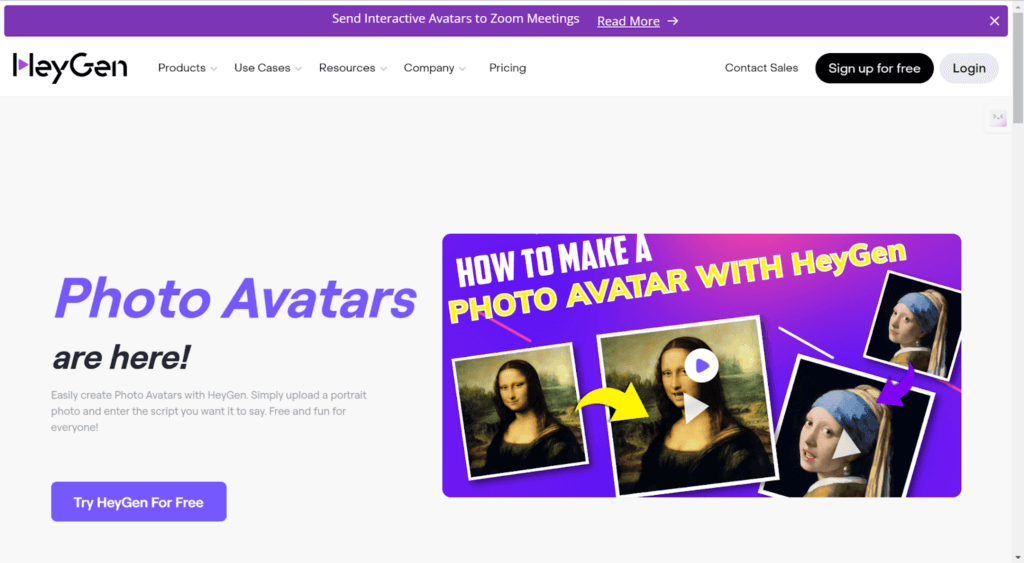
2. Text must be at least 10 characters to create the video.
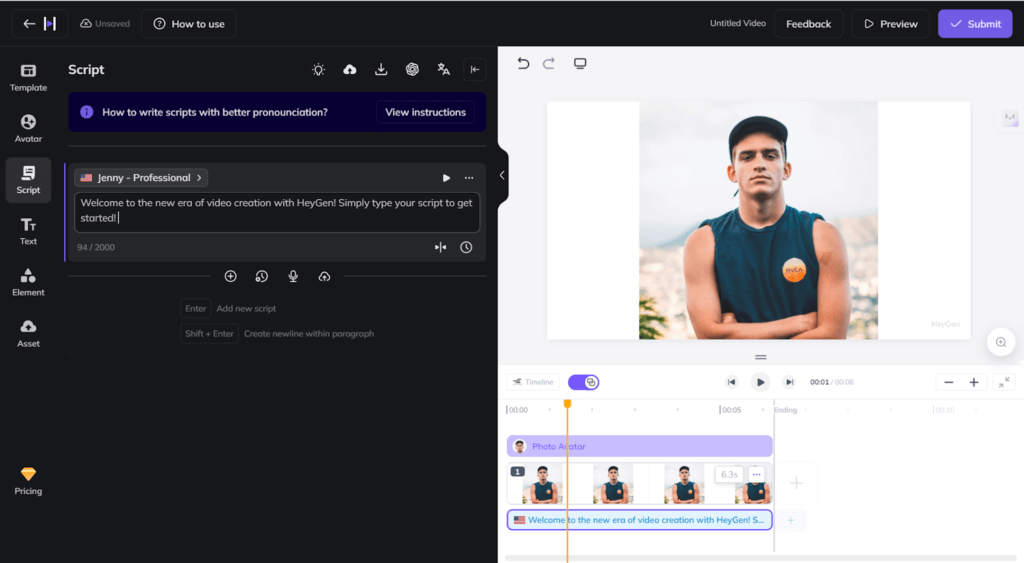
3. Choose a voice or upload your own audio.
4. Click to submit and create the video.
5. Share your Photo Avatar.
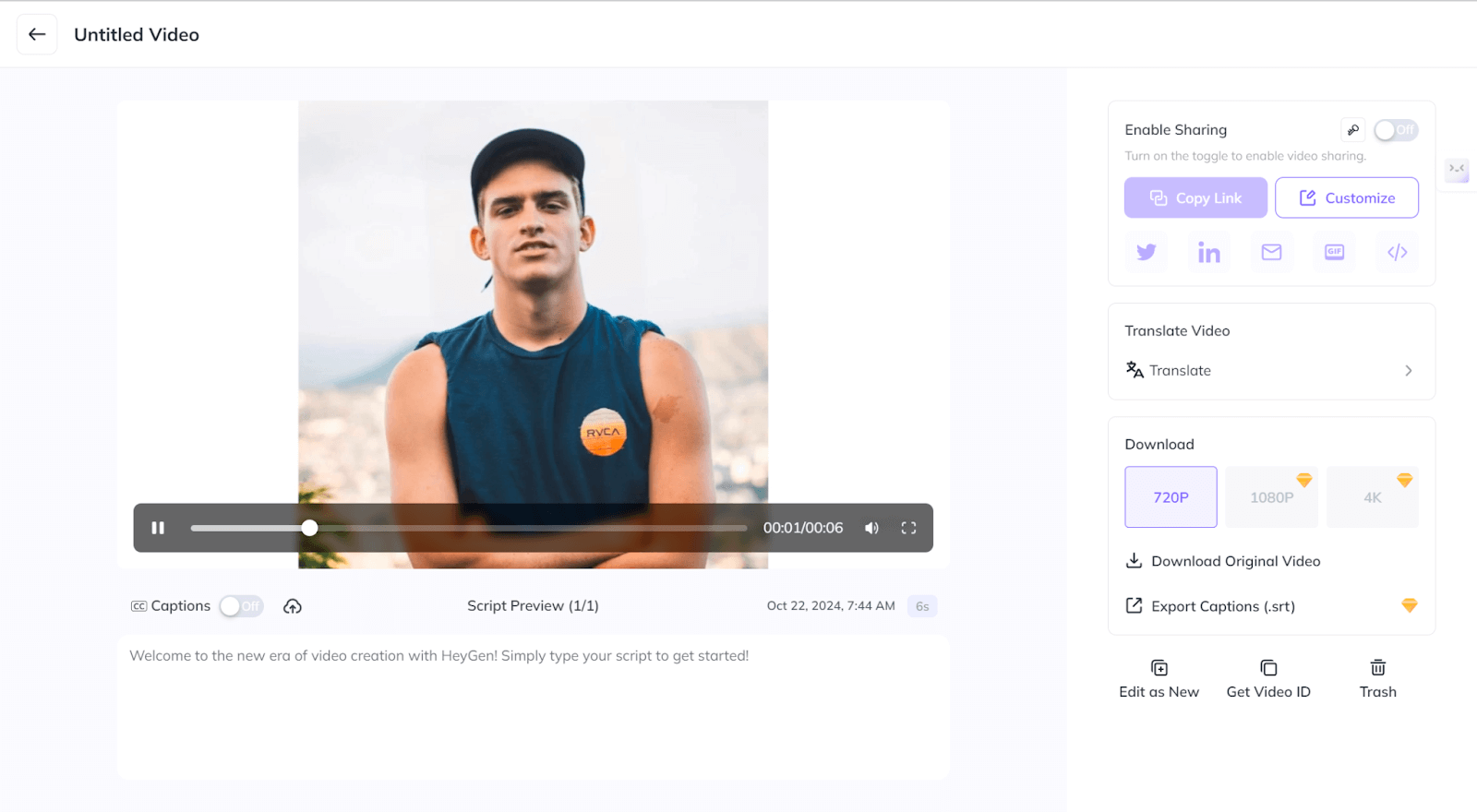
🧐 Real User Experience:
It is not that intuitive and not quite as direct as Virbo, even with a “How to Use” guide. Some buttons take time to find. It allows the maximum resolution of 720P in the free version, and you have to upgrade to Premium for better quality. Overall, the video quality is quite good.
Mango Animate
Mango Animate Talking Photo lets you animate any portrait photo and voice over it with an AI voiceover. It offers multiple models of voices, and you can upload your own audio to give it a personal touch. Free versions are available, but the premium plans make these videos without a watermark and include many more advanced features.
🔥Key Features:
- Multiple AI voice models
- Support to upload your custom audio
- Prebuilt video templates
💰Price:
- Free(with watermark)
- Starter:$3.92/month (billed yearly)
- Pro:$10.42/month (billed yearly)
👉How to Use:
- Choose video template
- Type in your text, choose AI voice
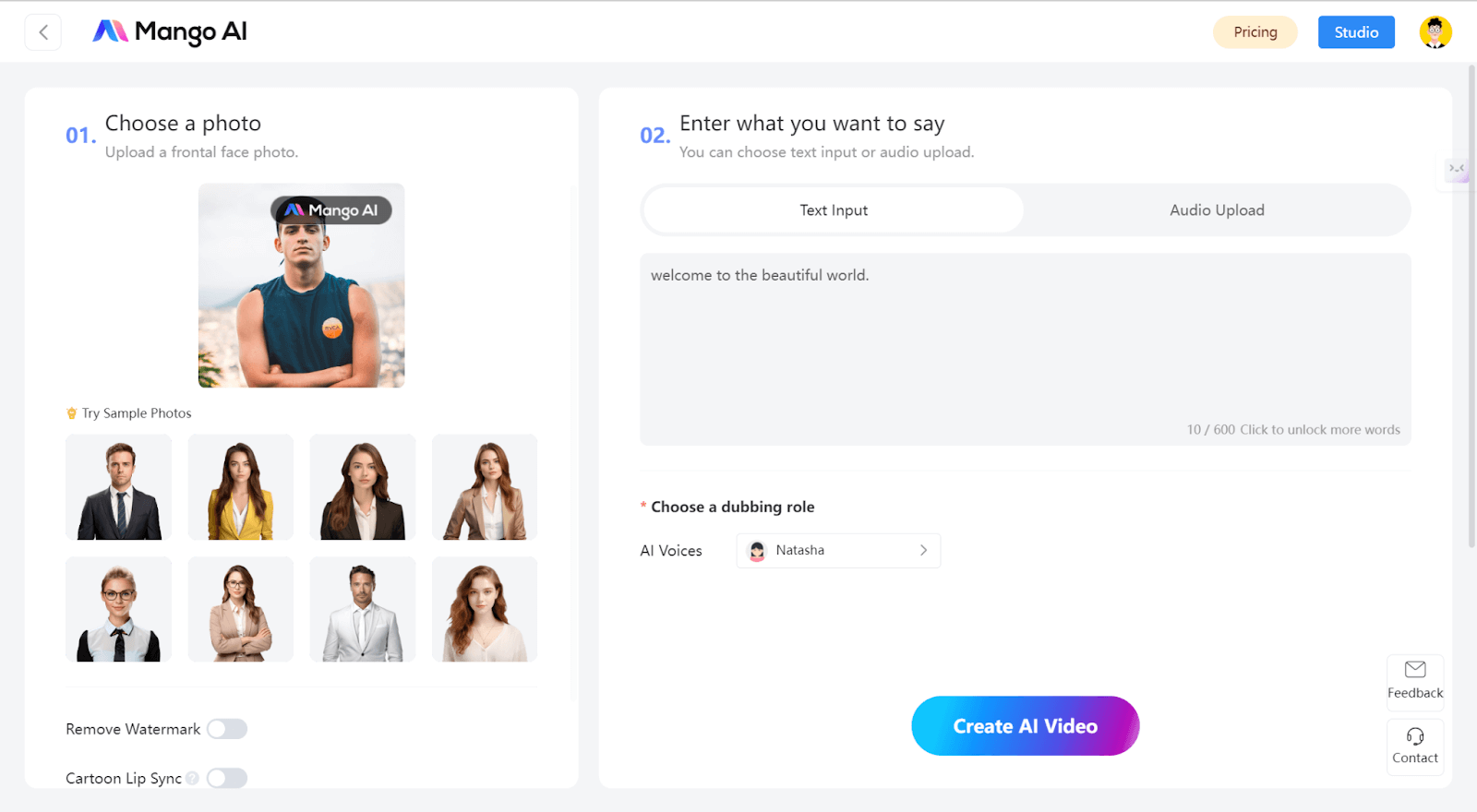
- Generate, download, or share the video.
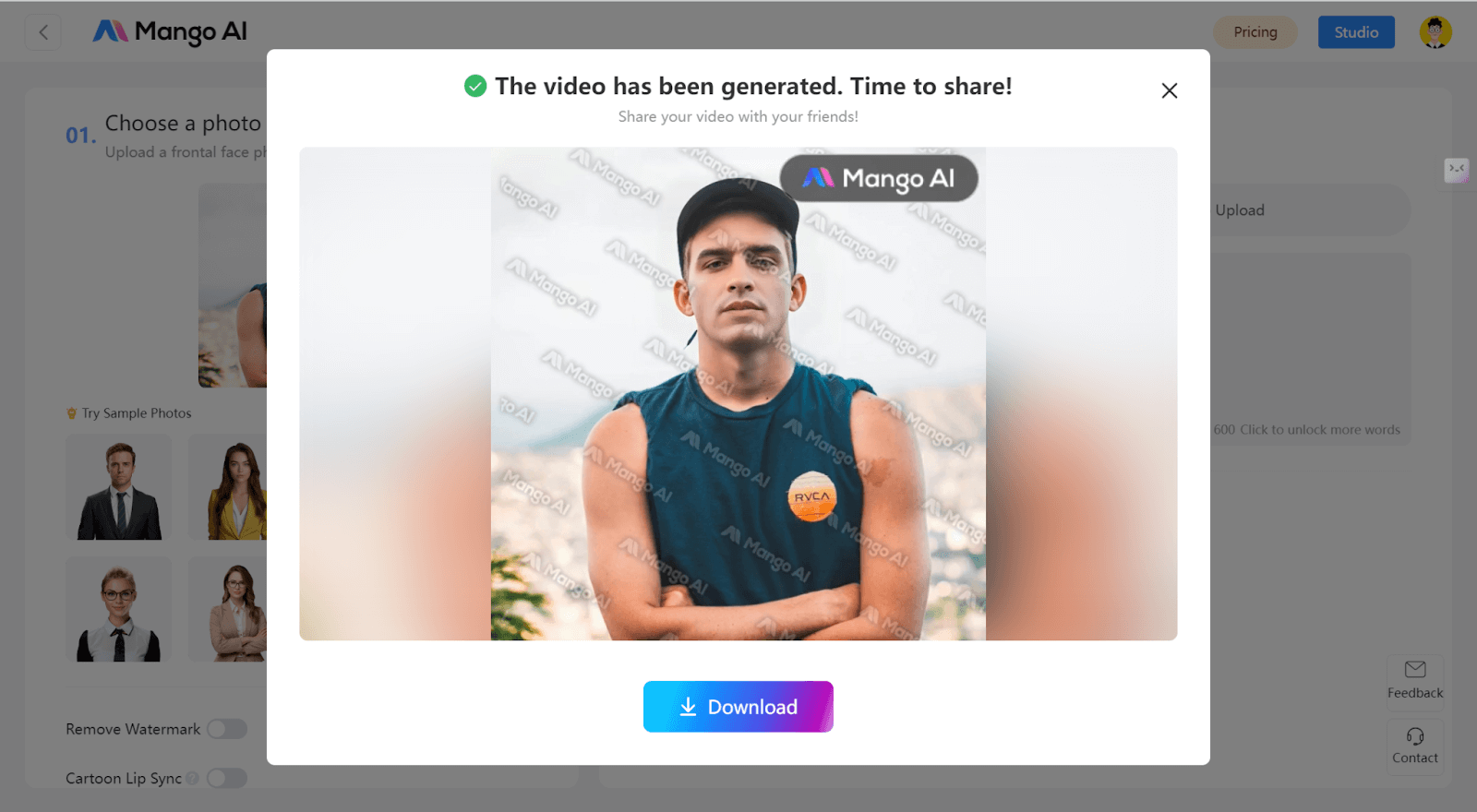
🧐 Real User experience:
The process is very easy. Once you enter the website, you immediately understand how to operate it: upload the photo, enter text, and select the voice, all in one go. But on the other hand, the watermark significantly affects the final result.
DupDub
DupDub enables smooth photo animation into lifelike talking avatars, complemented with advanced AI for natural lip-syncing. It also provides multilingual support, dynamic multi-avatar interactions, API integrations for custom applications, as well as editing features like face swapping and background removal.
🔥Key Features:
- AI-powered lip-sync
- Experience 500+ authentic voice overs
- 50+ diverse languages support.
- 10+ state-of-the-art Al tools powering
💰Price:
- Free trial: 3 days
- Personal: $11/month (billed annually)
- Professional: $30/month
- Ultimate: $110/month
👉How to Use:
- Upload or select a template.
- Add your voice or AI-generated audio.
- Create your talking avatar.
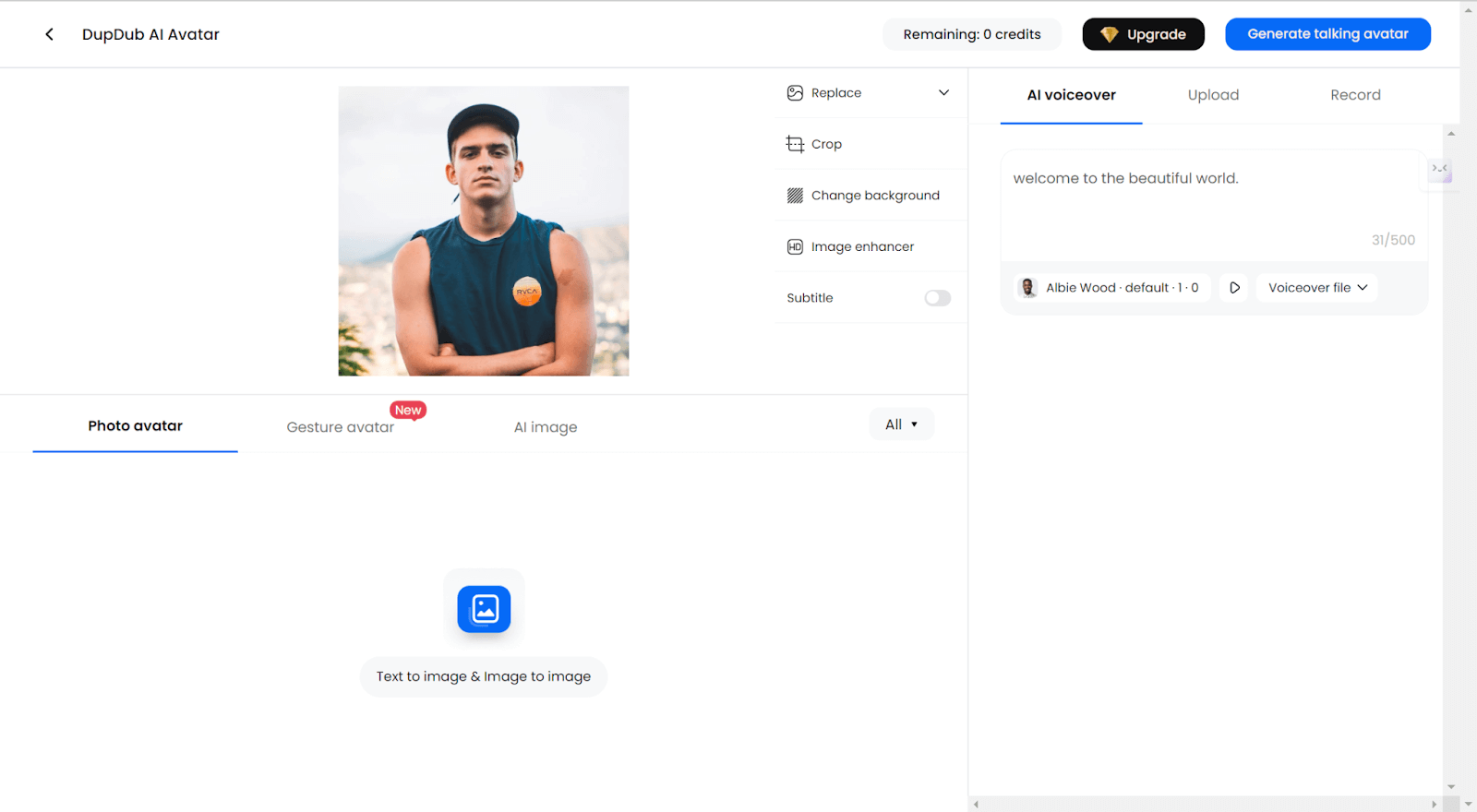
🧐 Real User Experience:
This website allows a free trial, but it only caters to a few of its features; you still have to subscribe if you want to create AI videos.
Blabberize
Blabberize creates simple animations with basic mouth detection, not AI-created, which is more fitting for cartoon-style images rather than realistic ones. Its quality effects might not be as good compared to other tools, but it is free and relatively easy to use for fun and casual projects.
🔥Key Features:
- Audio upload
- Mouth detection
- Mouth move adjustment
💰Price:
- Free but with ads.
👉How to Use:
- Upload an image.
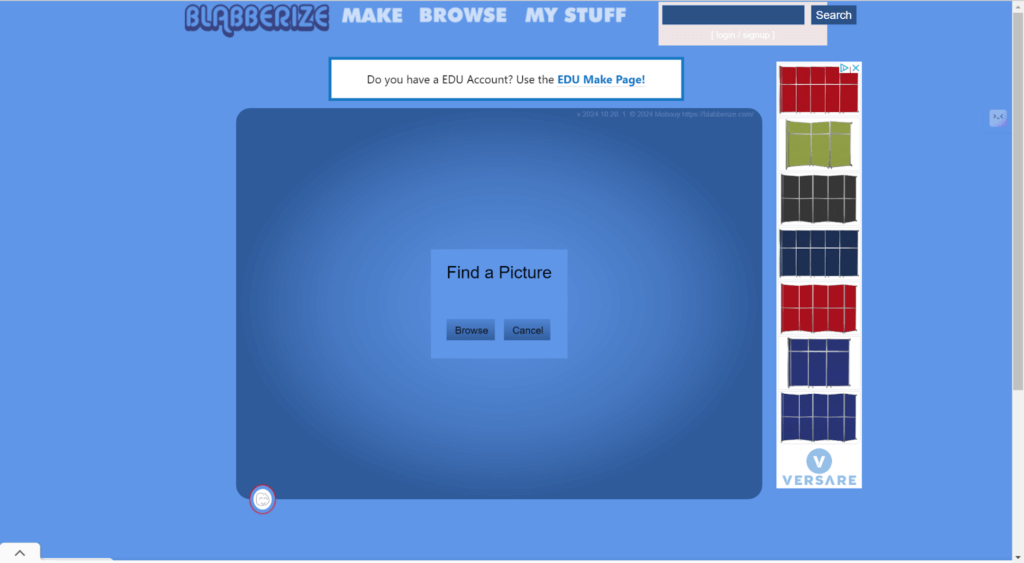
2. Record or upload your audio.
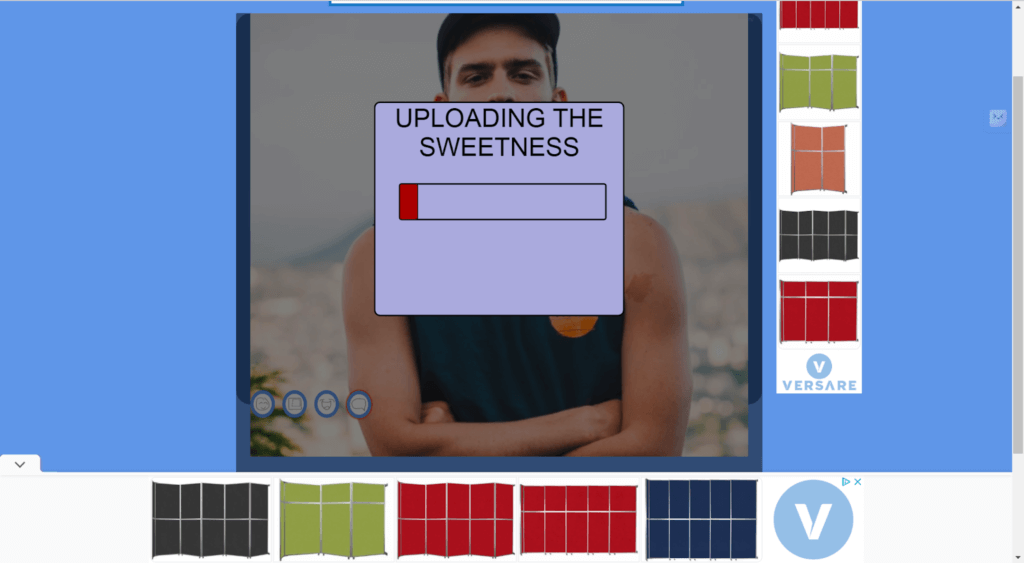
3. Animation and export of the video.
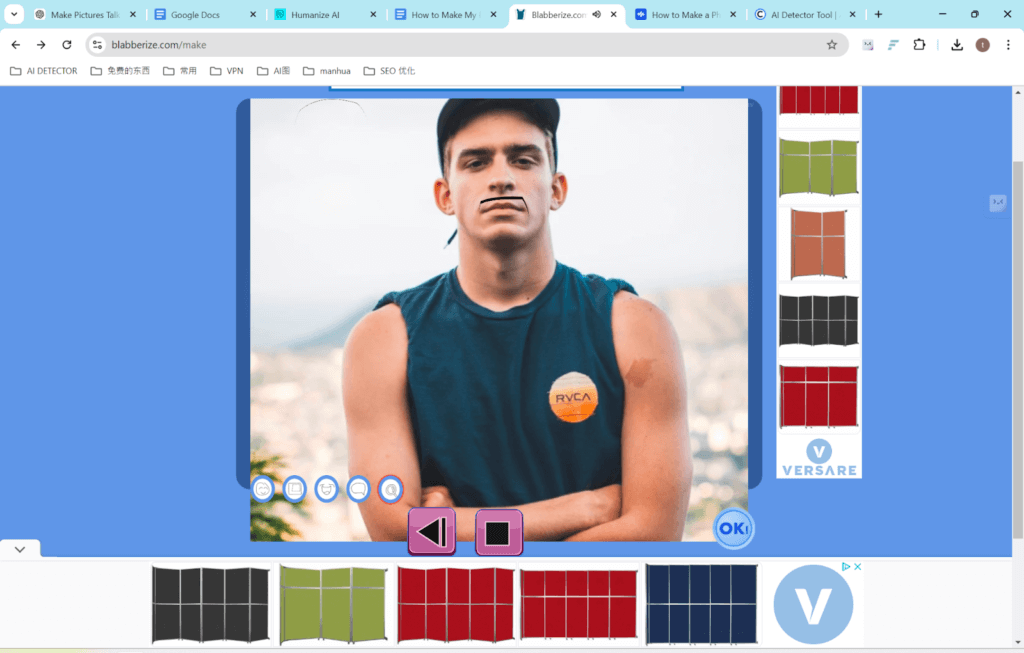
🧐 Real User Experience:
The results are mediocre. They lack realism, and there are limited options to choose from.
D-ID
Speaking Portrait D-ID turns photos into real talking video presenters with text or audio input. Make engaging training, marketing, or corporate videos for your business in a few clicks with no expensive production, making video creation scalable and efficient.
🔥Key Features:
- Photo to AI video presenter
- 120+ languages supported
- Microsoft PowerPoint add-in
- User presenters
💰Price:
- Trial: Free 14 day
- Lite: $4.7/month billed annually – 40 credits
- Pro: $16/ month billed annually -100 credits
- Advanced: $108/month billed annually – 400 credits
- Enterprise: Personalized quote, contact sales
👉How to Use:
- Upload a picture.
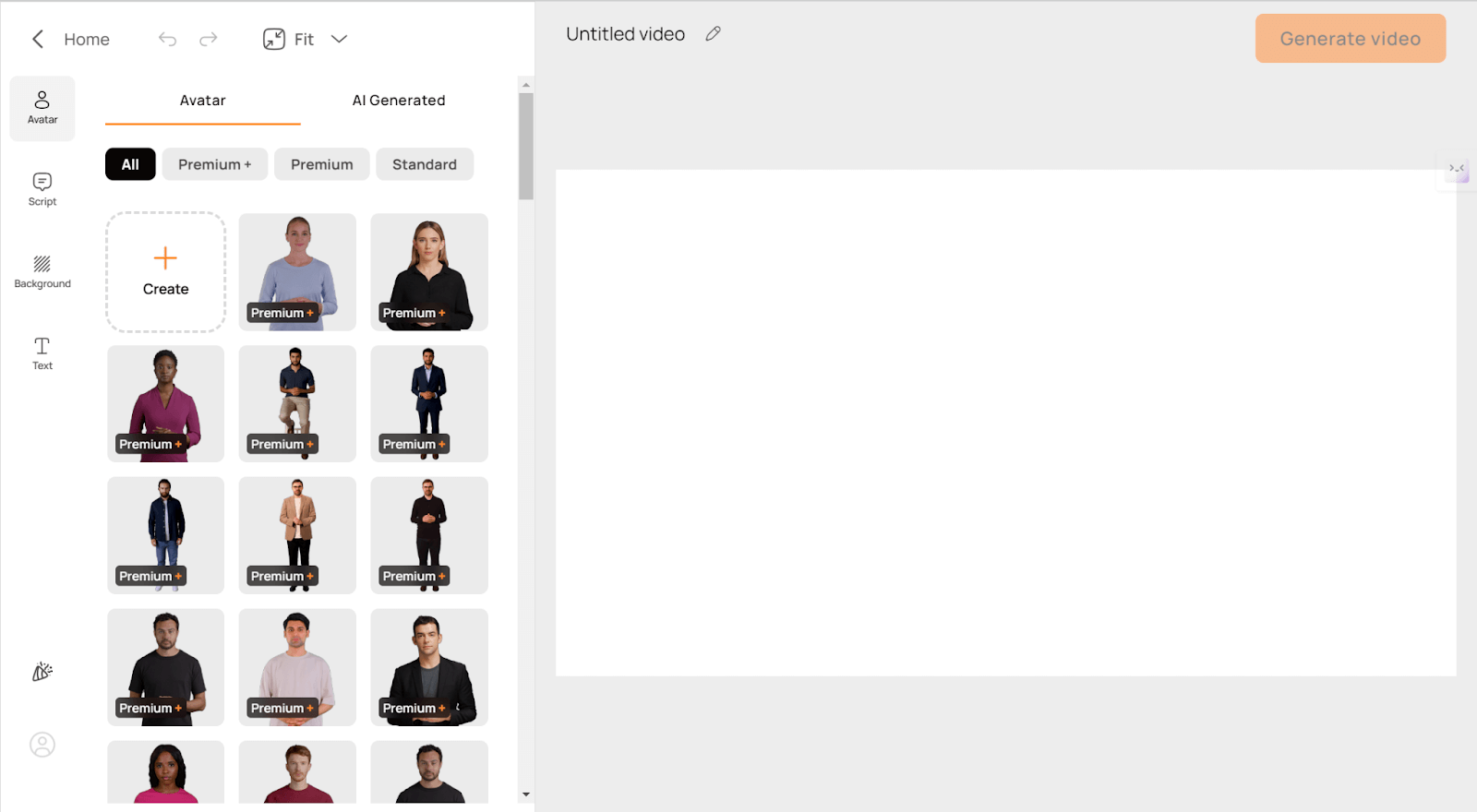
- Write text.
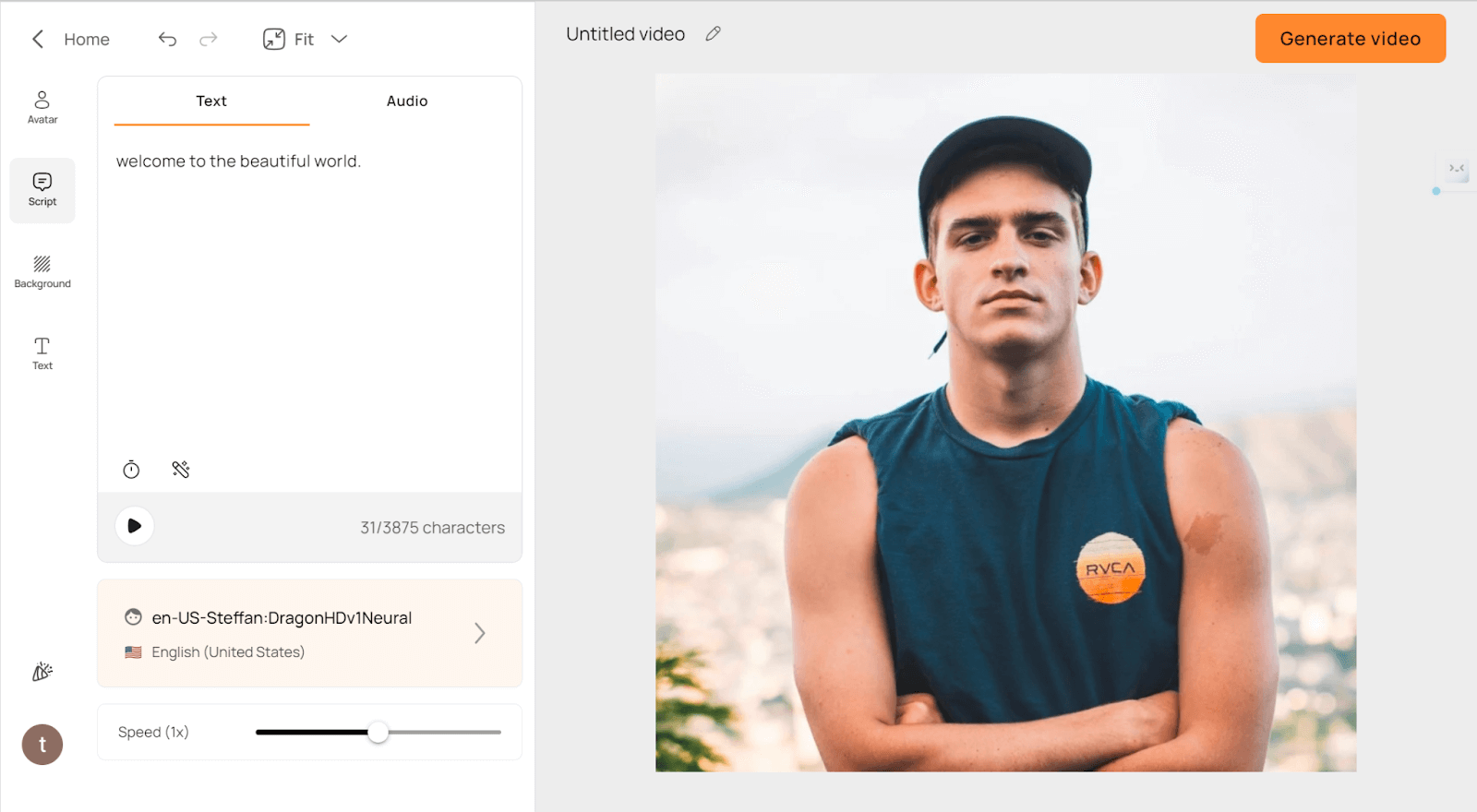
- Upload audio and you can also choose to record.
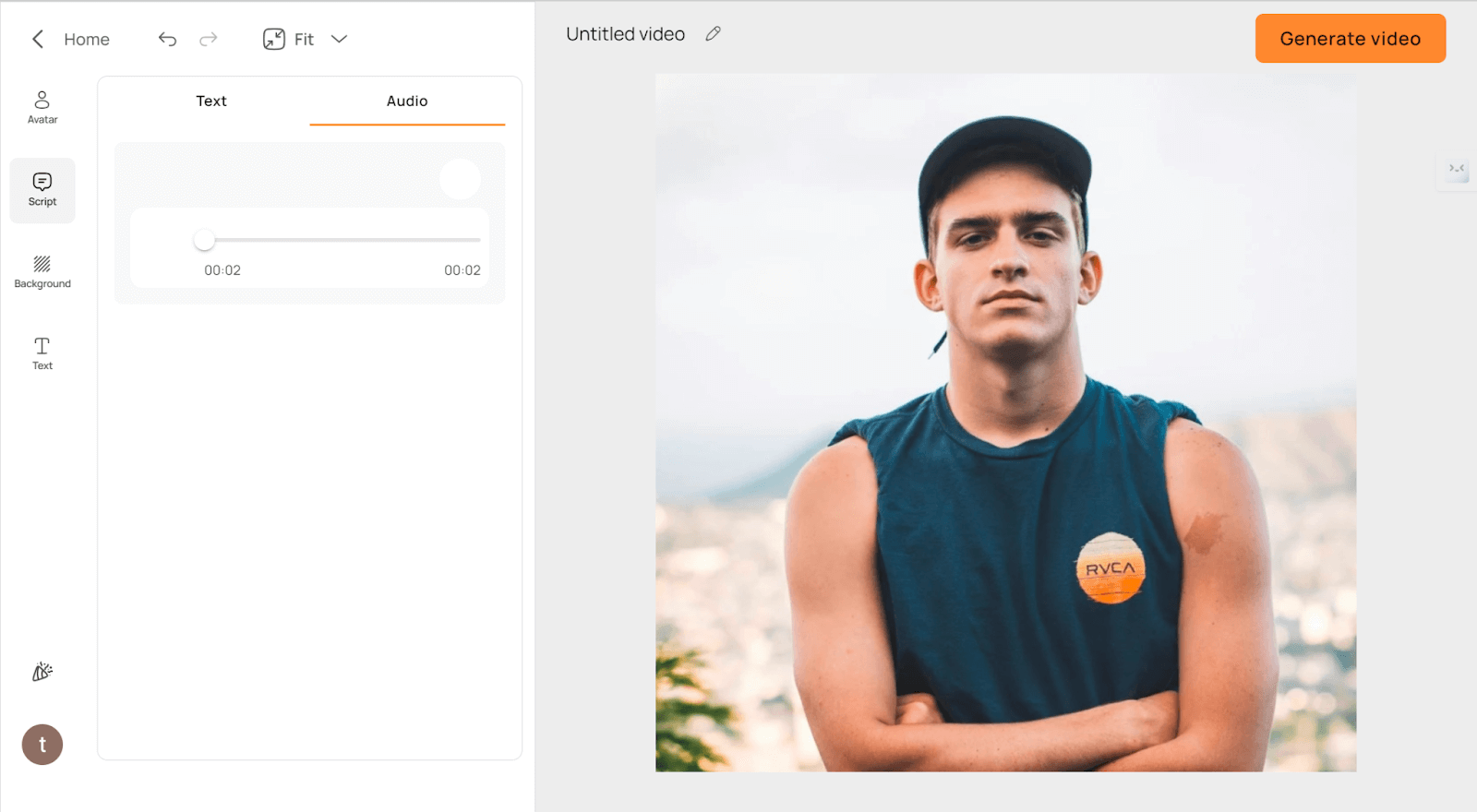
- Create the video.
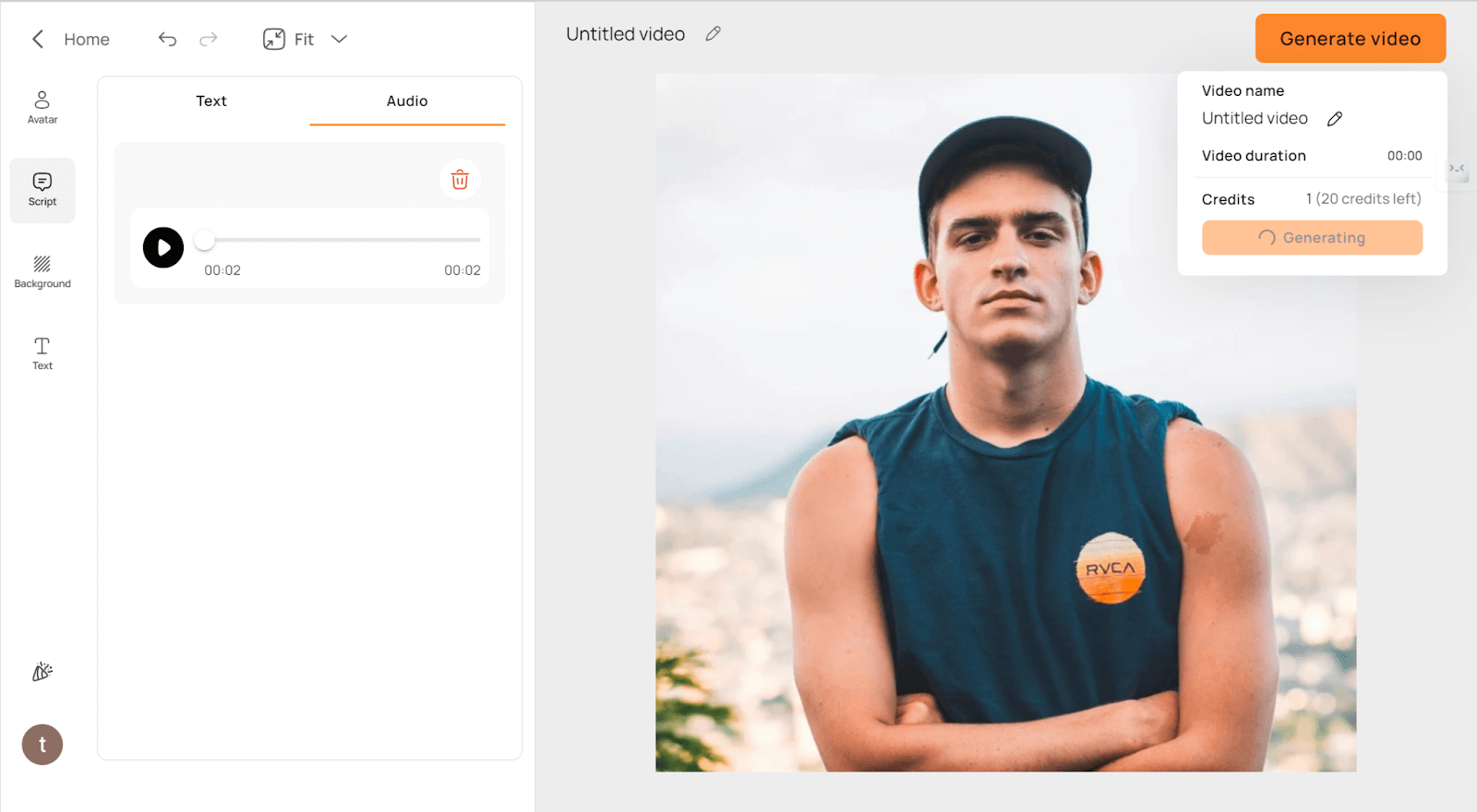
- After that, you can see the result. Share it or download it on your computer.
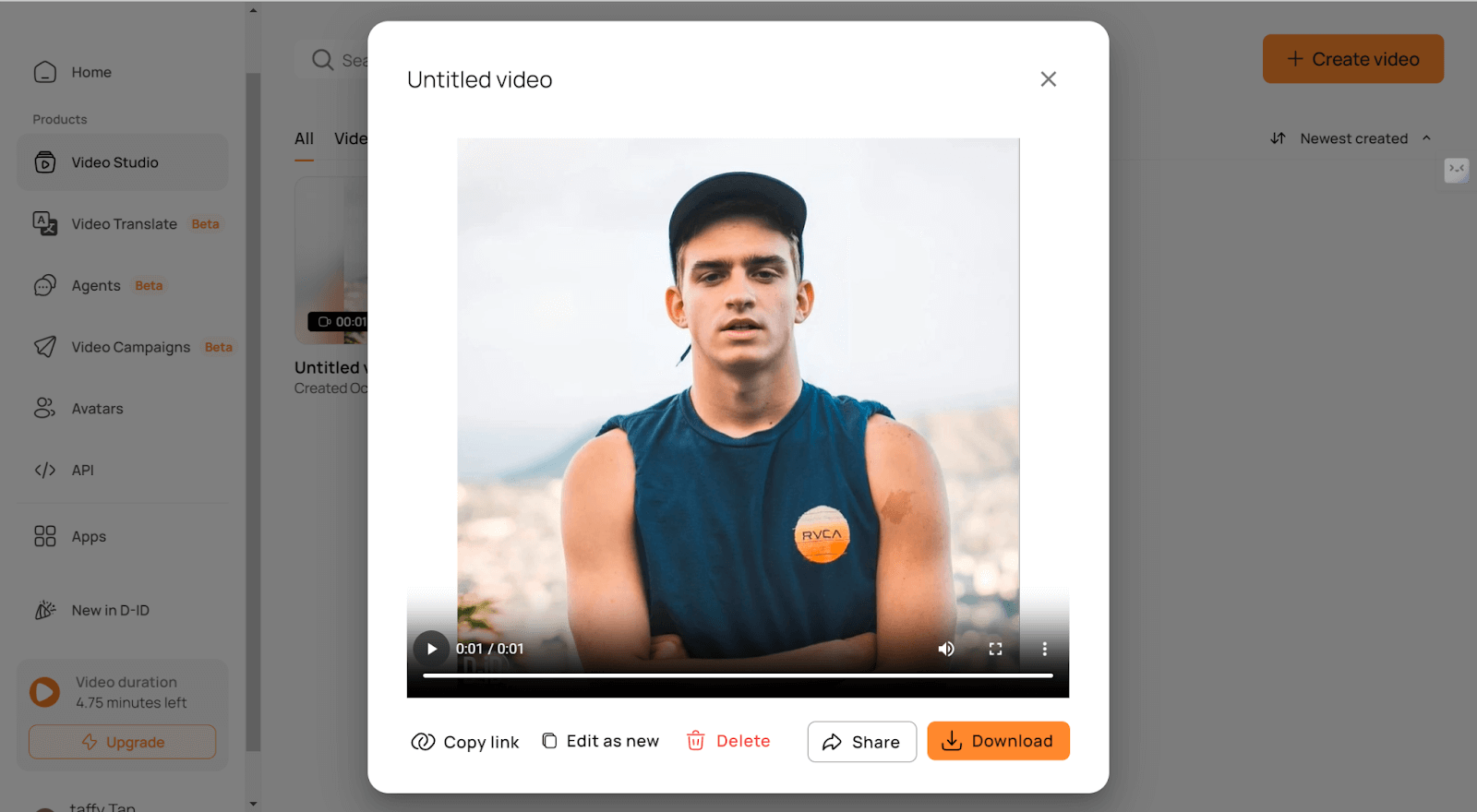
🧐 Real User Experience:
The tool is easy to use, with various templates available. The results are also very good.
7 Creative Uses of Talking Pictures
Talking pictures represent a new dimension where you can bring still pictures to life and make them more interactive. Some interesting ways of using talking photos include personal uses, where talking photos can be used by individuals to express themselves, and professional applications. Here is a review of some interesting talking photo usages:

- Tutorial Videos: Create entertaining video tutorials whereby an image may explain an idea or speak to students directly.
- Marketing Campaigns: Talking pictures could be applied in advertisements or product promotions as a sure way to draw one’s attention with a personal appeal.
- Social Media Content: Making still photos entertaining for the followers by adding funny dialogues or animations. It might be used in virtual presentations to add an avatar narrating slideshows or reports, hence enhancing virtual meetings or courses.
- Greeting Cards: Sending loved ones talking digital greeting cards that deliver heartfelt messages through animated images.
- Customer Support: Guided assistance through talking avatars will help answer questions or demonstrate how to use a product.
- Storytelling for Kids: Create interactive storytelling sessions in which characters from images narrate the story in real-time.
- Tribute to the Memory: Give sentimental tributes with pictures of loved ones taken in the past, whose faces can appear talking from that picture.
FAQ
Is it possible to use my own voice for the talking photo?
Most platforms will give you the opportunity to upload a voice file or record your voice directly onto them, giving a personal touch to your talking photo.
Can I animate an old photo to make it talk?
With tools like Virbo, HeyGen, and D-ID, yes, you can animate old pictures to turn them into talking images. You’ll need to upload a photo, select how it should sound, record your voice, and type the text, and the AI will create a dynamic visualization that will breathe life into your memories.
How can I make pictures sing?
You can make pictures sing with applications that allow uploading audio, in which you can provide a singing voice or even a song in sync with the image animation.
How to make pictures talk on iPhone for free?
Some of the above platforms also have application versions for the iPhone, such as Virbo. They support free trials or are free apps. With these apps, you can upload your photos, add a voice recording or text, and create talking pictures directly on your iPhone. You just have to download the application and follow the instructions to have your animated talking images ready in no time.
Conclusion
We have introduced these tools that will help you make your picture say what you want, be it for personal projects or professional purposes. You can choose which one fits your needs, budget, and requirements to breathe life into static images with ease. Go ahead now and explore these tools to create interactive, engaging content pieces that will surely amaze your audience!