Stickers have found a way into WhatsApp as a means of expressing emotion and humor, and even customizing stickers can really take the messaging experience to a totally different dimension. Whether you want to turn your photos into stickers, design unique cartoon characters, or develop animated effects, this detailed guide will walk you through the steps. Now, let’s dive into how to make WhatsApp stickers.
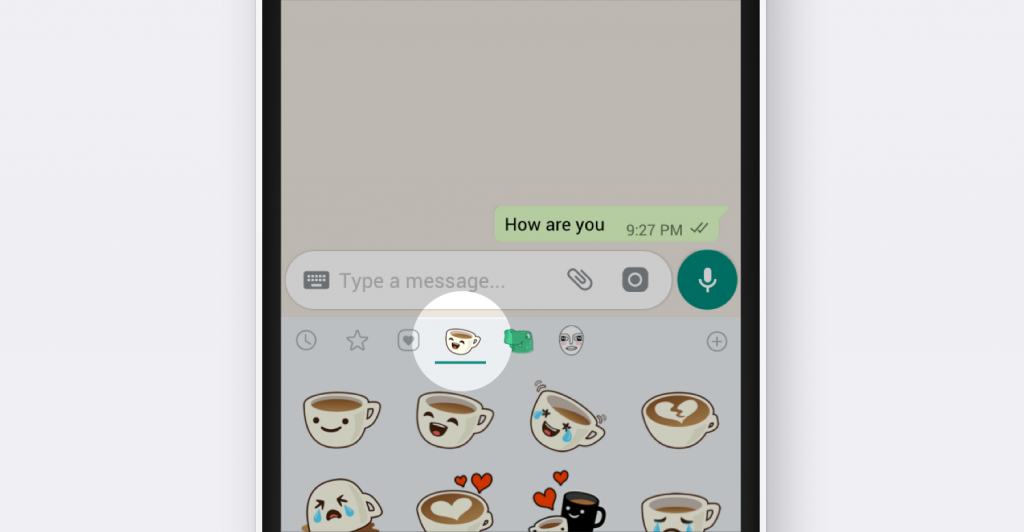
What Are the Requirements for Customized WhatsApp Stickers?
Before you start creating your custom WhatsApp stickers, it’s crucial to understand the specific requirements that your stickers must meet:
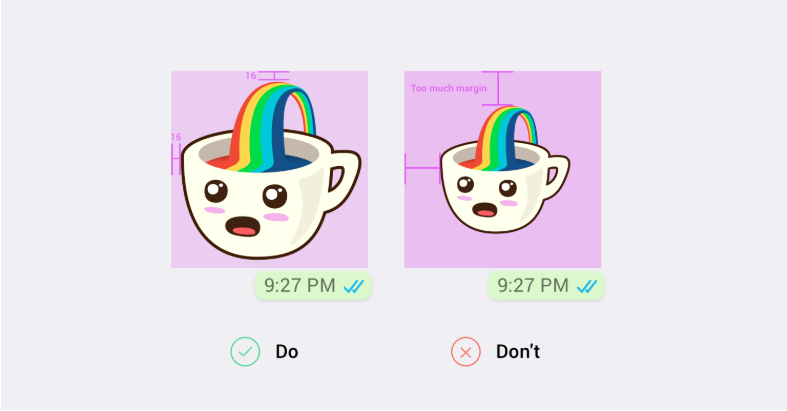
- File format: Design must be done in PNG with a transparent background.
- Image Size: Each sticker image should be exactly 512×512 pixels.
- File Size: Do not exceed 100 KB per sticker.
- Sticker Pack: A sticker pack shall contain between 3-30 stickers.
- Aspect Ratio: Stickers shall be square with a 1:1 aspect ratio.
How to Make WhatsApp Stickers
Making WhatsApp stickers can be a really enjoyable and gratifying experience. There are mainly two ways to create your custom stickers: either by using a photo in your photo to WhatsApp or by WhatsApp Generative Tools. We will explain and illustrate in detail how to do this using both of the above-mentioned methods in the sections below.
Make WhatsApp Stickers by Editing Photos on WhatsApp
This is doing some photo editing right within WhatsApp to create stickers, which is very easy to use to create stickers. Here is how to do it:
Step 1: Open WhatsApp on your mobile device. Open any chat where you would like to share your custom stickers.
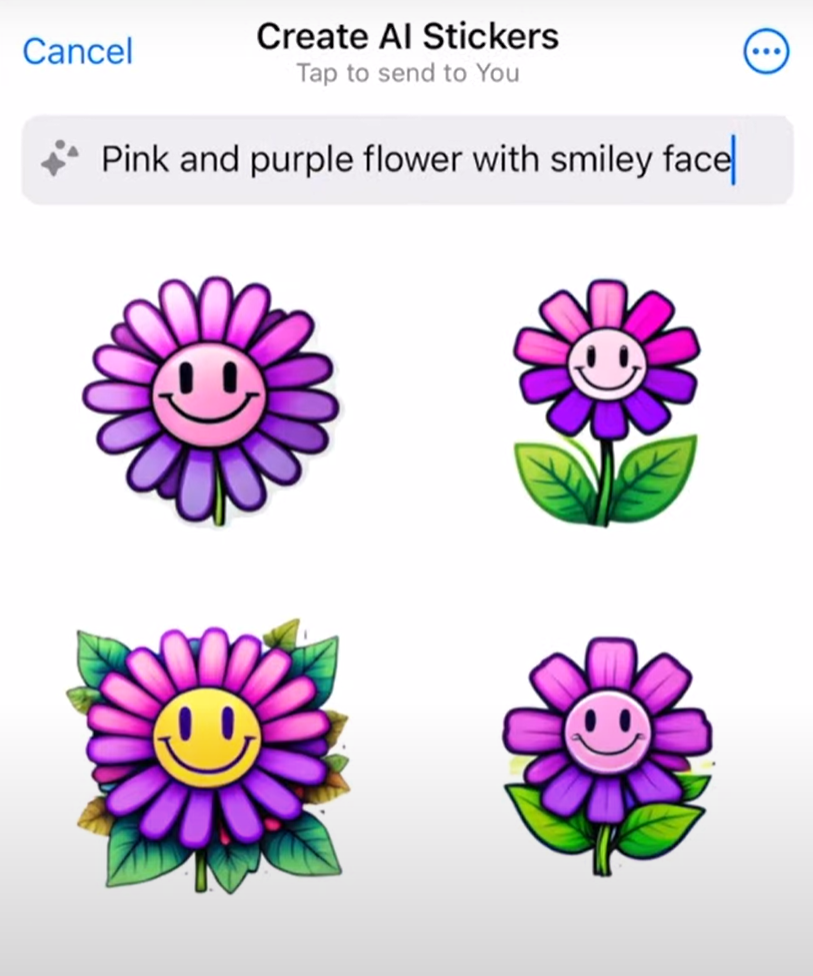
Step 2: Touch the emoji icon in the chat input field. On the opened page, touch the sticker icon.
Step 3: Go to the sticker section and touch the “+” or “Add” button. Touch “Use a photo” to get started.
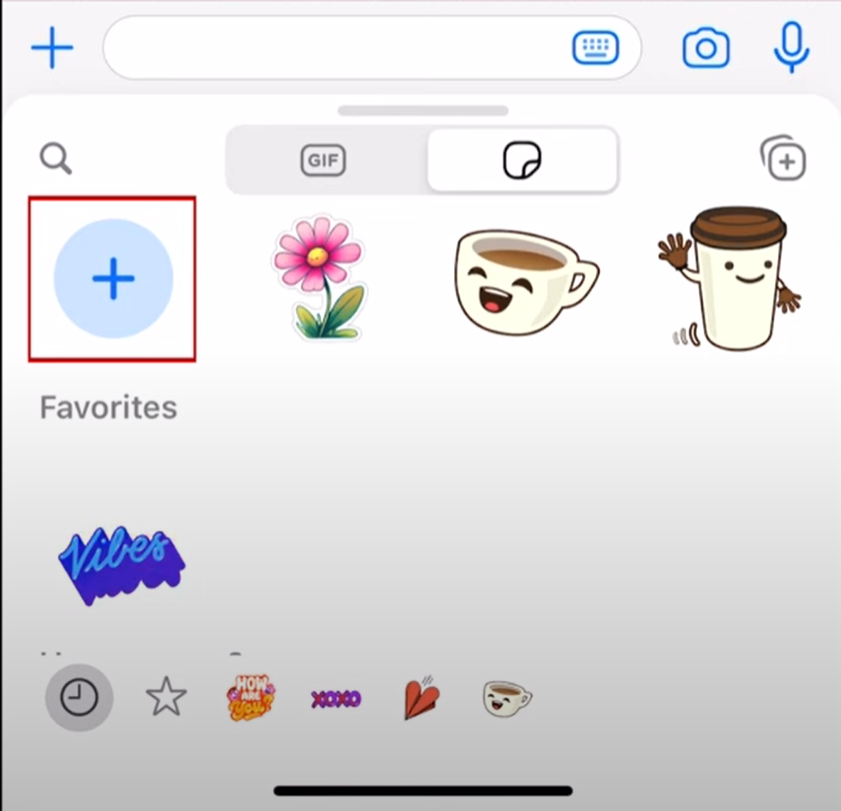
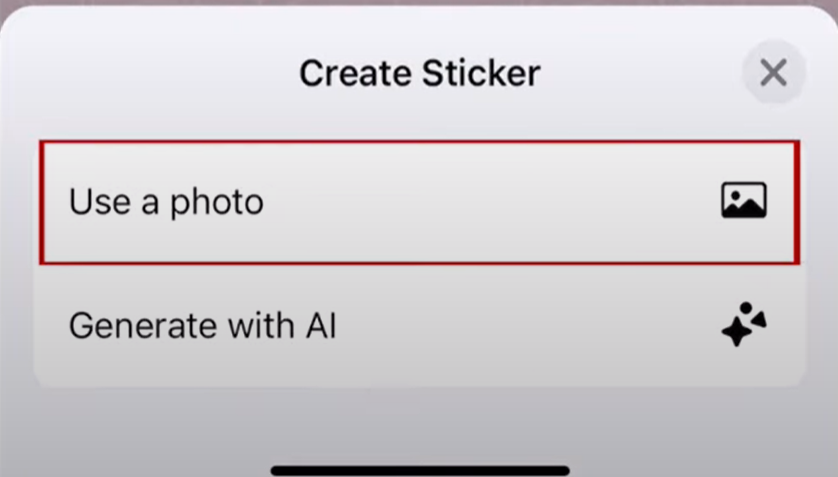
Step 4: Now, choose any picture and open it in WhatsApp’s photo editor. Crop, adjust, or simply put text on your picture. It allows basic editing like crop or even annotation.
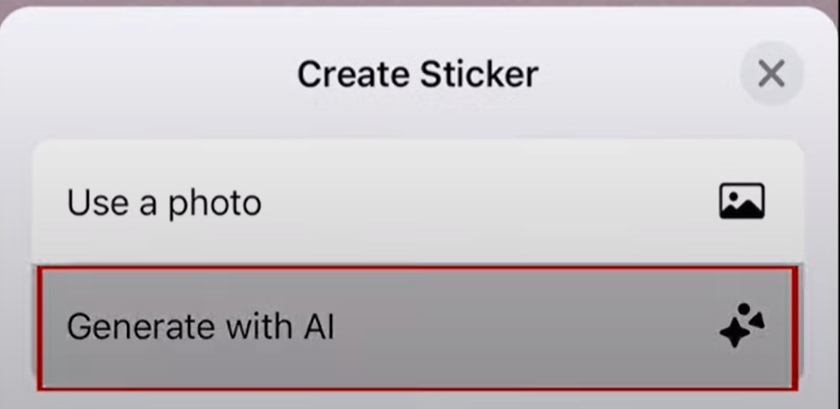
Step 5: After editing, click on the send button to send your sticker.
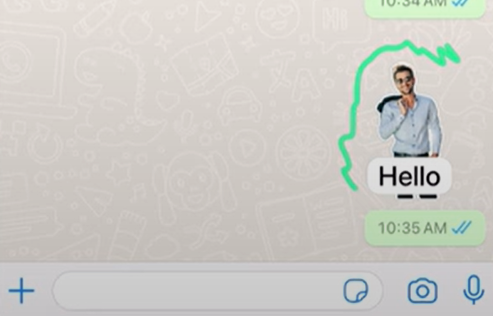
Make WhatsApp Stickers via WhatsApp Generative Tools
If you’re looking for more advanced options, use a WhatsApp generative sticker maker that provides additional features with flexibility. Follow these steps to create stickers.
Step 1: Still, go to the conversation and enter the sticker section. Click on Generate with AI.
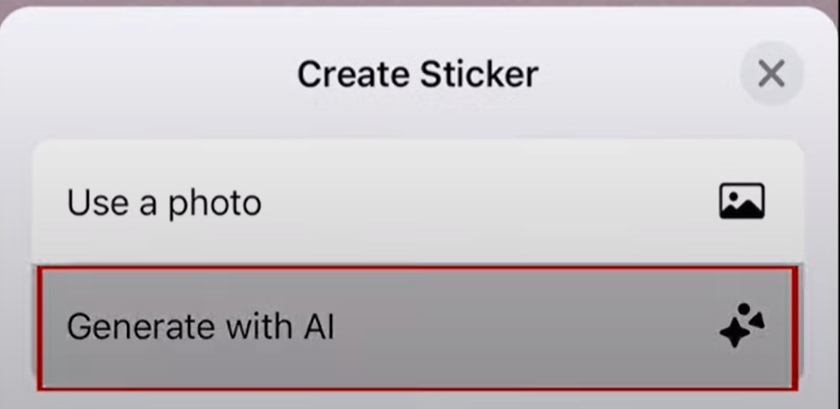
Step 2: You need to enter your prompts into the bar. Just describe what you want.
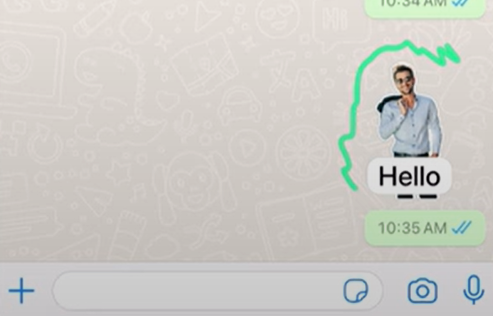
Step 3: The AI will give you four stickers at a time based on your prompts. Choose the one you like to send.
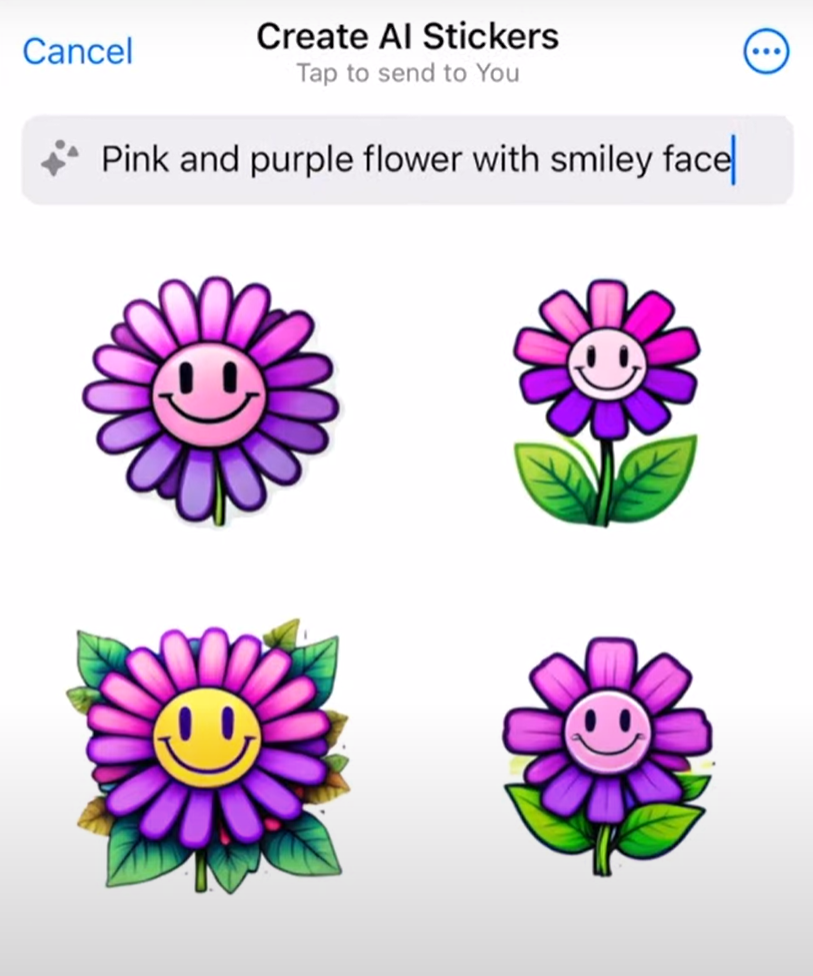
How to Make My Own Stickers for WhatsApp
Creating personalized stickers for WhatsApp not only allows you to design unique visuals but also lets you turn your own photos into custom stickers. In this process, basically, all the steps will be the same as those described above, with an additional step of turning your photo into other art styles. You will first need a picture of yourself or whatever you want to feature. Want more creativity? Well, AiPassportPhotos Photo to Anime Converter is the tool that lets you transform your image into many styles, including 3D, American comic, Cartoon, etc. without needing manual editing. Here is how you make your cartoon stickers using it.
Step 1: Visit AiPassportPhotos and upload the desired picture. The state-of-the-art AI algorithms used in this easy-to-use tool convert your image into a cartoon format or any other animated style.
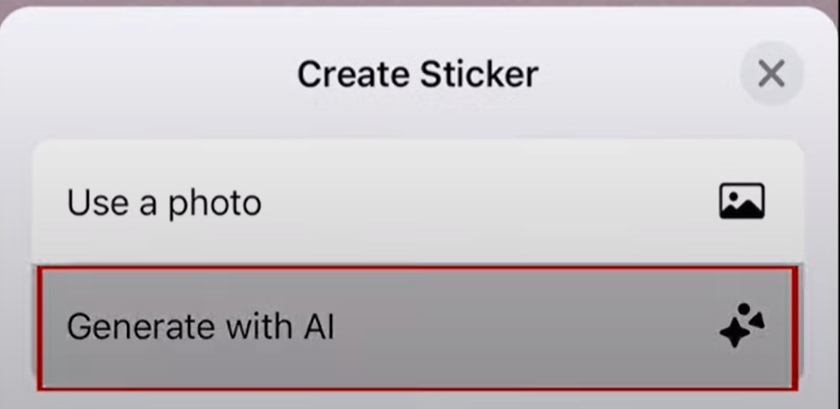
Step 2: Upload a picture and wait for the result.
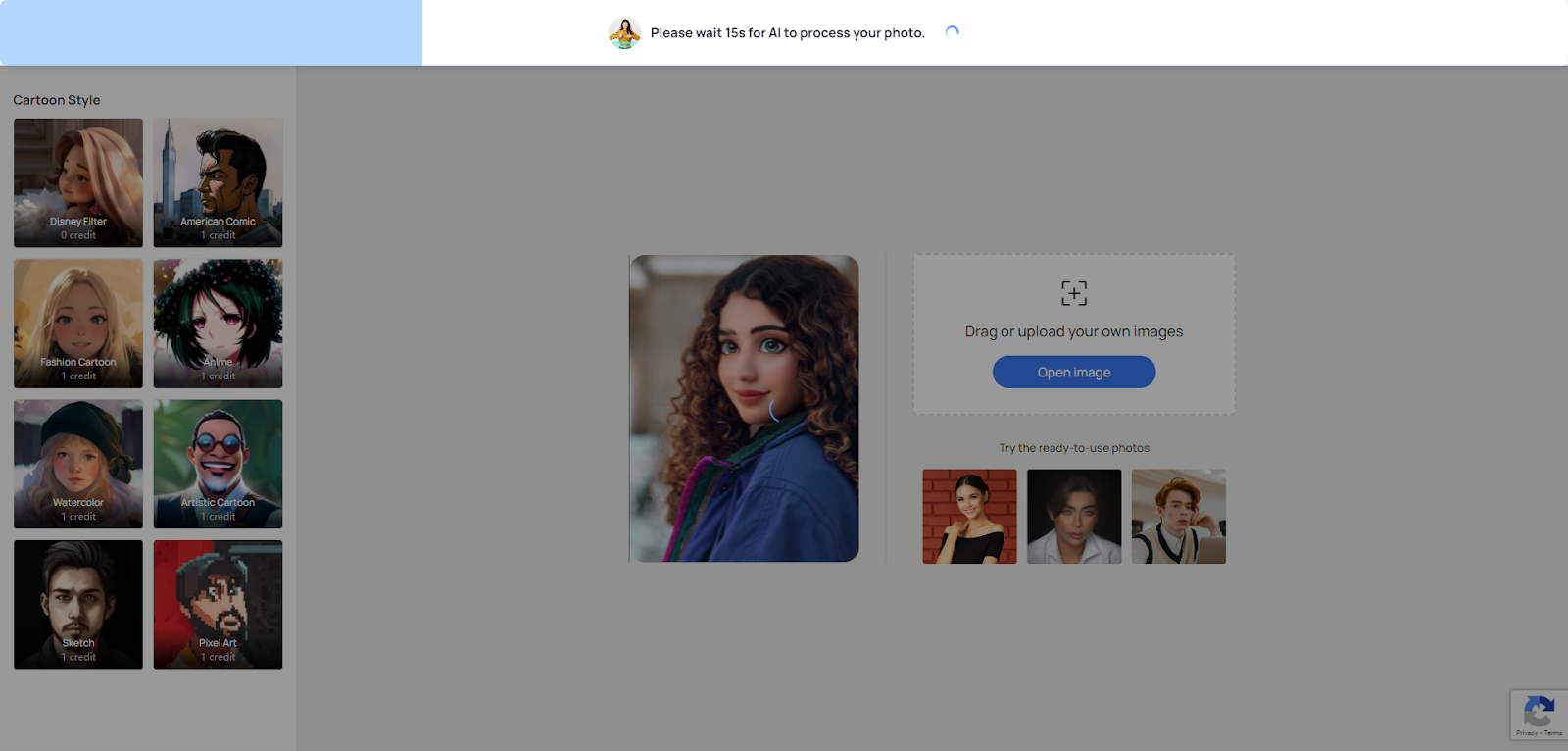
Step 3: You may try various AI cartoon and anime filters on the left panel.
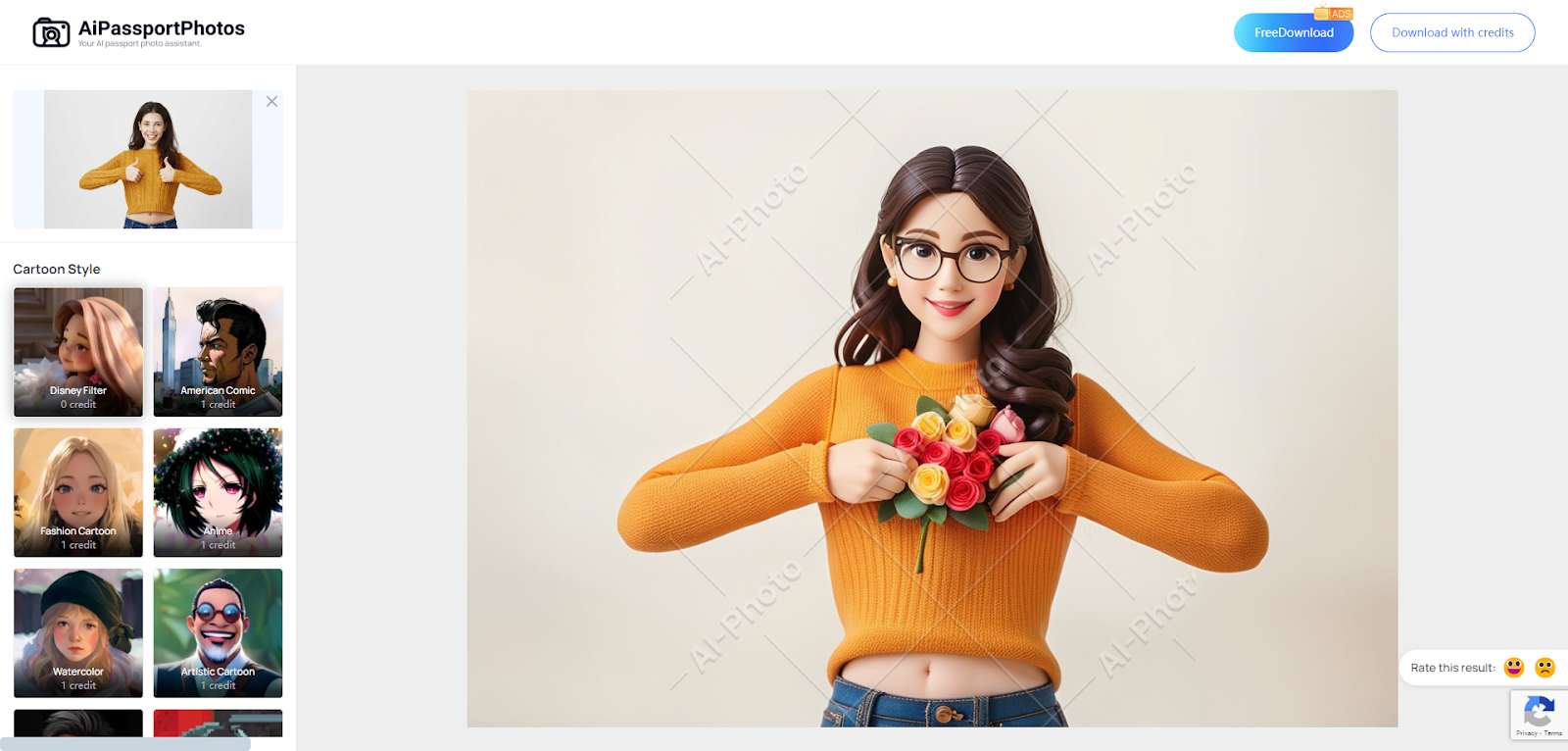
Step 3: Save the cartoon image on your device once the conversion is done. This is going to be the base for you to have your custom sticker. Note that you can get credits by watching ads.
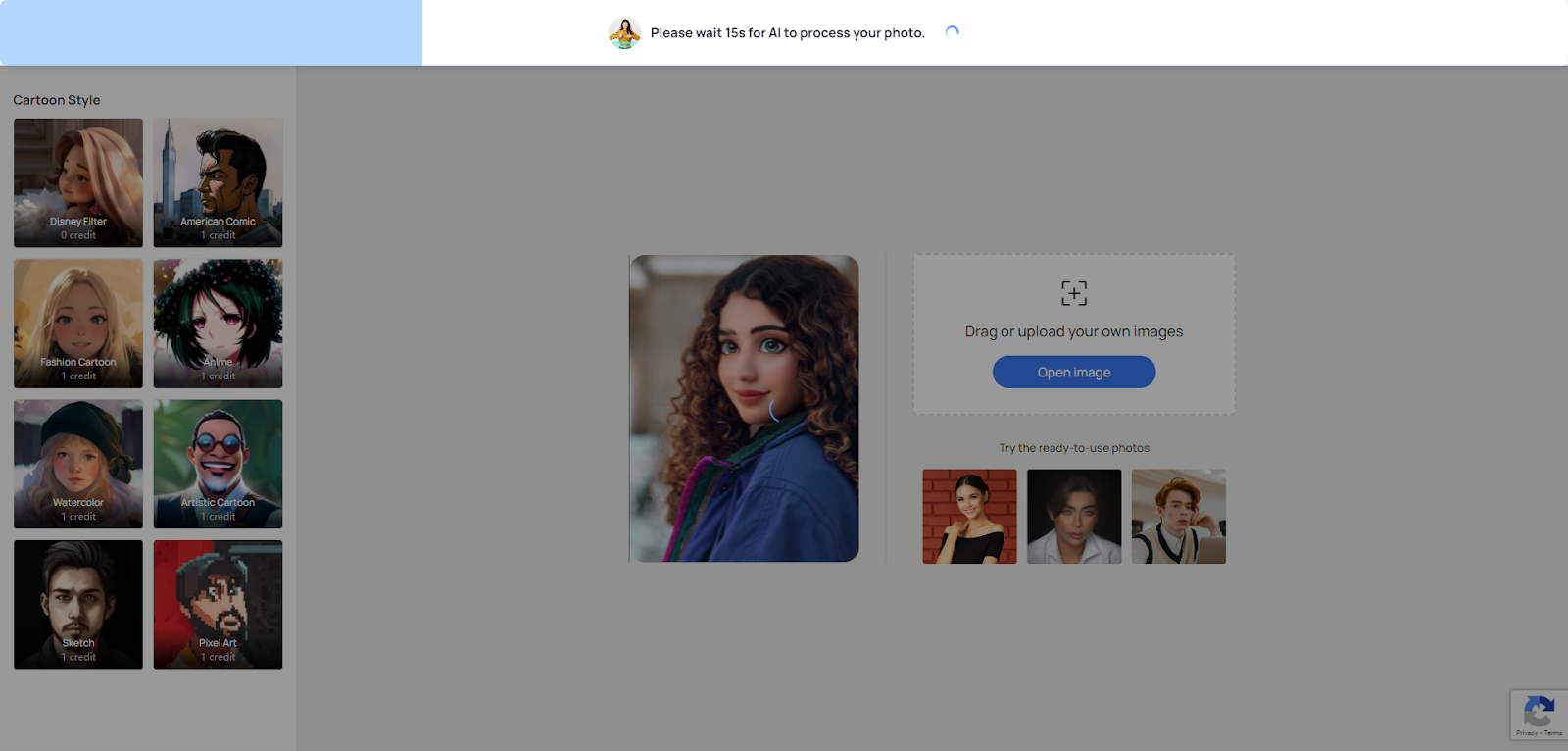
Step 5: Save the photo to your phone. Next, go to WhatsApp, add the photo you edited into a sticker, and share it with your friends.
How to Make Animated WhatsApp Stickers?
Besides the still stickers, there are animated stickers that add dynamic elements to your WhatsApp chats. To Do this, you need to download some third-party apps. Here is how.
Step 1: On your phone, go to the app store and search for a sticker maker. Choose Sticker.ly -Sticker Maker or another app you like, the steps are pretty much the same.
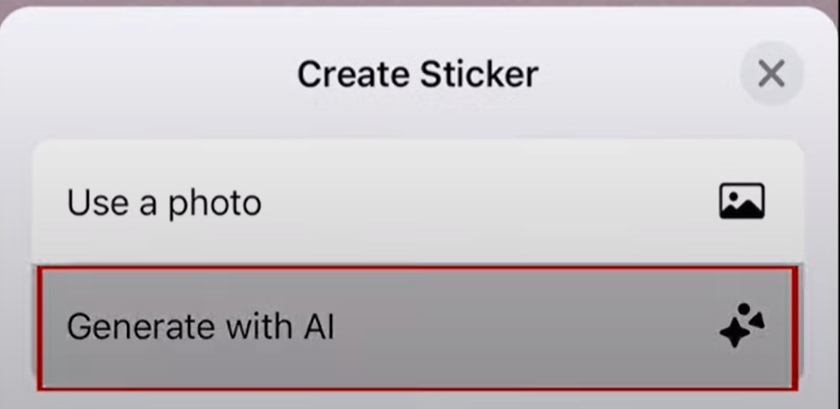
Step 2: Open the app and create an account. Click on the Create New button to start. Choose the Animated option.
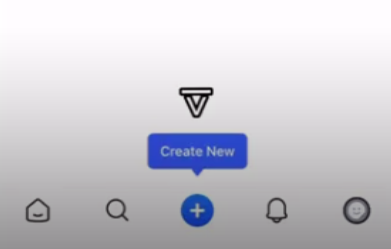
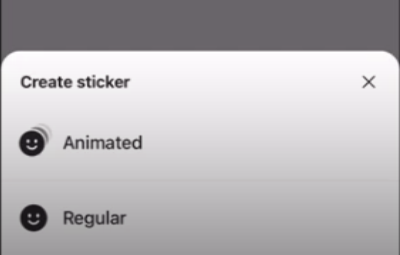
Step 3: Pick a video/GIF from your photo library. If it is a video, crop the best part that you want to use then click on the Next button.
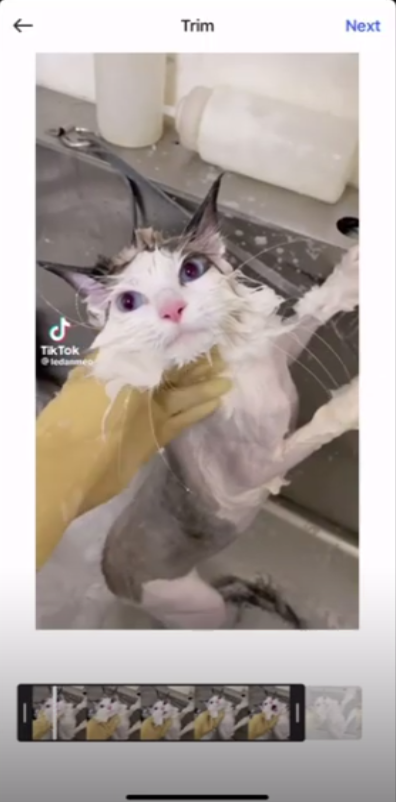
Step 4: You can further add text or make other adjustments. Then click on the Save button to convert it to sticker format.
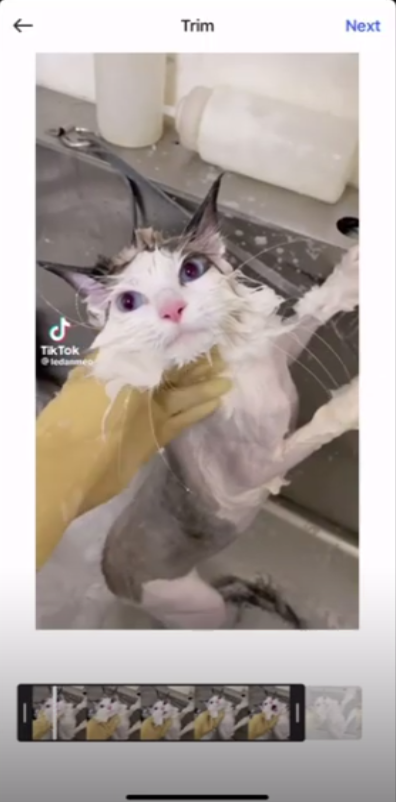
Step 5: After that, choose the sticker to add to WhatsApp.
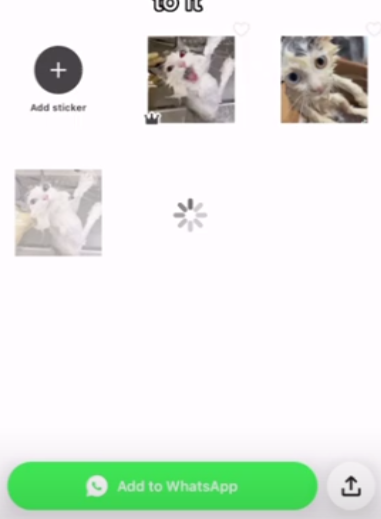
How to Add Custom Stickers on WhatsApp
If you have saved many stickers from other websites and apps that you want to add to your WhatsApp, you can easily upload them by following these steps by using a third-party app.
Step 1: Download apps like Personal stickers for WhatsApp. It has both iOS and Android versions.
Step 2: Enter the app. It will automatically detect your devices and find the webp or png file format stickers. If you don’t have any, download any.
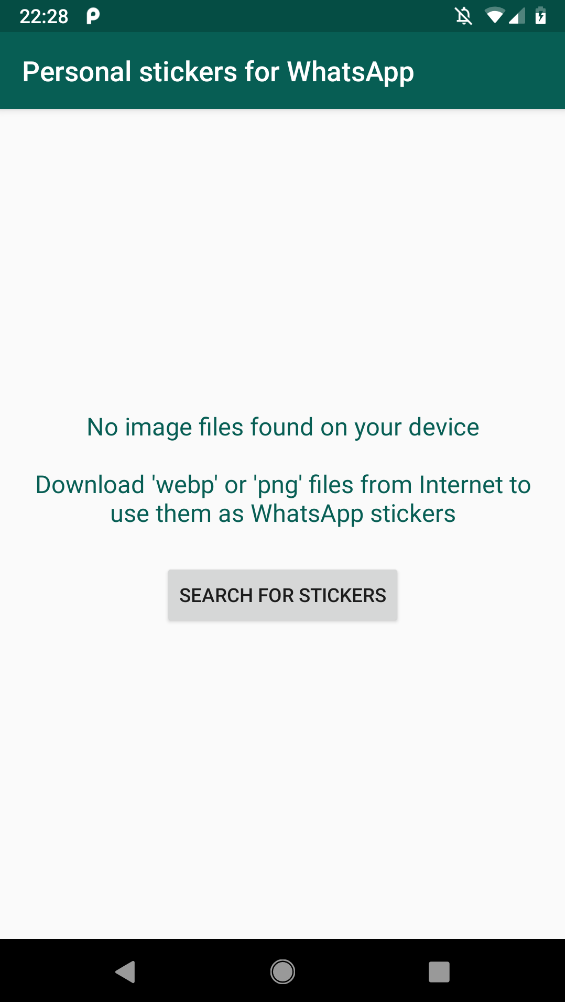
Step 3: If you have downloaded some, it will appear on the app, just click on the ADD button to add those stickers to WhatsApp.
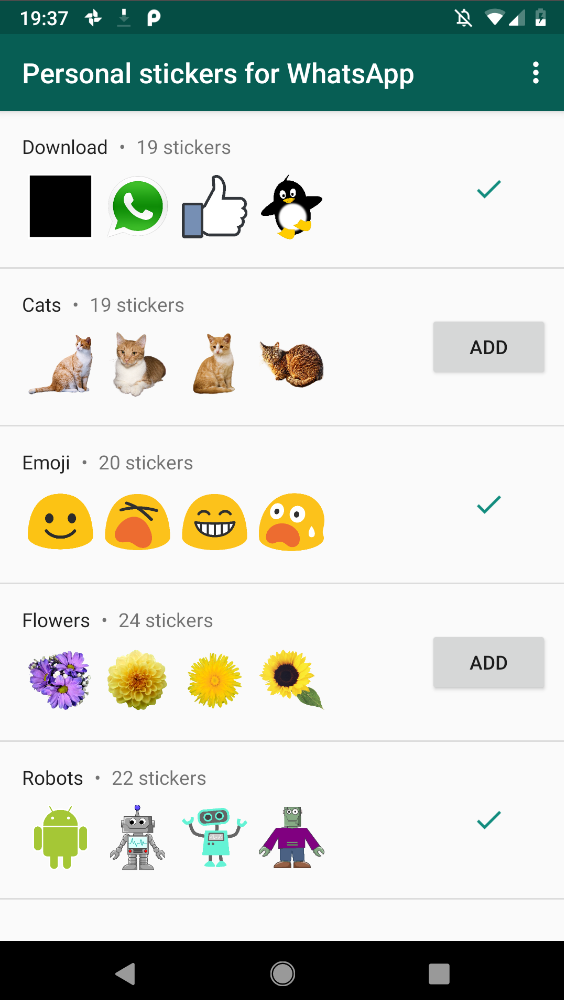
Bonus Tips on Writing AI Prompts to Generate Stickers on WhatsApp
If you prefer to use generative AI to create your WhatsApp stickers, to get better results, here are some tips.
- Clearly describe the design, theme, or style you want for your sticker to get more accurate results.
- Include relevant keywords related to emotions, actions, or objects to guide the AI in generating appropriate stickers.
- Briefly explain the intended use of the sticker to help the AI understand its purpose and generate suitable designs.
- Try different phrasings and prompts to see which yields the best results and refine your request based on the outcomes.
- Specify if you want the sticker in a particular style, such as cartoonish, minimalist, or detailed, to match your aesthetic preferences.
- After generating stickers, review them and adjust your prompts as needed to fine-tune the designs and achieve your desired outcome.
Benefits of Making Your Own WhatsApp Stickers
Designing your own WhatsApp sticker has several advantages to help improve not only your personal but also your professional communication. It can be both rewarding and practical to create your own stickers for the platform, from personalizing your messages to creative brand promotional activities. Here are some of the key benefits:

- Making your own WhatsApp stickers can greatly enrich your chatting experience, allowing you to express emotions in a personalized way.
- Customized stickers tend to be more relevant to your life and emotions, and using them allows the other person to feel your true emotions.
- For businesses or self-publishers, creating exclusive WhatsApp stickers is an innovative way to promote your brand, which can subconsciously increase your brand exposure and recognition in your daily communication.
- The process of making stickers is itself a creative and fun process, whether it’s designing patterns, choosing colors or adding text, all of which can stimulate your creativity and give your imagination full play.
- Compared with buying ready-made sticker packs, making your own WhatsApp stickers incurs almost no extra cost (except for the cost of time), which is especially suitable for users who are on a limited budget but still want to pursue personalization.
- Share and socialize: after finishing your own stickers, you can also share them with friends or post them on social media to enjoy the fun of creation with others and enhance social interaction.
FAQ
📌How to make WhatsApp stickers without an app?
You can directly create WhatApp stickers in WhatsApp using its built-in feature without an extra app.
📌Can I Use WhatsApp stickers on other platforms?
WhatsApp stickers are intended for use inside the WhatsApp messenger. However, it doesn’t work on other messaging apps and social network sites. However, you can transfer the stickers data to other apps by using some third-party apps.
📌How many stickers can I include in a single WhatsApp sticker pack?
WhatsApp supports sticker packs with a maximum of 30 stickers.
📌How do I test my stickers before adding them to WhatsApp?
Test your stickers by installing WhatsApp Business API or the WhatsApp Web App on one of your devices. Open a new WhatsApp chat, create a new message with the file URL of the stickers you want to test, and send it to yourself. If the stickers show up, and animate properly, then they are compatible with WhatsApp. You may also use WhatsApp’s sticker testing tool, which will let you upload and test stickers prior to sharing them with your audience.
Conclusion
Customizing your WhatsApp stickers is a fun and creative way to personalize your messaging experience. Whether you’re transforming photos, designing animated effects, or adding unique touches, you can make your conversations stand out. Create, share, and enjoy your personalized stickers—start now and make your WhatsApp chats truly unique!