A distracting background signature doesn’t look professional. Excess color, shadows, or paper textures can make digital documents look messy. To ensure a clean, professional look, you can use a background remover for your signature before using it on contracts, emails, or brand materials. Fortunately, there are plenty of free tools that allow you to do it easily. In this tutorial, we’re going to introduce you to the best 8 tools for you to get a transparent signature.
Why Remove Signature Backgrounds?
No matter if you use the signature for commercial, law, or personal purposes, a professional signature is always better and can benefit you in many aspects:

- Digital Contracts: Transparent signatures are neater and professional.
- Brand Consistency: The company needs transparent signatures in the market collaterals, proposals, and emails to make the papers unite.
- Legal and Financial Documents: Compliance requires transparent signatures.
- Stamp or Lgo Integration: A transparent signature can be made to a digital stamp or watermark.
- Customization for Future Use: A transparent signature can be used in future PDF and Word files.
- Better Print Quality: Background-free signatures are better to print with higher quality.
Free Background Removers for Signature to Try 2025
If you need to remove the background for your signature to make it more professional and neat, here are 8 free online background removers.
Remove.bg
The online tool Remove.bg efficiently removes signature backgrounds automatically in only a few seconds. It applies cutting-edge AI processes to detect what constitutes your signature, so it provides you with clear, transparent results. You can get high-quality digital signatures for contracts, official documents, and branding purposes through this user-friendly tool without much effort.
✨Key Features:
- Fast and automatic processing
- Generates good-quality PNG files
- Operates on signatures of handwriting or digital photographs
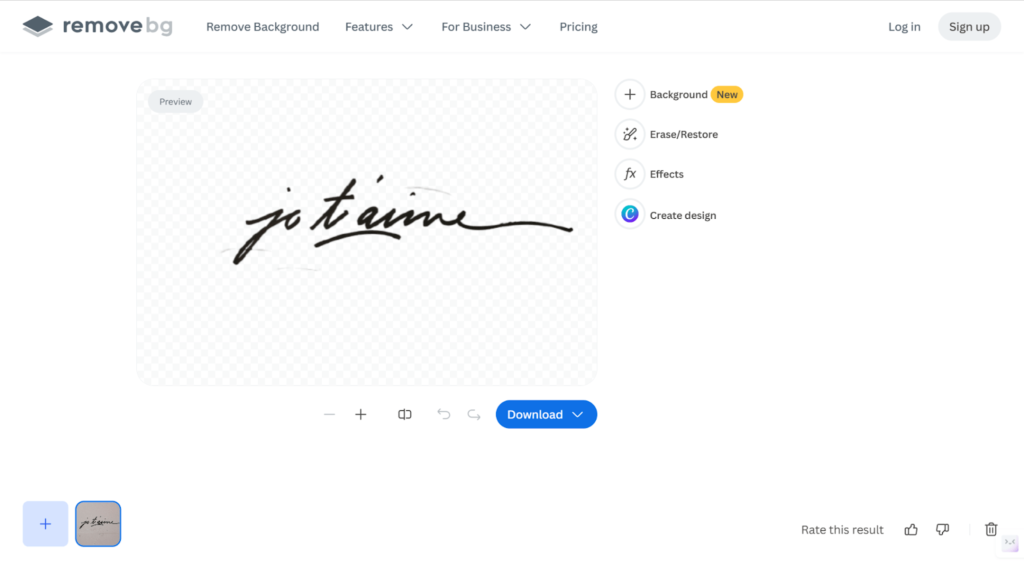
Fotor
As a well-known photo editor online, Fotor makes it easy to convert signature pictures into digital ones with a transparent background. It removes the background from your signature instantly with AI-powered accuracy, providing a tidy, professional appearance. Apart from signature removal, it carries powerful photo-editing features for more personalized adjustments.
✨Key Features:
- One-tap AI background removal
- PNG signature output with high resolution
- Size and rotation fine-tuning options
- Other photo enrichment and background editing tools
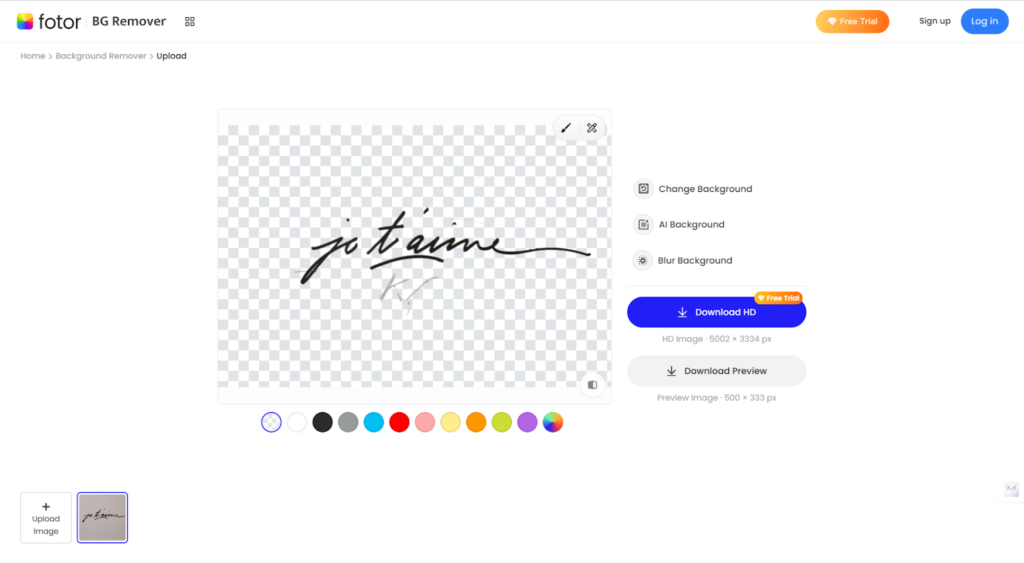
AiPassportPhotos
AiPassportPhotos is an instant background remover that utilizes AI technology to detect the background. So, it can automatically remove the background from the signature with your manual operations. When you upload your photo, it cuts it out with precision and delivers a transparent output with high definition. You can also change the background to a solid color or your preferred picture. Hence, this tool is a great option for your digital docs, contracts, brands, and personal use.
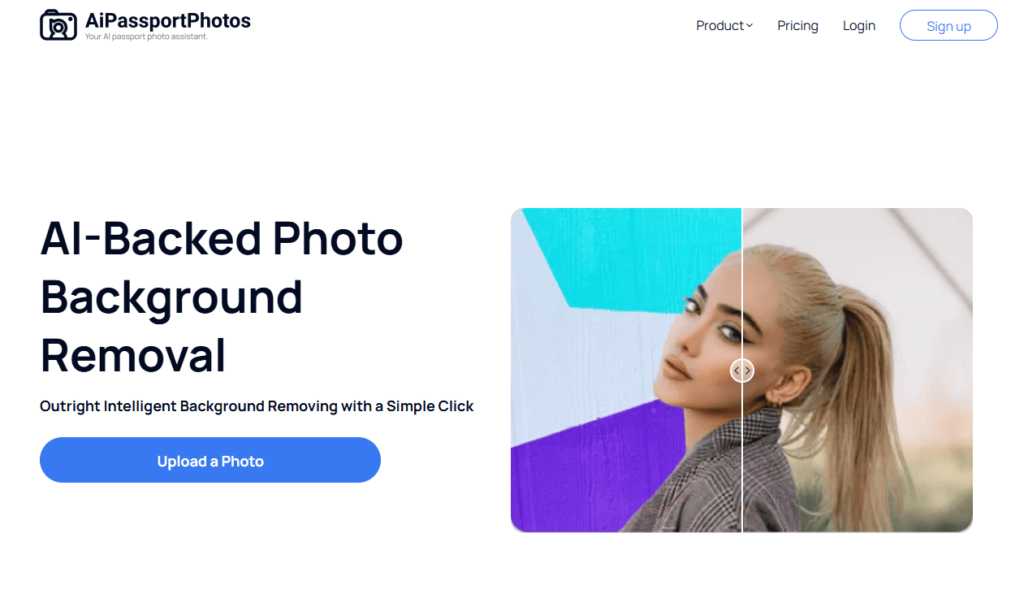
✨Key Features:
- AI-based background removal for signatures
- Supports background customization using colors or your images
- Quick processing to obtain quick results
- Privacy Guarantee
insMind
insMind is a premium background remover for signatures that converts your signature into an instant transparent digital form. AI accuracy erases unwanted backgrounds with every detail intact. It’s best for contract signing, business documents, and branding materials at ease. You can also resize, edit, and sharpen your signature to make it look professional.
✨Key Features:
- AI-powered background removal for clean and accurate signatures
- Customization options for rotating and resizing
- Quick processing to ensure smooth workflow
- Optimized for contracts, branding, and electronic documents
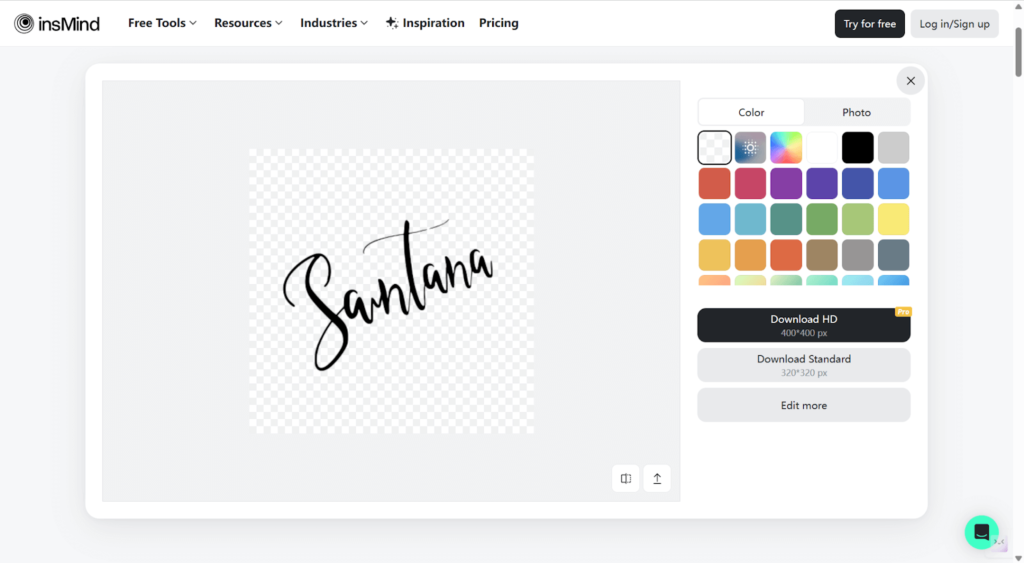
Pixelcut
Pixelcut effectively extracts your signature from photos, giving you a clean, transparent file ideal for digital documents and contracts. It is an easy process for freelancers, entrepreneurs, and students. It also has additional features for image and logo editing, making it an excellent choice.
✨Key Features:
- High-quality, transparent web application
- Fully usable on desktop, iOS, and Android
- More tools for logo creation and image optimization
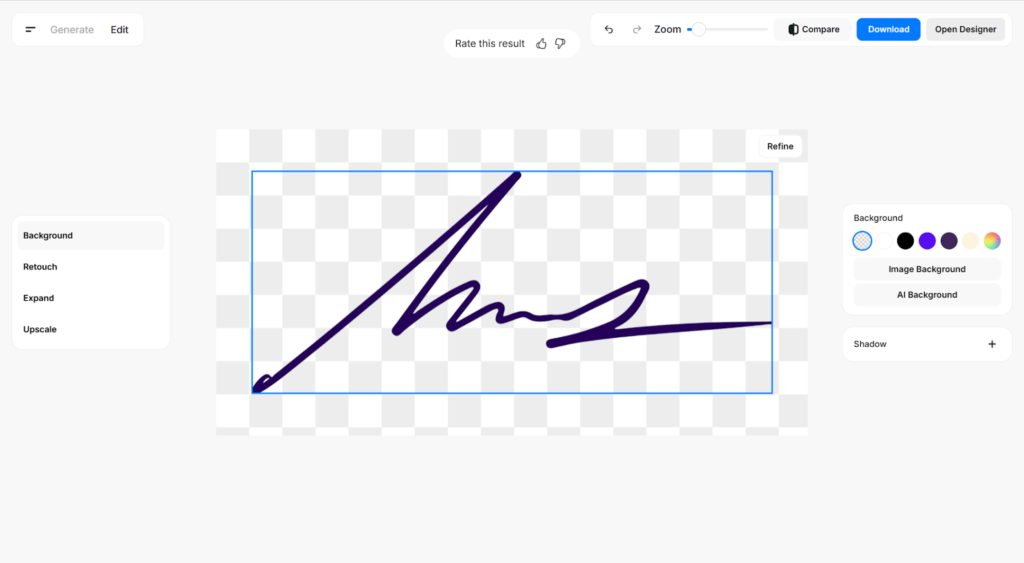
OpenArt
OpenArt‘s Background Remover is perfect for users who need an easy process of digitizing hand-written signatures. Its simplicity allows for immediate one-click removal of the background. The tool is beneficial for anyone who needs crisp, clear signatures for electronic contracts, company reports, business purposes, etc. For background removal, every submission will be charged 5 credits (you get free trial credits).
✨Key Features:
- Quick one-click background removal
- Simple and friendly interface
- Bulk create
- Multiple additional tools for editing
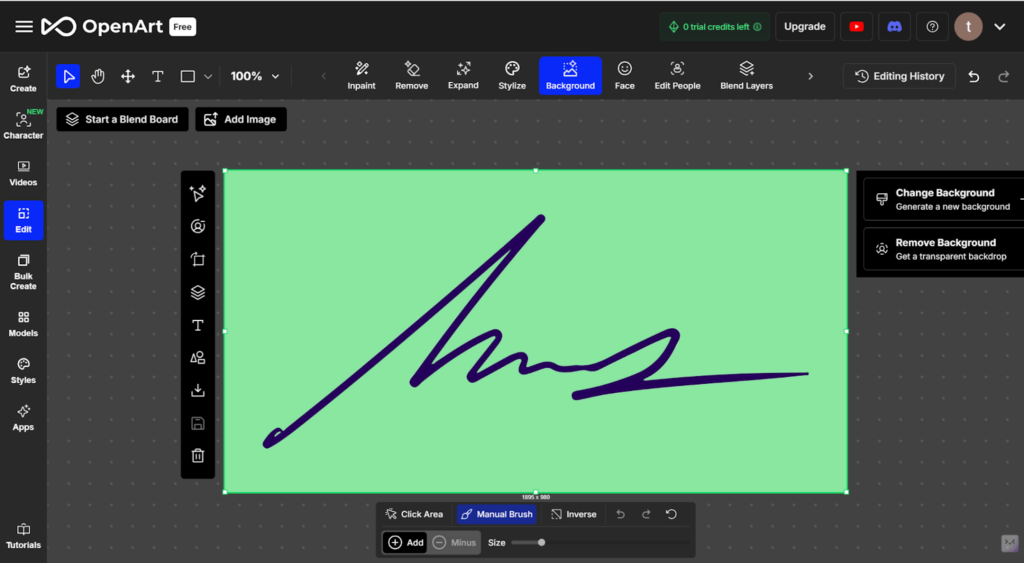
Gemoo
Although Gemoo is not well known, it is a powerful background remover for signatures. It gives AI models that can process various forms of images for a seamless and accurate cutout. You can download your transparent signature directly or edit it through the built-in editor.
✨Key Features:
- Multiple model AI-powered background removal
- Built-in editor for adjustments
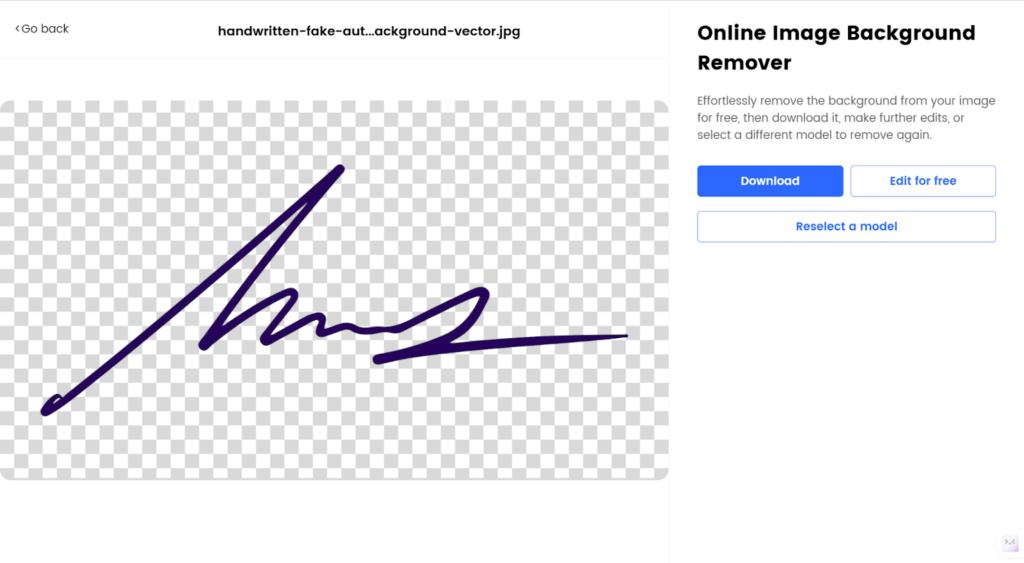
Pixelied
Pixelied is renowned for its multi-functional design tools, and its flagship background remover is equally effective. It instantly removes the signature’s background and creates a transparent image for digital documents, branding, contracts, etc. With AI precision, it offers clean results without compromising on quality. Users can also edit their signatures using in-built editing tools.
✨Key Features:
- Multiple AI tools
- Editing tools like cropping, rotation, and effects
- 100% online, no software to install
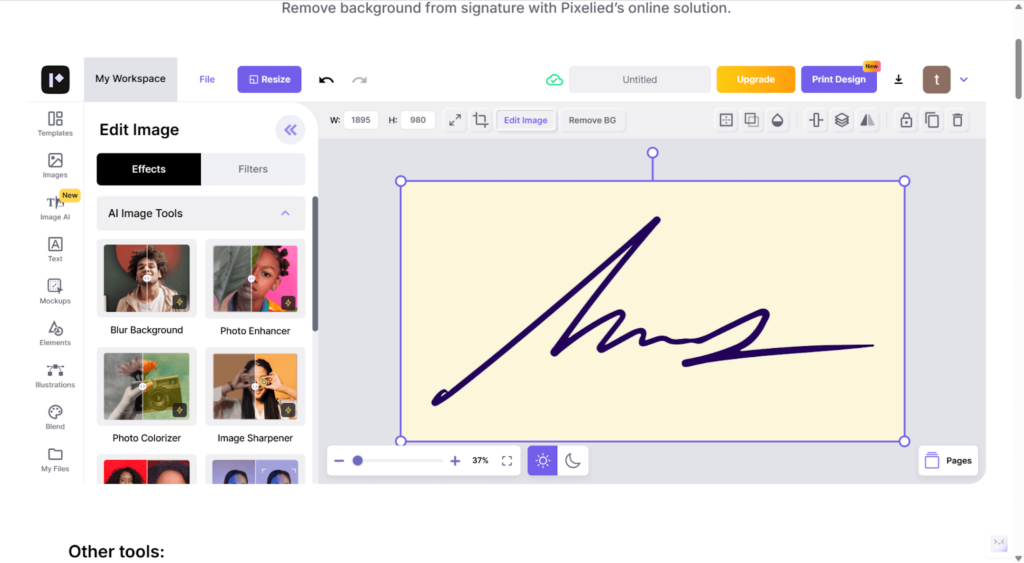
To help you choose the most appropriate signature background remover, we have pitted the top tools against processing speed, output type, ease of use, and their best use scenarios. This table will help you make the right choice for your needs.
| Tools | Processing Speed | Output Format | Ease of Use | Best Case Scenario |
| Remove.bg | Very Fast | PNG | 9/10 | Best for instant background removal with no manual adjustments |
| Fotor | Fast | PNG | 8/10 | Ideal for users who need both background removal and additional photo editing options |
| 🔥AiPassportPhotos | Very Fast | PNG | 9/10 | Great for users who want to replace the signature background with solid colors or custom images |
| insMind | Fast | PNG | 9/10 | Perfect for business and legal documents requiring high-precision signature removal |
| Pixelcut | Very Fast | PNG | 8/10 | Best for freelancers and small business owners creating digital documents |
| OpenArt | Fast | PNG | 7/10 | Ideal for quick one-click removal with minimal effort |
| Gemoo | Medium | PNG | 8/10 | Best for users who need AI-powered cutouts with additional editing tools |
| Pixelied | Very Fast | JPG,PNG, PDF, SVG, WEBP | 8/10 | Suitable for users who want to fine-tune their signature with cropping, rotation, and effects |
FAQ
How do I remove the background in Word for a signature?
You can select the background of a signature in Microsoft Word through the “Remove Background” function:
- Put your signature picture into Word.
- Select the image and proceed to “Picture Format” > “Remove Background”.
- Adjust the selection if necessary and press “Keep Changes.”.
- Save the transparent signature as a PNG to maintain transparency.
How to make the signature transparent in PDF?
You can use the free background remover that supports output PDF files. A good choice is Pixelied, which can output multiple formats, including PDF.
How can I make my signature transparent for free?
You can use free web-based tools like Remove.bg, AiPassportPhotos, etc., to remove the background of your signature. These sites make the background transparent in a PNG file so that the signature is professional and clear.
What is the best free app for removing backgrounds from signatures?
Pixelcut and Fotor are appropriate options for users who need free signature background removal tools. The platforms operate on Android and iOS systems and enable fast professional background removal as well as some extra editing capabilities.
Conclusion
In conclusion, selecting the correct tool to remove the background of your signature can help a great deal in the way it looks. With the options being offered, select the tool that best suits you. Start using one of these tools today to create a professional, clean signature for your digital documents!