A 4×5 cm photo is usually required in many passport, ID and visa applications. You can take a photo at a professional photo studio or photo booth, or follow some tips to take 4×5 photo at home. Thankfully, with right tools and techniques, you can easily resize photo to 4×5 cm while maintaining quality. Keep reading and get 4 by 5 photo that meets the required specifications.
How big is a 4 by 5 photo size
Before you take a 4 by 5 photo at home, you must know the correct photo size to fit perfectly into wallets, documents, or frames. The 4 by 5 photo size is equal to:
- 4 (width) x 5 (height) cm photo
- 40 (width) x 50 (height) mm photo
- 1.57 (width) x 1.97 (width) inch photo
If you submit a digital 4 by 5 photo, you should be careful about the correct proportion, depending on the different resolution:
- for dpi=100 resolution: 157 x 197 px (width x height)
- for dpi=300 resolution: 472 x 591 px (width x height)
- for dpi=600 resolution: 945 x 1181 px (width x height)
4 by 5 photo application
The 4 by 5 photo size is required in a wide range of applications in some countries, such as passports, visas, ID cards, driver’s licenses and other documents. When applying for the following documents, you must prepare a photo that is 4 cm in height and 5 cm in width:
- Colombian citizenship card
- Colombian ID card for minors (between 7 and 17 years old)
- Bolivia passport
- Nicaragua passport
- Estonia ID card, passport, visa
- Belarus passport
- Hong Kong passport, visa, driving licence and smart ID card ( ID card applicant is not more than 90 cm.)
How to resize photo to 4×5 online free
Whether you’re preparing an ID photo or album, resizing a photo to precise dimension is easier than you think. With online photo size converters, you can achieve the perfect size effortlessly while preserving it’s quality.
AiPassportPhotos
AiPassportPhotos is a powerful AI photo editor, which allows you to automatically crop the uploaded photo into a specific size, such as 4×5, 4×4, 3×4, 35×45 and other photo size. Whether you need to resize images for social media, documents, or creative projects, AiPassportPhotos is your go-to option. In just a few steps, you can get a 4 by 5 photo that meets official requirements.
Features:
- The interface is simple and easy to use.
- It offers high quality printable photo templates.
- Automatic photo resizing
Pricing:
- Watch ads for free download
- Subscription: $0.125/ Credit
- Pay as you go: $0.499/ Credit
How to use:
- Upload the photo to AiPassportPhotos 4 by 5 photo editor
- Wait for the AI to resize photo to 4×5 cm automatically.
- Preview and download the printable photo
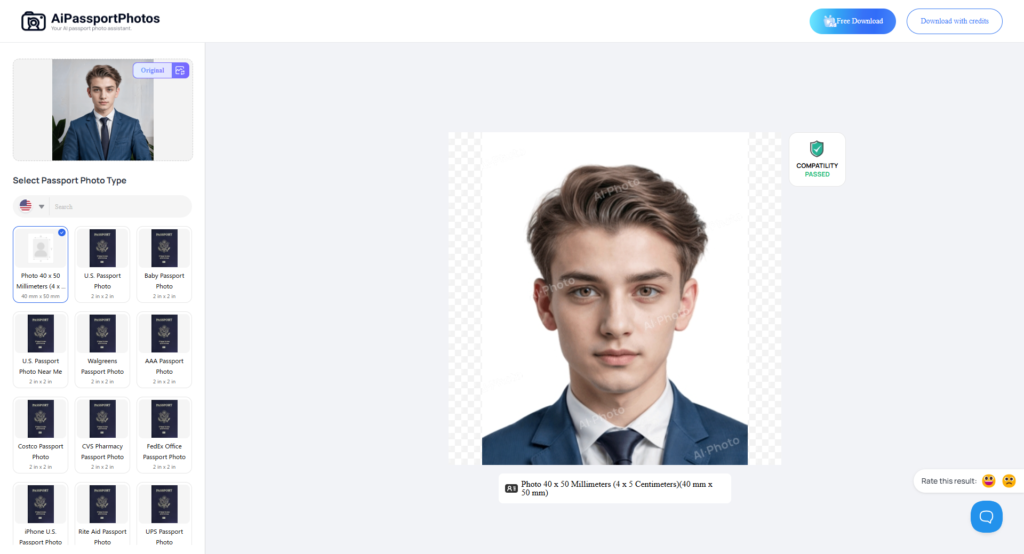
Passport-photo.online
This is a convenient passport photo editor that allows you to obtain a 100% compliant 4 by 5 photo. It will automatically resize the photo, change the background and do the compliance check. With a few clicks, you ‘ll get a photo that meets all the government photo requirements.
Features:
- 100% compliance check
- Support various photo sizes.
- Easy to use interface
Pricing
- Digital photo: $4.99
- Printed identity photo: $8.99
How to use
- Upload a photo to Passport-photo.online
- Wait for the AI to crop photo to 4×5, which will take a few seconds.
- Once done, click the checkout process to download the photo.
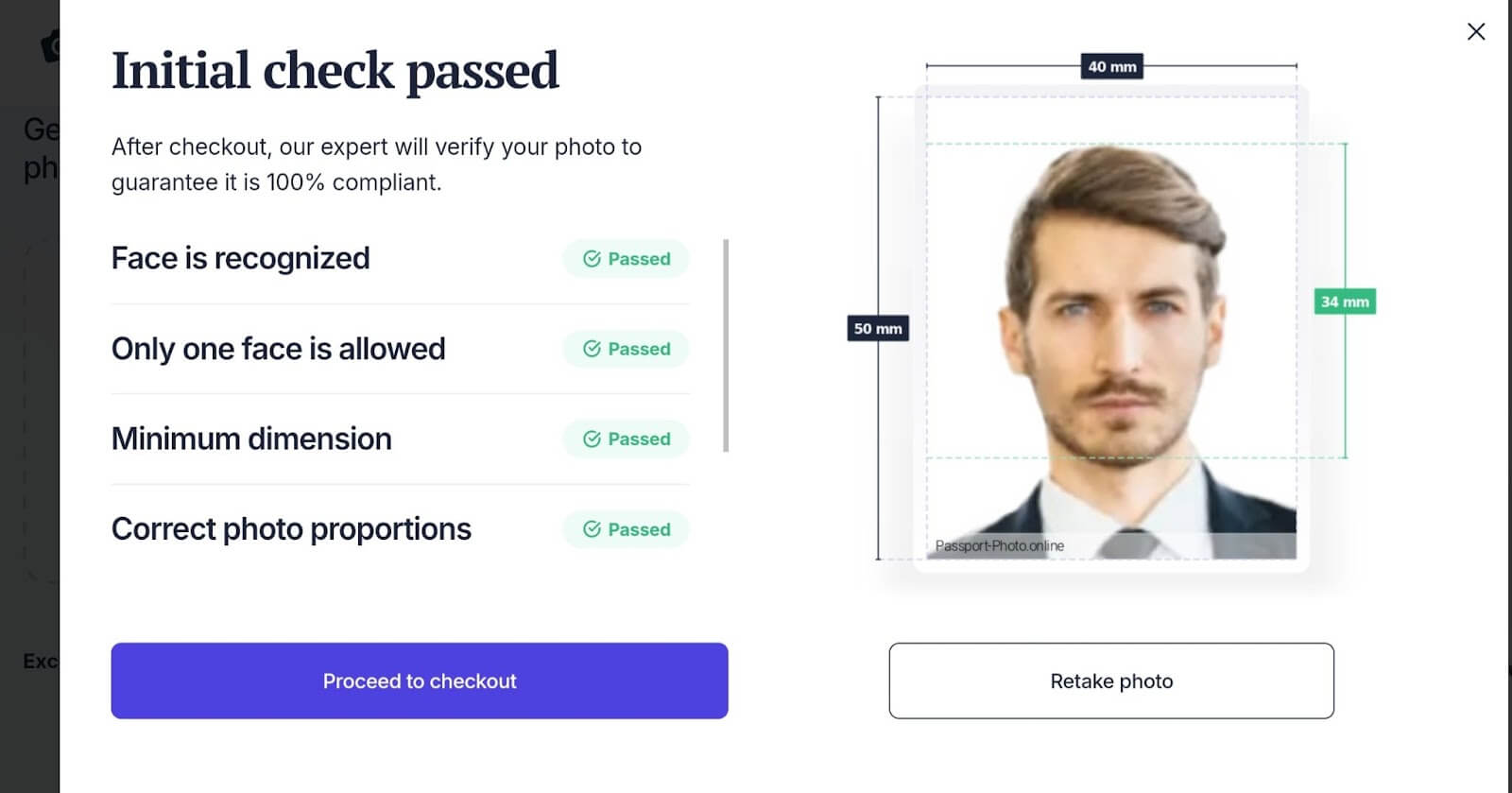
Form photo editor
Another straightforward way to get 4 by 5 photo is using Form photo editor. It allows you to resize photo without installing application. With one click, you can adjust width and height to pixel size, file size, and brightness and contrast.
Features:
- Allows you to edit the photo and choose the file size.
- It is easy to use for beginners.
- It offers high quality photos.
Pricing:
- It is free to use.
How to use:
- Upload a photo by clicking the Select File button.
- Adjust the photo in the crop box to fit. You can edit the photo on brightness, contrast, and settings.
- Once done, you can click the download button to download the file.
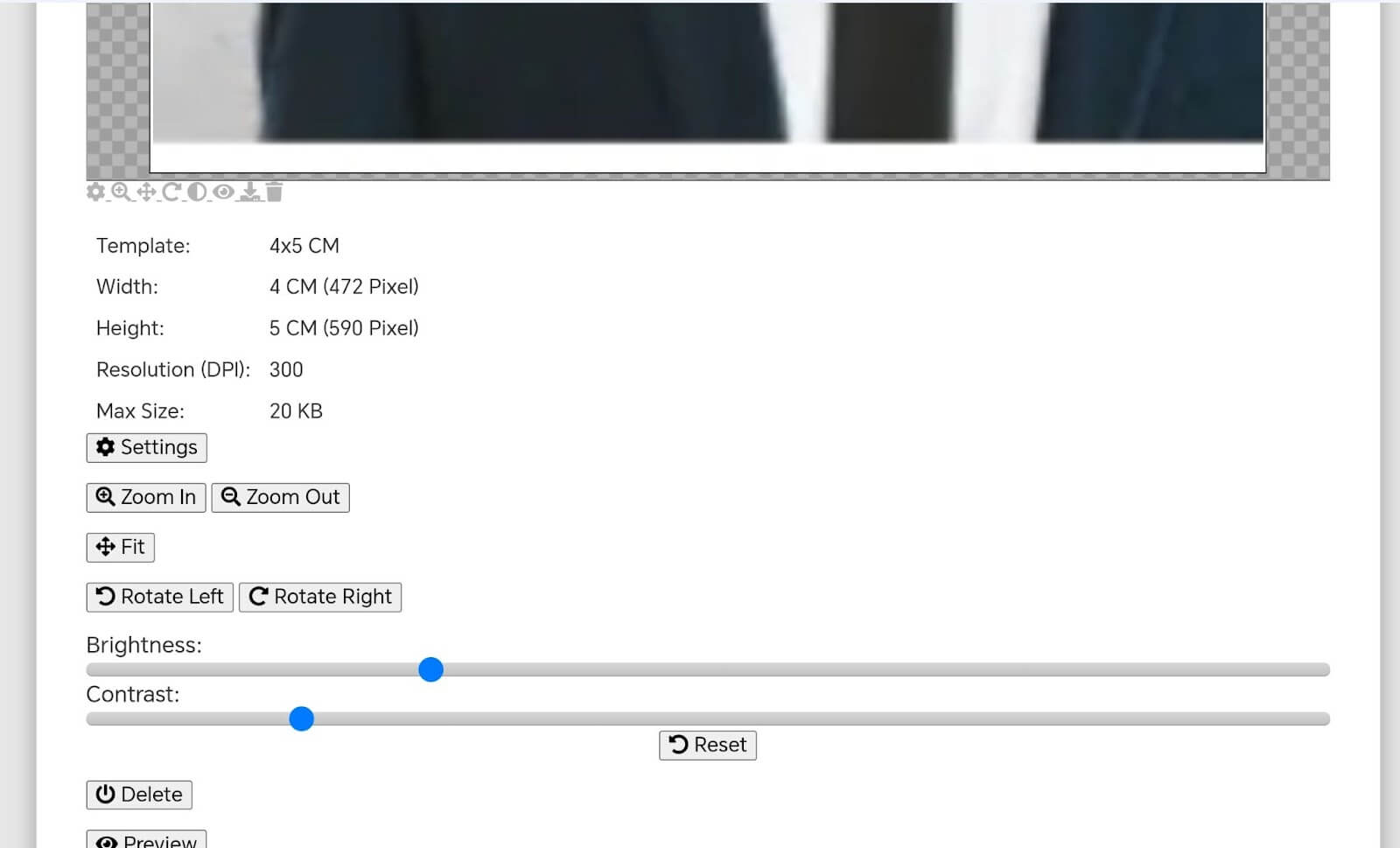
Imresizer
It is a professional photo resizer for your passport, visa and other ID photos. Simply upload the photo to this tool, it will automatically resize the photo within seconds. It is a free-to-use photo resizer that meets different size requirements.
Features:
- It offers high quality printable photos.
- Simple and easy to use interface.
- It supports various image formats such as JPG, JPEG, PNG, and PDF.
Pricing:
- It is free to use.
How to use:
- Upload the photo to Imresizer
- It will automatically change the size of the photo.
- Download the photo on the device.
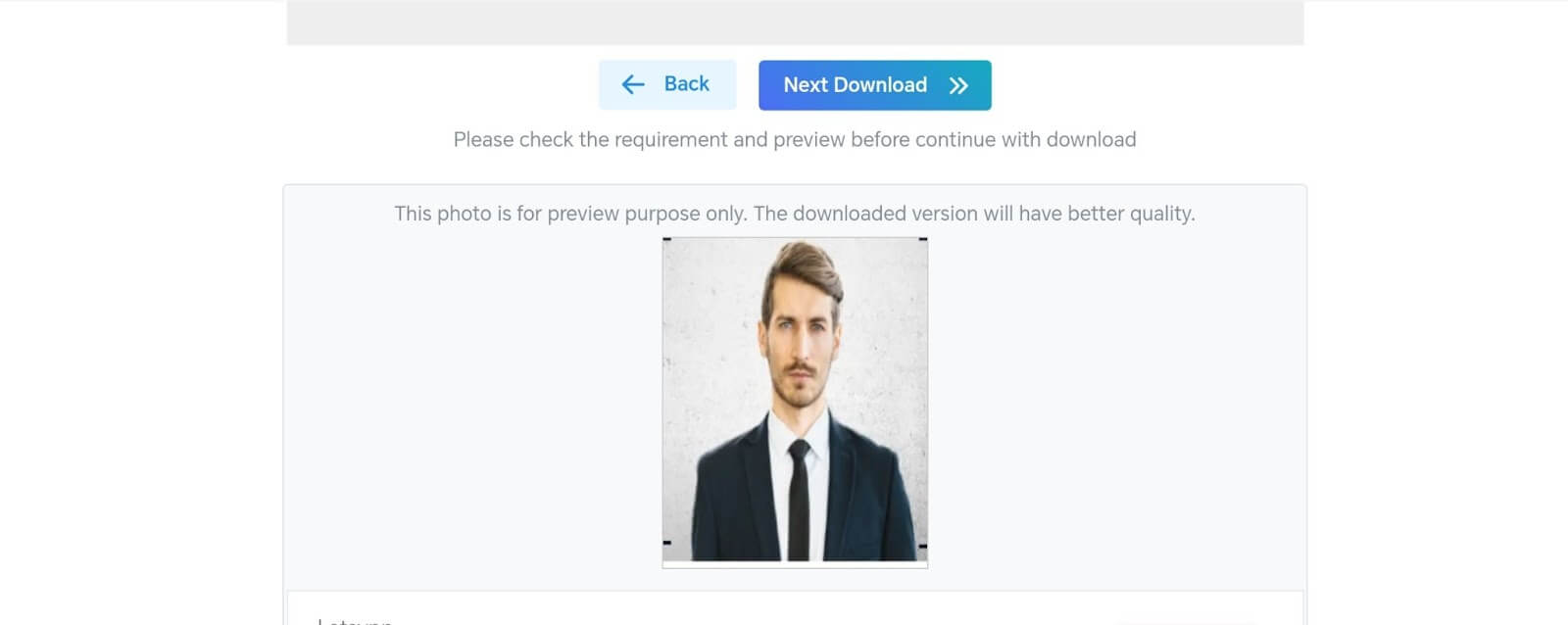
Visafoto
Visafoto is a professional photo editor that will ensure compliance, provide exact photo size and process your photo in 2 seconds. It will automatically resize your photo to 4 x5cm and change the background, so you will get a compliant document photo.
Features:
- Compliance check guaranteed.
- Intuitive interface and easy to use.
- High quality printable photo output
Pricing:
- Digital photo for $6.85
How to use:
- Upload a photo to Visafoto.
- Wait for AI technology to process your photo.
- Pay for the photo and download it.
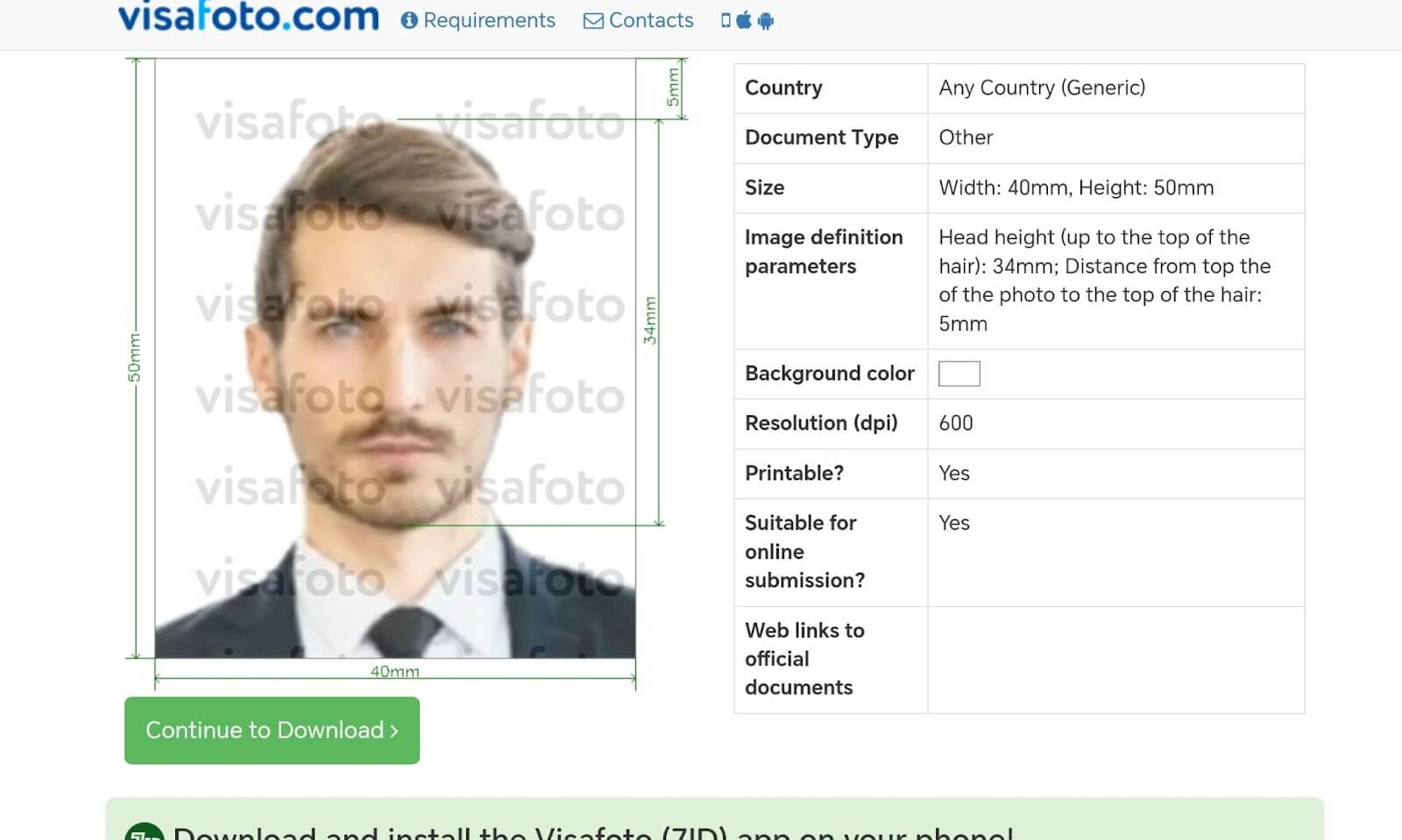
Freepassphoto
This is a professional passport photo maker that allows you to get a perfect 4 by 5 size photo. It provides additional guide on taking a perfect photo by yourself. In just a few steps, you can crop photo in proper dimensions for passport, visa and ID photo. However, annoying ads appears on its website frequently.
Features:
- The interface is simple to use.
- HD photo output without loss of quality.
Pricing:
- It is free to crop the photo.
- $1 for a change of background.
How to use:
- Select the country, photo size, background color and upload the photo.
- Wait for the tool to process your photo.
- Download the photo on your device.
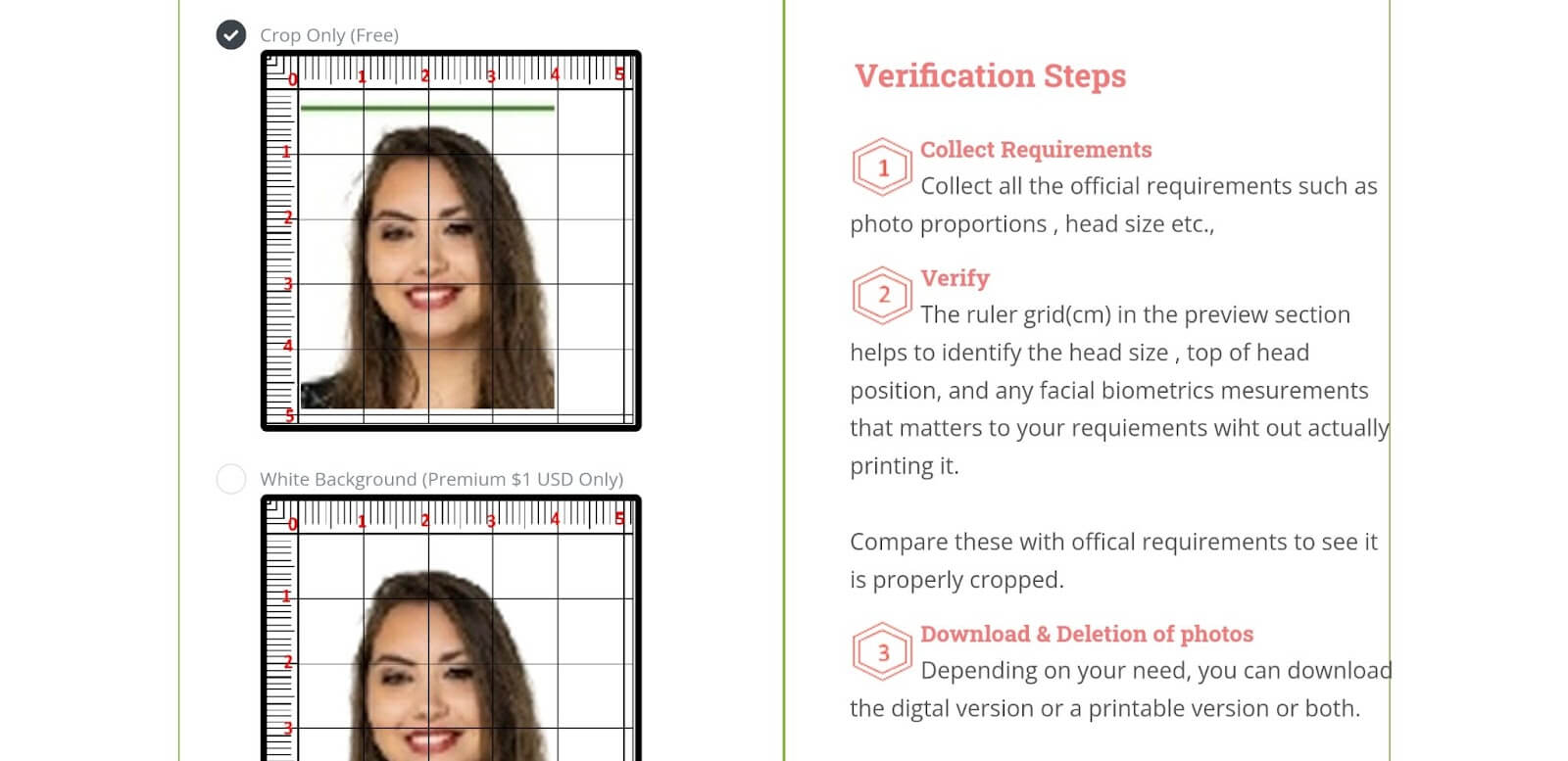
How to crop photo to 4×5 in Photoshop
In addition, you can crop the photo to 4×5 in Photoshop if you need to fine tune the photo. Here you can follow these simple steps:
- Open a photo in Photoshop
- Click the Crop tool and then adjust the face in the center.
- Enter the aspect ratio in the Ratio (at the top toolbar): 4 in width and 5 in height
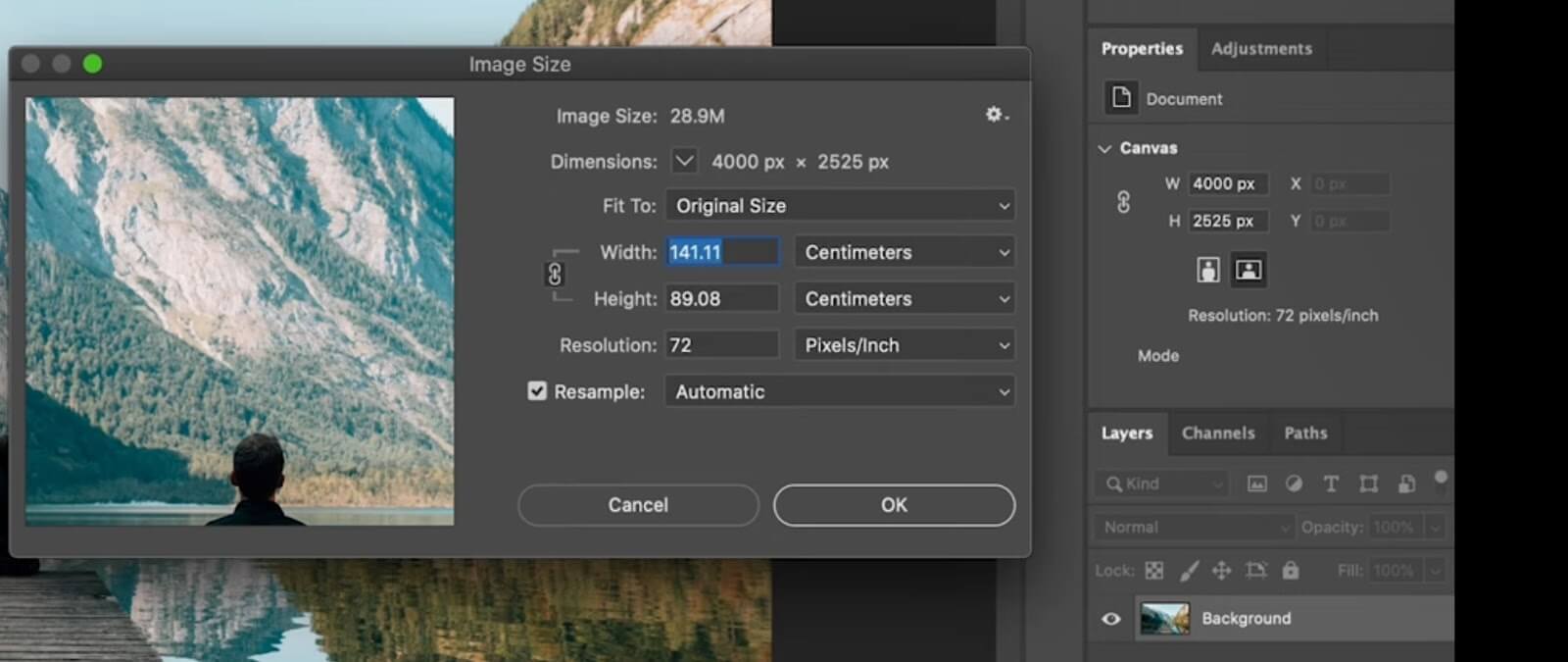
- Press Enter and save your photo.
How to print 4 by 5 photo size
If you need to submit a printed photo on the application, you can print the digital photo on a photo printing service or your home printer.
Use a photo printing service
You can visit the nearest photo booth, upload the digital printable photo and choose glossy or matte paper. Within seconds, you will get a printed photo.
Use your home printer
If you have a home printer, it will be convenient for you to get printed paper. Make sure you use high-quality, matte or glossy photo paper.
FAQ
How many pixels equal 4×5 cm?
The pixel size of the 4×5 photo will vary depending on the resolution, such as
- for dpi=100 resolution: 157 x 197 px (width x height)
- for dpi=300 resolution: 472 x 591 px (width x height)
- for dpi=600 resolution: 945 x 1181 px (width x height)
Can I resize multiple photos at once?
It will depend on which photo editors you are using. Tools like Photoshop and Image resizer.com allow you to resize a batch of photos at once.
What is the best resolution for a 4×5 cm photo?
Most photo printing services recommend a resolution of 300 dpi for high-quality photo printing.
Conclusion
All in all, it is easy to get a 4 by 5 size photo in seconds if you need it for your passport, visa or ID application. To avoid photo rejection, it is recommended that you use AI professional photo editor AiPassportPhotos to get a compliant photo.