If Turkish citizens wish to travel internationally, they must have a valid passport. Before applying for a passport, you must prepare a passport photo that meets all the photo requirements. There are many strict requirements for Turkish passport photos. In this article, we will show you how to take a free Turkish passport photo.
What should a passport photo be like?
According to the official Turkish passport photo requirements, you must submit a valid passport photo that meets all the strict criteria. Here, you can check out these detailed requirements.
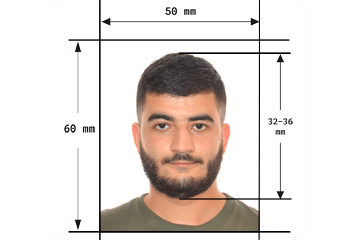
Size
The Turkish passport photo size should be 50 mm X 60 mm, 5 cm X 6 cm or 1.97in x 2.36 in. Any incorrect passport photo size dimensions will result in the passport application being rejected.
Background
The passport photo must be taken on a plain white background. No patterns, objects, shadows or stains in the background.
Recency
The passport photo should be taken within the last 6 months to show the applicant’s recent appearance.
Head Position
The head should cover 80% of the passport photo. The bottom of your chin and the top of your head should be between 32 and 36 mm in the photo. The distance between the top of the photo and the top of the hair should be 10 mm.
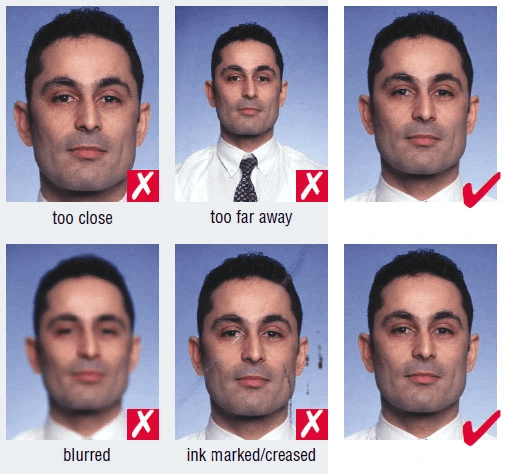
Color
The passport photo must be colored. You are not allowed to submit a black and white passport photo.
Photo quality
The contrast of the passport photo should be well adjusted, without any pixelation or blurring. The photo should be focused, sharp, and clear. When you need the printed photo, you should print it on matte or glossy paper.
Lighting
The light must be even and sufficient on the applicant’s face. It is not allowed to have reflections, shadows, or “red eyes” in the passport photo.
Face features
You must keep all the face visible from the tip of the chin to the forehead, with eyes open and mouth closed. Don’t cover your eyes or eyebrows.
Facial expression
You must show a neutral facial expression in the photo, without smiling, frowning, or another emotional expression on your face. You can practice facial expressions with the mirror before you take a photo.
Glasses
Do not wear glasses, such as tinted glasses, sunglasses, or regular glasses with a large frame. They may cover your eyes or show the reflected light in the photo. If you need to wear glasses in the photo compulsorily, there should be a signed statement to prove this.
Head covering
There should be no items such as hats, headgear, or headbands in the photo. If you need to wear them for religious reasons, they can’t cover your face. You also need to submit the necessary documents to prove it.
Accessories
It is not allowed to wear shiny or large jewelry or other accessories, such as nose rings, earrings, or necklaces, as they may cover your face, show reflections, or cast shadows in the photo.
Makeup
Wear light makeup if you want to look better in the passport photo. No heavy makeup, such as heavy lipstick or foundation that may cover your real appearance or change your skin tone.
Clothing
You should wear casual and everyday clothes without lots of patterns. Avoid uniforms, professional clothes, and extravagant clothing. Do not wear white clothes that blend with the white background.
Hairstyle
There are no specific requirements for hair. However, you should comb your hair and avoid covering your face or ears. If it is too long, you should tie it up or put it back.
Beard
If you keep your beard every day, you don’t need to shave it. But you should make sure that it doesn’t cover your facial expressions.
You should check the passport photo examples before you take a passport photo. When you take a photo of a child, there should be no other people or objects in the photo. Other requirements for children’s passport photos are similar to those for adults.
How to Take Turkish Passport Photos for Free
Once you have learned the basic Turkish passport photo, you can take a photo at home for free. The process of taking a passport photo at home is easy. You can follow these simple steps to obtain a free Turkish passport photo.
Prepare shooting environment
You should take a photo in even enough light. The sunny days will be better. You can face the window and let the light shine evenly on your face when you take a photo.
Gather shooting materials
You should prepare the shooting materials. You should find a white background, prepare a stable tripod, and get a smartphone with high-resolution lenses.
Mind the shooting distance
The shooting distance should be 1.2 to 1.5 meters. You should place the tripod at an appropriate distance to ensure that your face and upper shoulders are visible in the photo.
Position yourself
You can sit down or stand up when you take a photo. Face the camera directly, and keep your head still when you take a photo. Don’t tilt your head or body. Keep a natural facial expression with your eyes open and your mouth closed.
Resize the photo to a 50×60 mm passport photo size
You can upload the captured photo to AiPassportPhotos professional AI passport photo editor to adjust the passport photo size, making it into the 50×60 mm passport photo.
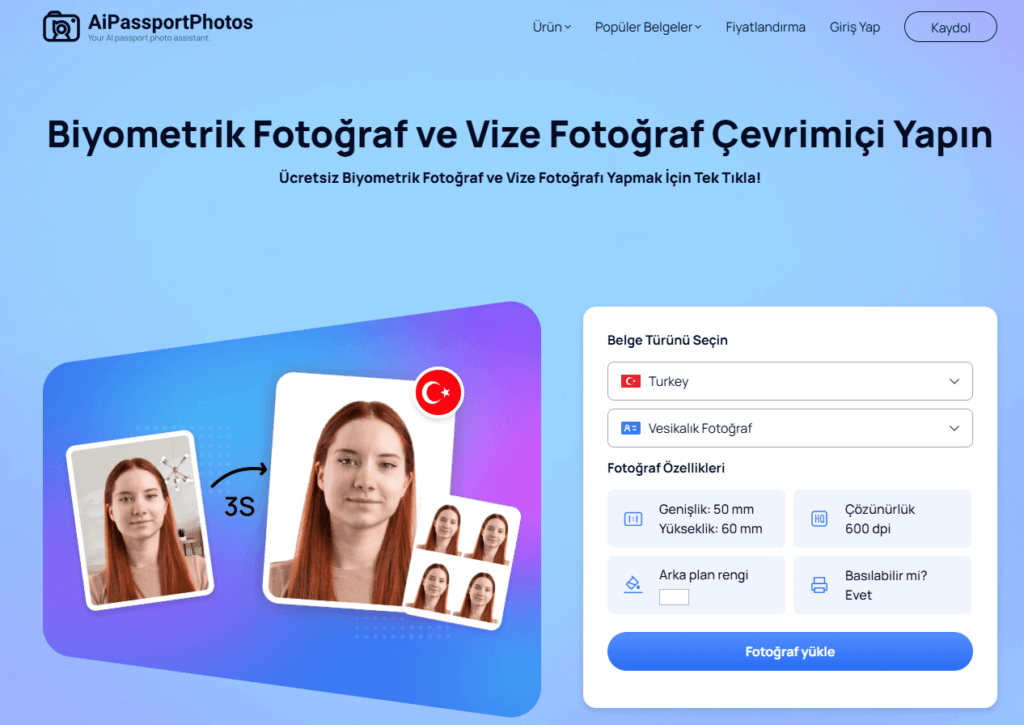
Powered by AI technology, it will automatically resize the photo, change the background, and check passport photo compliance. Within seconds, you will receive a passport photo that will not be rejected by the government.
Top Advantages of Making Passport Photos Online
It is easy to take a passport photo at home when you follow the above steps. When making passport photos online, you can enjoy many advantages. Here, you can check out the list of benefits of making passport photos online.
- Time-saving: You can take a photo at home and upload it online. The entire process of converting to a passport-compliant photo will be completed in minutes.
- Money-saving: It’s completely free when you take a passport photo with AiPassportPhotos. You don’t need to spend a lot of money on passport photos, like at the photo booth or photographer. Making passport photos free is an easy thing.
- Compliance guarantee: AI technology will ensure that your passport photo meets the requirements. You don’t need to worry about having your passport photo rejected.
- Simple operation: With a single click, let the AI do the rest, turning a normal photo into passport size. You can easily obtain the passport photo in compliance by clicking the “Upload photo” button. No complicated manual operation.
- Digital photo template: You can obtain the digital passport photo template. If you need more photos, you can print as many as you want.
- Multiple usages for different photos: It supports many ID photos for different countries, such as passport photos, driving license photos, visa photos or ID photos. With an online photo maker, you can get various photos for different IDs.
FAQ
How much is a passport photo?
The cost of a passport photo will depend on where and how you take the photo. If you take a photo at the photo booth or from the professional photographer, it will cost you more, about $10 for 2 printed photos. However, if you use AiPassportPhotos to obtain passport-compliant photos, it will be completely free. You don’t need to spend a penny on your passport.
How many photos are required for a passport?
2 printed passport photos are required when submitting the passport photo application. It is better for you to print more photos in case you lose some photos on the way to the passport application or the passport photo gets damaged.
What is the size of a passport photo in centimeters?
According to the Turkish passport photo size requirement, the size of the passport photo should be 5 * 6 cm. You must submit a passport photo that meets the size requirements. Otherwise, the passport photo will be rejected because of the wrong size.
Why choose an online passport photo editor to make my passport photos?
There are many photo booths or photographers where you can take a passport photo in Turkey. However, if you choose online passport photo editors to take your passport photos, you don’t need to walk out and wait in the long line just like at the photo booth. In addition, you can get passport photos for free, without paying a cent. When you use AiPassportPhotos, the online passport photo editor, it will ensure that the passport photo meets all the necessary requirements. So you are free from passport photo rejection.
Conclusion
All in all, if you want to save money and time, it is better for you to take a photo at home and upload it to AiPassportPhotos to get a compliant passport photo in seconds. Compared to other photo-taking locations, online passport photo editors will offer you a convenient way to obtain your Turkish passport photo.