Nowadays, stickers have become a popular part of our life through internet chatting. But have you ever thought about how to turn your photos into your unique stickers, so that every communication becomes interesting and meaningful because of it? Let’s begin the marvelous journey of how to turn photos into stickers together. In this article, we will provide you with step-by-step tutorials, don’t miss it.
Understand Picture Sticker Types & Styles
There are various types and styles of stickers and everyone has their own favored taste. Here, let’s learn about some of the popular types of stickers:

- Real-life stickers: usually the expressions and actions of real people, reflecting their own humor.
- Cartoon Stickers: Some cartoon stickers can be from cartoons or designed by some designers.

- 3D Stickers: This kind of style is three-dimensional, more vivid.
- Animal stickers: cute and funny, ideal for animal lovers.
- Text Stickers: Direct text display, can convey the message.
- Movie Stickers: bring your favorite movie or TV scene to life.
Now that we’ve learned about these sticker types, below, let’s learn how to make stickers using your own images.
How to Turn Your Animal Picture into a Sticker
It is pretty easy to create unique stickers from your photos, what you need is an iPhone of iOS 17 and above. Here’s how you can make cool personalized stickers of your favorite pictures in a few easy steps:
Step 1: Choose a clear image from your gallery with a well-defined subject. The sticker will look much better if the outline is clean.
Step 2: Open the Photos app on your iPhone and find the image you want to use.
Step 3: Tap and hold on to the subject in the photo until it’s highlighted with a glowing outline. Drag the subject away or copy it via the pop-up menu.
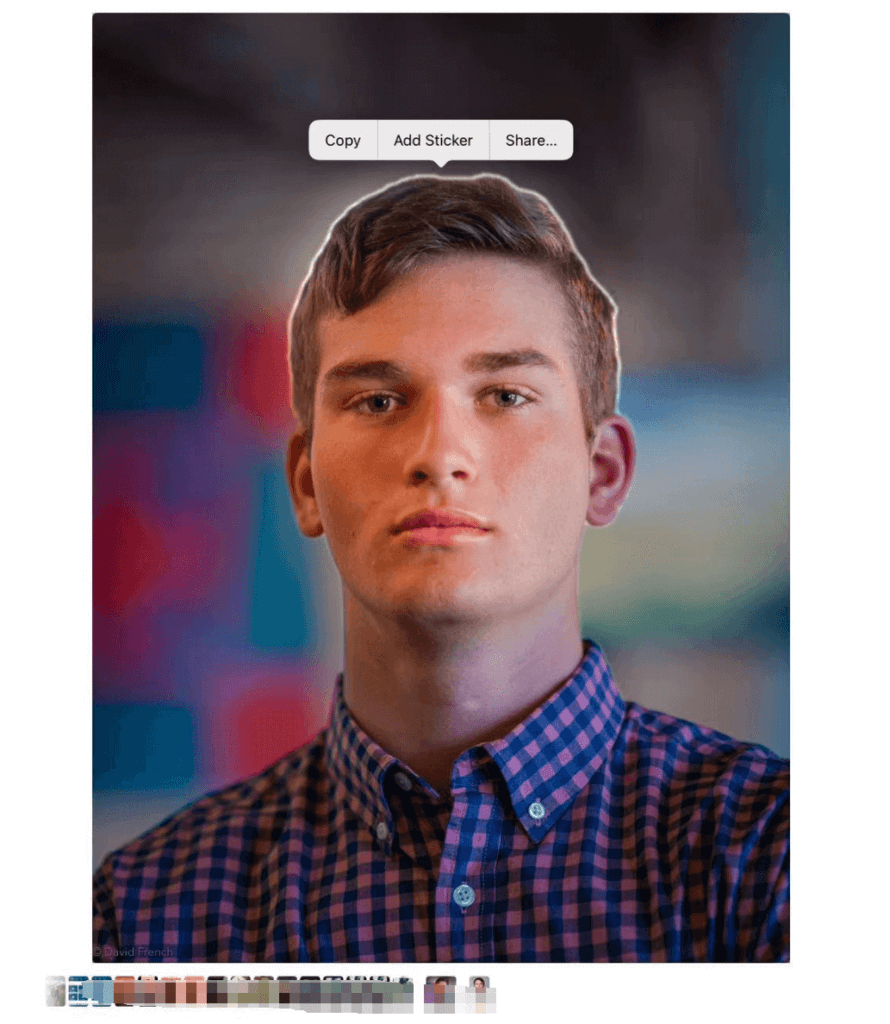
Step 4: Tap Add Sticker. And there will be new window to show that you add your photo as a sticker successfully.
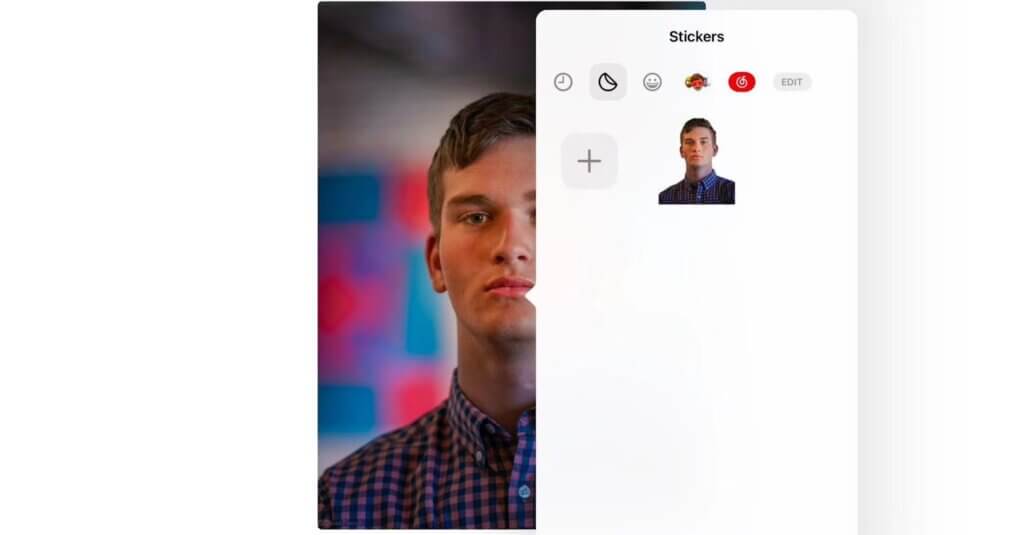
Step 5: Share your new sticker inside any chat.
How to Turn Your Animal Picture into a Sticker
You can also have fun creating stickers with your pet’s adorable or funny moments. It’s really easy to do using tools like LightX Online Sticker Maker. Cats’ smart leaps, dogs’ silly grins, all these are the memories that will ride right with you in your custom stickers.
Here’s a step-by-step guide to making personalized stickers from your animal pictures:
Step 1: Open the platform.
Step 2: Upload the animal and your pet’s photo that you want to make a sticker.
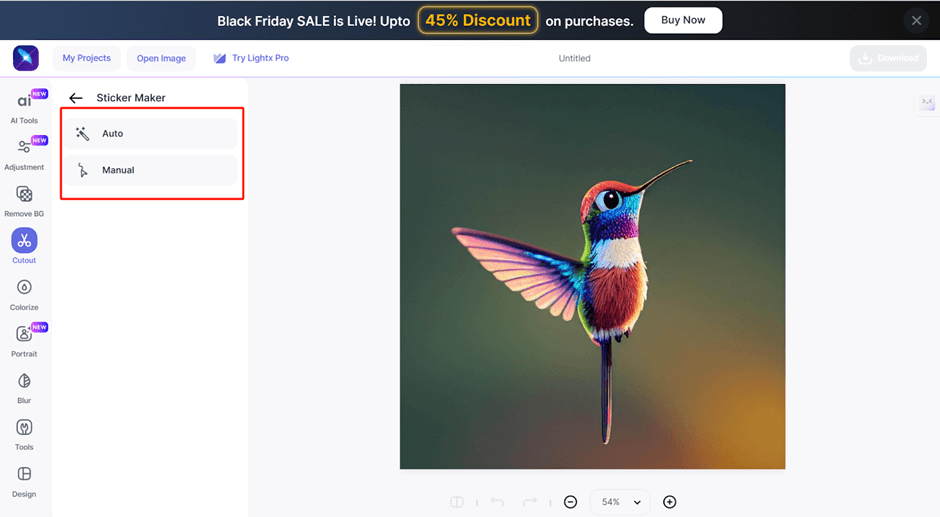
Step 3: Click the auto/manual options to make your animal stickers.
Step 4: You can change the opacity, thickness, shadow direction, and some more.
Step 5: Moreover, make text on the sticker, emojis, or a colored border around the sticker of your pet’s exclusive property.
Step 6: After all that is done, download and save the sticker.
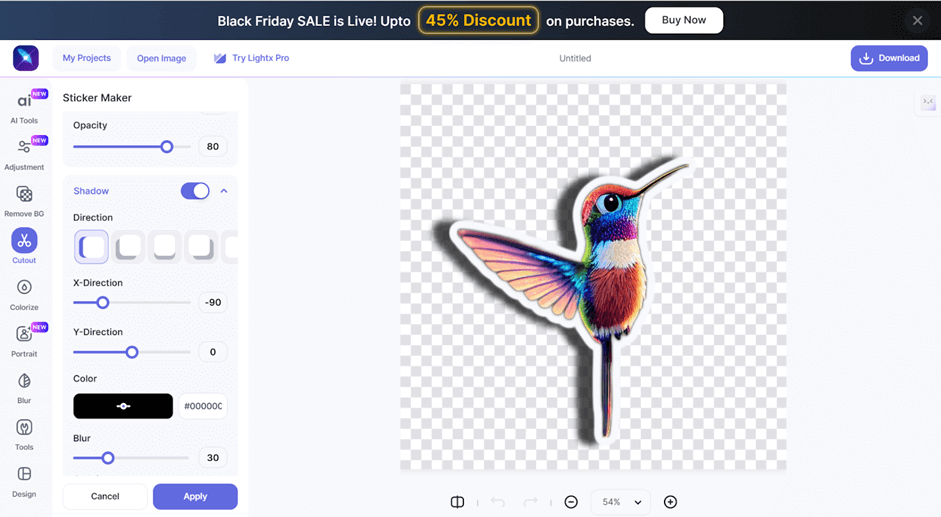
How to Make a Cartoon Sticker
Cartoon stickers add a fun and artistic vibe to your conversations. You can actually make your picture very unique by first turning it into a cartoon using some tools like AI-based AIPassportPhotos. It is an online platform that automatically transfers your photo into various styles including cartoons, etc. Here is how you can turn your picture into a cartoon photo:
Step 1: First, select a good, clear photo of yours.
Step 2: Go to the website AiPassportPhotos.
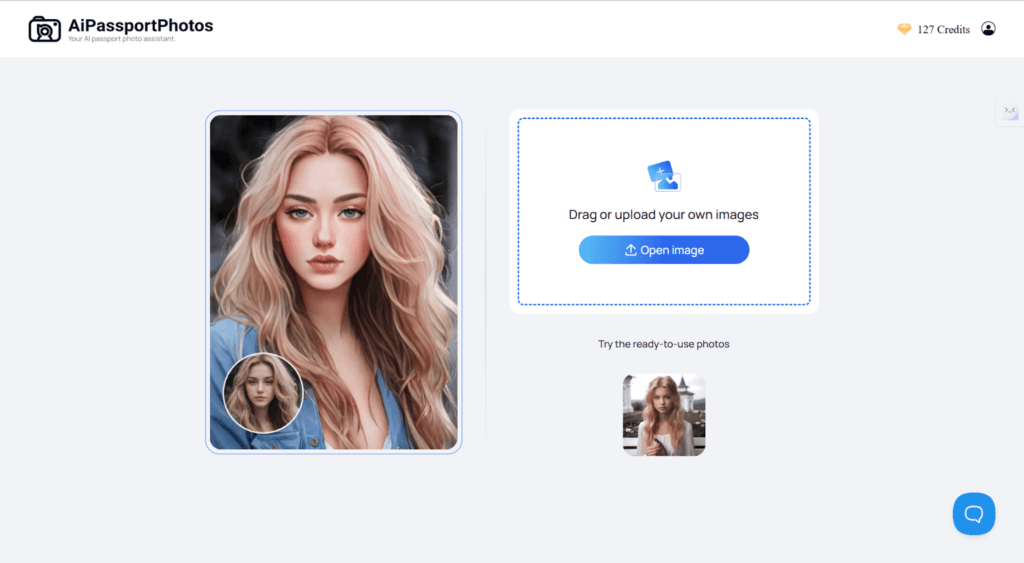
Step 3: Upload the selected photo.
Step 4: Select one of the cartoon styles available in the options.
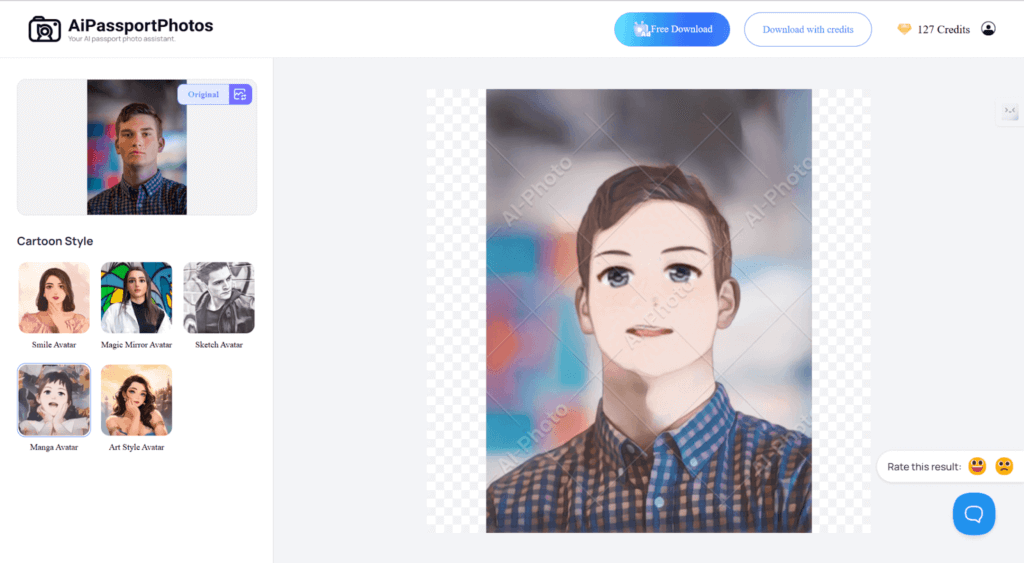
Step 5: Download the cartoon version of your image.
Step 6: Take the downloaded cartoon photo and follow the steps above to create a sticker
Step 7: Save and use on any social platforms.
How to Make a 3D Sticker
Besides cartoon stickers, some people would probably want to make 3D stickers to add dynamism and realism to their conversations. With AIPassportPhotos and its Disney filter, it will be easy to convert your photo into a 3D sticker. Here’s how to do it:
Step 1: Visit the AIPassportPhotos Photo to Anime Converter website.
Step 2: Upload the photo of your choice.
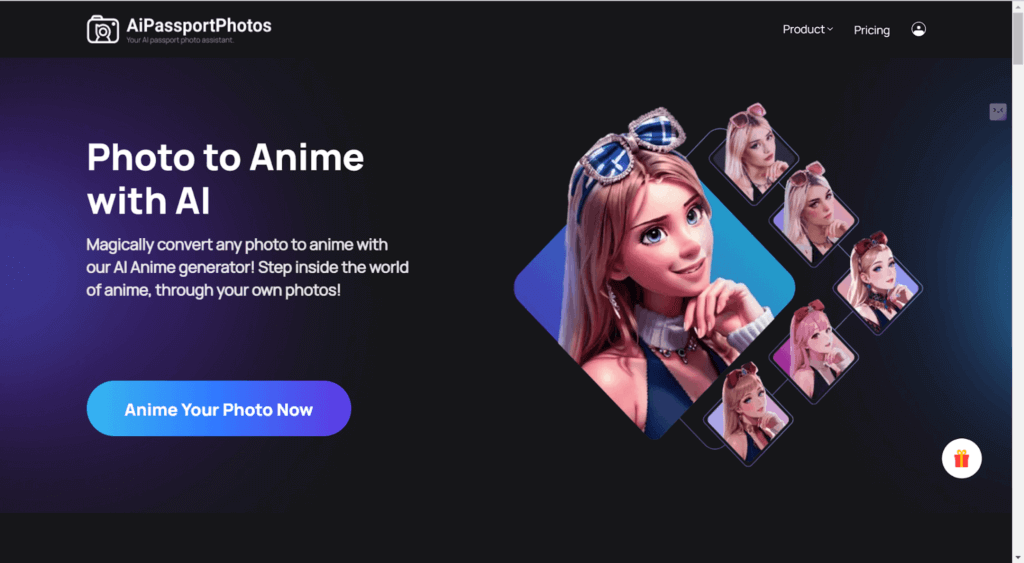
Step 3: Let the AI process your photo automatically.
Step 4: Download the 3D version of your photo.
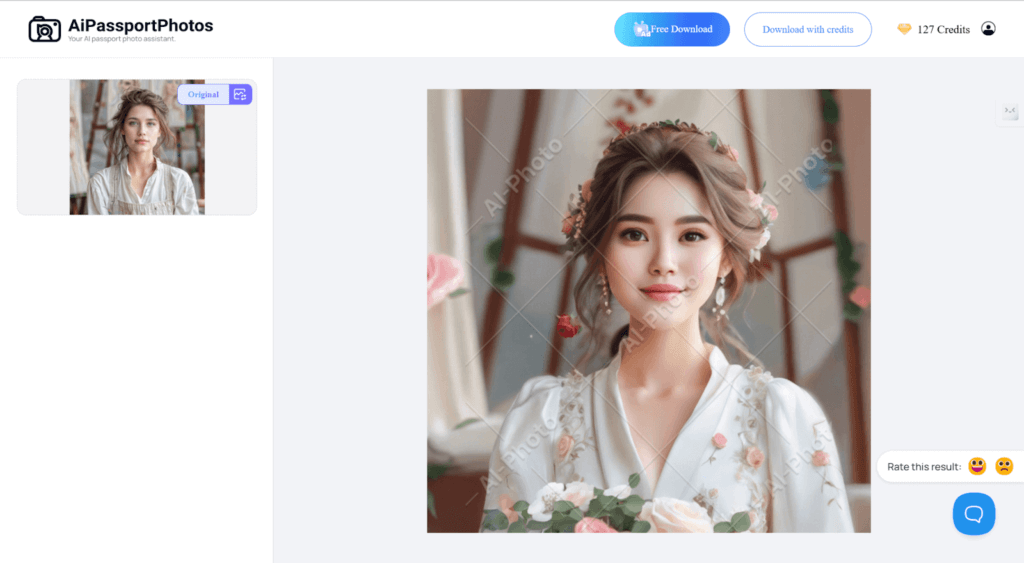
Step 5: Take the 3D photo and repeat the steps above to separate the subject, saving it as a sticker.
Step 6: Now, share and use your 3D sticker on Instagram, WhatsApp, or iMessage for a unique and engaging experience.
Apps to Turn a Picture into a Sticker on iPhone & Android
Besides using the built-in or online tools, there are a number of applications you can use to make stickers. These apps have more options for customization and unique features. You can easily transform your photos into stickers with them. Here’s our collection of great apps for both iPhone and Android users.
Sticker Maker Studio
Sticker Maker Studio is an iOS sticker-making application. Using it, you can create WhatsApp and iMessage stickers with different shapes, turn any photo into a sticker, erase background, add text, and cool effects. You are allowed to create as many sticker packs as you want and share them with your friends. You may use this to have great fun in your chats!
✨Key Features:
- Remove backgrounds quickly and easily.
- Add words or cool effects to stickers.
- Make lots of sticker packs.
- Share them with friends right in Messages.
👉How it works:
1. Pick a name for your sticker pack.
2. Add and change your stickers.
3. Export the pack to WhatsApp, iMessage, or other apps.
4. Share and enjoy your cool stickers!
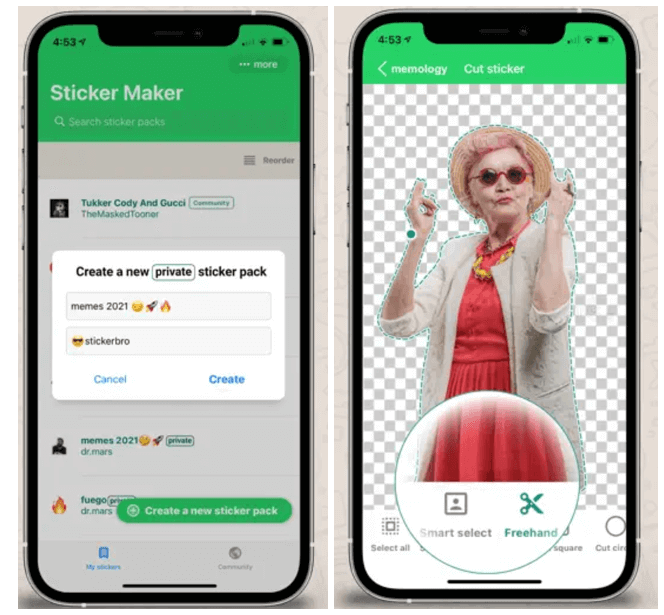
Sticker maker
Sticker maker is designed for Android users. Whether you’re making stickers for memes, family photos, or pet pictures, this app lets you design stickers to suit your style. It supports easy editing and intuitive features. Also, it integrates seamlessly with WhatsApp, so you can share directly to that platform, making it ideal for Android lovers.
✨Key features:
- Zoom in and out with finger gestures for precise selection.
- Add text and borders.
- Share directly to WhatsApp.
- High-quality static stickers.
👉How to use:
- Open the app and choose a name for your sticker pack.
- Select an image from your phone’s gallery. Use the tools to cut out shapes, add borders, or overlay text.
- Once the design is complete, you can save and post the sticker pack directly to WhatsApp.
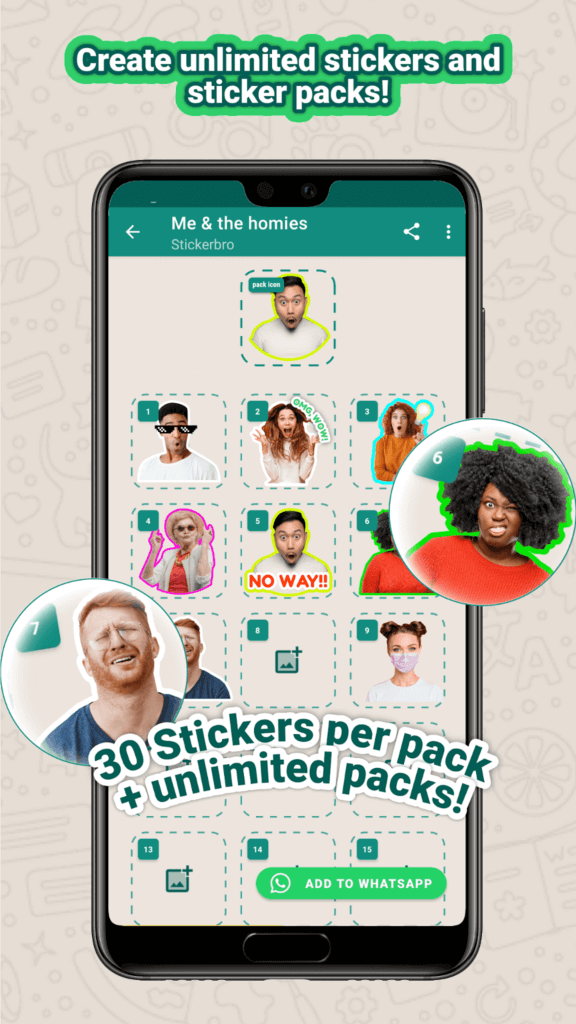
Sticker.ly
Sticker.ly is a creative platform where you can discover, create, and share unique animated stickers for WhatsApp and Telegram. It offers many easy-to-use tools and you can also turn your videos into high-quality personalized stickers for any occasion.
✨Key Features:
- Huge library of animated stickers and memes.
- Auto-cut technology to create stickers directly from videos.
- Easily share sticker packs by generating shareable links via WhatsApp and Telegram.
- Build your own brand with custom stickers and creative designs.
👉How to use:
- Upload a photo or video, then use the auto-cut feature to extract elements.
- Add captions or designs to complete the look with stickers.
- Export stickers and share your stickers while chatting on WhatsApp or Telegram.
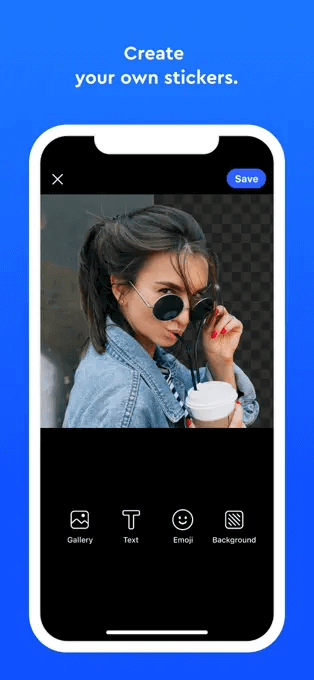
How to Use Your Own Stickers
Although personalized stickers are fun, they can also be used in different settings to make life more meaningful. Here are six places that you can think of to use your personalized stickers wisely:
- Message Apps: Liven up conversations, bring energy into the communication, and avoid boring communication, apply customized stickers on WhatsApp, iMessage, Telegram, etc.
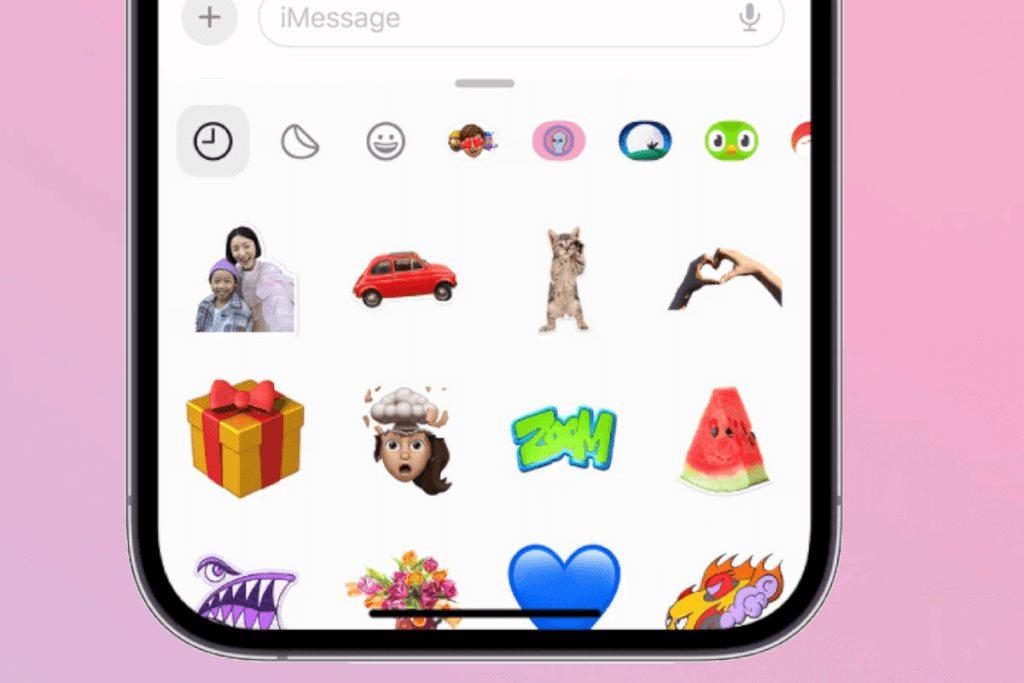
- Digital Present Cards: Create your and your friends and family members only stickers and put them in your digital greeting cards to make the wishes more genuine and warm.
- Social Platforms Posts: Add stickers, both animated and static, to our social media platforms, such as Instagram or Snapchat, to make the posts more engaging, draw the attention of the viewers, and show them who you are.
- Printed Items: You can print your stickers and use them to decorate notebooks, phone covers, or scrapbooks, and by stamping your signature on ordinary objects, you can give them a special touch.

- Invitation Card: To create an atmosphere of creativity, you can print custom stickers on invitations to parties, weddings, or other important events to make the recipients excited from the beginning.
- Personal Branding: Use custom stickers for personal branding or for any other side projects to build the brand identity, to make content more identifiable, to be different from others and to attract more people.
FAQ
How to add your own sticker on WhatsApp?
WhatsApp allows you to add your own stickers directly. Here’s how:
- Tap the emoji icon, then select stickers.
- Tap stickers > Use Photo.
- Choose a photo from your device’s gallery or take a new one with your camera.
- On the preview screen, customize your sticker:
- Tap stickers to add emojis or other stickers.
- Tap text to include text on your sticker.
- Tap Draw to draw on the sticker directly.
- After editing, tap send to send your sticker in the chats.
How to send your own sticker on iMessages?
In iMessages, you may save your custom stickers either in the default native sticker manager or download any other third-party app for managing the stickers. Tap the sticker icon that comes in your message bar, choose your custom-designed sticker, and send it.
How do I make a picture a sticker on my iPhone?
With iOS 17, you can turn any photo into a sticker. In the Photos app, long-press on a subject to isolate it. Then, save or paste the isolated image into a message to turn it into a sticker. You can also look at apps like Sticker.ly for more customization options.
How can I make a GIF sticker?
With the help of AI-based GIF generators, creating a GIF sticker is easy. You can turn any static photo or video into an animated sticker with these tools with ease.
Conclusion
Now you’ve mastered how to turn a picture into a sticker on iPhone and Android. It’s easy to get creative and let your photos shine in the digital world in the form of new stickers. Why don’t you try it now and apply these interesting methods to real life? Look forward to seeing the unique world you create with stickers!