In the UK, if you want to save more money and time buying tickets for your daily commute and trip, it’s better for you to use the Trainline app, which helps you book your train tickets without hassle and compare cheap prices for trains. And if you use a UK railcard on Tranline, it can save more money, 1/3 off eligible fees. If you are new to this process, in this article we will guide you on how to use TK Railcard on the Trainline app.
What is a Railcard?
A Railcard is a special discount card where you can get substantial reductions in train fares in the UK. You can apply for a physical card that you need to carry around with you all the time, or a digital card that is stored in the Trainline app on your phone or other compatible devices.
Types of Railcards
There are many types of Railcards, and each one you apply for requires certain criteria, such as your age and circumstances. Here you can check the types of Railcards below:
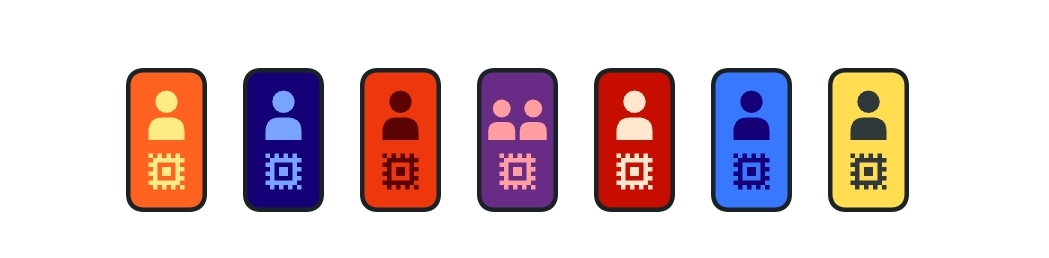
image resource: Trainline
- Network Railcard
- Two Together Railcards
- 16-17 Saver
- 16-25 Railcard
- 26-30 Railcard
- Family & Friends Railcard
- Senior Railcard
- Veterans Railcard
- Disabled Persons Railcard
What is Trainline app?
The Trainline app is a leading train and coach app in Europe, allowing you to book all your train and coach journeys across the UK, Spain, Germany and France. And you can quickly find the cheapest and best UK advanced ticket to avoid station queues by tracking live train times, railcards and mobile tickets.
How to use Railcard on the Trainline app?
It’s easy to use the Railcard on Trainline app to help you save money in no time. There are two ways available for you to use Railcard, ticket purchase and trainline account. Here you can follow the instructions below:
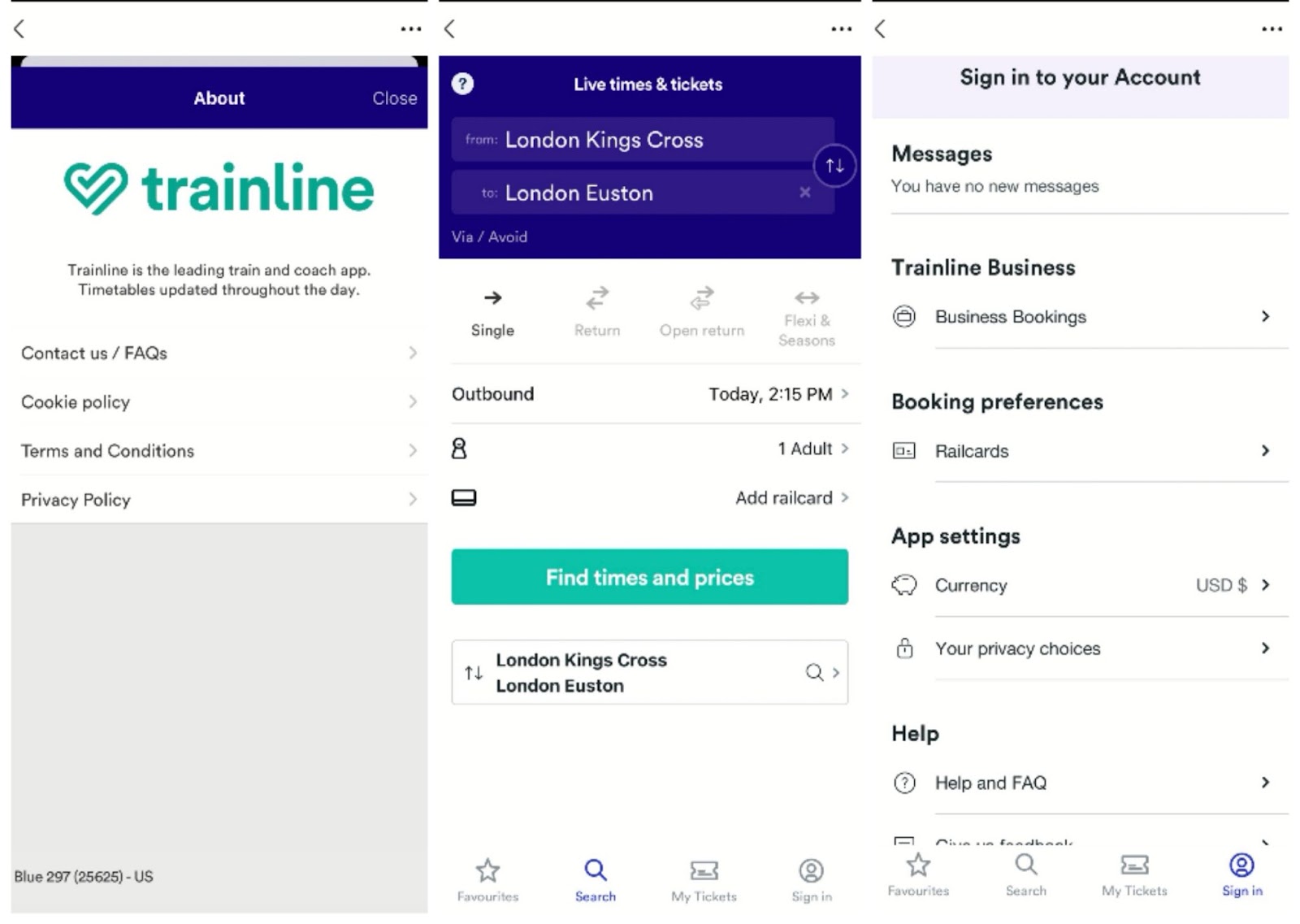
Using a Railcard through ticket purchase
If you haven’t yet held a Railcard, you can purchase it directly on the Trainline app. And this is a good choice for some UK citizens, because you can use it on your app conveniently and digitally. When using this method, you need to pay attention to some details while applying.
Prepare some required documents before you start:
- Proof of eligibility, such as passport, UK driving licence and identity card, etc.
- A passport-compliant photo.
- A valid credit or debit card to pay the card fee.
It is allowed to buy Railcards for others, but you must also provide the above details and the Railcard holder’s email address.
Add a Railcard to the Trainline App
Launch the latest trainline app on your phone with iOS 15.0 and above or Lollipop on Android. Choose your desired travel details, destination and date. Then choose the best train ticket that suits your needs. After entering the ticket screen, select the option “Add Railcard”.
Choose a Railcard
Here you need to choose a Railcard that fits your age or situation to get the best discount. For example, if you are over 60 , it’s good for you to get a Senior Railcard.
Apply the Railcard
After you have entered the Railcard details, such as date, photo, you can click the “Add” button to apply the Railcard to your ticket.
Once done, you will see the discounted price. If you are satisfied with the price and time, you can complete the ticket purchase.
Using a Railcard with a trainline account
If you have a Railcard, you can use it on the trainline app. You can do this by following these steps:
Launch and sign into your account on the Trainline app. Then select the “More” option in the lower right corner. Select “Railcards” from the drop-down menu.
Adding your Railcard
Tap on the ‘+ Add’ button in the new screen. Here, you can select the type of railcard you have. Once you have found it, you must enter your Railcard details, such as Railcard name, number and expiry date. Then click “Add Railcard” and save your railcard to your account.
Then you can use your active UK railcard to save 1/3 of the money on train or coach tickets.
How much is a railcard?
Each railcard costs differently depending on the annual option and type of railcard. Most railcards cost £30 a year, but disabled railcards cost just £20. If you choose a three-year option, the 16-25, Senior, Veterans and Family & Friends Railcards are available for £70, so you can save £20 when you buy them for three individual years. However, the disabled Railcard with a three-year option costs just £54. Two Together, 16-17, 26-30, and Network Railcard are not available in a 3-year option.
When can I use a railcard?
It will depend on the type of Railcard you have. In fact, you can use your railcard to save money during Off-Peak times, weekends, and public holidays. However, some age-related railcards can be used during peak times with lower fares. And if you have a Disability Railcard, you can use it at any time.
Common Issues and How to Solve Them
While it ‘s easy to add your railcard to the Trainline app, there are some common issues that you may encounter. Here you can solve them with the suggestion.
Incorrect Railcard Details
You need to make sure that you have entered all the details correctly to avoid minor errors, which prevent you from adding your railcard.
Not Recognized Railcard
If you can’t find your railcard type in the list, contact Trainline customer service and follow their guide to adding your Railcard.
Can’t find a purchased Railcard in the app
You must log into your account with the same email address you purchased the Railcard. Then go to “Account” > “Your Railcards” to check the list of Railcards you have purchased.
Expired Railcard
If your account has expired, you cannot use it on the Trainline app. You need to renew it before you add it to the app.
What are the requirements for railcard photos?
Don’t forget that you must provide a qualified photo in the Railcard application, otherwise rail services will reject your application. Here you can check the railroad photo requirements:
- When you apply online, you need to prepare a digital Railcard UK photo size of 600 x 750 pixels, and it must be between 50KB and 10MB in size.
- When applying for a Railcard at a staff ticket office, you must bring a 45 x 35mm biometric photograph on high-standard, plain, borderless photo paper.
A digital or paper photo must meet the following specifications:
- You must show your upper shoulders and full head, and the distance from your chin to your crown must be between 29 mm and 34 mm.
- The photo must be taken with a light coloured background, such as white, cream or light grey.
- The photo must be clear and focused.
- The photo must be taken in even and natural light, with no shadow on the face.
- You must face forward and look straight into the camera lens. No tilted head.
- You must show a neutral expression, with a closed mouth and open eyes.
- No tinted glasses, e.g. sunglasses.
- No head covering, except for religious or medical reasons.
How to get a UK railcard photo?
To make sure you don’t repeat the application process because of the unqualified Railroad photo, you can have it taken in a professional photo studio or pharmacy. Of course, you can choose a way that takes less time and is cheaper: take a photo at home and upload it to AiPassportPhotos photo editor to adjust the background and resize the photo to meet all specifications. When taking a photo at home, you need to pay attention to the background and the light environment. You can use a tripod to take a photo remotely or ask your friends or family to take a photo for you. After you get a qualified photo from photo makers, print it on high quality photo paper.
FAQ:
How to add railcard to oyster?
If you want to add a railcard to oyster, you must take your Oyster card and railcard to an Underground station, Overground ticket office or some National Rail ticket office. The clerk will add your discount entitlement to your Oyster card.
Can I use my senior railcard before 10 a.m.?
No. You cannot use your Railcard during the morning rush hour when travelling between two stations in the valid Network Railcard area. Also, it’s better to check locally to confirm morning peak times as time varies. On public holidays, there is no restriction.
Conclusion
All in all, if you want to save money, it’s better for you to get a railroad card on the Trainline. At the same time, you don’t need to worry about which train you should choose, because you can get the best and cheapest way to go. Don’t forget to prepare a passport-compliant photo to avoid the competitive application.