In AI-generated image generation, prompts are often used, but prompts are tricky to describe clearly with your words sometimes. Now, learning to use AI to reverse prompts can help you learn which kinds of instructions are better to use to generate an image. So, in this guide, We will show you how to generate a prompt from an image using simple AI tools.
What Is Prompt in AI Image Generating?
A prompt, in AI image generation, is a set of instructions or description that an AI model is instructed with to create an image. This might be specific keywords, styles, colors, or objects that enforce whether the output looks like it should.
So, if you want an AI generator to output an image based on anything you say, for instance, a “serene lake with mountains at sunset in watercolor style,” into the tool, it’ll give you an image reflecting the description. A correct prompt is very important in shaping the generated image as it serves as the blueprint by which the AI model delivers its creativity.
What Is Reverse Prompting?
The reverse prompt is a process of decoding an existing image to find out what prompt may have been used to build this image and is useful in learning how to prompt craft, recreate a particular style, or optimize the results of AI-generated art by understanding how prompts influence the outputs. It is very helpful, especially in digital art, education, and marketing.
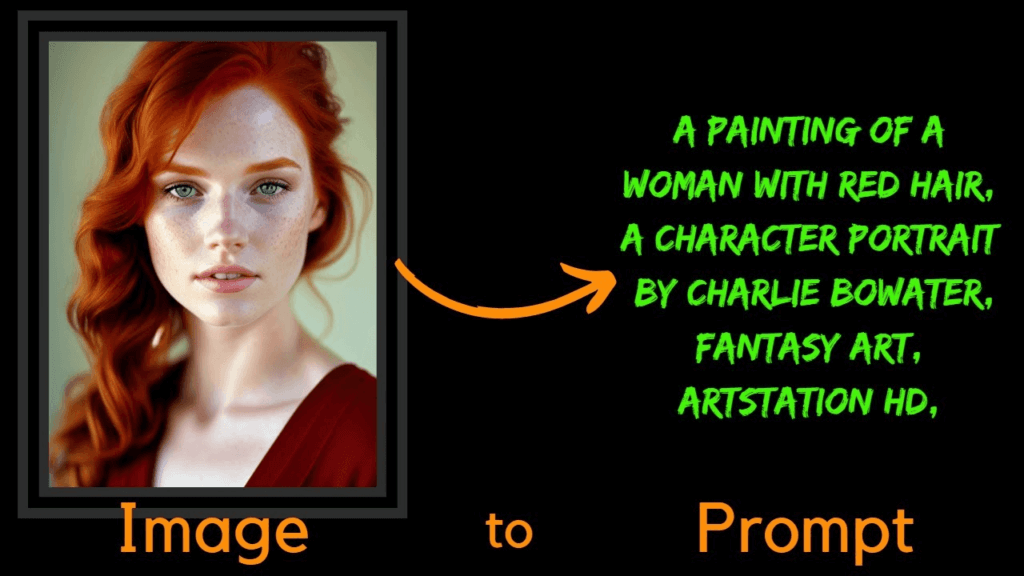
How to Use AI to Reverse Prompts from Images
Now we know what reverse prompting is, it is time to dig down and see how you can use AI to reverse prompts based on images. Below, we’ll go through the most effective ways to figure out how to generate prompts from images, with step-by-step examples to help guide you.
Ask ChatGPT
A way to reverse a prompt from an image is by asking ChatGPT for help. As of now, ChatGPT is able to read pictures with image understanding powered by multimodal GPT-4.
So you can send a photo to ChatGPT and ask questions for prompt suggestions.
- You can send a picture to Chatgpt and ask, “What is the prompt to generate the picture?”

- ChatGPT will immediately answer that question and give you a suggestion for a proper prompt.
- Copy that prompt. Paste and use the generated prompt on an AI image generator like OpenArt, Stable Diffusion, or MidJourney to see if the result is close to that.
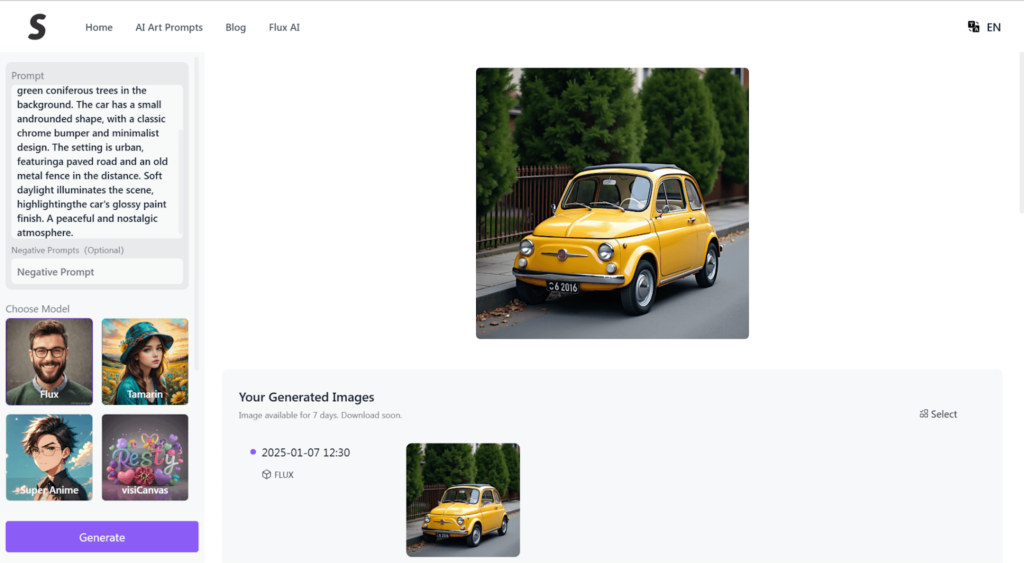
Use Replicate API
img2prompt is an AI-powered tool on Replicate, which is used to analyze images and create detailed text prompts based on what is found in the images, like their style and visual elements. This is user-friendly, and no technical expertise is required for artists, designers, and newbie creative people. But note that this is not free and each run costs approximately $0.038.
👉Here how to use Replicate’s img2 prompt tool to generate better prompt in seconds.
- Go to the img2prompt page.
- Click on the “Upload” button or give the file URL that you would like to analyze.
- It will start the process of letting the tool analyze the image’s details, style, and composition.
- The tool will give your prompt on the right panel.
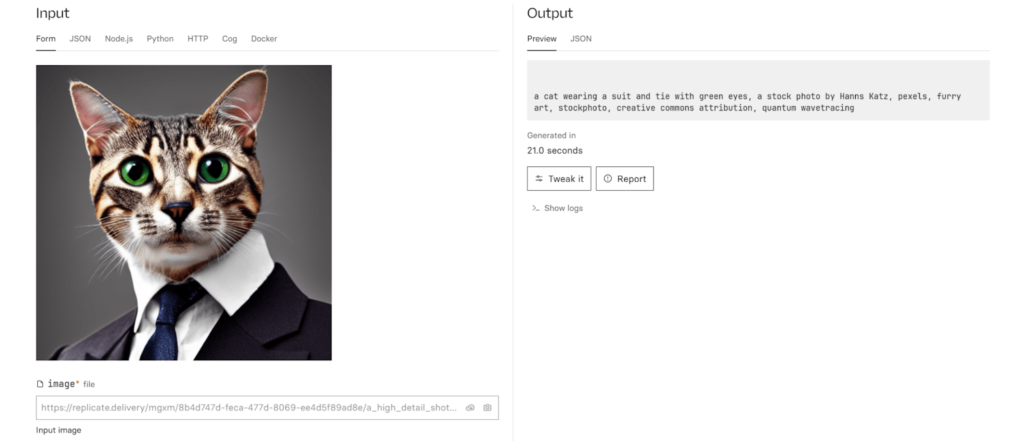
- Copy the generated prompt and use it on AI image generators like OpenArt, Stable Diffusion, Mid Journey, etc.
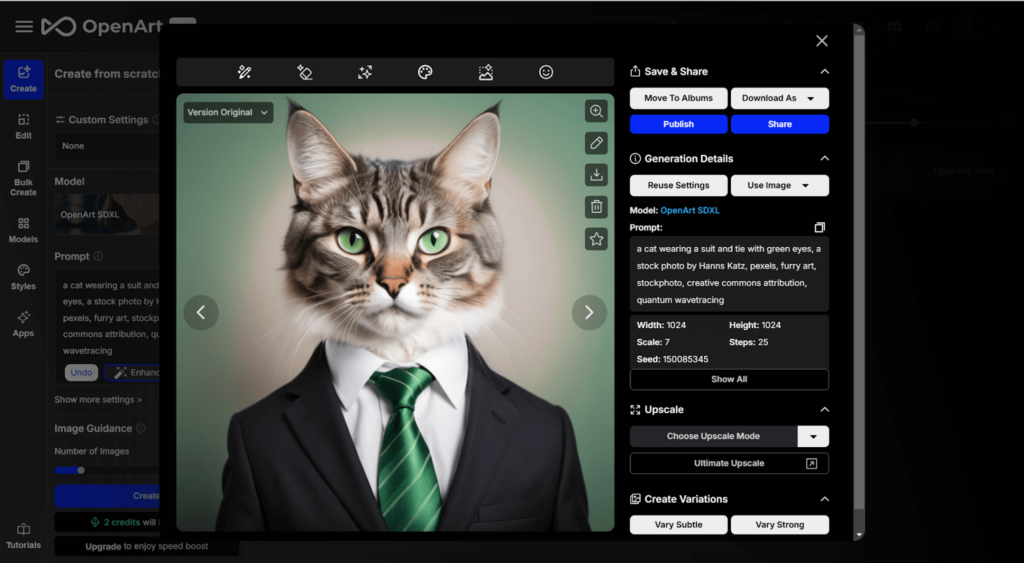
Search the Images Online
You can also search for visually similar images online and retrieve associated prompts or metadata using reverse image search tools. These tools analyze the visual features of an image and match it with other images across the internet, helping you uncover related content and relevant information.
Google Lens
Google Lens is a versatile reverse image search tool powered by Google’s AI technology. It enables you to upload or capture a photo and instantly find visually similar images across the web. Beyond just image matching, Google Lens provides detailed metadata, links to related content, and even contextual information about objects, locations, or items in the image.
- Open your Google app on your phone or go to the Google.com homepage on your browser and click on the camera icon.
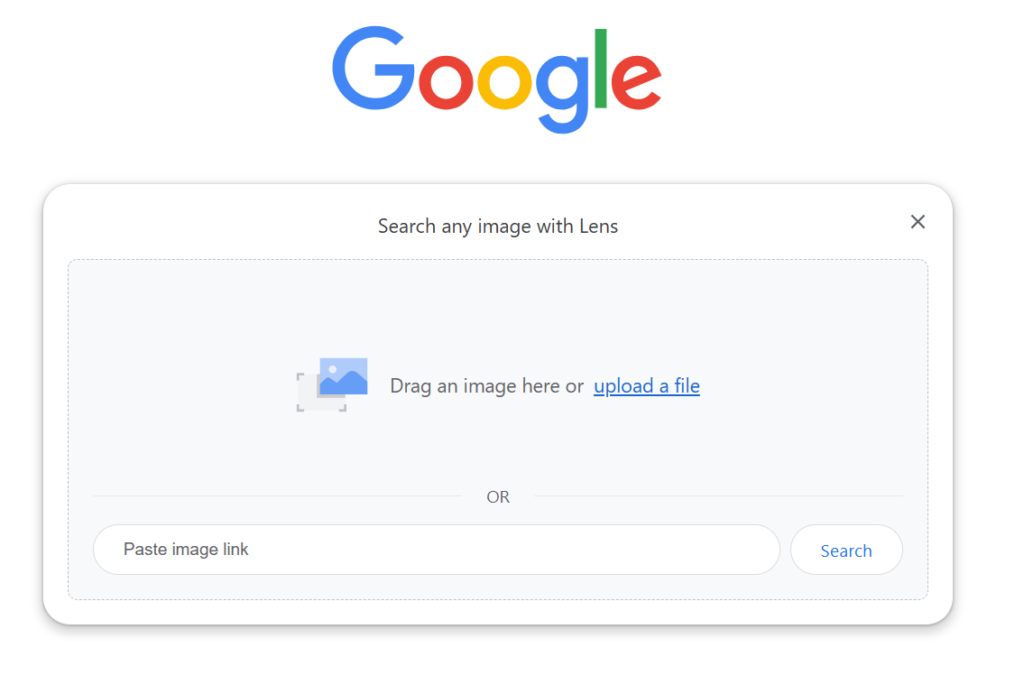
- Upload the image or use your camera to take a photo.
- Google Lens will display similar images, relevant information, helping you uncover more details about the image.
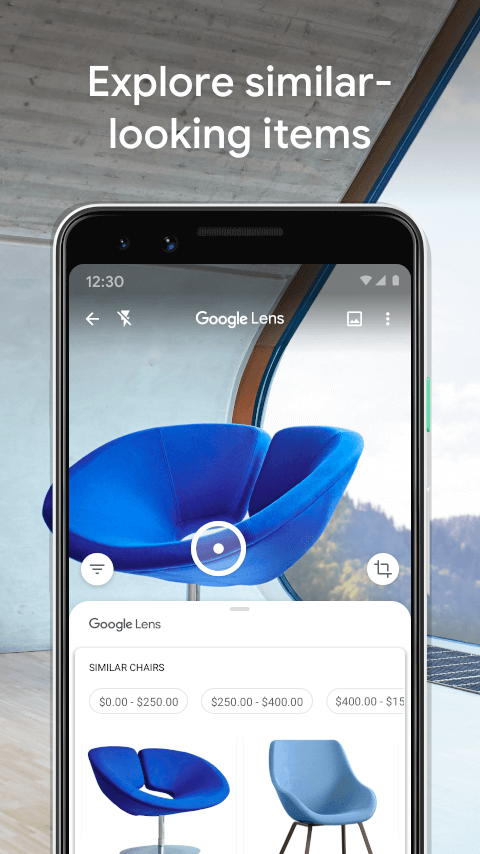
TinEye
TinEye is a dedicated reverse image search engine designed to locate visually similar images across the web. It uses advanced image recognition technology to match your uploaded image or URL with a vast online database. Unlike traditional search engines, TinEye focuses solely on image analysis, providing precise results along with information on where the image appears, how it’s used, and even its original source.
- Visit TinEye.
- Upload the image from your device or paste its URL into the search bar.
- TinEye will scan the web and display visually similar images, their sources, and relevant metadata.

Use Online Image to Prompt Tools
You can also use free online images to prompt generator. The output of these tools is extremely detailed and generates very good text, which makes them ideal for creative projects or content exploration/art generation.
ImagePrompt.org
ImagePrompt.org is a simple, user-friendly image-to-prompt generator that takes images as input and generates textual descriptions for this image content for use in creative projects, like AI image generators. It works with Midjourney and Stable Diffusion to create high-quality prompts in multiple languages.
- Upload an image into the tool by dragging or by clicking the upload button.
- Click the Generate Prompt button.
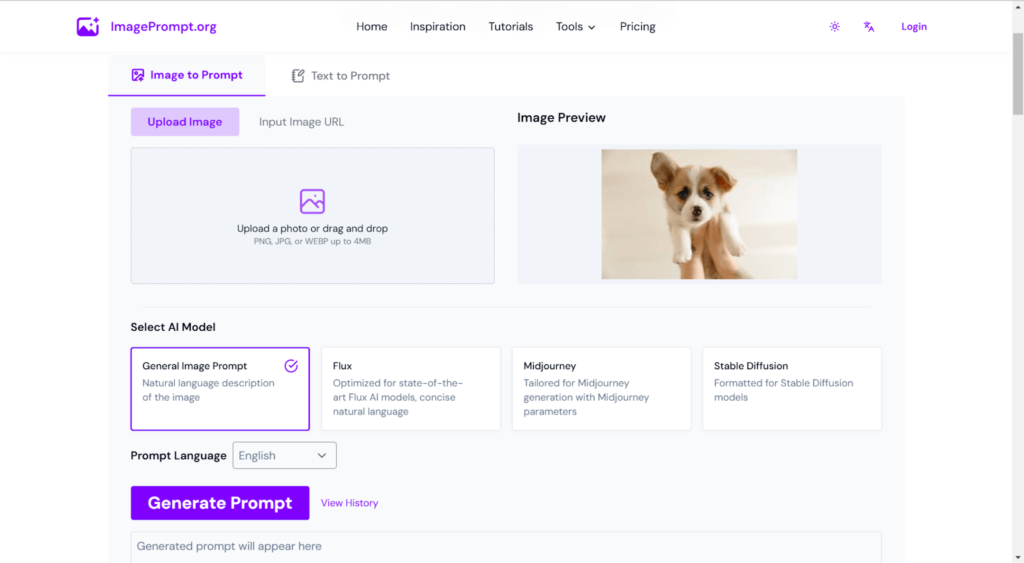
- Copy the text prompt and use it for image generators like Stable Diffusion, Mid Journey, OpenArt, etc.
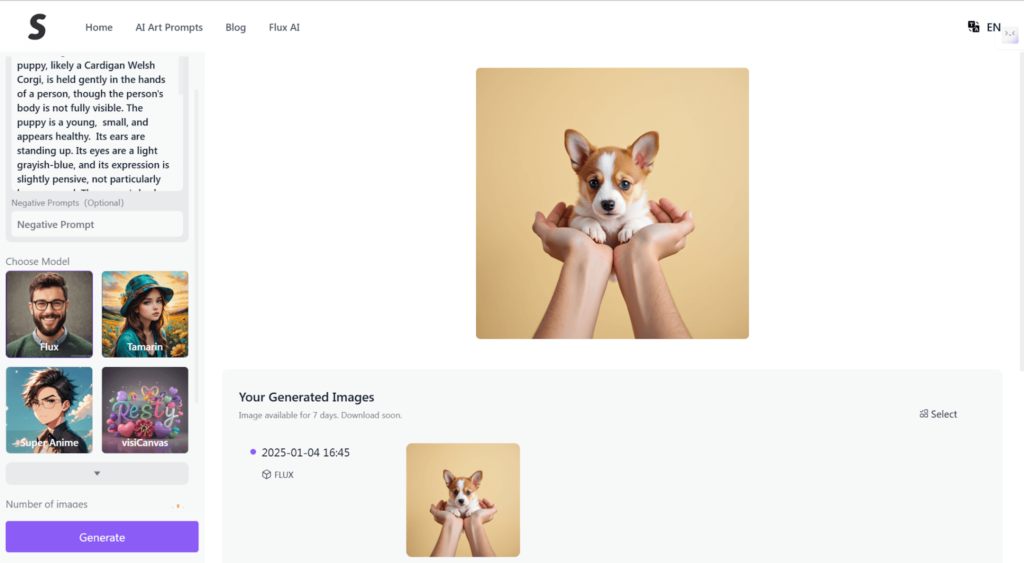
CoCoClip.AI
CoCoClip.AI features a powerful tool that can transform images into advanced text prompts. Friendly to Stable Diffusion, Midjourney, DALLE, etc., and it saves time and sparks inspiration. Note the tool contains pop-up advertisements.
- Upload an image on the platform.
- Click Generate Prompt to start.
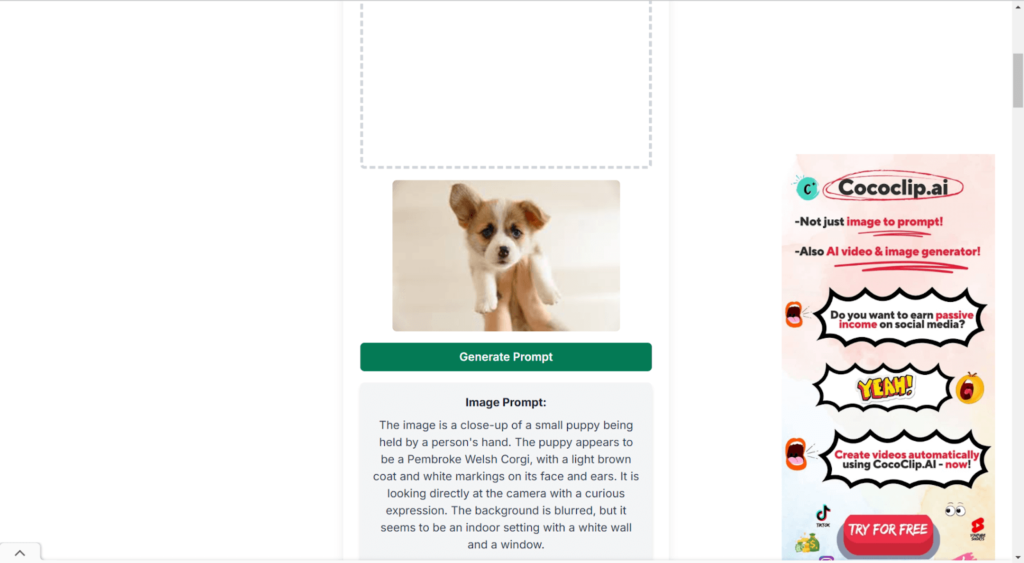
- Apply the generated prompt to the image generators.
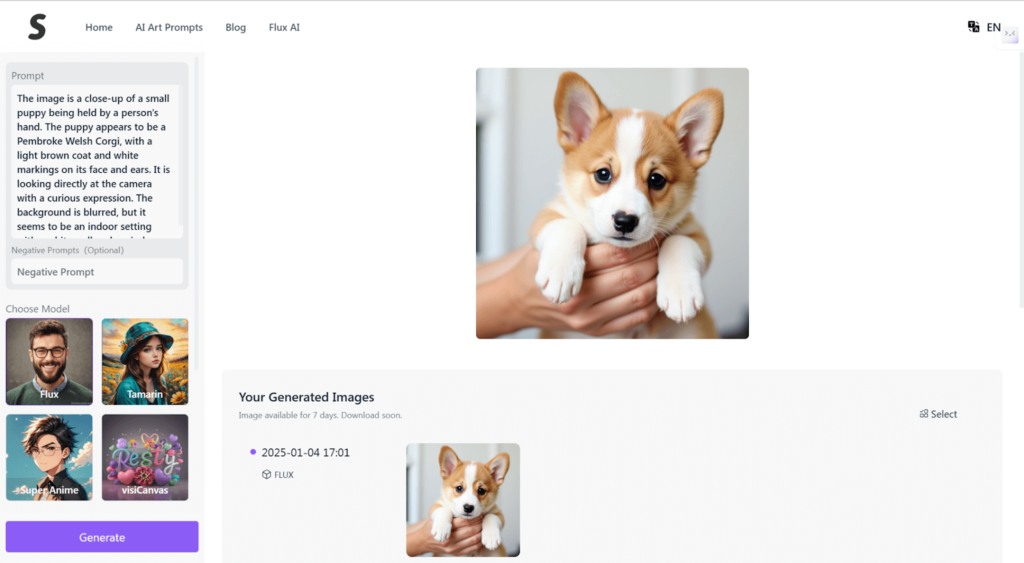
ImageToPrompt
With ImageToPrompt you can easily convert your images into creative text prompts or upscale the quality of your images using AI technology. The platform supports PNG, JPG, and HEIC files up to 4MB and is great for users who would like to let their creative side flow without constraint. It’s a go-to tool for inspiration that’s trusted by thousands.
- Open the tool, drag and drop your image, or upload your image.
- Pick the AI model you want to generate a text prompt.
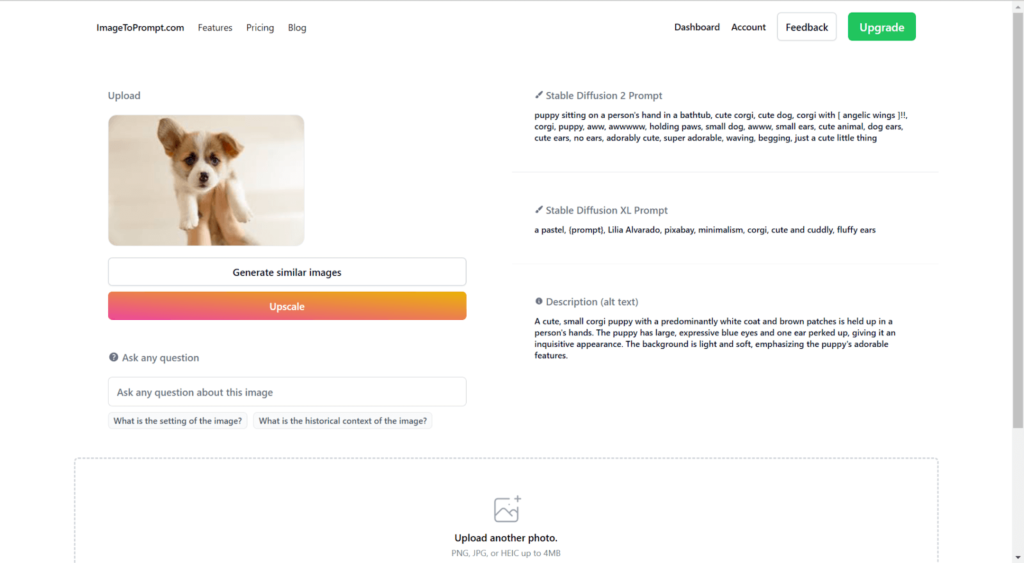
- Use the results to review and apply to your project.
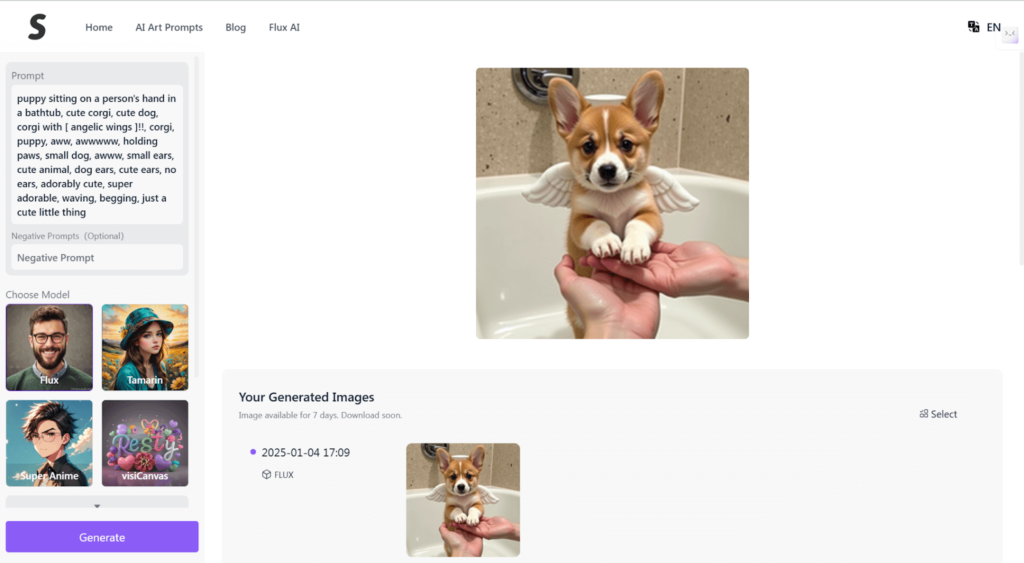
Videotok
Free to use, Videotok’s image-to-prompt works wonders at taking any image and generating it into precise AI prompts for Midjourney, DALL-E, and Stable Diffusion. You have free 3 generations every day.
- You can upload an image (max size 1MB, 1024 x 1024 pixels).
- Click on the Generate Prompt button to generate your image in a custom text prompt.
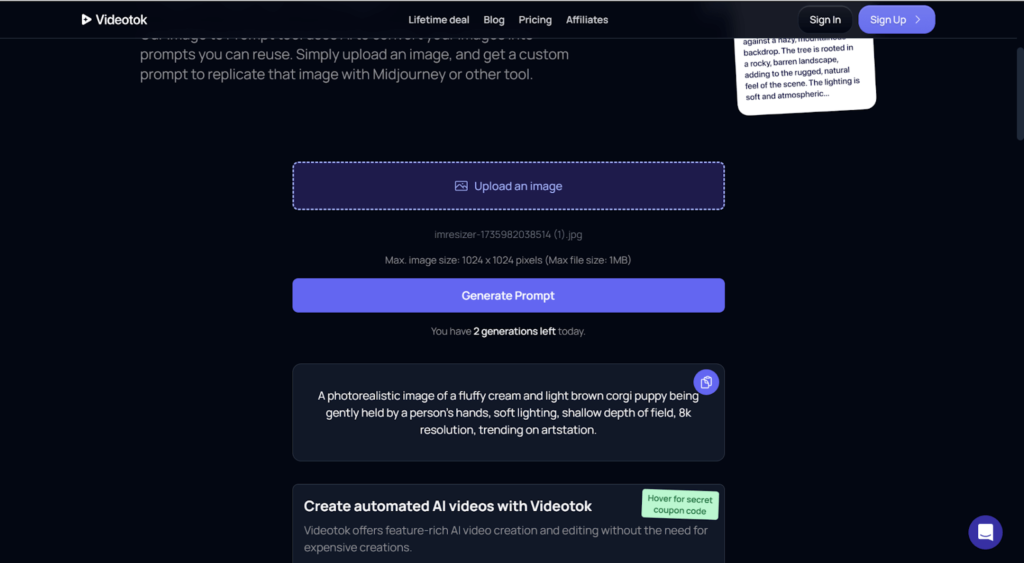
- Use the prompt to a popular AI image generator to take your image to the next level.
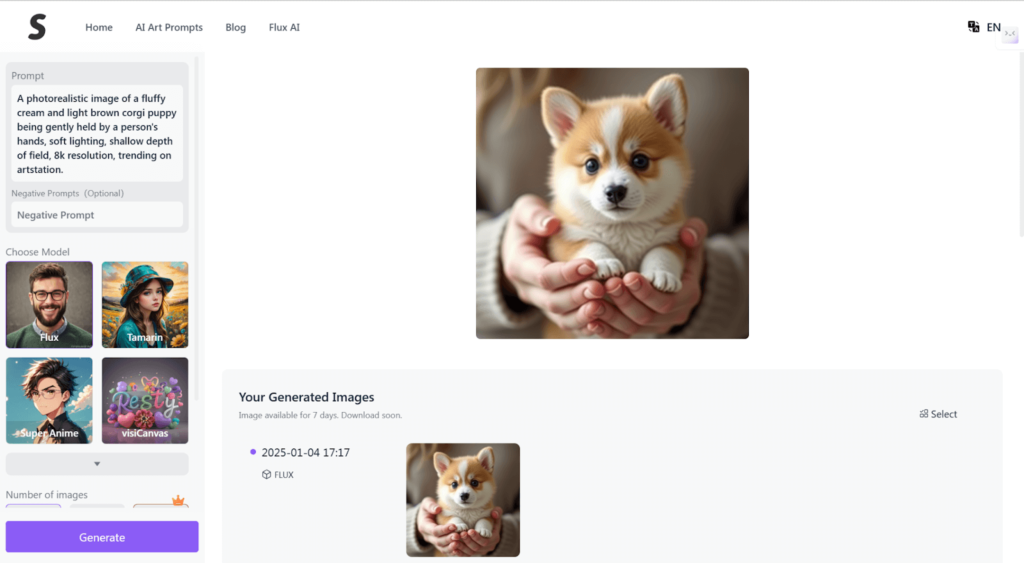
Practical Applications of Creating Prompts from Images
The ability to create prompts from images creates a powerful tool for turning visual content into actionable ideas. This technique gives people from different industries the opportunity to discover new creative possibilities, change workflows, and bring new creative concepts to life:
- Digital Art Creation: With AI tools like DALL-E or MidJourney to recreate or improve visuals.
- Content Writing: Use images for ideas to create interesting blogs, captions, or a story. You can also get visual prompts that give you unique angles for your creative content.
- Storyboarding: Speed up the process of getting the scenes for films, animations, and campaigns to be visualized.
- Graphic Design: Create prompts to generate posters, logos, or banners, stipulating the styles. This way, designs become more aligned with your purposes.
- Fashion Design: Use image prompts to get inspiration for your unique clothing patterns or analyze trends. Designers can get advice on how to combine creativity with practicality through prompts.
- Educational Tools: Prepare interactive learning materials or visual aid prompts. They add to the engagement and impact when we are teaching and learning.
- Market Research: Using image-based prompts to conceptualize and visualize product ideas. This approach provides an understanding of user preference and design trends.
- Gaming: Produce prompts to generate a complete environment or characters for games. These visuals add depth to the gameplay and the world in which they exist.
FAQ
How to get a prompt from an image using Stable Diffusion?
Stable Diffusion is an AI-based image generator that takes text prompts as input and generates images as described. So, it can’t reverse an image to a text prompt. That means you might need to employ an image to prompt generators such as ImagePrompt.org, etc.
How to generate a prompt from an image for free?
Use free online platforms like ImageToPrompt.com or CoCoClip.AI. Simply upload your image, and the tool will process it to generate a detailed prompt at no cost.
Can I use AI to reverse prompts from videos?
Yes, you can use AI to reverse prompts from videos. There are AI-based vision tools like Google Cloud Video Intelligence and Amazon Rekognition Video that can detect objects, scenes, and actions in videos to generate descriptive text, which serves as a basis for prompts. However, current AI still has limitations in accurately capturing nuanced details, complex actions, and full temporal aspects of videos.
Conclusion
Using AI to reverse prompt unlocks creativity and precision in generating visuals. With tools like free image to prompt generators, you can easily generate prompts from images for platforms like Stable Diffusion. These methods simplify the process, making it easier to create prompts from images for art, design, and storytelling.