Have you ever thought about how you would style long, thick hair? You can now try top long hairstyles easily using virtual hair filters. Check out our blog to discover some of the best virtual hairstyle try-on filters and just tap into your inner Rapunzel.
Long Hair Filter Online
Thanks to modern advancements in technology, it is now possible for anyone interested in different hairstyles to experiment with them online. If someone desires a dramatic change or simply wants to have fun, they can try various types of long hairstyles right from where they are seated. Here are some of the tools where you can find these choices that suit your taste.
Fotor
Fotor is a practical photo editing tool that can work in the browser and has a set of functions appropriate for both ordinary users and designers. For those who want to change their hairstyle without leaving their computer, Fotor’s long hair filter works wonders. The integration of AI guarantees that the applied filters appear authentic and adhere to the primary photo’s conventional appearance. Furthermore, there are numerous settings offered on Fotor and users can change the extent of diminishing long hair or the tone of the filter according to their likings.
How to use Fotor’s long hair filter
1. Visit Fotor, click on the “Hairstyle Changer” button
2. Upload image by clicking “try free hairstyle changer”
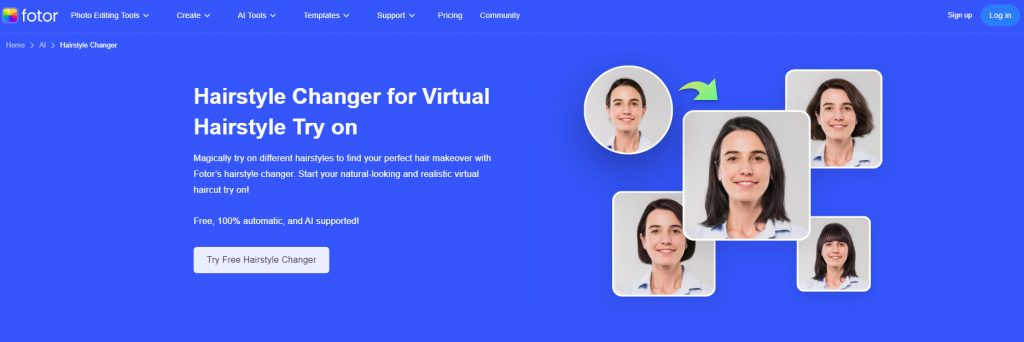
3. Go to the filter bar and select the long hair filter from the list of choices.
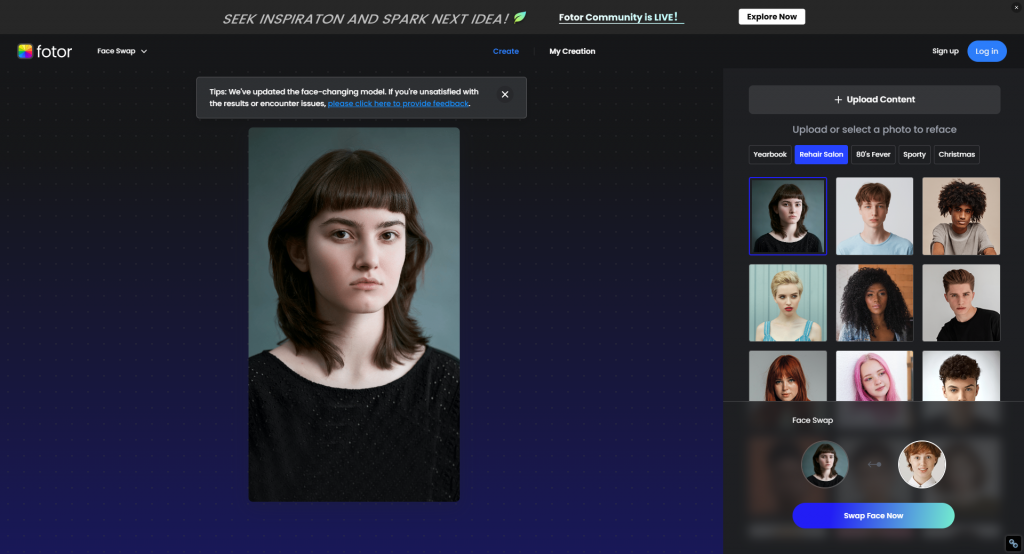
4. You can further fine-tune the filter based on intensity, color, or style to one that meets your desire.
5. After you are done with the adjustments, click on the “Save” button to download your edited picture.
AILABTOOLS
AILABTOOLS is a new-generation application that utilizes AI to provide the user with a wide range of photo editing tools. The hairstyle changer is its unique feature, letting the users try different haircuts and styles and express themselves with long hair. Through the use of AI on the platform it is possible to create new hairstyles and make sure that the new hairstyles fit the user’s face, making them look more realistic.
Here are the steps on how to use hair filter
1. Go to hairstyle changer by AILABTOOLS
2. To begin editing your photo, click on the “Upload Image” button and choose the photograph that you wish to manipulate.
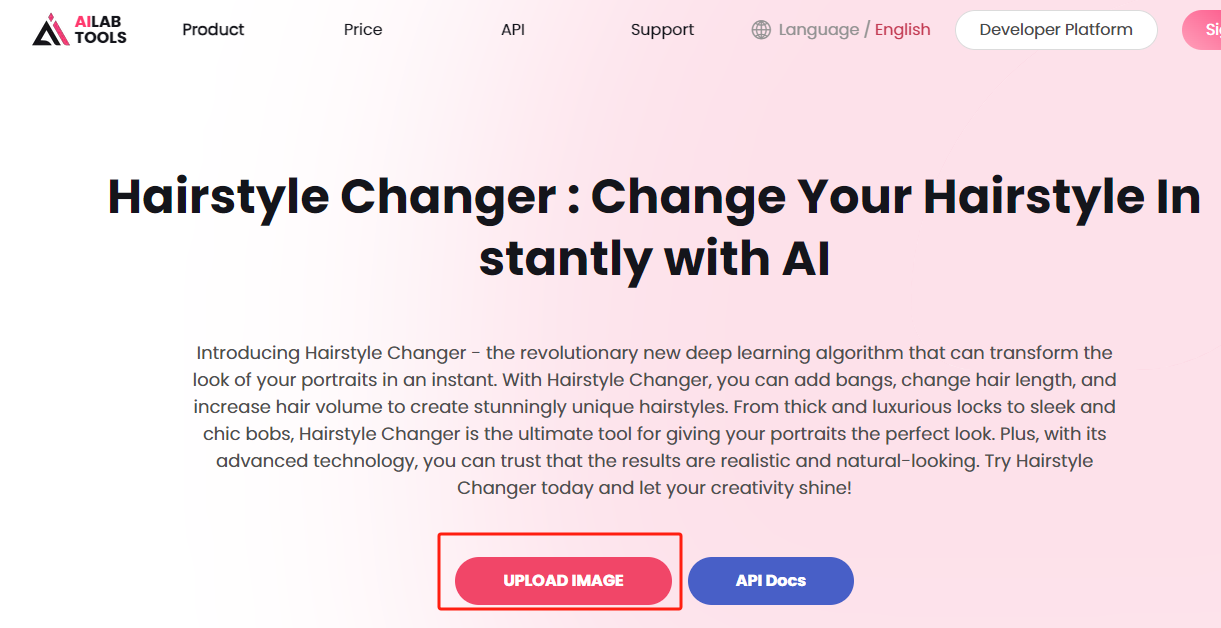
3. Choose a long hairstyle amongst its various available hairstyles.
4. Apply the selected style, and if necessary, trim the mustache to the shape of the face.
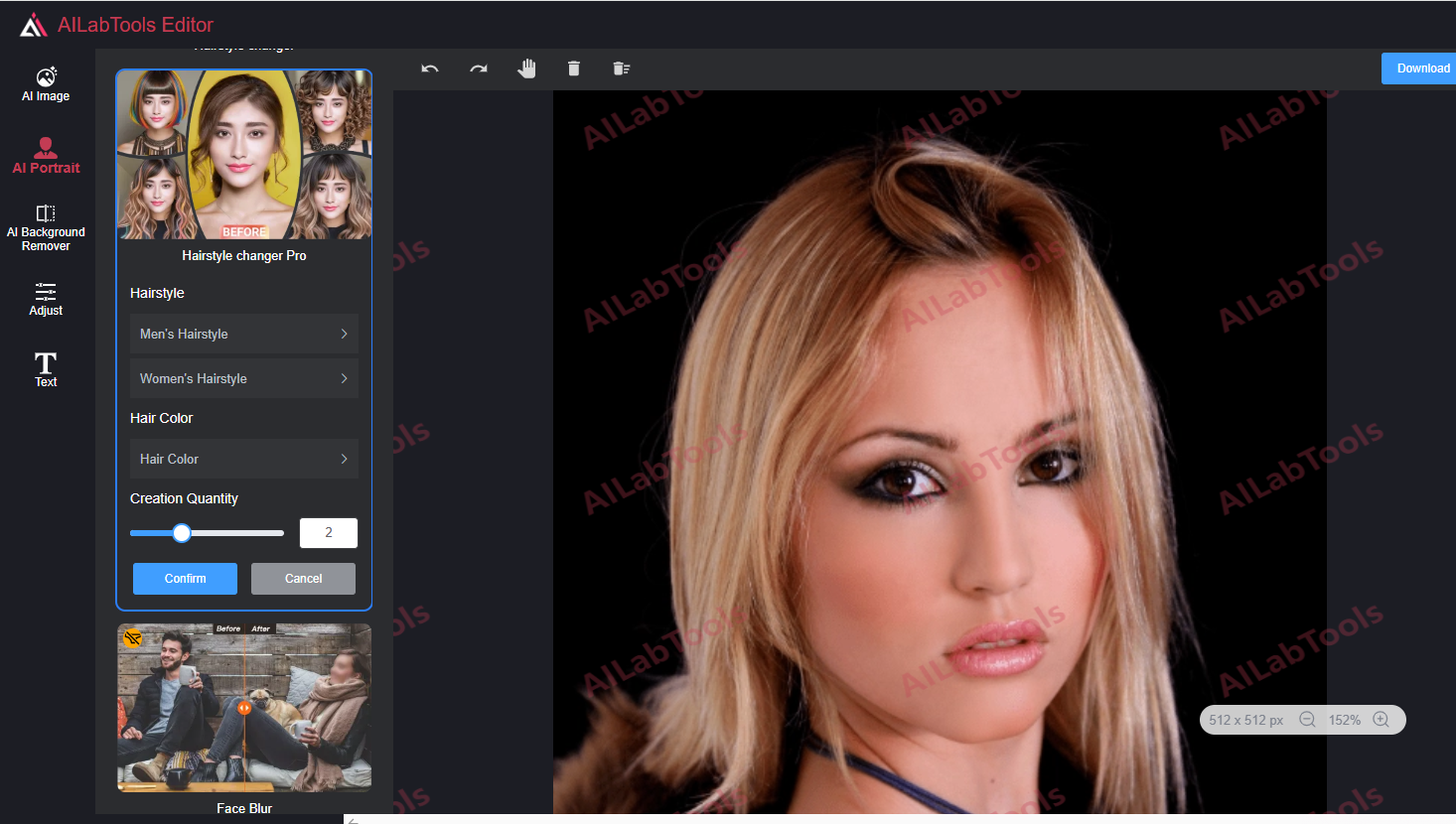
5. Click on the button with the inscription “Download” positioned below the picture to save the new look.
Pixiz
Pixiz is a very colorful and playful site where you can add one or several frames and effects to your pictures. Unlike common photo editors, Pixiz provides a vast choice of templates that focus on a particular theme, and one of the options will help you place your portrait within a long hair design. Pixiz is very simple, which means that it is versatile and will work with users of varying skills with photo manipulation.
How to use Pixiz
1. Visit Pixiz’s long hair filter
2. Click on the button labeled ”Choose Photo” to select the picture that you wish to submit.
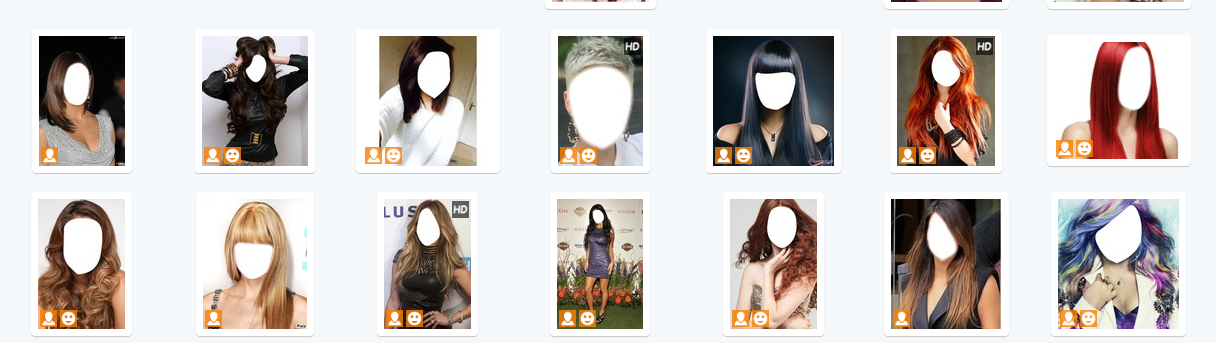
3. Align the image of the long hair in the right position and size it to fit the given template.
4. After filling, apply the frame on it.
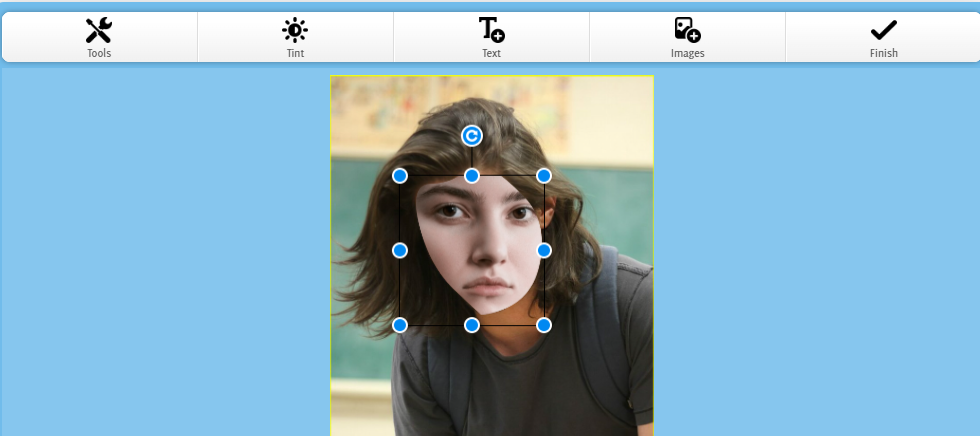
5. To save the changes made, click the “Save” button to download the edited image.
Snapchat
Snapchat is one of the world’s largest and most actively used social networks that has gained popularity due to the so-called lenses. These lenses make use of augmented reality to add certain effects on your pictures and videos as you record them. Snapchat has many lenses in its assortment, and it is possible to choose some of them to make you look like you have long hair. This app is popular among many users since it has a simple navigation option and available lenses to choose from.
Here is how to apply long hair filter:
1. If you do not have it, you can easily install the app from the Apple Store or Google Store.
2. Access the application after signing in or registering; it opens as soon as you enter the application.
3. Navigate to the Snapchat app and employ the search bar to look for the [Long Hair Filter Lens]
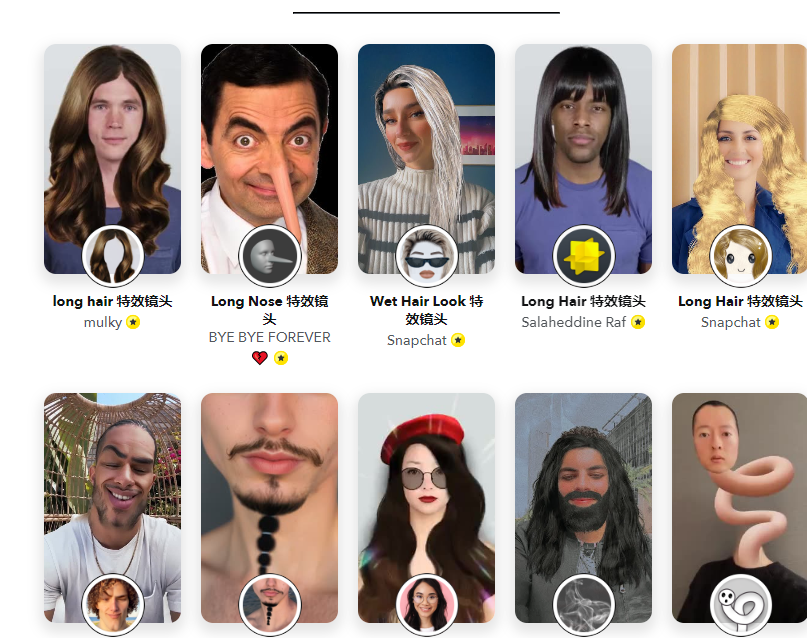
4. Make sure the camera is focused on the face, then tap on the screen to apply the long hair filter.
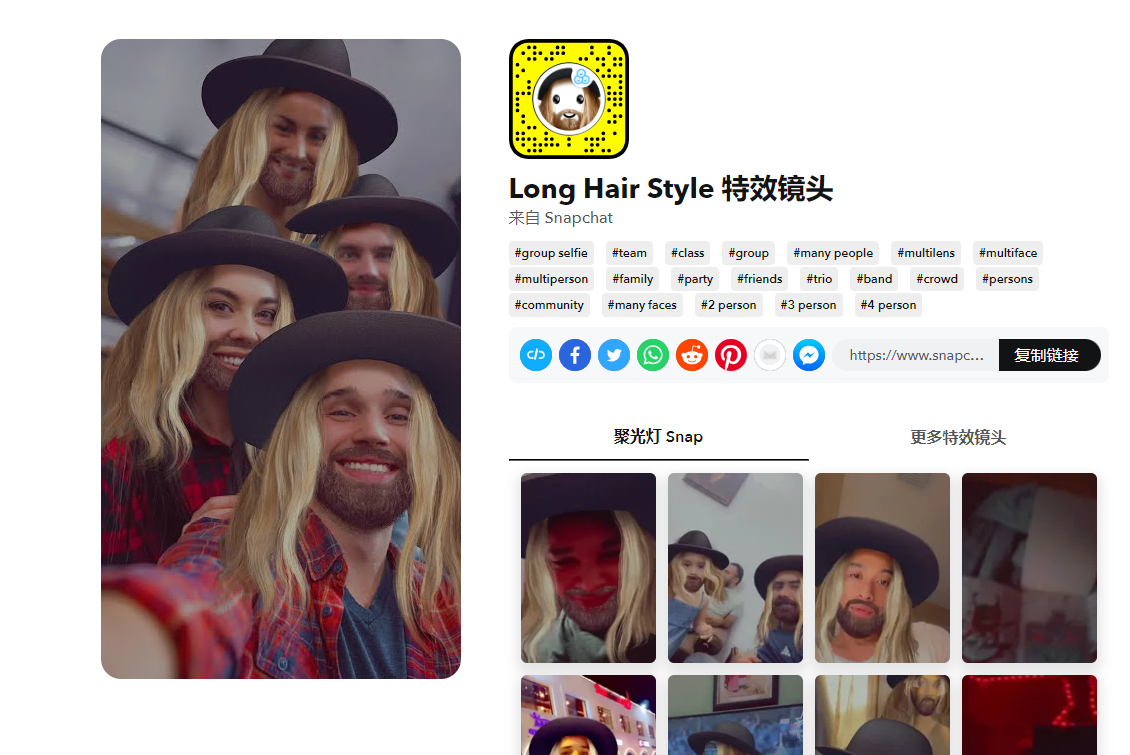
5. Take a picture or record a video and put the filter on it and then save it on your device or post it on a friend’s page.
TikTok
TikTok is a well-known social media app available on a mobile device and allows the creation of short videos. This also provides several filters and effects, such as hair duration filters, which are beneficial in giving a creative twist to your videos. Like all other features, the use of effects on TikTok’s interface is simple, and all content creators can make good use of it. The platform is more widespread among children and teenagers as they use it to demonstrate their ideas and share them with people worldwide.
How to use TikTok long hair filter
1. Download TikTok: If you don’t have it, download the TikTok app from either the Apple store or the Google Play store.
2. Open the App: Go to the app and click on login/signup and then enter your credentials if already signed up.
3. Search for the Filter: To reset your TikTok account, and open FaceApp, then move down to the located hairstyles and click on the “Long 2. ”
4. Apply the Filter: Apply it to the filter and turn your camera towards your face to start using it.

5. Create a Video: Take a video with the filter on, then either upload it to your profile as a post or keep it as a video.
Long Hairstyles Apps
Many people still desire to have long hair, whether it is to look more attractive or be able to try out new hairstyles without making permanent changes. Long hairstyles Android apps offer a variety of choices for different virtual hairstyles and colors for long hair to be used.
YouCam Makeup
YouCam Makeup is primarily known as a beauty app with makeup features and real-time hair styling try-on capabilities. Within this app, users can easily test out numerous variations of long hairstyles and color schemes available here. It has diverse shapes and lengths for long hair, making it easy for users to find the best look that fits them effortlessly.
How to use:
1. Download and install YouCam Makeup App from store.
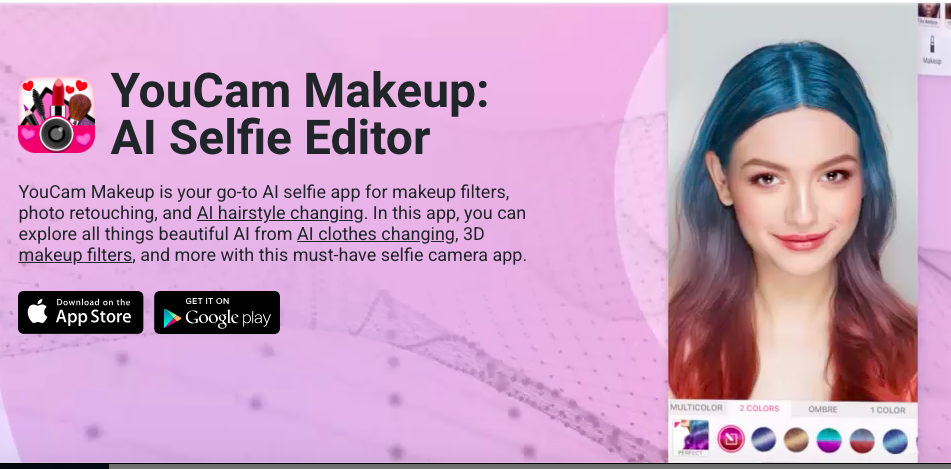
2. Open the app and choose ‘hairstyle’ on the menu.
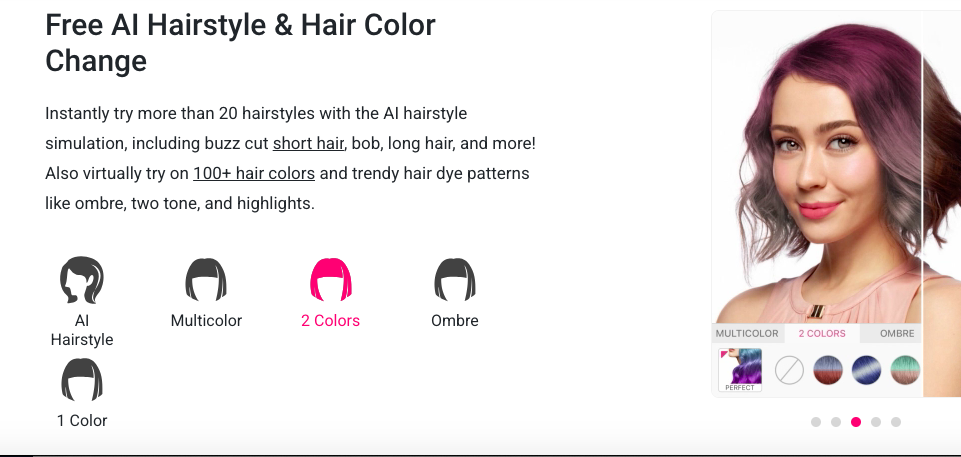
3. Look through or search for the desired style or color of your choice.
4. Click on your favorite “Hair Extension” to apply it to the virtual trying-on avatar.
5. Adjust to your preferred style by playing around with different lengths and hues.
6. Save/share finalization.
Long Hair Style & Editor
Long Hair Style & Editor is a photo editing application that concentrates on long hairstyles and offers a range of styles and effects for users to select. It enables the users to preview different styles of long hair depending on their facial features as well as preferences and edit them instantly.
How to use long hair style & editor:
1. Get the Long Hair Style & Editor app from your app store or download it from the internet.
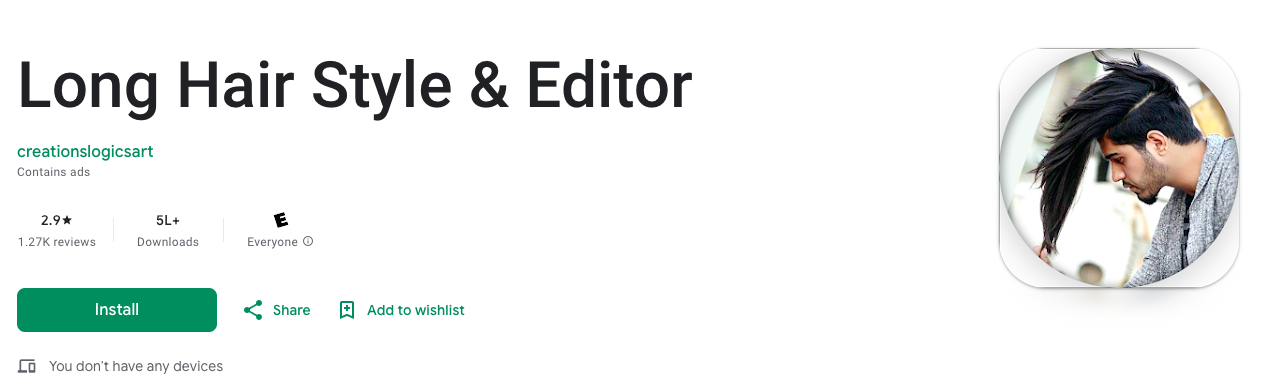
2. Open the app and select “Long Hair Style Editor” feature.
3. Choose one style from those provided or upload your own photo.

4. Do some adjustments in the length, curls, color, etc of your hairstyle.
5. Click “Apply” to see effect then make any further necessary adjustments or edits required by you.
6. Save it if you want to keep the final long hairstyle forever or share it with your friends via various social media networks available on your device (Facebook, Twitter, Instagram).
Facetune
Facetune is known as a popular selfie app used for enhancing photos’ beauty like virtual hair colors and hairstyle options. This way, users can adjust different long hairstyles and test new hair colors that suit diverse styling needs.
Here are the instructions.
1. Download Facetune App.
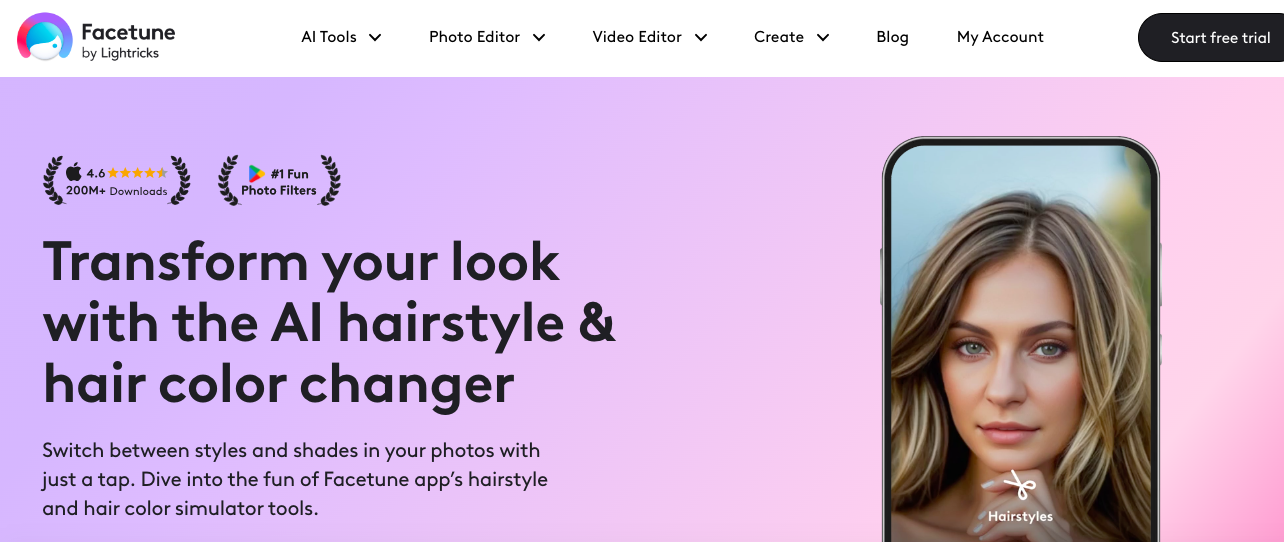
2. Import the photo which you want to edit into this app after opening it up.
3. Select the tool labeled ‘Hair Style’.
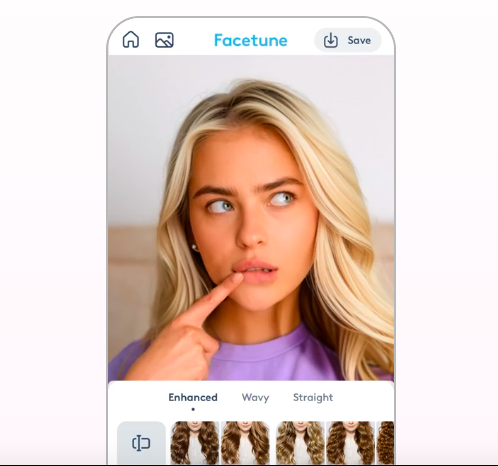
4. Go through all kinds of long hairs including their shades variations too.
5. Tap on any selected style or color so that it gets applied over this picture by using this program tool and save it within your device gallery.
How Should I Wear My Hair for a Passport Photo?
Picking the right hairstyle for a passport photo is essential, as inappropriate hair may lead to photo rejection. Can I have long hair in my passport photo? Long hair may be all right, but it’s better to hide any loose ends behind your ears to show your face clearly. Simply do this to ensure the picture meets all passport photo requirements. If you are curious about what tools you can use, here we recommend an easy-to-use editor AiPassportPhotos. It comes with an AI verification tool that can verify if your photo is compliant with official requirements.
Frequently Asked Questions
How do you know if long hair will suit you?
To find out whether long hair would look good on you or not, it is high time to consider some factors: the shape of the face, the hair type, and further, the possibilities of the image creation. You can use other virtual hairstyle applications or talk to a hairdresser of your choice about possible hairstyles matching your features and/or preferences. Which face shape is flattered by long hair?
What face shape looks good with long hair?
Long hair can suit different types of face shapes and types. In most cases, individuals with oval or heart-shaped faces are advised to go for long hair, as they make the faces look more proportional. However, one has the option of making the hair shorter through layering, adding fringe, or choosing a particular style that fits the shape of the face.
How do I see what I look like with short hair?
Try out hairstyling or virtual makeover software for testing hairstyles. Choose Self-shot or take a picture of yourself and then see different short hairstyles applied virtually to you. This helps you to make a virtual realization of how they look with short hairstyles before deciding to cut your hair.
Conclusion
When it comes to testing virtual hairstyle try-on filters that are specifically designed for long hair, individuals can choose the most appropriate option depending on certain characteristics of the product. These filters cover every style that you could desire including big bouncy curls, straight and sleek hair, and even those trendy wavy hairstyles. Starting from extensions that resemble real hair, through more flashy hair colors, each filter will help you decide on a hairstyle that is unique to your personality.