Every driver must obtain a valid driver’s license if they want to drive legally on public roads in the Philippines. It is a necessary ID to prove that you are qualified to drive a vehicle. In this article, we will show you a complete guide on how to obtain a digital driver’s license in the Philippines.
What Is an LTO Digital Driver’s License?
The LTO Digital Driver’s License, known as the Electronic Driver’s License (eDL), is a secure digital format for a physical driver’s license. As a temporary digital driver’s license, it has the same functionality as a plastic driver’s license, which can be used as a valid authority, identification when you are driving. It can be restored on the cellphone which can be used anytime. Compared to the physical driver’s license, the LTO digital driver’s license avoids the problem of damage or missing, which is safer to use.

What Does an LTO Digital Driver’s License Look Like?
When you see the LTO digital driver’s license on the phone, you will find a button to show the front and back sides of your eDL. There is a sentence at the top of the license, saying “Digital ID is Active.” On the white digital driver’s license, it contains your basic information, such as:
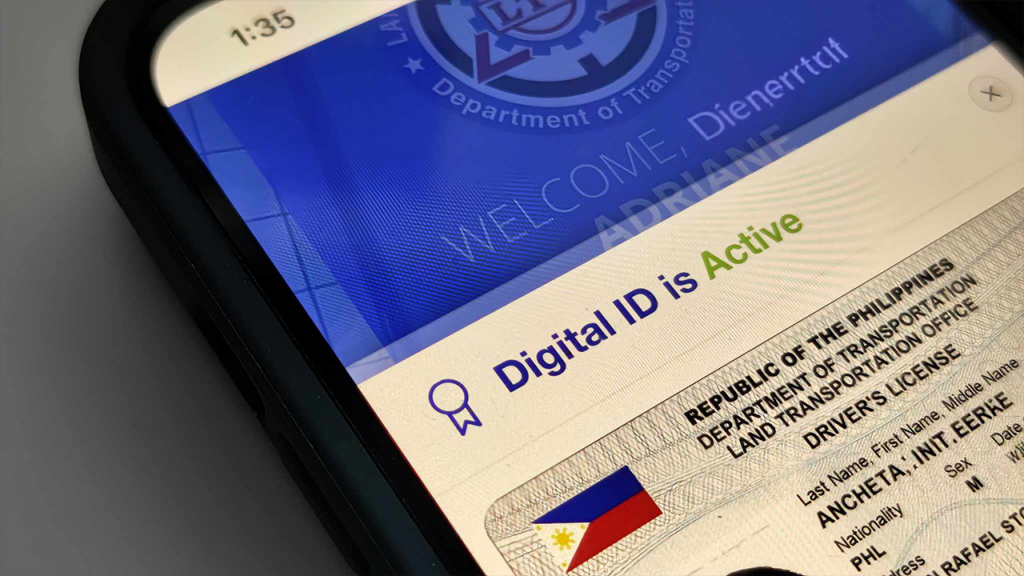
- The holder’s full name
- Nationality
- Gender
- Date of birth
- Weight
- Height
- Address
- Agency code
- Blood type
- Restriction
- Conditions
- Photos
- license status
- license type
- license number
- license expiry date
- LTO Client ID
- QR Code
What’s the Difference between a Paper and a Digital Driver’s License?
Both paper and digital driver’s licenses can be used to verify your identity on public roads. There are no obvious differences in their functions. However, the digital driver’s license, of course, is an ‘on-screen’ version of the paper license, which is more convenient for those who do not want to take the physical driver’s license. It is easier to restore, view, and check the digital driver’s license when you are driving on public roads.
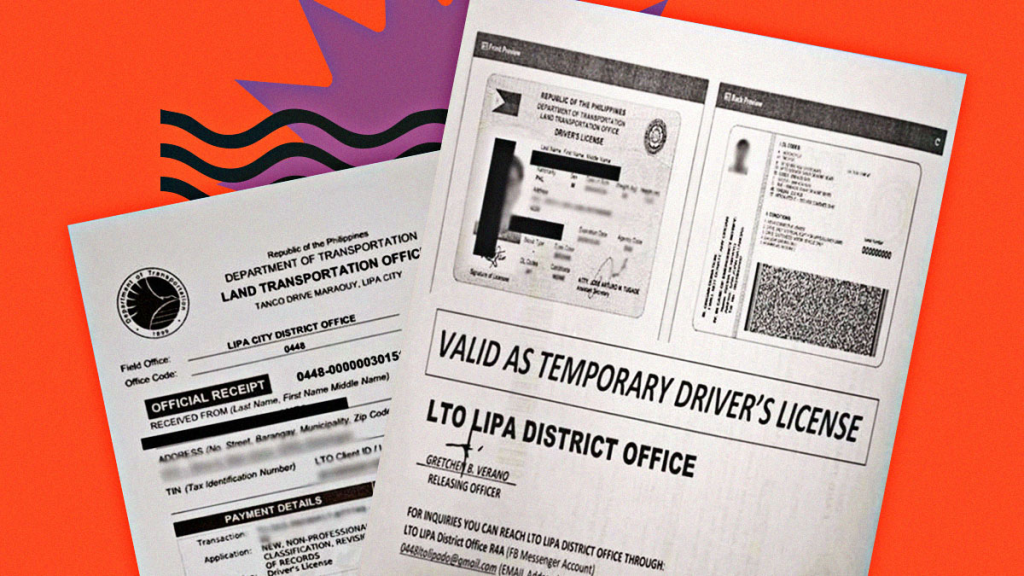
Why Do I Need a Digital Driver’s License?
When you hold the eDL digital driver’s license, you will enjoy the privileges and benefits. Here you can check out the following reasons why you need a digital driver’s license:
- The digital license can be used as a valid identification.
- It can be used as a digital form of authorization to operate a motor vehicle, subject to the restrictions specified in the license.
- It can avoid potential penalties when you drive with an expired license or without one.
- It can be used as a valid photo ID for transactions in both public and private offices.
- It has a longer validity than a physical driver’s license, from five to ten years, depending on the type of license.
- The digital driver’s license renewal process is easier.
- To ensure safe driving, it requires you to go for Periodic Medical Examinations (PME) and watch your health.
- It is easier to view, restore, and check your phone to avoid the potential for damage or theft.
Who Is Eligible for LTO Digital ID?
According to the requirements of the LTO digital ID application, you must meet the eligibility requirements to obtain a digital driver’s license. Here you can check if you meet the following requirements:
- You must be physically and mentally healthy.
- You can read and write in Filipino, English, or any local dialect.
- You are not allowed to have unauthorized traffic violations.
- You must be well dressed when you drive.
- You must pass the written and practical driving test.
If you are a foreign applicant, you must also show proof that you have resided in the Philippines for at least one month. In addition, you must stay in the Philippines for more than one year from the date of application.
Of course, these are the basic qualifications for every applicant when you want to apply for a digital driver’s license. If you are applying for other types of driver’s licenses, such as student licenses, non-professional driver’s licenses, and professional driver’s licenses, you are required to meet the required eligibility requirements.
What Are the Requirements for an LTO Digital License?
If you are eligible for an LTO Digital ID, you can make the necessary preparations to prepare for the LTO Digital Licence. Here you can check the following requirements:
- You must have an active LTMS Portal Account, which is a registered and verified LTO Portal Account.
- You must have an electronic device, such as a smartphone or tablet, that can securely store and display your electronic driver’s license.
- A valid Driver’s License (DL), non-professional or professional driver’s license.
How to Get A Digital Driver’s License
After you have met all the requirements, you can follow the procedure to get a digital driver’s license. Here you can check the step-by-step instructions below:
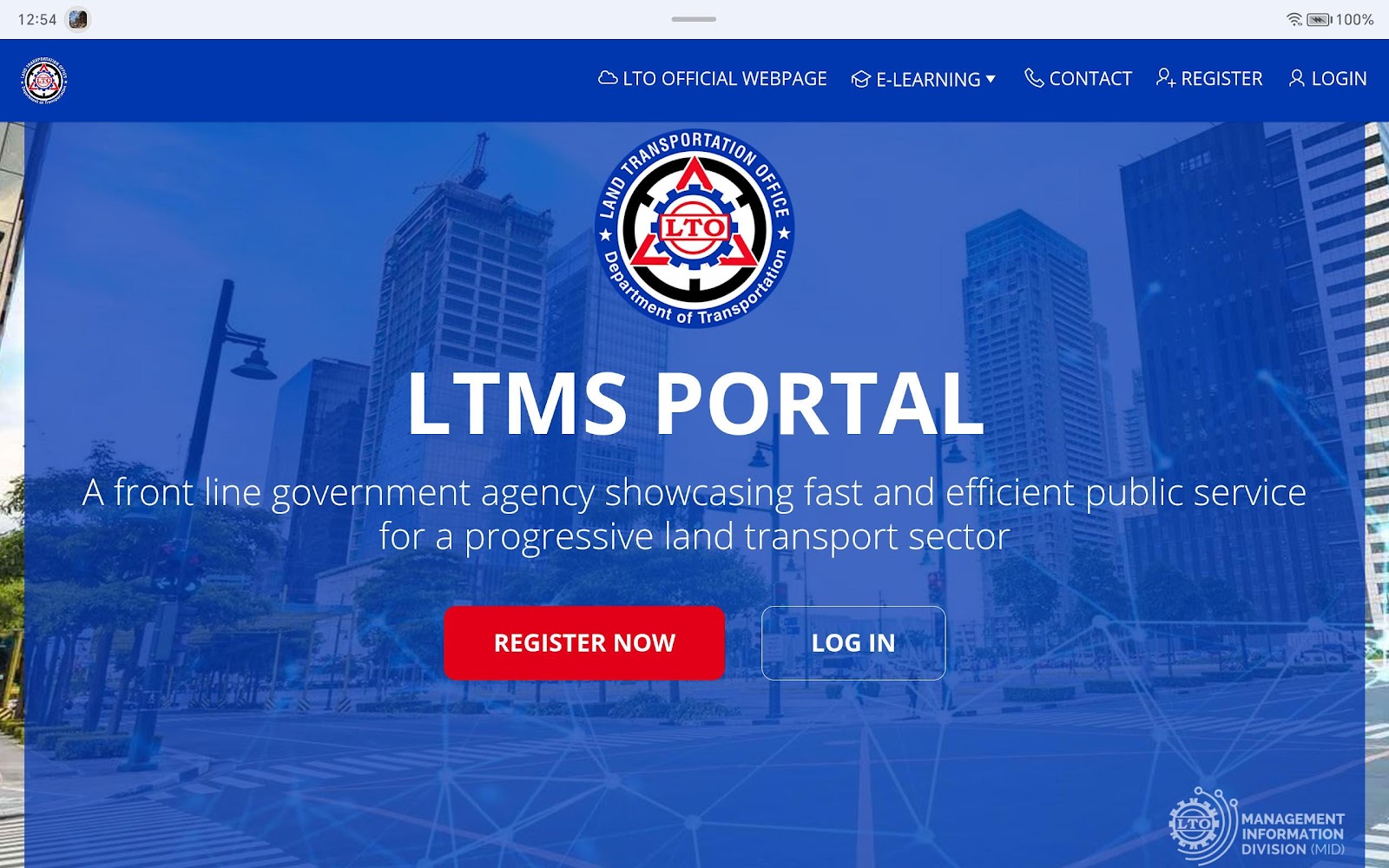
- You must create and register an LTMS portal account by visiting the LTMS portal on your browser.
- You must click “Register Now”, read and agree to the terms of the agreement by clicking “Yes” on the LTMS portal,
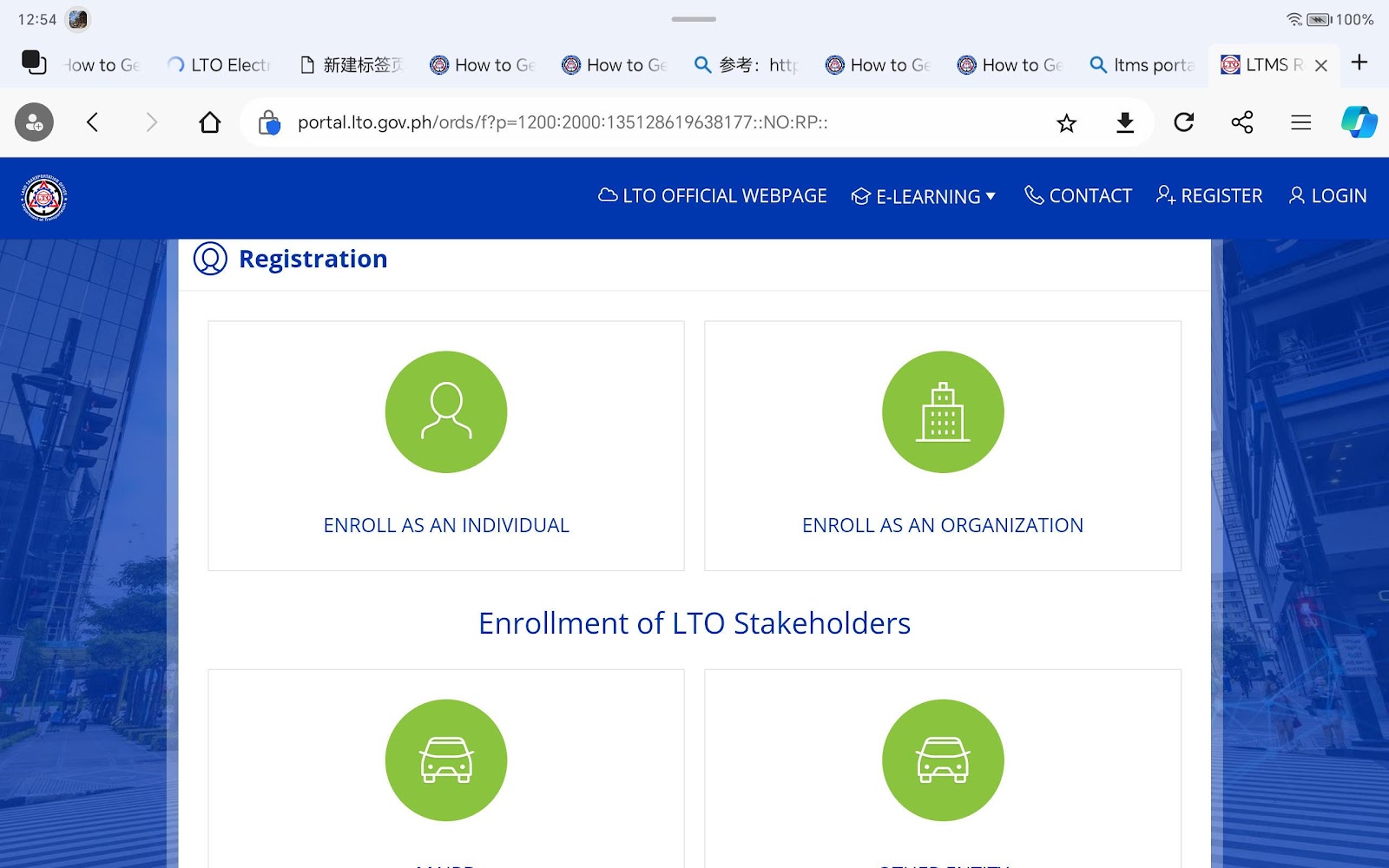
- Then, you can click “Enroll as an Individual” and enter the required details.
- After you have entered the correct information, you can click Next and reach the option to click “Create Account.”
- When you see a pop-up window confirming successful registration, you can check your email to verify your account.
- If you have an existing license, you need to double-check your personal information on the personal page of the registration portal if they are all correct.
- Once you have successfully registered in the LTMS portal account, you can use your account to log in with the registered email or Client ID and password.
- Then you can click on the “Digital ID” option on the dashboard, which will take you to the electronic version of your driver’s license.
Here you will get the Digital ID and find an exact digital copy of your driver’s license on your mobile phone.
How Much Is A Digital Driver’s License?
It is free of charge when you apply for a digital driver’s license. All you need to do is create an account on the portal website. However, if you wish to renew a physical driver’s license, you must pay the renewal application fee.
FAQ
✅ Can a driver use a photocopy of a driver’s license while driving in the Philippines?
No, you cannot use a photocopy of your driver’s license while driving in the Philippines. According to traffic rules, you must obtain a valid paper driver’s license when driving on the road or you must register on the LTMS official portal application to obtain a digital driver’s license. Other forms of digital driver’s license are not allowed, such as the photocopy or screenshot of a digital driver’s license.
✅ Can I use a screenshot of a digital driver’s license?
No. You cannot use a screenshot of a digital driver’s license to prove that you are legally driving on public roads in the Philippines. The police will not accept a screenshot of a digital driver’s license if you are required to pull over to check the driver’s license. If you fail to log into the LTMS Account to access the eDL for presentation on the inspection, you violate the law equivalent to driving without a license.
✅ Does the LTO eDL function in the same way as physical license cards?
Yes. The LTO eDL can be used in the same way as a physical license card. It has the same function as the physical driver’s license when you log into the LTMS account for presentation. Screenshots or photocopies of the bar code are not allowed for presentation. Therefore, you must access the LTMS Account to show a valid digital driver’s license.
✅ What to do if I have eDL application issues?
If you have any questions when applying for a digital driver’s license, you must contact the official workers in the LTMS portal. Here you can follow the different ways to contact them to have your problem resolved.
- LTMS portal: You can visit the LTO’s official website and complete their Contact Us form.
- Phone call: You may contact them at their telephone number (632) 922-9061 66. Email: You can send them an email at clientcare@lto.gov.ph
- LTO Text Hotline Service: You can use LTO’s nationwide SMS service by typing LTOHELP and sending it to 2600.
- LTO office: You can visit any of the LTO branch offices near you for assistance.
Conclusion
All in all, you need to create an account and have a digital driver’s license in the Philippines to avoid the potential fine of missing a physical driver’s license. Just keep in mind that you can only use the digital driver’s license on the official app when you show the officer the valid license.