Try to imagine yourself without a beard for a new look, to prepare a clean photo, or even just to entertain and share funny pictures. Many no beard filters will make it easy. You could remove a beard online or try on a new “freshly shaved” look with many tools. In the article below, we will show the tools and applications and how to remove your beard online.
Remove beard from photo online free
The following tools are ideal for editing photos without beards, and they are free online. Not only are they easy to operate, but also you can display a beardless photo effect in minutes.
Fotor
Curious about how you would look without your beard? Well, it’s all easy with Fotor’s no beard filter. This handy tool will remove all your facial hair in just one click. Upload your selfie or portrait and let Fotor’s beard remover automatically clean up your look by removing your beard. No matter if you want to surprise your spouse, friends, or family, within a few seconds, this AI-powered Fotor lets you see yourself without any facial hair. The best part of all is you aren’t actually required to shave!
How to remove beard from photo using Fotor:
Step 1. Go to the website, and click on the Try No Beard Filter Free button to redirect to the editor.
Step 2. Upload your picture and choose the no beard filter option in the beard remover tool.
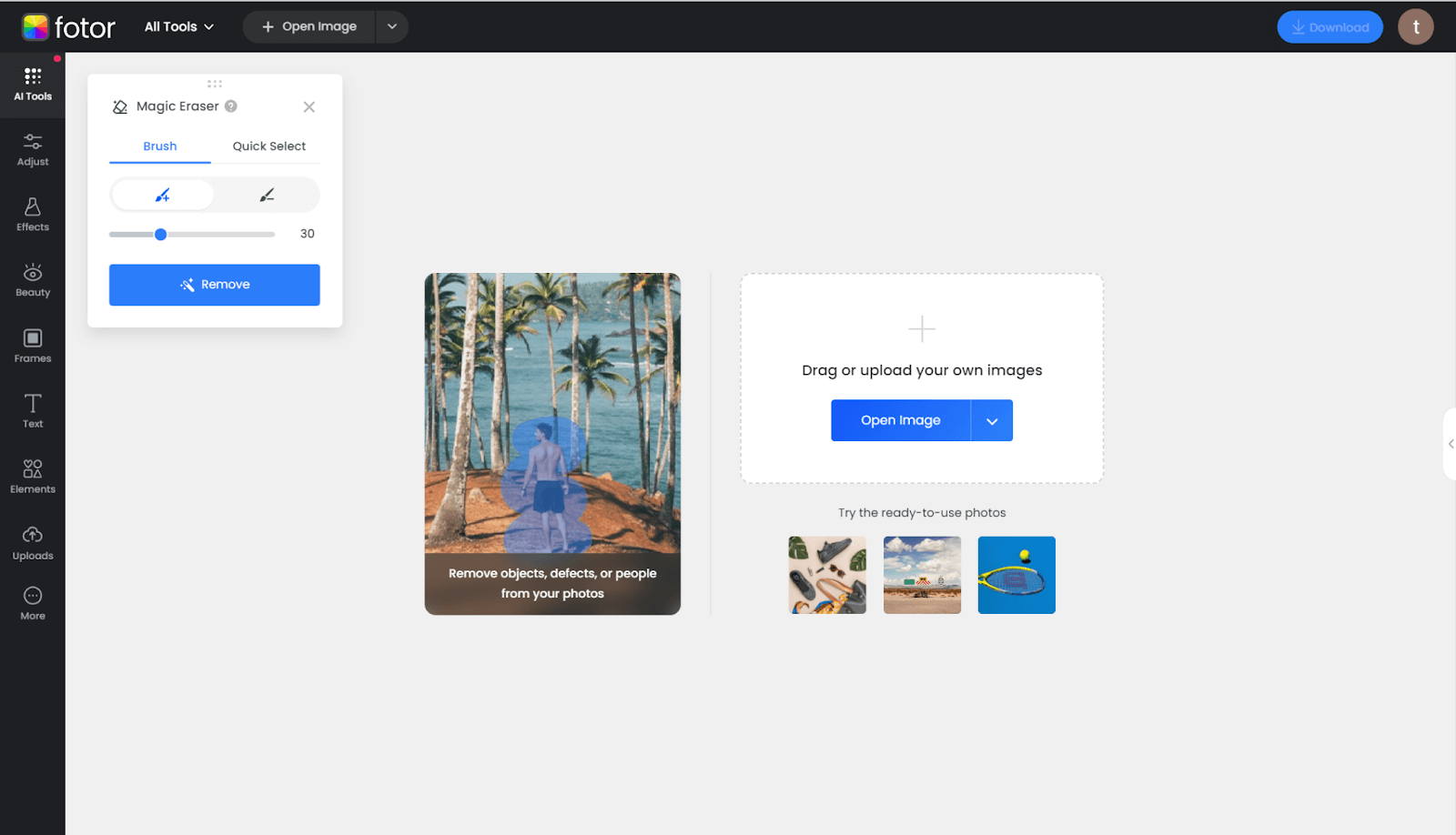
Step 3. You can manually remove beard from photo by using and adjusting brush size. Or let Fotor quick select the area to remove.
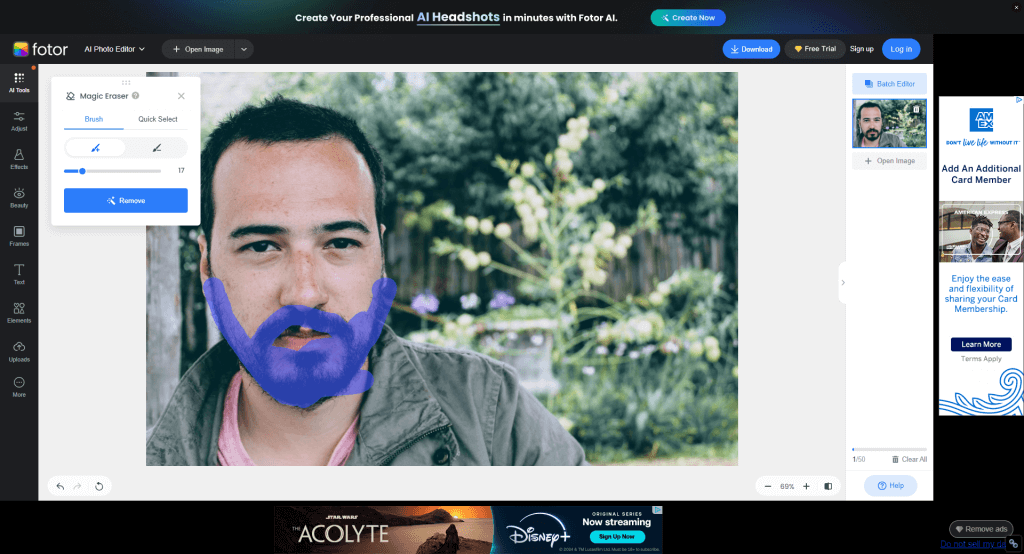
Step 4. Preview your new beard-free look, download the edited photo, and send it to all your friends.
Simplified
If you are looking for something a bit more hands-on regarding beard removal from photos, then there is Simplified. Other filters take just one click, but this one requires manual removal of hair around the facial areas with great precision for complete control of the result. Using this AI photo editor, you can enhance your image by changing the size of the brush so that it perfectly targets just your beard and nothing else. Whether it is a full beard or just a few stray hairs, you should be able to have a clean-shaven look without any hassle.
How to Use Simplified for Beard Removal:
Step 1. Go to the Simplified website and open the eraser tool.
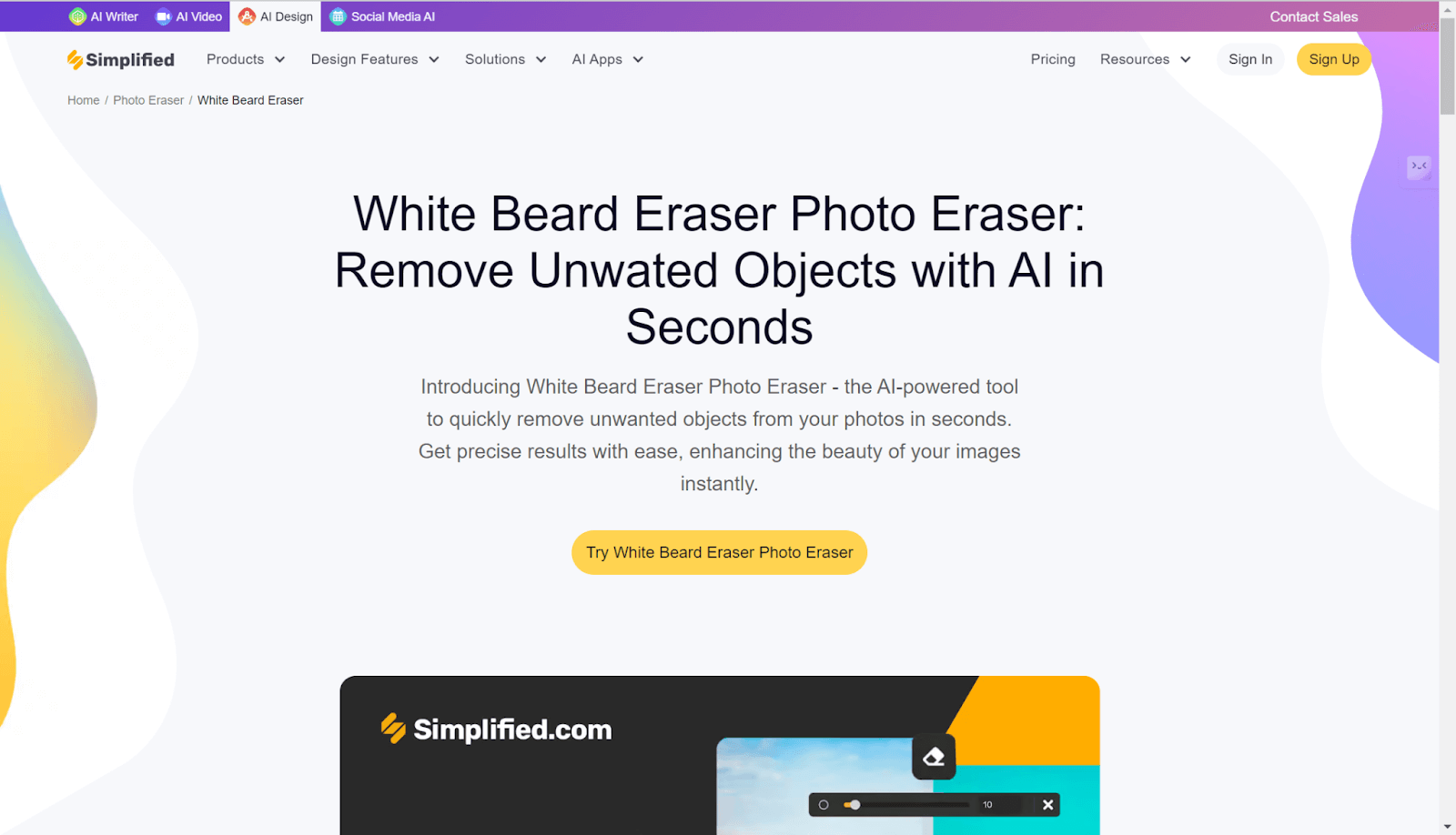
Step 2. Drag your photo into the editor.
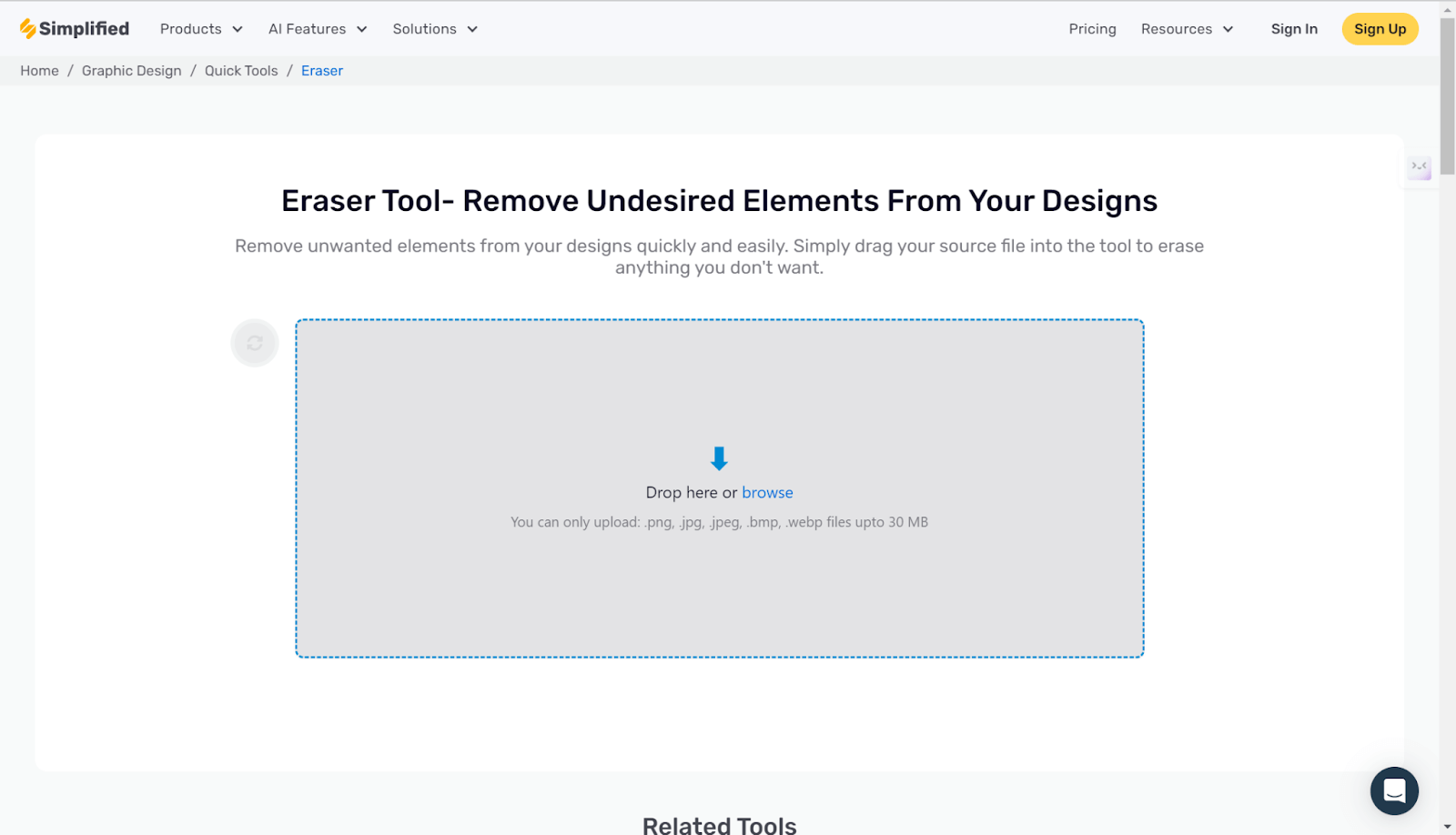
Step 3. Expand or reduce the brush size to overlay the beard that you want to remove.
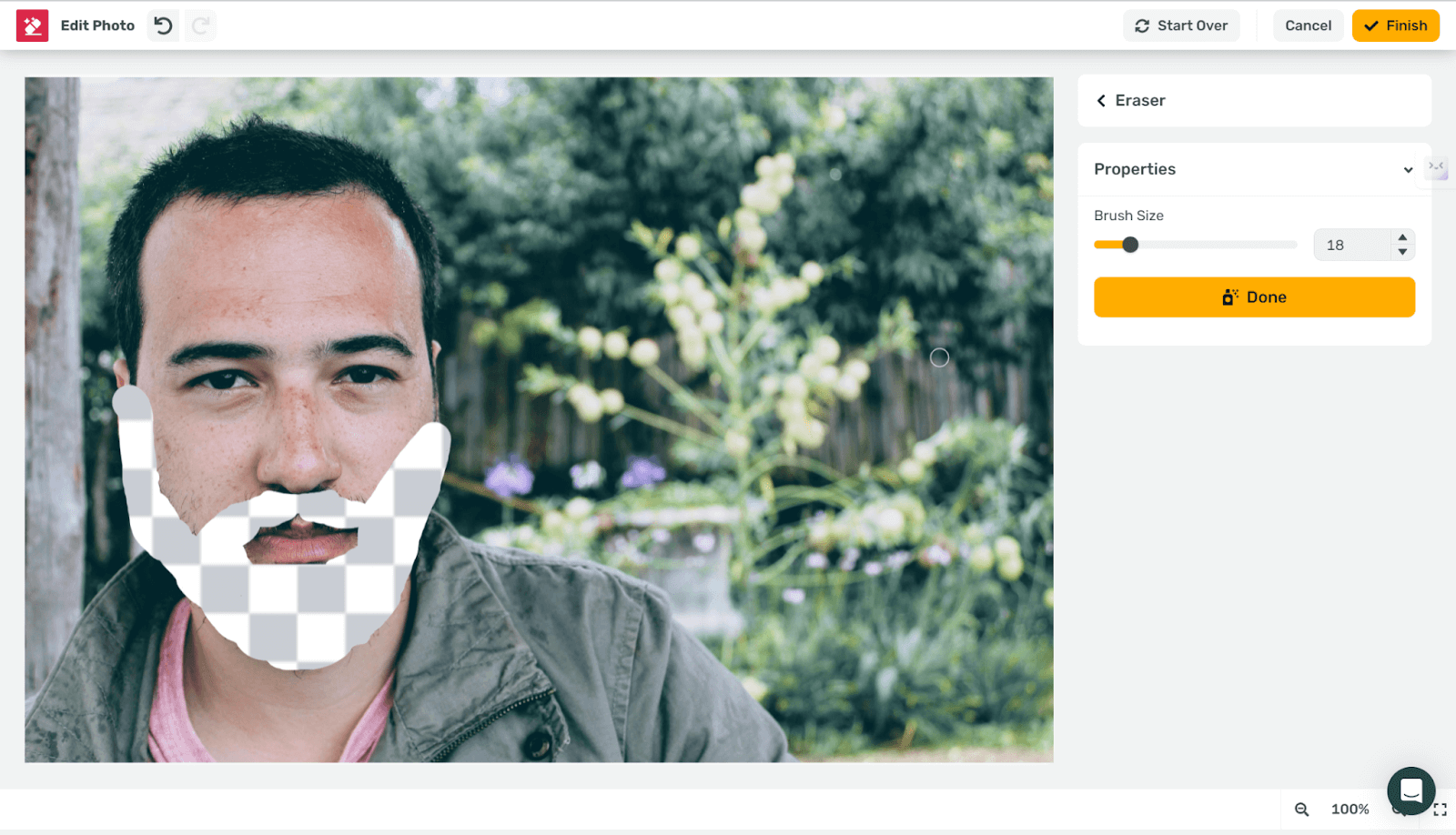
Step 4. Click the Eraser to remove the beard and click “Finish” to download or make further edits to the image.
Cutout.Pro
Cutout.Pro is the third tool we recommend for beard removal from photos. This online platform, driven by AI, has specialized in the removal of unwanted elements from images, including beards and mustaches. The site’s inpainting technology will let you easily erase your beard with accuracy and provide a smooth finish. Just upload your photo, target the beard with the eraser tool, and it seamlessly gets removed by the software.
How to remove facial hair from photo using Cutout.pro
Step 1. Open the website Cutout. pro
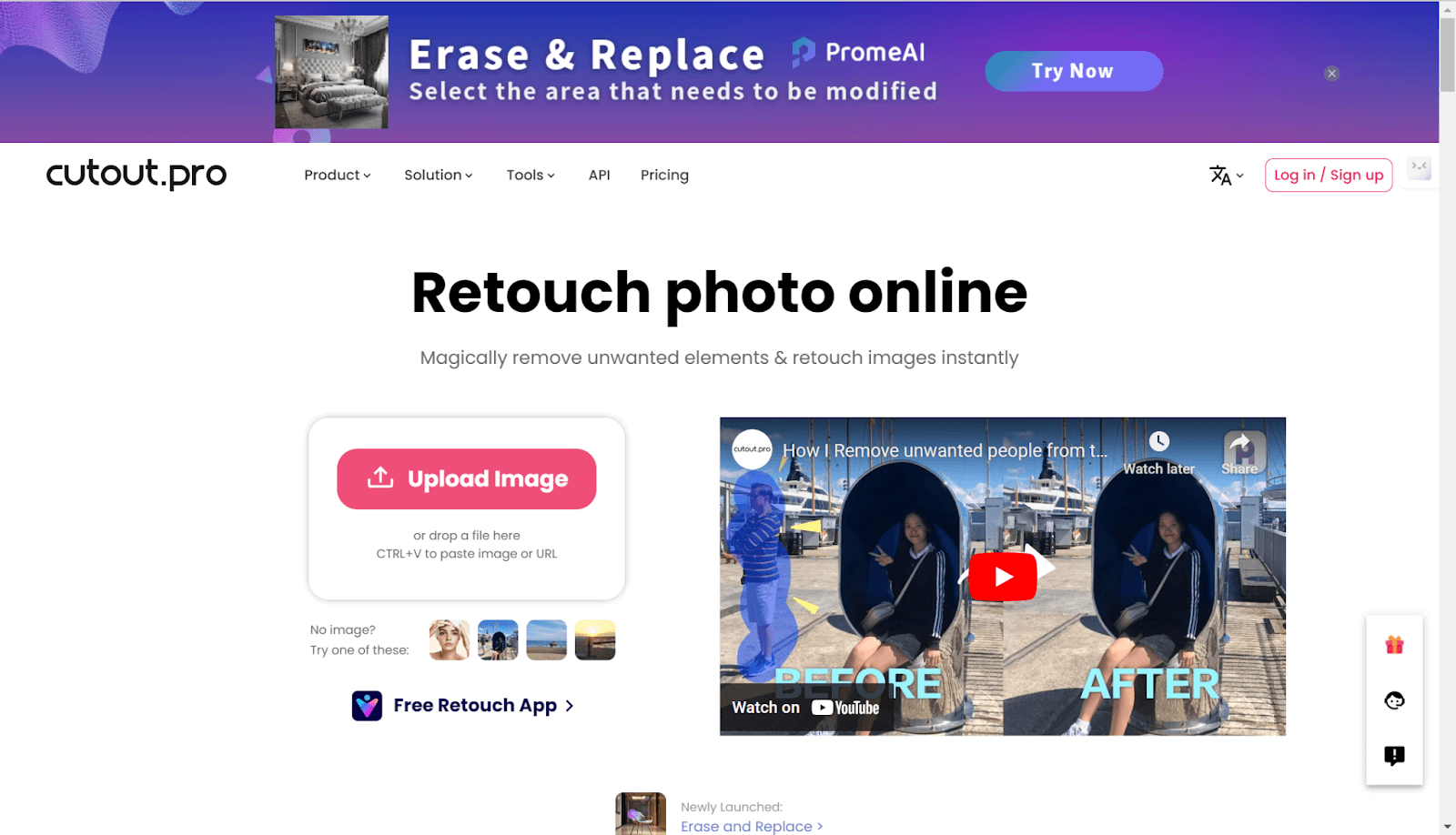
Step 2. Attach your image.
Step 3. Remove the beard using the eraser tool by changing the brush size when necessary to accurately effect this.
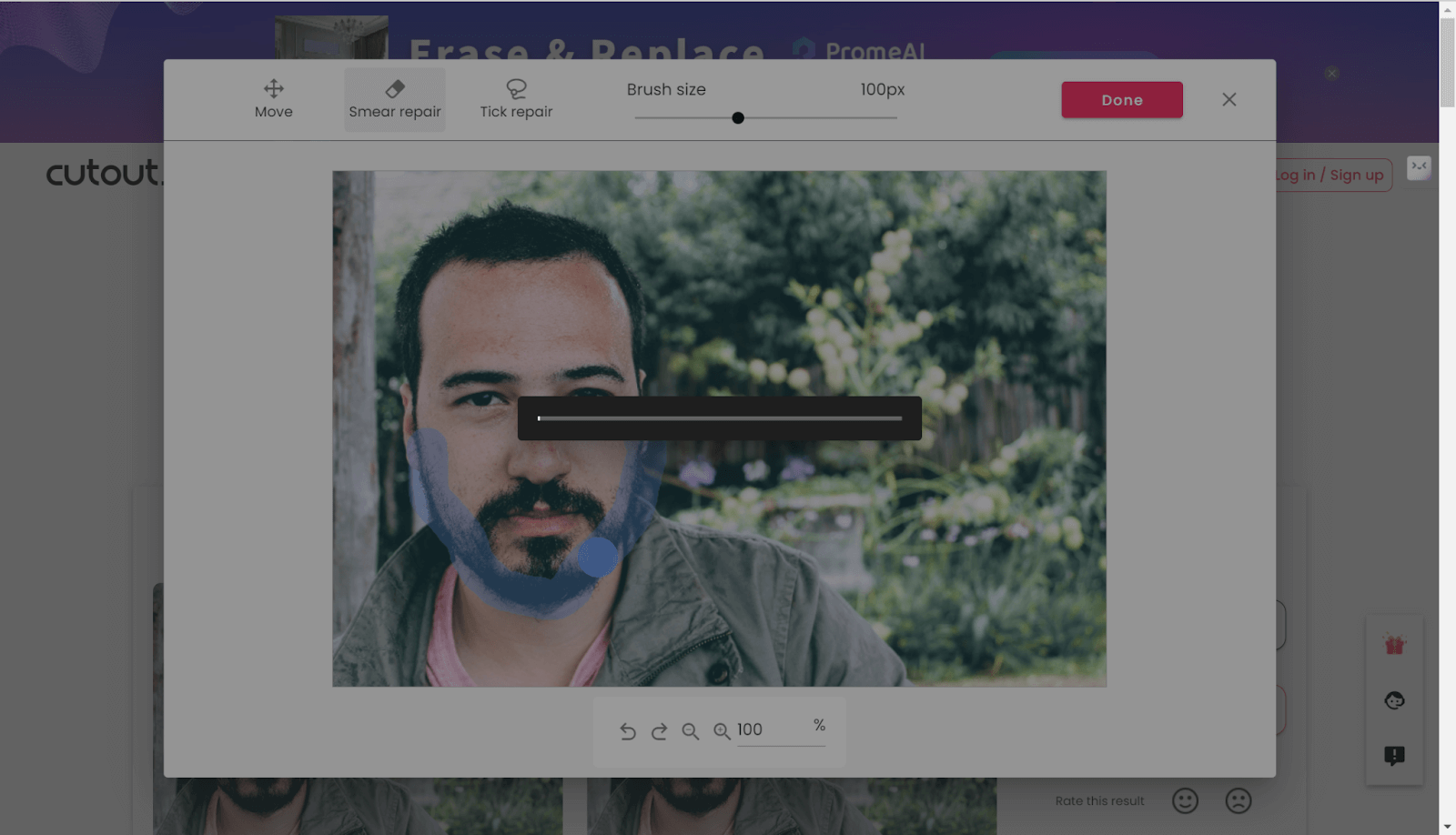
Step 4. It may take a lot of time since it needs your fine manual processing. So, repeat until you are satisfied.
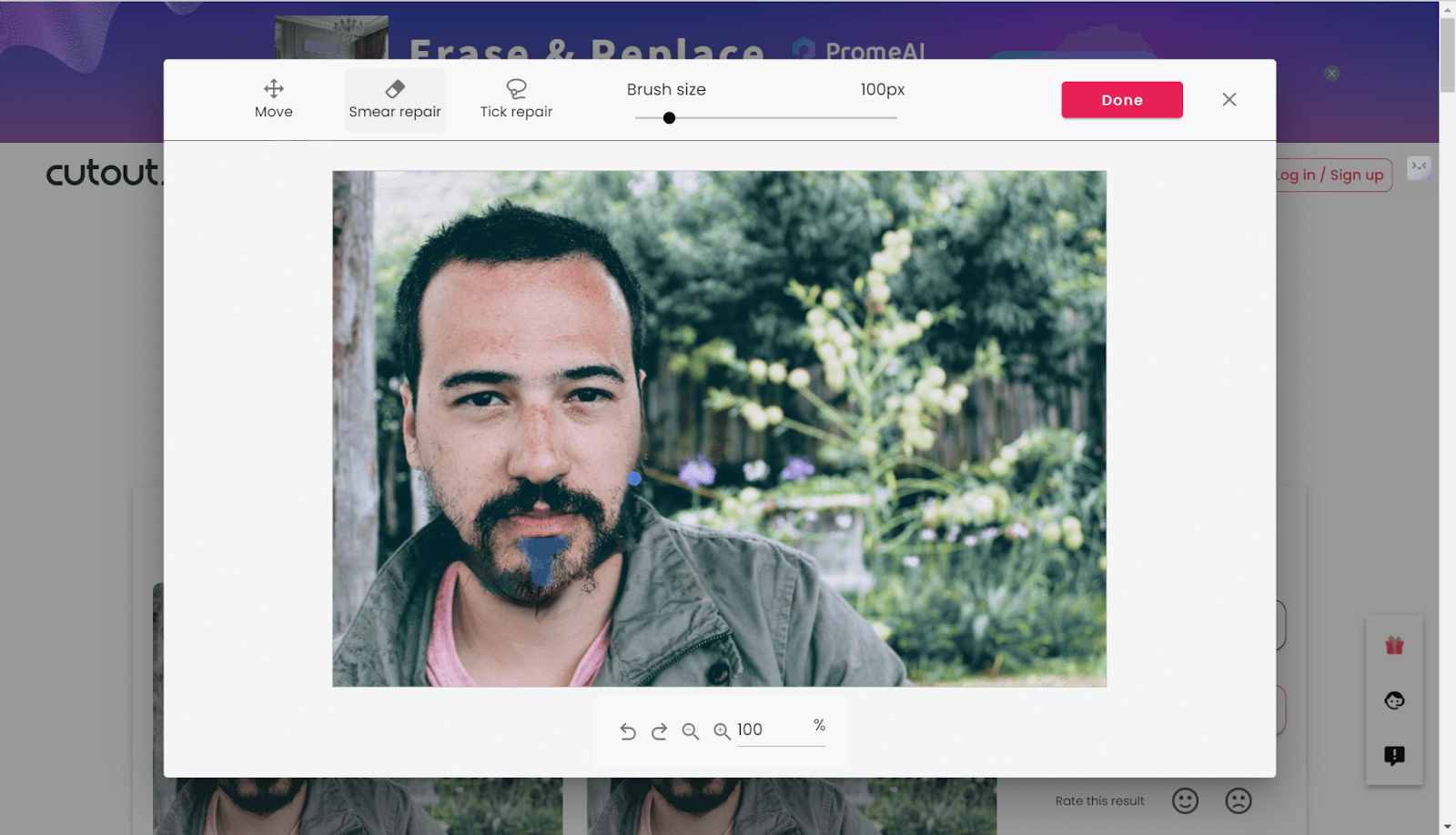
Step 4: Download your new photo without a beard.
Apps to remove beard from photo
If you prefer to use apps on phones to remove a beard, there are also options. Here, we will introduce Youcam Makeup and FaceApp along with their key features.
Youcam Makeup
YouCam Makeup is a ModiFace virtual try-on application that is part of the Alibaba Group. One of its best-known features is the “Remove Beard” tool, which can remove a user’s beard or facial hair virtually in real-time, thanks to its advanced AI. Machine learning algorithms are used to detect the form and color of the beard and perform precise removals from photos. This innovative feature is one of the favorite features used by users to try different looks without the hassle of removing facial hair.
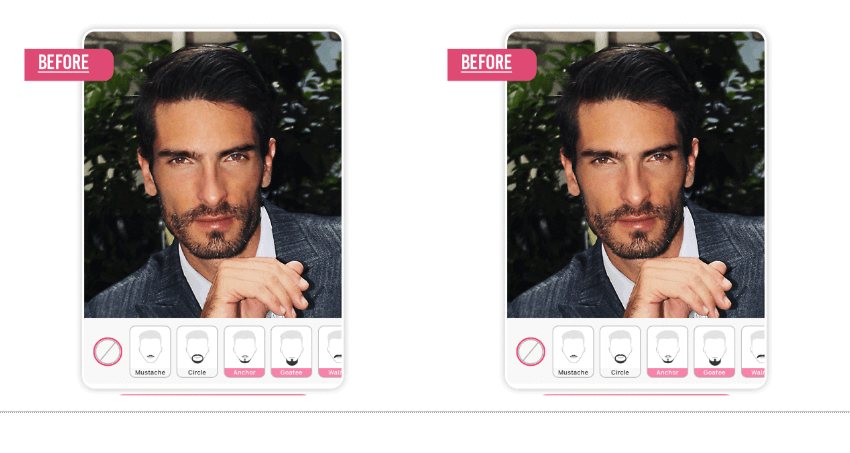
Key Features of YouCam Makeup:
- Effectively and naturally removes facial hair with cutting-edge AI technology.
- Access over 40 AI-powered hairstyle options, including long waves, buzz cuts, and bald looks.
- Provides high-quality, photorealistic edits for a seamless look.
- Add or remove makeup effortlessly to complement your new look.
- Fine-tune facial features to achieve your desired appearance.
- Experiment with gender-swapping and aging effects for creative edits.
FaceApp
FaceApp is a top-rated mobile application for advanced photo editing and editing, having been downloaded over 500 million times. It offers a set of tools to turn your selfies into breathtaking portraits with minimum effort. You can easily perform Instagram-worthy edits with just one tap, making it ideal for those seeking fast and remarkable results without having to invest hours in editing photos.
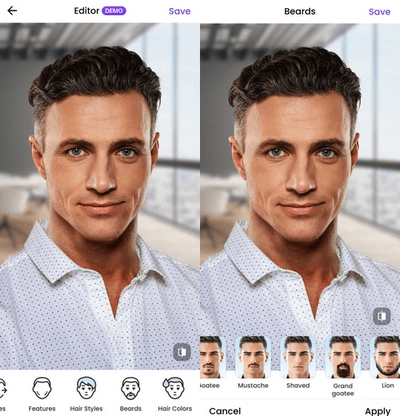
Key features of FaceApp:
- Remove beards with FaceApp’s advanced AI technology and bring in realistic clean-shaven looks with just a few taps.
- Edit with over 60 filters to create accurate and natural-looking results.
- Smooth out wrinkles, remove blemishes, adjust facial features to perfection.
No Beard Filter on Social Media
In fact, popular social media apps offer various ways to get a clean-shaven look, though not all have dedicated “no beard” filters. Apps like Snapchat and TikTok provide such filters directly, while Instagram requires external editing before uploading. If you want to know how to upload no-beard photos/videos on these social platforms, here’s how you can achieve a no-beard look on each platform.
Snapchat
- Open the app and go to the camera screen.
- Tap the smiley face to open the available filters.
- Type “no beard” or “beard removal” in the search bar.
- Tap the one to which you want to apply the desired filter, then use the camera to take the photo or record the video.
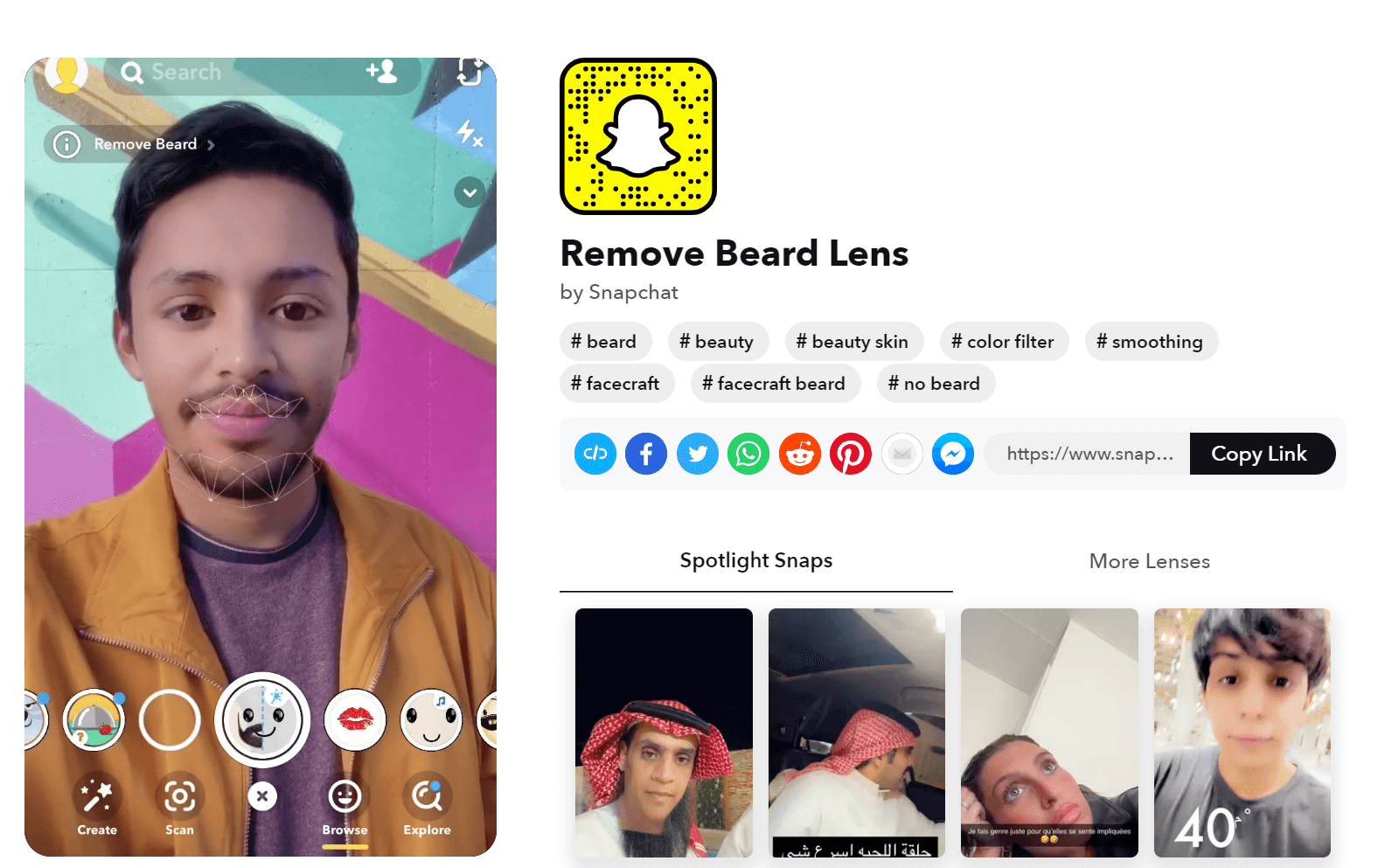
Since Instagram doesn’t have a direct no beard filter, you need to edit the clip or photo well to upload it on Instagram.
- Edit your photo through any dedicated beard removal app or website. Save the picture on your device after editing it.
- Open Instagram, swipe right towards the camera, and select the edited photo from the gallery.
- Add any additional filter or edit you’d like, then post your photo on Instagram.
- Alternatively, save your no-beard WhatsApp video/photo and upload it to Instagram.
Tiktok
- Launch the TikTok and swipe to the camera screen.
- Tap on the effects icon in the bottom left corner.
- Type “no beard” or “beard removal” in the search box.
- Browse and choose a no-beard effect, tap to apply, and take your photo or video.
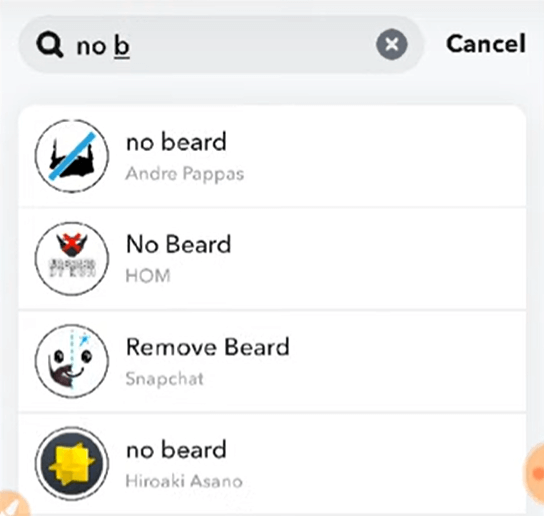
FAQ
What would I look like without a beard?
Apps like Snapchat or TikTok with no-beard filters will show how you would look without a beard. You can also use online tools and apps above to remove facial hair from a photo.
Can I take a passport photo with a beard?
Yes, you can take a passport photo with a beard, as long as it doesn’t obstruct your face. That means your beard should be nicely groomed and in such a way that it would not displace the look of any facial features.
How to change my beard in a picture?
To change your beard in a picture, use apps with beard removal filters like Snapchat and TikTok, or photo editing tools that allow you to digitally erase or alter facial hair.
Conclusion
With the above no beard filters, it would be easier to remove mustaches or beard from photos and get a flawless look. Each does provide excellent features for facial hair removal, which helps make trying out a clean-shaven look relatively easy. Go through them and find out which one works best for you, enjoying the freedom to change your look with incredible facilities.