Whether your photo is for professional use or using social platforms, it is very important to be clear or in HD, because less HD effectively makes it less attractive. So, in this article, we will talk about some online HD photo converters available on the market that can convert photos to HD. Read on to get more information right now.
What Is An HD Photo Converter?
An HD photo converter is a professional tool to transform your not-so-perfect photo into an HD one with an advanced AI algorithm. It can help you increase the photo quality and enhance the low resolution into high resolution. For example, converting photos to HD 1080P from your old photos for clear printing or displays.

Top 8 Online HD Photo Converters to Convert Normal Photo to HD
There are many HD photo converters online available for you to accomplish the task. Here, we pick up 8 options with an introduction and compile a summary table from their price, output image quality and batch conversion features to compare them.
| HD Photo Converter | Pricing | Photo Quality | Batch Conversion | Beginner Friendly |
| 🔥AiPassportPhotos HD Photo Converter | Free of charge | Excellent | No | Yes |
| Upscale.media | Free with 3 credits | Bad | Yes | Yes |
| HDConvert | Free version | Bad | No | Yes |
| Aiseesoft Image Upscaler | Free version | Great | Desktop version yes. | Yes |
| PicsEnhancer | Free with 3 credits | Excellent | No | Yes |
| ImageResizer.work | Free | Bad | No | No |
| Pixelied | Free | Bad | Yes | No |
| Pixelcut AI Image Upscaler | Free with limits | Good | Yes (paid) | Yes |
AiPassportPhotos HD Photo Converter
AiPassportPhotos is originally designed as a professional passport editor. But now, it has grown into having multiple feature-rich tools like a normal photo-to-HD converter. This HD photo converter can help you quickly improve the image quality to 2x the size of almost any photo. It can turn a normal photo into a high-definition shot with a sophisticated AI algorithm. It is great for injecting new life into photos destined for anything from straightforward social media sharing or family memoranda to old photo restoration.
Key features:
- Intuitive interface.
- Cutting-edge AI Tech without needing manual operation.
- 100% privacy protection.
- Fast processing speed within seconds.
How to use:
- Go to AipassportPhotos and upload your photo that needs enhancement.
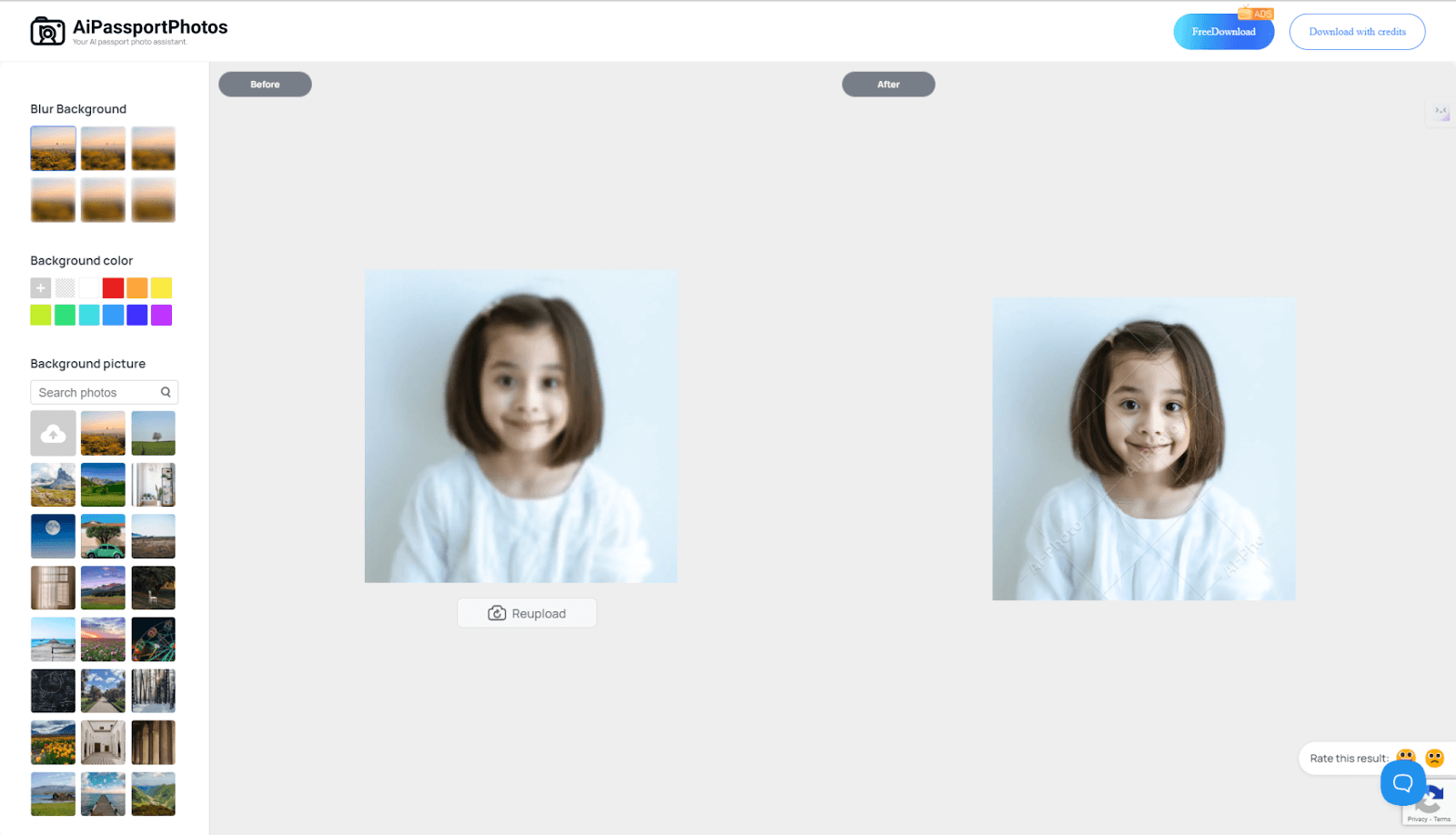
- The AI will automatically process without your manual editing.
- Preview the enhancement result.
- Click on the Free Download button at the upper right corner to download the image free of charge.
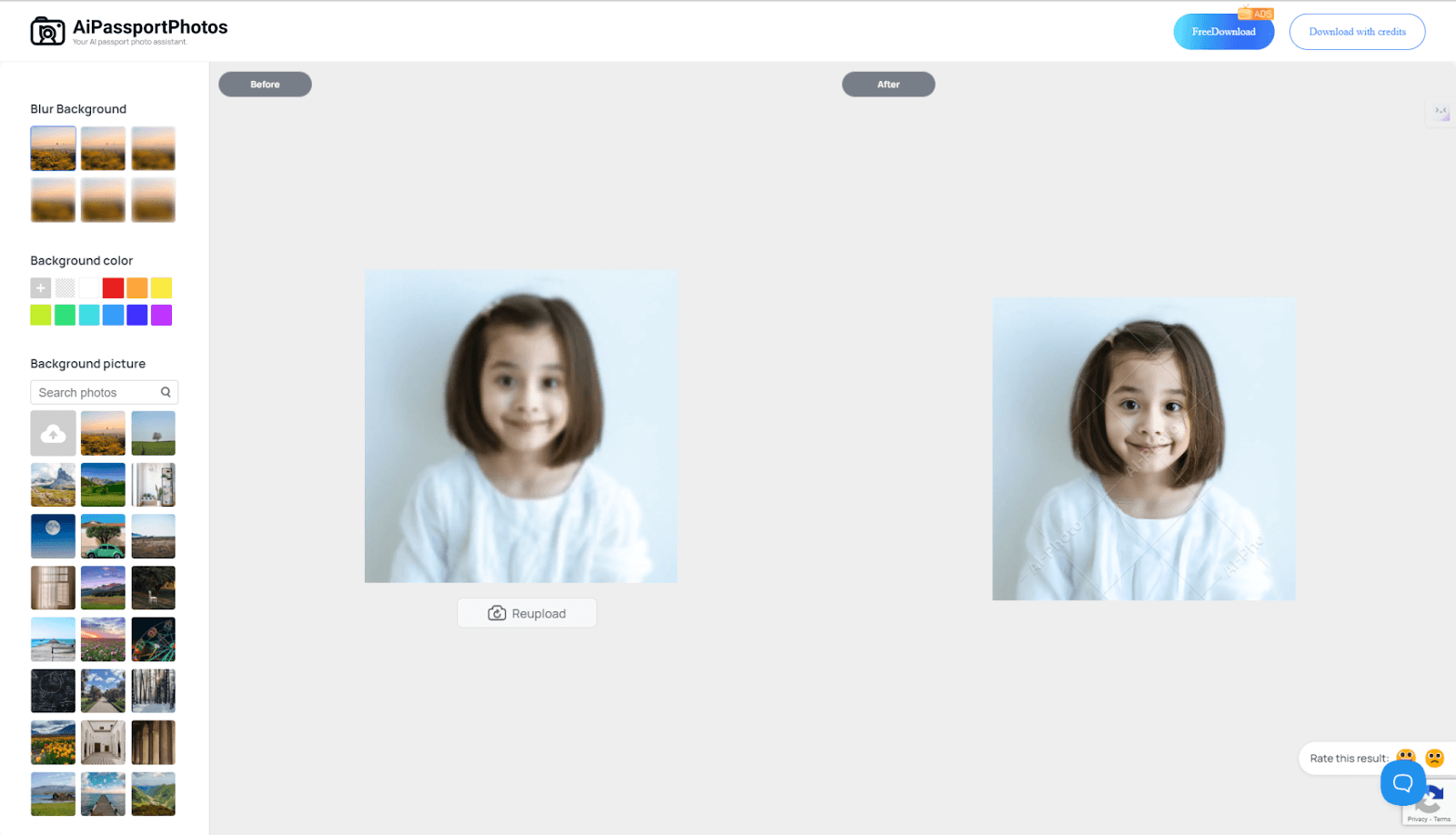
Upscale.media
Upscale. media is also a feature-rich photo editor that provides you with an HD photo converter. You can choose to upscale from 2X to 4X. Its AI algorithm will automatically refine your photo with every pixel. But, from the result, it may not be as good as AiPassportPhotos.
Key features:
- Select upscaling from 2X to 4X.
- Intuitive interface.
- Batch mode.
How to use:
- Upload your photo that you want to upscale the resolution.
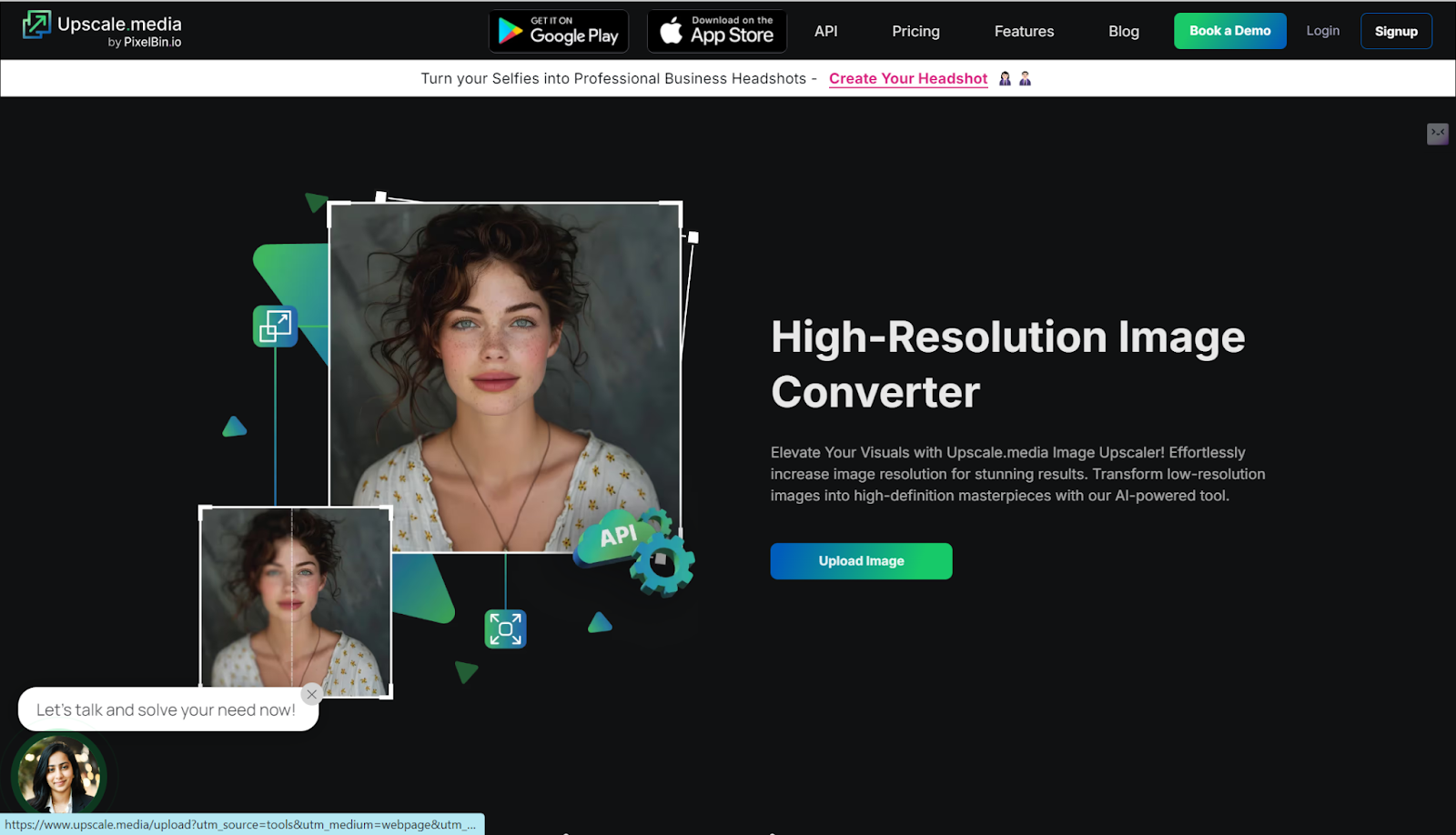
- The tool will process your picture by default at 2X upscale level.
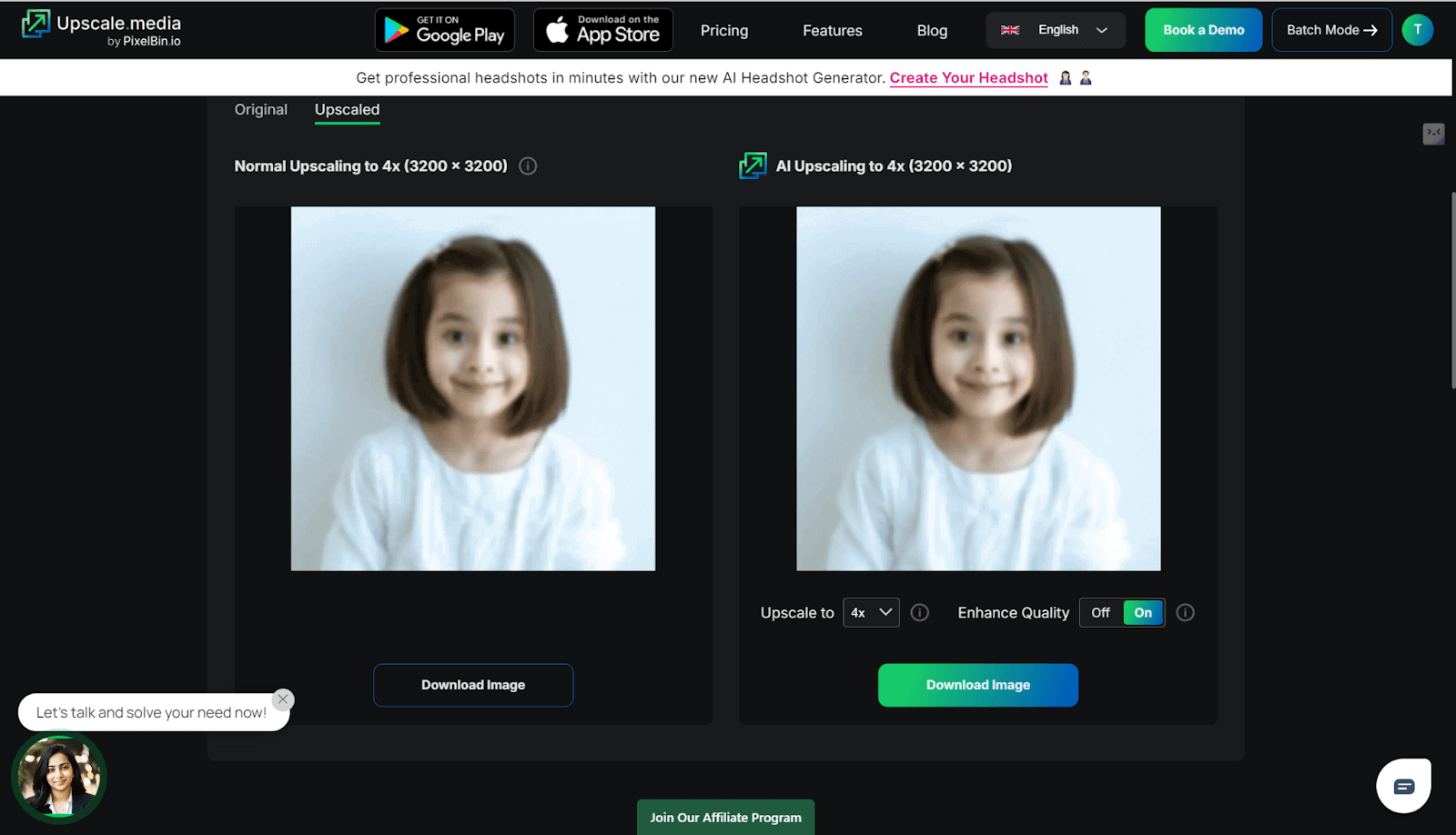
- You can also choose the other Upscale options up to 4X.
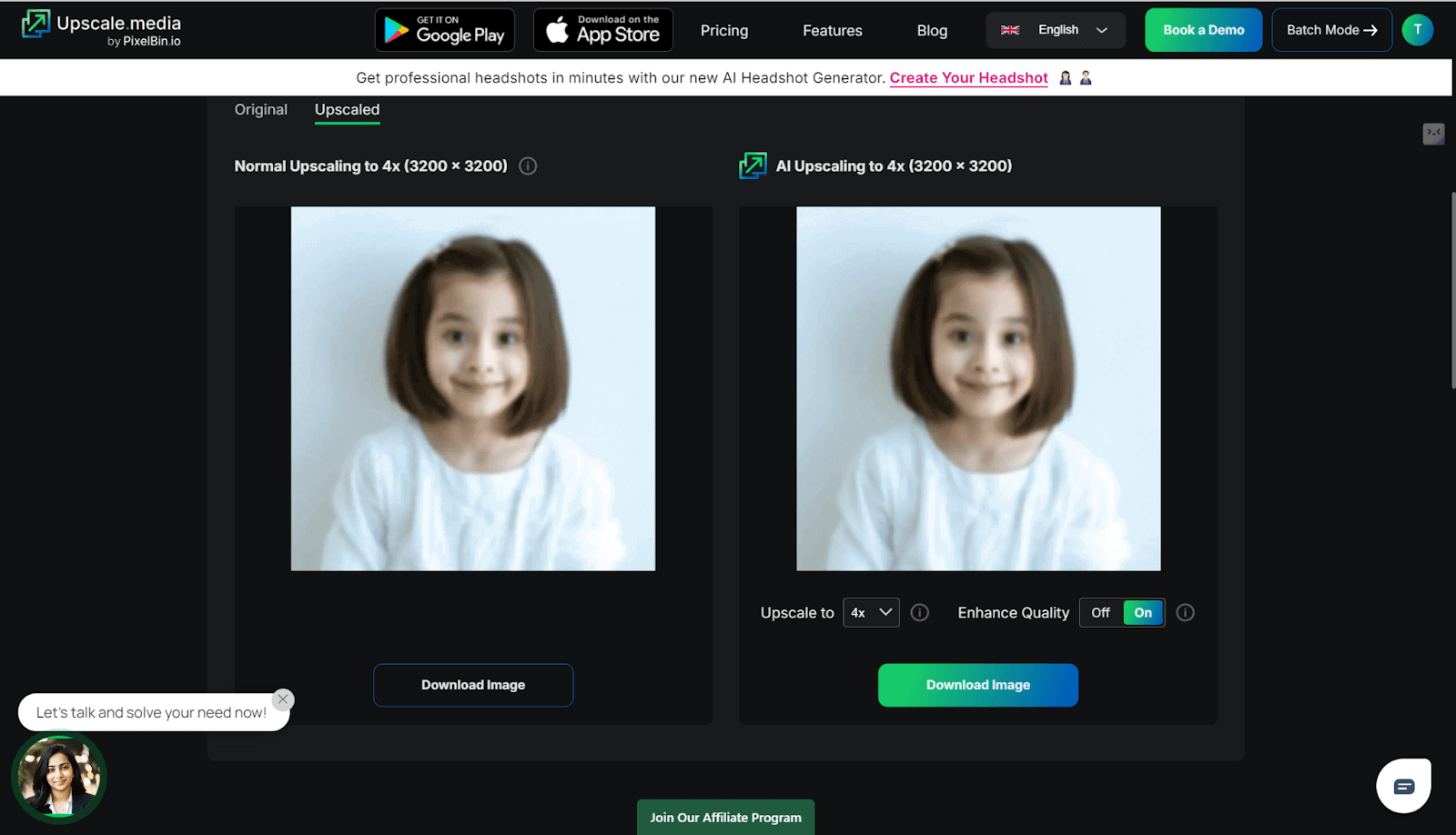
- If you are satisfied, click on the Download image button to save it.
HDConvert
HDConvert allows you to convert your photo into high resolution, providing you options like customizable quality settings and resizing options. It’s perfect for those needing precise control over their image enhancement. However, the quality in the end does not seem good either.
Key features:
- Multiple selective conversion types.
- Output format selection.
- Resize image options (custom size).
How to use:
- Go to HDConvert website to upload your photo for upscaling.
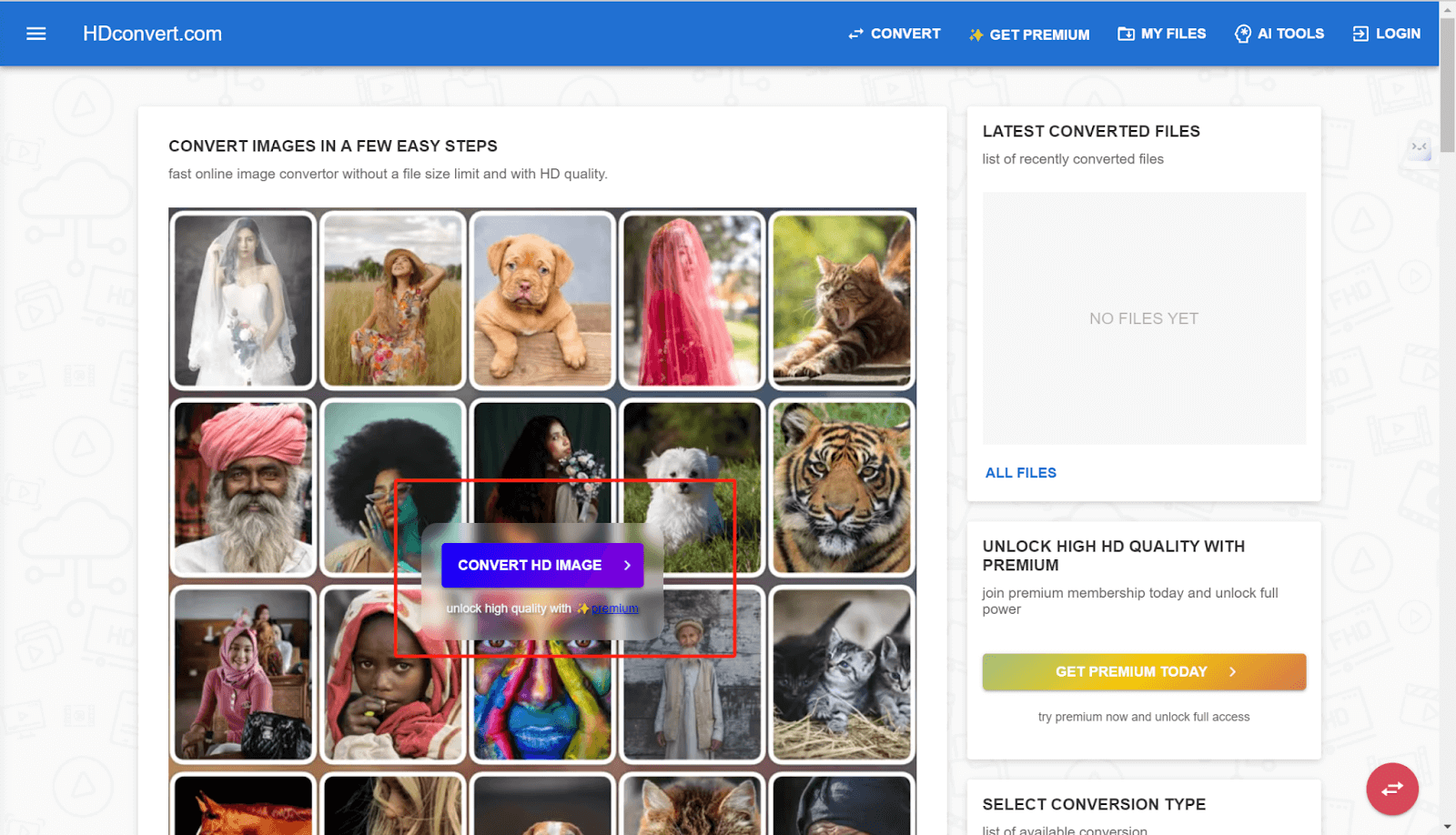
- Choose the output format, we will suggest PNG or JPG.
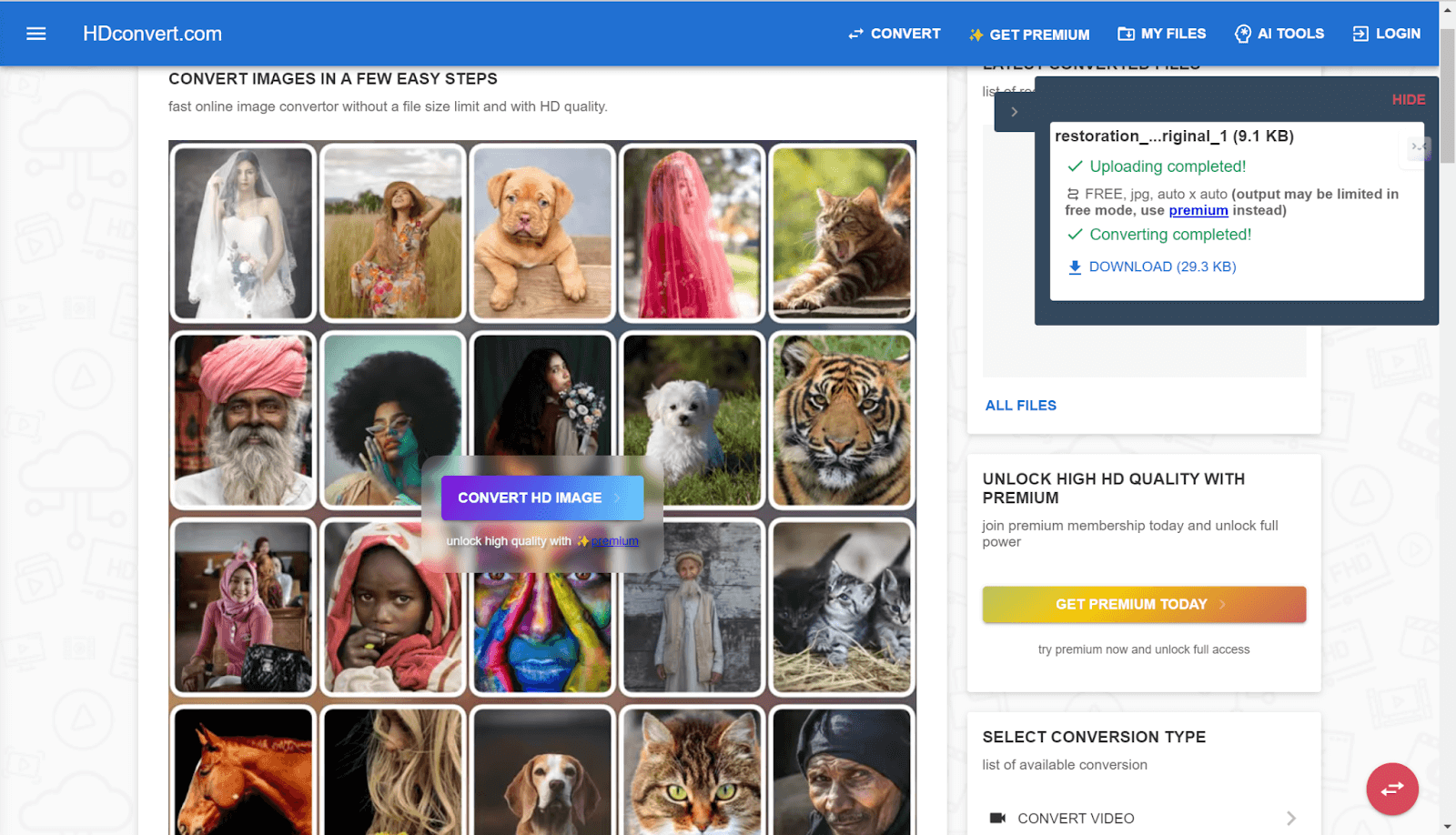
- Slide the quality bar to the lowest to maintain the greatest quality.
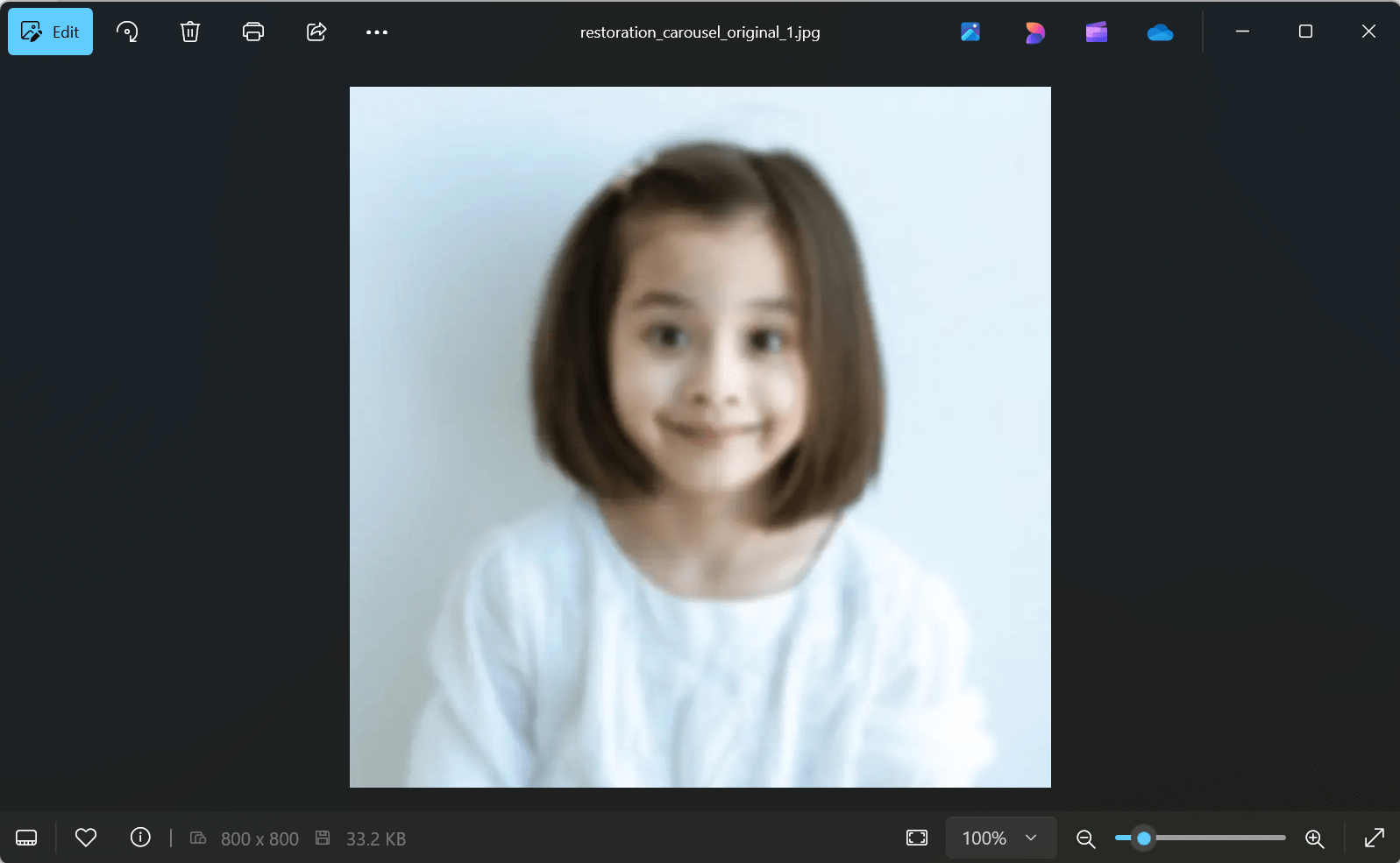
- Note that the free version only supports the output up to 1000X1000. So, if you are not a premium account, it’s by default. Make sure you have deselected all the notification settings.
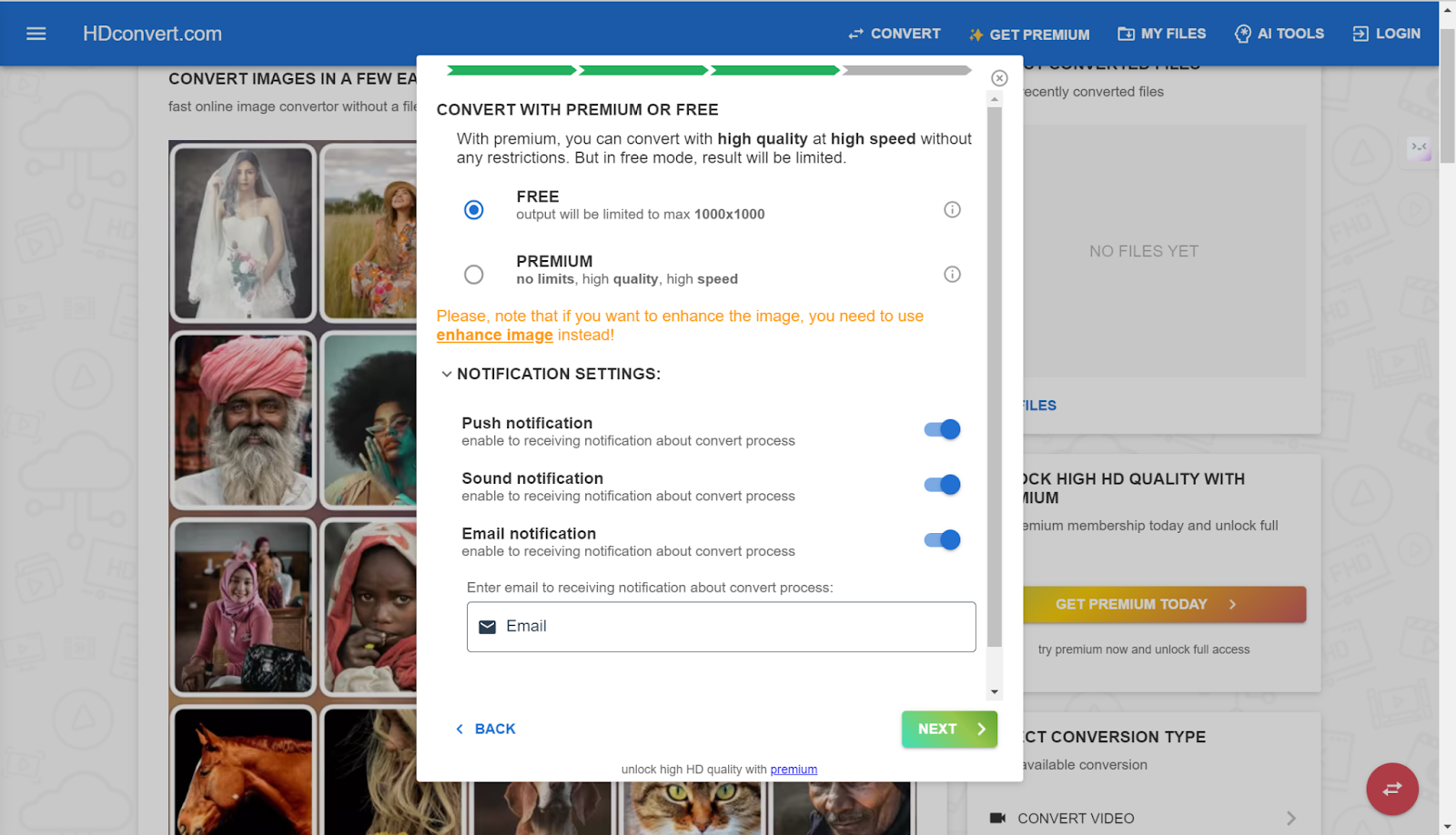
- After settings, it will process your photo. You will see a notification on the right side.
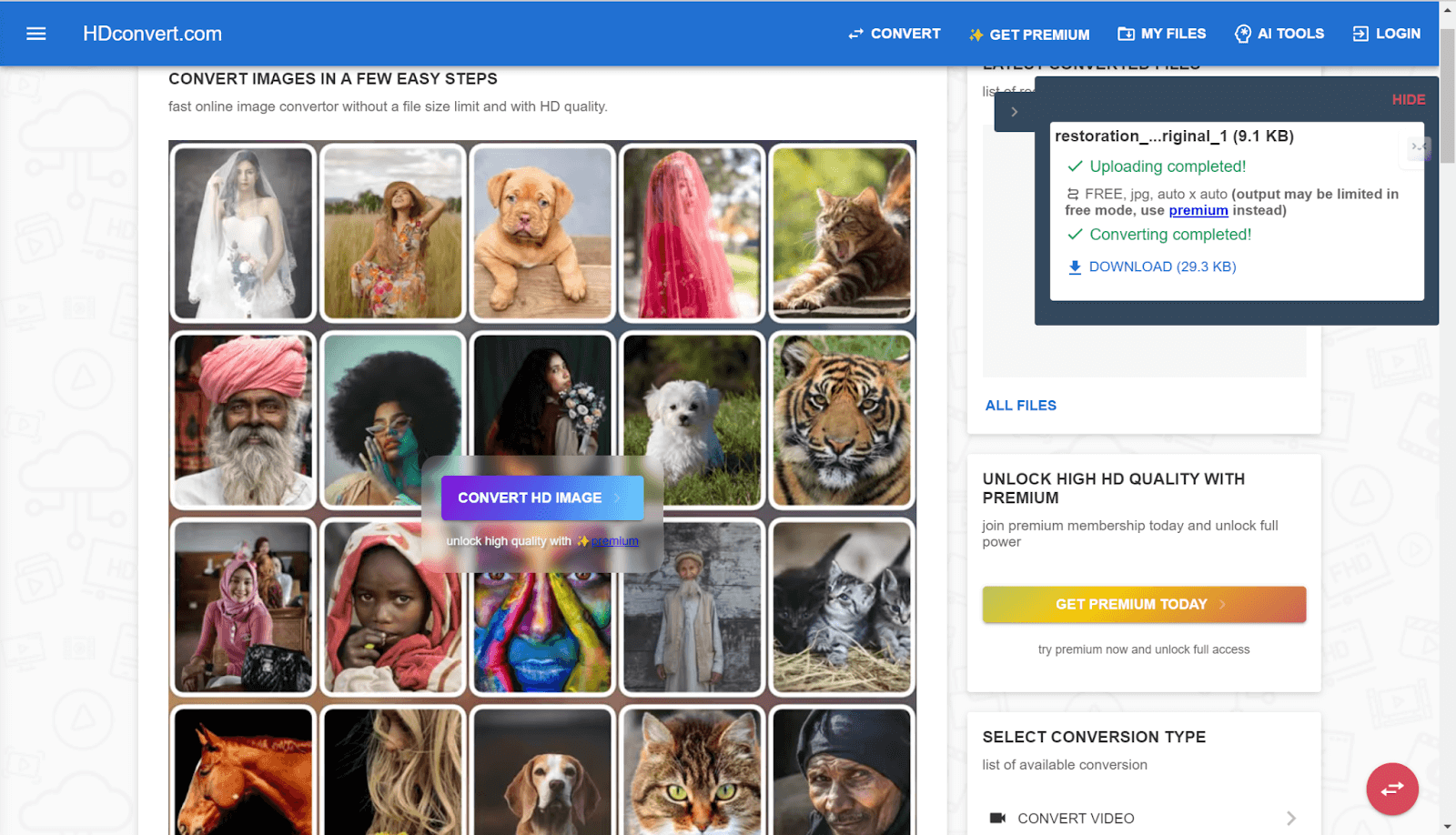
- Click on the download button to download the result. As we can see the free version output image is not so clear at all, and maybe you need a premium account.
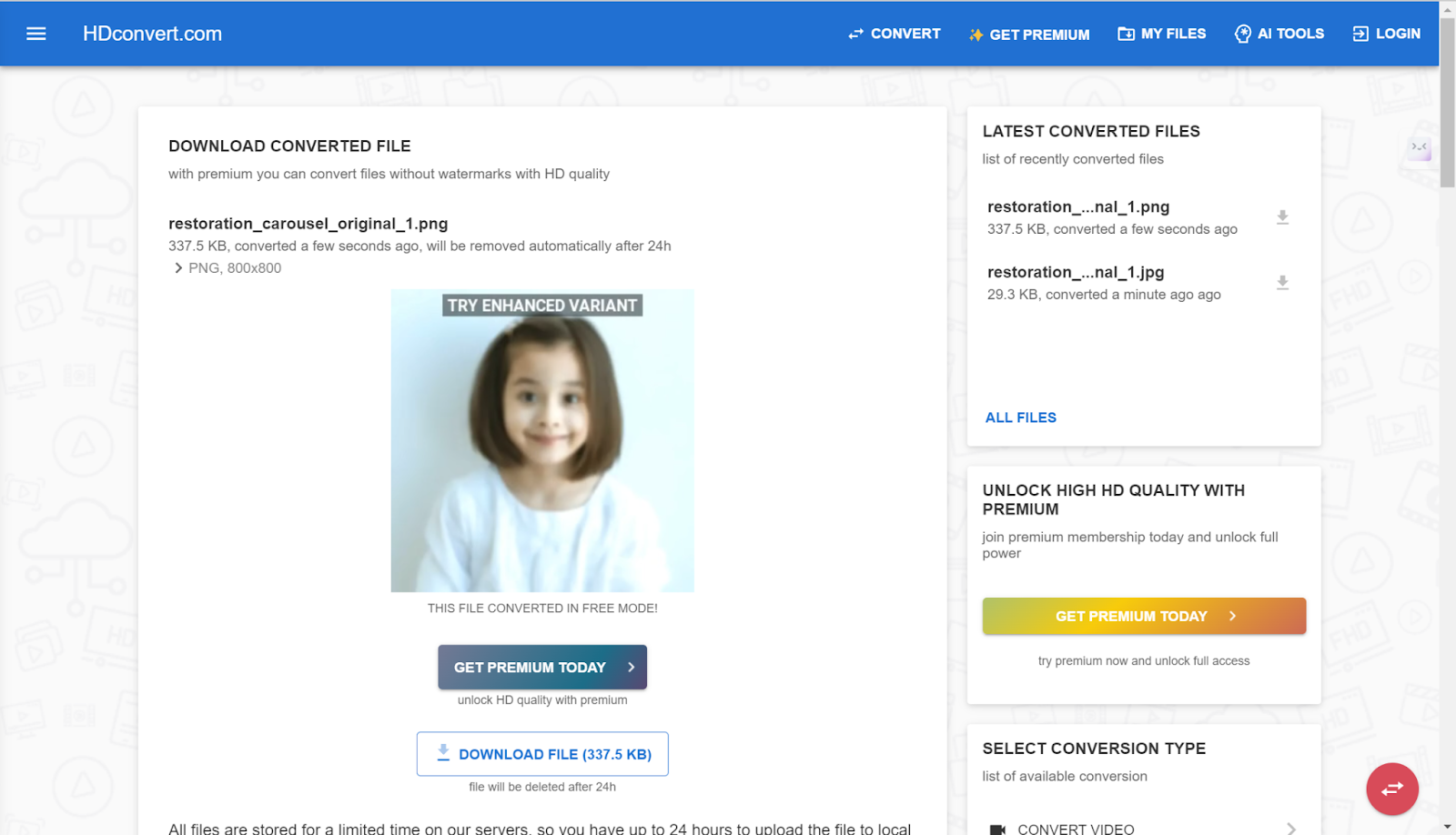
Aiseesoft
Aiseesoft Image Upscaler Online can greatly enhance the image and at the same time retain the details. It can enlarge the resolution for up to 8X, so it is perfect for printing use and the photo will be clear from any size.
Key features:
- AI solution.
- Enlarge images by up to 800% (8X).
- Intuitive interface.
How to use:
- Upload your photo onto Aiseesoft.
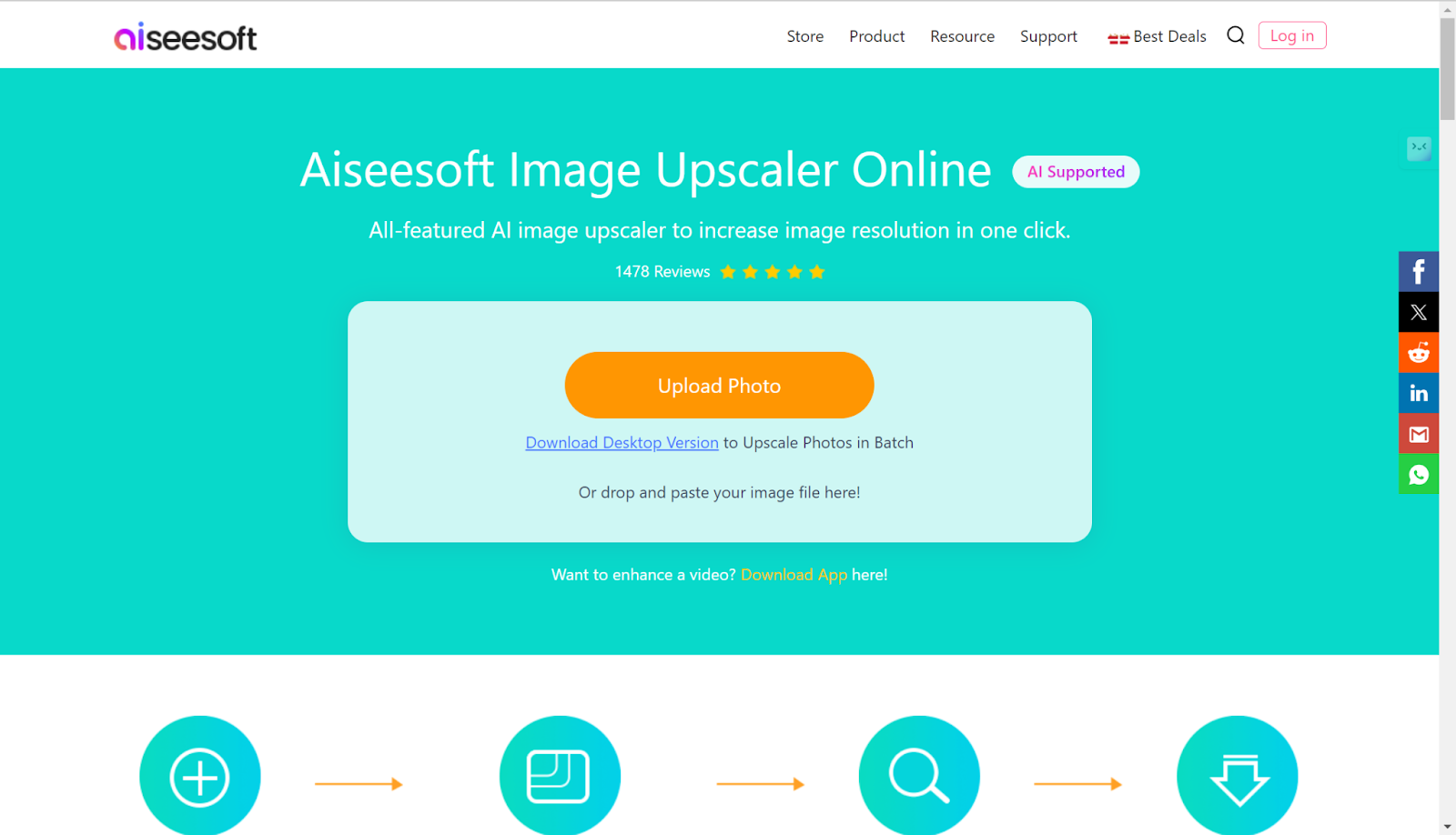
- It will be default to upscale your photo to 2X. If you need high upscale times, you need to subscribe to a premium account, so you only have one option at 2X.
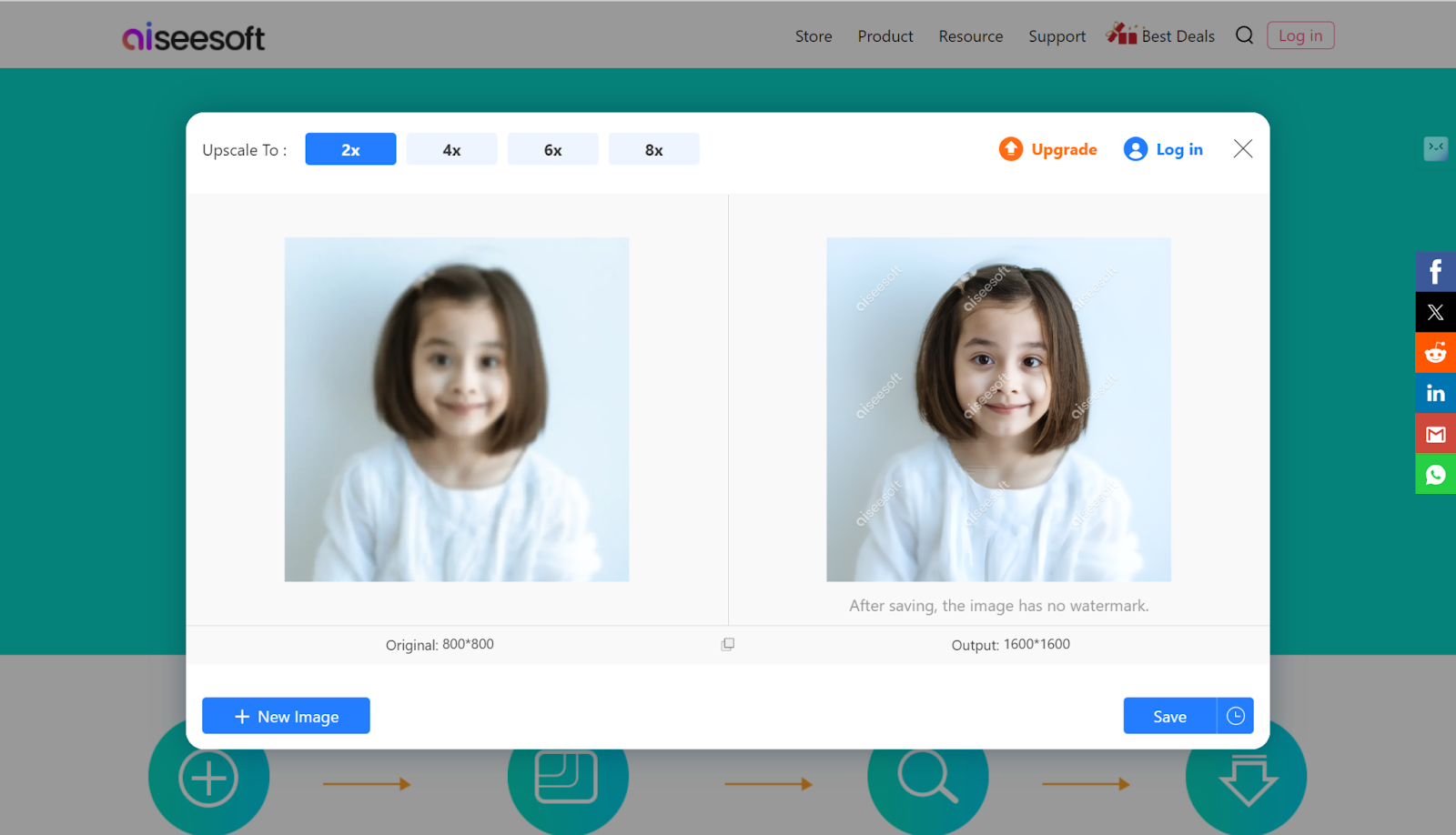
- Save the photo to your device.
Pics Enhancer
Pics Enhancer‘s HD Photo Converter uses AI to effortlessly upgrade your images to high-definition. Enhance product photos, restore old memories, and refine portraits with unmatched clarity. Ideal for boosting image quality for printing, marketing, and real estate.
Key features:
- Intuitive interface.
- AI auto process.
- Many other tools are available for enhancement afterward.
How to use:
- Upload a photo you want to upscale. Make sure it is not over 1500x1500px.
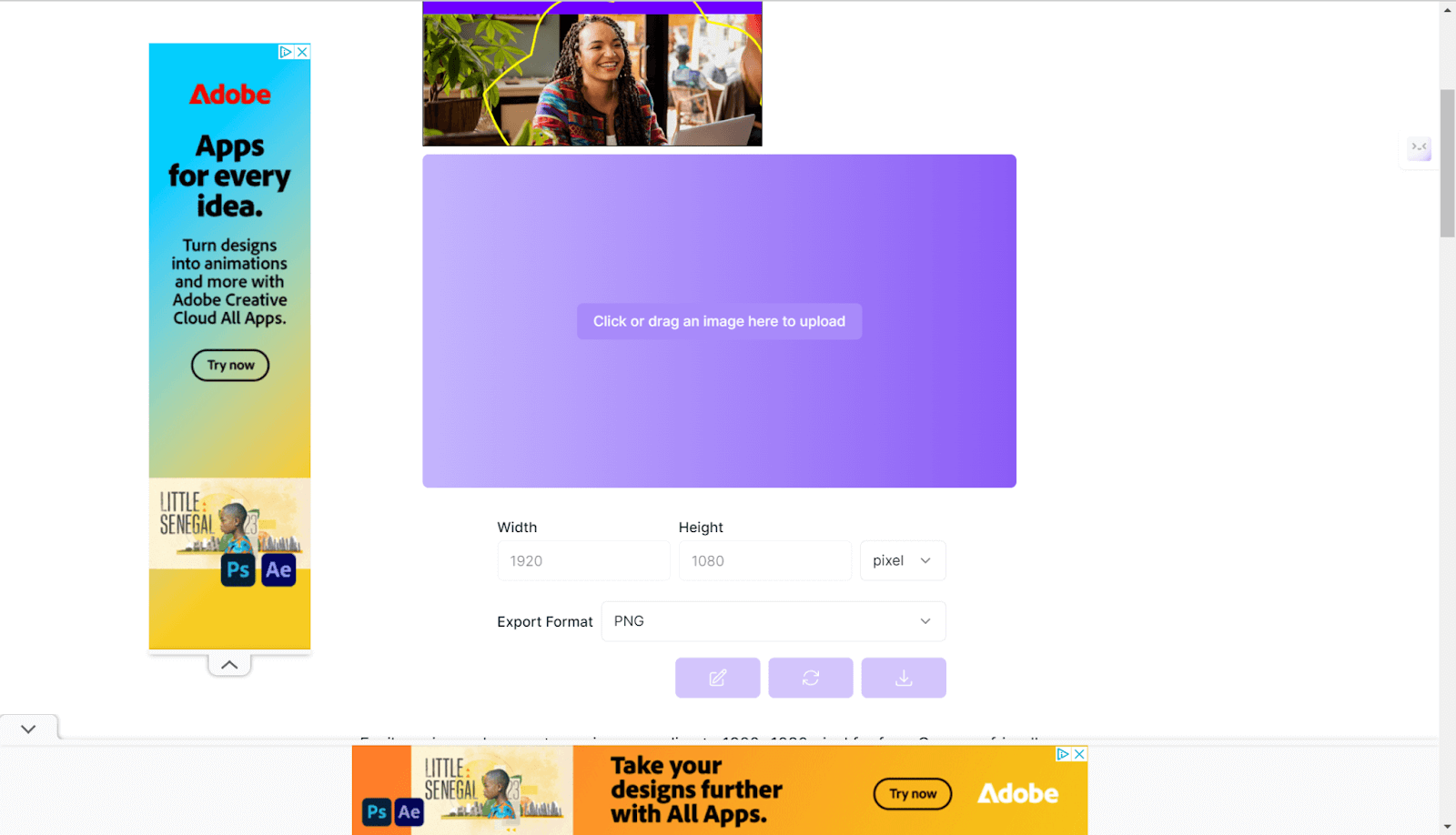
- After uploading, scroll download you can see a contrast to before and after editing.
- If you are satisfied, download the photo.
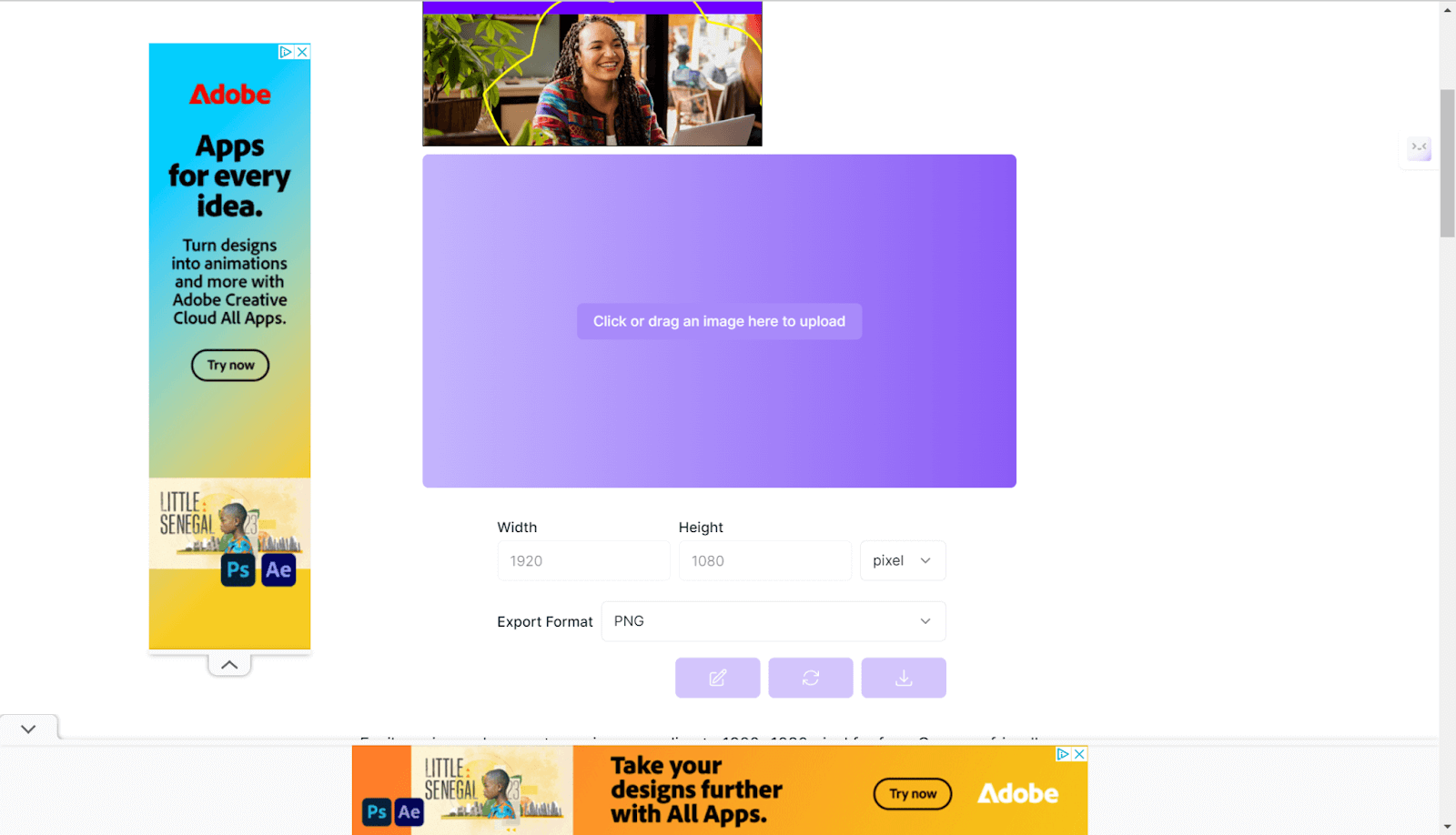
ImageResizer.work
ImageResizer.work’s Convert Image to 1920×1080 pixels is similar to HDConvert. It is dedicated to converting photos to HD for free. What good it offers DPI settings for print quality. Without installation, you can quickly use this tool for precise, high-quality resizing. However, there also may be a privacy concern and the quality output is not so good.
Key features:
- Exporting format selection.
- Width and height editing.
- Pixel, inch, cm, and mm selections are available when converting.
How to use:
- Click off annoying ads and upload your photo for upscaling.
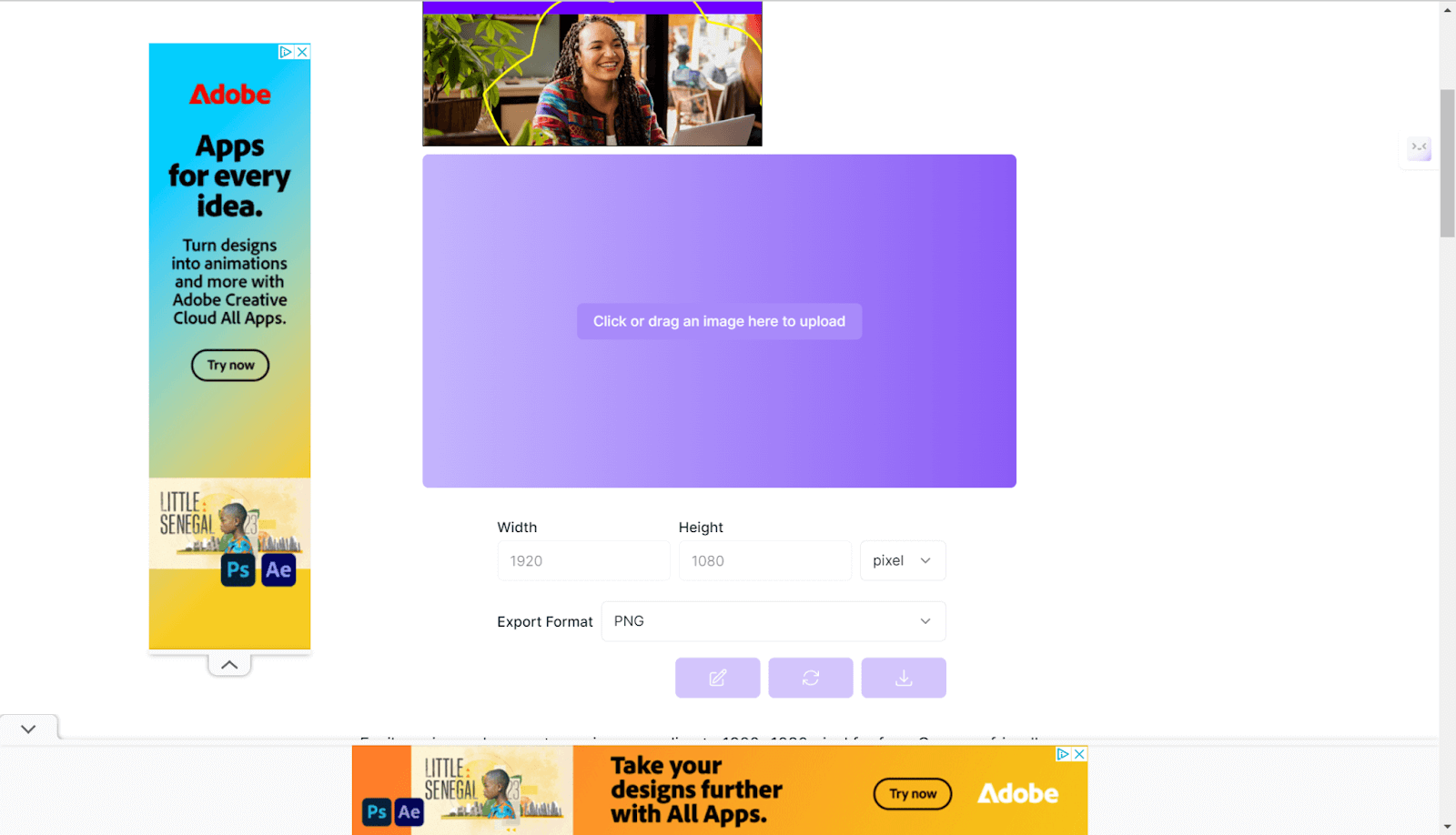
- Edit the width and height. Choose the output format.
- It will upscale the image but seem to fail to make the image clear.
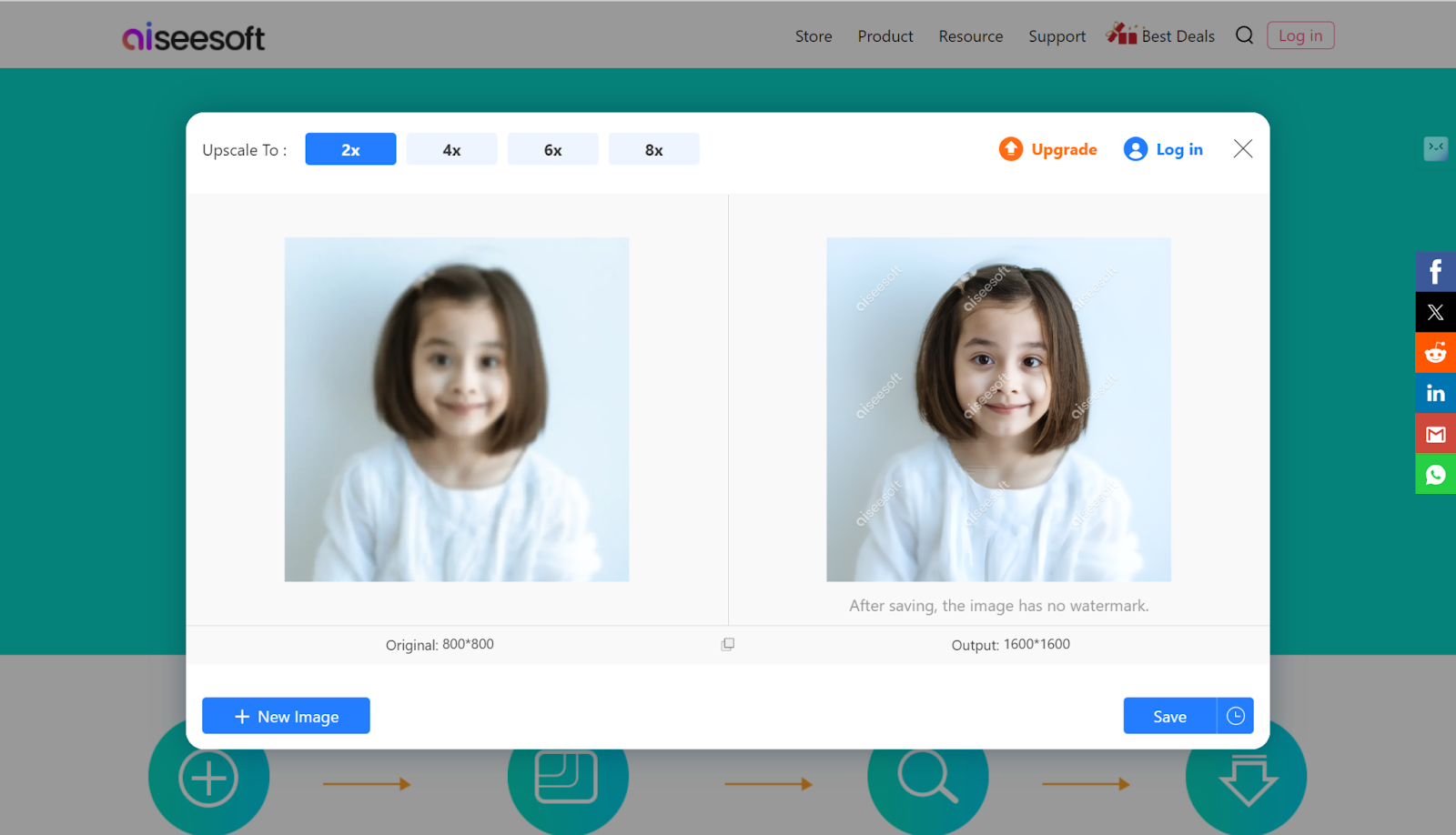
Pixelied
Pixelied is a platform that has multiple tools to edit photos. Among these Free Image Converter lets you convert images in bulk but will not lose the quality. However, for enhancement effectiveness, it may not be as good as the above ones.
Key features:
- Multiple additional tools.
- Output format selection.
- PDF format is available.
How to use:
- Upload your photo for conversation. In “To” choose the output format.
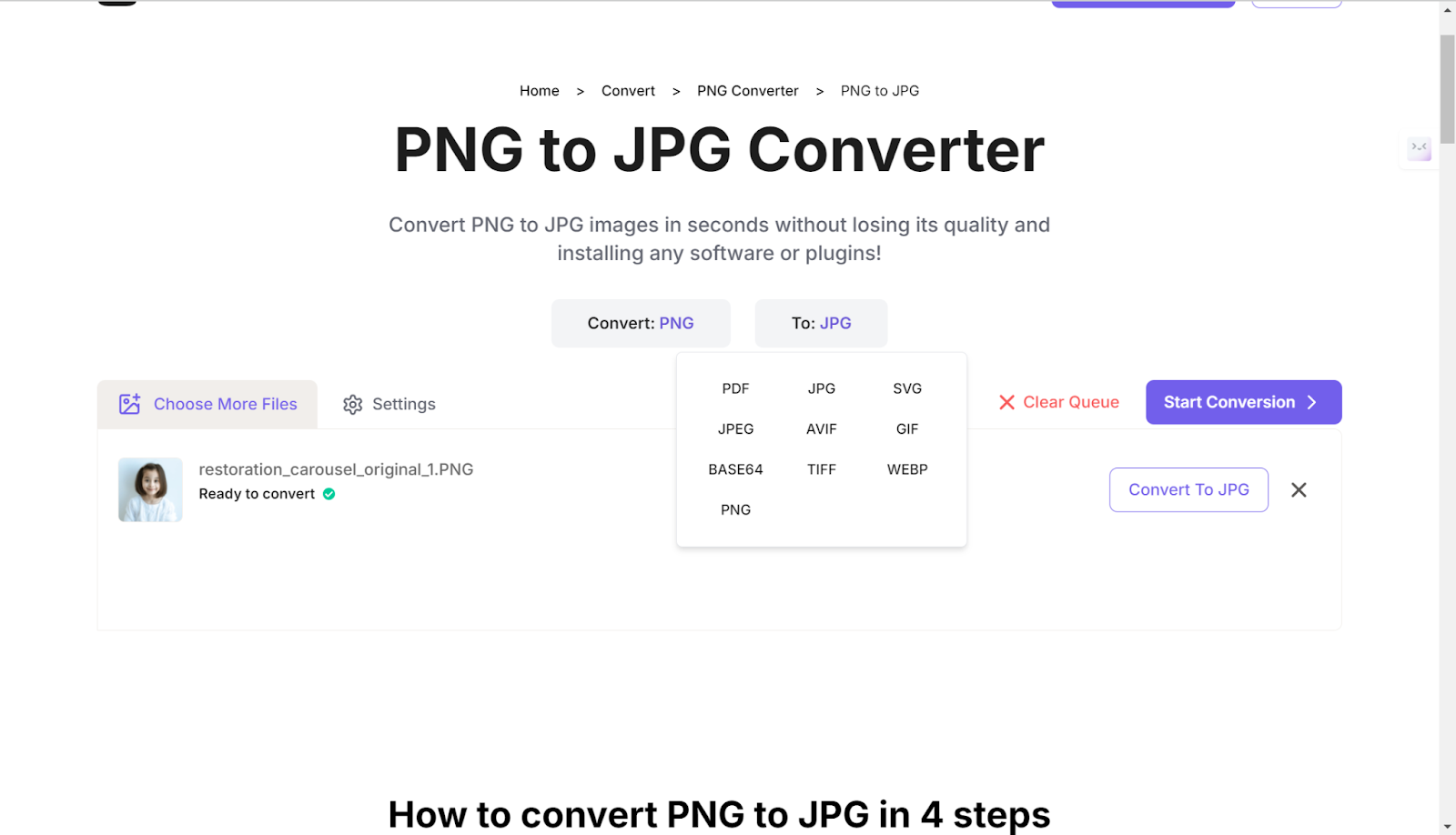
- In Settings, slide the quality bar to 100.
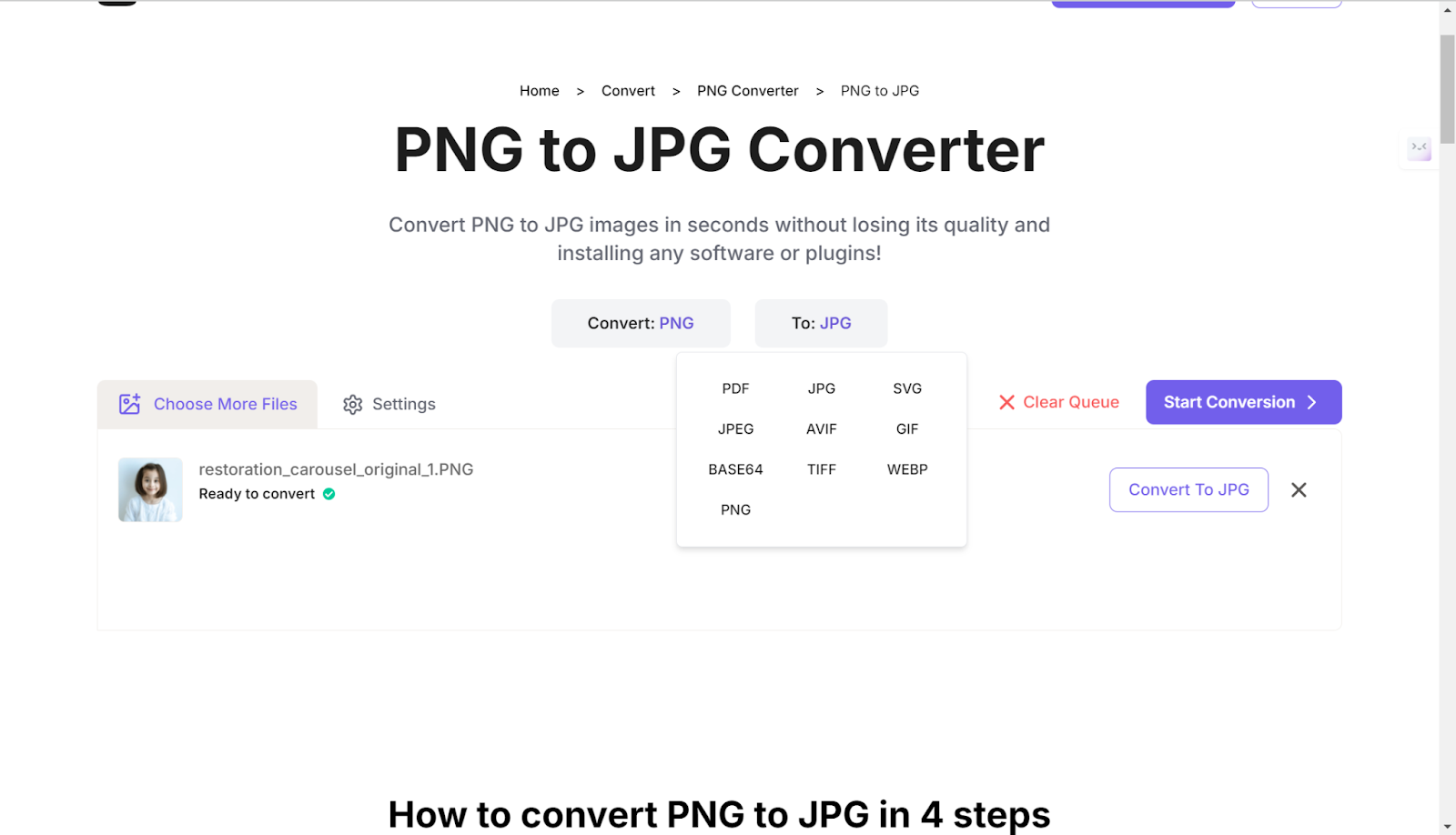
- Click on the Start Conversion button to start.
- Click on the Download JPG button to download the file.
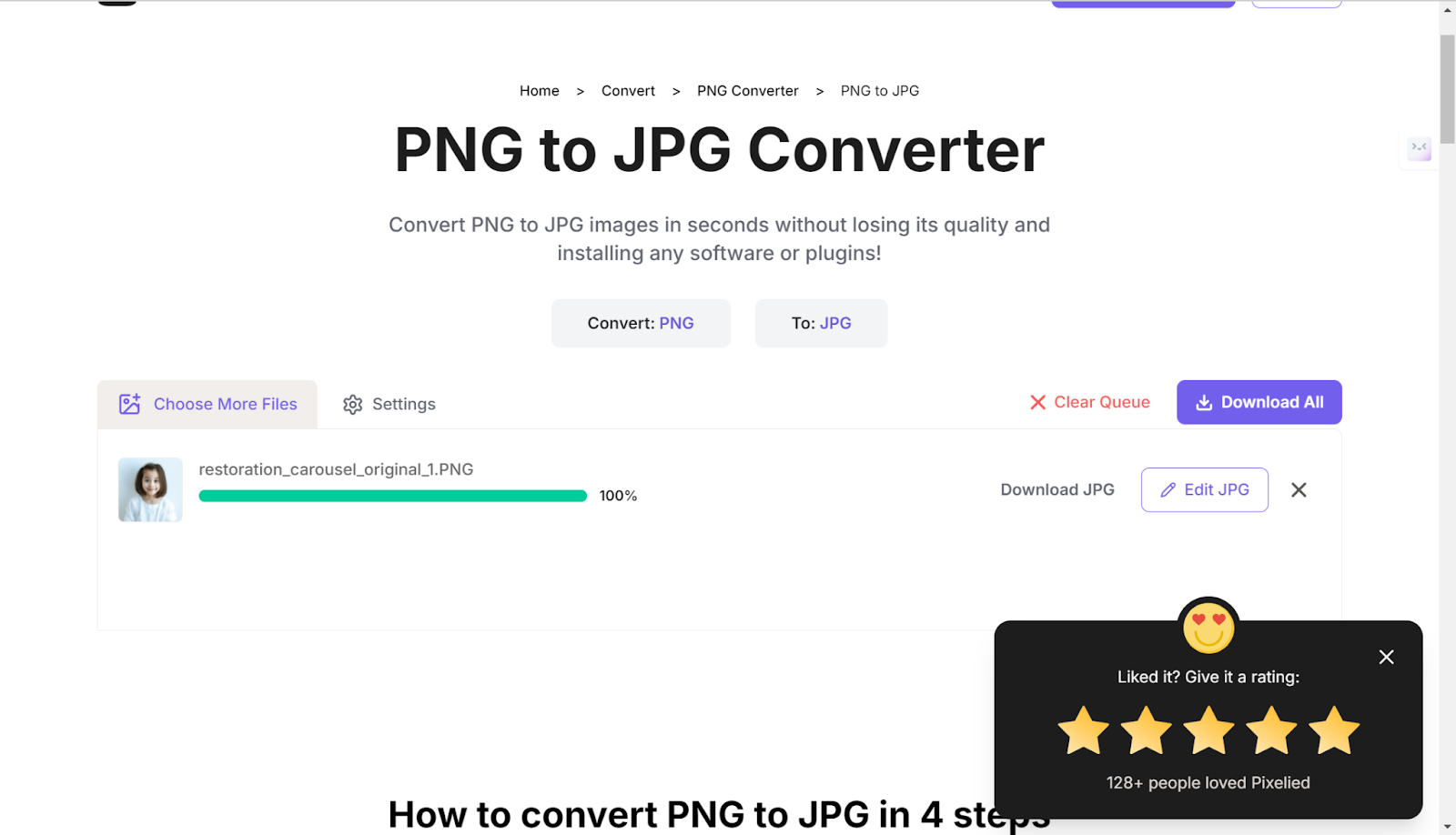
- After that, you can check the result.
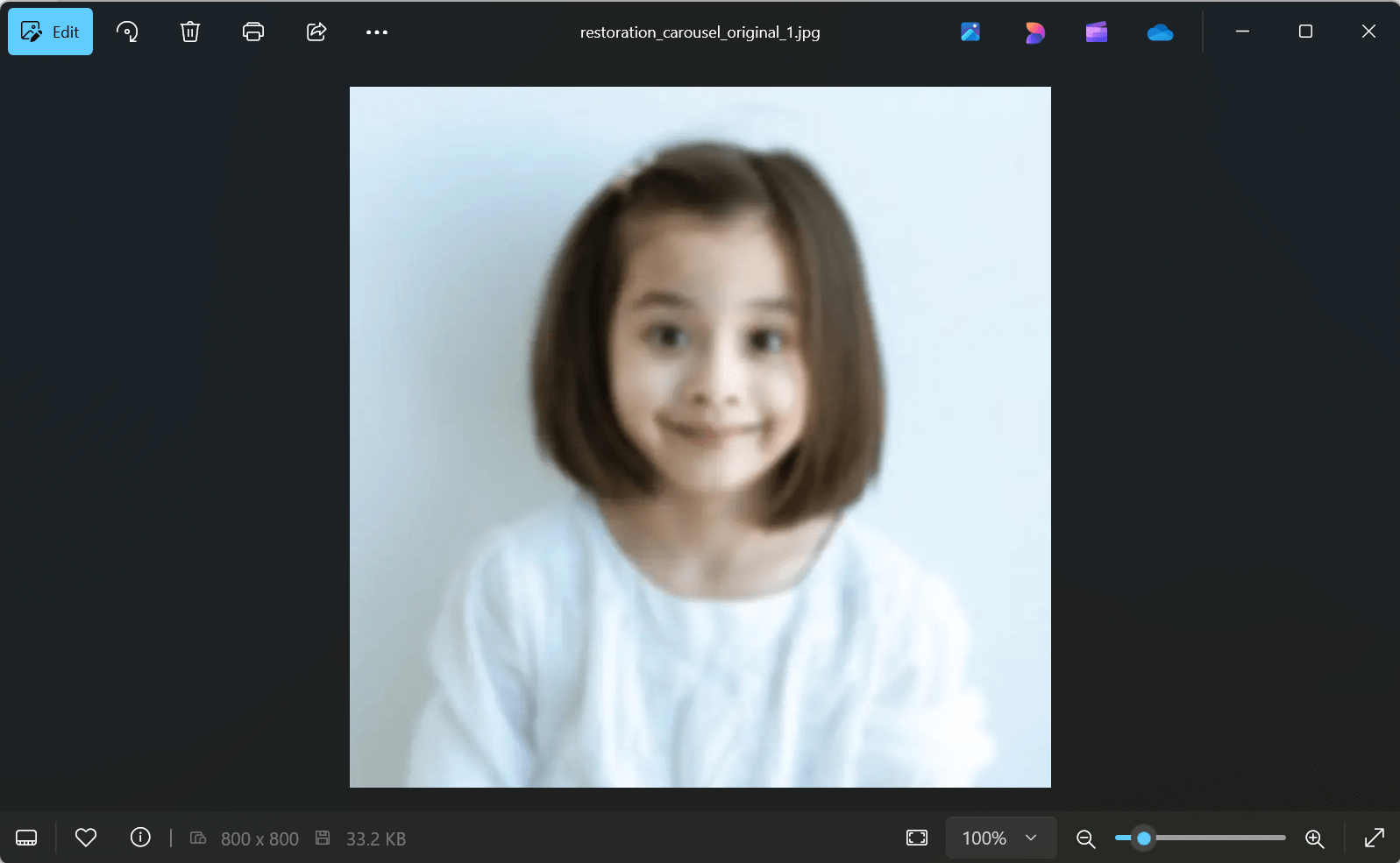
Pixelcut
Pixelcut’s AI image upscaler boosts your images to high resolution in seconds (it claims up to 4k). Upload your photo, select the upscale factor, and let AI enhance it with pristine detail. The result is not so good, and you may need the premium version.
How to use:
- Go to Pixelcut, and upload your photo.
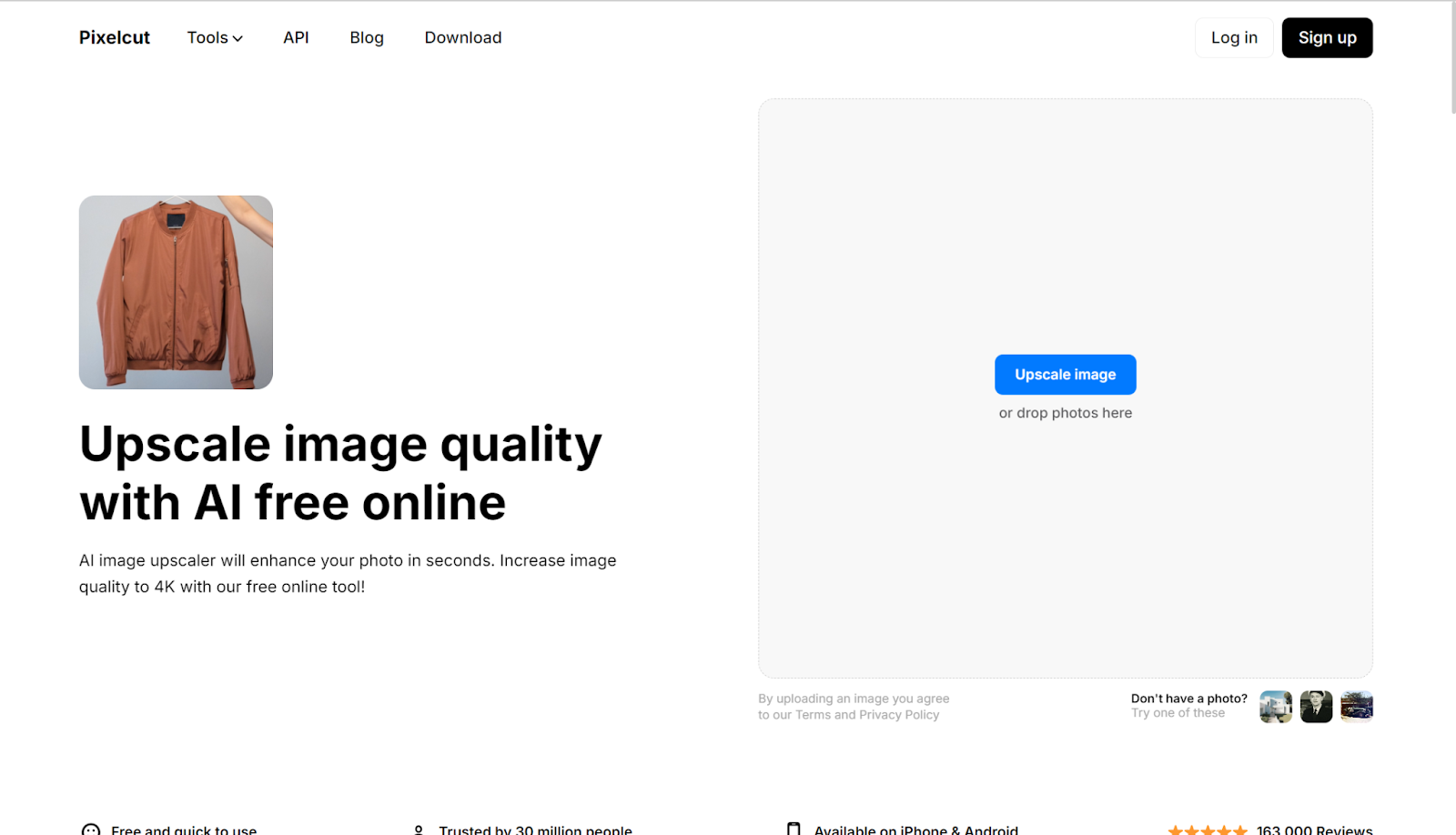
- It will redirect to the editing page. Although you can see there are some options you can choose, they are paid.
- Save the photo by clicking on the Download button at the upper right corner.
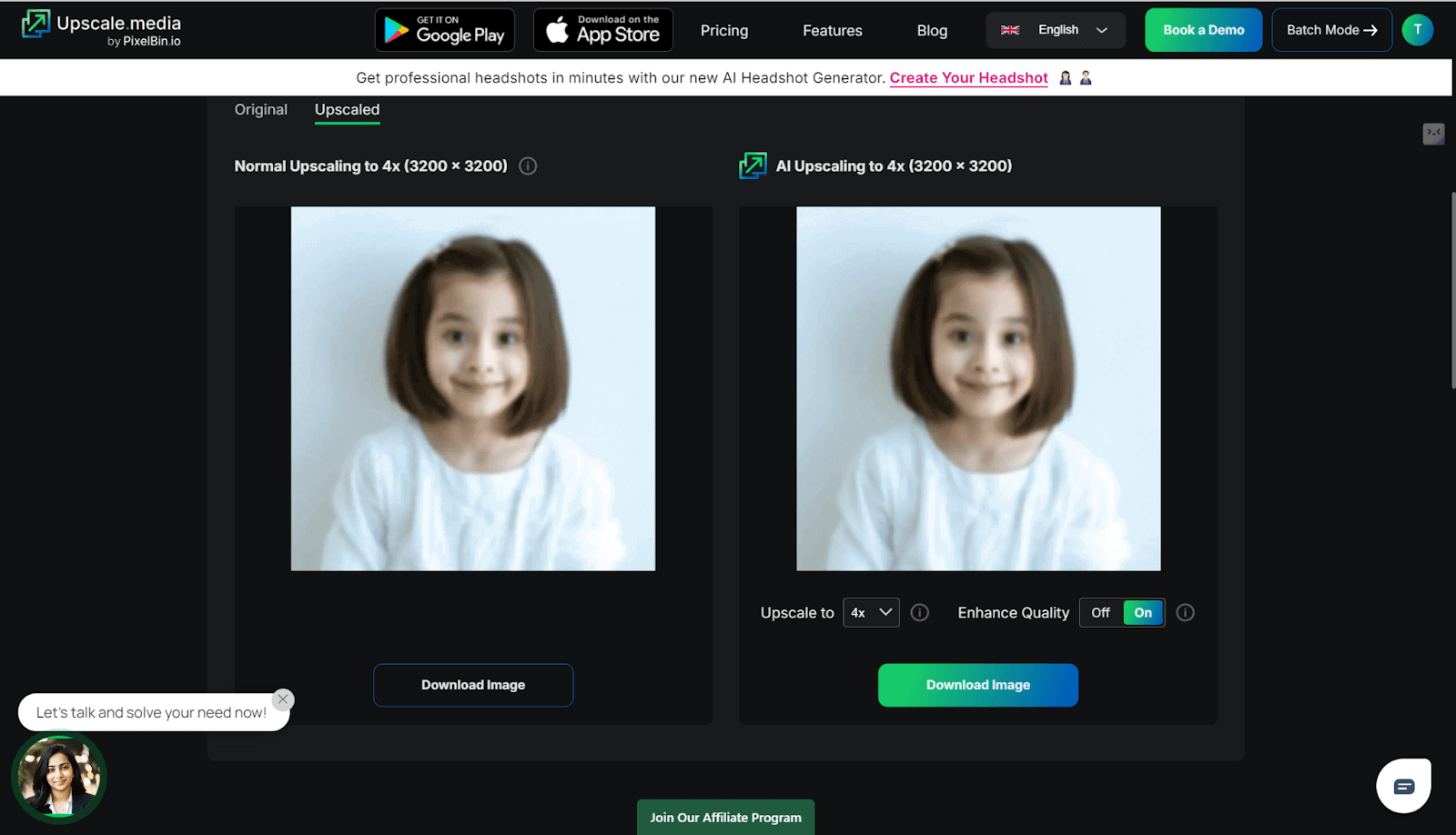
FAQ
How to convert an image to 4k?
If you need to convert a photo to 4K, you need to use some professional software like Adobe Photoshop, GIMP. Some online tools like Upscale.media (paid version) and Pixelcut (paid version) that we have discussed in the article can also help you. One more thing to note is that the photo you work with may have not enough potential pixels to be enhanced into 4K if you use a very low resolution source.
How do I convert 1080p to 4K?
Converting a 1080p photo to 4K also requires you to utilize editing software like Adobe Premiere Pro, Adobe Photoshop or GIMP, which offer you with advanced resizing options.
How to convert a normal photo to HD?
Converting a normal photo to HD is simple since there are so many options in the market. Try AiPassportPhotos Photo Enhancer cause it is free and without needing your manual operation to enhance your photo to 2X resolution.
Conclusion
So, all in all, these are various online methods to convert your photos into HD. AiPassportPhotos is one of the best alternatives with a plain user interface and advanced AI, which does not require extra payment. If you prefer others, you can also try each method out to find your favorite. Now, get ready and make your own HD photos.