A PAN card is a 10-digit identification assigned to Indians, mostly who pay taxes. Not only it is essential for taxpayers, but also it can be used as a valid ID throughout India. Your image on the PAN card will depend on the photos you submit when applying for it. We are going to walk you through the photo requirements and analyze some photo resizers to help you get your perfect PAN card photo online.
PAN card photo requirements
The clarity and quality of your PAN card photo are totally up to the photos you submit. Here are the requirements:
- 2 recent color photos of the applicant
- White background
- Size: 3.5 cm × 2.5 cm
- For “individual”‘ applicants, photos should be affixed to the acknowledgment displayed on the confirmation.
Top 5 PAN card photo resize tools
With photo makers online, you can make your own PAN photos by yourself easily without getting out of the house. It will definitely save you time and energy from going to a photo studio. Before using a photo resizer, you should take a dozen photos of yourself standing in front of a white background.
Now let’s take a look at some online photo resizers below:
AiPassportPhotos
AiPassportPhotos is one of the most popular pan card photo resize tools. It can automatically convert, crop and resize photos to 3.5 x 2.5 cm for NSDL or UTI online application forms. It also can resize photos for police clearance certificates, passports and more.
Here are the steps for PAN card photo resize:
Step 1. Access the web page and tap “Upload a Photo”.
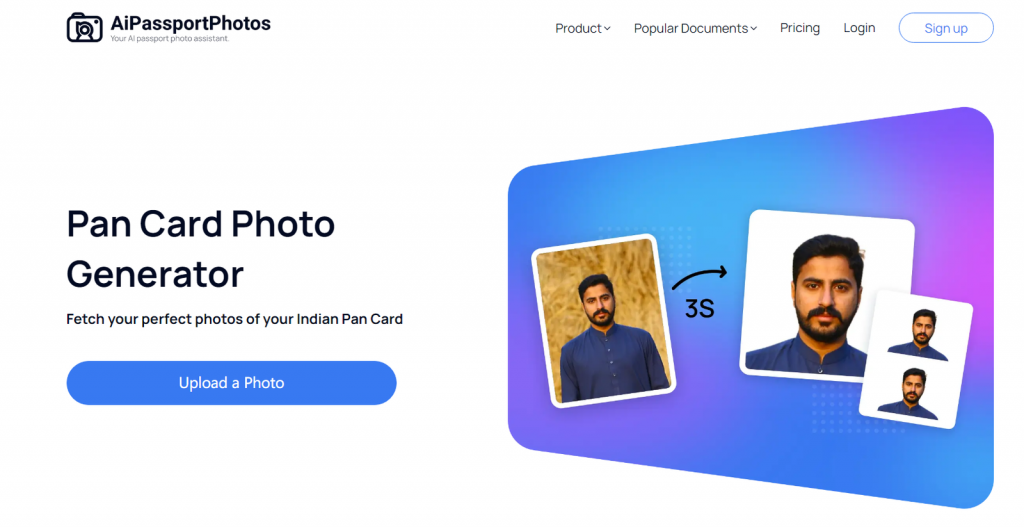
Step 2. Select the best photo you have taken and wait 15 seconds for the AI tool to process. See the below example:
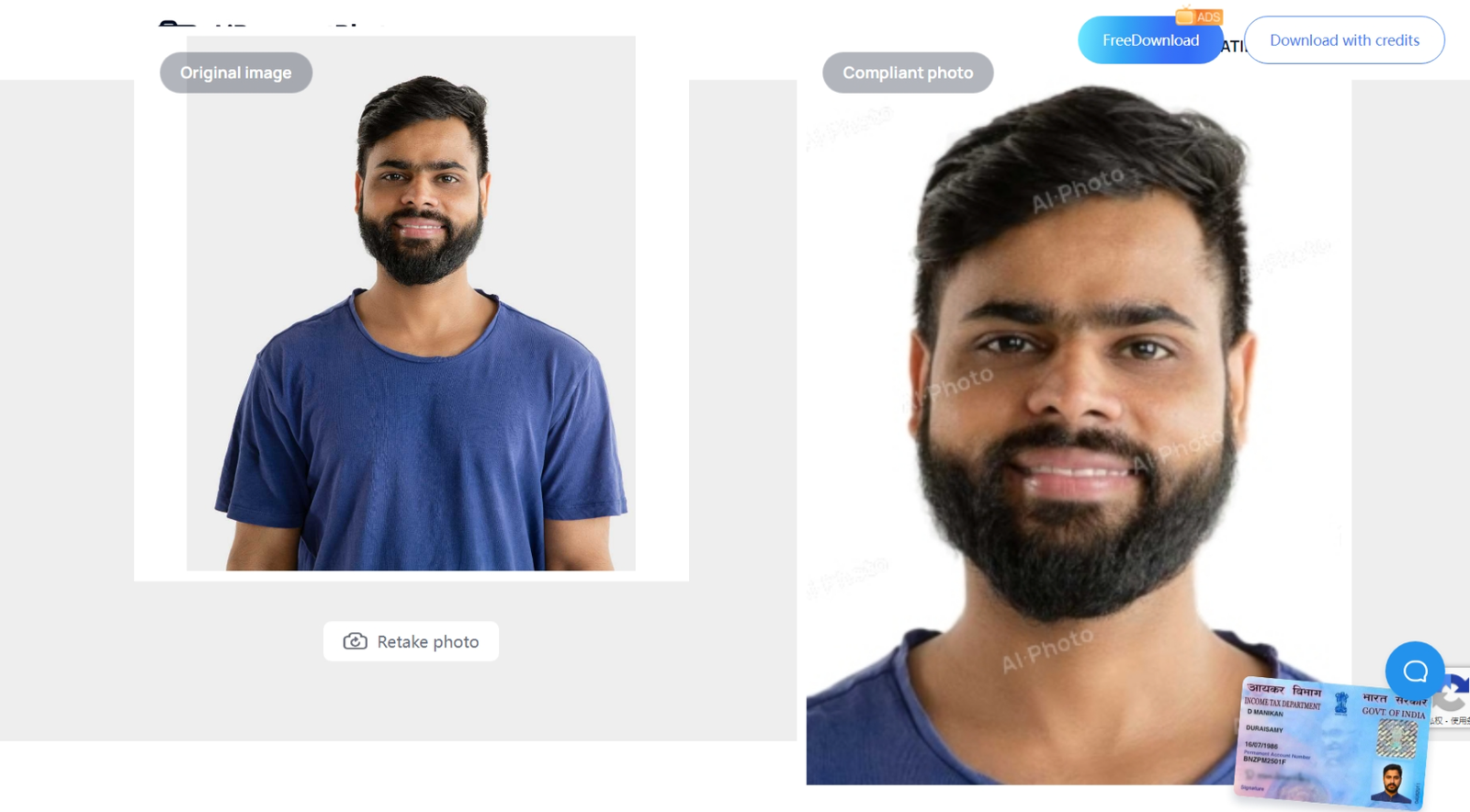
Step 3. Click “FreeDownload” on the top right and there you go with your compliant resized photo for PAN card. Feel free to tap “Download Digital Version”. It is completely free!
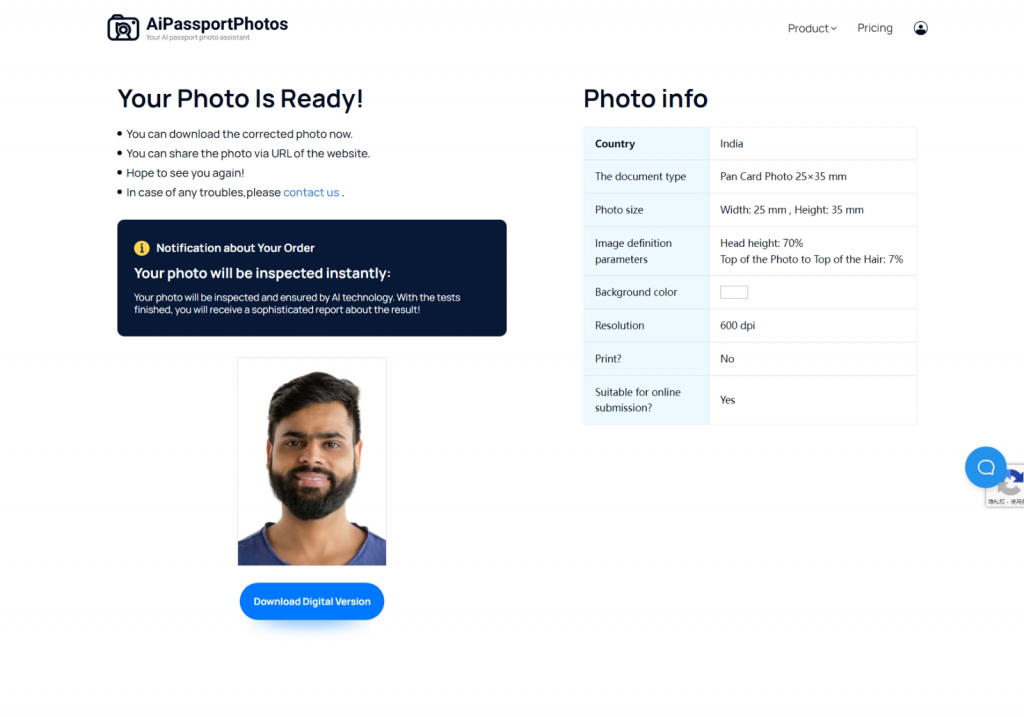
PAN Card Resizer
PAN card resizer is another tool used for online PAN card photo and signature resize. Its intuitive interface makes it easy to navigate through and you can get official photo for PAN card in minutes. Check out the steps below:
Step 1. Visit its official website and then drag your photo file in the box.
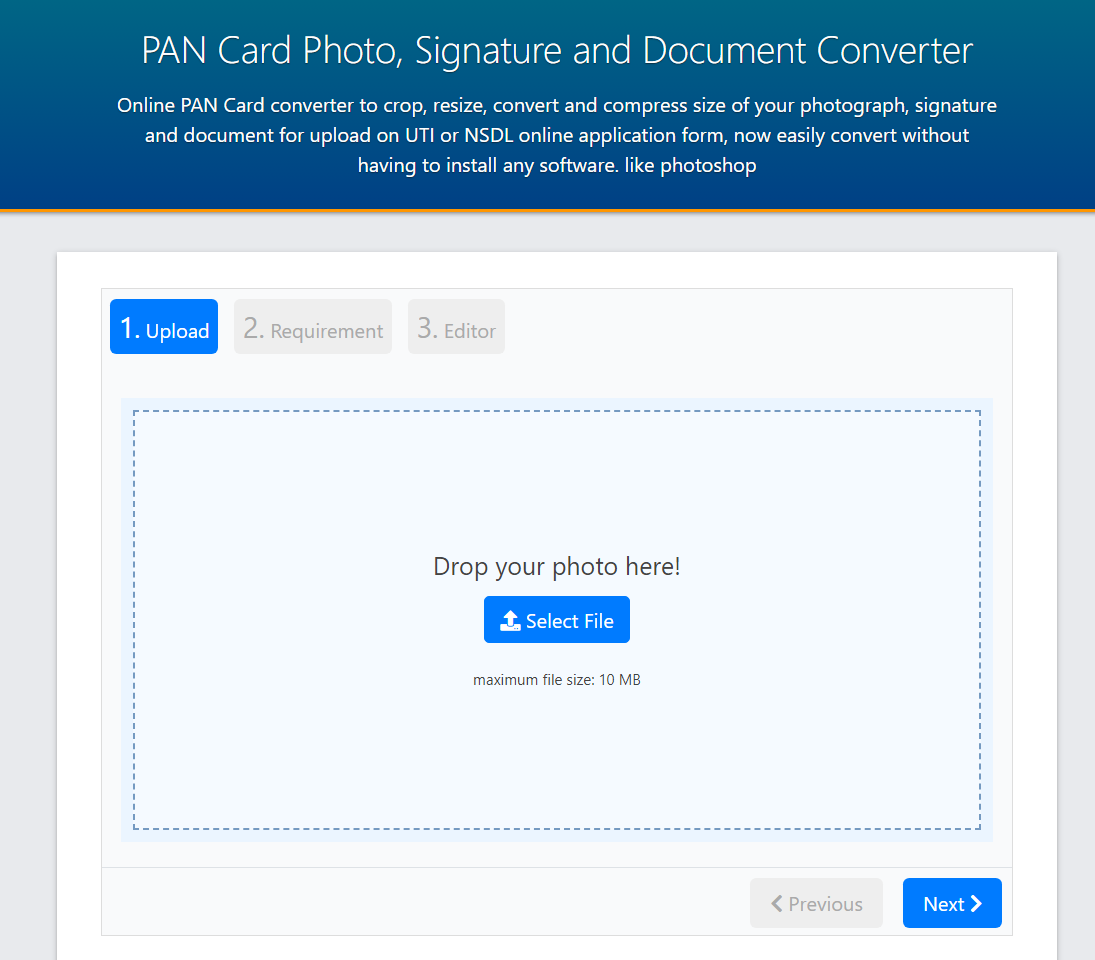
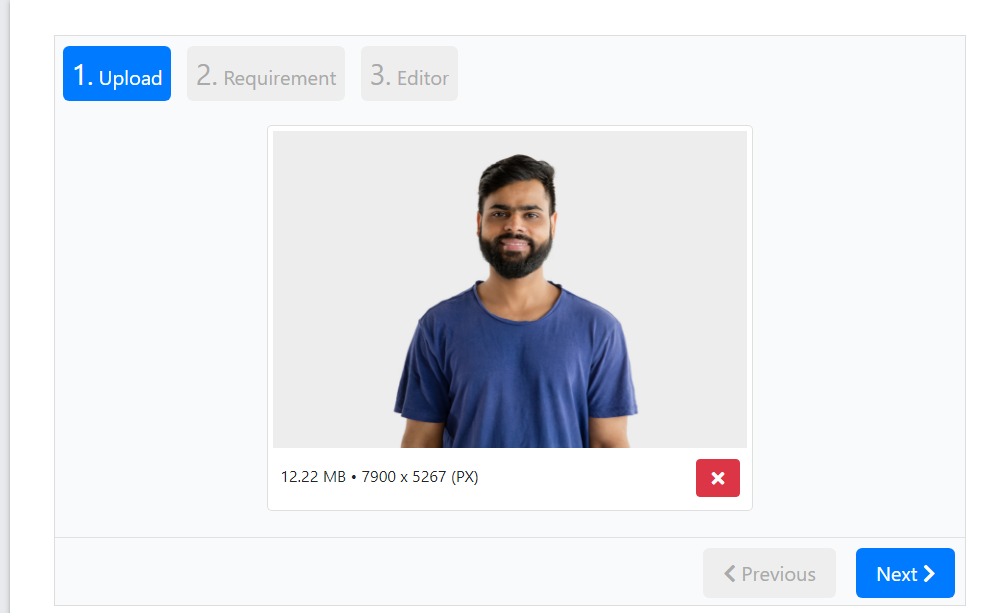
Step 2. Tap “Next” to choose your requirements according to your application website and file type.
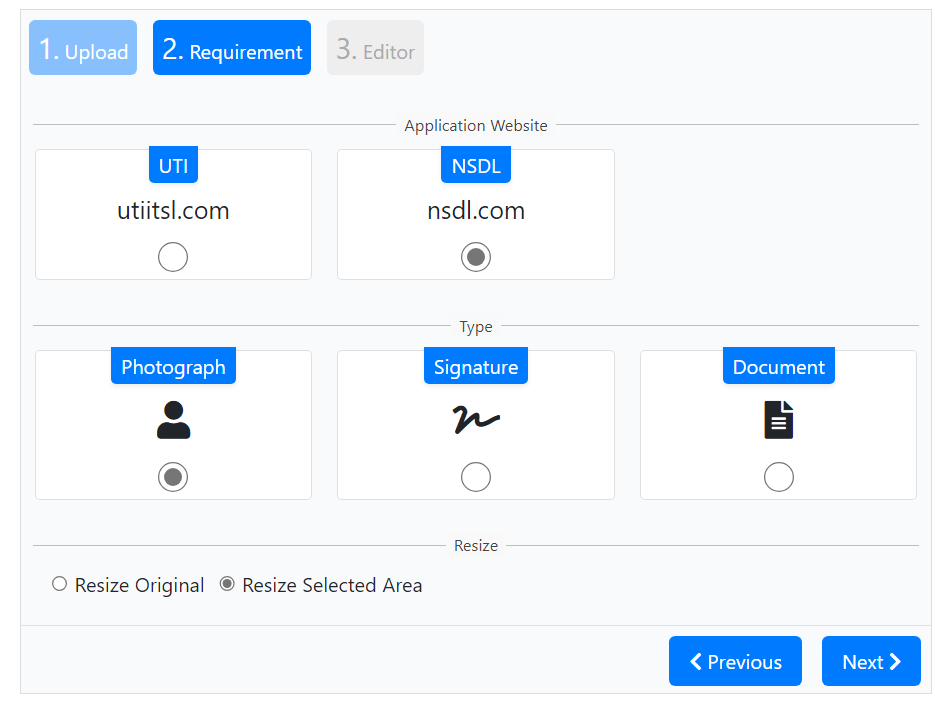
Step 3. Next, you will come to the surface where you can edit your photo. You can move it, zoom it and crop it as you wish.
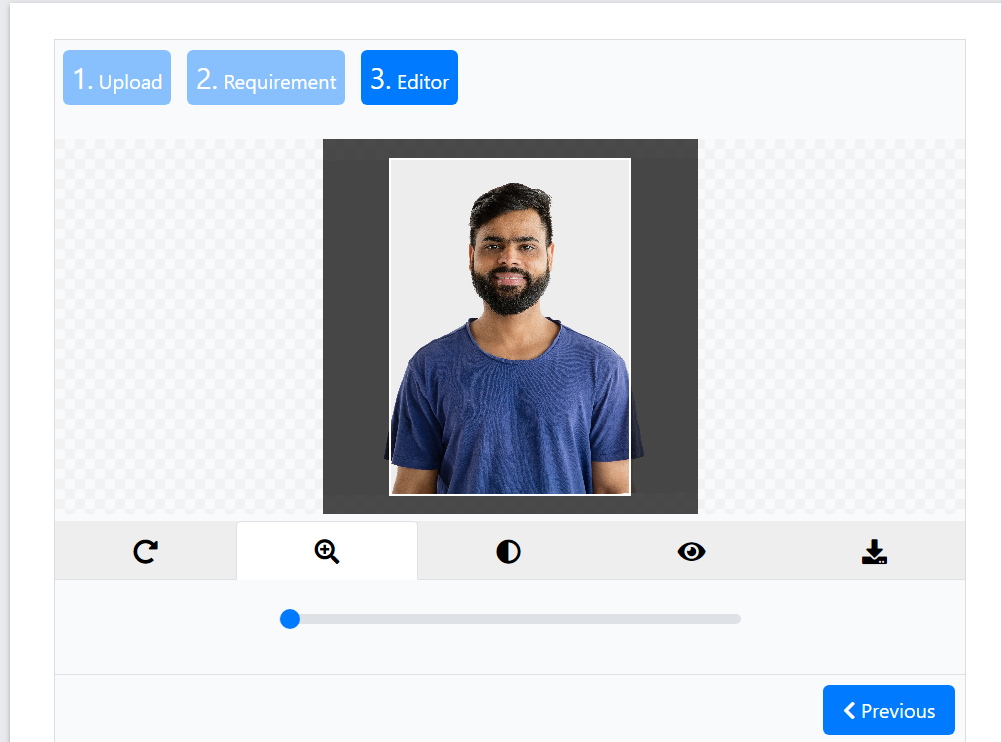
Step 4. After you have adjusted your photo, click “Preview”. If it is up to your standard, click “download” on the right and hit the green button. Your resized PAN card photo will be ready for your application.
Form Photo Editor
Form photo editor is also a photo resizer for PAN cards. It will automatically adjust file size in KB and MB after download so that you can upload the photo file online directly. Here are the steps:
Step 1. Go to its official page
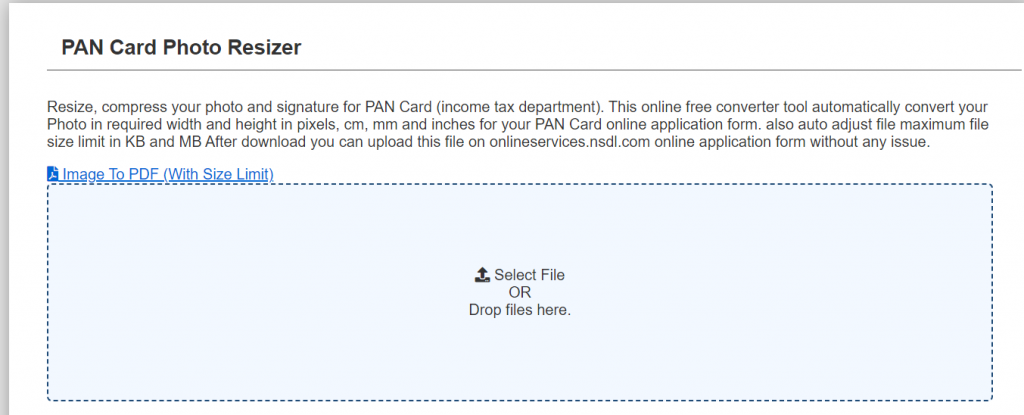
Step 2. Drop your photo file in the box.
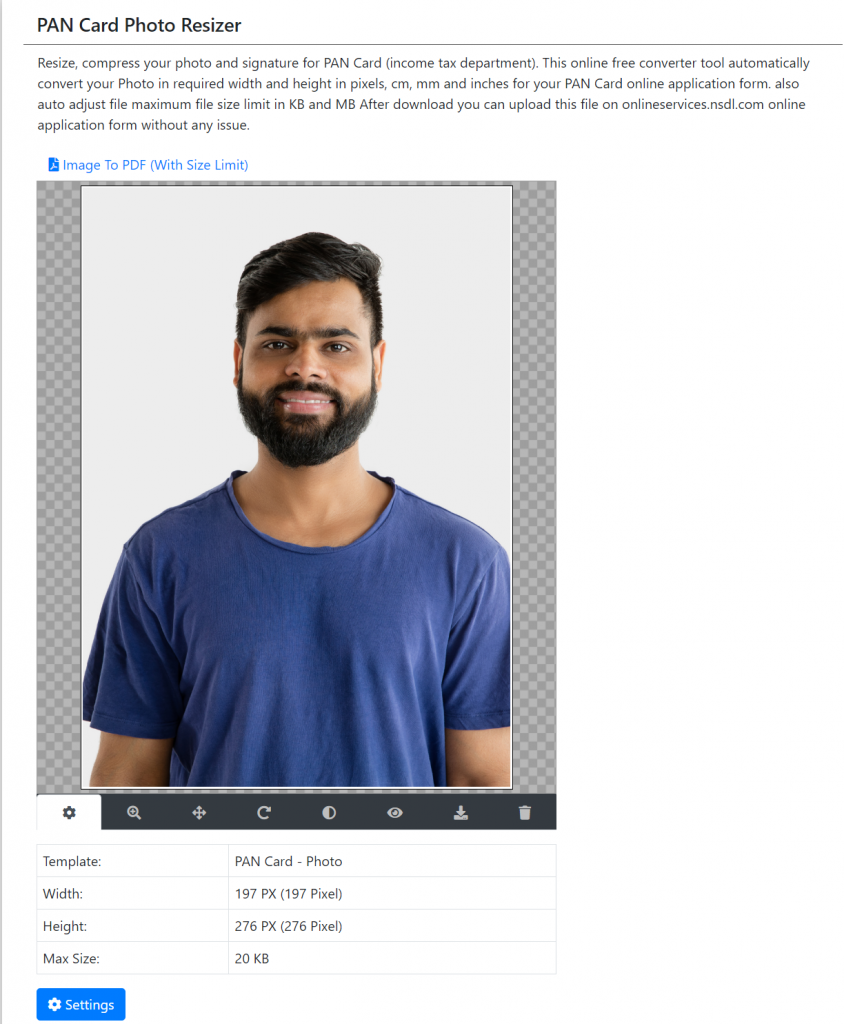
Step 3. Adjust the photo. You can zoom in, move your image to the center, and adjust the brightness and contrast as you like.
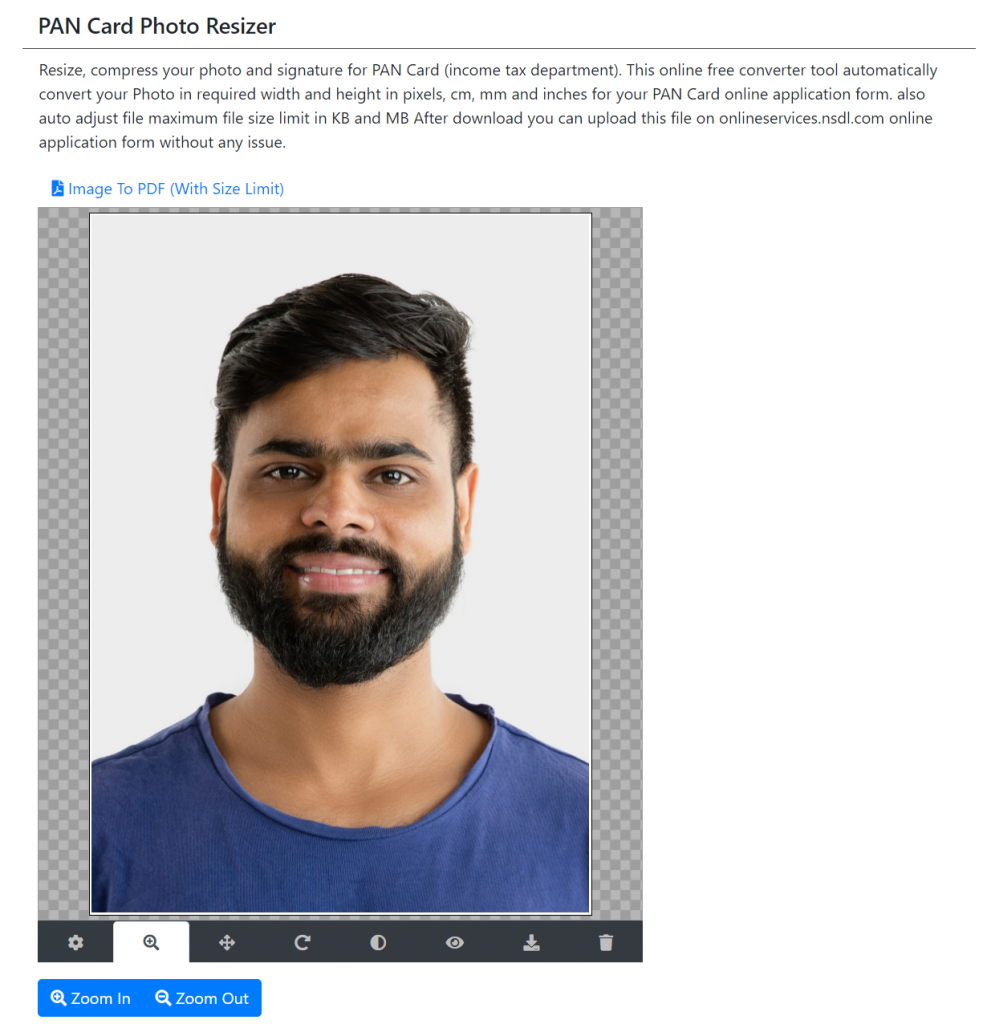
Step 4. Click the “Download” button and the photo will be completed for free!
Photo Resizer
Photo resizer resizes your photo for NSDL. It makes sure that your PAN card photo will be compliant. See the steps below:
Step 1. Visit the website
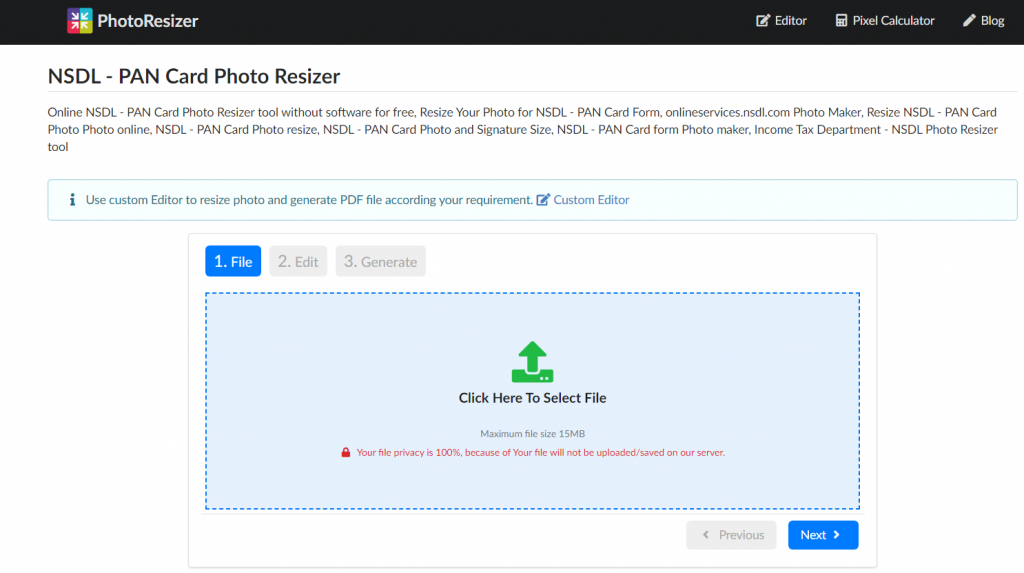
Step 2. Click the green arrow to select the photo you have taken and click “Next”.
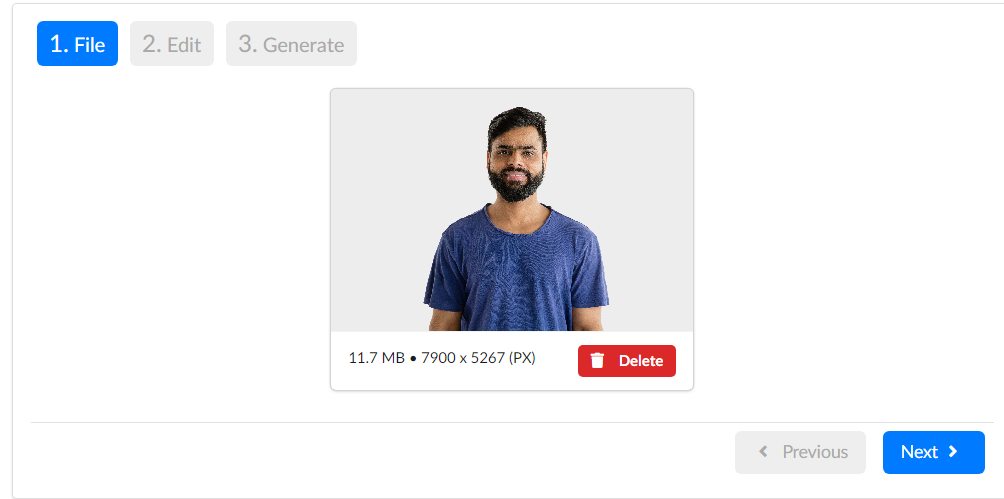
Step 3. Then, you can adjust the scale, rotate or flip the photo if necessary. In addition, you can finetune it in many ways such as brightness, contrast, exposure and so on. More, there are filters for you to choose. After you are done with adjusting the photo, click the green “done” button.
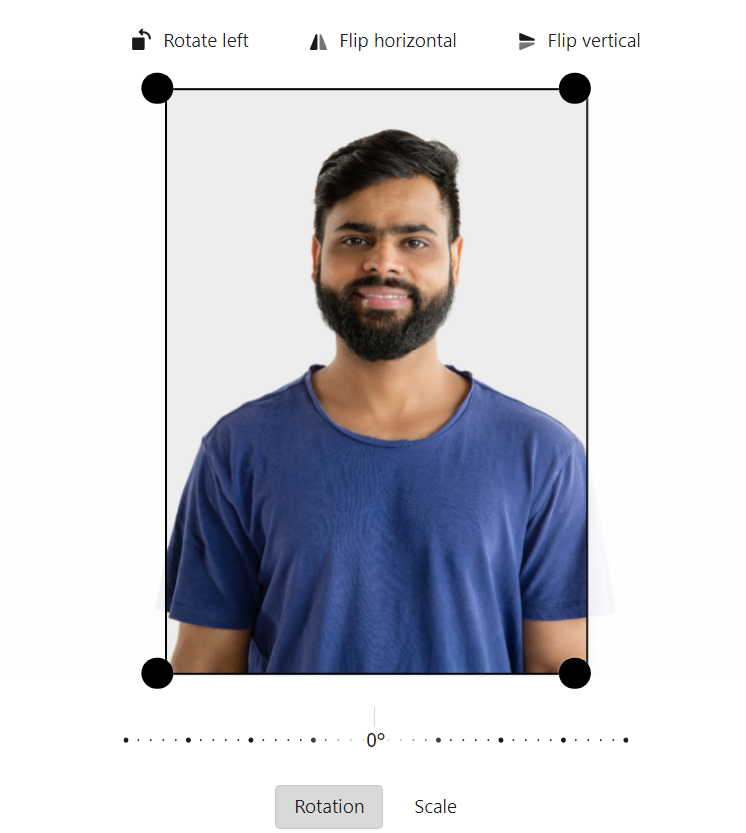
Step 4. Next, your perfect PAN card photo will be ready for downloading. Click “Download” to generate the final file.
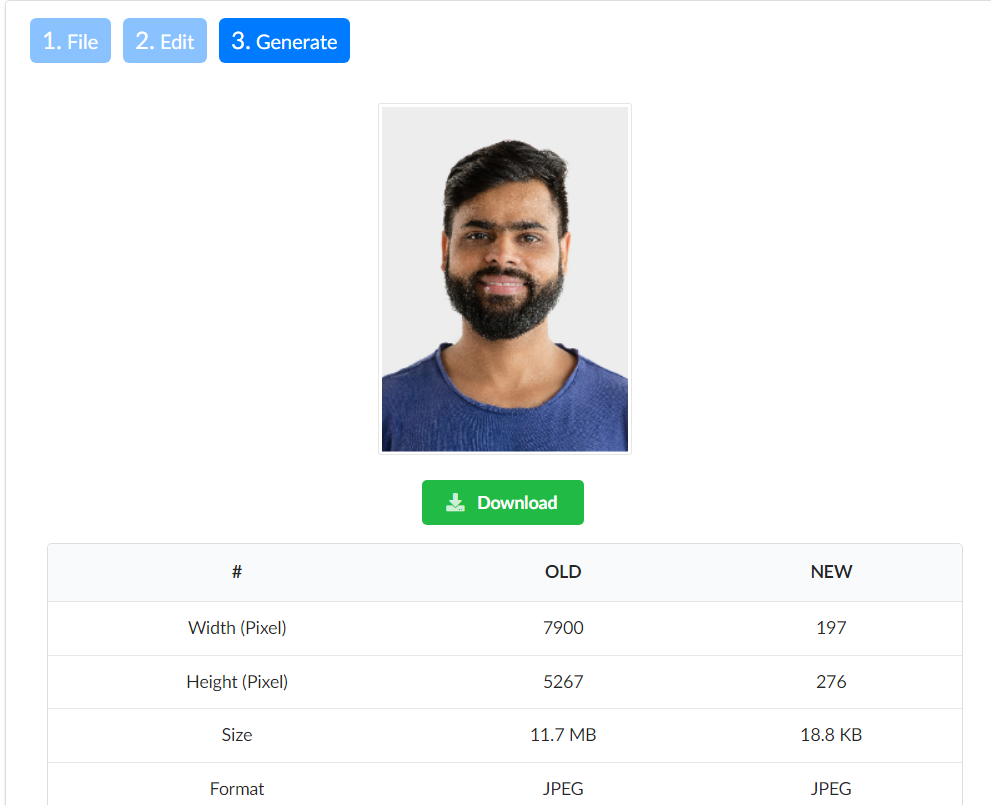
Reflectu
Reflectu is both a UTI PAN card photo resizer and a CSC PAN card photo signature resize tool that helps you resize your photo taken by yourself. See the following steps:
Step 1. Enter the homepage

Step 2. As you can see in the picture, you can upload your photo file and click “Get Photo”.
Step 3. Your photo will be resized and downloaded.
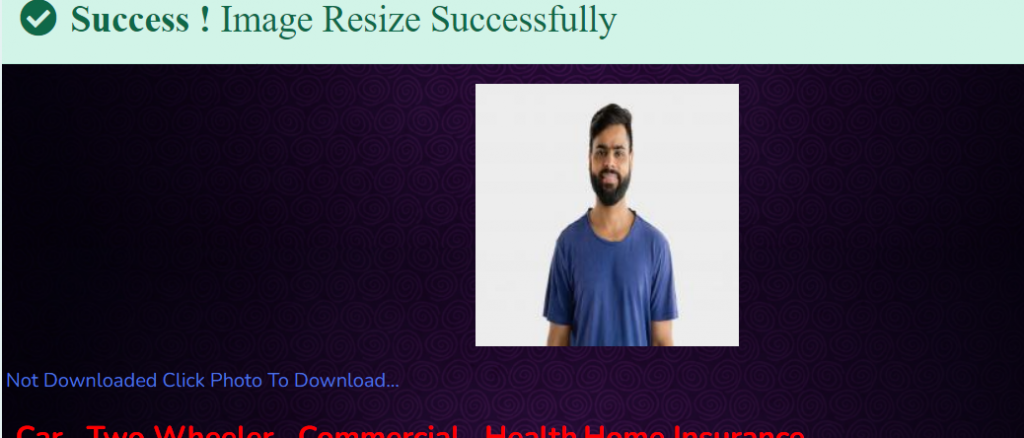
Step 4. Scrolling down the page, there is also a resize tool for CSC PAN card photo.
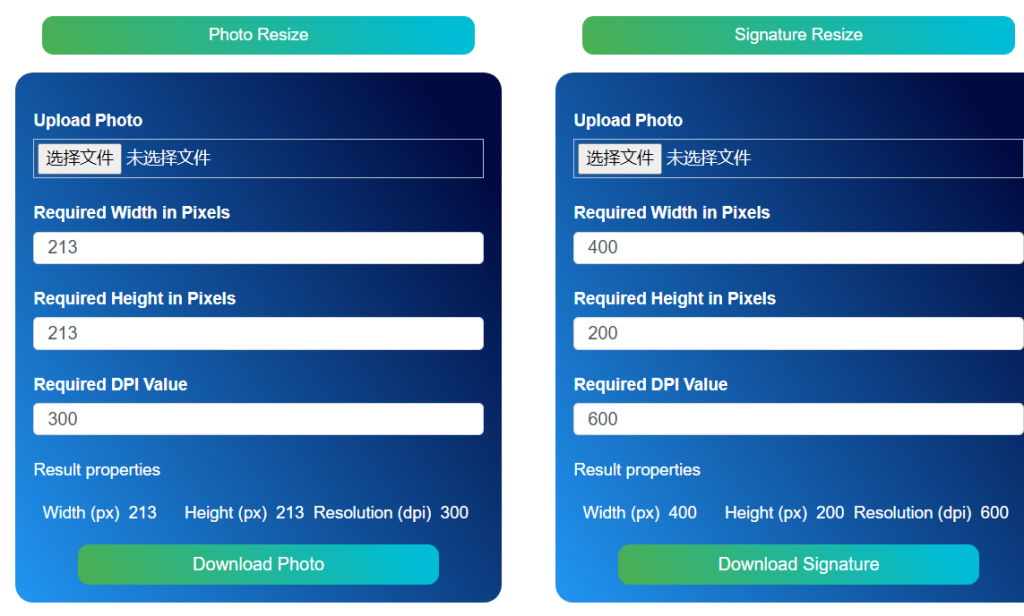
It is basically the same as the one above. Upload your photo and then click “Download Photo”. The resized photo will be ready in seconds.
How to upload photo and signature in NSDL
After you get your perfectly compliant PAN photo, it is time to upload it to the NSDL. Here are the steps:
Step 1. Visit the NSDL website
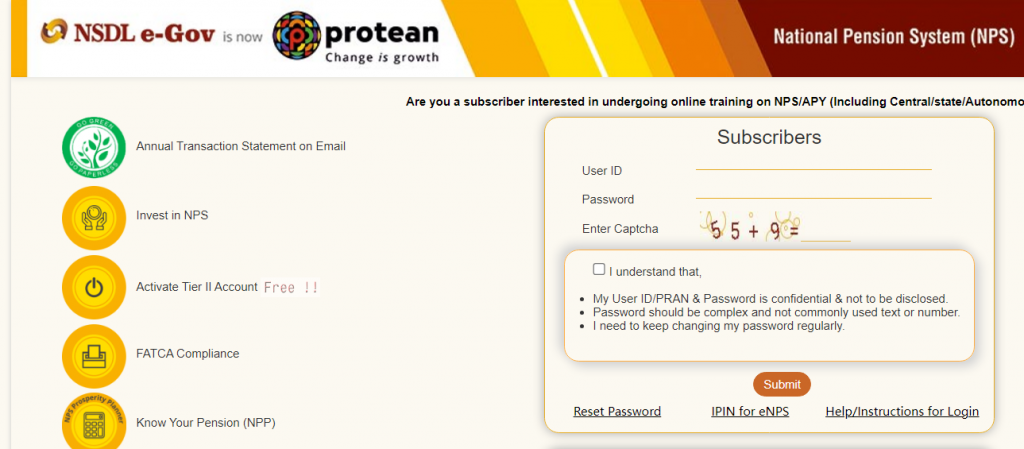
Step 2. Log in to your account and go to the menu. Find “Update Personal Details” and click “Upload Photo and Signature”.
Step 3. Follow the coming-up procedure and generate your OTP.
Step 4. Upload your resized and adjusted PAN photo and your signature, then confirm.
Step 5. Proceed with OTP verification. Finally, you will get a message on completing the whole process.
FAQ
1. What is the pixel size of a PAN photo?
The pixel size for PAN photo is 132.28 pixels x 94.49 pixels
2. What is the age limit for a PAN card photo?
There is no age limit for PAN card.
3. How to resize a PDF file for a PAN card?
If you are thinking about adjusting the PDF file size, you can use Adobe Acrobat or Reader to resize as follow:
a. Enter the tool, select menu and click “Print”.
b. Select customization for ratio from page size and processing menu.
c. Put in the percentage to adjust the PDF file size.
Conclusion
In this article, we have demonstrated 5 different photo resizers for your reference. If you are looking for the most convenient and quickest way to make a perfect PAN photo, AiPassportPhoto would be the best option. If you want to take time to finetune your photo, you should consider Photo Resizer.