So, you’ve decided it’s time to spread your wings and fly off to explore the world. But wait, you need a passport photo and there’s no photo studio nearby or you simply don’t have the time to visit one? Fret not! This article is here to help you get a standard Philippine passport-size picture from the comfort of your own home.
We will guide you step by step on how to capture a photo that meets the government’s requirements using just your smartphone or camera. Additionally, we’ll introduce you to a handy online tool that will take care of photo size, background color, resolution, and more. Let’s dive in!

Official Directives for a Passport Photo
First up, here are the basic requirements for a standard passport photo.
| Photo size | 35 mm x 45 mm (3.5 cm x 4.5 cm) |
| Background color | Royal blue |
| Pose | Full frontal |
| Person-to-background ratio | Applicants occupying 70% to 80% of the photo |
| Cropping | 8 mm to 10 mm between the top edge of the photo and the head of the person |
| Photo shooting time | Within 6 months |
Preparation before Taking the Passport Photo
Finding the Right Venue
Find a wall in your house that’s as plain as a blank canvas. No fancy wallpaper or posters, please! We’re not going for an art exhibition here. The wall should be as white as a snow-capped mountain but without any weird textures. Additionally, good lighting is essential, so choose a brightly lit area for the photo shoot.
Selecting the Right Equipment
You can use either a smartphone or a camera to capture the image. Opt for a relatively new device with decent pixel quality to ensure clear photos. If you can find a willing accomplice to take the photo for you, kudos! It’s like having your own personal paparazzi, if not, a tripod can also be helpful.

Dress Code and Hairstyle
Now, here comes the fun part – dressing up and getting ready for your close-up! Get into some casual clothes; we don’t need any tuxedos or ball gowns for this adventure. Keep it simple, like you’re going for a stroll on a lazy Sunday afternoon. Opt for everyday clothes with collars and neat hair. Avoid extravagant hairstyles that might obstruct the view of your ears and eyebrows. Minimalistic accessories, like thin-framed glasses and subtle earrings, are acceptable.


Dos and Don’ts during the Photo Shoot
The Angle of View and Framing
When taking the photo, just face the camera head-on and look right at it. Don’t tilt your head or look away. Show your collar and neck to let them know you’re dressed formally. It’s easy-peasy, and you’ll have a super professional passport photo!


PS: Your three-quarter profile looks gorgeous, but it doesn’t meet the passport photo requirement.
Space and Head Position
Remember, we want you to shine bright like a diamond in the photo, so make sure you occupy most part of the picture and don’t forget to leave a small gap from the top of the head to the top of the photo, creating a white space above the head.
Expression and Lighting
Keep your expression natural and composed; avoid making faces or smiling widely. Focus on even lighting to prevent shadows on your face or the wall behind you. Choosing a well-lit location is crucial for this purpose.


Utilizing an Amazing Online Tool
With a good photo on your phone, it’s time to get some help from technology. An efficient online tool for processing passport photos is the “AiPassPortphotos”. Open the website and sign up with a few easy steps.

Log in and select “Philippines” and “Philippine Passport Photo” in the document type section. You could see the size, resolution, and background color are already set as required.

Upload your photo and wait for just 15 seconds for AiPassPortphotos to process it.

Surprise! You can see that the photo background color has been replaced with royal blue. But not only the background color has been replaced, click on this photo on the right and you will see that AiPassportPhoto recognized your face and your head position and has cropped the photo to 45mm*35mm size and the portrait takes up 70% to 80% of the photo.
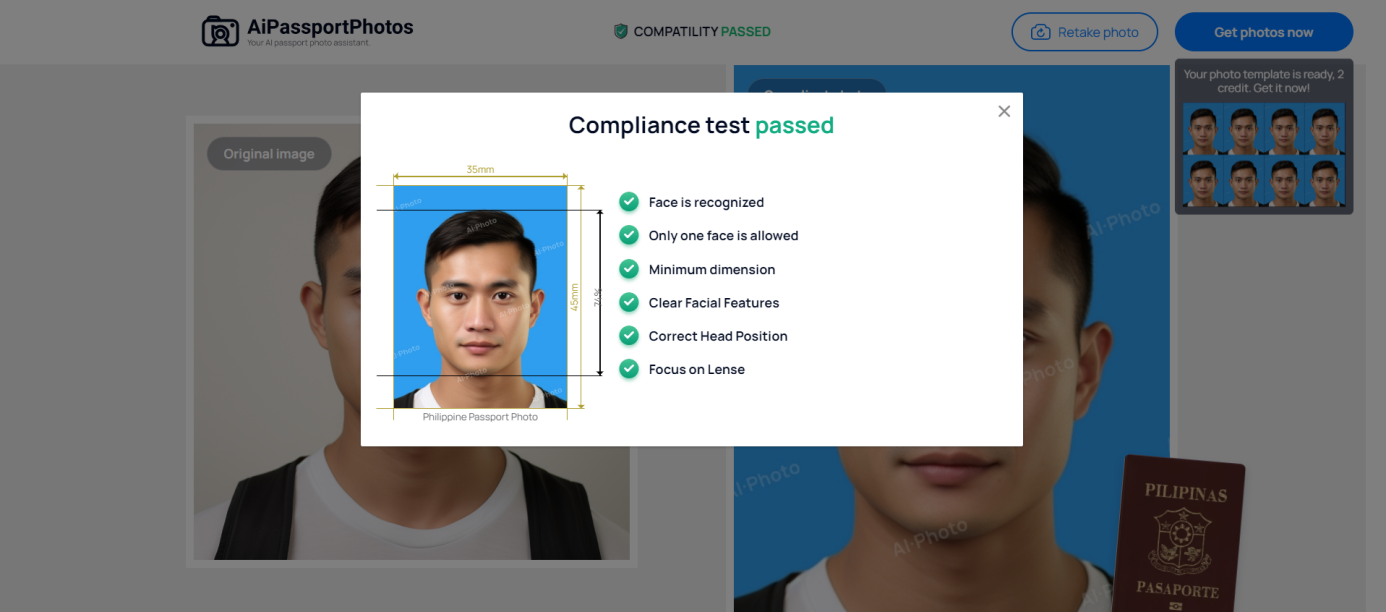
Click “Get Photo” and proceed to the download interface,
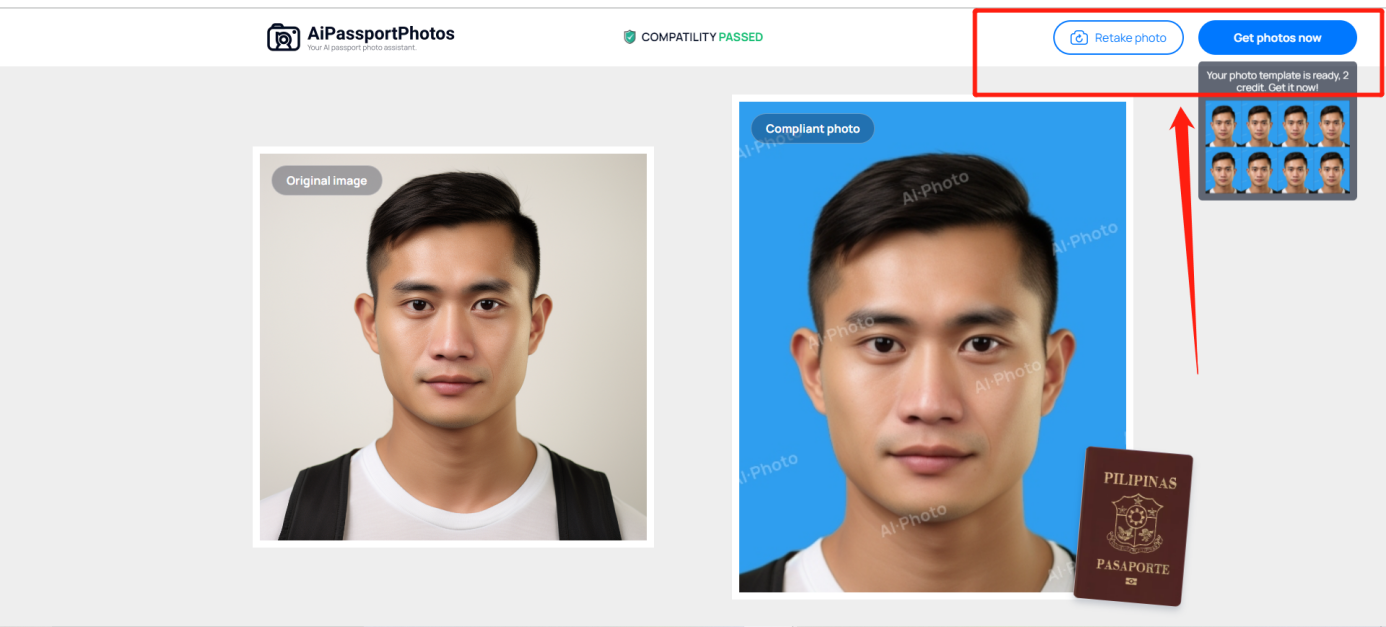
On the left, you can download the digital version and printout template of your photo, while on the right you can see the exact information of your photo which shows that it is completely suitable for online submission.
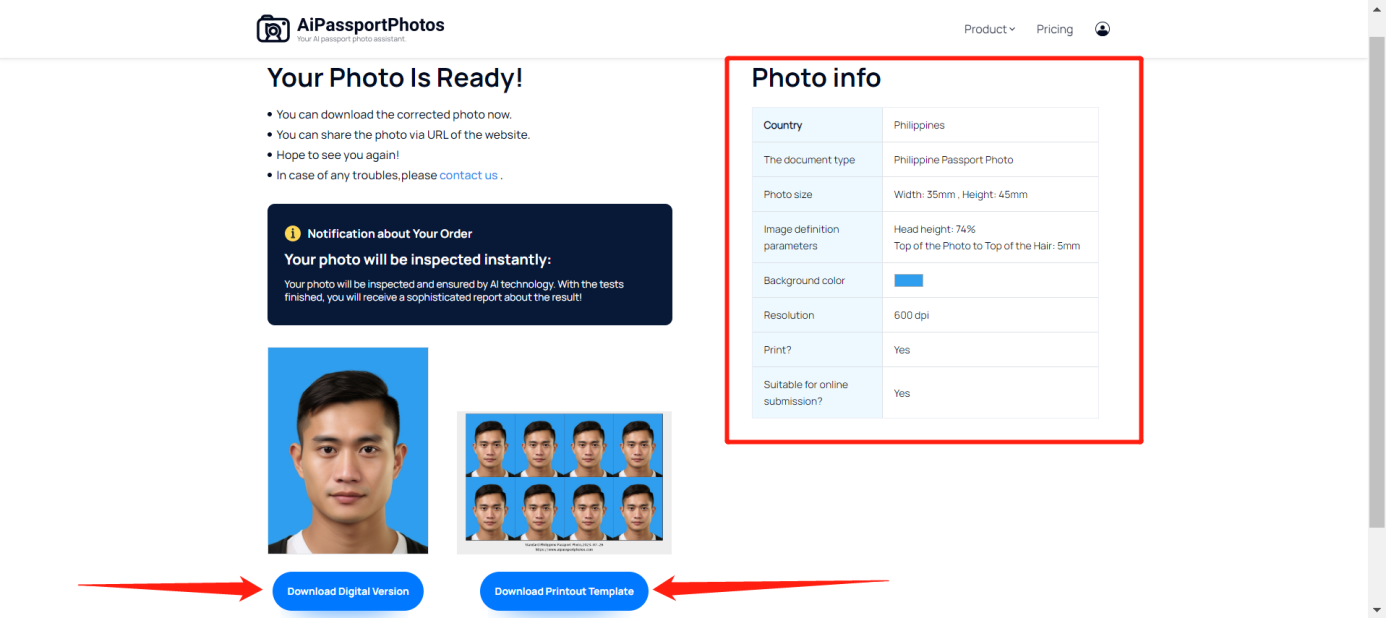
In addition, it’s okay if you couldn’t find a clean white wall as your shooting background. AiPassportPhoto is very good at face recognition and background replacement. The cool guy in the picture below only found a brown curtain for his background, and AiPassportPhoto was able to help replace the background with royal blue.
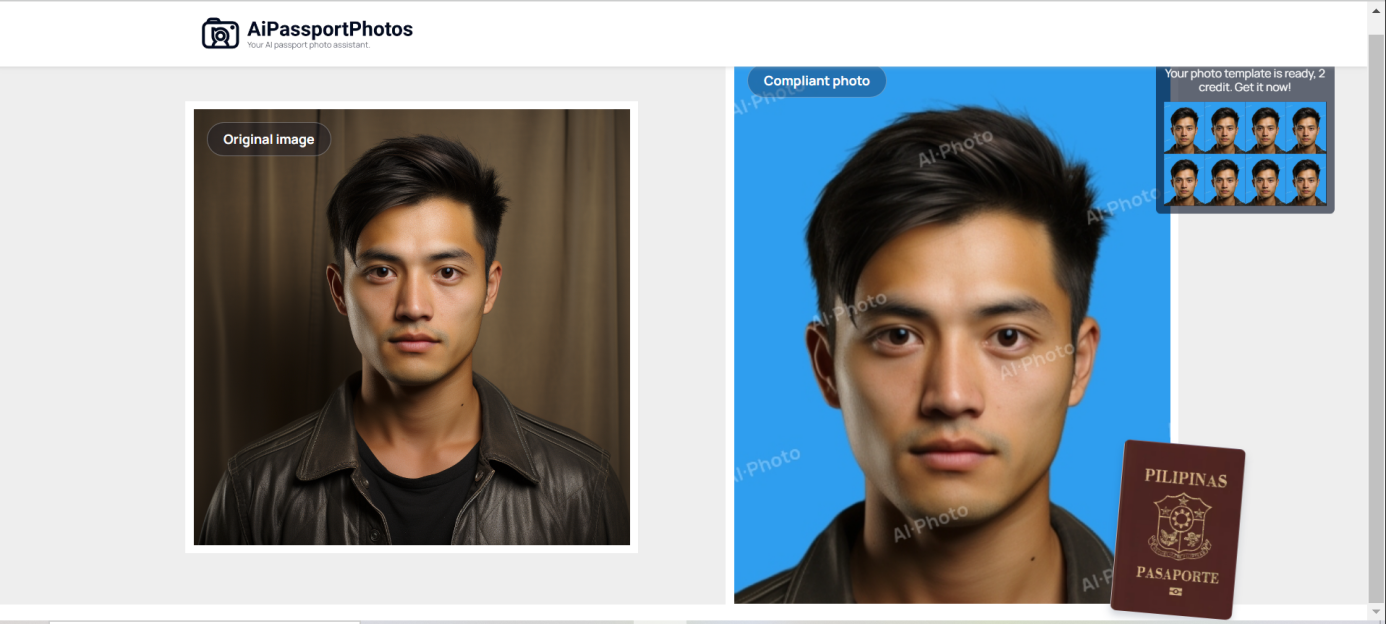
Physical Photo Check
Congratulations, you’ve got your freshly minted digital masterpiece! After printing the photos, handle them with care to prevent dust or oil from staining them. Ensure the images are clear and clean without any red-eye effects.
Why do so? Your passport photo needs to be clean and clear for three reasons. First, it helps officials quickly identify you, making travel a breeze. Moreover, it prevents any funny business with identity fraud, keeping your passport secure. Most importantly, modern passports use fancy facial recognition, and a clear photo makes sure it works like magic.
Bonus Tips for Infants and Toddlers
If you’re a parent taking your tiny tot’s photo, we’ve got some pro tips for you.
Place the baby on a white sheet if they can’t stand on their own. Use toys to attract their attention and keep their eyes naturally open. Mind the distance and angle, so the photographer’s shadow doesn’t interfere.
It’s best to have one person taking photos while another person supports and keeps the child comfortable.

What else can a Philippine passport photo be used for?
Your Philippine passport photo has more applications than you’d imagine! First off, it’s your gateway to visa applications. No visa, no vacay! Plus, it’s an ID card’s BFF, perfect for opening bank accounts or proving your identity when needed. Some savvy folks use it as an emergency backup photo. Lose your wallet? Your passport pic will have your back. And hey, don’t forget the sentimental value – it’s a cherished memory of your passport’s “youthful” days!
Conclusion
Congratulations! You’ve now mastered the art of getting a Philippine passport-size picture quickly and easily. With the step-by-step guide, you can confidently take the perfect photo right at home.
Remember, finding the right spot with good lighting and a plain white background is crucial. Dress smartly and keep your hairstyle simple. Avoid hats and exaggerated jewelry. Frame yourself perfectly, and don’t forget to keep a natural and composed expression. Utilize the AiPassPortphotos for hassle-free verification and download. For little travelers, use our handy tips to ensure adorable passport photos for infants and toddlers.
And there you have it, the magical recipe for obtaining a Philippine passport-size picture without losing your sanity! Who needs to squeeze into a crowded photo studio when you can become a passport photo pro from the comfort of your home?
Thanks to AiPassPortphotos, you’ll feel like a photo master, capturing the perfect shot with just a few clicks. So, are you ready to embark on your international adventures?
FAQs
What is the size requirement for a Philippine passport photo?
The standard size for a Philippine passport photo is 45 mm x 35 mm (1.8 x 1.4 inches).
Can I wear hats and contact lenses in the passport photo?
Hats are generally not allowed unless worn for religious reasons. Contact lenses are acceptable for medical reasons and as long as they do not alter your appearance significantly.
Can religious people wear headscarves in the photo?
Yes, religious headscarves are permitted in passport photos, provided they do not cover the face.
Is it acceptable to use black-and-white photos?
No, Philippine passport photos must be in color.
Are there any additional tips for a successful passport photo?
Yes, it’s essential to maintain a neutral facial expression and ensure even lighting to avoid shadows.
Is there a specific age requirement for passport photos?
Passport photos must be recent, taken within the last six months, regardless of the applicant’s age.
Can I use a selfie for my Philippine passport photo?
It is advisable to avoid using selfies for passport photos, as they might not meet the required specifications.
How long does it take to process a Philippine passport application?
The processing time can vary, but having a compliant passport photo can expedite the process.
What file format should my Philippine passport-size picture be in?
The recommended file format for the Philippine passport-size picture is JPEG (.jpg). It is widely accepted and compatible with most official application processes.
Can I edit my facial features or appearance in the picture using photo editing software?
It is essential to refrain from altering your facial features or appearance using photo editing software. Any form of retouching or manipulation that changes your natural appearance may lead to the rejection of your passport application. The picture must accurately represent your true identity.
Further Readings