Polaroid photos have always captured people’s hearts with their nostalgic charm and instant gratification. Today, you can generate that much-loved Polaroid look right from your computer and give a touch of vintage style to your modern photographs. This tutorial will demonstrate how you can create perfect Polaroid photo frames using different tools and templates, so you know how to capture your memories in the traditional Polaroid style.
How Big Is a Polaroid Photo
There are many sizes for Polaroid photos, all of which have their own. When talking about the size of a Polaroid photo, you must make a differentiation between the actual photo area and the complete size with its iconic white frame. For convenience, here’s a chart of common sizes for the different types of Polaroid and Instax films:
| Film Type | Photo Area (Inside) | Total Size with Frame (Outside) |
| Polaroid 600 Film | 3.06 x 3.13 inches | 3.4 x 4.2 inches |
| Instax Square Film | 2.40 x 2.40 inches (61 x 61 mm) | 2.44 x 2.44 inches (62 x 62 mm) |
| Instax Mini Film | 2.40 x 1.81 inches (61 x 46 mm) | 2.44 x 1.81 inches (62 x 46 mm) |
Polaroid Photo Frame Editor
Now that we have a sense of the different sizes of Polaroid photos, it’s time to think about how you can apply a Polaroid frame to your own pictures. Trying to bring in some of that class from those earlier Polaroids, or maybe just to add a touch of creativity to your shots, here are some online tools that really do make it quite easy to add Polaroid frames. Below, we will walk you through three popular photo editors and show you how to use them to create your Polaroid-style photos.
Tuxpi Photo Editor
Tuxpi Photo Editor is a free and practical photo editing website, specifically designed for creating Polaroid-style photo frames. It offers a wide range of frames and borders, templates, and various recoloring and toning options. You can even add special effects (FX) to enhance your photos. However, one downside of Tuxpi is the abundance of ads on the page, which can be quite annoying.
Step 1. Choose one template and click on the Instant Image Picture Frame button to upload your photo.
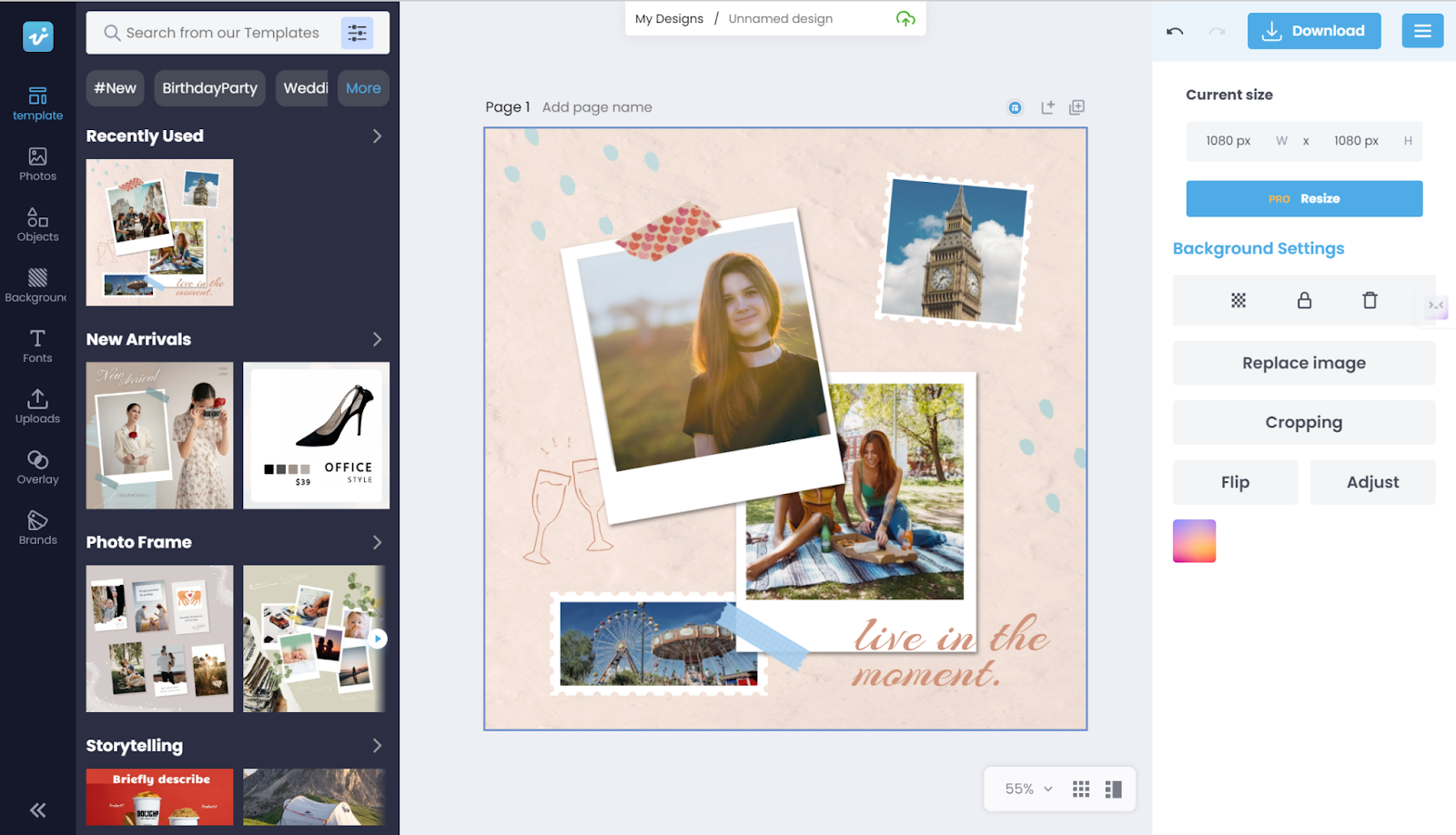
Step 2. Add a caption in the picture which is optional.
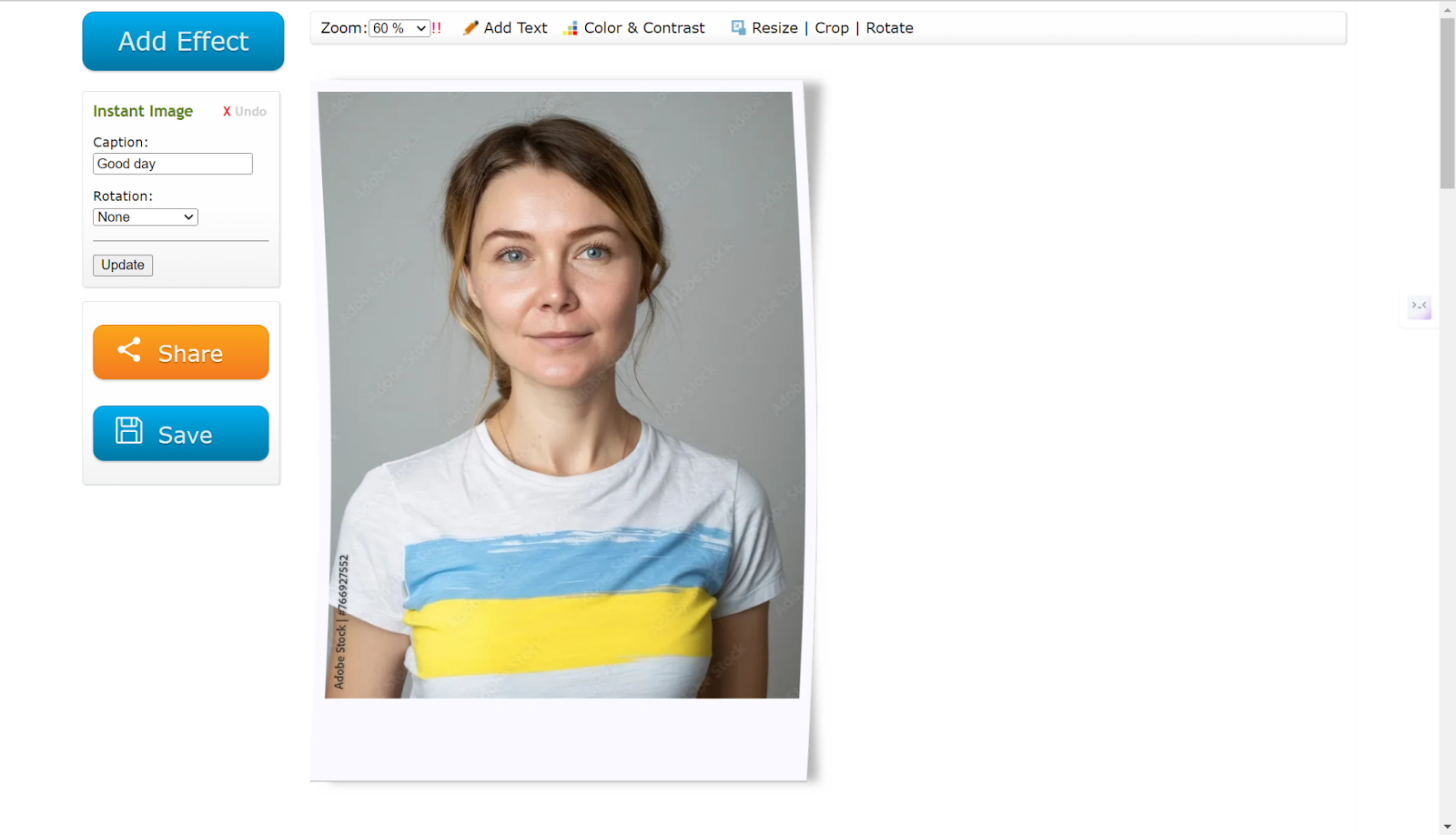
Step 3. On the top, choose the adjust the parameters like saturation, hue to meet your requirements.
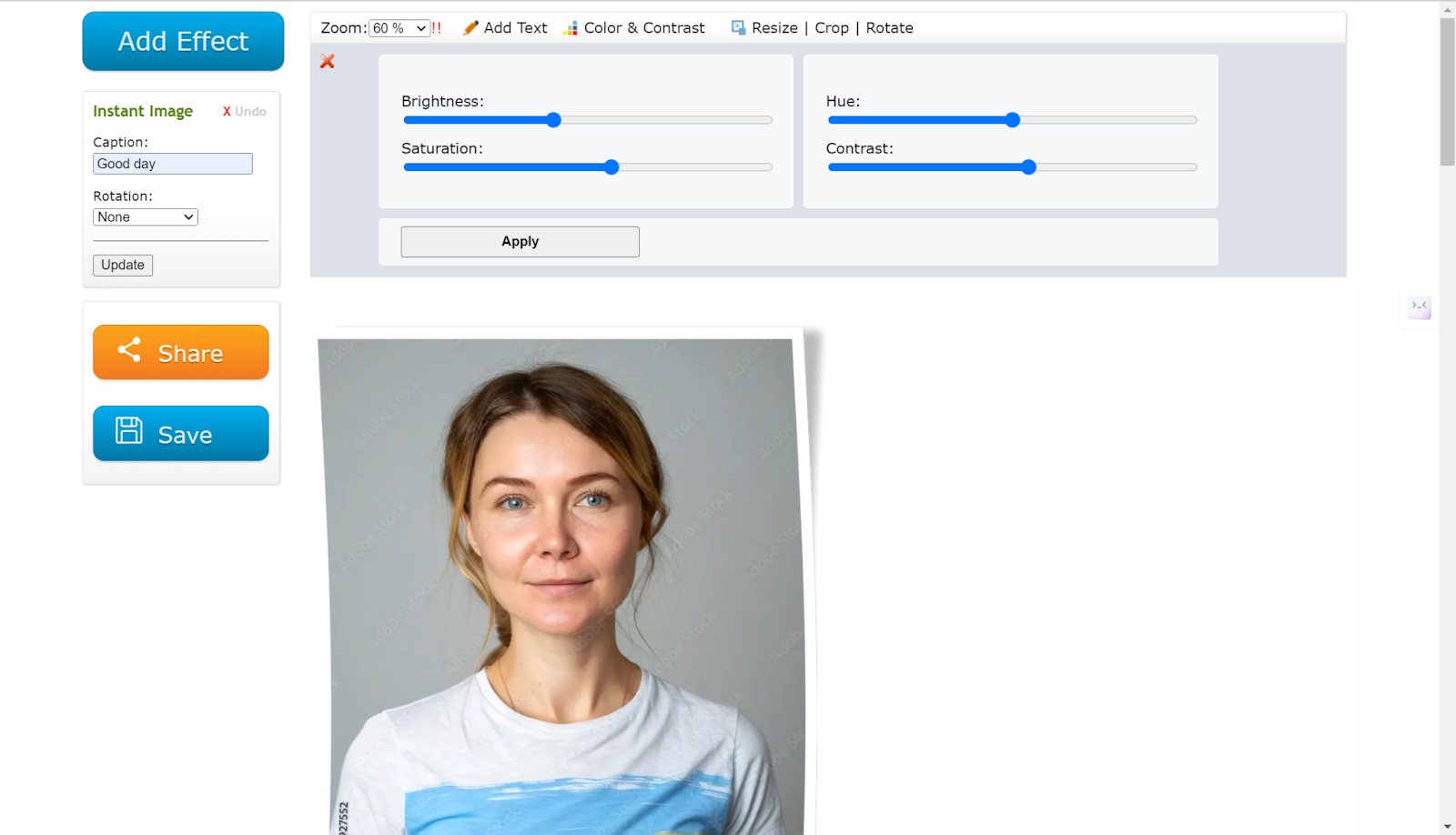
Step 4. Click on the Update button to get the final result. You can then share or save it.
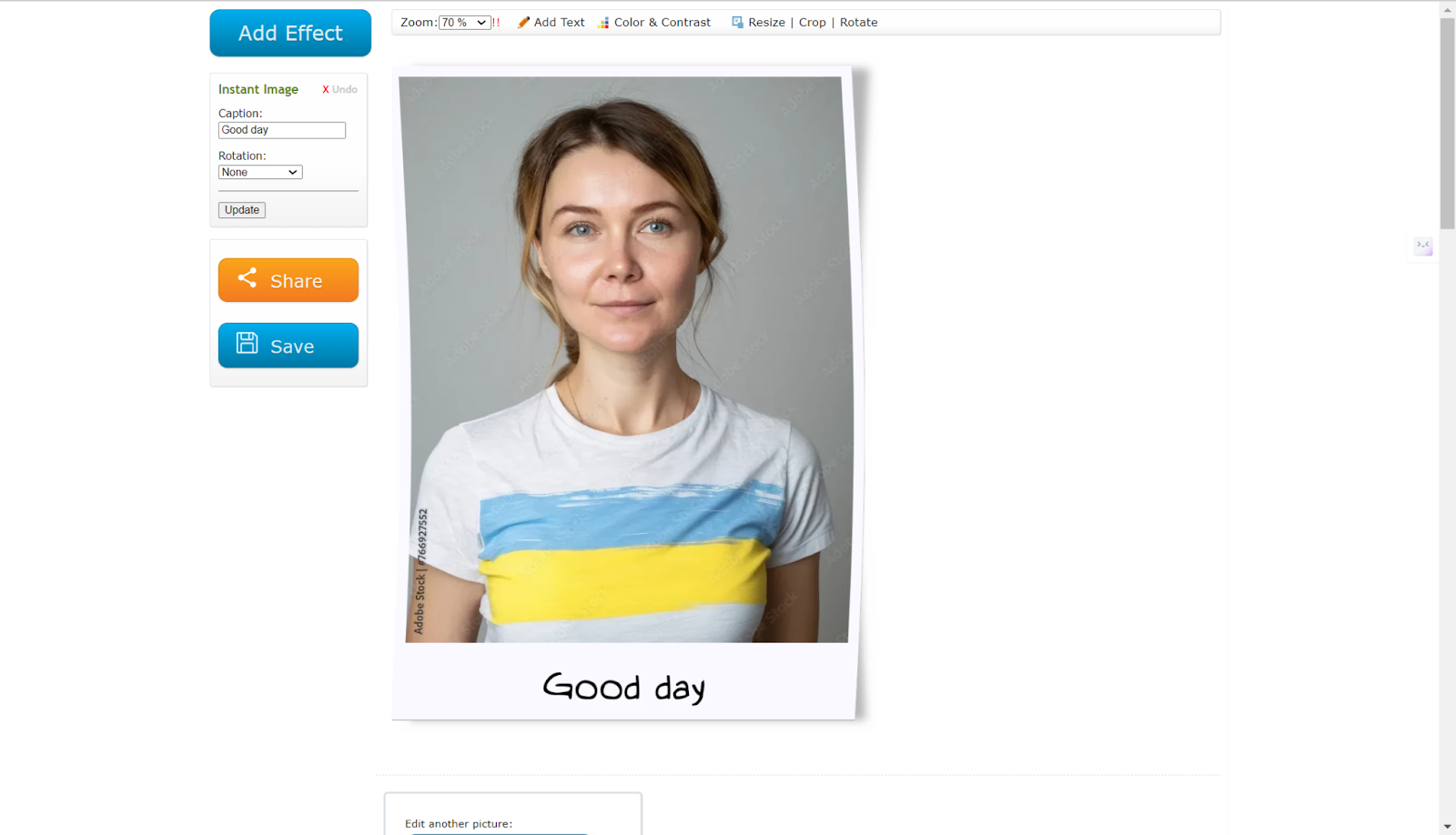
BeFunky
BeFunky is a simple but super flexible online photo editor, offering a lot of tools to turn your photos into an imitation of Polaroid style. It comes with a user-friendly interface, powerful editing capabilities, oodles of different effects and frames to enhance your images, and gives them a somewhat vintage look, including Vantage frames, Rustic, Grunge, Instant, and so on. You can adjust colors, tones, and special effects to create the perfect Polaroid effect, making it user-friendly among new or advanced photo editors. However, this is not free editor that you need to upgrade to the premium account to use it.
Step 1. Go to the website and upload your photo.
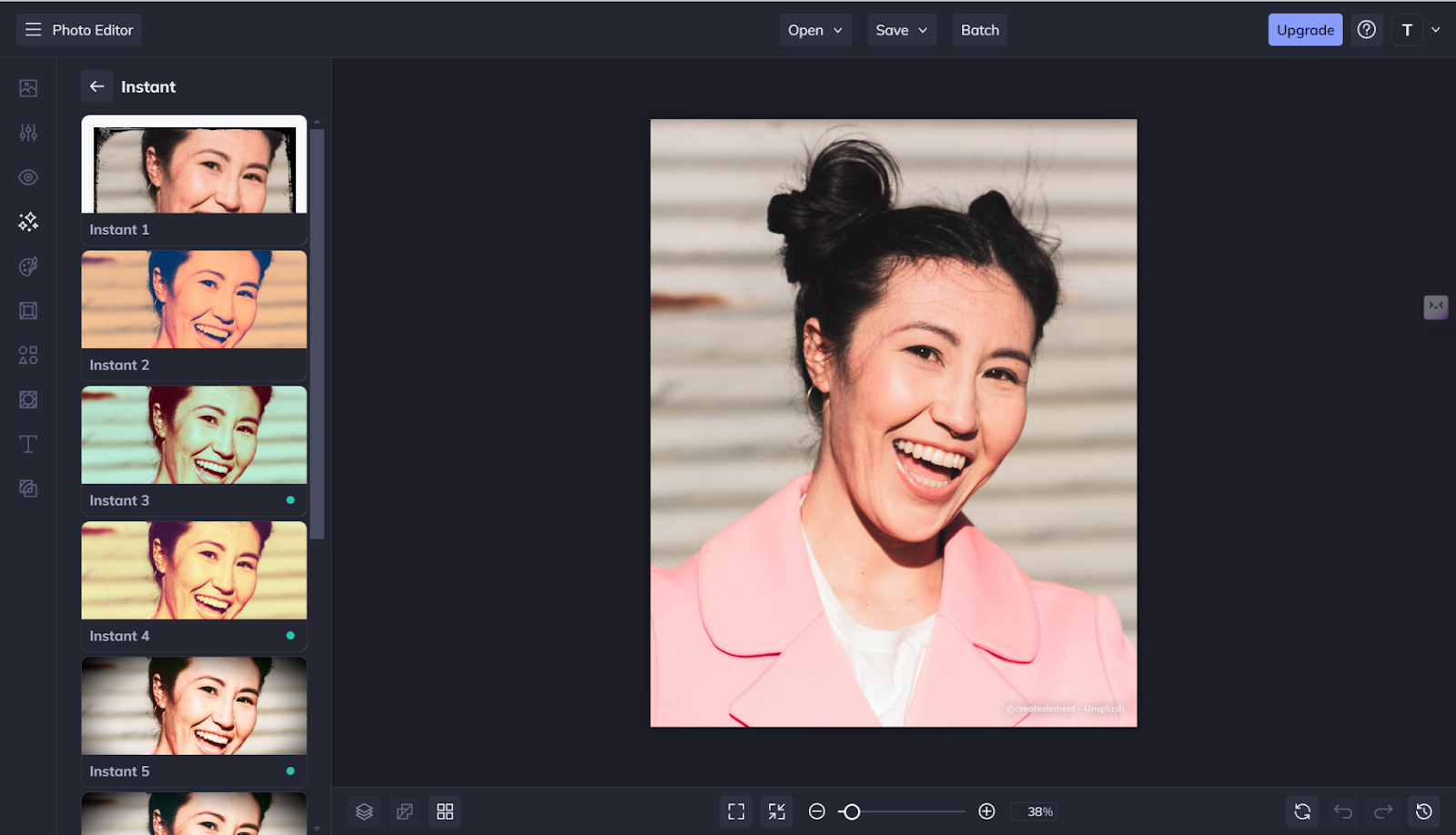
Step 2. In the effects section, choose the appropriate effect to build a kind of Polaroid vibe.
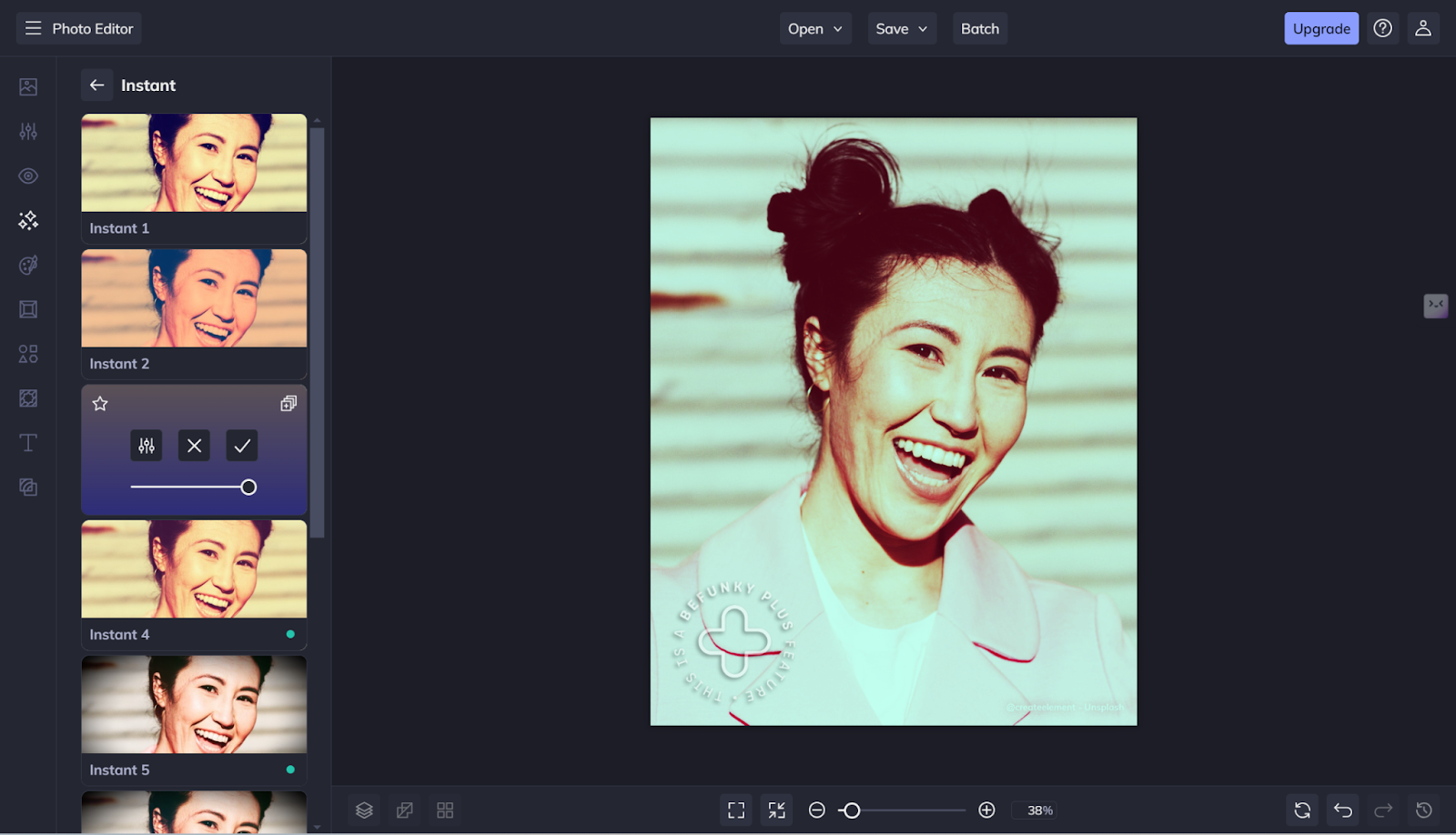
Step 3. You go to the Frame section to select the frame you like.
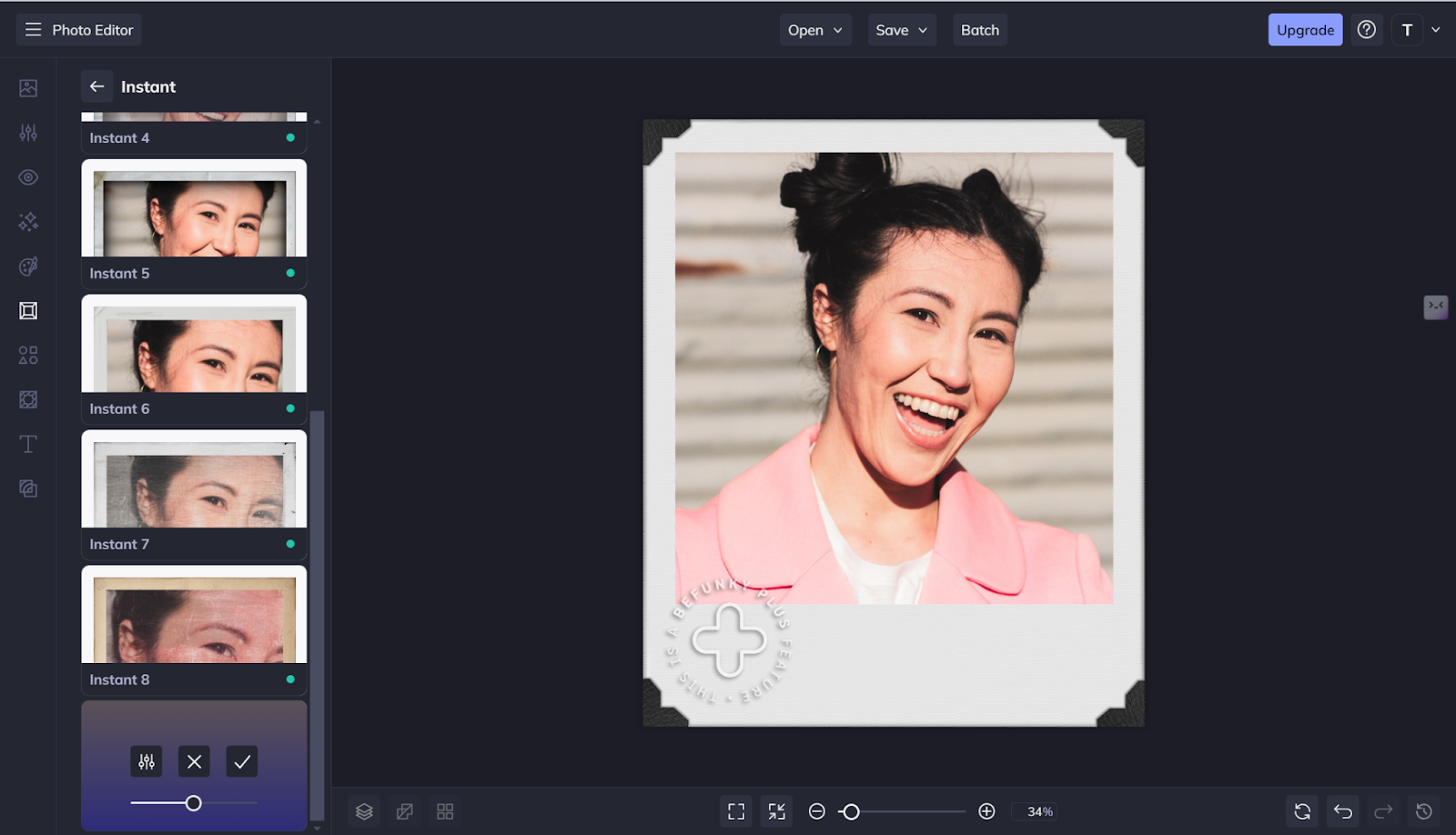
PicMonkey
PicMonkey is a popular online photo editing service for editing and altering digital photos. With a friendly user interface and many useful tools, targeting ranges from professionals to hobbyists. Some of its features are Polaroid frames, filters, effects, text and shape overlays, collage making, and more. Accessed through a web browser, it has free and premium subscription options. It is used to vary effects and filters in rendering a photo into Polaroid-styled.
Step 1. Go to the website and click on the Use this graphic button to start.
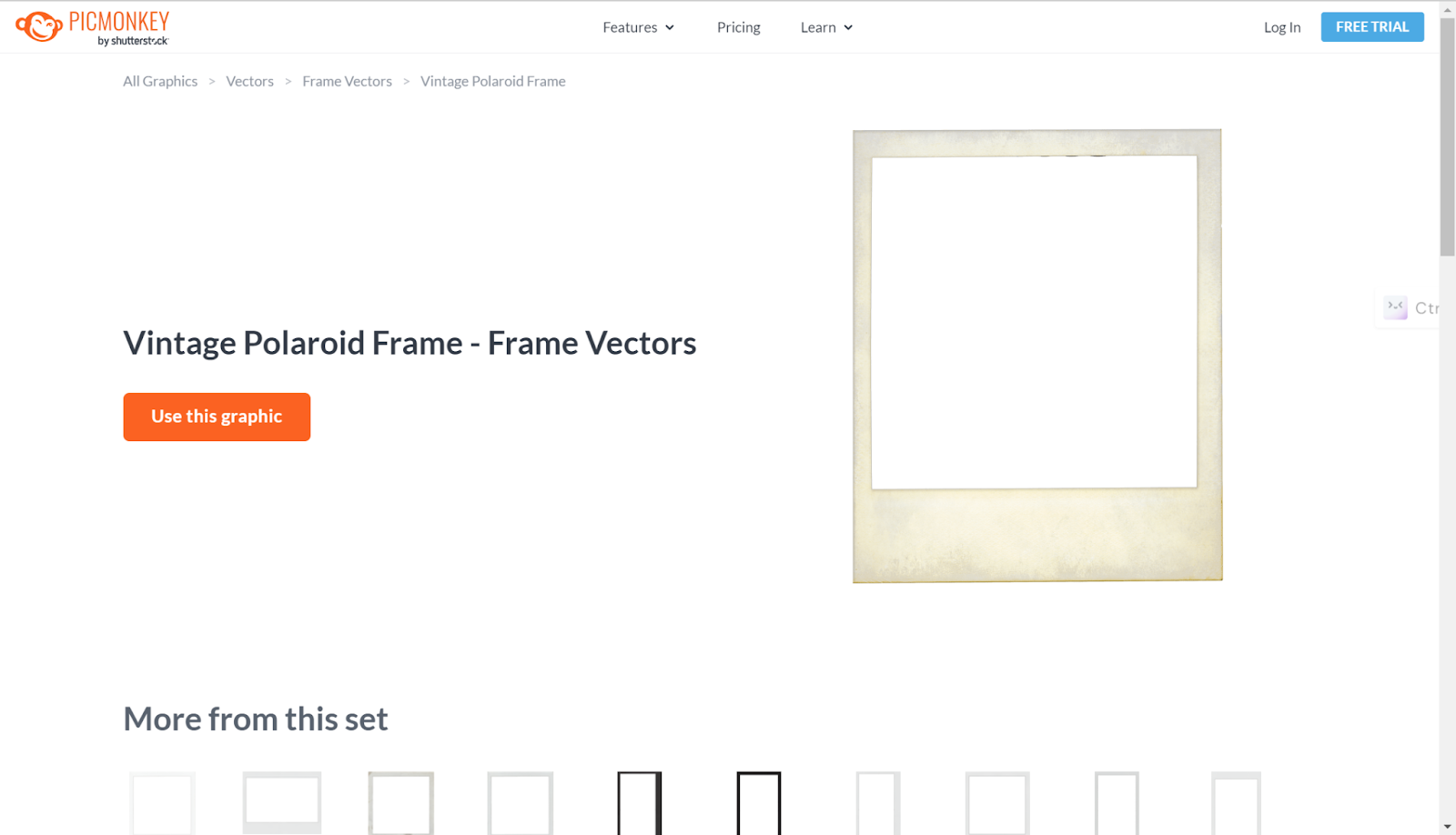
Step 2. At the left corner, click on File and then Create New. Choose computer to upload your photo.
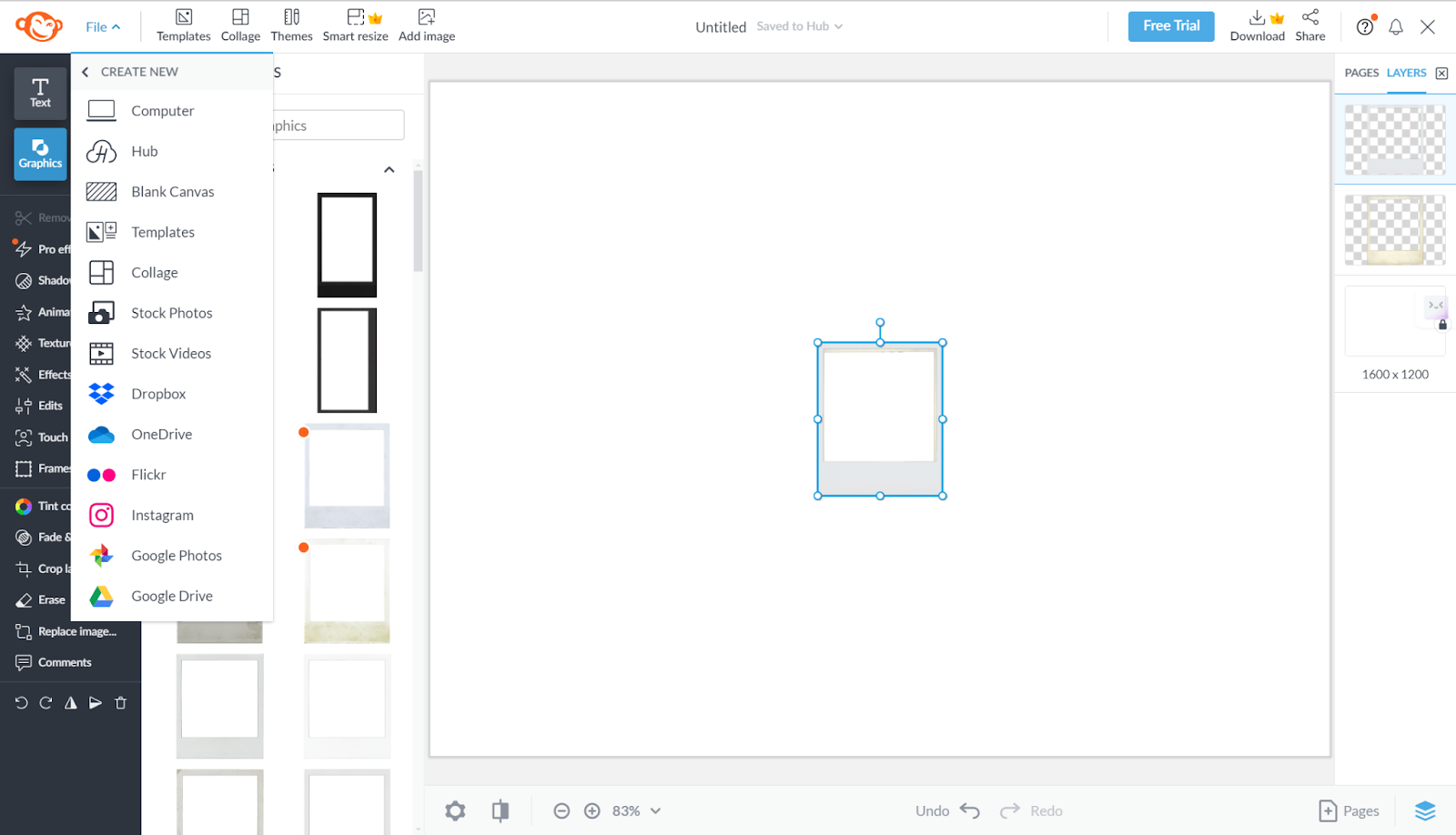
Step 3. Click on the Graphics button.

Step 4. Locate photo frames.

Step 5. Choose one frame and circle the main subject.
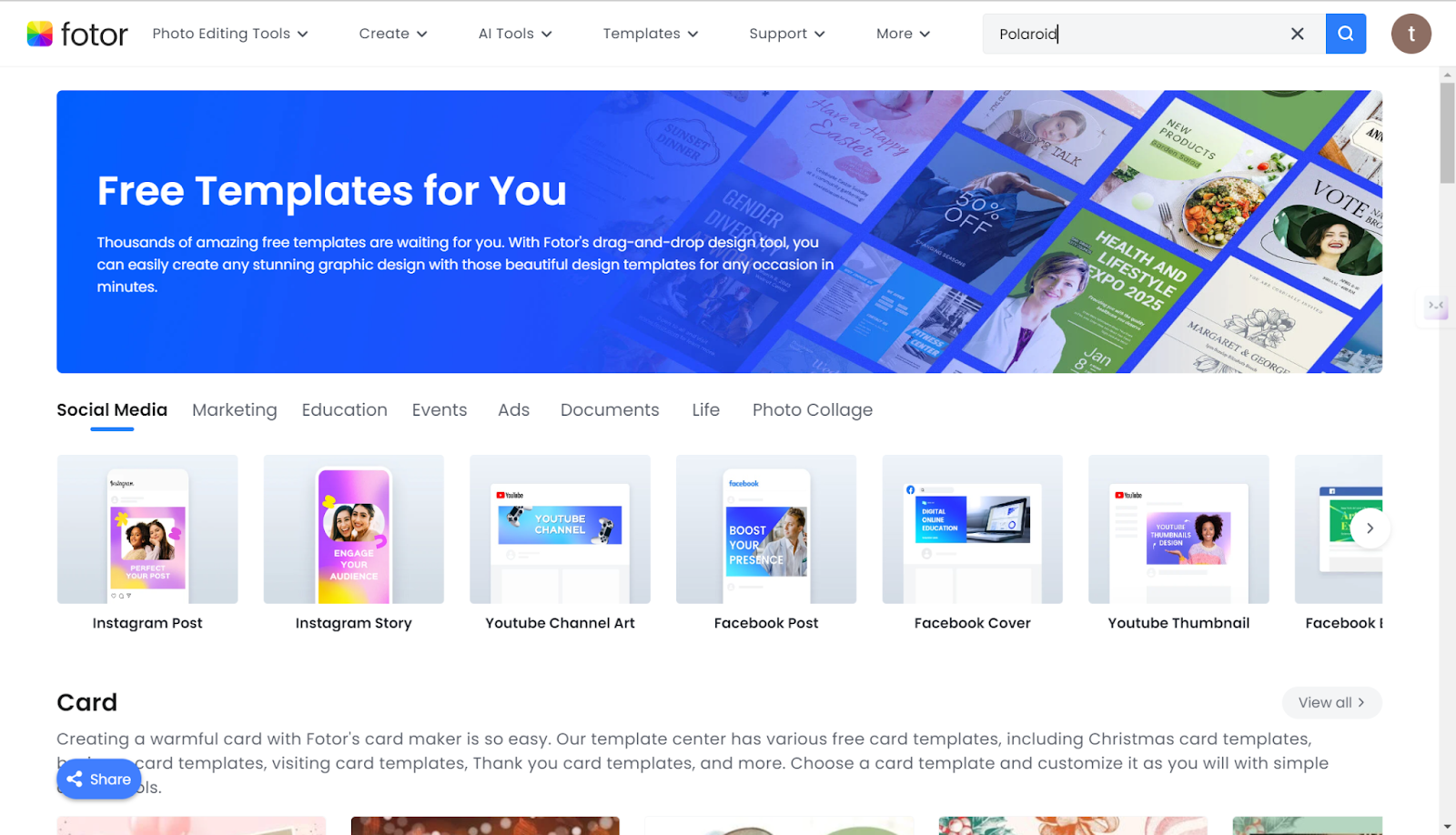
Step 6. Choose the Crop layer button to cut off the unnecessary part.
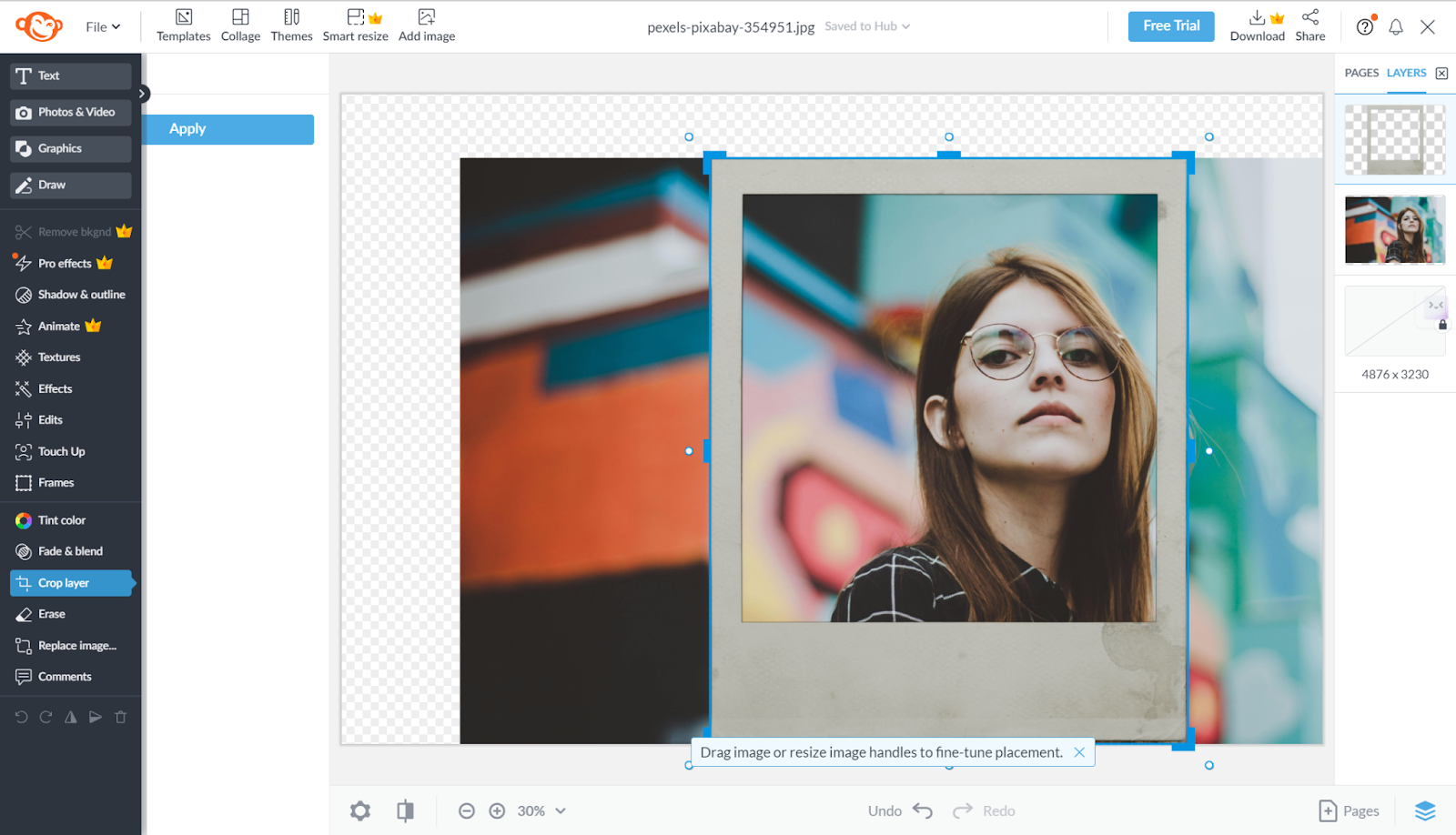
Step 7. And then, you can save the photo.
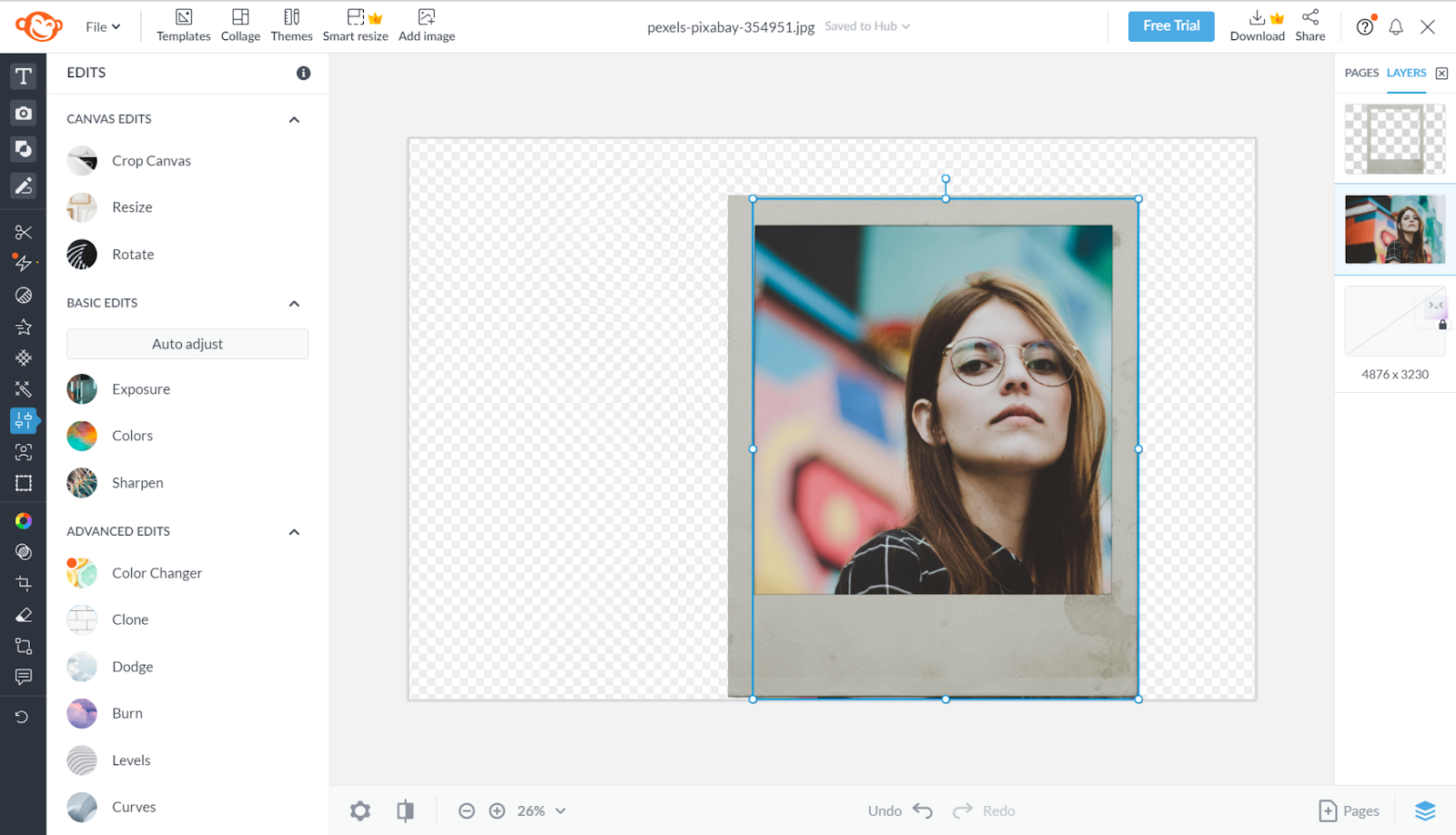
Polaroid Frame Templates
After exploring various photo editors, you might also want to try using dedicated Polaroid frame templates. These templates can help you create consistent and visually appealing Polaroid-style photos with ease. Here are two websites that offer a variety of Polaroid frame templates.
Vivipic
If you want to give your photos a classic, vintage Polaroid look, Vivipic does just that. This tool has a variety of free Polaroid frame templates, such as holiday, scene, love, baby, etc., which can provide the perfect vintage touch to all your Instagram posts, throwback photo collages, and other creative stuff. Now, let’s take a close look at how you can use these Vivipic templates to derive that timeless Polaroid effect.
Step 1. Go to the site and choose one template you like.
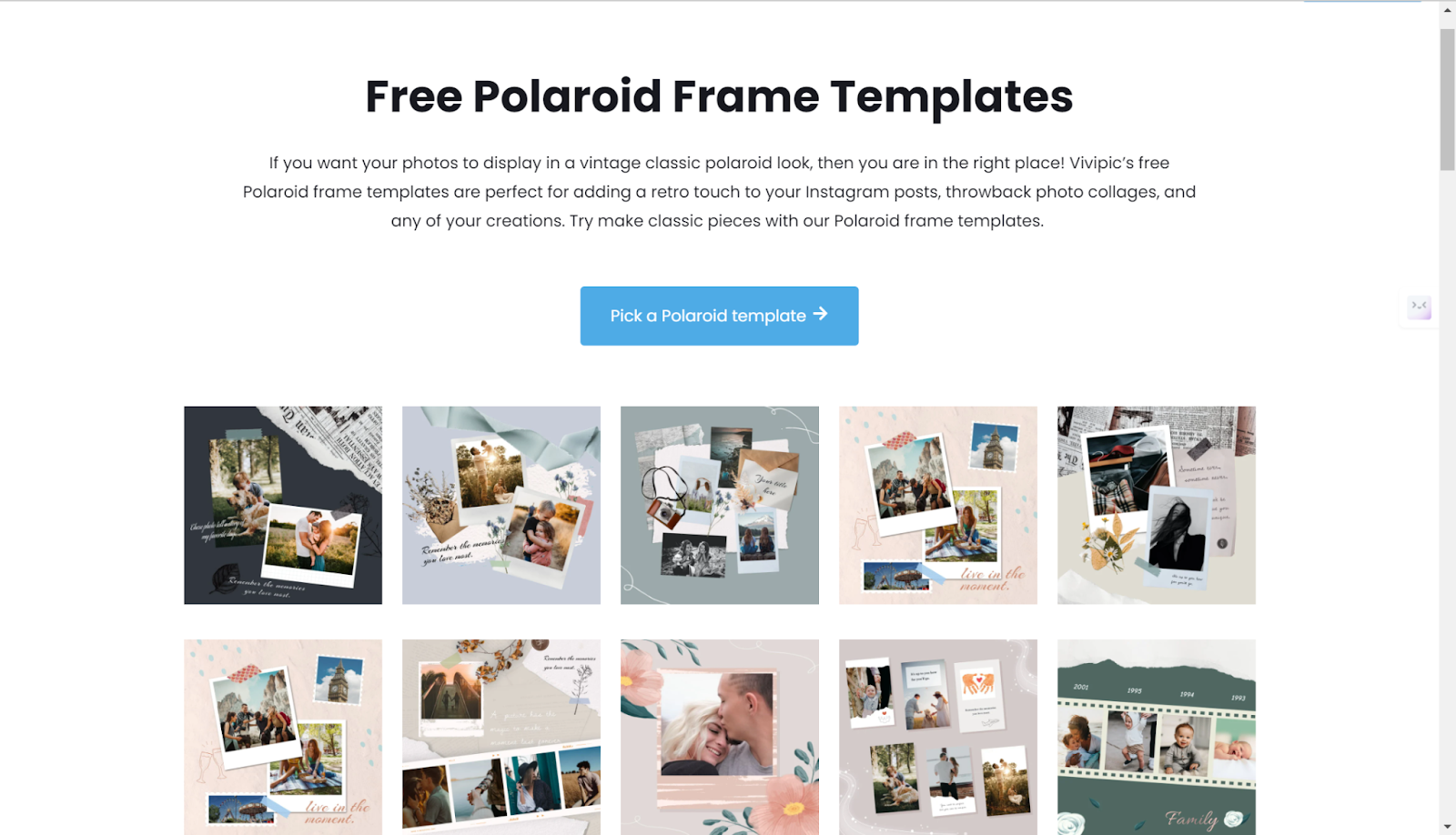
Step 2. Click on the Replace Image button to replace the template into your photo.
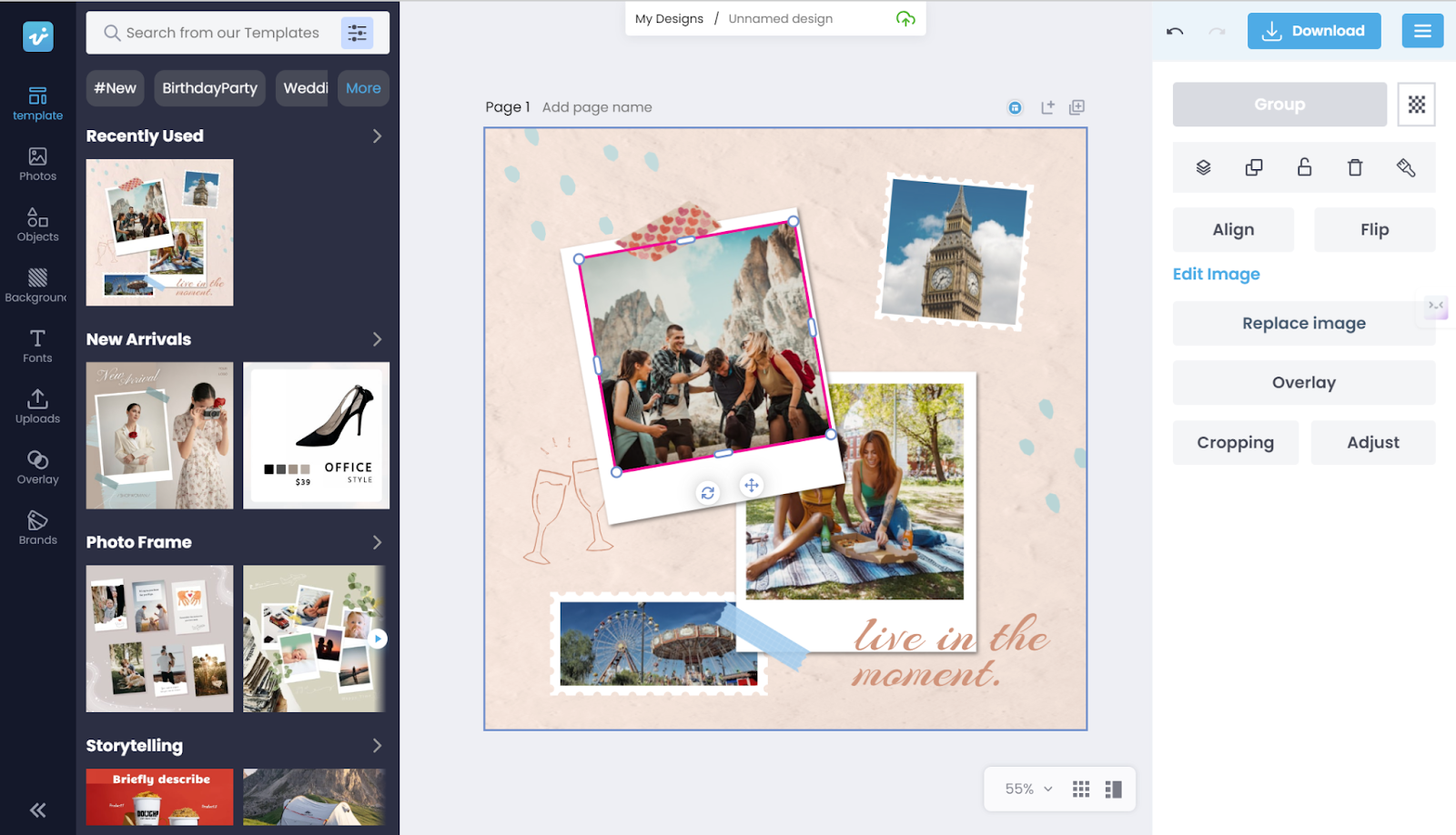
Step 3. After uploading, you can also adjust the other elements to your likings. And then you can click on the Download button to save your photo.
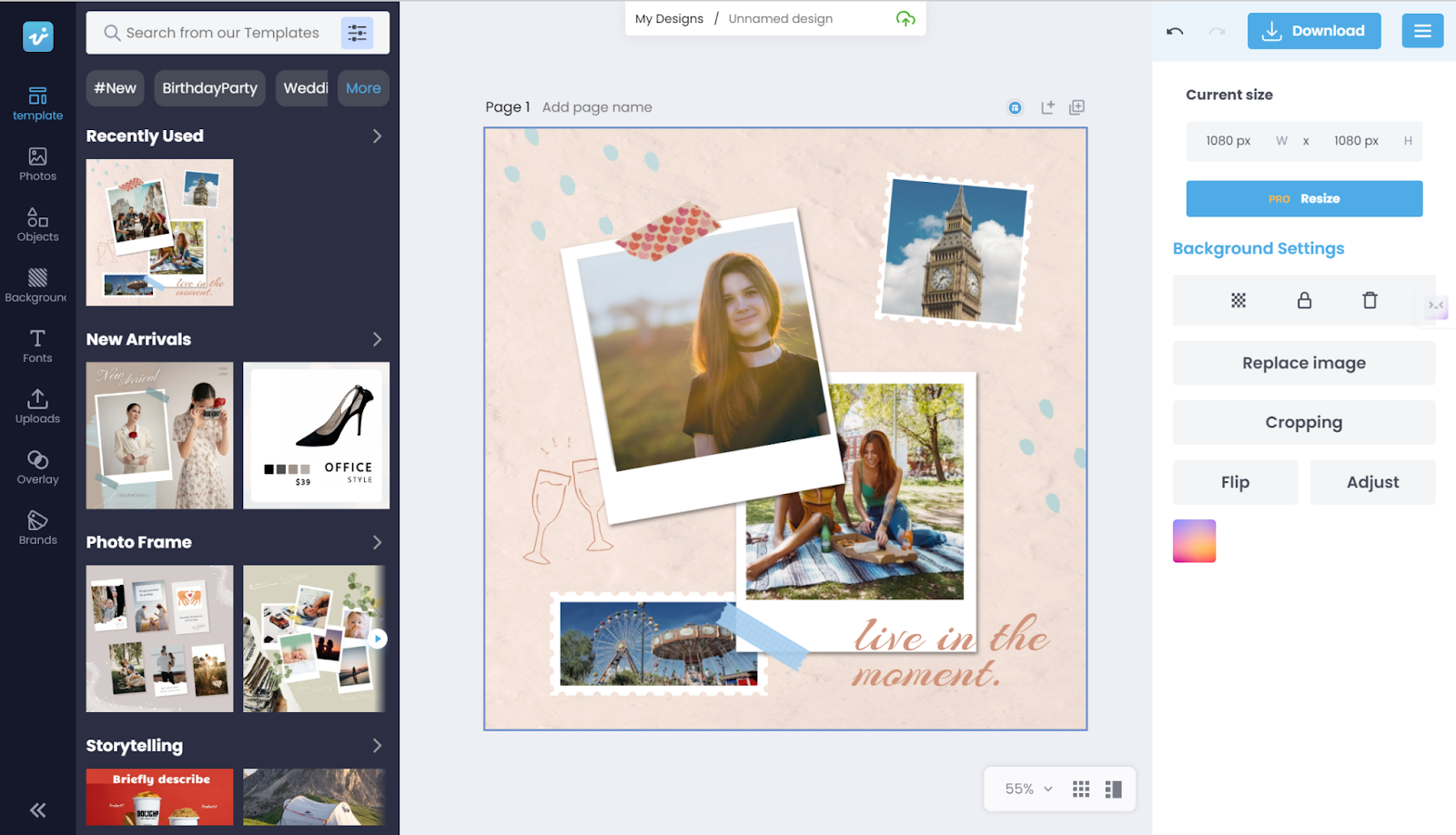
Fotor
Fotor is a free online photo editor and designing software. It assists in editing, enhancing, and manipulating images. The tools and effects are huge in number and variety, which range in filters, adjustments, and graphics. It also hosts a wide variety of templates and designs for any specific need, such as social media, email newsletters, or marketing material. It comes with a wide set of Polaroid-type designs that would be perfect for giving the images a vintage feel. With these templates, you can add unique and catchy designs to your photos, ideal for sharing on social media or printing as hard copies.
Step 1. Go to the website and search Polaroid in the searing bar at the upper right corner.
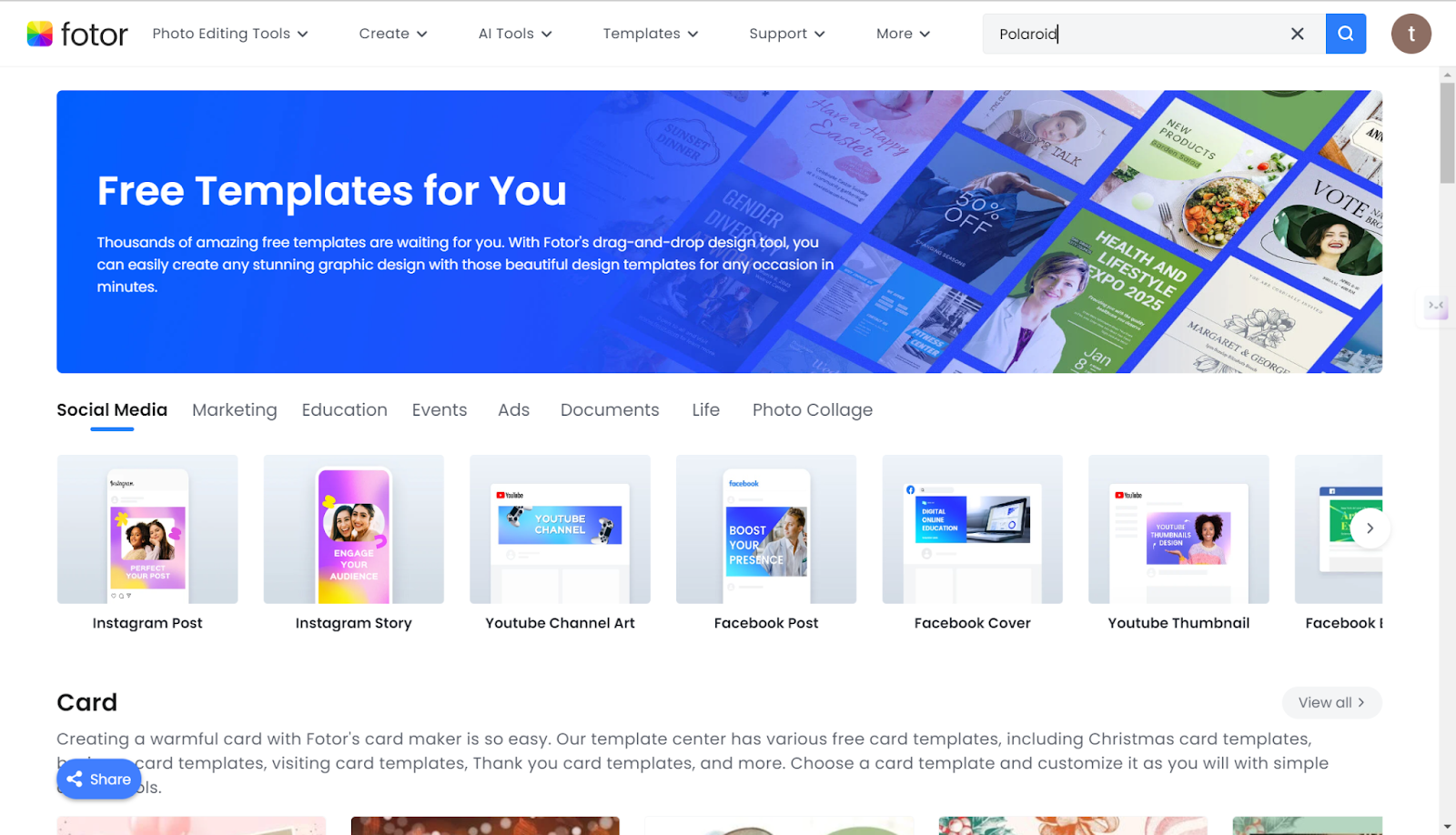
Step 2. Choose one from the available options.
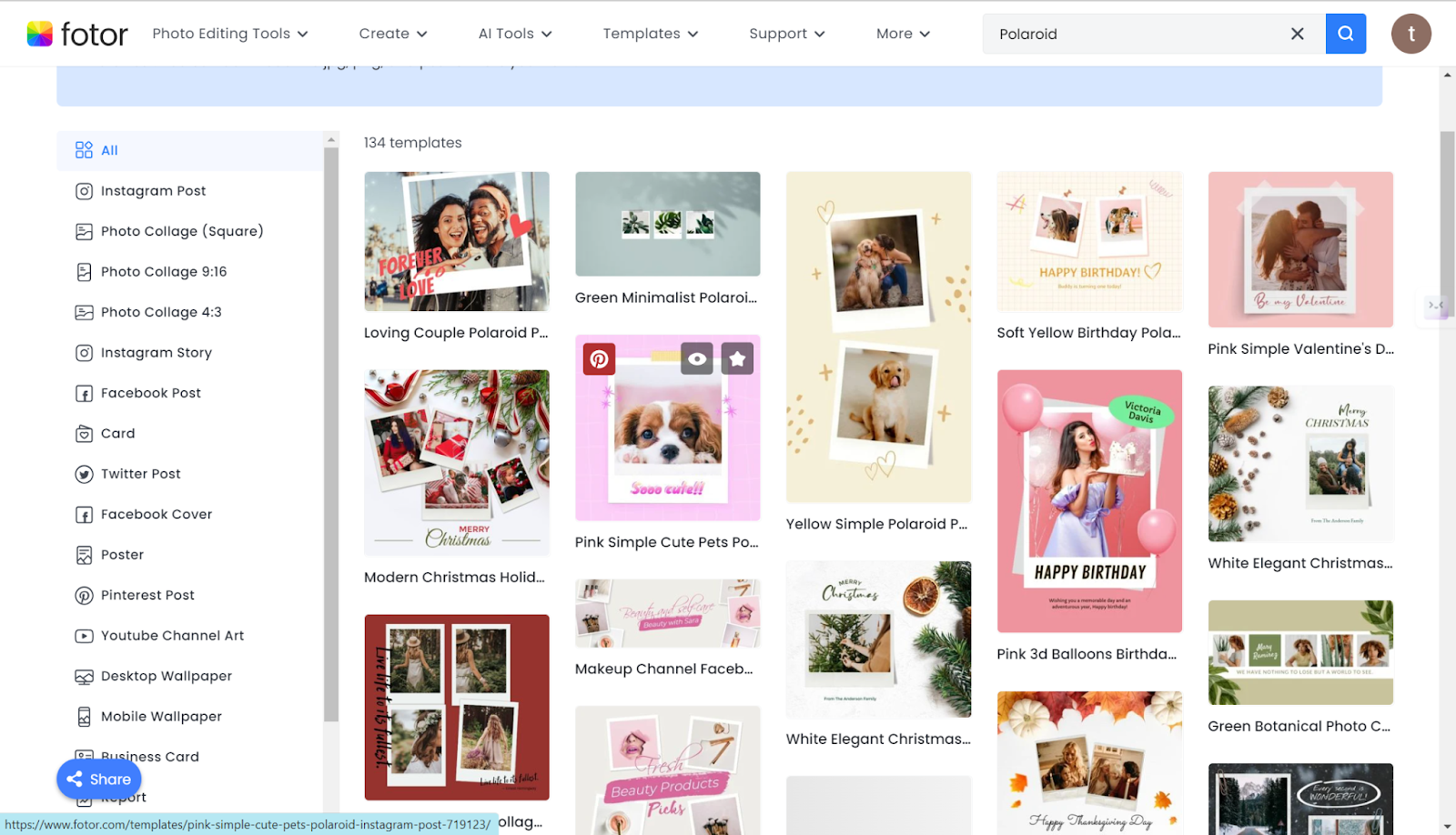
Step 3. Click on Use this template button to start.

Step 4. Close the promotion ads right click on the photo/
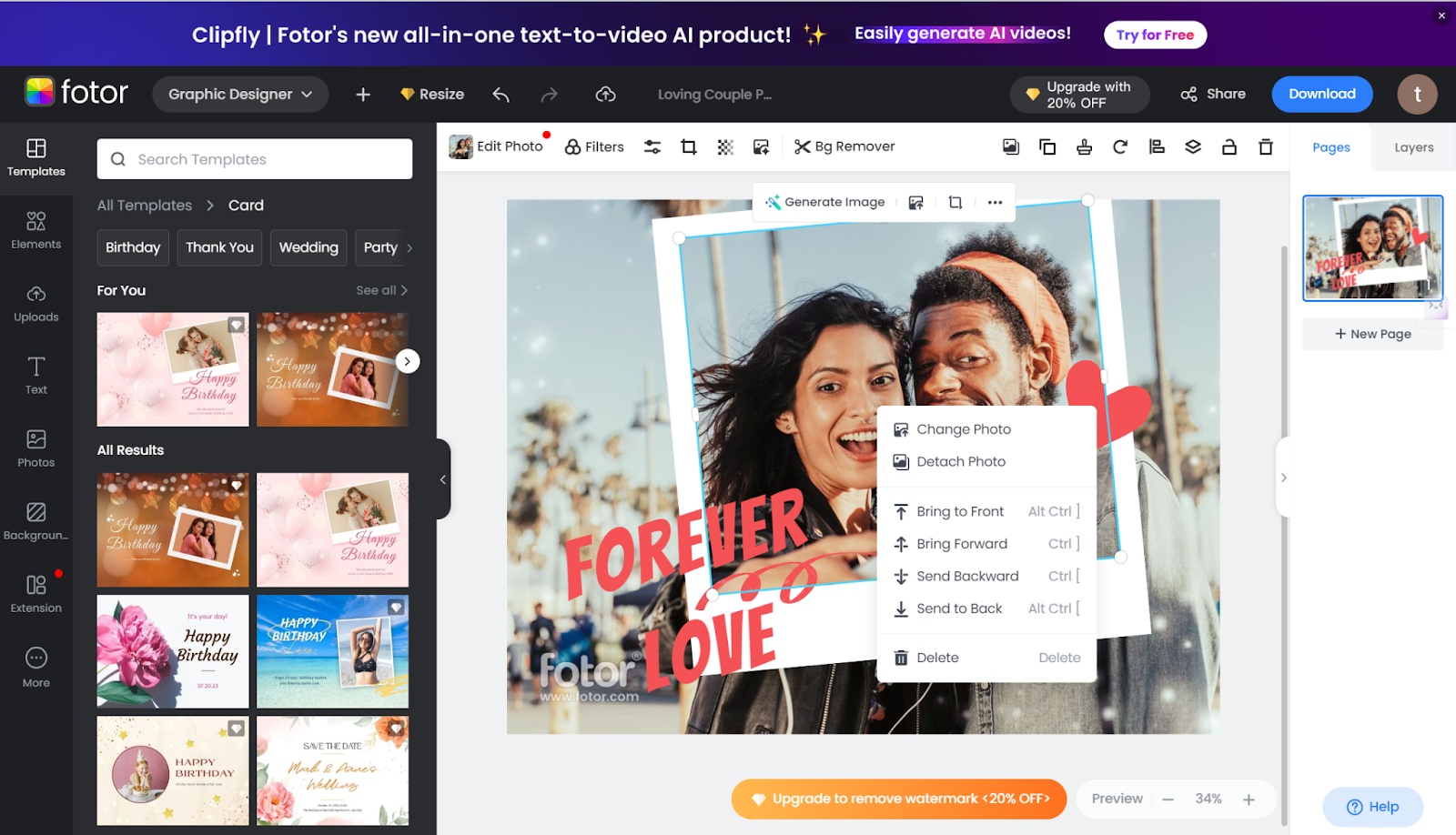
Step 5. Choose Change photo and upload your own photo to replace it. Then you can further edit to your likings or you can just save the photo.
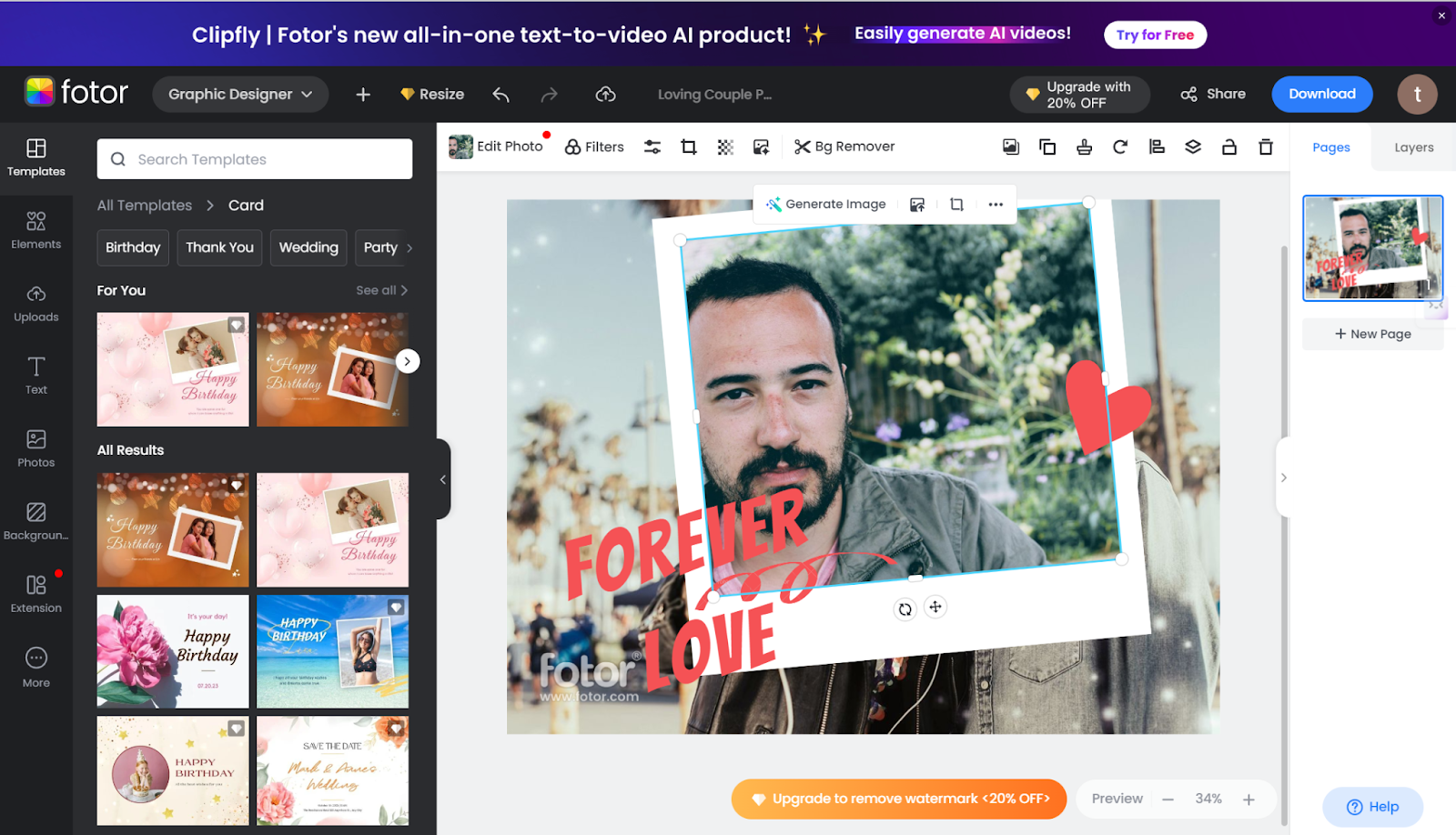
Best Ideas for Polaroid pictures
It would be a real waste if you just used Polaroid to take pictures. In fact, it has a lot more you can do with Polaroid, here are some ideas to inspire your creativity.
Add Stickers to Polaroid Photo Effect
Use digital editing software or physical stickers to add interest to Polaroid-style photos. You can apply vintage-style borders, patterns, travel labels, heart stickers, etc. to give your photos an instant sense of personality and storytelling.
Add Emoji & Text to Polaroid Images
Adding emoji or handwritten text directly to a photo can visually express the emotion of the photo or leave a lasting impression on the viewer. For example, add a surfboard emoji and the words “Summer Breeze” to a beach photo, or “Yum!” and a knife and fork emoji next to a food photo for a fun and interactive experience.
Add Face Cutout to Polaroid Picture
Use an online photo editor such as AiPassportPhotos to cut out a face from a friend’s or family member’s photo and “paste” it onto another Polaroid photo with a creative background. Create surreal or hilarious effects. For example, put a face on a giant ice cream or blend it with a classic movie scene for a fun twist.
Make Photo Collage with Polaroid Photo
Combine multiple Polaroid photos into a fun collage of chronological travel memories or a collection of photos with different themes. Adjust the size, rotation, and arrangement of the photos to create a beautiful, layered work of art.
Create Polaroid Wallpaper
Design Polaroid photos as wallpaper for your phone or computer to add a touch of personality to your everyday electronic devices. Choose your favorite photo or blend multiple photos in creative ways to make a unique wallpaper.
How to Print Polaroid Photo Near Me
If you’ve already made your Polaroids and you need to print them afterward, here are three affordable printing services we’ve collected for your reference.
Printo
Same-day delivery for orders placed before 3 pm makes Printo an excellent option if you want faster turnarounds. You can order instantly in a quantity range of 15 to 100. It requires requesting quotations from their sales team for larger quantities. Pricing starts at ₹185.85, inclusive of all taxes, for 15 prints—₹12.39 per piece. The prints measure 3.5 x 4.25 inches, with a square photo area of 3 x 3 inches, leaving space at the bottom for personal notes or messages.

Prink
The Prink offers Polaroid photo prints starting at Rs. 399.00 (not include tax) for a set of 20 prints, with options for sets of 40 and 60 as well. You can choose between prices inclusive or exclusive of taxes. Additionally, The Prink provides themed options such as Valentine’s Day, Birthday, Anniversary, and Love. The prints are made from 300 gsm glossy photo paper, ensuring a high-quality finish. The photo size is 3 x 3.5 inches, with a print area of approximately 2.8 x 2.8 inches.
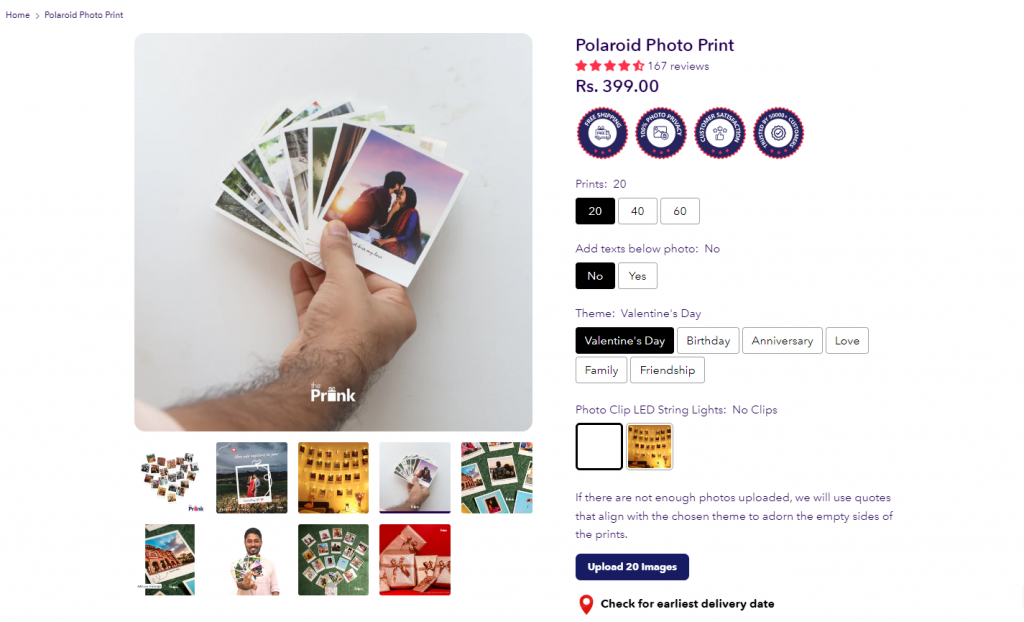
Photoland
18-piece set of Specialized Polaroid prints. Originally ₹298.00, these are pretty cheap if you need to make personalized memorabilia. You can upload a minimum and maximum of 1 – 200 files for your order. It will be delivered within 3 to 6 working days. This service is perfect when one wants to create unique gifts or preserve special moments in the most stylish way.
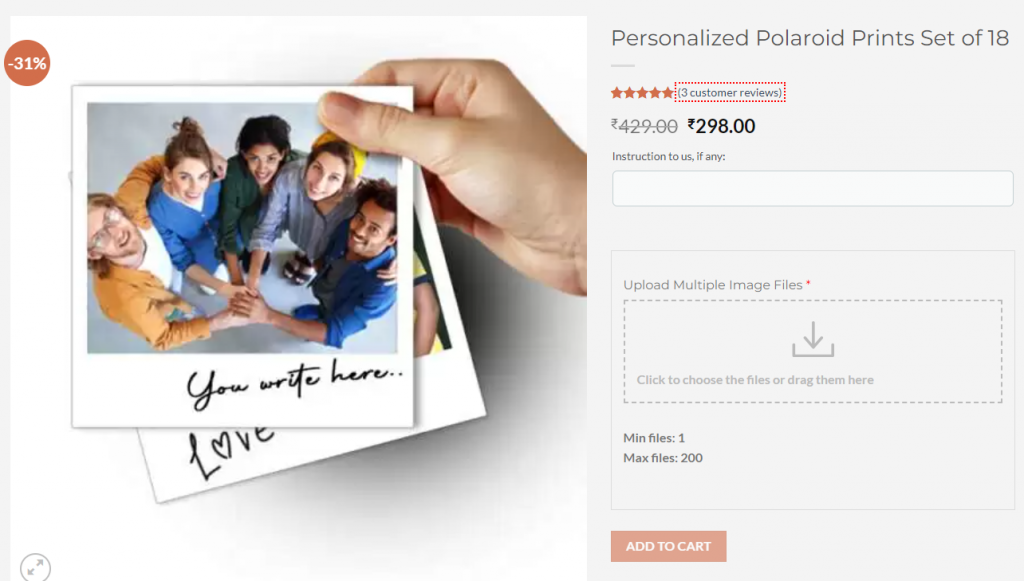
FAQ
Do Polaroid pictures last?
Yes, Polaroid photos can be very long-lasting. The actual lifespan of such photos will depend on several factors, though, the conditions of storage, the material the photo is made of, and the applied processing method. Under proper storing conditions, Polaroid photos are able to last years or even longer. The photos need to be stored in conditions excluding light and dampness, dust-free, to increase their lifespan.
What is the cost of one Polaroid photo?
The cost of a single Polaroid photo differs between cameras and retailers. Classic Polaroid cameras that used real instant film could get a price per photo from $1 to $5 per print. This will depend on the type of film used and how many you buy at once. On the other hand, digital Polaroid cameras have the ability to print pictures wirelessly from a smartphone or computer, costing approximately $0.25 to $1.50 per print. Some retailers may also have special edition or limited-release films that will run more expensive.
How do I take Polaroids with my phone?
You can take Polaroid-style shots using your phone through a Polaroid camera app or any other similar app that delivers a similar feel. Some of the more popular ones include VSCO, Hipstamatic, and Instagram. Normally, these apps have a bank of different filters and effects that make it look like Polaroid cameras.
Conclusion
Namely, to create a Polaroid picture is a great way to add a bit of nostalgia and gratification in your modern memories. Be it online editors like Tuxpi, BeFunky, or PicMonkey, or even dedicated templates from Vivipic and Fotor, the workflow is pretty easy and enjoyable. You will be able to enjoy timeless Polaroid photos both in a digital form and printed, with options for printing and creative enhancements.