When applying for your 2024 NEET application, a 4×6 postcard size photo is required. Thankfully, with a postcard size photo maker, you can take a picture at home and convert it to postcard size cost-free. This guide will introduce how to make a postcard size photo online for NEET application.
What Is the Size of the Postcard Size Photo
According to NTA’s NEET photo size requirements, the dimensions of the postcard size photo for NEET must be 4 inches in width and 6 inches in height. The 4×6 inches size is equivalent to:
| In mm | 101.6 x 152.4 mm |
| In cm | 10.16 x 15.24 cm |
| In pixel (300 dpi in resolution) | 1200 x 1800 px |
| In inch | 4 x 6 inches |
Postcard Size Photo Sample
The NTA’s 2024 NEET photo guidelines are as follows:
- Background: The photo background must be white without patterns.
- Color tone: The photo must be in color.
- Photo format: Only photos taken with a camera are allowed. The postcard size photo should be in JPG or JPEG format.
- File size: The photo file size must be between 10 kb to 200 kb.
- Face: The face and ears must be visible and cover 80% of the photo.
- Photo recency: The photo must be no more than six months old.
- Accessories: Hats are not accepted in the photo. For medical reasons, prescription spectacles are accepted, but they should be clear without any reflection or shadow. Sunglasses are not allowed in any way.
- Attire: Wear regular formal clothes in dark colors.
Here is a sample of a 2024 NEET postcard size photo for your reference:
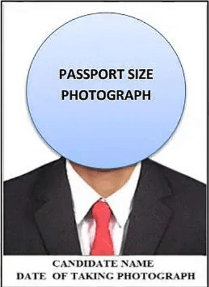
Postcard Size Photo Maker Online
With the help of online postcard size photo converters, you can easily make a compliant 4×6 inch photo for your NEET application at home. You need to first take a picture of yourself as per the NEET photo requirements on a white background with a camera or smartphone, or use AiPassportPhotos, an online AI passport photo editor to remove the unwanted photo background and change to a white one afterward. Then upload the photo to your computer for resizing. We will introduce how to convert an image in jpg to postcard size with five different online postcard size photo makers.
imResizer
This online image-resizing tool allows you to convert images to postcard size 4×6 inch or any size you desire. It also offers an easy-to-use background removal tool to change the photo background automatically. Here is how to use imResizer to make a 4×6 inches postcard size photo:
- Visit the Imresizer website and upload a portrait photo.
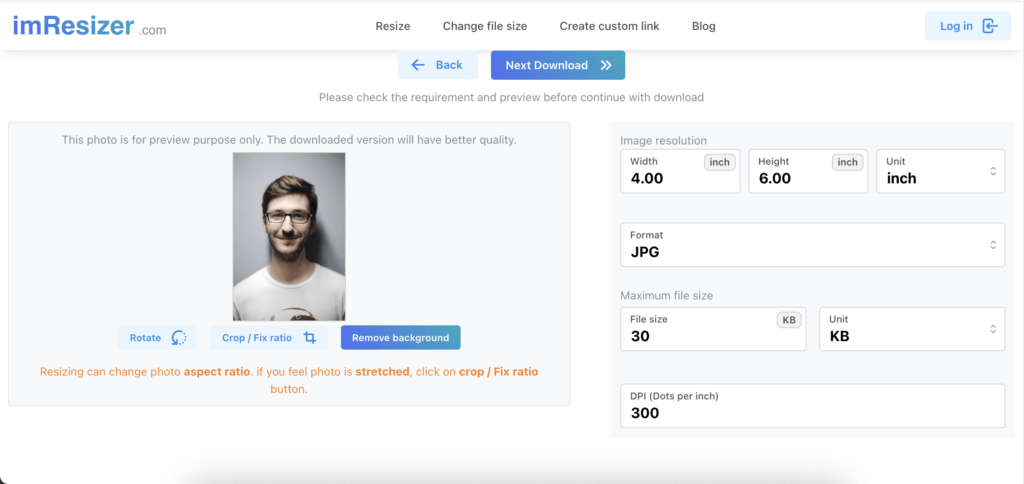
- Enter the dimensions: width: 4 inches, height: 6 inches, resolution: 300 dpi. Remove the background if necessary.
- Click “Download image” and save the postcard size photo on your computer.
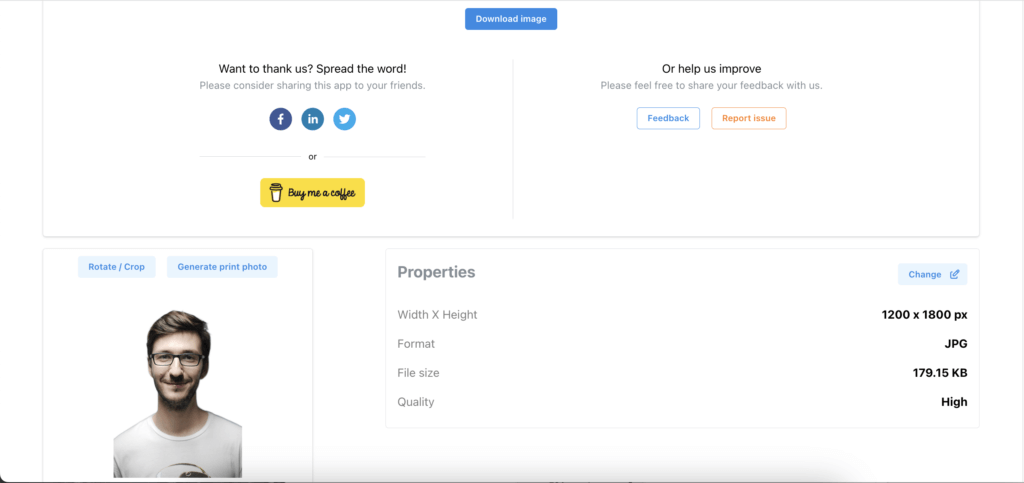
Makepassportphoto.com
This is a versatile photo editing tool backed by advanced AI tech. It supports hundreds of documents including NEET postcard photos. It automates the process and you can get compliant postcard photo that meets official requirements such as background color, face biometrics and file size, without leaving home. Here is a guide on using Makepassportphoto.com to make a 4×6 inches postcard size photo:
- Visit makepassportphoto.com and upload a portrait image.
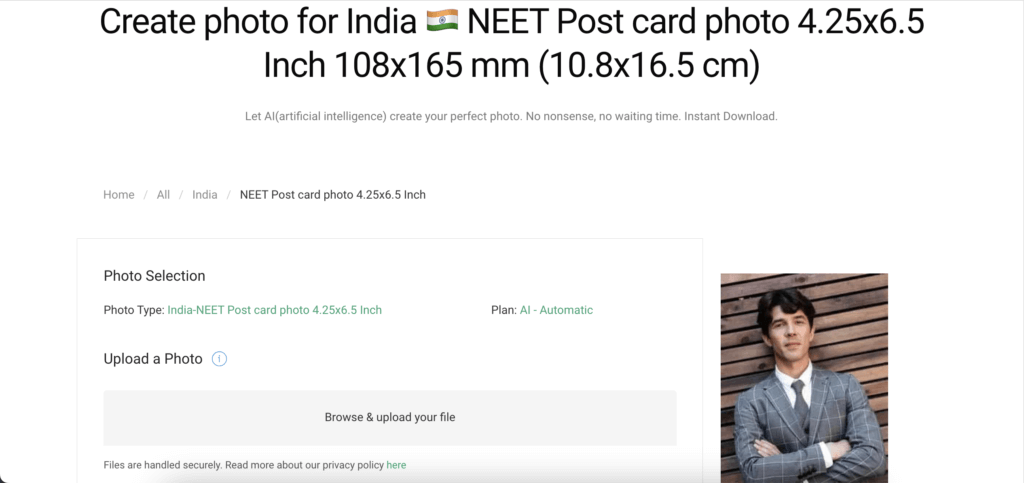
- Click “Next”. Adjust the picture position to fit the oval shape. Then click “Next” to proceed.
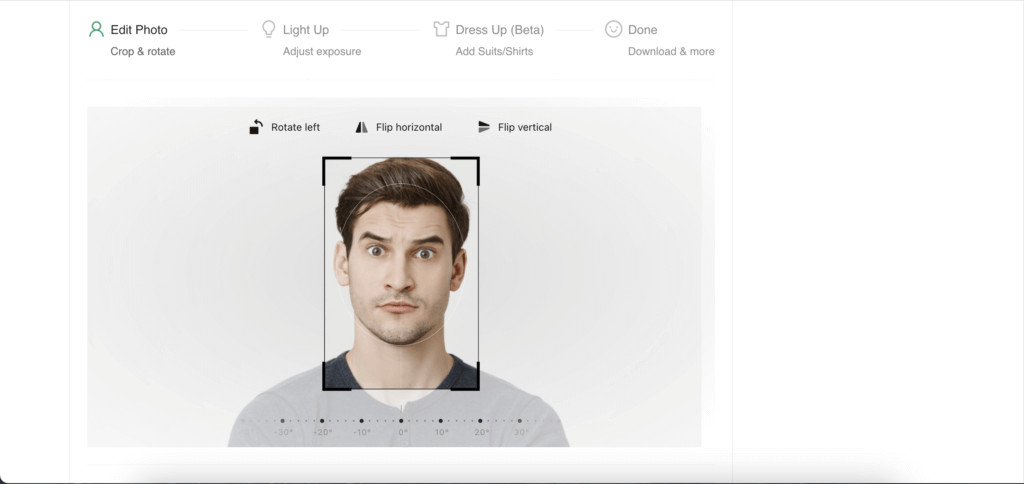
- Click “Finish” to save the changes. Then click “Download” and save the postcard size photo on your computer.
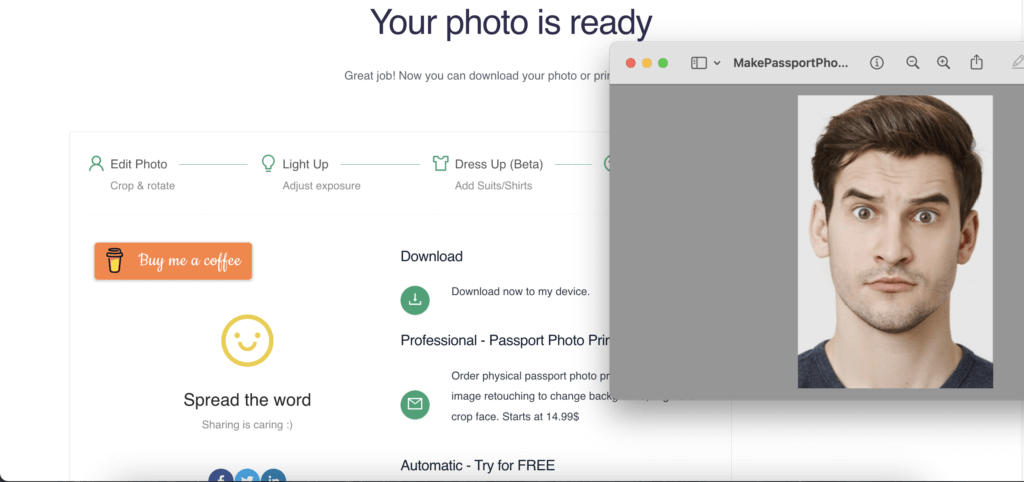
Photoshop
Photoshop offers an online photo resizing tool with a free trial of 30 days. You do not need to download or install the Photoshop software to use this tool. It allows you to make postcard size photo for NEET application or polished final product. You can convert a picture to 4×6 inch, 4×9 inch, 6×11 inch, and more without any technical skills required. Here is how to use the tool to create a postcard size photo.
- Visit the Photoshop website and click “Create Now”.
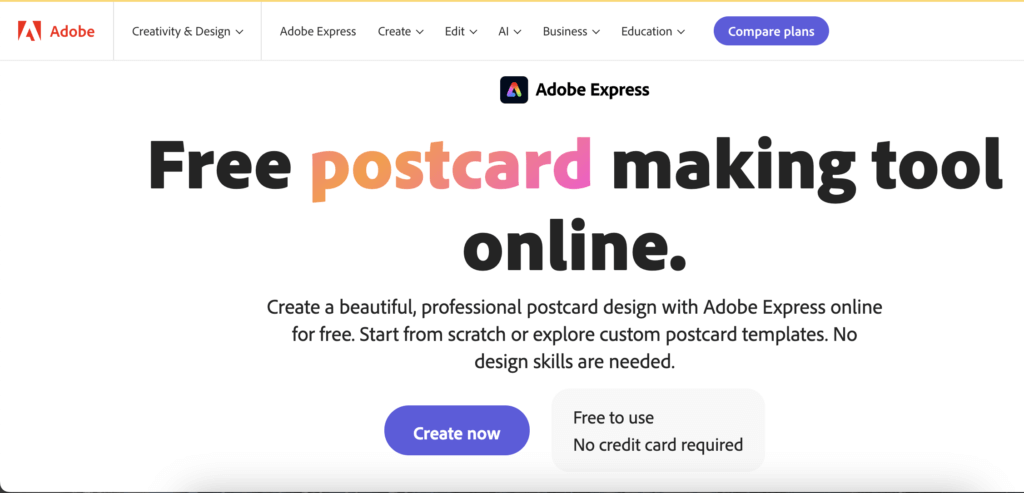
- Create a template with the dimensions: width: 1200 px and height: 1800 px.
- Upload a portrait image and adjust the position to fit the template.
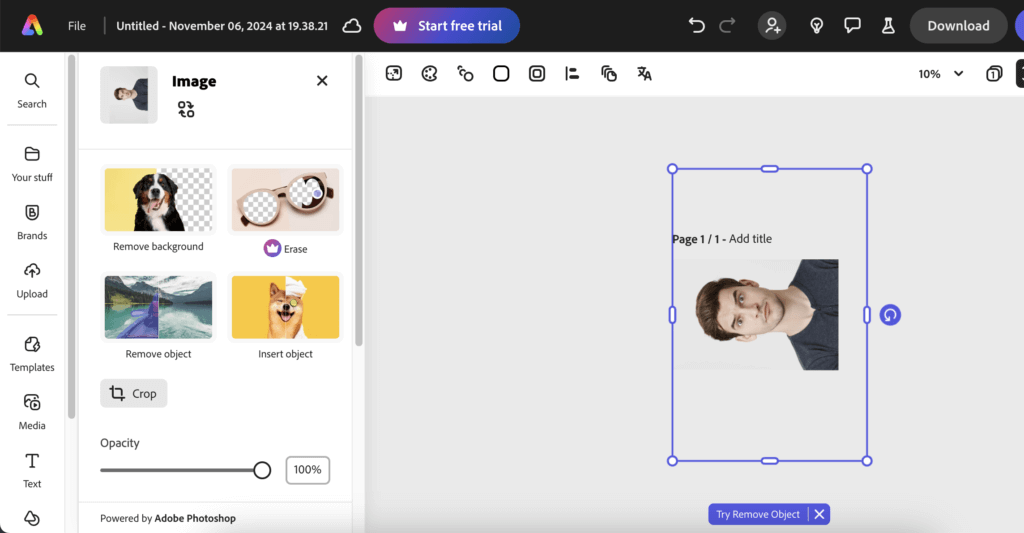
- Click “Download” and save the postcard size photo as a jpeg to your computer.
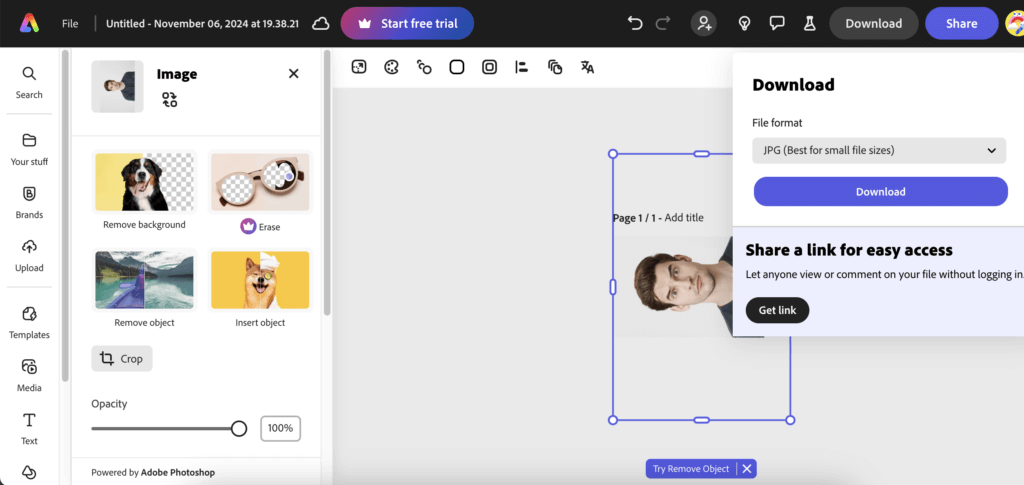
Photoresizer
This easy-to-use online photo resizing tool allows you to make a postcard size photo for NEET for free. It also supports many other documents such as signatures, thumb impressions, and certificate documents for the NEET application. The pixel calculator helps you get the accurate dimensions for your photo. Here is a step-by-step guide.
- Visit the Photoresizer website and upload a portrait image.
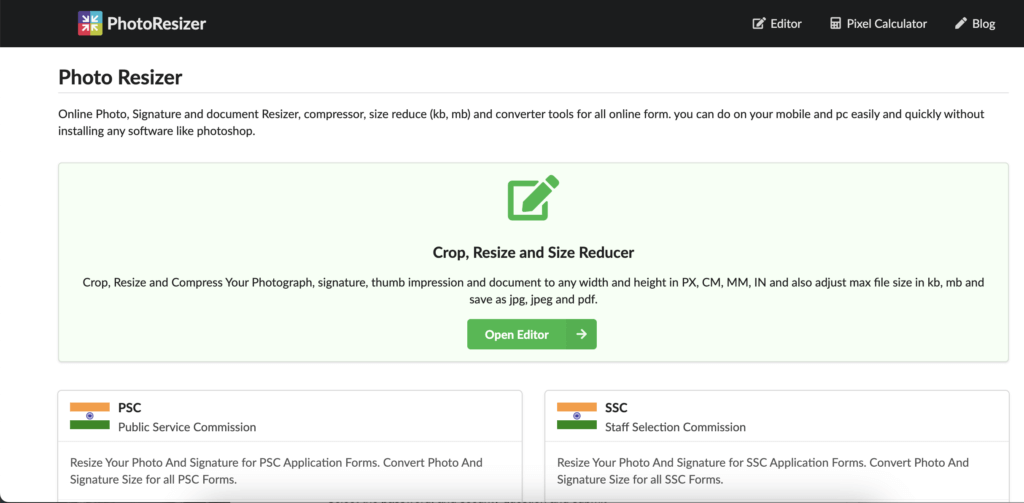
- Enter the dimensions: width: 1200 px, height: 1800 px, resolution: 300 dpi. Click “Next” to proceed.
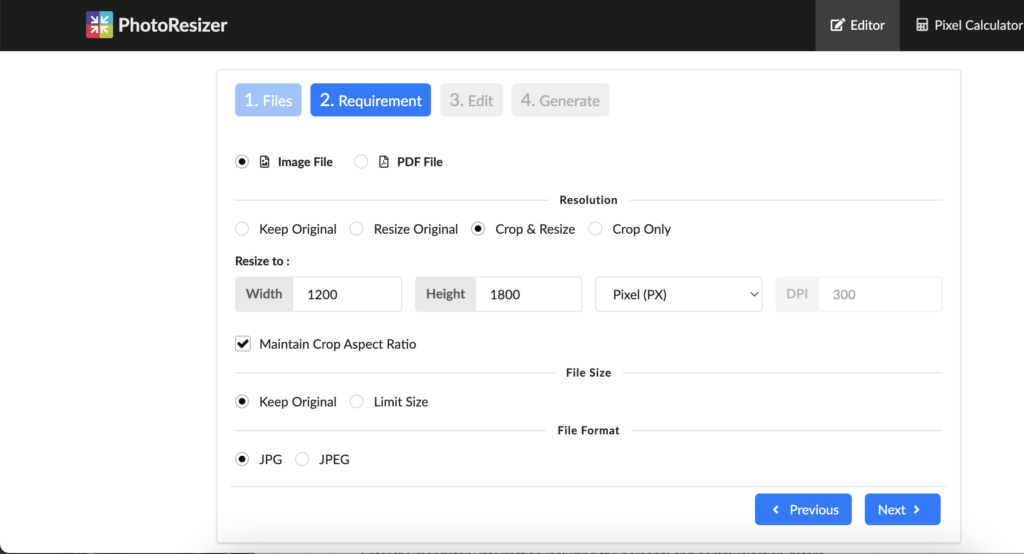
- Make necessary adjustments to the image position and then click “Done”.
- Click “Next” to generate the photo. Then click “Download” and the postcard size photo will be saved on your computer.
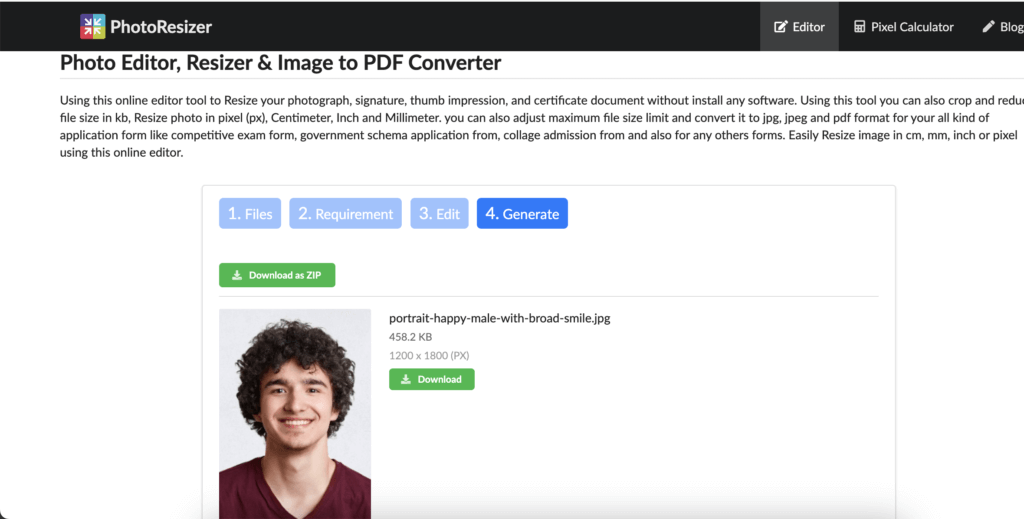
Form Photo Editor
This online free converter tool can make both postcard size photos and signatures for your NEET application. It can also generate PDF files from any images such as education marksheet certificates, government documents, etc. It comes in handy whenever you need a digital version of your documents. Here is a guide on creating a postcard size photo with Form Photo Editor:
- Visit the Form Photo Editor website and upload a portrait image.
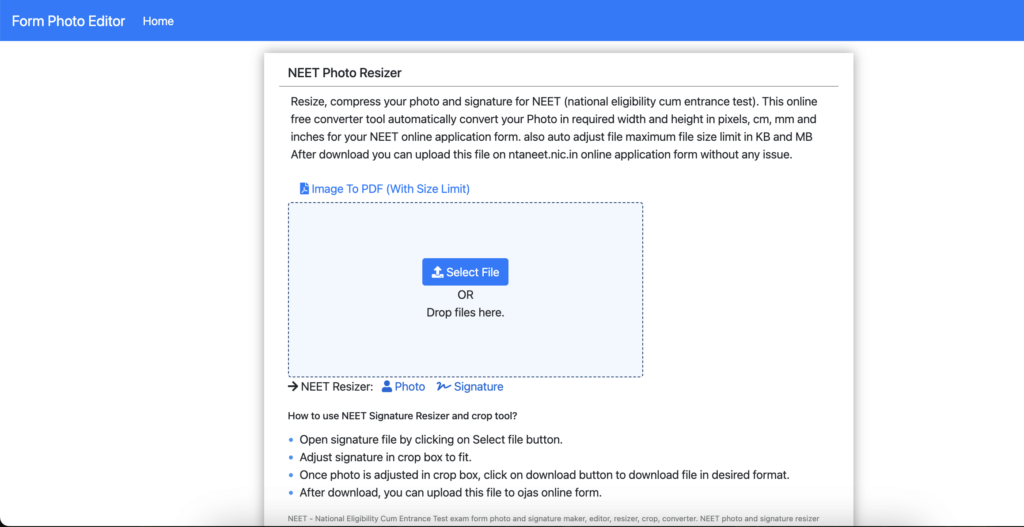
- Go to settings and enter the dimensions: width: 4 inches, height: 6 inches.
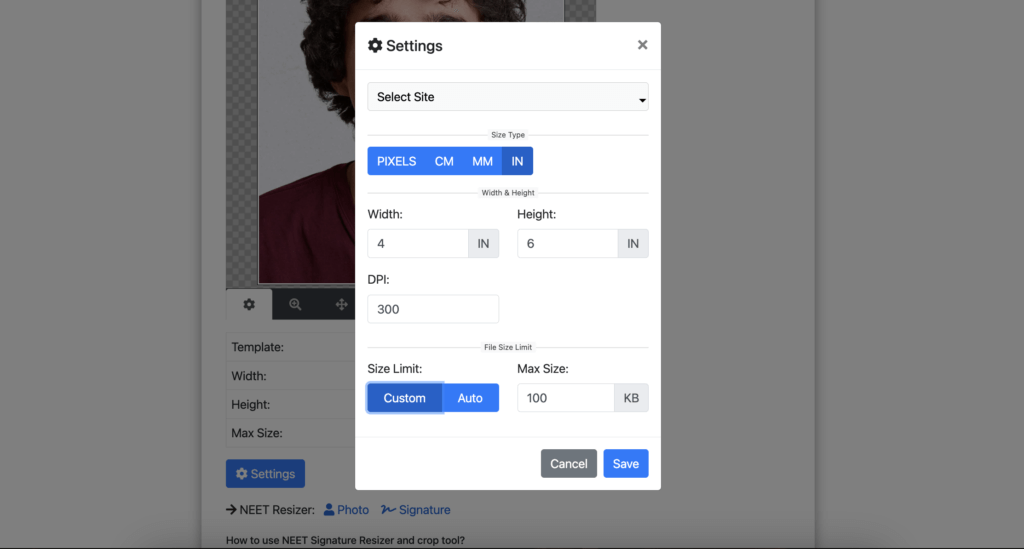
- Make necessary adjustments to the image position with the Fit and Zoom tools.
- Click “Download” and the postcard size photo will be saved on your computer.
How to Upload Postcard Photo for NEET
Once the digital postcard size photo is prepared, you may submit it in your NEET application. Here are the steps to upload your postcard size photo for NEET:
- In the supporting file uploading page, locate the upload button and click on it to open the file browser.
- In the new open window, browse your files and select the photo you want to upload for NEET 2024.
- Click “Upload” to initiate the upload process.
Other Documents Required for NEET Application
When completing the NEET 2024 application form, you need to upload the following documents in addition to a digital postcard size photo:
- A recent 35x45mm passport-size photo with a white background in JPG format
- Signature in JPG format
- Fingers and thumb impressions of both hands in JPG format
- Class 10 pass certificate
- Proof of present and permanent address
- Category certificate (if applicable)
- Person with benchmark disability certificate (if applicable)
- Citizenship certificate (applicable for NRI/OCI/Foreign citizen candidates)
- A valid ID (passport, PAN card, etc.)
Can I Convert Passport Size to Postcard Size?
Yes. You can convert a passport size photo to a postcard-size one using one of the postcard size photo makers mentioned above. When converting the photo size, ensure the aspect ratio is locked. The photo resolution must be 300 dpi or the photo quality will be affected.
How to Print Postcard Size Photo
Apart from the NEET online application, a printed postcard size photo is also required in the NEET counseling process. It is advisable to have at least 4 printed postcard-size photos ready for future use. These photos may be required throughout the NEET 2024 application process.
You can have your digital postcard size photo printed in a photo studio nearby or an online print service. It costs about ₹14.75 for one print. Alternatively, if you own a photo printer, you can print the postcard size photo yourself free of cost. Please note that the picture must be printed on high-quality photo paper. You can use Microsoft Word to make a template for print. Here is a step-by-step guide:
Step 1. Open a new Word document.
Step 2. Set page size:
Go to the “Page Layout” tab. Click on “Size” and select “More Paper Sizes.” In the “Page Setup” window, set the paper size to “Custom size.” Enter the dimensions: 4 inches in width and 6 inches in height.
Step 3. Insert the photo:
Go to the “Insert” tab. Click on “Pictures.” Select the NEET postcard size photo you want to print.
Step 4. Print the photo:
Go to the “File” tab and click “Print.” In the “Print” window, select your photo printer, and then choose the correct paper size (4×6 inches) and type (photo paper). Click “Print.”
FAQs
Is 5×7 postcard size?
Yes, 5×7 inches is one of the common postcard photo sizes. However, a 5×7 inch photo cannot be used in the NEET application. Use a 4×6-inch photo instead.
What is stamp size postcard?
The stamp-size photo is a small photograph with dimensions of 20 mm in width and 25 mm in height. It can be used for Indian government-issued documents such as Indian driving licenses, PAN cards, Aadhaar cards, pension photos, marriage registration photos, and student ID cards. It’s different from traditional postcard size photo, as a postcard is much larger, measuring 4×6 inches.
How much is the postcard size?
There are several common postcard sizes: a standard postcard size of 4×6 inches, a square postcard size of 4.72×4.72 inches, a small postcard size of 4.13 x 5.83 inches, a medium postcard size of 5 x 7 inches, a half-page postcard size of 5.5 x 8.5 inches, and a large postcard size of 6x 9 inches.
What is the NEET admit card?
The NEET admit card is a document issued by the National Testing Agency that contains essential information including the candidate’s personal details and passport-size photo, exam center details, and the exam date and time. You must have 2 to 3 printouts of your NEET admit card and keep them safe until the entire admission process is completed.
Conclusion
For candidates in the NEET 2024 application, a 4×6 postcard size photo is a necessary document. It can also be used in counseling processes. This article introduces five free online postcard size photo converters to help you create a compliant postcard size photo for the NEET application at home cost-free. If you print them yourself, ensure they are printed on photo paper. Try and make one now!