A standard-size photo is required for Kerala PSC exams. For residents of Kerala, finding the best PSC photo editor that can make their photo compliant is necessary. In this article, we will introduce the best PSC photo editor that can edit a photo for Kerala Public Service Commission (PSC) exams, including adjusting photo size, background, dimension, etc. to meet specific requirements.
PSC Photo Requirements
To guarantee that their application is accepted, candidates must follow these PSC photo requirements. The main points are outlined as follows:
| Maximum Photo File Size | 30kb |
| Photo Dimension | 150w * 200h pixel/3.5×4.5cm |
| Image Type | JPG |
| Image Color | Black & White |
| Image Background | White or light-colored background |
| Name and Date | The uploaded image must have the candidate’s name and the date of the photo at the bottom. |
| Face Requirements | In the picture, the face needs to be perfectly centered and clear. Eyes need to be easily seen. |
| Other Prohibitions | Do not wear a cap except for a religious reason.Do not show one side of the face only |
What is the Validity of PSC Photo?
The PSC photo is not valid forever. Once you upload a compliant PSC photo, it will be valid for ten years from the date of submission.
How to Resize Photo for PSC
To resize your PSC photo to a standard size, there are several helpful PSC photo resizers. In this section, learn how to resize photos for PSC with them step by step.
PSC Photo
PSC Photo is a particular photo resizer for PSC photos. It can crop your uploaded photo to default 200 pixels height x 150 pixels width. It is web-based and allows you to resize PSC photos on any device. Check how to resize the photo for PSC with it step by step:
Step 1. Open the online PSC photo resizer. Then choose your photo from your local folder to upload.
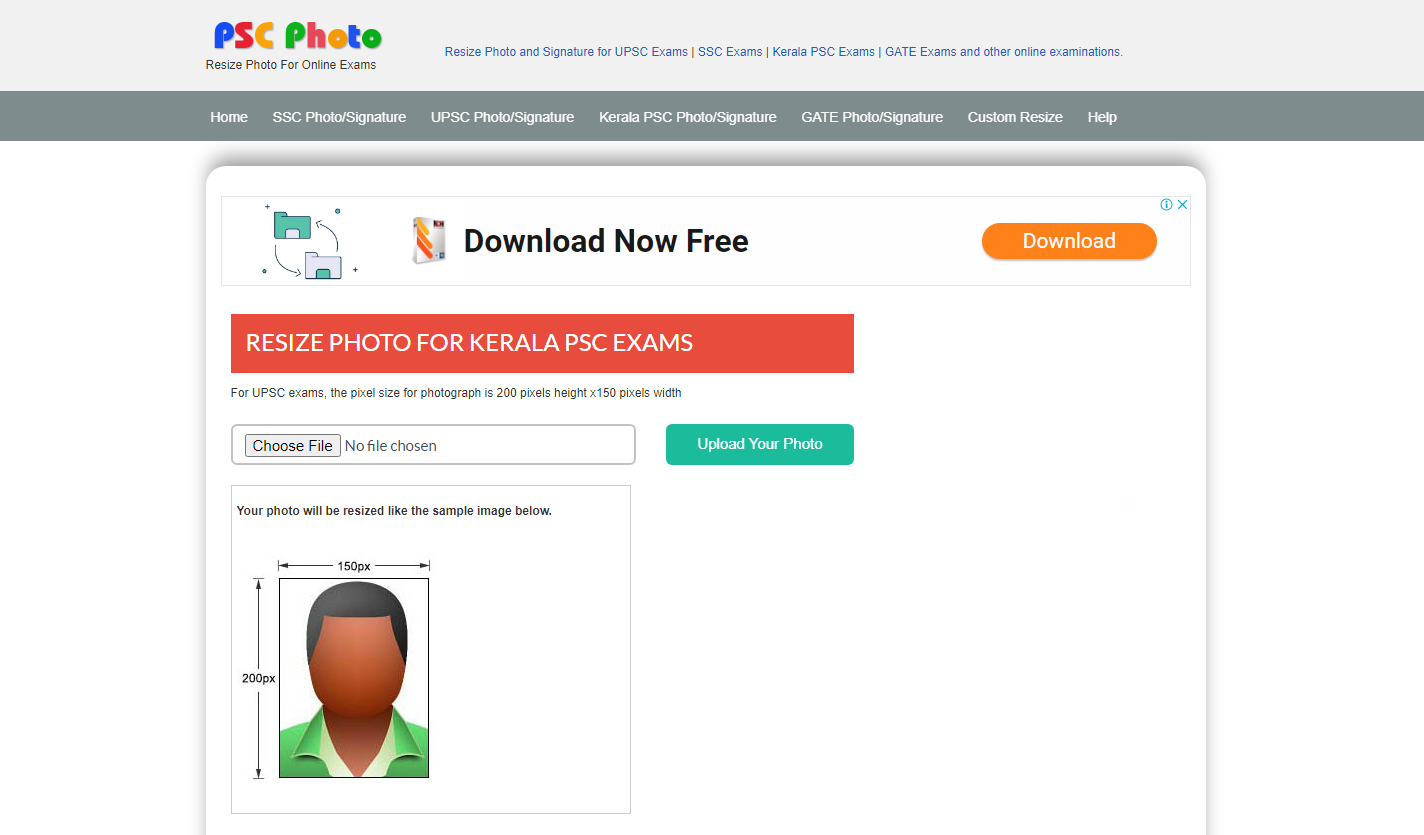
Step 2. Select the part of the photo you want to preserve, then add the name and date. Preview the result, then click Crop to resize the photo.
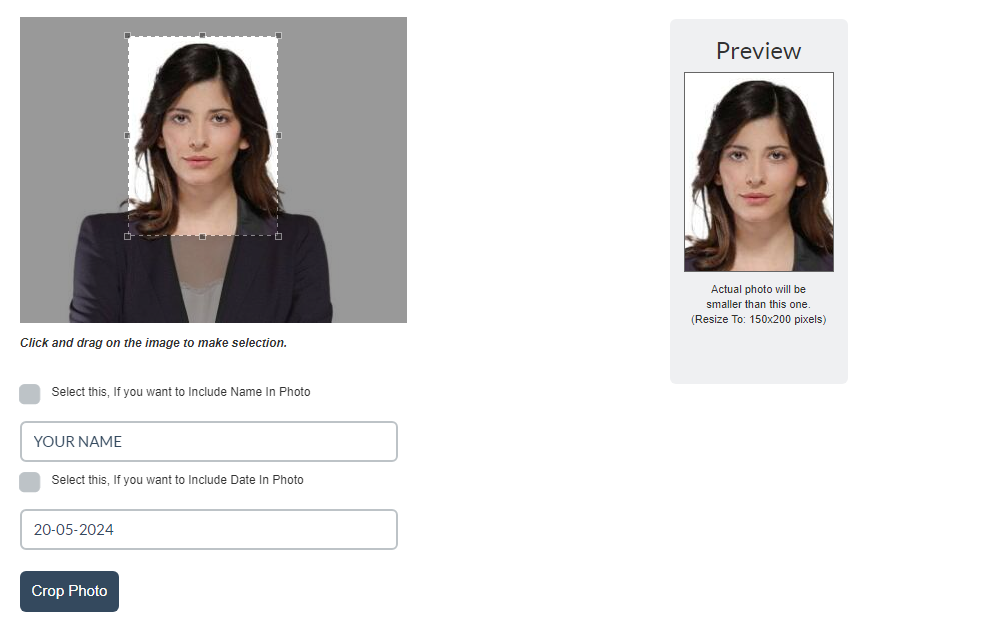
Step 3. Check the result and download the photo directly.
AiPassportPhotos
AiPassportPhotos can quickly and easily crop your PSC photo to a certain size. Empowered by an AI algorithm, it can automatically recognize and analyze your uploaded photo, and then adjust it according to the photo requirements. Far more than photo resizing, it can also change image background, check compliance, etc. The best thing about it is that it provides free credits for you to resize PSC photos totally for free.
Check how to resize photos for PSC with AiPassportPhotos
Step 1. Open the AiPassportPhotos resizer tool online. Then upload your photo.
Step 2. Wait for the AI process, then check the result.
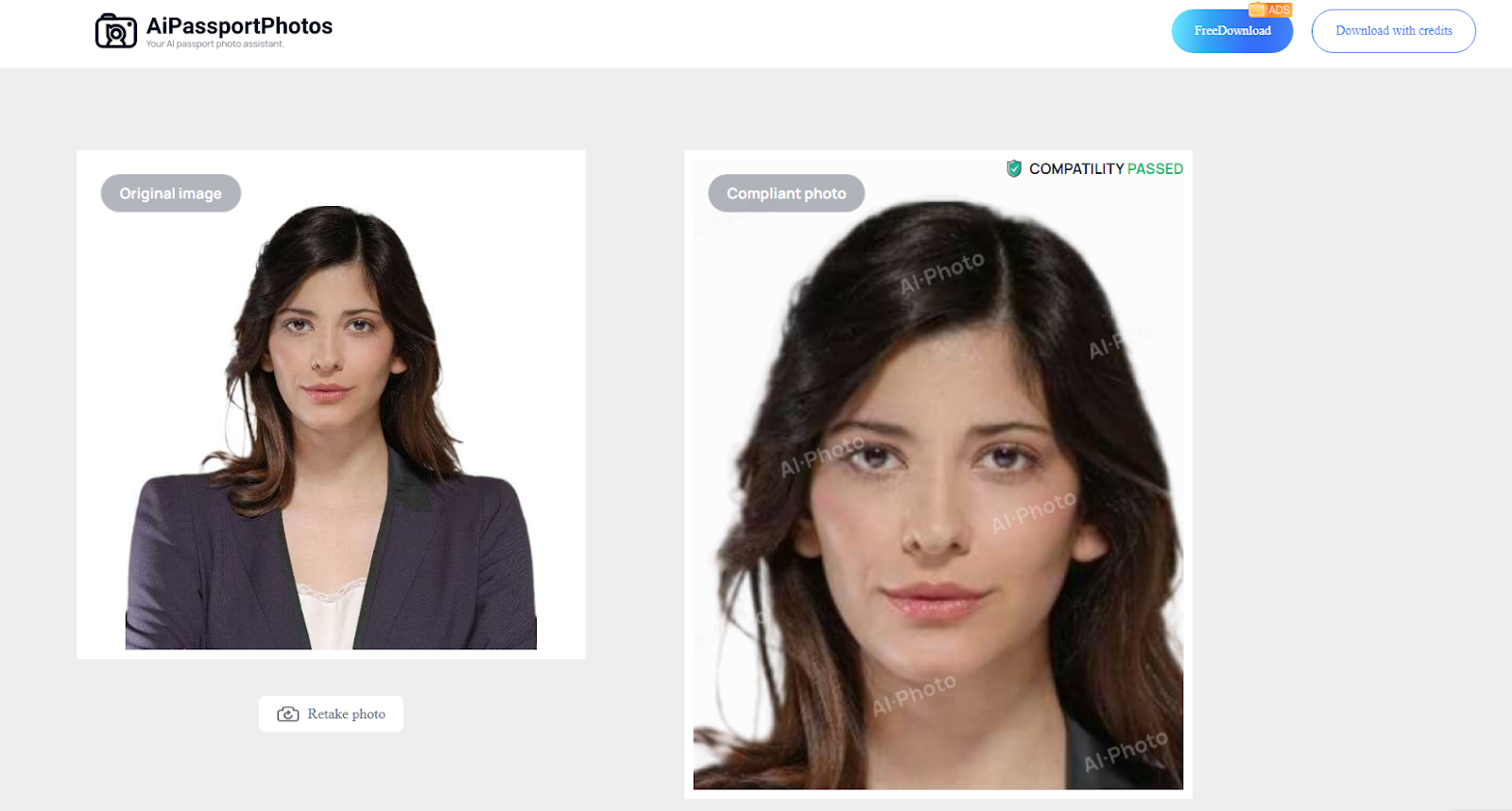
Step 3. Press the Download button and log into your account to save the cropped PSC photo.
ImageResizeOnline
ImageResizeOnline is a simple online tool to resize photos for different uses, including PSC exams, social media profiles, ID photos, etc. The dedicated photo resizer for the Kerala PSC exam helps you to resize photographs to 200 pixels height x 150 pixels width rapidly. In addition, it can also resize your digital signature photo and make it compliant with the PSC requirements.
How to resize photos for PSC with ImageResizeOnline.
Step 1. Go to the photo resizer for the PSC online page. Then upload your photo from the local folder.
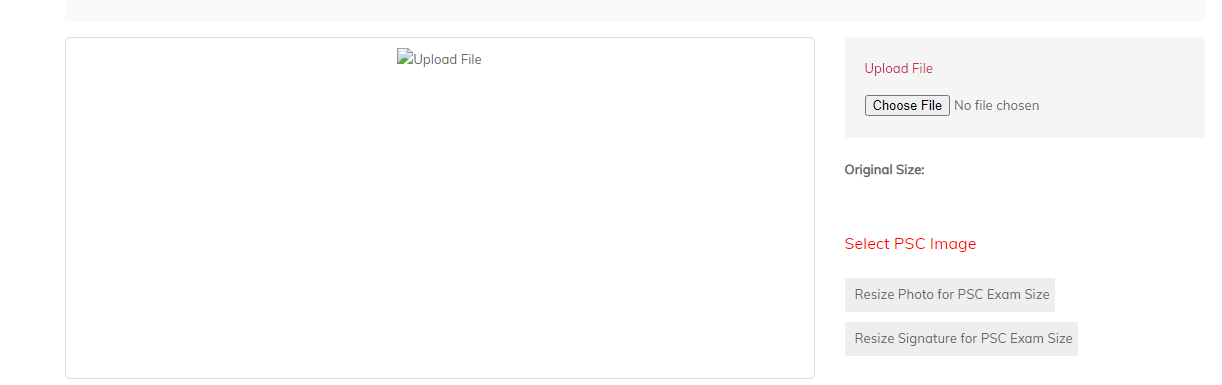
Step 2. Select the Resize Photo for PSC Exam Size option. Drag the rectangle box to select the area you want to crop. Then press Download to save the resized PSC photo.
PhotoResizer
Another perfect option to resize photos for PSC is this online PhotoResizer. It can easily resize your photo and signature for the PSC application forms. Moreover, it is also effective in reducing the picture file size with its inbuilt photo compressing feature. Apart from resizing photos for the PSC exam, it also allows you to crop photos for SSC, driving license, visa, etc.
How to resize photos for PSC with PhotoResizer
Step 1. Open the PhotoResizer online tool, then click Open Editor.
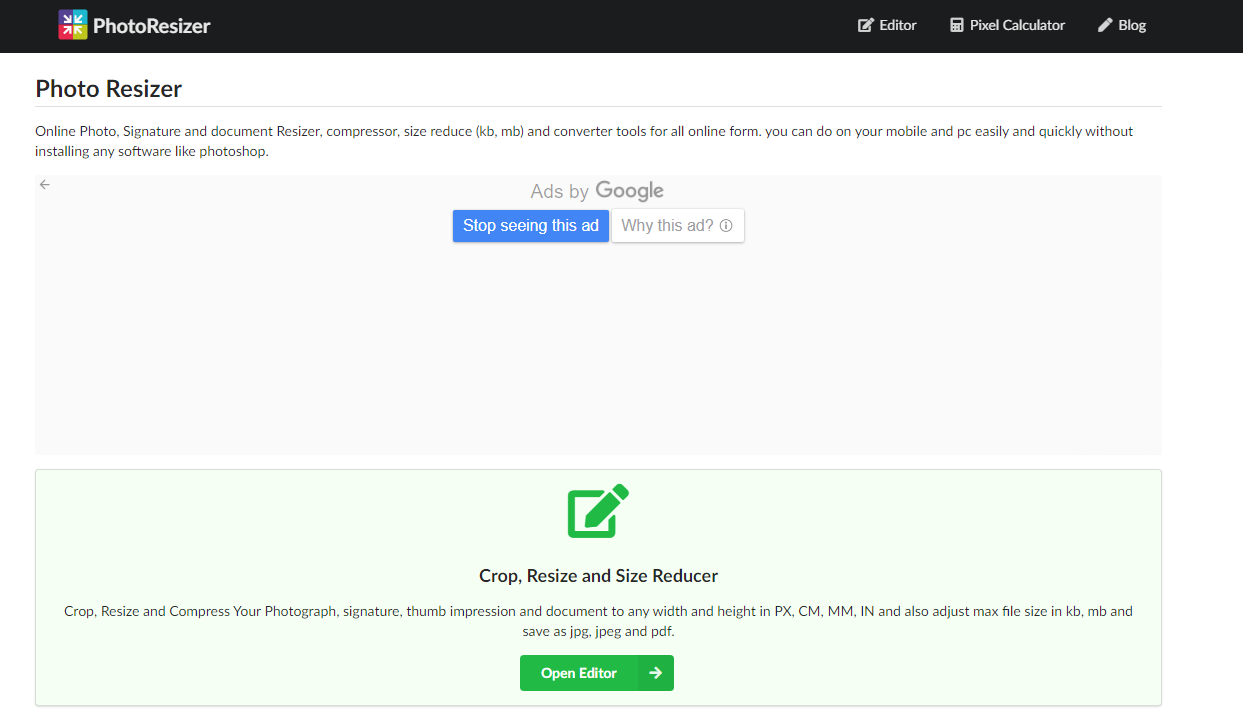
Step 2. Select your photo file to upload. Then hit the Next button.
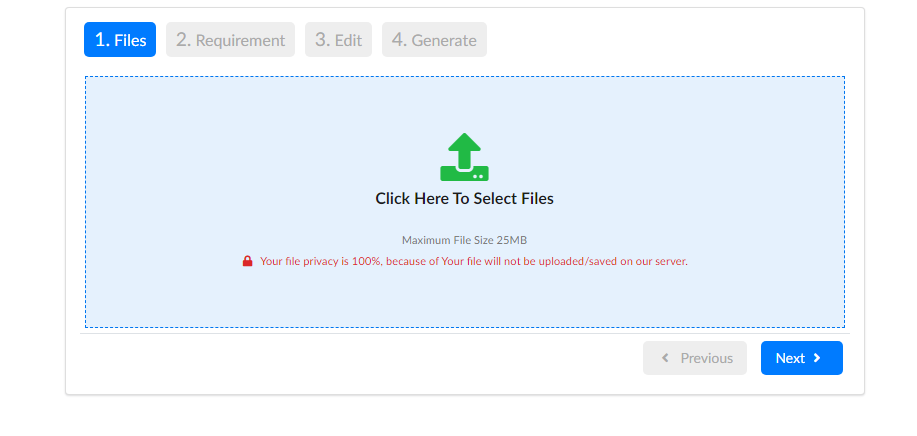
Step 3. Set the image dimension you want to resize and select other parameters. Then click Next.
Step 4. Check the result and press Done to save it.
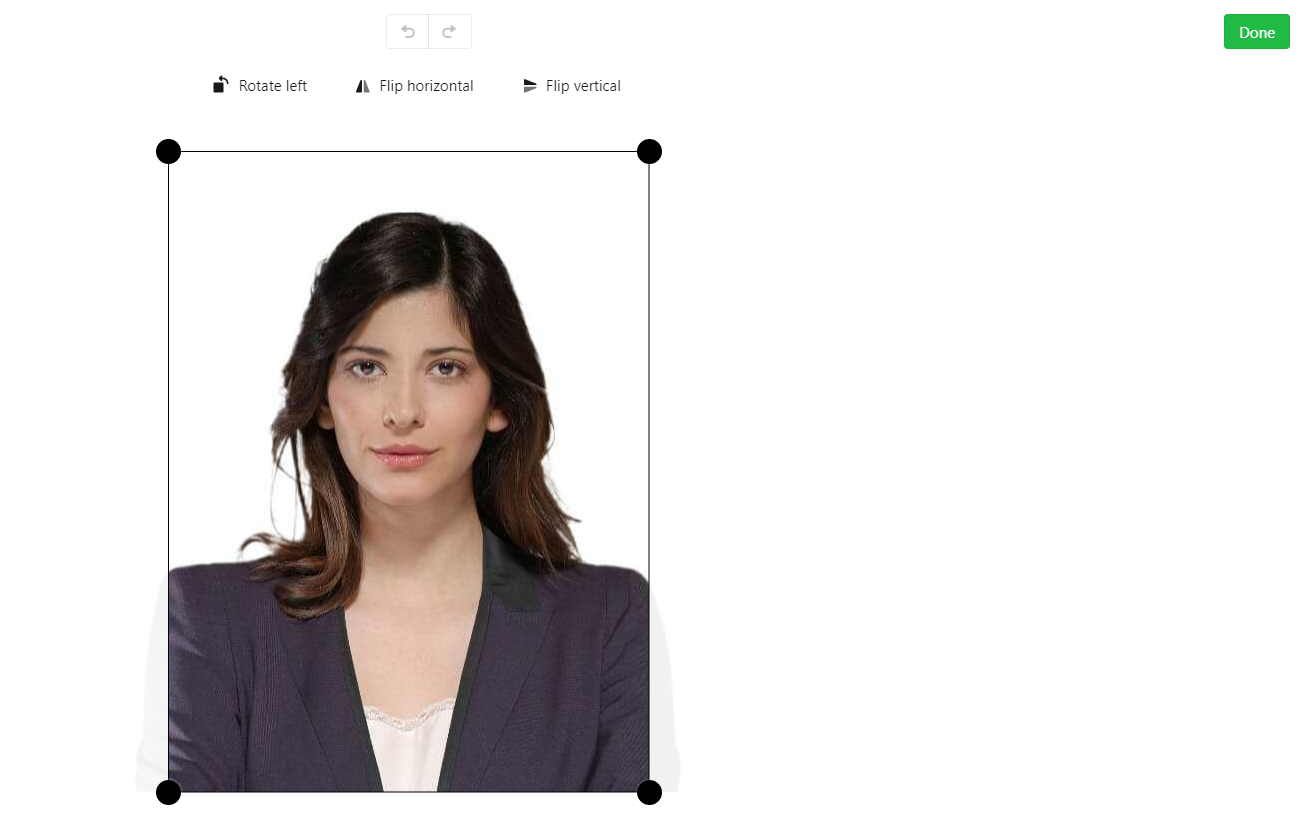
How to Upload Photo for PSC Registration
Follow these steps to upload your PSC photo for PSC registration.
Step 1. Go to the Kerala Public Service Commission’s official website.
Step 2. Select One Time Registration Login.
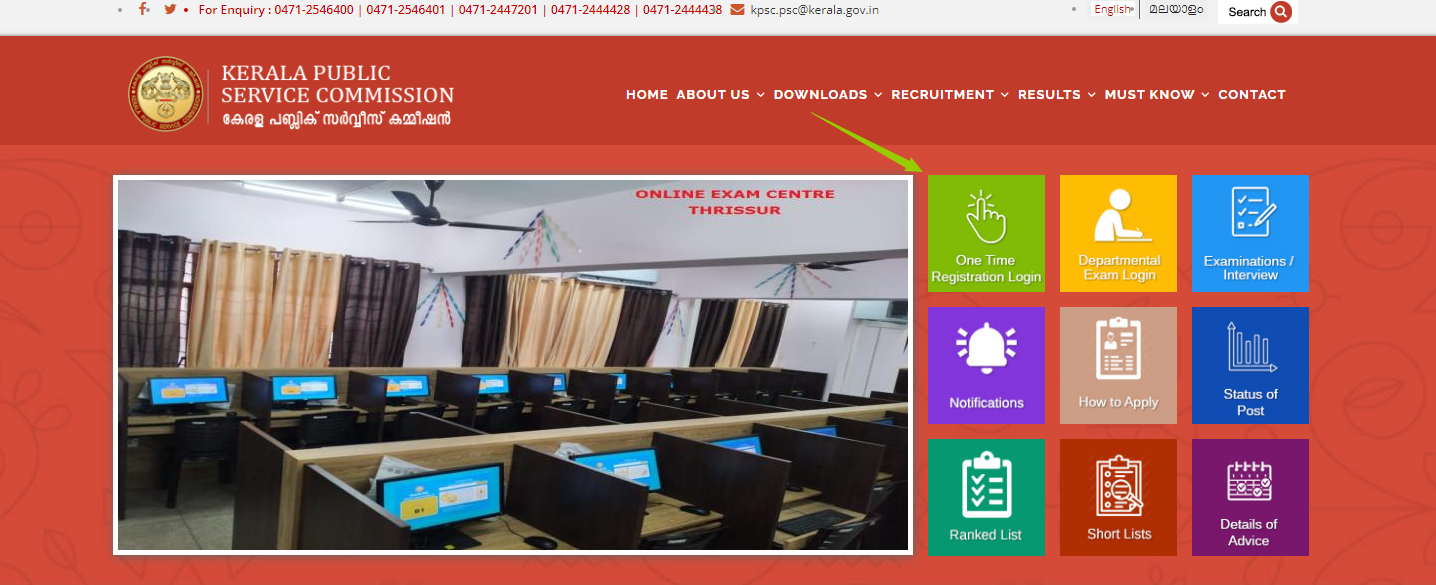
Step 3. Sign up or Log in with your ID and password.

Step 4. Fill out the “New Registration” form. Enter your information, including your password, User ID, and personal details, then check the box to confirm. Then click Register.
Step 5. Upload the most recent scanned version of your signature and photo in the required format and size. Then the Kerala PSC portal will show that the registration is complete.
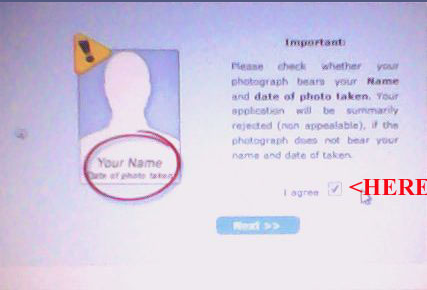
FAQ
How to add a name and date on a photo online?
To add a name and date to a photo, you can use an online photo editor like Fotor that allows you to put text on an image. Just type your name and date on the photo with clear text color and font.
🔎Read Also: How to Add Name and Date in Photo Online
What is the size of Kerala PSC photo KB?
The maximum size of an uploaded Kerala PSC photo is 30KB.
What is the size of the PSC photo in WB?
Your PSC photo should be within 35x45mm in size.
Conclusion
In this post, we have recommended the best 4 PSC photo editors and resizers for Kerala. Resizing PSC photos is never a tough thing with those helpful online photo editors. You just upload your photo and select a compliant dimension then crop it. When uploading PSC photos, keep those photo requirements in mind to avoid your application being rejected.