As we age, collagen and elastic levels in the skin gradually decline, causing the skin to lose strength and create wrinkles and fine lines. It might make you extremely upset when you see the distracting wrinkles and crow’s feet on your face in the photos taken at a party. These are some natural signs yet the desire to look attractive is universal. Fortunately, with AI-driven photo editors, we can successfully remove wrinkles from faces quickly. Here, we will introduce some simple tools that can help you better enhance your photo without any wrinkles. Let’s dive into!
Best 5 AI Wrinkle Remover Online Tools
To intelligently remove wrinkles from photos without losing quality, you can employ online wrinkles remover. It can retouch your portrait photo and deliver a professional new look in one click.
Aipassportphotos
Aipassportphotos is one of the best online wrinkle remover tools. With smart algorithms and cutting-edge AI technology, this powerful photo editor can automatically remove wrinkles, blemishes, acne from the face quickly, smooth face skin and fix color in photos. No need to wait for a long time, just a one-click retouching to get your beautiful face.
➢ Spotlights of AiPassportPhotos
- Can be accessed on any web browser
- Use AI tech to enhance your facial details all in one click.
- Offer functions like intelligently enhancing exposure, adjusting the color, removing blemishes, wrinkles, fine lines, and other imperfections, and even out skin tone.
- Upload and retouch a wide range of formats like JPG or PNG.
➢ Steps to Remove Wrinkle on Face Using AiPassportPhotos
Step 1: Visit AiPassportPhotos website and go to Retouch Portrait Online
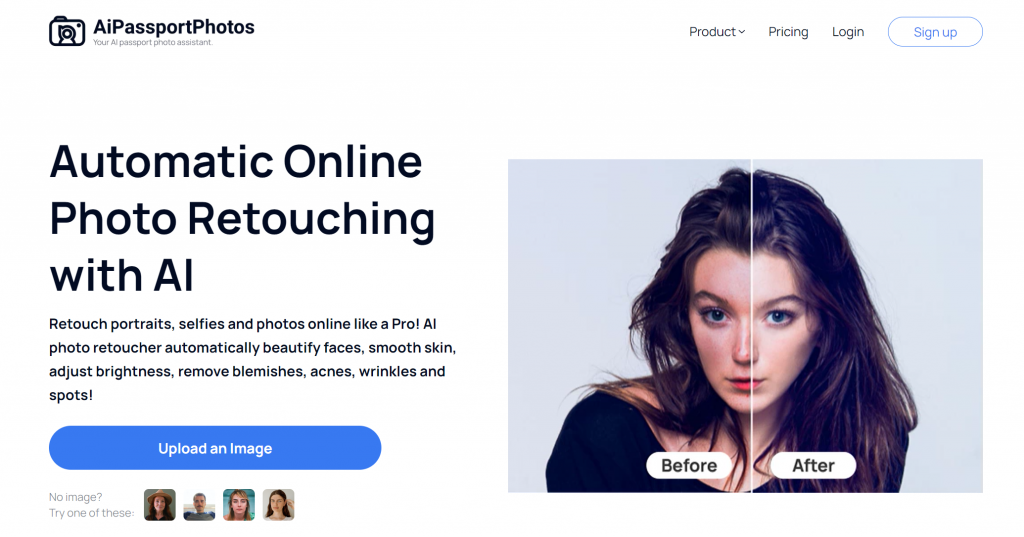
Step 2: Upload an image.
Step 3: One-click face retouch and personalized edit.
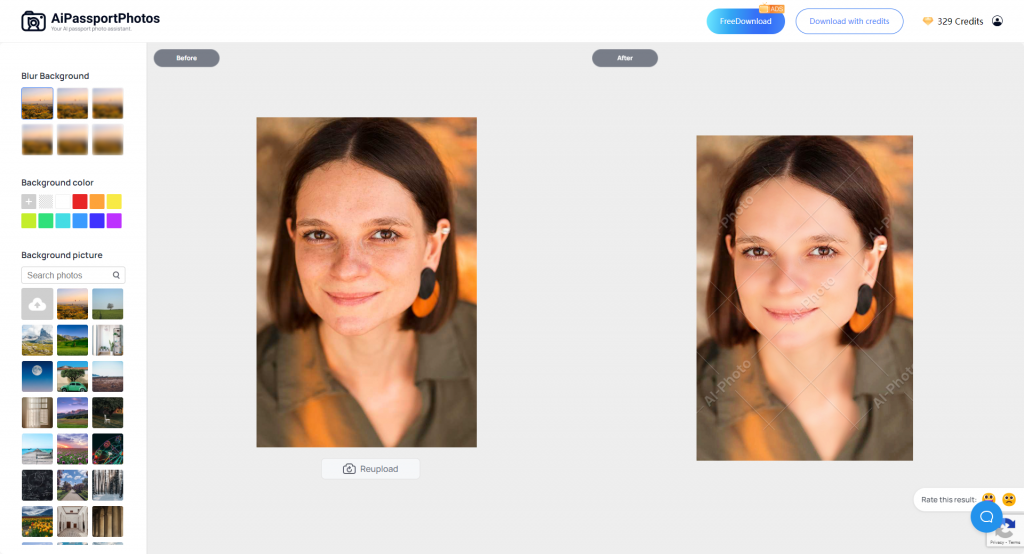
Step 4: Download image.
If you are also searching for how to remove blemishes from face photo online, we have got you covered! You’ll learn both automatic and manual blemishes remover in the guide.
BeFunky
Looking for a practical wrinkle remover tool? May the Befunky be the right choice for you. It provides a collection of Touch Up tools that are easy to use and make you look best in the photo. With this online photo editor, you can quickly enhance exposure, whiten teeth, remove red eyes, and reduce fine lines and blemishes on all skin tones while maintaining your subject’s natural skin texture.
➢ Spotlights of Befunky
- No software to download, online photo editing.
- Apply digital makeup in seconds as you need.
- Batch processing.
- Number of choices and options for creation.
- Upload and enhance a wide range of formats like JPG or PNG.
➢ Steps to Remove Wrinkle on Face Using Befunky
Step 1: Open BeFunky website on your devices.
Step 2: Drag the photo you wish to touch up into Befunky.
Step 3: Find “Touch Up” on the left menu and choose “Wrinkles”.
Step 4: Adjust the parameter and highlight the part that you want to remove wrinkles from the face.
Step 5: Click “Upgrade” to complete the process.
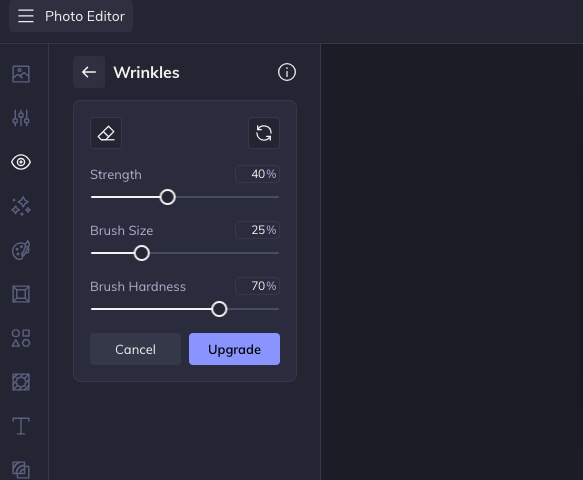
Fotor
You can easily beautify your portraits using Fotor’s wrinkle remover photo editor. With just a simple click of the editing tool, the wrinkles on your face will be instantly eliminated while making your skin smoother and boosting your confidence.
➢ Spotlights of Fotor
- No software to download, just open it in the browser.
- Provide impressive features in its unlimited free trial.
- Apply the retouch function in seconds as you need.
- Supports both online and offline usage.
➢ Steps to Remove Wrinkle on Face Using Fotor
Step 1: Open the Fotor website on your devices.
Step 2: Upload the photo you wish to touch up into Fotor.
Step 3: Go to the Beauty tab and click on the Wrinkle Remover button.
Step 4: Adjust the size of the brush and the intensity and brush the part that you want to remove wrinkles from the face.
Step 5: Click “Apply” to complete the process.
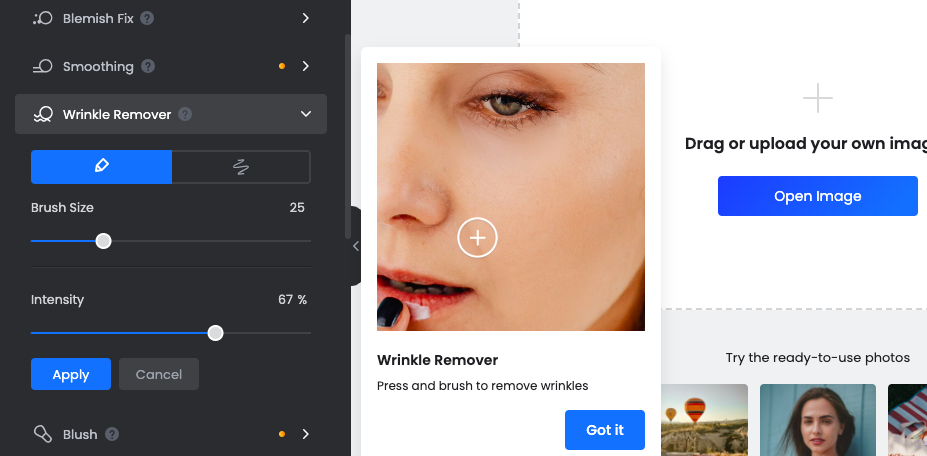
iPiccy
Similar to common online photo editors, iPiccy provides many photo editing functions. The editor’s interface is easy to use and convenient to get started! You can adjust the brush size according to your preferences for more precise retouching. Simultaneously, it can fix blemishes, remove gloss, and correct red eyes.
➢ Spotlights of iPiccy
- No software to download, just open it in the browser.
- Get both basic and advanced tools to retouch a photo online.
- Apply the retouch function in seconds as you need.
- Add frames, textures, and combined templates for free.
➢ Steps to Remove Wrinkle on Face Using iPiccy
Step 1: Open iPiccy website on your devices.
Step 2: Upload the photo you wish to touch up into iPiccy.
Step 3: Go to the Retouch tab and select Wrinkle Remover.
Step 4:Adjust the parameter and highlight the part that you want to remove wrinkles from your face.
Step 5: Click “Save” to complete the process.
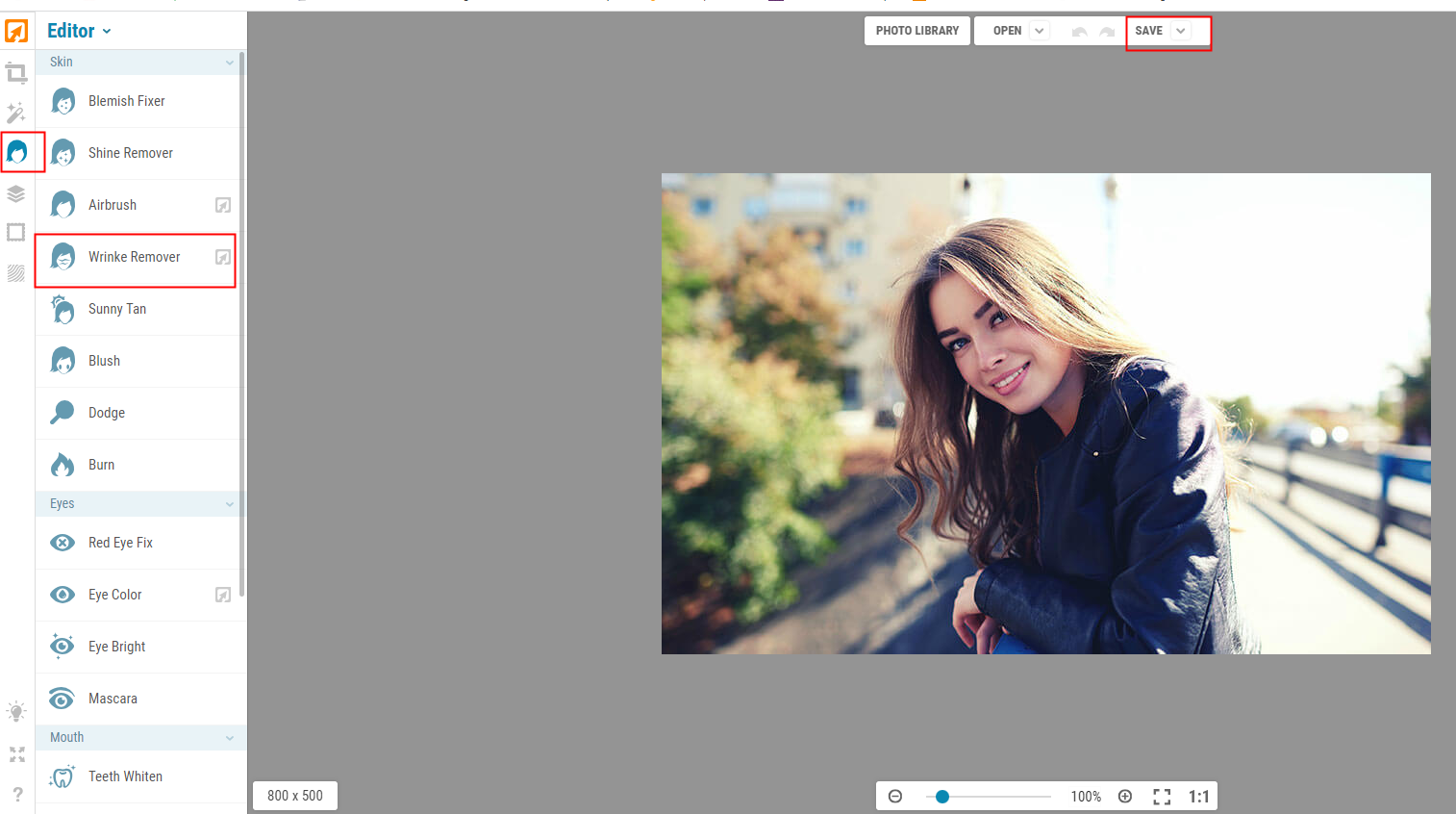
VanceAI
VanceAI is a multifunctional desktop software developed by smart AI tools that let you instantly process your photo in batch with more customized selections, which will boost your productivity. With simple user interface, you can easily remove wrinkles and discolorations from your photos with a single click.
➢ Spotlights of VanceAI
- Remove blemishes from the photo professionally.
- Simple and intuitive interface.
- One-click smooth skin.
- Data safety is guaranteed. All uploaded images will be deleted in 24 hours once processed.
Steps to Remove Wrinkle on Face Using VanceAI
Step 1: Open the VanceAI website on your devices.
Step 2: Upload the photo you wish to touch up into VanceAI.
Step 3: Click “Start to Process” and wait for the app to process your image.
Step 4: Once completed, export the photo.
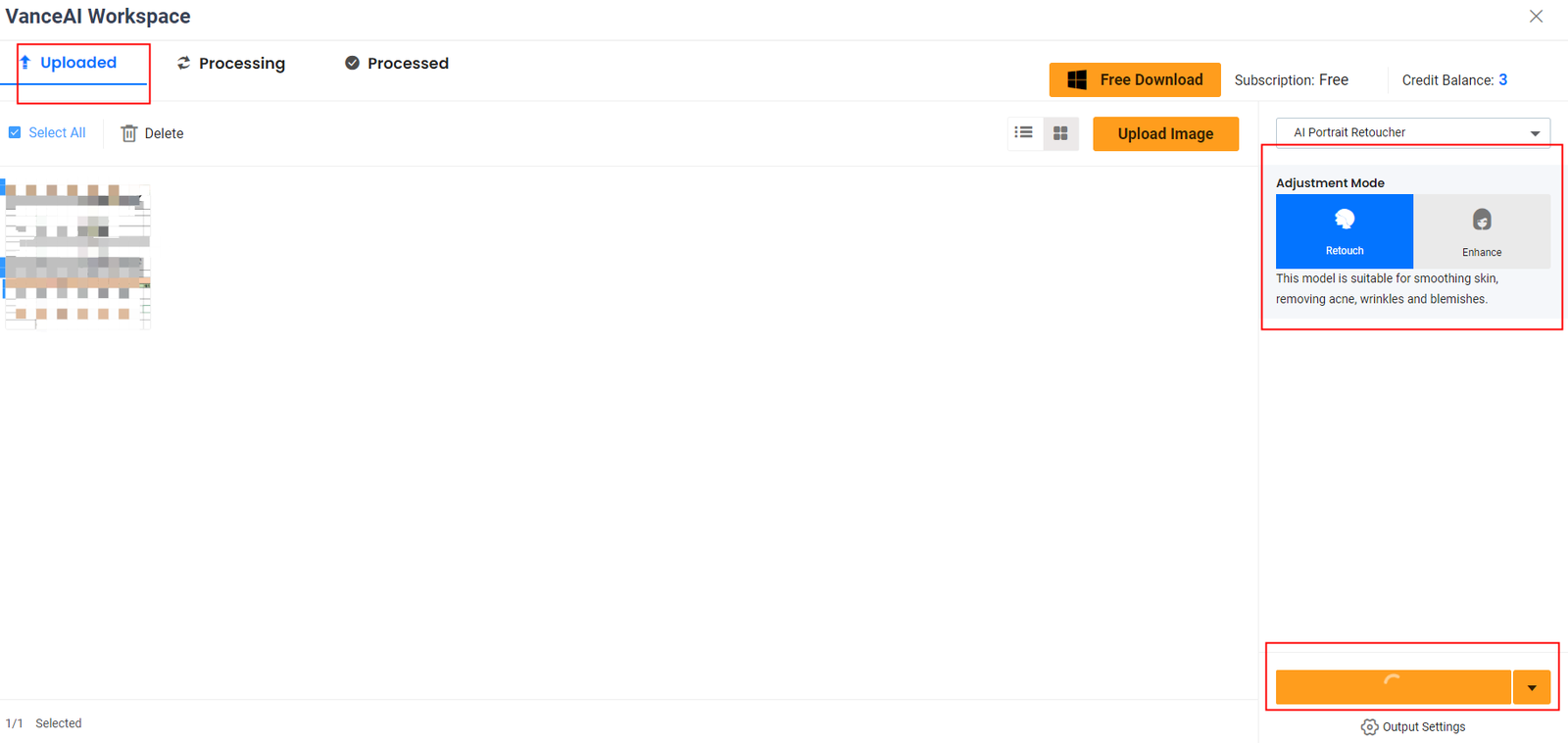
Conclusion
Years may wrinkle the skin, but with the help of intelligent AI tools, you can easily remove wrinkles acne, and blemishes from your images. This article has explored multiple editing application options that can assist you in getting a beautiful face. Although all these photo editors are amazing and helpful, we recommend you use AiPassortPhotos as it has powerful and efficient features, making it easy to achieve the perfect photo you desire.