Starting from September 2024, a new way to renew a US adult passport is introduced by the State Department. For the first time, US passport holders can have their passports renewed online at home, which saves time and energy from the paperwork, appointments and mails they have to deal with before.
The New Online System Allows Americans to Renew Adult Passports Online
The new online system has simplified the process of passport renewal by allowing US citizens to renew US passports online. They no longer need to go through the traditional method that required making appointments, filling out application forms and mailing a check. With the new system, applicants can complete the information required on the website and pay the fee with debit cards or credit cards through the payment system. It had been a pilot program previously, but now it is available to the public 24/7. However, completing passport renewals online doesn’t mean you will get your passport sooner. New passports will arrive at your address in 6-8 weeks, the same processing time as if you applied by mail. For expedited service, you still have to pay an additional $19.53 and apply by mail.
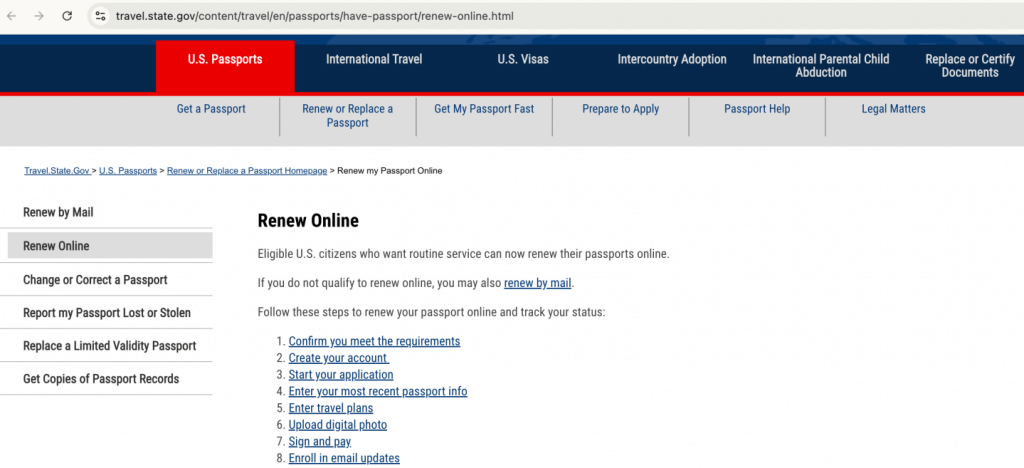
Last year, more than 24 million passports were issued and processed by the State Department. With the launch of the online system, at least 5 million US citizens are expected to renew their passports online this year.
Who Is Eligible to Renew US Passports Online?
Although the launch of the online system is exciting news, not all US passport holders are eligible to use the service. Eligible applicants should meet the following requirements:
- The applicant must be a US citizen.
- The applicant must live in a US state or US territory.
- The applicant must be an adult aged 25 and older.
- The applicant has a passport that has expired within the last 5 years or will expire in the coming year.
- The current passport was issued between 2009 and 2015, or more than 9 years but less than 15 years counting from the new date of online application.
- The current passport is still in the applicant’s possession and it has not been mutilated or damaged. Lost or stolen passports are not acceptable.
- Basic personal information on the new passport should not be changed including the applicant’s name, gender, date of birth or place of birth.
- The applicant is renewing a regular tourist passport.
- The applicant can not travel for 8 weeks once the online application is submitted.
What Do I Need for Online US Passport Renewal?
If you are eligible to renew your passport through the online system, you can start preparing the things you need for the application. Having all the documents and information gathered beforehand makes your online process more efficient. Check out the following list:
- Your current US passport.
- A recent digital US passport photo.
- A credit card, debit card or your bank’s routing and account numbers for ACH transfer.
- A MyTravelGov account.
How to Renew US Passports Online in 2024
Renewing a passport online is more convenient but very different from renewing one by mail. Here is the procedure for how to renew passport online:
Create an account
- First, create a MyTravelGov account. Visit the MyTravelGov website and click the “Sign In” button on the top right.
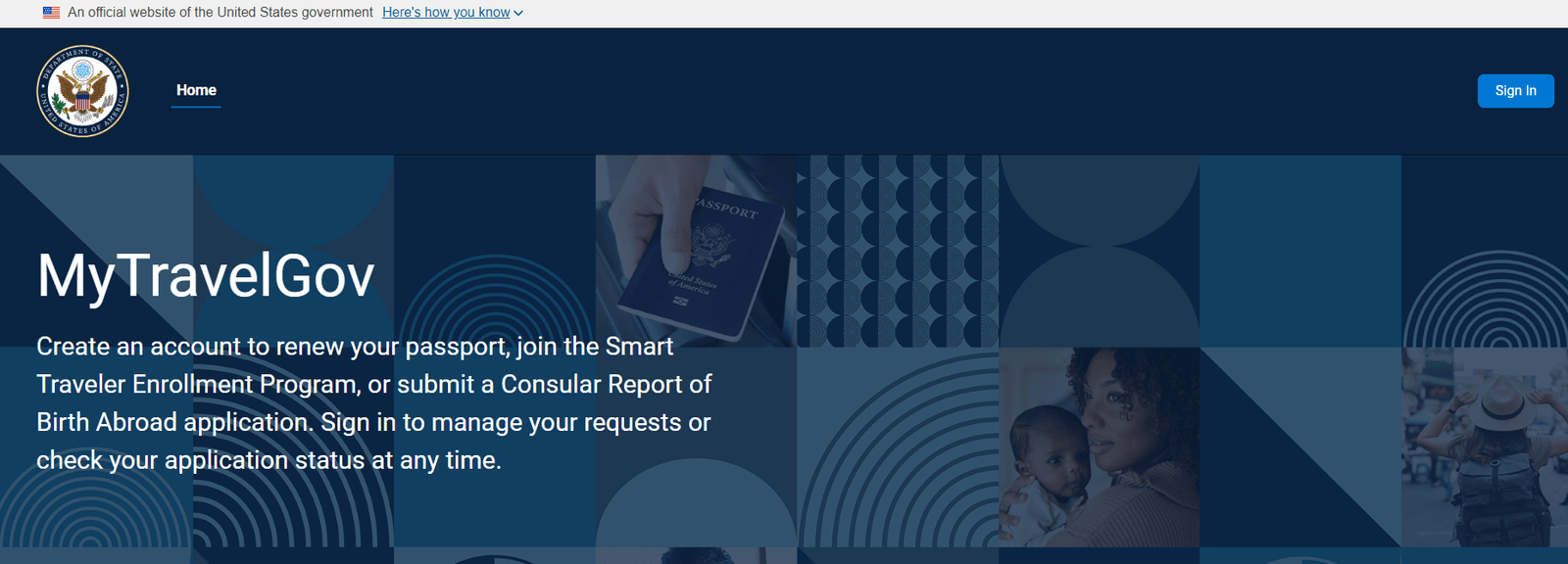
- If you have an account already, log in to your account. If you don’t have one, create an account by entering your e-mail address and selecting a preferred language.
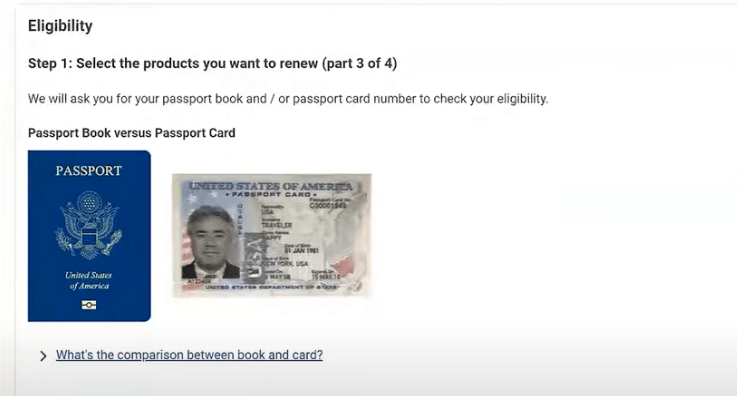
- After you click “Submit”, you will receive an e-mail message from the website.
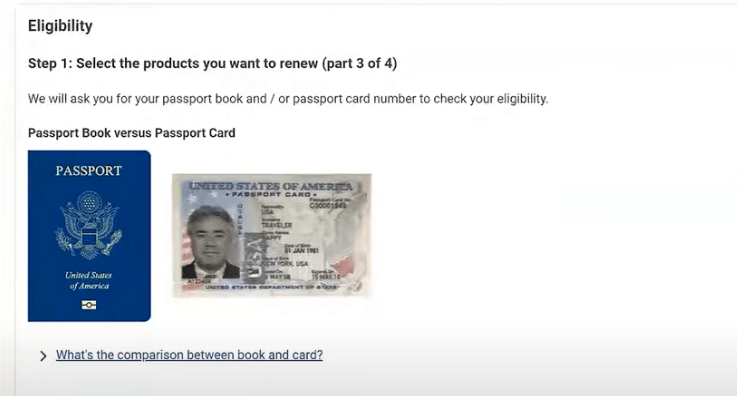
Then, you can verify it, set a password and choose the form of multifactor authentification.
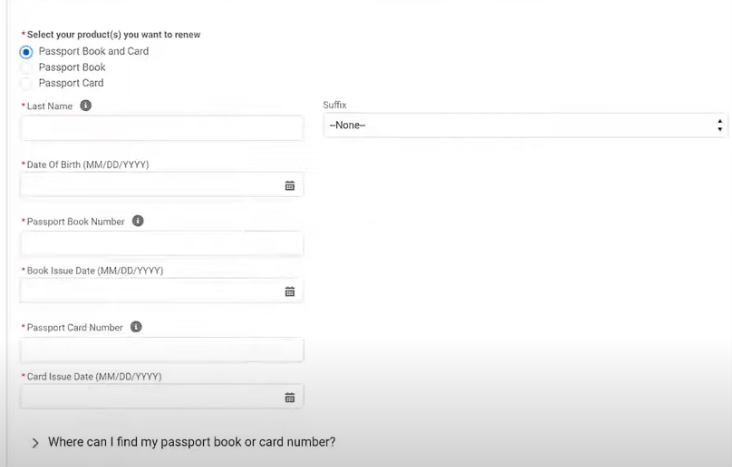
Complete personal information
- Once you finish creating the account, you can go to the MyTravelGov home page. Log in to your account and you will see a welcome message.
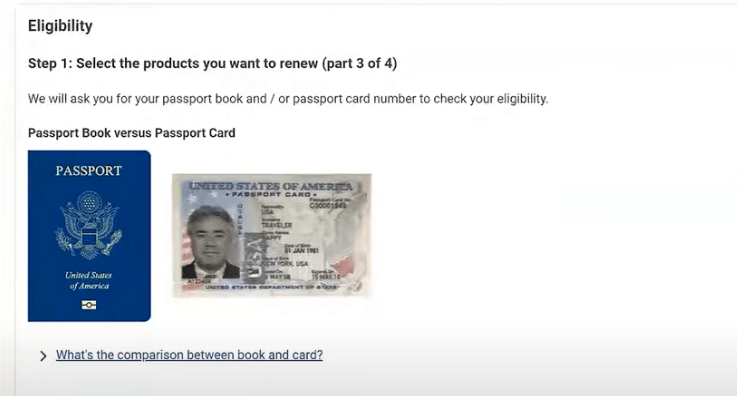
- Click the blue button to complete your personal information, such as name, address, contact information, etc. After you fill in all the fields, click “Save” and then click “Home”.
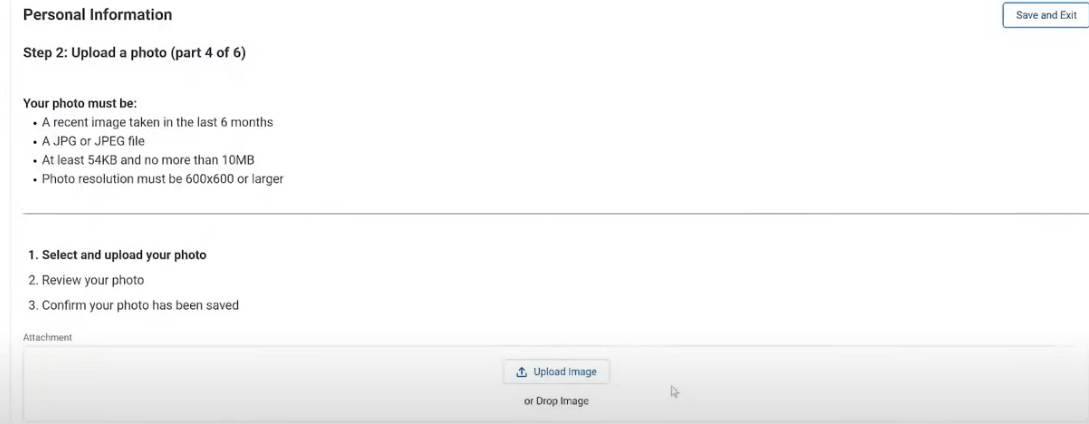
Start the process
Now, you will come back to the home page and you can click “Renew Your Passport” under “Passport Services” to start the application process.
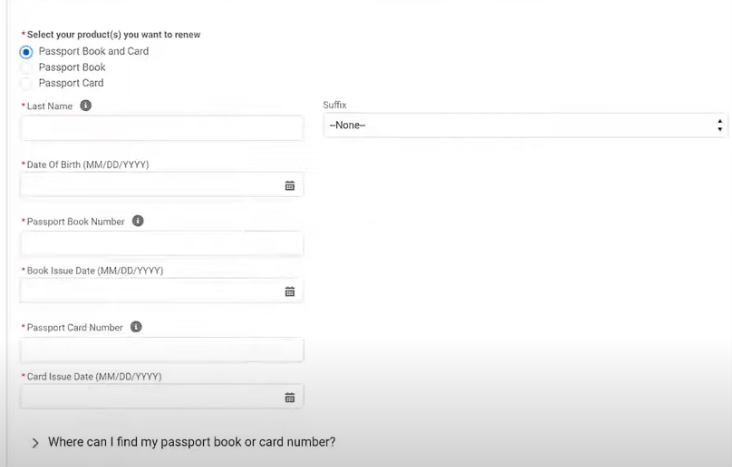
Enter current passport information
In the first part of the application, you have to select the product you intend to renew and provide detailed information about your current passport.
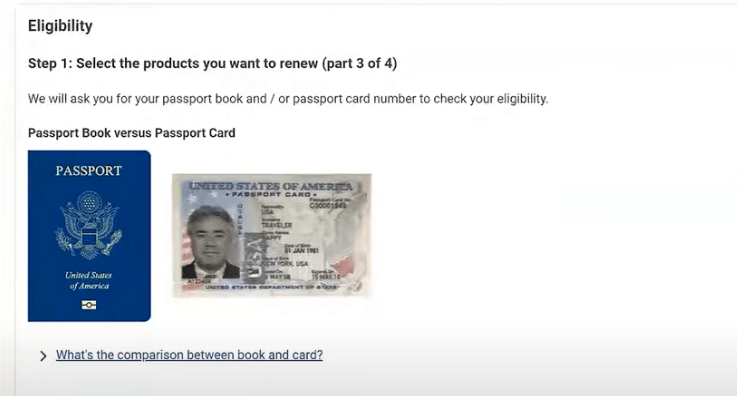
You can find the information you need on your passport photo page.
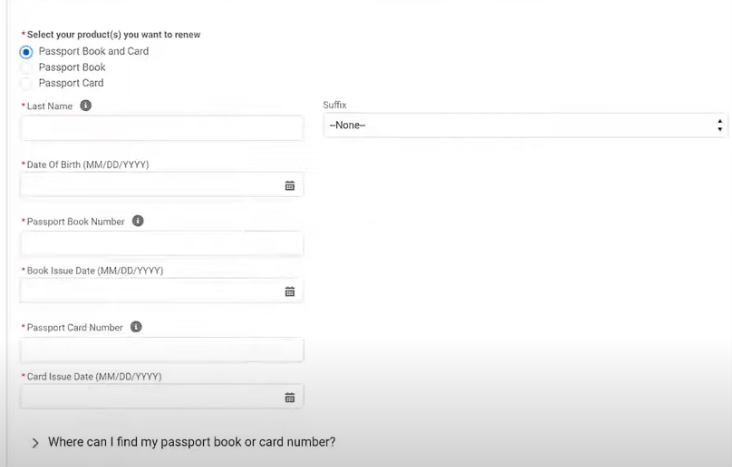
Upload a digital photo
After you successfully fill in the information required, you need to upload a digital passport photo. You can adjust the photo to meet the requirements on the website. If it does not pass the quality check, there will be a red box explaining why it is not acceptable. If the photo is compliant, a green bar will appear saying your photo will be reviewed. Click “Next” when your photo has passed the quality check.
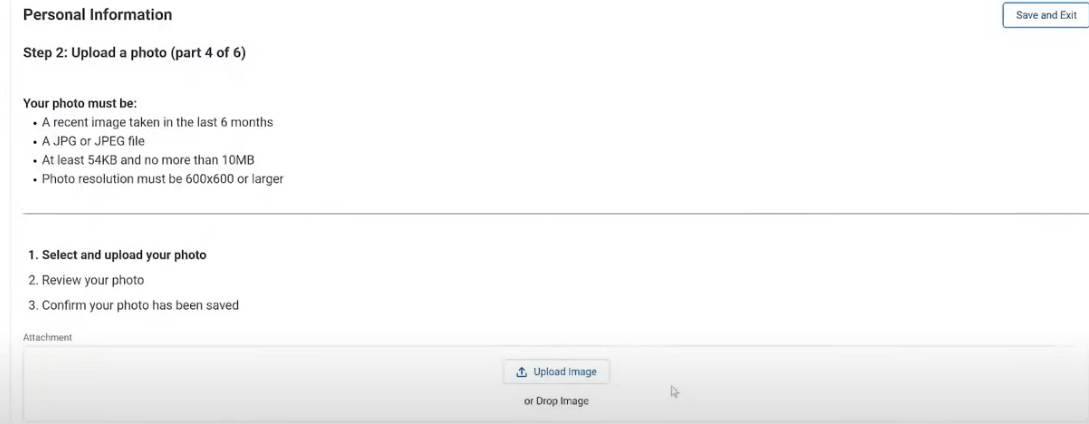
Make the payment
- All application fees have to be paid online. First, select the renewing product, processing method and delivery method.
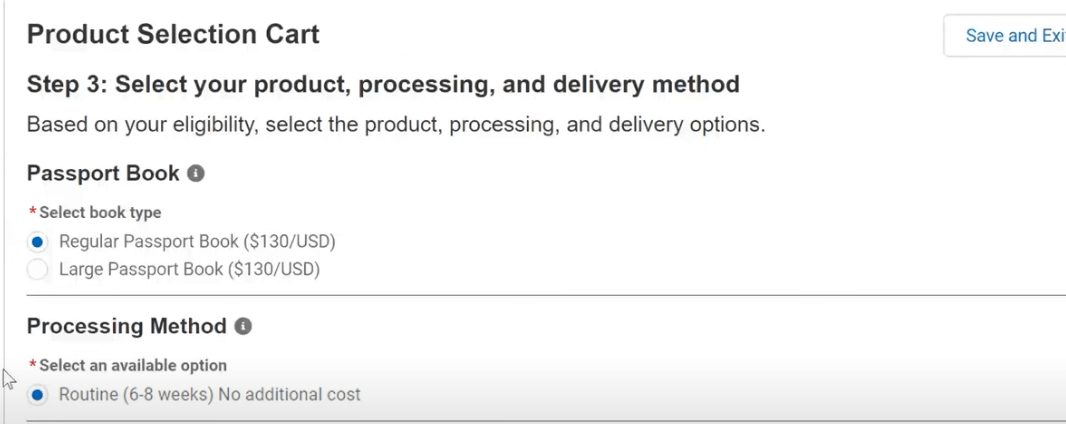
- Read all the statements, check the total amount and click “Sign and Pay”.
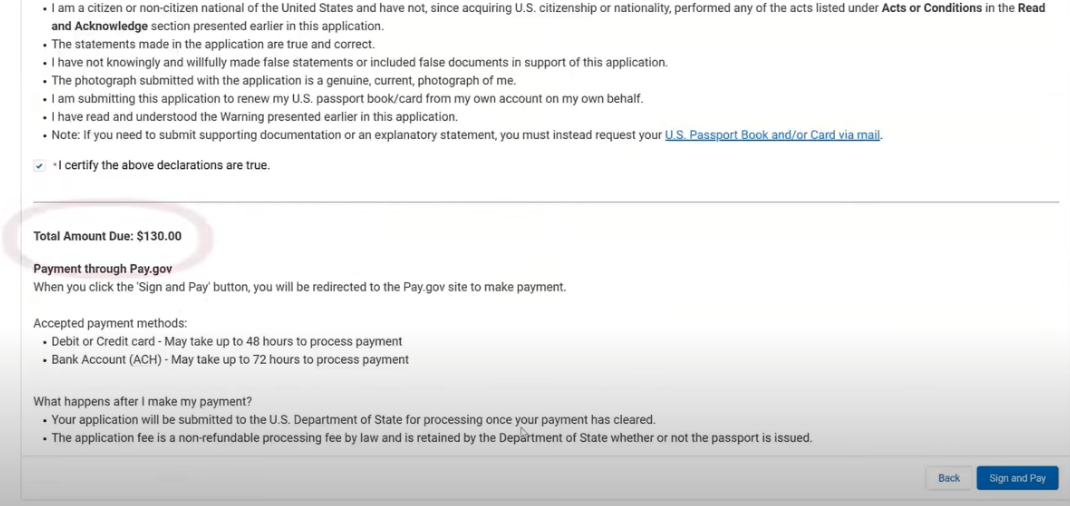
- It will redirect you to a page where you pay your passport fees. Select your payment method and click “Continue”.
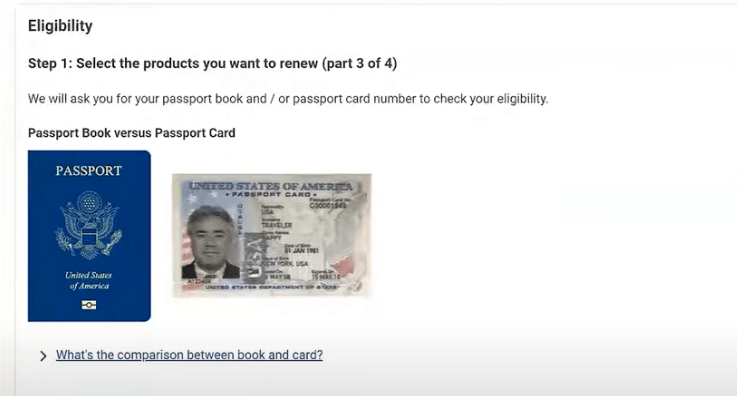
- Enter your payment information and click “Continue”.
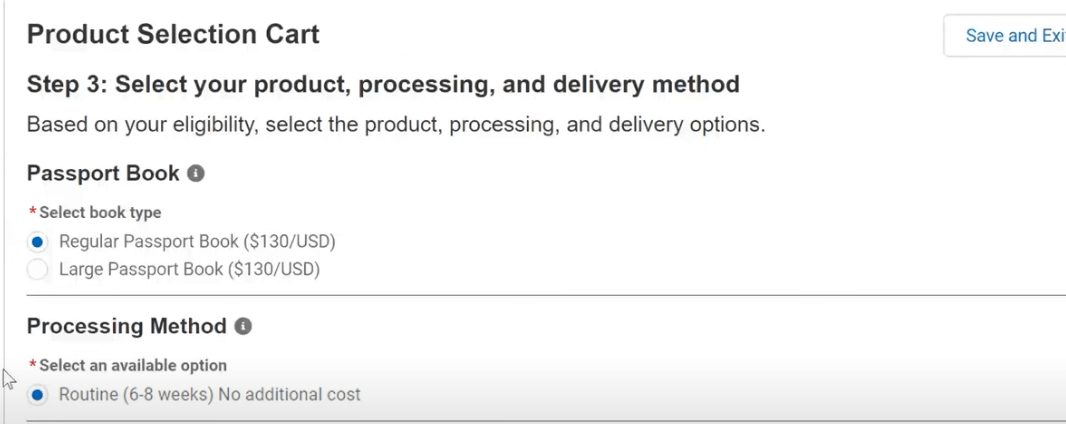
- You will see a message saying your payment is pending. Click “Finish” on the bottom right.
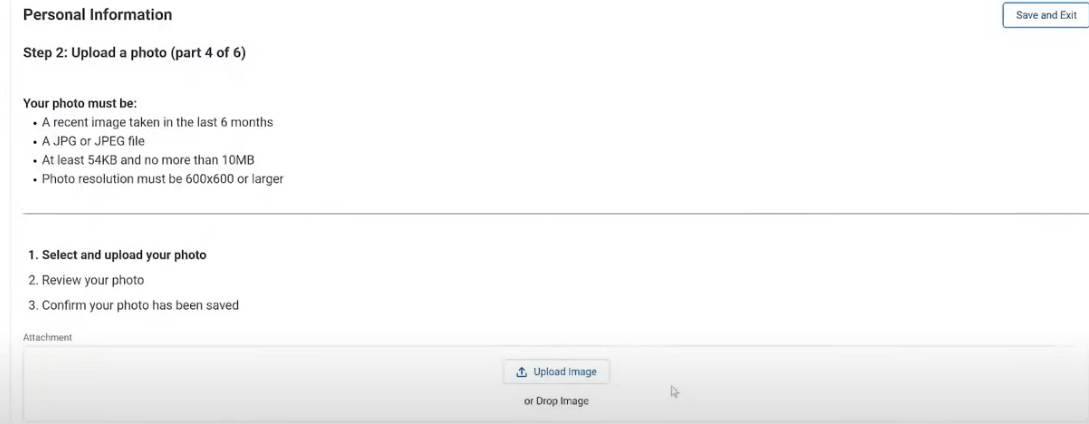
- Two e-mails will be sent to you after you pay the fee. The first one confirms that your payment is pending while the second one will notify you that your payment has been processed. This may take up to 3 days.
Receive your renewed passport
When all the above procedure is done, you can wait for your new passport delivery. Standard delivery takes 3 to 5 days whereas express delivery will arrive in 1-2 days.
How to Prepare a Digital US Passport Photo?
Although the new online system allows applicants to adjust their passport photo on the official website, applicants have to take passport photos by themselves and may still be rejected if the photo doesn’t meet the requirements. Follow the below steps to get a compliant passport photo:
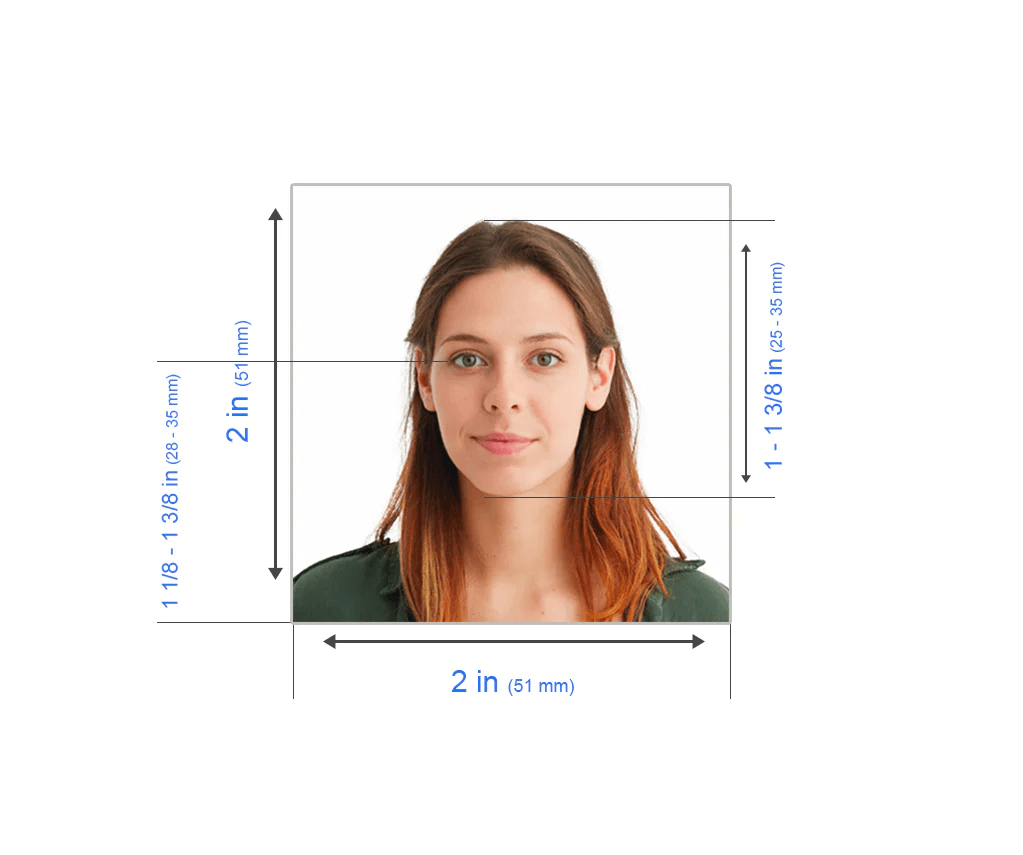
Understand US passport photo requirements
- Photo size: 2 inches x 2 inches
- The background should be plain white or off-white.
- Your full face should be visible. Make sure your eyes are open and your mouth is closed.
- No shadows, lines, or objects should appear.
- Daily clothes with a contrasting color to the background are required.
Find a well-lit place
Lighting is crucial to the passport photo. There should not be any shadow on your face or in the background. It is important to find a place at home with good natural light. We suggest you take the photo near a window with a plain background during bright daytime.
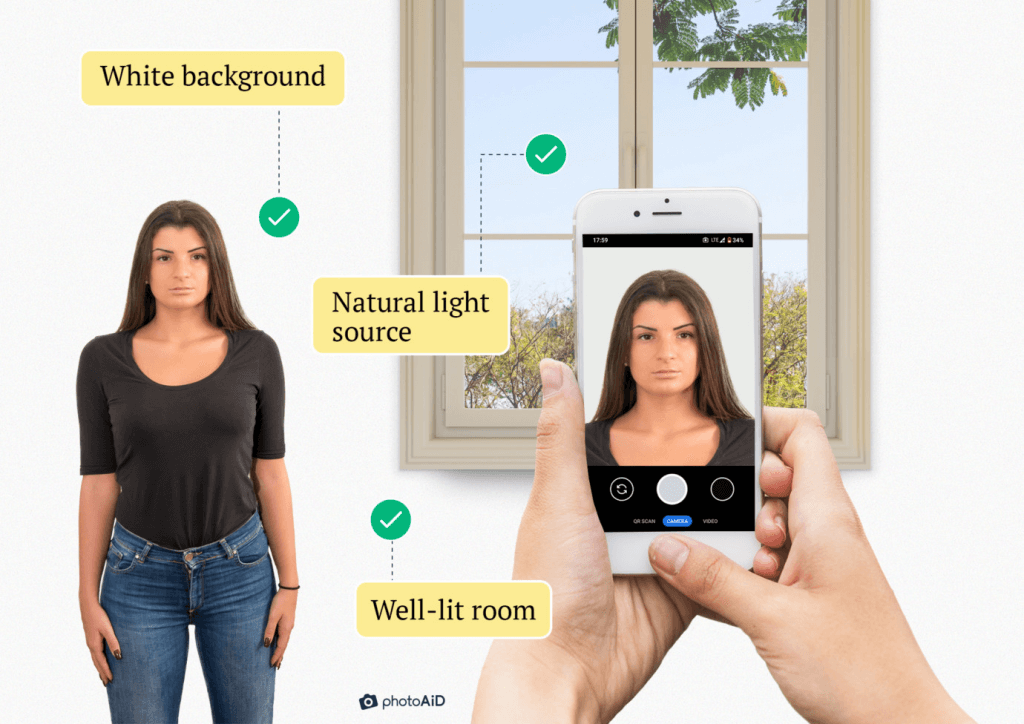
Take pictures with cellphones
Passport pictures taken with cell phones are acceptable. You can ask someone to take the photos for you or take the photos by yourself. If you do it by yourself, use a tripod to fix your cellphone and stand about 1 meter away from it. Make sure you meet the above-mentioned requirements and take a dozen of clicks.
Crop US passport photos online for free
Although the new online system allows you to crop photos on the website, it does not guarantee acceptance. To make sure you upload a compliant photo and streamline the application process, you can make your passport photo beforehand through AiPassportPhotos, an online passport photo generator. It is completely free. Follow these steps:
- Access the AiPassportPhotos website to create US passport photos online.
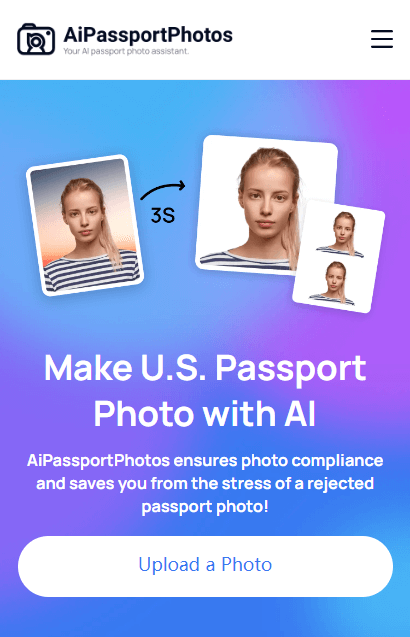
- Click the blue button and upload a photo.
- Then, your photo will be cropped and processed according to the official passport photo requirements in 15 seconds.
- When you see your compliant photo with watermarks, click “FreeDownload” on the top right. Both the digital passport photo and its printing template will be ready for downloading.
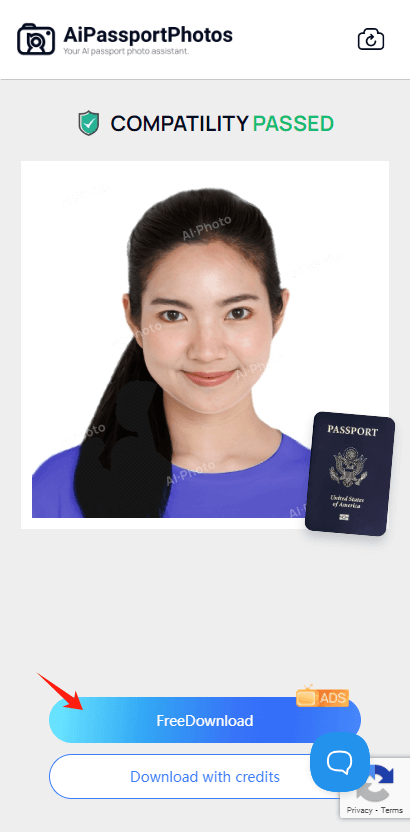
- Click the blue buttons and you can save these perfect US passport photos for free. AiPassportPhotos offers you two output formats, a digital photo and a printing photo. You may download both for future uses.
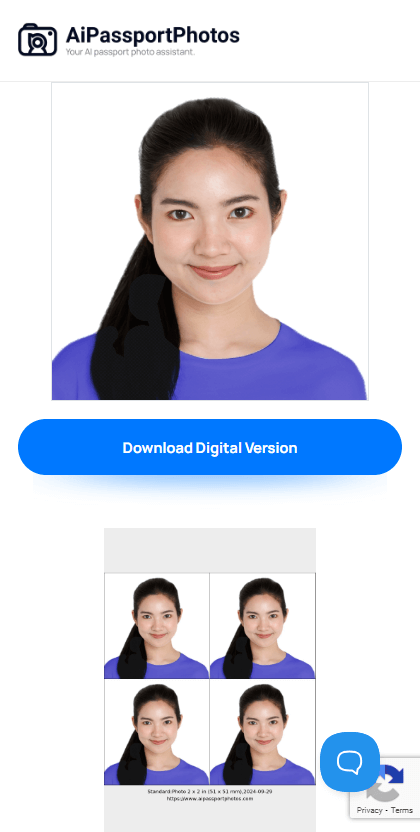
How Much Is the Processing Fee for US Passport Renewal?
The fee for renewing a US passport online is the same as renewing by mail and there will be an additional cost if you require a quicker delivery. See the price list below:
- Regular Passport Book $130/USD
- Large Passport Book $130/USD
- Express Delivery (1 to 2 days) additional $19.53/USD
How Long Will I Get the New Passport?
Online application for passport renewal does not offer a shorter processing time. Generally speaking, it is the same as renewing by mail which is 6 to 8 weeks, but the processing time changes based on the demand for passport applicaction. It is possible you receive your new passport within 2 weeks. Also, processing time does not include delivery time.
What to Do If I’m Not Eligible to Renew US Passports Online
It is necessary to read all the requirements thoroughly before you start the online application process. If you do not check all the boxes for eligibility on the website, you will not be able to continue with the process. People who are not eligible to use the online system, such as minors, will have to renew their passport in-person or by mail.
FAQ
Do I need a new passport photo to renew online?
Yes. To renew your passport online, you need to upload a passport photo taken within the last 6 months.
Can I renew my passport card online?
Yes. As long as you are eligible to use the online system for passport renewal, you can renew a passport card online.
What is the fastest way to renew my passport in the USA?
If you are eligible for the online system, renewing your US passport online would be the fastest way.
Can I renew my passport online outside the USA?
No. You need to live in the US to renew your passport online. If you renew your passport oversea, such as in Canada or the Philippines, you will need to visit the local embassy or consulate to renew your passport in-person.
Conclusion
The American passport renewal online system is a game changer. It offers an alternative to the traditional method which gives US passport holders a more efficient and convenient experience. In this comprehensive guide, we have covered all aspects of the digital transformation and walk you through the online application process step by step. Follow these instructions, there is no doubt you will have your passport renewed smoothly.