Travelers with Singapore passports can visit hundreds of countries around the world without applying for visas. It is so convenient that you might have prepared to obtain one for an international trip. One of the most important things for your passport application is to submit a passport size photo to the Immigration & Checkpoints Authority (ICA).
What is an ICA passport photo? If I have already taken a picture, can I resize it for Singapore passports? How to take a qualified photo for a Singapore passport?
If you are confused about all these questions, you should continue reading. In this passage, we will introduce Singapore passport photo requirements, including size and dimensions, and dos and don’ts.

Singapore Passport Photo Size
An ICA passport photo, printed on the Singapore passport, presents the holder’s current look and is used for identity checks while traveling abroad. It is a head-and-shoulder shot featured with strict size requirements. Here is detailed information.
- Photo size: 35mm (3.5cm) in width, 45mm (4.5cm) in height
- The head measurement from the chin to the top of the head: 34mm (takes up about 74% of the whole frame)
- Measurement over the top of the head: 3-4mm
If you apply for passports online, the digital photo must comply with the following dimensions:
- Dimensions: 400 pixels in width, 514 pixels in height
- File format: jpg, jpeg or png file extension
- File size: no more than 2MB
- Resolution: 600 dpi
Singapore Passport Photo Requirement
A Singapore passport has a series of dos and don’ts besides photo size.
- The photo must not be taken over 3 months ago because old photos might not present your current look.
- It must be a colored photo on a white background.
- The paper version must be printed on matte or semi-matte finish instead of reflective material.
- Lighting
- Do take a photo in an evenly lit environment.
- Don’t let your face be partially lit up.
- Don’t leave shadows on the face or background.
Facial expressions
- Do keep a neutral facial expression with your mouth closed and eyes open.
- Don’t frown, squint, laugh, smile, grin, wink, pout or make faces.
Photo quality
- Do keep the passport size photo clear and in sharp focus.
- Don’t use pixelated or blurry pictures.
- Don’t overexpose, underexpose, or distort the photo.
Pose & Position
- Do show your head and upper shoulders.
- Do sit/stand upright and look directly at the camera.
- Do center your head without tilting.
- Do face forward with the whole face visible.
- Don’t look up and down, or right and left.
- Don’t let your hands, other persons or other distracted items appear in the photo, no toys and snacks especially for baby passport-style photos.
Headgear/attire
- Do dress in dark colors to contrast with the white background.
- Don’t cover your face if you wear religious veils.
- Do wear eyeglasses with clear lenses that do not hinder your eye.
- Don’t wear white or light-colored clothes that blend into the background.
- Don’t wear sunglasses, tinted eyeglasses/contact lenses or heavy frames.
- Don’t wear uniforms.
Eyes
- Do keep them visible.
- Don’t leave a “red-eye” effect.
- Don’t cover your eyes or facial parts.
How to Take a Qualified Singapore Passport Photo
As technology and the Internet develop, the time when you have to look around for a photo store or professional photographer is gone. After learning about the passport photo requirements, it is possible to take one at home. When it comes to resizing or other acceptable adjustments, it takes just a few seconds if you have a reliable passport size photo maker. Let’s see how it works.
- Take a Photo standing 1-1.5m in front of a white wall in a well-lit room. If not, any background is okay because we would recommend a passport photo editor to replace it. Just wear casual, everyday clothes.
- Upload the photo on AiPassportPhotos which is available on mobile devices or computers. It is an AI-supported online tool that is compatible with all operating systems.
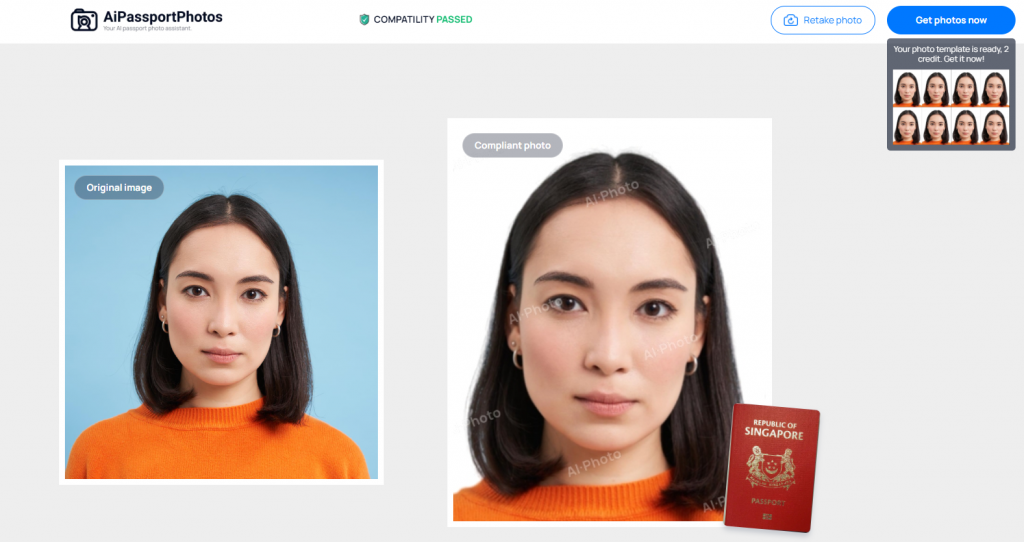
- Wait for a few seconds during which it will run automatically to check photo compliance, crop to Singapore passport photo size and replace unqualified background.
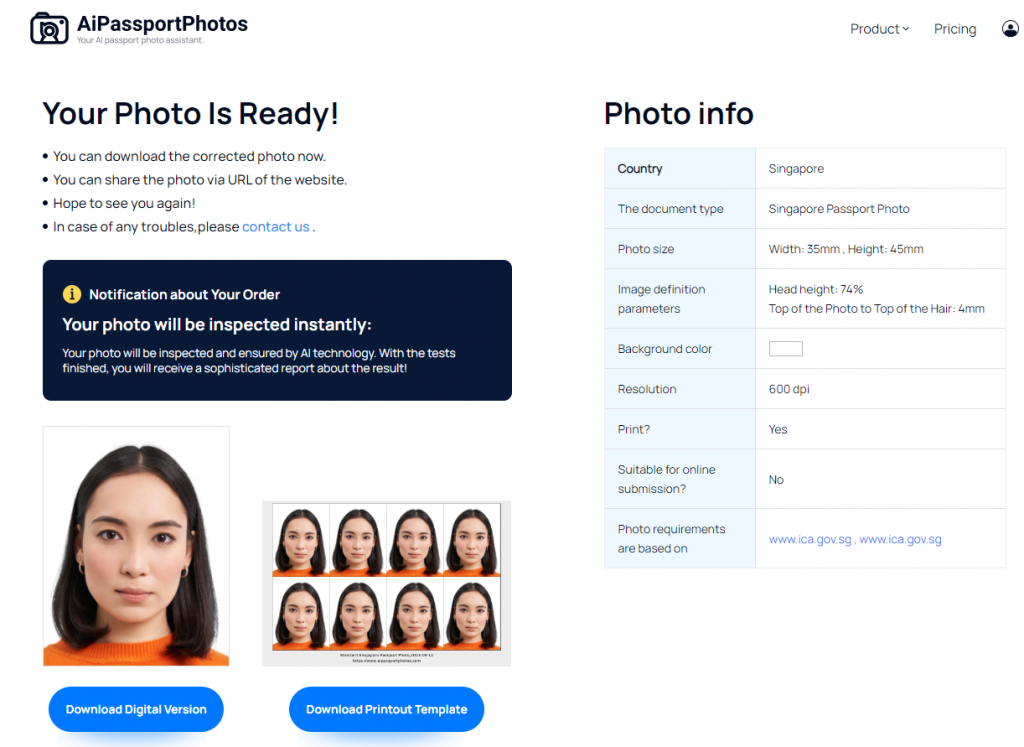
- Preview the results. If you are satisfied with it, download a digital or printable template. If not, try another image. Moreover, except for ICA passport photos, you can also take photos for baby passports, driving licenses, ID cards, etc.
FAQs
Q: Can I take a Singapore passport-style photograph with my mobile phone?
A: Yes, as long as it makes clear and high-definition photo.
Q: Can I Photoshop my passport photo?
A: You can resize it with image editing software that is specifically designed for biometric photos, such as AiPassportPhotos. Please don’t retouch, enhance or alter facial features in case of being rejected.
Q: Can I take a selfie with my mobile phone with the help of an ID photo editor?
A: No. Selfies are usually of poor quality. If you do want to make it at home, please use a tripod, or ask your friend or family to help.
Q: Can I wear jewelry or piercings?
A: Yes, as long as they do not reflect light, obscure your face or cast shadows.
Q: Can I wear makeup for a Singapore passport size photo?
A: Yes, but only light makeup is allowed, otherwise it would change skin color or hide facial features.
Q: How much does it take to take a passport photo?
A: It usually costs about SGD20 for each person at post offices or retail stores while a professional photographer’s studio costs more. That will be a lot of money if you take passport photos for the whole family. However, passport photo maker applications might cost only a few cents. Sometimes you can obtain free trials.
Summary
After reading this passage, I bet that you must have gotten acquainted with Singapore passport photo size and other requirements including photo validity, quality, lighting, facial expressions, pose and dress code. If you plan to take an ICA passport photo on your own, we hope these tips and tools can help you make a perfect shot.
