Today, T-shirt and apparel mockup generators are essential for the designing of T-shirts and clothing before they reach the production line. These tools enable a creator or online seller to create professional and realistic visuals and bring ideas to life in minutes. Free and quick to use, online T-shirt mockup generator platforms have realistic templates and auto-align features, which means that they are ideal for e-commerce, social media, or just individual projects. In this post, you will find the best solutions for your design needs.
What Is T-Shirt Mockup
The t-shirt mockup is a digital visual representation of what a design looks like on a T-shirt before it’s ever made. Essentially, it is a virtual prototype that enables designers, brands, and individuals to view their artwork or logo on a T-shirt to see if it works. T-shirt mockups are available in many templates, from white t-shirt mockups and black t-shirt mockups to kids’ t-shirt mockups to show how designs will be seen on different shirt colors and styles.
These mockups are important along the way in the design process because they enable tight feedback and the possibility for changes within the process without having to spend the money or time it would take to produce and use physical samples.
How Does T-Shirt Mockup Work
A t-shirt mockup is a way to allow users to upload their designs or artwork onto a pre-designed template of a T-shirt. They generally host various t-shirt shapes, colors, and fabric textures, such as white t-shirt mockups or black t-shirt mockups, to get a sample of how the design will look when printed onto different garments. After the design is uploaded, the t-shirt mockup generator platform automatically aligns and applies the design onto the surface of the t-shirt using advanced image processing techniques.
Online Free T Shirt Mockup Generators
Free online t-shirt mockup generators are popular for their ease of use and cost-effectiveness, making them a go-to solution for many designers and creators. Let’s take a look.
Mediamodifier
Mediamodifier is an online platform that makes it easy for users to upload their designs and apply them to a variety of pre-designed t-shirt templates through its t-shirt mockup generator. You can drop your image in formats such as JPEG, PNG, SVG, or WEBP, and the platform will shape your image into various t-shirt mockup styles, colors, and angles.
Mediamodifier also lets you resize photos directly on the platform, so you can know if your artwork will fit on the T-shirt template. With a collection of realistic templates that match every condition and business need, it is a good tool to quickly create high-quality product previews without having to do a photo session.
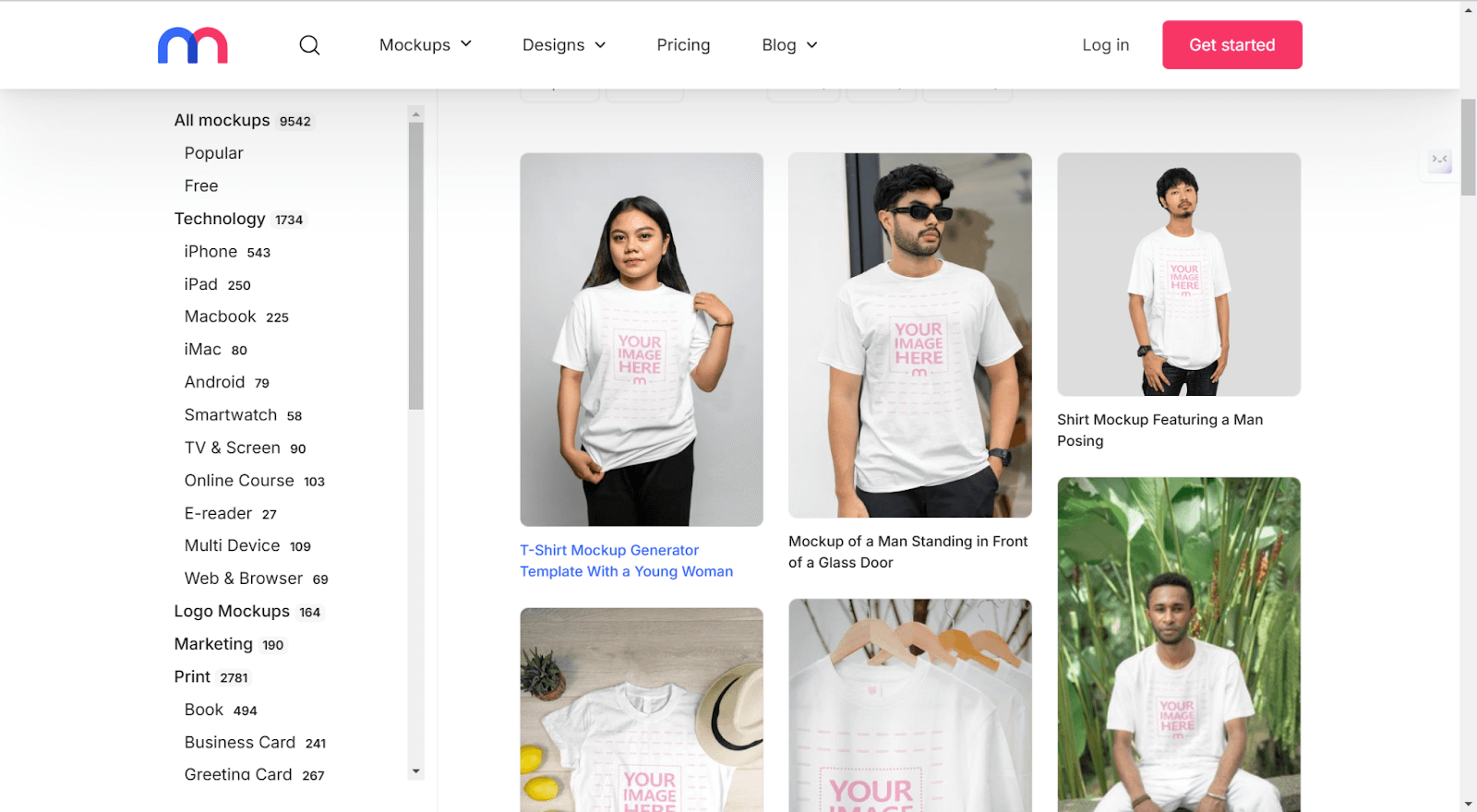
| Aspect | Mediamodifier |
| Quality | High image resolution. |
| Mockup Template Count | Multiple templates with various angles and human models. |
| Ease of Use | Very user-friendly with drag-and-drop functionality. |
| Price | Free basic version; paid plans start at $12.50/month. |
| Pros | Simple to use, realistic mockups, wide template variety, supports resizing. |
| Cons | Templates are plain and less fashionable. |
Renderforest
The Renderforest T-shirt mockup generator is an online platform suitable for creators of all skill levels. A vast library of customizable templates — black and white t-shirts, long sleeves, urban or casual styles, are available for users to browse and choose from. You can upload your design saved in different formats, such as JPEG or PNG, and apply them immediately on the template. Renderforest is also adding features like color adjustment, background customization, and beautiful scene integration. What’s more, its intuitive interface makes it easy for even non-design people to craft professional visuals easily.
| Aspect | Renderforest |
| Quality | Excellent image clarity and realistic designs. |
| Mockup Template Count | Hundreds of templates, including models and scenes. |
| Ease of Use | Very easy to use; no design skills required. |
| Price | Free version with watermark; paid plans start at $9/month. |
| Pros | Wide variety of templates, supports design adjustments, intuitive interface. |
| Cons | Free version includes watermarks, limited access to premium templates. Cannot resize the uploaded picture. |
Canva
The great thing about Canva is that it has already integrated a powerful T-shirt mockup generator into its platform. It allows users to make fantastic and visually appealing T-shirt mockups without any effort. With your designs and using one of the hundreds of Canva template pieces combined, you can build professional-looking mockups in a few clicks.
This platform comes with resizing, orientation adjustment, as well as playing around with different design variations, which makes it a good fit for small businesses, entrepreneurs and designers. If you’re looking for ways to reduce production costs and speed up the process of developing a merch drop or an online catalog, Canva is there to help.
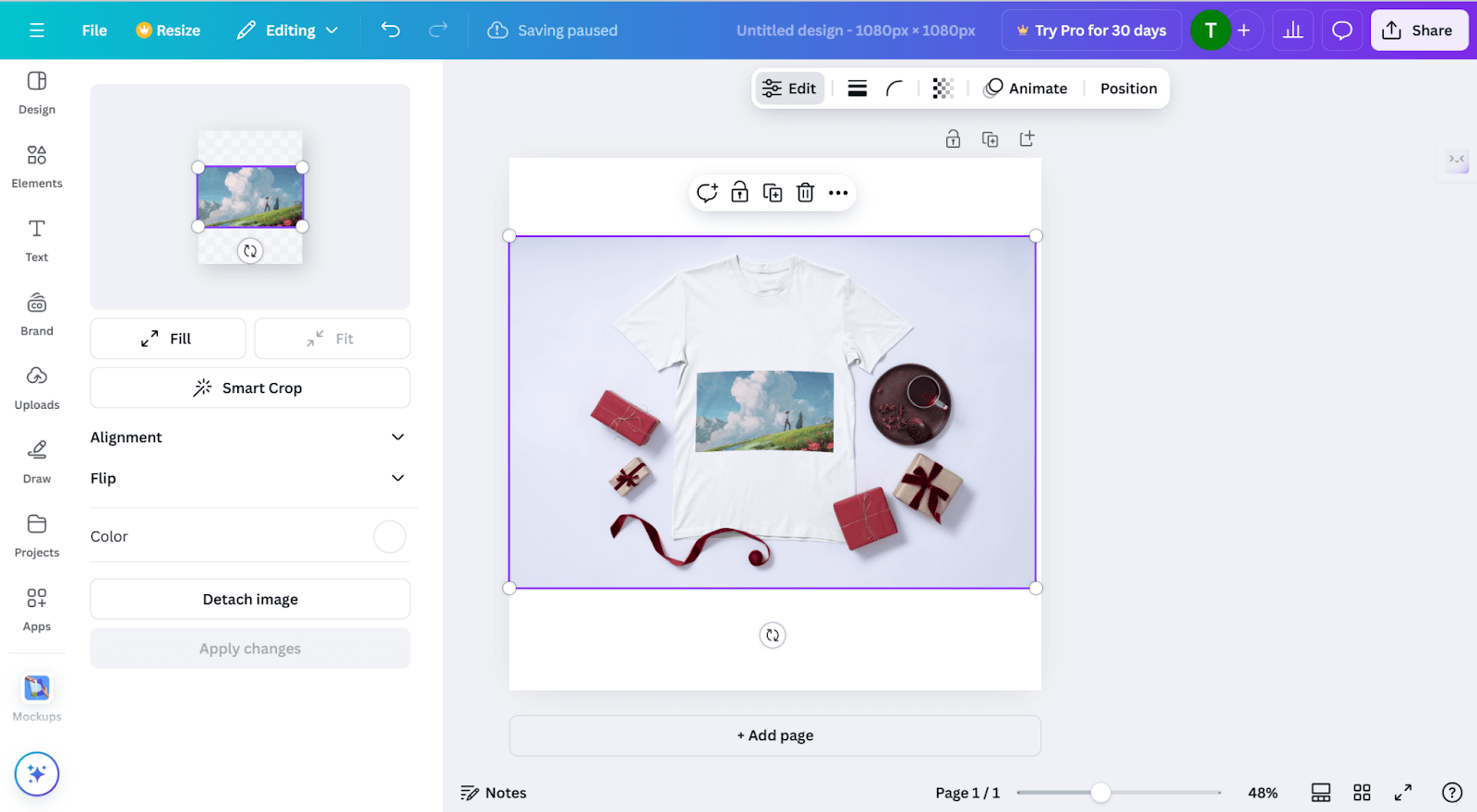
| Aspect | Canva Smartmockups |
| Quality | High-quality, realistic mockups. |
| Mockup Template Count | Wide variety, including multiple T-shirt styles and scenes. |
| Ease of Use | Extremely beginner-friendly with drag-and-drop functionality. |
| Price | Free basic version; Pro plan costs US$15/month. |
| Pros | Integrated with Canva, easy to use, customizable templates, great for branding. |
| Cons | Advanced features require subscription. |
Smartmockups
Smartmockups is a simple tool that lets you create beautiful product mockups right in the browser with no hassle at all. They have a variety of templates for all sorts of things, from apparel clothing like T-shirts to home decor to packaging and social media. With the platform, it is easy to customize T-shirts without any hassle. You can change the backgrounds and colors, and crop images to your preference.
Smartmockups has integrations such as Canva and Unsplash, making it easy to add professional elements to your designs. The platform itself is free with some features, and you need to subscribe for a full experience.
| Aspect | Smartmockups |
| Quality | High-quality, realistic mockups with sharp images and accurate color representation. |
| Mockup Template Quantity | Wide range of templates including products like T-shirts, mugs, packaging, and more. |
| Ease of Use | Easy-to-use interface with drag-and-drop functionality and simple customizations. |
| Price | Subscription required at $14/month for full access. A free version with limited features is available. |
| Pros | Extensive template library, simple customization tools, integrations with Canva and Unsplash, unlimited exports. |
| Cons | lack of advanced customization options in the free version; no advanced vector editing tools. |
Mockey
Mockey’s Free T-shirt Mockup Generator is a powerful tool that lets designers easily create professional T-shirt mockups. Mockey also generates sweatshirts, tank tops, hoodies, and jackets, with models available to suit a wide variety of design needs. What makes Mockey special is that it offers AI tools that would cut out background and blur options, allowing you to get down to everything.
Mockey also provides image conversion from PNG format to WebP format to meet different platforms. Additionally, Mockey’s AI model pack provides a wide array of poses with facial locking options, allowing you to pick the appropriate model to fit the best for your own designs and presentations.
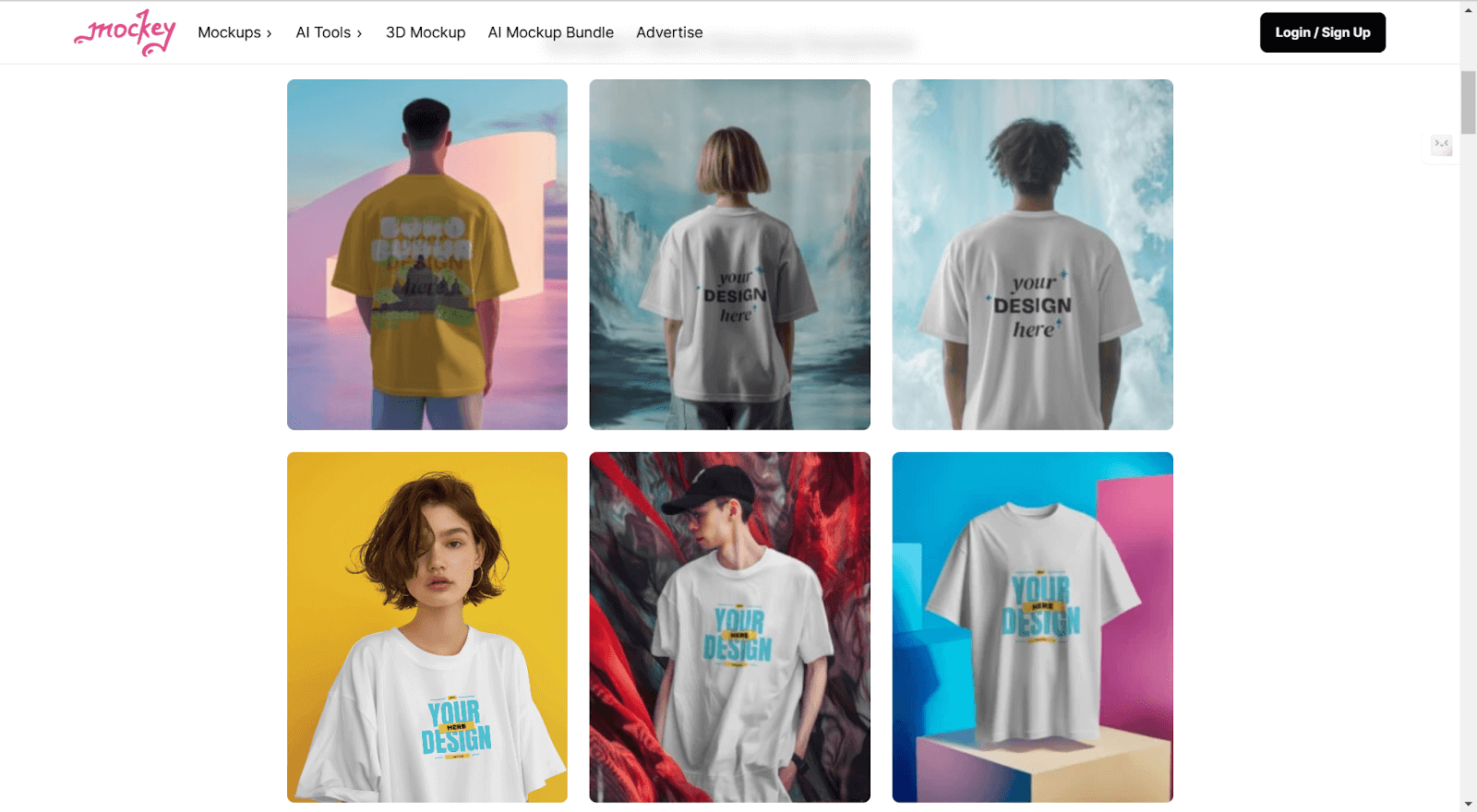
| Aspect | Mockey |
| Quality | High-quality, realistic clothing models with clear images and accurate colors. |
| Mockup Template Quantity | Over 1000 T-shirt templates. |
| Ease of Use | Simple and user-friendly interface with drag-and-drop functionality, suitable for all skill levels. |
| Price | Free plan available; paid plans starting at $9/month, with a lifetime plan available for $199. |
| Pros | AI tools for background blurring and removal, AI model pack with various poses and facial-locking options. |
| Cons | Some advanced features require payment; limitations in the free plan. |
Placeit
Placeit is a website that provides you with unlimited mockup templates for everything, including T-shirts, sweatshirts, tank tops, and more, to display any product for any business or creator. Placeit’s interface is easy to use and allows you to customize designs, alter text, colors, and backgrounds, and have your templates all in the ‘My Placeit’ features. While there is a freemium plan with limited access on offer, the premium one has unlimited downloads and the full library for $7.47 per month.
| Aspect | Placeit |
| Quality | High-quality, professional mockups |
| Mockup Template Count | Over 10,000 mockups |
| Ease of Use | User-friendly, fast template search and editing |
| Pricing | Freemium plan; Premium from $7.47/month |
| Pros | Extensive template library, fast image generation, customizable labels |
| Cons | Limited access to exclusive features in the free plan, full functionality requires a subscription |
Mockupmark
A new yet upcoming mockup generator, MockupMark boasts a good selection of stylish, high-resolution templates. This focuses on clothes and offers mockups of T-shirts, hoodies, sweatshirts, tank tops, and long-sleeved shirts. Unlike other mockup tools, MockupMark filters templates based on brands like American Apparel and Bella + Canvas, resulting in possibilities to create mockups like the actual products. You don’t have to have any special skills to use it, and you can very quickly upload and position your designs. Some of the templates just let you resize and change the shirt color, but MockupMark is perfect for creating trendy mockups without using a lot of editing tools.
| Aspect | MockupMark |
| Quality | High-resolution templates with trendy designs. |
| Mockup Template Count | Variety of apparel mockups, including T-shirts, hoodies, sweatshirts, and more. |
| Ease of Use | Simple interface, no special skills needed. |
| Pricing | Free options available; Premium plans starting at $14.99/month. |
| Pros | Quick design upload, stylish and unique templates, brand-specific filters. |
| Cons | Limited customization, some templates don’t allow color changes. |
How to Design T Shirt Mockup
It’s not an easy task, but creating a T-Shirt mockup is an important process for displaying your designs and conceptualizing how your artwork would look on an actual product. Using tools available online, a beginner can easily produce professional mockups. Follow these simple steps to design your own T-shirt mockup:
Step 1: Choose a Mockup Tool
To make things a bit easier for you, you can pick an online mockup generator such as Placeit, Smartmockups, or MockupMark. The tools offer a lot of T-shirt templates, both flat and models-wearing apparel.
Step 2: Pick a Template
Go through the mockup library and choose a template that matches your design flavor. There are so many T-shirt angles, colors, and settings on many platforms that you can find the perfect fit.
Step 3: Upload Your Design
Upload your artwork in the chosen template. Enlarge, position, and orient to fit right on your T-shirt. There may also be the option to change the shirt color or background.
Step 4: Preview and Download
When you’re happy with your design, preview the mockup to check that it really looks great. Download the high-resolution image to be used in your e-commerce store and promotional materials.
Where to Use T Shirt Mockup
T-shirt mockups are used for numerous purposes, and they exist in many platforms and industries. Here are some common scenarios where they are beneficial:
- E-commerce Platforms: T-shirt mockups are used by online stores to display products on an actual T-shirt in order to show the potential buyer how it will look. It’s a means to improve the shopping experience and increase conversion rates.
- Fashion and Apparel Design: Mockups allow designers to present clothing designs to clients or within the team, discussing and tinkering with the design without having to take physical samples.
- Social Media Promotion: A T-shirt mockup is a convenient tool for individual creators or brands to show their designs via social media platforms. The high quality mockups that you post generate engagement and help to attract more followers and possibly customers.
- Custom T-Shirt Previews: Custom apparel companies and personal creators can use T-shirt mockups to give customers a look at the personalized T-shirt design before the order is placed.
- Marketing Campaigns: Mockups can be used to bring the best T-shirt designs out of your businesses and brands to be used in advertisements, promotional materials, etc.
Conclusion
For designers and businesses alike, T-shirt mockup generators are a must for creating the most seamless sizzle reels for apparel designs. These tools are game-changers with amazing features that save you time, and they also cater to a variety of needs and deliver high-quality results. Even for e-commerce or social media mockups or personal projects, the free online options allow you to create professional mockups. Use these tools to better your designs and efficiently grow your business.