Blurring the background of a photo helps beam the focus on what you want viewers to see. It sets the mood, adds depth, and enhances the appearance of any picture. If you’re tired of taking boring photos, this article is for you! With the quick and easy tips shared here, you can elevate your photography game by adding blurring to your list of skills. Don’t worry about owning an expensive camera, as you can begin with your mobile phone and churn out quality images in a few seconds!
Why do you need to blur your photo background?
You’ve seen countless images with blurred backgrounds online and wonder why the curators go the extra mile to do it. Here are three reasons you should blur your photo background:
It makes the subject stand out
A blurred background is a popular photography technique that separates the subject from other objects in the image. It allows viewers to pay attention to what matters while ignoring other distractions.
The background details are deliberately hidden to allow more emphasis on the foreground. This style is essential when taking pictures of products you want to market to an audience.
Better still, content creators use it to get their audience to focus on their beautiful and handsome faces! How best would you want your audience to remember your photo? Think about this the next time you plan to put a photo out there.
Privacy
Aside from enhancing your image’s quality, you can blur the background for privacy. Blurring de-emphasizes private information not necessary for the content you are putting out.
For instance, you took a photo with a background exposing your expensive gadgets. You don’t need the world to see those products except you’re advertising them. Therefore, it is best to blur them out and focus on the subject (you or any other product). Unfortunately, blurring now gives a false sense of security.
It was difficult to decipher the hidden images about a decade ago, but attackers now use a wide array of tools to see past the blur. It is best to use this feature for fun and not to conceal sensitive information.
To look more professional
You’ll find this feature helpful if you own an e-commerce store where you consistently need to take shots of your products.
High-quality product photos are attention-grabbing and not dull. Your potential buyers are constantly searching for new information on the internet. They are impatient too, and would not spend so much time trying to understand a picture.
A focused, clear, and standard image says it all. It starts with a blurred background and is spiced with exceptional photography skills.

Easy ways to blur the background in your iPhone Photos
Are you wondering how to blur the background of a picture on your iPhone without stress? The iPhone’s built-in camera has an incredible tool to help you blur the background of your pictures in one shot. Follow these few steps to bring the best out of your photos:
Go to portrait mode
If you have an iPhone 7 plus upwards, open the camera app and select portrait at the bottom of the screen. Ensure the subject is between the yellow focus box on the screen. In most cases, the face will be in focus. This automatically blurs the background. If the word “natural light” appears on the screen, your iPhone is ready to shoot. Press the shutter button to take a picture! The result shows a glowing face/product and a blurred background.
And if you have an iPhone but prefer an editing app, that’s also fine. AiPassportPhotos got you covered!
Why you should use AiPassportPhotos background blurring
Editing from scratch is not for the faint of heart. If you are not trained to do it, you’ll be lost in the web of complexities. Advanced AI lets you move your images from one to ten in a single swipe. Why do AiPassportPhotos stand out from the crowd?
AI focus smartly
Artificial intelligence in photography just got better.
It touches all aspects of the image-making process from start to finish. This technology benefits photographers because it simplifies the complex and time-consuming aspects of the job. It gets even better, especially because newbies can get the hang of photography without enrolling in any course.
The AI focus on this software ensures that every uploaded picture is automatically identified. It knows the areas to remain sharp, clear, and in focus.
Quality image blurring
There’s nothing more frustrating than taking a quality image, and the result from the editing comes out shabby.
You want to scream to the heavens, but this doesn’t solve the problem. Aipassportphotos hides surrounding elements but retains the main character in the photo.
Blur adjustment
While the blur effect adds aesthetic elements to your picture, you can customize it to suit your taste. Do you want it mild or intense? It’s all up to you. You can adjust the level of image blur to deliver better results.
Retouch the blur intensity to create numerous unique pictures and bring out the personality of your photo content.
Super-fast delivery
Photo editors who edit from scratch can attest to the fact that the process is tedious, boring, and time-consuming.
Well, not anymore! Gone are the days of spending hours unending on one photo. Why dwell on a picture for hours when you can use an AI-powered tool to handle several pictures simultaneously?
How to blur an image on AiPassportPhotos
Now that you know how Aipassportphotos makes your job easier, you can’t wait to try it. Do you have a picture that would fare better with a blurred background? Here are four quick ways to blur the background:
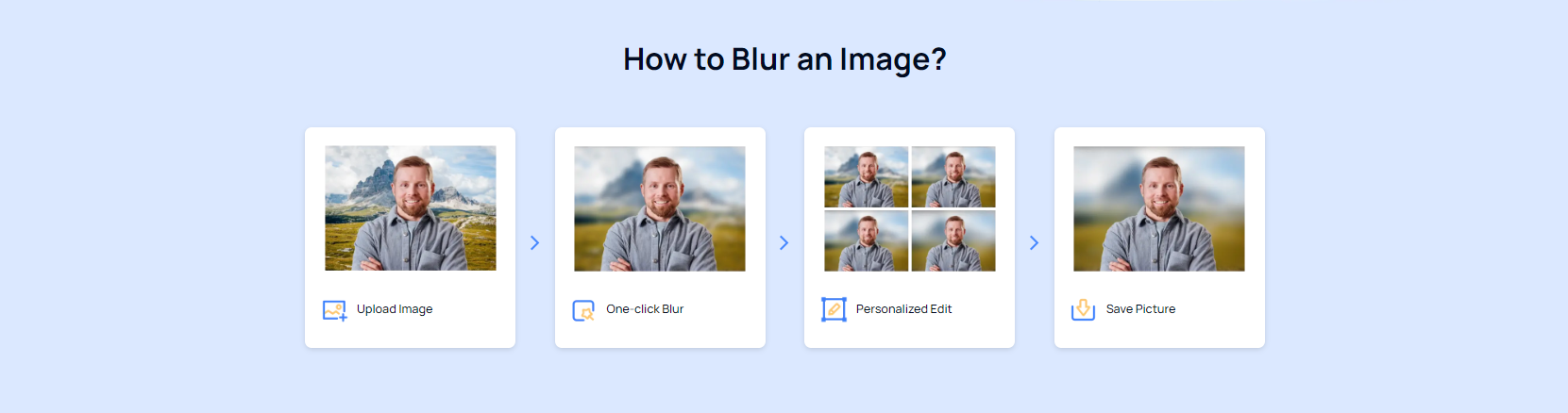
Upload the image – after taking the high-quality image and saving it on your device, upload it to the software to continue.
One-click blur – click on the blur icon to make the background blur while exempting the subject of your image. As stated earlier, you don’t need to do the selecting or cropping, as the inbuilt tool does that.
Personalized edit – at this point, you choose the intensity of the blur. Your choice depends on what you want to achieve with the image. Are some aspects of the background still relevant to your content? If yes, you can make it mild so that your target audience can catch a glimpse of what’s in the background. Increasing the intensity means you need all eyes on the subject and nothing else.
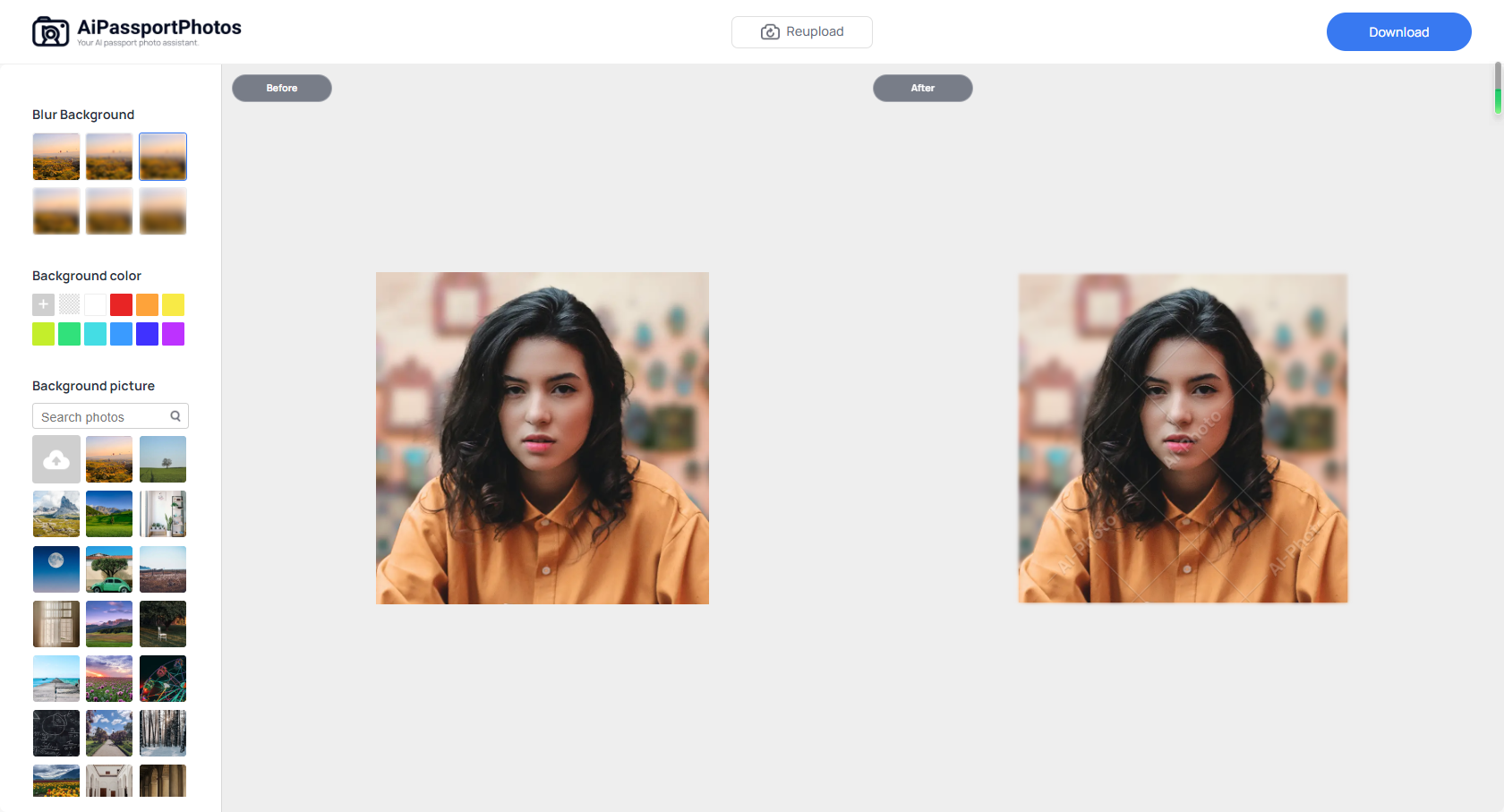
Save picture – you can save the picture and download it to your device afterward. Easy peasy!
Conclusion
If it’s unnecessary, blur it out! Blurring comes in different forms and levels, and there are no hard and fast rules to using this feature. Except an organization asks that you blur your image to a certain degree, you can leave it minimal or extreme. However, it has to be so obvious that it is distinguishable by the human eye. Manual blurring is tedious and inefficient. It is best to take advantage of the latest technology to produce high-quality images within seconds.