By 2024, it is crucial to retouch your photos to address the requirements of TNPSC. To ensure you upload images of the right size, using a trusted TNPSC photo compressor is essential, as it will assist you in resampling and compressing. Luckily, in this guide, we will aim to discuss the best online applications for editing, resizing, and converting TNPSC photos to the correct format. Let’s get started!
What’s TNPSC Photo Size
For TNPSC, the photo should be in the size of 35mm x 45 mm and the size of the file should be within 20-50 KB. Compliance with these specifications is important to ensure that your application is approved. Ensure that your photo is properly taken and meets all the requirements in case you encounter some problems at the time of submission.
Top 6 TNPSC Photo Size Converter Online
It is very important that the photo you submit should measure the correct size when applying for the TNPSC exams. Choosing the right online tool produces not only a photo of the right size but also provides for the addition of the appropriate details such as name, date, etc. In the following part, we will introduce 6 splendid TNPSC photo size converters and detailed operations to guide you on how to prepare your photo efficiently.
TNPSC Photo and Signature Compressor
This tool is made for TNPSC candidates and it has provided the facility to crop the image to the size of 35x45mm and add name and date to photo online. Anyone can use it because it does not have a complicated interface.
Here are the steps on using the TNPSC Photo Compressor
- Go to the website and select mode
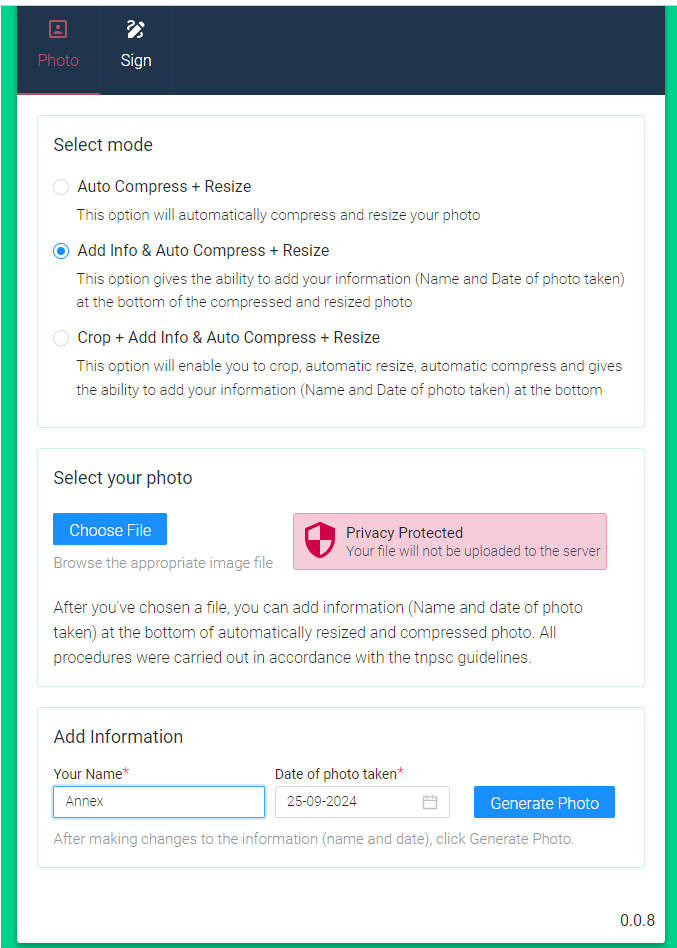
- Upload your photo from computer
- Type in your name and select date
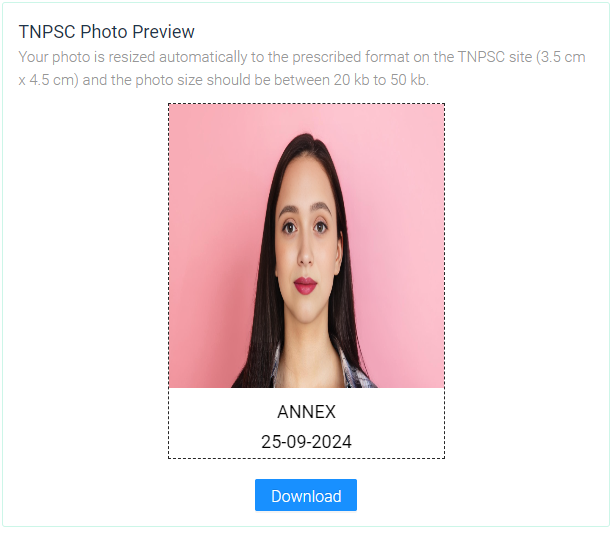
- Download your resized picture into your device.
TNPSC Photo Compressor
Another TNPSC photo compressor will also help to optimize your photos for the necessary TNPSC dimensions without application. It allows you to insert your name and the date that meets all application standards.
How to use it?
- Go to the official website of TNPSC Photo Compressor.
- Enter your name and the date in the designated blocks.
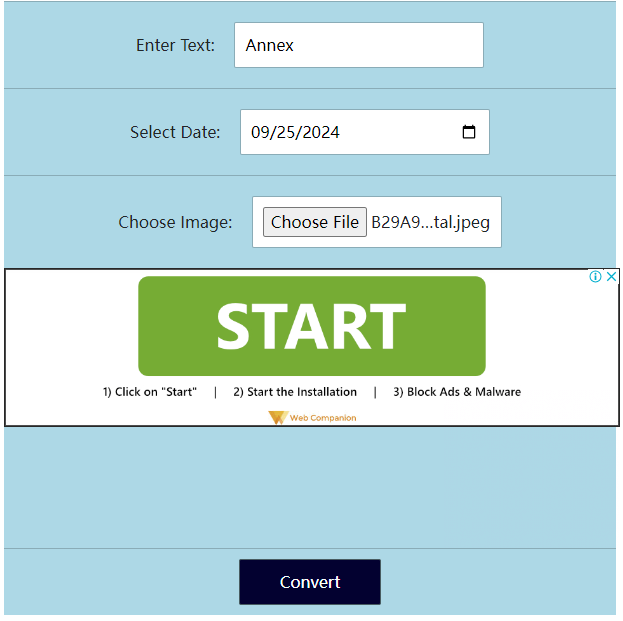
- Click on the ‘Choose File’ to upload your image and choose the “Convert” button.
- Click on it to save your new photo.
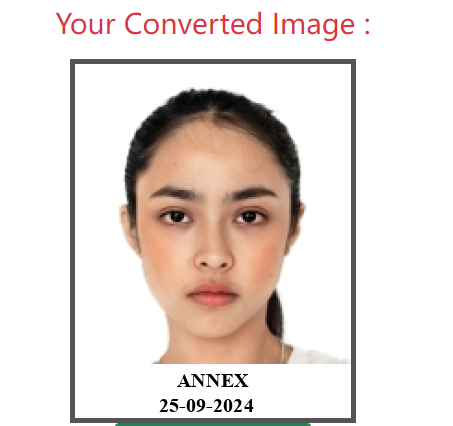
TNPSC Answer Key Photo Compressor
This TNPSC photo resizer can easily crop the photo to correct size along with the details as per the specific need of the user. Its intuitive interface and quick performance make it a reliable TNPSC photo compressor among other programs.
Here are the steps for using it.
- Open the TNPSC Answer Key Photo Compressor.
- Enter your name and photo taken date at the appropriate places.
- Choose the picture you wish to insert.
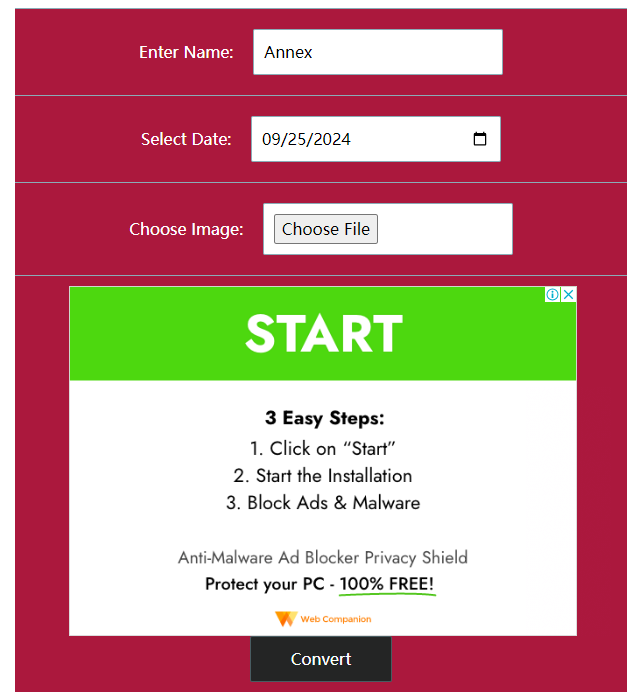
- Hit “Download” to download your formatted image.
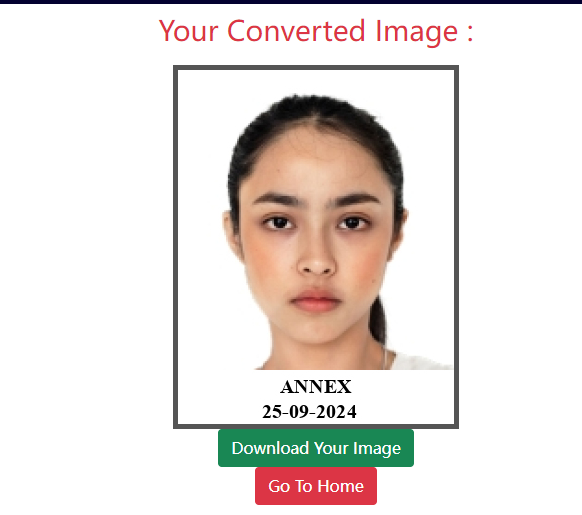
Downloader4U TNPSC Photo Resizer
This TNPSC photo size converter can effectively reduce the size of the photos to the TNPSC standard sizes for applications. It is simple, efficient, and suitable for those users who want basic photo cropping. However, it cannot add names or dates to photos online.
How to use it?
- Open the Downloader4U TNPSC official website.
- Choose “Choose file” and then select your image file.
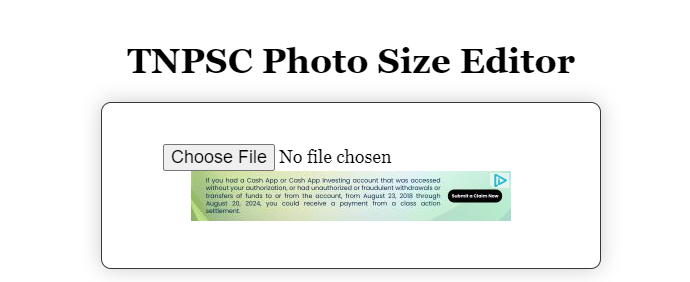
- Click “Convert Image” button and let it automatically compress photo to 35x45mm
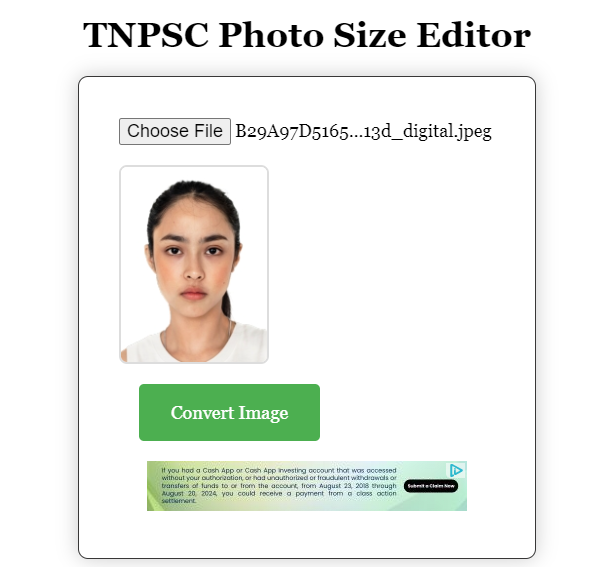
- Saves the improved-sized picture on the device it is being accessed from.

AiPassportPhotos
AiPassportPhotos acts as an AI passport ID photo maker online. It is very easy to use and perfect for resizing photo to 35×45 mm for TNPSC application, although there is no option to add simple attributes such as names or dates on the picture. Luckily, it is convenient, especially for those who wish to get a compliant photo that meets TNPSC requirements.
Here are the guide on using AiPassportPhotos
- Open the website of AIPassportPhotos photo compressor.
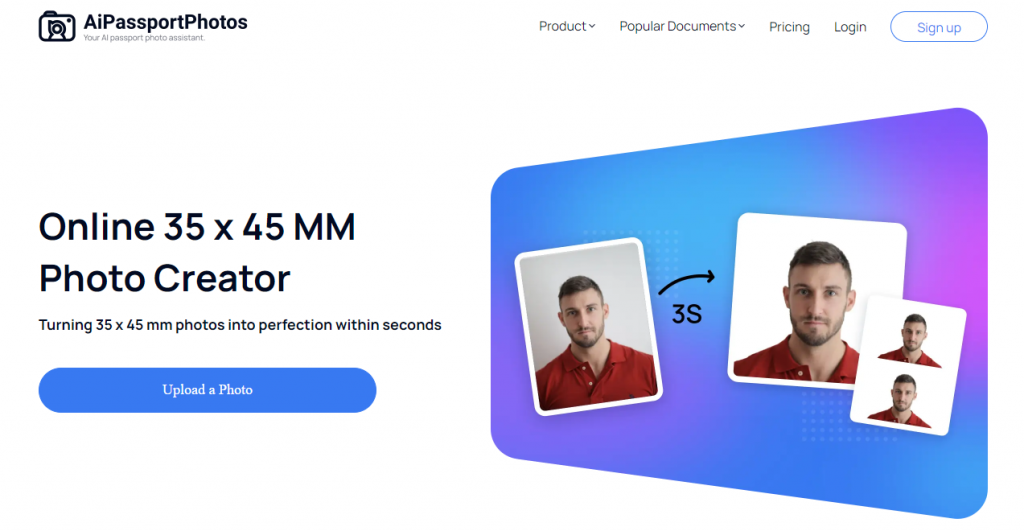
- Upload a photo from your computer or smart device.
- AI will automatically resize the image to 35×45 mm TNPSC size.
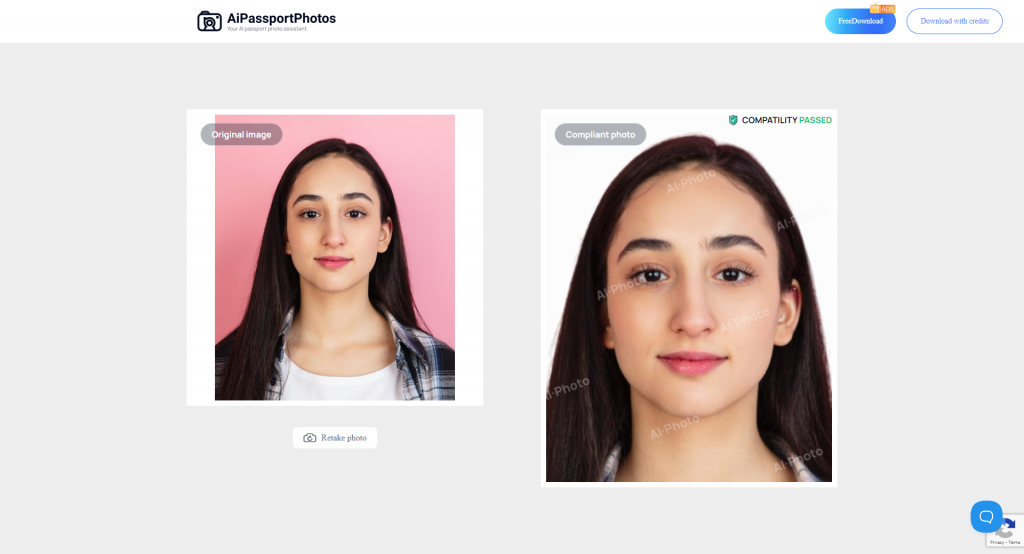
- After the image resizing is complete, download the picture.
Canva
Canva has gained popularity around the world as an online graphic design software for making different visuals, including resizing the image. The following process describes how to crop an image to the size of 3.5 cm x 4.5 cm for TNPSC.
Step-by-Step Procedure
- Launch the web browser and open the Canva website.
- Click the “Upload an image” button and go to the image on your device.
- Set Custom Dimensions. Width as “3.5” and Height as “4.5” and make sure the measured units are in centimeters.
- Apply editing tools like crop, filters, and adjustments etc to the picture for improvement of the picture.
- Lastly, select the suitable file format i.e. PDF, PNG, JPEG etc and then click the “Download” option to have your image saved.
How to Upload Photo to TNPSC
Providing a photograph is an essential requirement when you are submitting your TNPSC online application form. Thus, ensuring that your photo meets the necessary standards will keep you from many problems at the time of application.
Steps to Upload a Photo
1. Prepare Your Photo:
- It is recommended the uploaded photo is in JPG format.
- The size of the image must be ranging from 20 KB to 50 KB and should preferably be 3.5 cm x 4.5 cm.
- The background should be of low contrast and of a light colour.
2. Visit the TNPSC Official Website:www.tnpsc.gov.in.
3. Fill Out the Application Form.
4. Click on “Choose File” button to select and upload your photo and signature
Make sure that the photo you select corresponds to the above specifications.
5. Upon having uploaded your photo, you will be previewing what the photo will look like.
6. Once you have checked the application form and all is okay with the details. Click the “Submit” to submit the form.
Compare Different TNPSC Photo Compressors
When it comes to uploading a photo for TNPSC applications, the choice of the photo compressor is very important. The distinguishing characteristic of various tools is that the tools provide a set of various features that can affect the quality and functionality of the photo. In this part, we compare several TNPSC photo compressors based on key criteria, let’s get started.
| Tool Name | Features | Compression Quality | Ease of Use | Pricing |
| TNPSC Photo and Signature Compressor | Crop to 35x45mm, add name and date | High | Very user-friendly | Free to use |
| TNPSC Photo Compressor | Crops to the required size only | Good quality | Simple and intuitive | Free to use |
| TNPSC Answer Key Photo Compressor | Crops to 35x45mm, add name and date | Good quality | Straightforward interface | Free to use |
| Downloader4U TNPSC Photo Resizer | Crops to the required size only. Enhanced AI tools | Moderate | Easy to navigate | Free to use |
| AiPassport Photos | Crops to the required size only.Enhanced AI features | Good quality | User-friendly | Watch ads for free |
| Canva | Crop to the required size only. Enhanced AI features | Good quality | Straightforward user-friendly | Canva Pro costs $12,99/month or $119,99/year |
Frequently Asked Questions
1. What is the pixel size of the photo for Tnpsc?
The pixel resolution needed in the photo required for TNPSC is 170 pixels in height (4.5 cm) and 130 pixels in width (3.5 cm).
2. What is the size of the photo upload for tnpsc group 2?
For TNPSC Group 2, the size of the digital photo should be between 20 KB to 50 KB to fit the required format.
3. What is the background color of the TNPSC photo?
There should be a white or light-colored background visible in the photo to follow the standards of TNPSC.
4. What are the required TNPSC photos format?’
The required TNPSC photos are in JPEG and JPG formats. Make sure the filename of the file is saved using any of these acceptable formats.
5. May I submit a selfie as a TNPSC photo?
Selfies are not allowed. One photo is responsible for all, thus there must be no mindless selfies and other amateur images — it is a professionally shot portrait with good lighting preferably by a professional.
6. How to dress for a TNPSC photo
A formal dress code is recommended for the candidates. Again avoid overly bright clothes with accessorize that defocus the facial area.
7. Are there any restrictions to editing my TNPSC photograph?
Editing must be restrained such as adding filters or changing brightness, because officers can not recognize you.
Conclusion
After reading this article, users can easily discover the right TNPSC photo resizer and editor that will suit their needs. These online tools do not only make the process of resizing photos easier but also make sure that the photos you will use meet the requirements of TNPSC. Take your pick of the best compressor and get your applications out, worry-free!