We’re constantly bombarded with visuals in such a digital age—from snapshots on social media to professional collections. There’s an unprecedented demand for crisp, vivid, and beautifully composed images. Whether you’re an emerging photographer, a content creator, or someone looking to refine personal pictures, photo retouching tools can significantly enhance your images.
However, with an abundance of options, how do you select the one that aligns with your needs? This guide will unravel the magic behind photo retouching and spotlight the top 5 tools for beginners. Ready to sharpen your retouching prowess? Let’s dive in!
How Does Photo Retouching Work?
Photo retouching is the art and science of enhancing an image to achieve a desired look. Although photography aims to encapsulate the heart of a moment, there are times when the initial photo doesn’t quite mirror the vividness or feelings experienced in real life. Enter the realm of retouching, where pixels become the canvas and software tools the paintbrush.
At its core, retouching revolves around three primary aspects:
- Correction
This entails fixing visible flaws in an image, such as blemishes, dust spots, or lens distortions. It’s about making the image appear as natural and flawless as possible.
- Enhancement
Beyond simple corrections, enhancement aims to elevate the aesthetic appeal of an image. This involves adjusting aspects like luminosity, contrast levels, color saturation, and clarity to make the image more vibrant.
- Manipulation
As a deeper level of editing, manipulation involves substantial alterations to an image, ranging from adding or eliminating components, removing or changing backgrounds, to merging elements from different images.
Backed by cutting-edge algorithms and AI technologies, modern photo retouching tools are capable of streamlining these tasks. For example, they can automatically identify and rectify flaws in photos, modulate lighting according to the desired ambiance, or even recommend stylistic edits. Although some people may argue for minimal retouching to keep the photos’ original essence, it’s undeniable that a few refinements can effectively uplift the quality of images.
As 2023 unfolds, the boundaries between human skills and technological prowess in photo retouching become increasingly indistinct. Newcomers no longer encounter a daunting learning process; modern tools are novice-friendly, offering step-by-step guides and presets to kickstart their creative journey!
Top 5 Photo Retouching Tools
Today, photo retouching tools abound for both professional photographers and newcomers alike. Here, we turn our attention to the leading 5 tools that have captured the market in 2023, delving into their features, accessibility, pros, cons, and pricing.
Leveraging cutting-edge AI algorithms, AiPassportPhotos offers auto-enhancement, blemish removal, and smart cropping tailored for portraits, especially photos for formal use. It brings back your real-life beauty without changing your facial structure and skin texture drastically, making it one of the most natural photo retouch products in the market.

Available: Web
Top Retouch Features: Remove Blemishes, Remove Wrinkle and Acne, Smoothen Skin, Background Blur, Background Change, Color Balance
Pros:
- Best suitable for photos of formal use.
- Most natural photo retouch effect.
- No need to download.
- No manual editing is needed thanks to AI-powered automatic refinement.
Pricing: Free for new accounts and economical subscription plans.
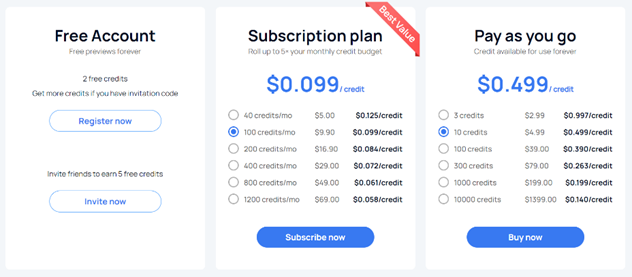
As one of the most popular portrait retouch apps in the market, YouCam Makeup offers easy and natural skin retouching features. You can snap your photo and do all the editing on the app, and change your face structure, skin texture, hairstyle, or even remove your double chins to present your charm!
Available: iOS / Android
Top Retouch Features: Face Reshape, Double Chin Removal, Hairstyle, Skin Retouch
Pros:
- Multi-language user interface.
- Easy to use.
Pricing: Free
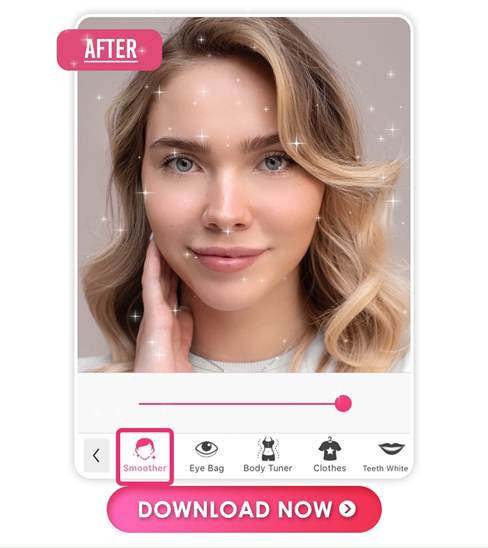
FaceTune 2 provides fundamental portrait enhancement features, such as smoothening skin textures and brightening teeth. However, its capabilities extend beyond the basics. With FaceTune 2, users can modify facial structures and even add a smile to their subjects. While it’s an all-inclusive editing tool, its standout feature, Relight, enables users to alter the lighting direction in their images.
Available: iOS
Top Retouch Features: Relight, Skin Smoothening, Teeth Whitening, Face Reshape, Adding Smile
Pros: FaceTune 2 is a complete retouching app.
Cons: Only available for iOS devices.
Pricing: 7-day free trial, cancel anytime.
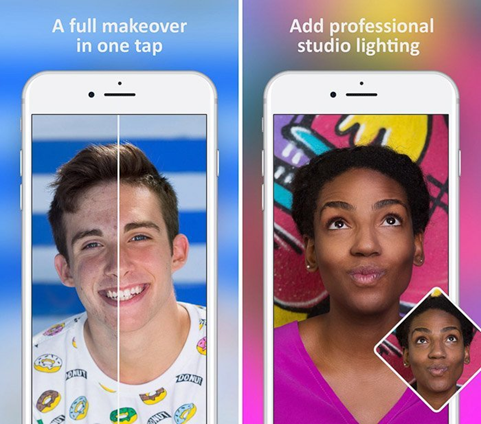
While Photoshop Express Photo Editor may pose a slight learning curve, its powerful capabilities make mastering it worthwhile, especially for on-the-go editing from your phone. It boasts an extensive collection of photo-enhancing tools. The Lighten function is ideal for brightening teeth, while the Smooth tool perfects skin texture.
For swift corrections of imperfections and spots, the Healing brush is invaluable. However, its crown jewel is the Liquify tool, which offers precision adjustments to facial attributes.
Available: iOS / Android
Top Retouch Features: Liquify, Lighten, Smooth, Healing
Pros:
- You can combine it with Photoshop and Lightroom.
- You can save Photoshop Express files in PSD format and include layers.
Cons:
- A bit complex for novices.
- You will need an Adobe Creative Cloud subscription to use Photoshop Express with Photoshop and Lightroom
Pricing: Free

Pixelmator stands out as an excellent comprehensive editing application. It boasts fundamental editing functionalities such as cropping, color tuning, and various filters. Additionally, it offers a specialized suite for portrait photo enhancements.
The Clone feature provides the flexibility to shift or erase objects, while the Soften feature aids in refining facial attributes. Furthermore, there’s a capability to accentuate an individual’s eyes, ensuring optimal outcomes for portrait photographs.
Available: iOS
Top Retouch Features: Clone, Soften, Eye Sharpening
Pros:
- Novice-friendly features.
- Collages and panel edits.
Cons: Only available for iOS.
Pricing: $4.99
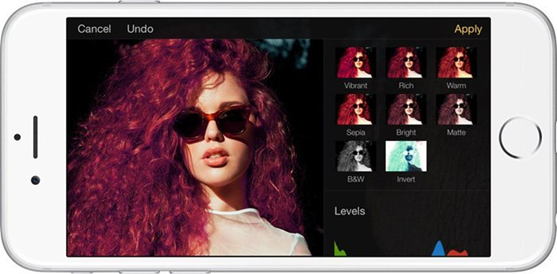
Why Should I Use a Photo Retouching Tool?
As the old saying goes, “A picture is worth a thousand words.” That resonates even more in today’s digital age. Whether you’re presenting yourself on a professional platform, or capturing a cherished memory, the quality of your image holds immense power. Here are compelling reasons why using a photo retouching tool can be beneficial:
- Enhanced Visual Appeal
Even a perfectly framed photo can sometimes fall short due to unfavorable lighting, minor blemishes, or faded colors. Retouching tools breathe life into such images, ensuring they are as captivating as the moments they represent.
- Professional Presentation
Whether it’s for business profiles, product listings, or portfolios, polished images create a positive impression. They reflect attention to detail and commitment to quality, traits often valued in professional spheres.
- Consistency in Branding
For businesses and influencers, consistent visual branding is crucial. Retouching tools allow for uniformity in tone, style, and mood across all images, reinforcing brand identity
- Memories Preserved
Photos are windows to the past. Through retouching, we can recover aged or impaired photos, ensuring that memories live on for future generations.
- Efficient and Time-Saving
Modern retouching tools, especially those powered by AI algorithms, can drastically cut down the time needed for complicated photo adjustments. Tasks that once took hours to complete using traditional methods can now be done in minutes.
- Diverse and Creative Expression
Retouching tools, with ample features, allow for the creation of varied artistic expressions. Be it surreal manipulated images to subtle enhancements, you’re equipped to express your unique style and vision.
Closing Thoughts
In this visually-driven era, the allure of an image not only consists in its content but also in the artistry of its display. The useful tools at our disposal in 2024 endow us with unparalleled powers and potential, turning casual enthusiasts into skilled artisans. Ranging from the fine-tuning capabilities of AiPassportPhotos to the comprehensive features of Pixelmator, the photo retouching area is within everyone’s touch, be it social media-savvy individuals or budding photographers. Understanding and utilizing these tools is not just an advantage—it’s a necessity in this age. In the vast ocean of digital imagery, embrace the tools, master the craft, and let every picture tell its thousand words most eloquently!