In this fast-paced digital world, everyone wants their looks to be in the best condition on the internet, especially when they are presenting themselves. Whether it is a selfie, group photo, or professional portrait, a perfect face skin in a photo can make everything different. Fortunately, with the development of technology, your face will be flawless in just a few taps. In this article, we will dive into a few of the best face-smoothing tools to make your photo from ordinary to extraordinary, ensuring you are always looking your best.
Top 3 Best Face Smoother Online
In this section, we are going to introduce some online face smoothers that you do not need to download anything to use. They are simple and fast to smooth face photo online.
AiPassportPhotos
AiPassportPhotos is a specialized online makeup photo editor. Its unique advanced AI technology can add digital makeup to your photo and bring you an unprecedented photo smoothing experience. This photo editor has accumulated a lot of users while offering a variety of AI image editing tools, such as automatic passport photo maker, background blur, old photo restoration, face cutouts and face smoother that we mentioned.
AipssportPhotos’ face smoother can 100% automatically smooth skin and remove acne and blemishes, correct the color, etc., allowing you to edit the photo with customized editing features. In just one click, your photo will be perfect.
Steps:
- Go to photo retouching by AiPassportPhotos, and upload an image that you want to edit.
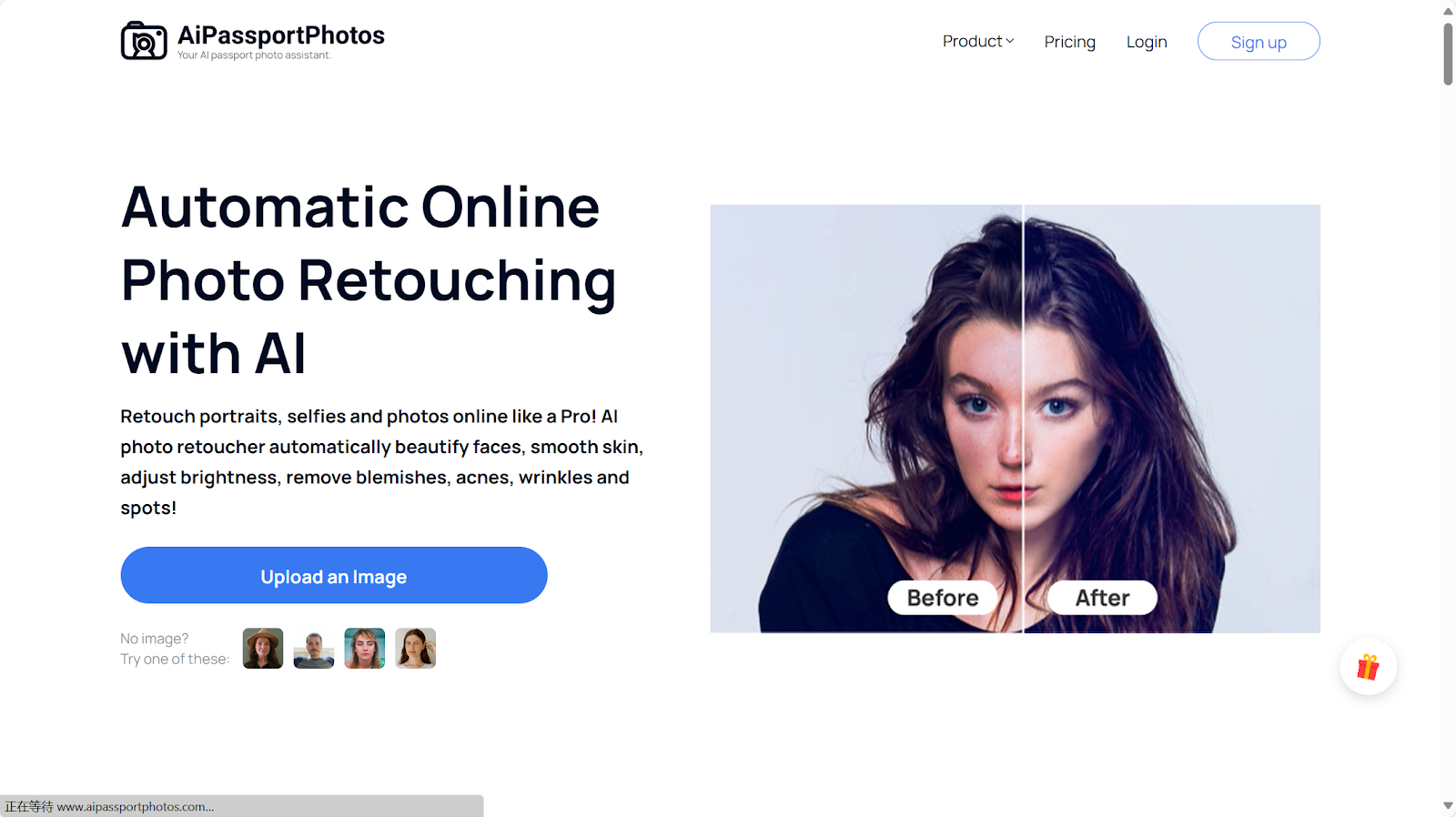
- Wait for the AI to process.
- Download (downloading requires credits) the photo and you can also further edit the result if you want.
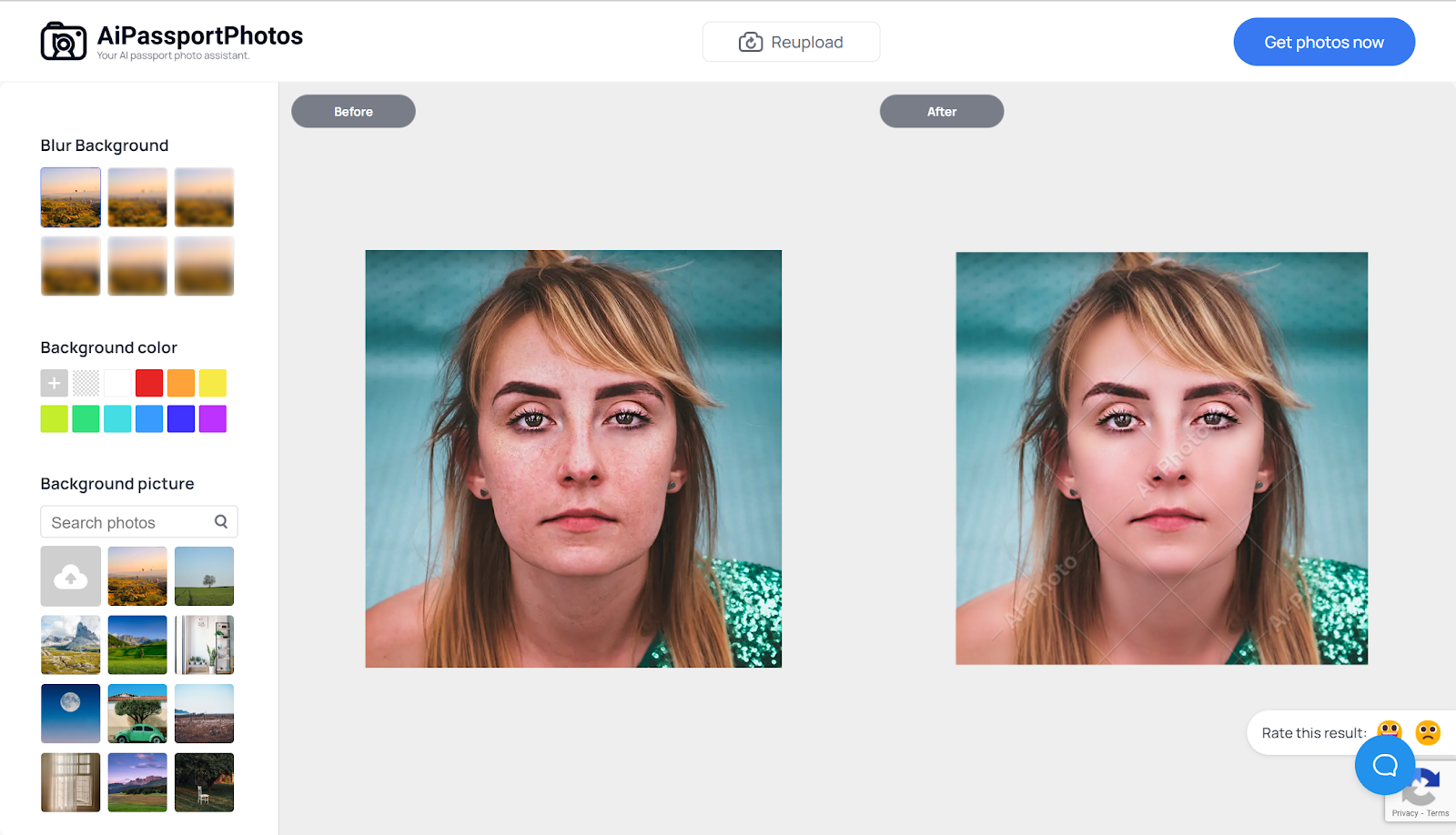
User reviews:
⭐⭐⭐⭐⭐Jorge Floyd (Photographer):Really recommended!It has an intuitive workflow with simple touchup editing features. Anyone can use it without difficulties. The removal of brightness, blemishes, and wrinkles is outstanding, and the result came out fast, within just seconds.
Price:
- Free account with 2 free credits.
- The subscription plan starts at $0.99 per credit.
- The pay-as-you-go plan starts at $0.499 per credit.
🔎👉Read Also:
How to Clean up Pictures with AI
Top 6 Best Face Swap Tools in Photos & Videos
Fotor
Fotor is a versatile photo editing service provider that supports both online and mobile apps. Face smoother is included in the Fotor, along with other filters, effects, and other retouching tools.
Fotor face smoother can help you smooth the skin and remove the blemishes and wrinkles to enhance the portraits. There is no need for any skills; with AI-powered technology, you can edit the photo to your preferences.
Steps:
- Go to the Fotor page.
- Upload the photo that you want to edit.
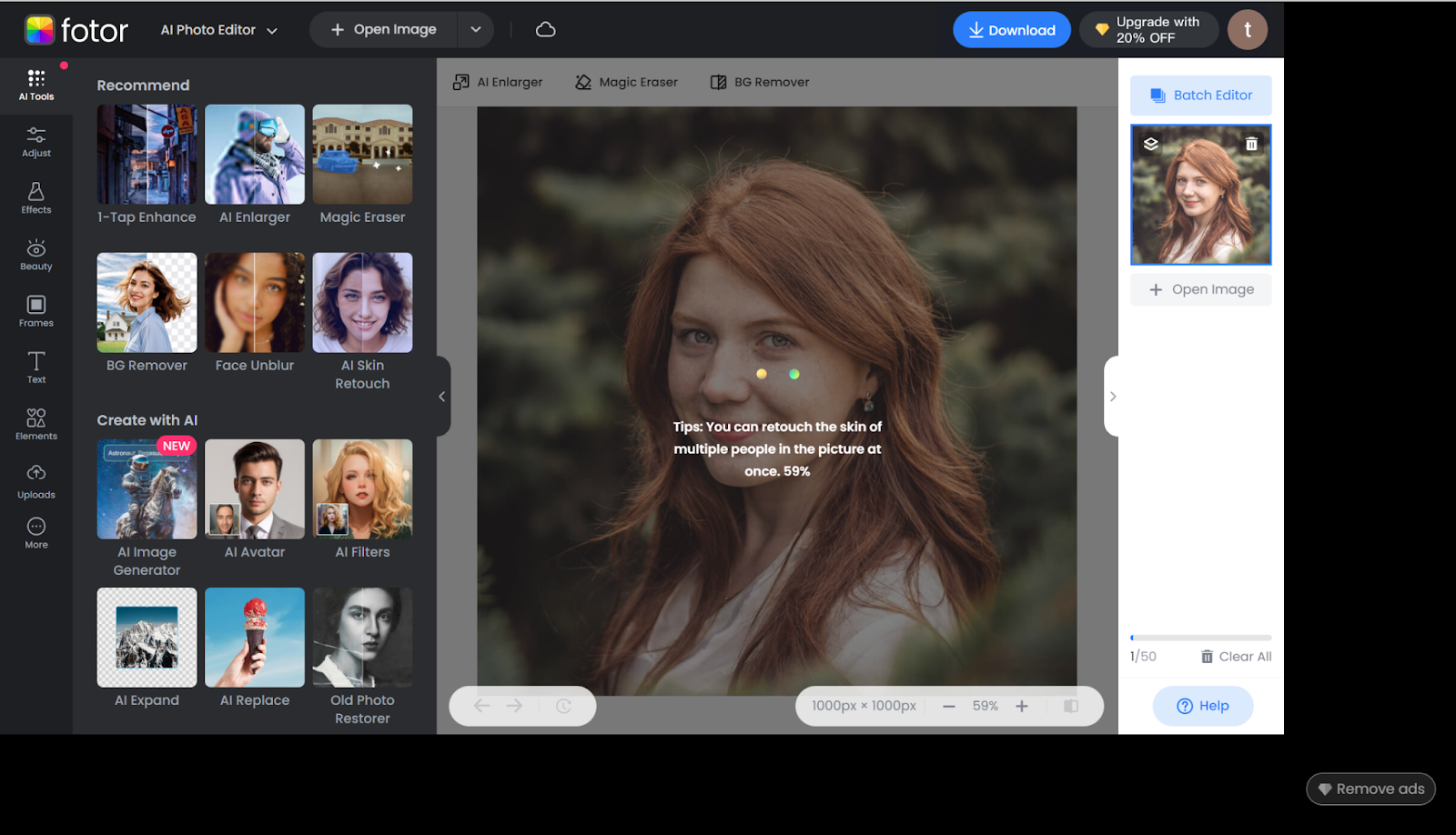
- Let the AI process the photo.
- You can download the result photo.
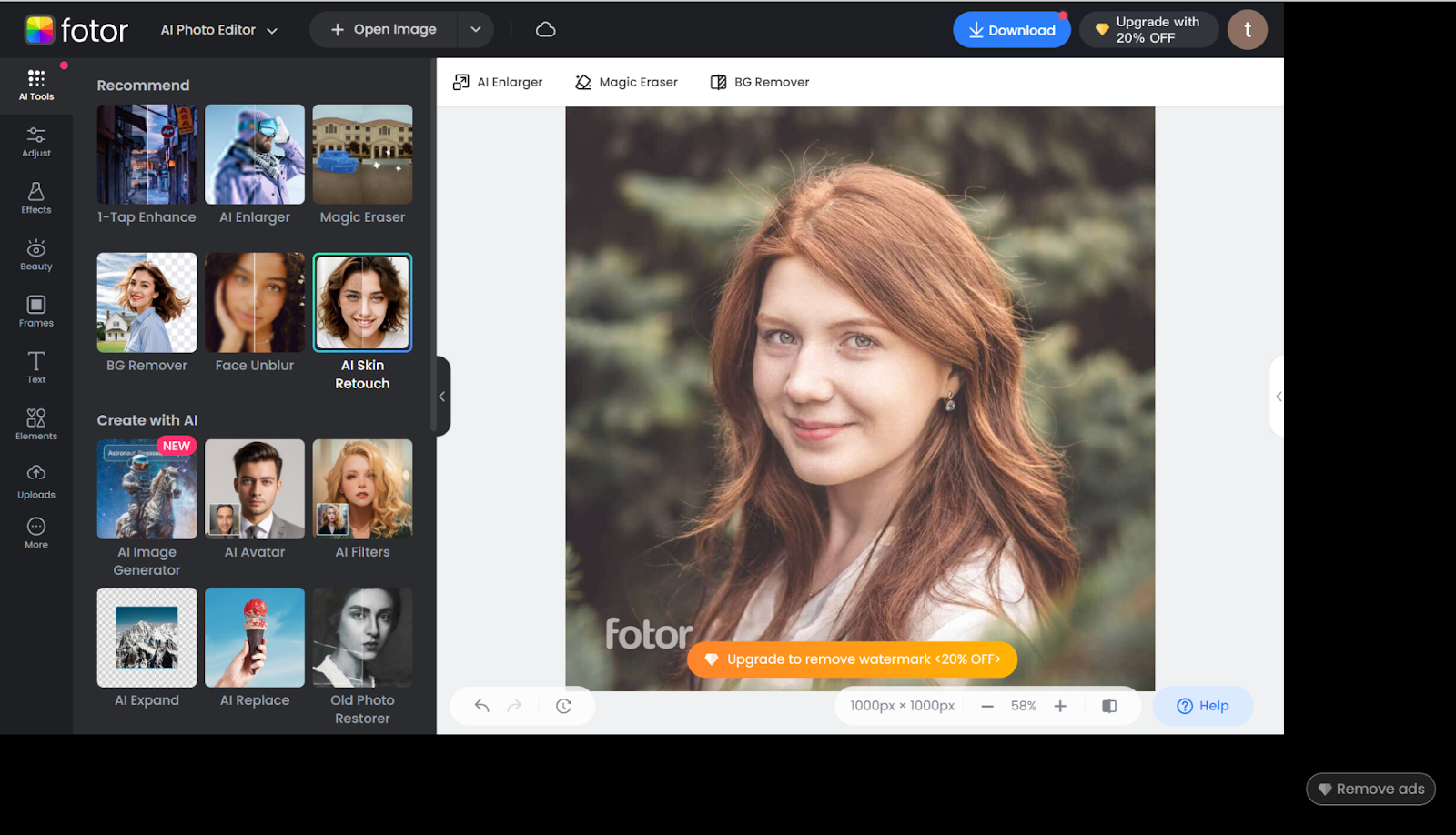
User reviews:
⭐⭐⭐⭐Tenley Erin (college student): It is super easy to use with few steps and multiple features. The retouching is outstanding.
⭐⭐Joseph B. (Freelancer): The platform sometimes does not save the sessions. When mistakenly out of the site, you will need to do it again.
Price:
Free version is available.
The subscription starts at $2.66.
IMGonline
IMGonline is a versatile photo editing tool that is dedicated to processing JPEG pictures. It is a user-friendly platform where you can perform a wide range of tasks, like adjusting the photo size, compressing the image, convert different picture formats. What’s important is that i It also supports retouching the portrait online.
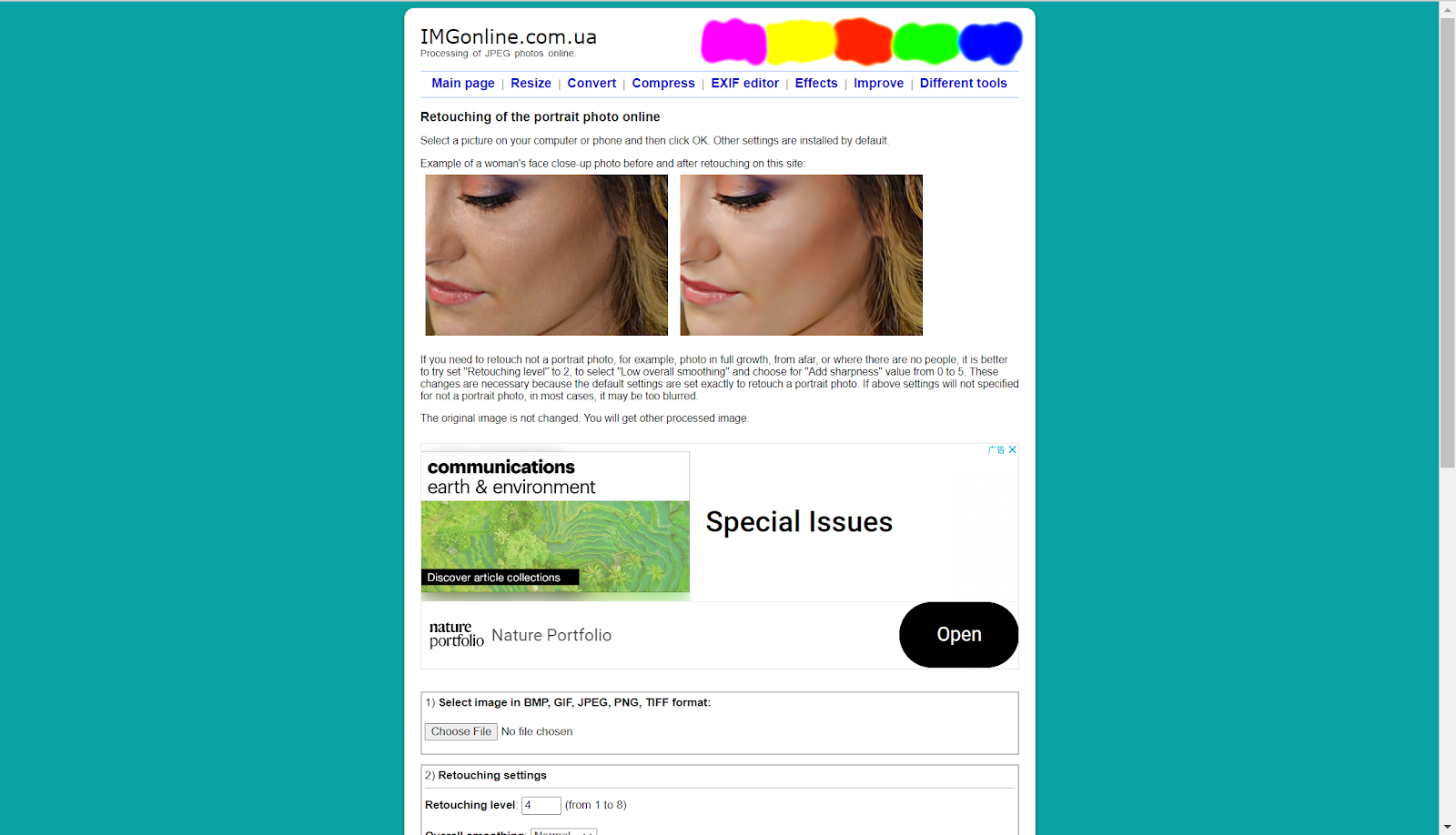
The retouching can remove the blemishes of the port, allowing you to adjust the retouching level from 1-8 and overall retouching from minimal to max. What’s more, it also supports additional settings and is applied after retouching.
Steps:
- Go to the page.
- Upload the photo and adjust the settings.
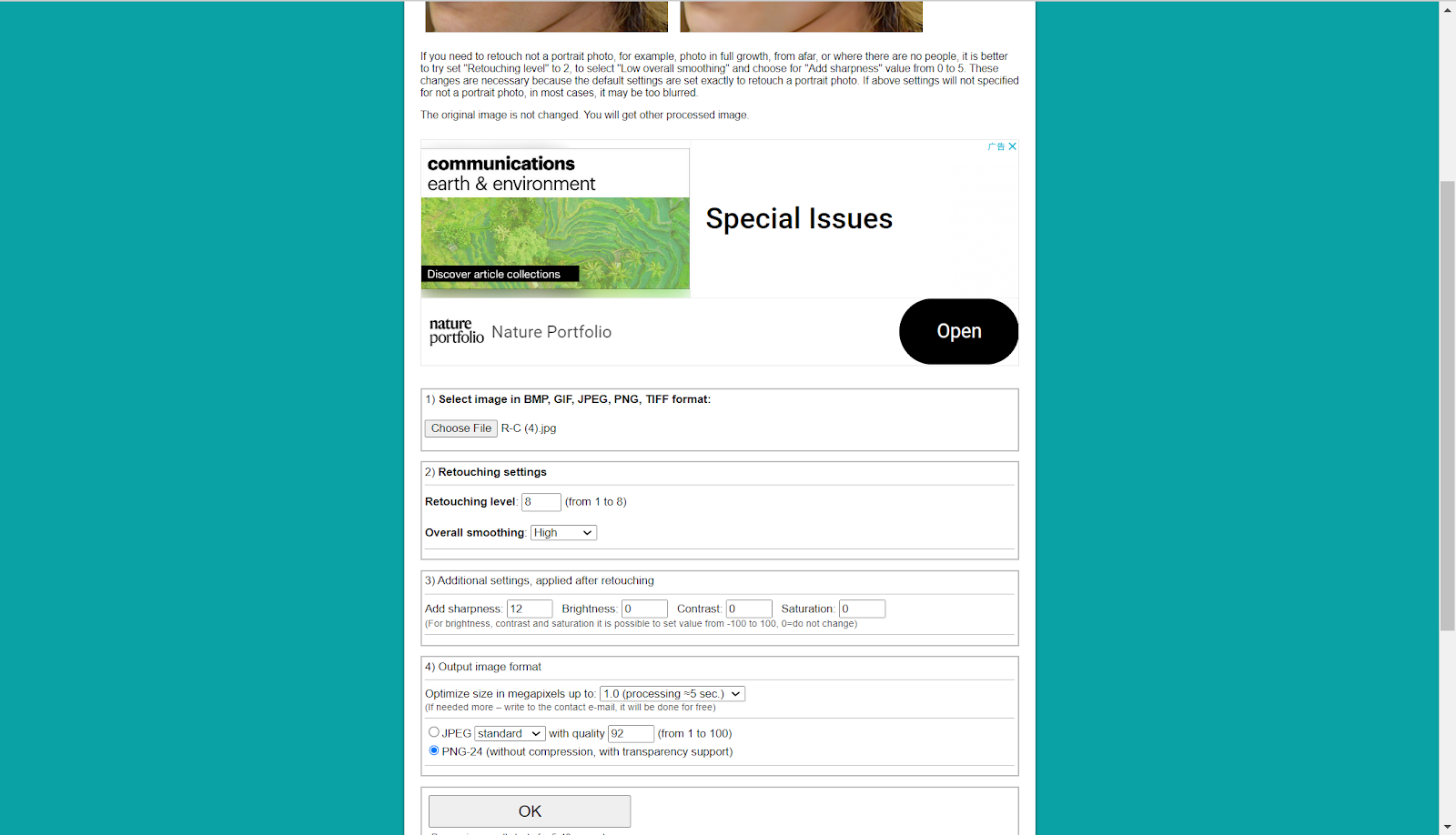
- Download the result.
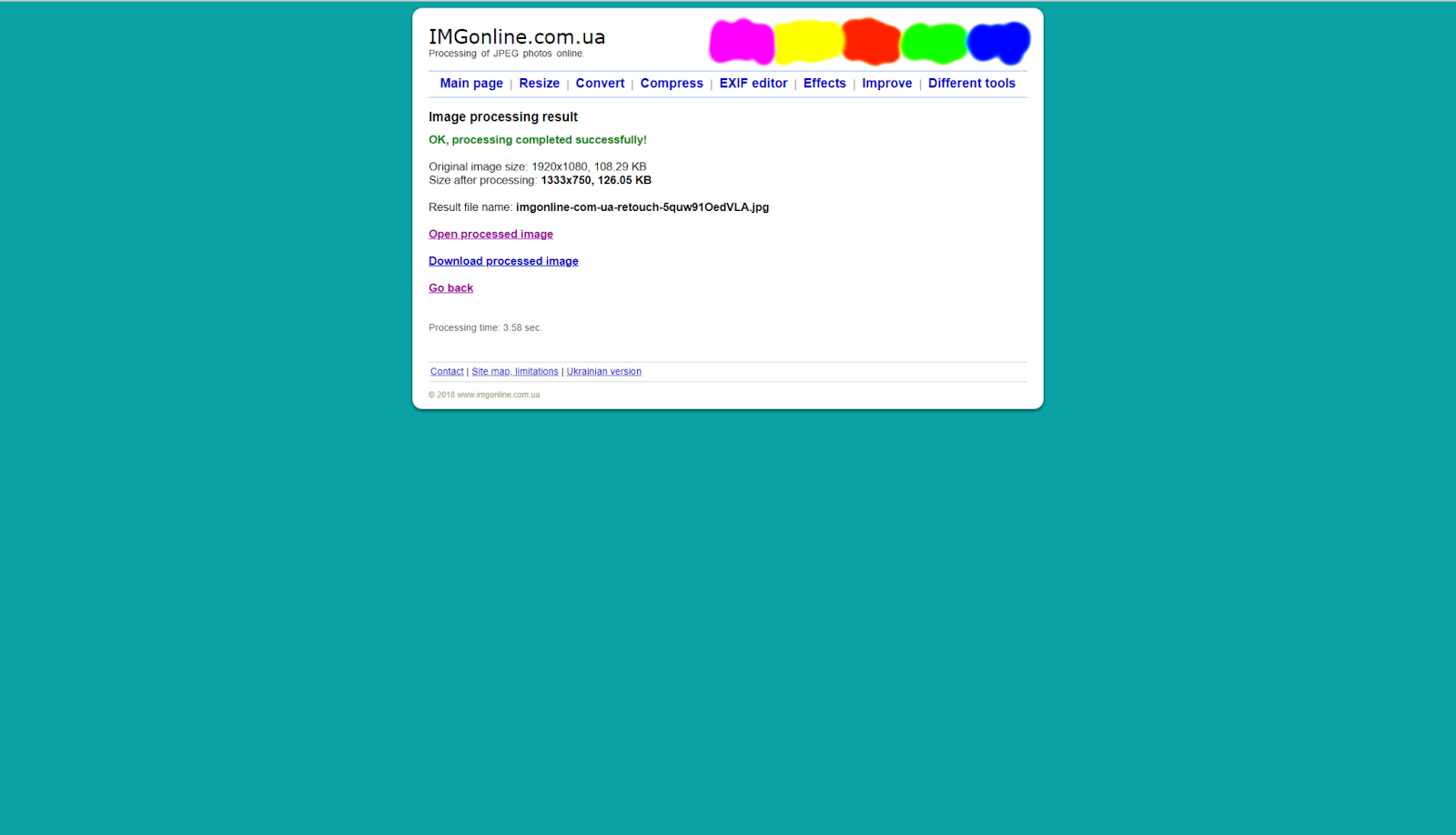
User reviews:
⭐⭐⭐Terry White (project assistant): Although it is free to use, the result is quite disappointing. For large areas of blemishes, it cannot handle at all. What’s worse, the interface is too old and is not intuitive. For some users, it is not handy to use.
Price:
- Completely free to use.
Top 3 Best Face Smoothing Apps
After learning three best face smoother online, here we are going to introduce 3 best face smoothing apps for mobile devices. Check the details below.
Peachy
Compatibility: Android and iOS
Peachy is a multifunctional photo editing app that allows users to edit and enhance the effects of their photos, especially for more specialized retouching of face and body parts. The app uses AI technology to provide users with a range of editing tools. Whether it’s for personal fulfillment and entertainment for social media sharing, this app can handle it with ease.

It supports reshaping your facial structure, smoothing and brightening your face, removing wrinkles and acne, whitening your teeth, and even applying makeup effects such as adding volume and darkening your eyebrows.
Steps:
- Open this app and load the picture that you want to edit.
- Choose the effect you want.

User reviews:
⭐⭐⭐⭐Stephan Ross (Doctor): This app is great. It can automatically remove everything that is unwanted on the face, which is useful for both big changes and also minor alterations. Although it is chargeable, you can still get things for free after you watch up to 20 seconds of ads.
⭐⭐Molly Hatchet (Student): This app does not work on low-resolution pictures. Although it does a good job removing the blemish, this app crashes a lot.
Price:
- Free version
- Offers In-App Purchases
Face Blemish Remover – Smooth
Compatibility: Android and iOS
Face Blemish Remover is an expert in removing the blemishes on the face, including acne, scars, dark spots, and any other blemishes that can affect the smoothness or clarity of the skin in the photo. This tool often uses various image processing techniques to detect and eliminate these imperfections, blending the corrected area with the surrounding skin tone to create a natural-looking result.
Steps:
- Open the app and upload the photo that you want to edit.
- Choose a tool like a blemish remover to remove the acne.
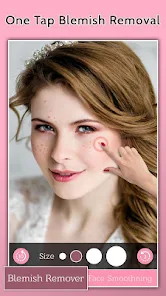
User reviews:
⭐⭐⭐Christina J. (administrator): This app is easy to use and can effectively remove blemishes. However, it is good for minor and isolated blemishes; when it comes to large areas of blemishes or spots near eyebrows or lips, you should be careful to tap on the spots. Otherwise, it’ll smear those features, and it’ll ruin the picture.
⭐⭐⭐Kim McClive (accountant): Each photo has the watermark #blemishremover” at the bottom, which is a deal-breaker.
Price:
- Free version
- Offers In-App Purchases
Facetune
Compatibility: Android and iOS
Facetuner is a versatile photo editing tool that is popular among users for its strong capacity to process portraits or files. It provides a variety of tools to adjust skin smoothness, whiten teeth, reshape facial structures, remove blemishes, and apply makeup effects etc.,
Steps:
- Open the app and upload the photo to be edited.

- Choose the right tool to retouch the photo.

User reviews:
⭐⭐⭐⭐Tatiana Boboshko (singer): Facetune is easy to use for natural looks, and it is not too over-the-top. The time just takes seconds. The editing is just satisfying all the needs.
⭐⭐Alessandro F. (marketer): Subscription before the free trial. However, “Money back” but no way to cancel.
Price:
- Free version
- Offers In-App Purchases
Overview of photo smoother tools
Whether it’s an online tool or a mobile app, it helps users process your photos to make your face perfect. Here are some more direct comparisons.
| Face Smoother | Face reshape | Blemishes remover | Wrinkle removal | Skin smooth | Teeth whitening |
| AiPassportPhotos | NO | YES | YES | YES | NO |
| Fotor | YES | YES | YES | YES | YES |
| IMGonline | NO | YES | YES | YES | NO |
| Peachy | YES | YES | YES | YES | YES |
| Face Blemish Remover – Smooth | NO | YES | YES | YES | NO |
| Facetune | YES | YES | YES | YES | YES |
FAQ
Can I remove shine & oily glare from face in photo?
YES. A shine and oily glare is considered a kind of blemish on the face. You can remove the shine & oily glare from your face in a photo by simply using the AI-powered photo editing tools above
Can I remove objects from the photo?
YES. As we mentioned, some of these tools are versatile, and they have object removers as well. Like Fotor, it offers you the object remover feature. Just upload your photo and let the AI process the photo for you.
How can I remove blur from my face online?
Open AipassportPhotos, upload your photo to photo enhancer tool, let the AI process the photo. After seconds you will get the result.
Conclusion
We hope this article will help you in editing tasks like face smoothing. As you read, there are free and paid options available. With these face smoothing tools, you can make your portrait more perfect with ease to share with your friends and family and post on social platforms.
But which one is the best? You should consider this question from the perspectives of your preferences, needs, and your money.