Caricature is a style of art that exaggerates distinctive features for a humorous effect. With AI technology advancing rapidly, now you can easily transform your photos into caricature-style images. In this article, you will learn the top 6 online tools and apps that help you to transform ordinary portraits into exaggerated and humorous cartoon-like images effortlessly. Let’s get started.
What Is Caricature?
A caricature is an artistic representation that exaggerates and simplifies the subject person through various types of drawing skills, such as sketching and pencil strokes, to derive a playful image or any other exaggeration. They are generally flattering or mocking and can be political, entertaining, or both. Political caricatures mostly come in newspapers, usually in the cartoon section, while those for celebrities are normally carried out in entertainment magazines. In literature, caricatures are exaggerated drawings or portrayals of a person that overstate particular characteristics while downplaying others. Nowadays, along with the technology development, we can use computers to automatically or semi-automatically create caricatures easily, even if you don’t know how to draw.

Notable Caricaturists and Works
- Honoré Daumier: More famous for his political caricatures is “Une discussion littéraire à la deuxième Galerie,” which appeared in Le Charivari in 1864.
- Thomas Nast: Known for his political cartoon entitled “A Group of Vultures Waiting for the Storm to ‘Blow Over’—’Let Us Prey,'” which appeared in the 1871 edition of Harper’s Weekly.
- Jack Davis: He did caricatures of everybody from George Armstrong Custer to.
- Groucho Marx: For starters, he’s been parodied so often in advertising and popular culture—from the U.S. Savings Bonds print ad.
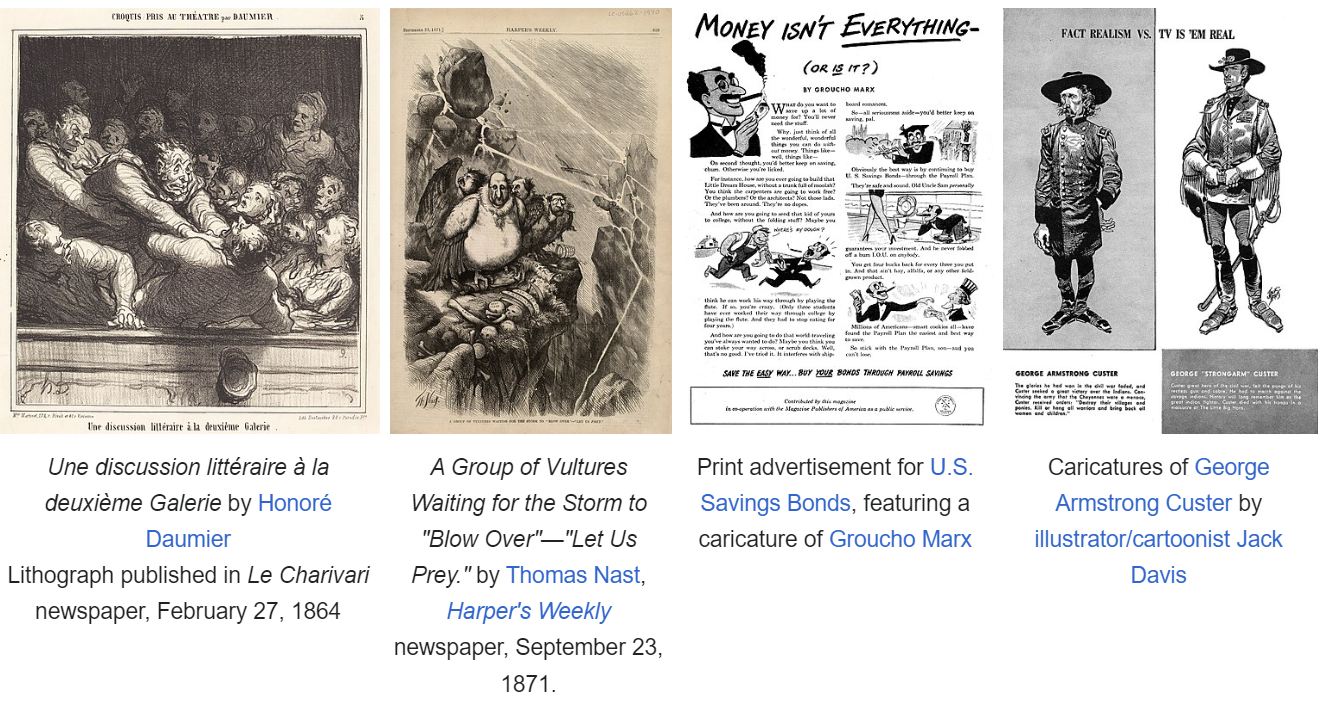
How to Turn Your Photos into Caricatures?
After knowing what a caricature and now let’s dive into some effective AI caricature generators to make our caricatures.
AiPassportPhotos Photo to Anime
AiPassportPhotos photo to anime converter is a highly advanced AI-powered tool that acts as a go-to option for you to change photos into amazing works of caricature art. During this fully automatic process, it is possible to come up with anime effects within less than 3 seconds by attaining no downloading or installation of the program. Also, the various varieties available in the anime filters, such as Watercolor, American Comic, Fashion Cartoon, etc. on the platform let a person try many styles and realize imagination.
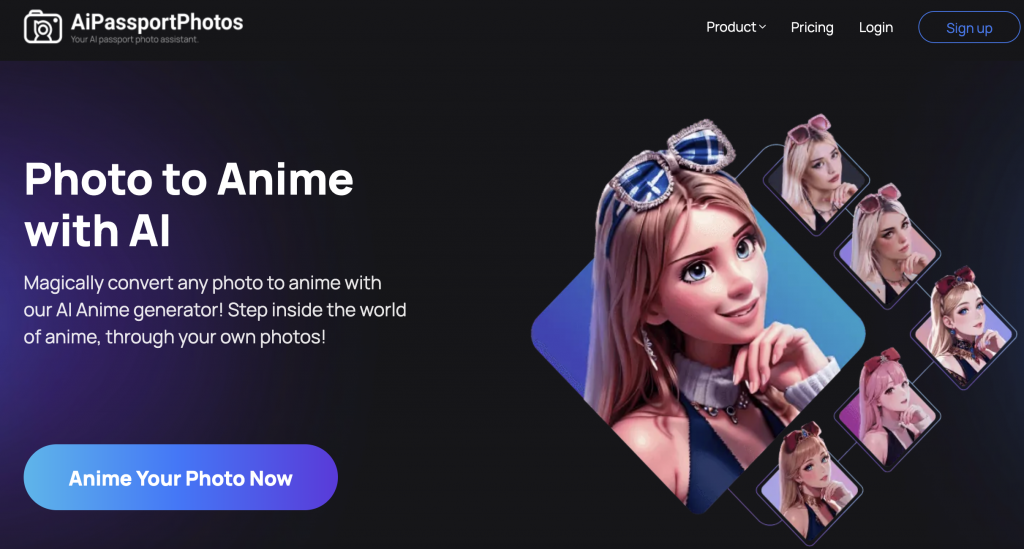
The most important thing is that AiPassportPhotos is concerned about your privacy. No personal information will be saved to its server. Also, AiPassportPhotos has some more general photo enhancement features like Photo Retouch and Remove Background. It can satisfy most of your requirements for a versatile photo editing tool.
🧡 Pros:
- Easy to use
- Fast processing in seconds.
- High-quality results
- Security guarantee without saving your personal images.
🖤 Cons:
- Limited customization options
👉 How to use:
- Visit the AiPassportPhotos website.
- Upload your photo.
- Click a filter on the left side and wait for processing.
- Download your caricature after processing.
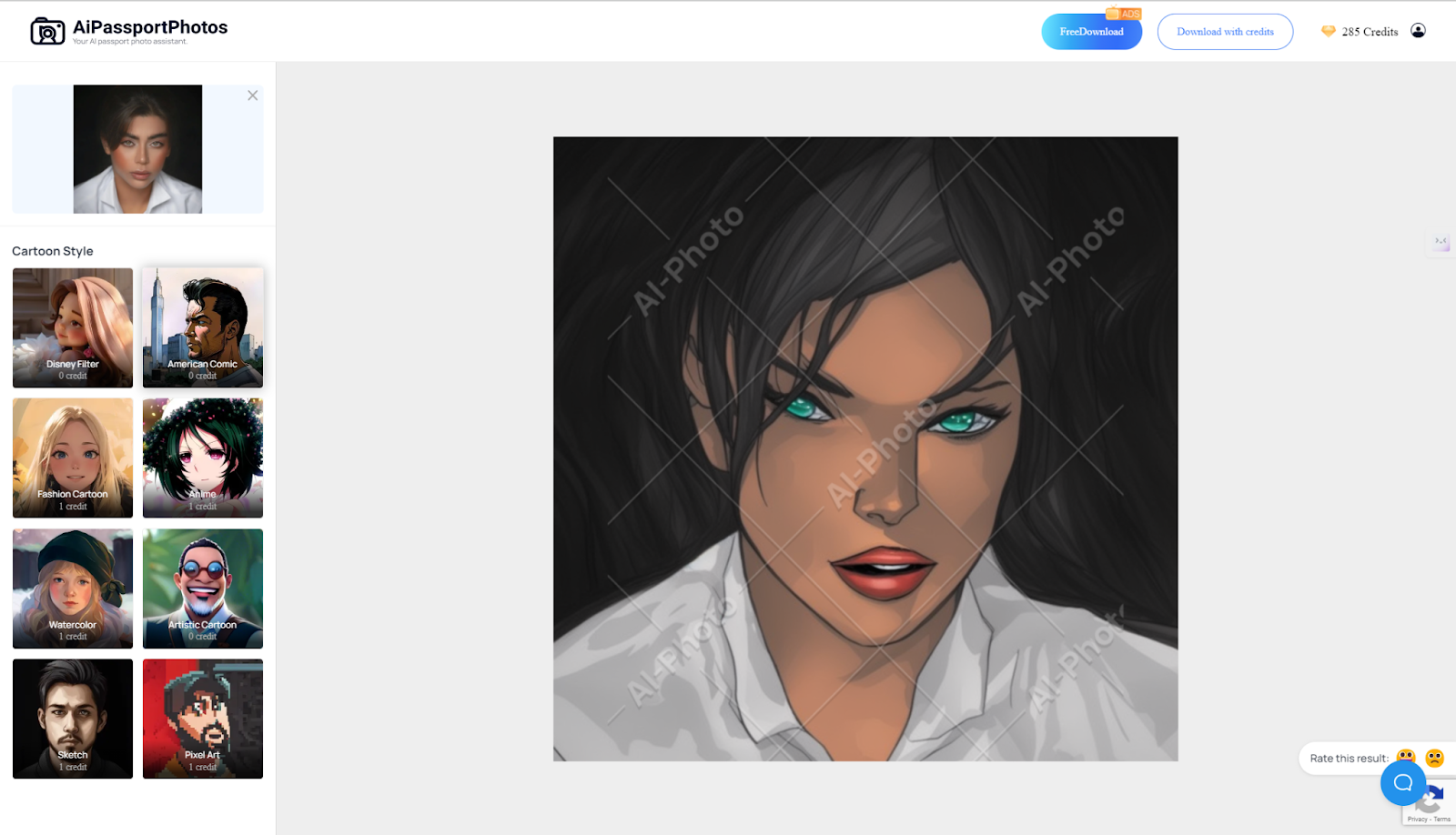
💰 Pricing:
- AiPassportPhotos now supports getting free credit by watching ads, so you can use it for free completely.
Caricaturer.io
Caricaturer.io is an online tool that uses AI and deep learning technologies to turn your portrait photos into caricature art. This platform enables a bucket variety in that over 60 different caricature effects can be achieved. All this process works in an automated way, so special skills are not required. That makes it accessible to everyone who wants to make fun, customized caricatures with no hassle of manual editing. But the bad thing is that the website ads are very annoying, hence it becomes a pain to use.

🧡 Pros:
- Free to use
- Wide variety of templates
🖤 Cons:
- Slow processing speed
- Numerous ads, including pop-ups and banner ads
👉 How to Use:
- Go to the website.
- Upload your portrait photo at up to 5000 X 5000 dimensions.
- Wait for the AI to process your photo.
- Download and enjoy your caricature!
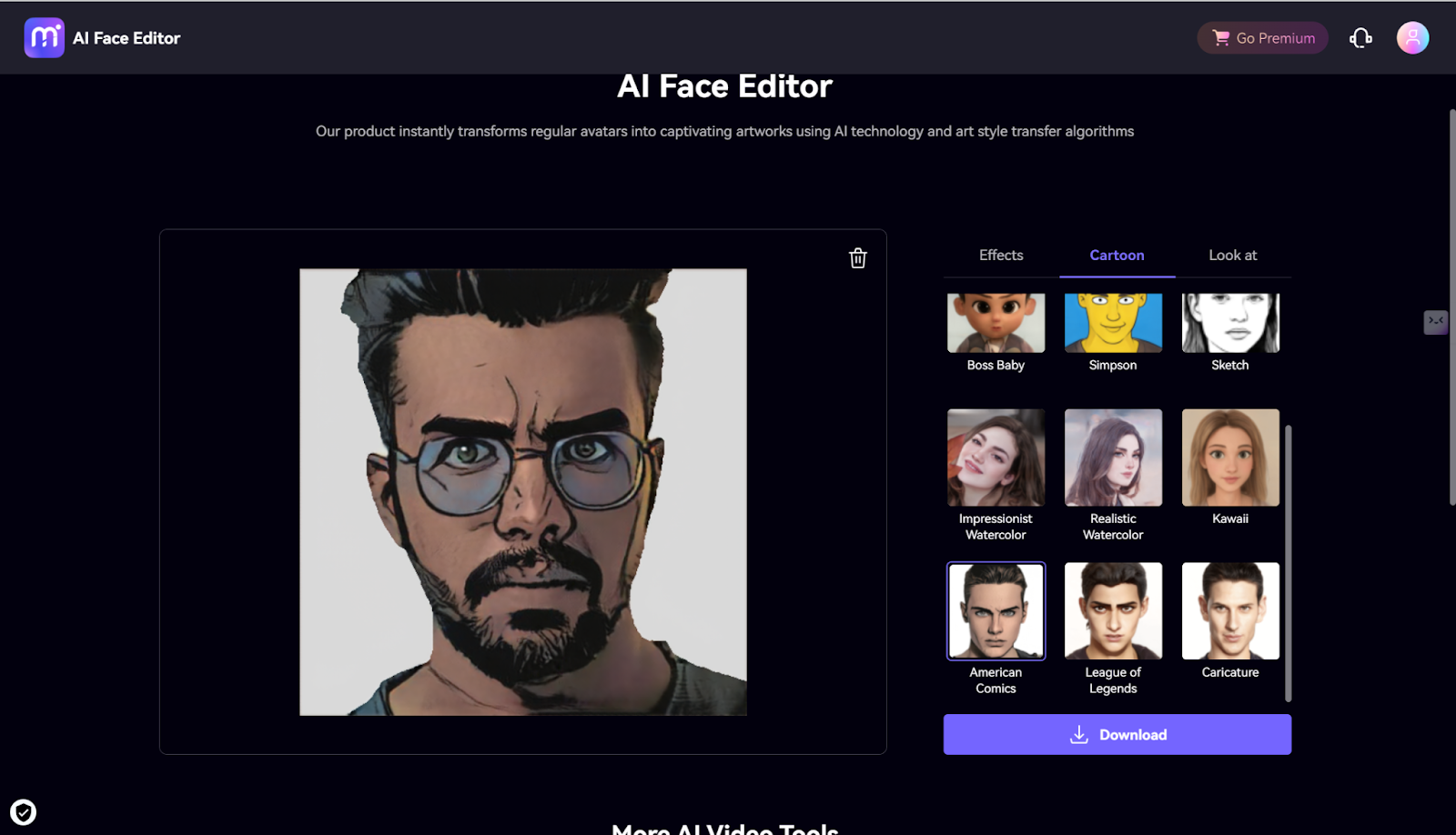
💰 Pricing:
- Free
ImagineMe.ai
ImagineMe.ai is an innovative platform that transforms your text prompt and your photo into hilarious and captivating caricatures using advanced AI technology. By meticulously analyzing and exaggerating facial features, ImagineMe.ai creates unique caricature drawings that capture the essence of the subject in a humorous and exaggerated style. You can even create your own model based on this. Unfortunately, this is not a free one to use.
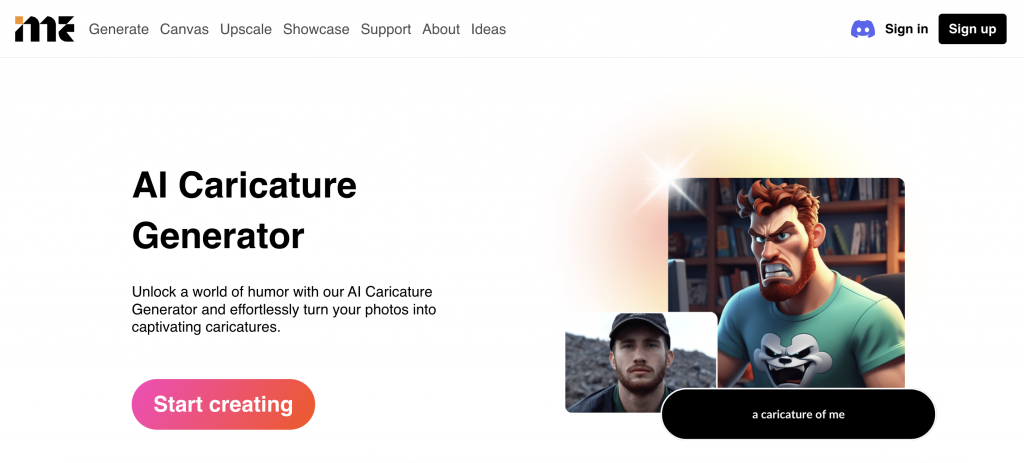
🧡 Pros:
- Offers various cartoon styles.
- High-Quality Output.
- Text prompt is available.
🖤 Cons:
- A bit hard to use for some users.
- No free trial.
👉 How to Use:
- Go to the website and sign up for your account.
- Choose one effect from below.
- Enter your text prompt and click on the Model.
- Pay the credits, upload your image and wait for the ImagineMe AI to learn your facial features
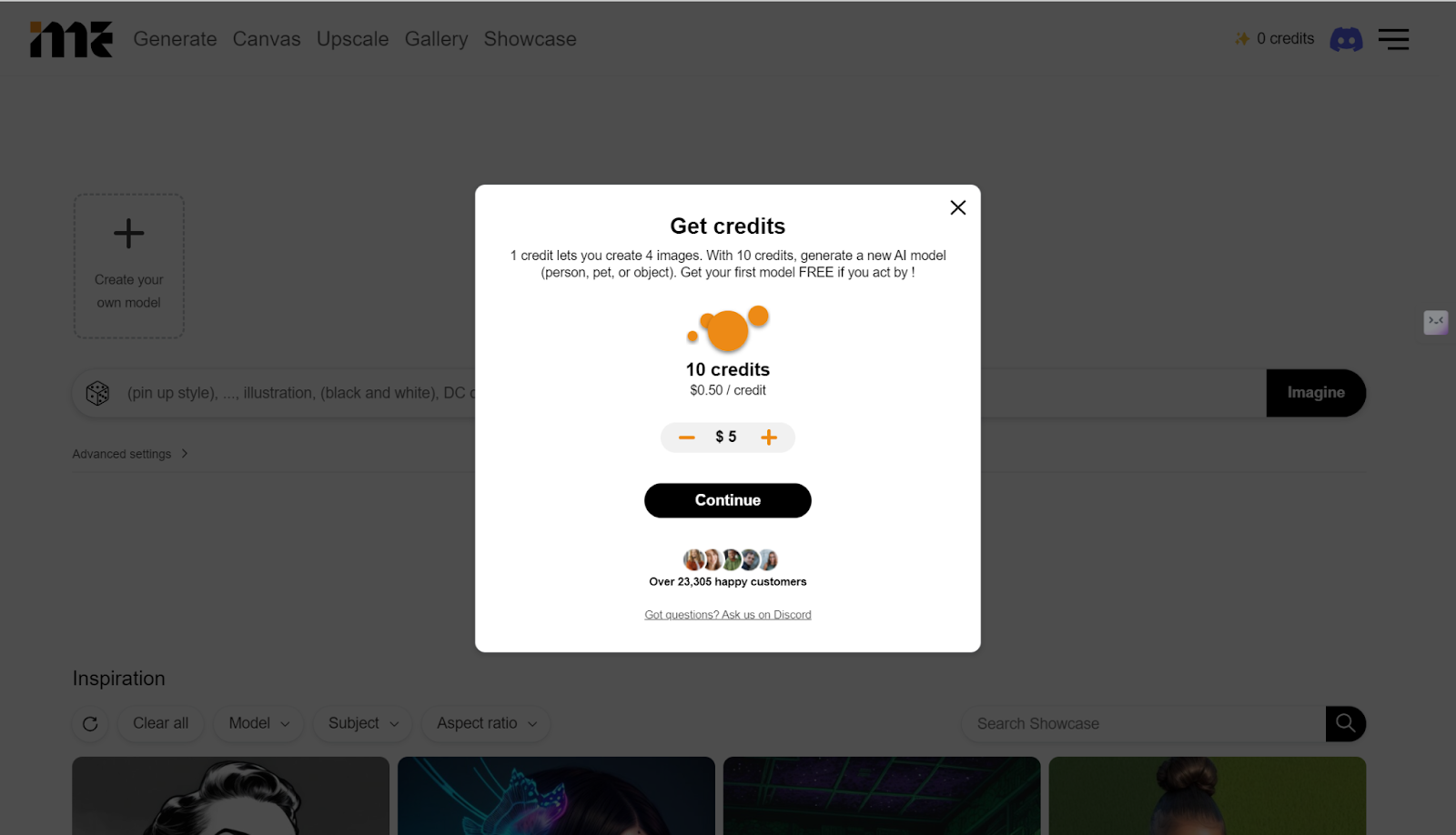
- Get the result.
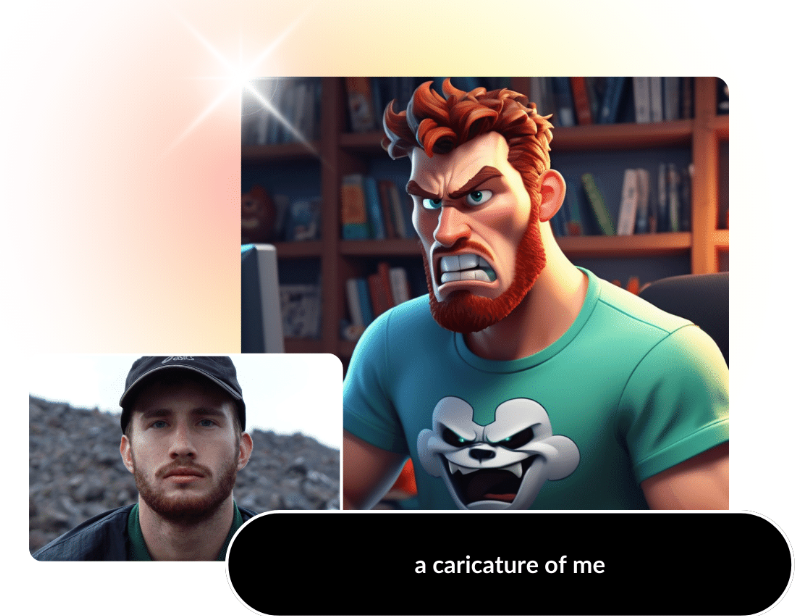
💰 Pricing:
- 1 credit lets you create 4 images.
- With 10 credits you can generate a new AI model (person, pet, or object).
PortraitArt.app
PortraitArt.app is an AI-powered tool that personalizes your photos into various artistic styles, including funny caricatures, cool sketches, beautiful oil paintings, dreamy watercolors, and more. The generated results will be in various styles for you to choose from.
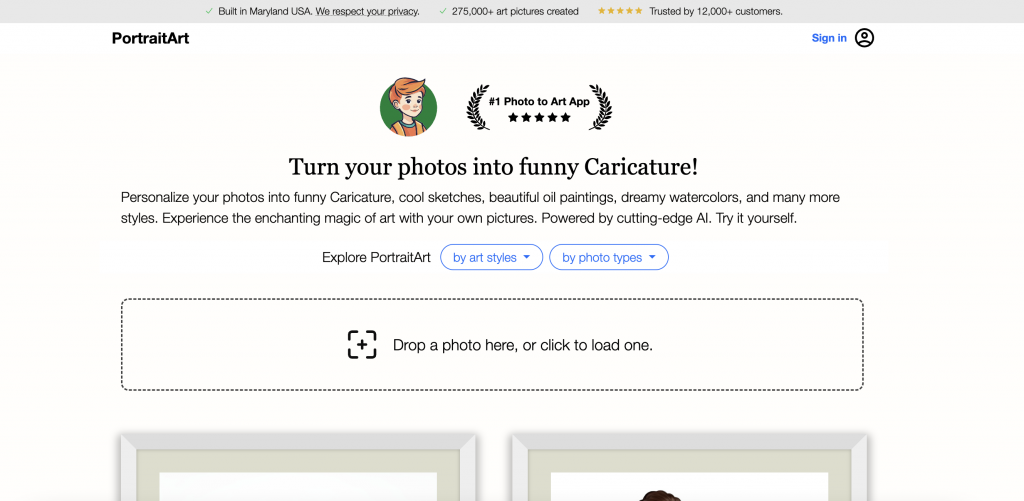
🧡 Pros:
- Offers over 10 different artistic styles, including caricatures.
- Users receive an email notification once the rendering is complete(require to enter your email address).
- Fast processing.
🖤 Cons:
- No advanced editing features.
👉 How to Use:
- Visit the website.
- Upload your photo.
- Let the AI process your image.
- Get multiple results at one time. Choose one you like to download.
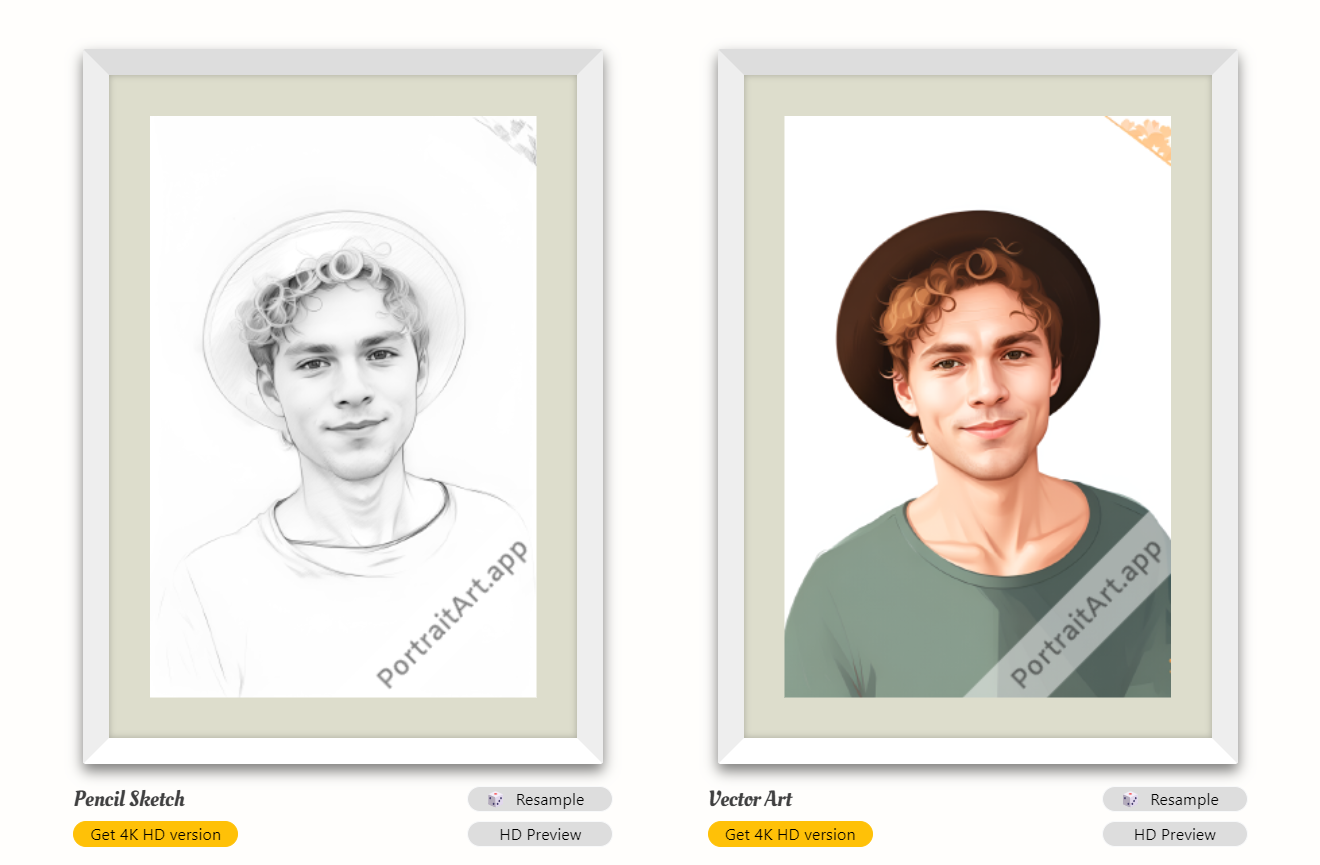
💰 Pricing:
- Free to use.
- Normal version result download is free but if you want to download a 4K resolution one, you need to purchase one art picture per credit.
- Basic Package: 50 credits at $7.99
- Standard Package: 200 credits at $17.99
- Premium Package: 400 credits at $27.99
Pixoate
Pixoate is an online tool that converts your photos into caricatures with over 6 different cartoon effects. While the tool is free to use and processes images quickly, it has some drawbacks such as annoying ads and subpar output quality.
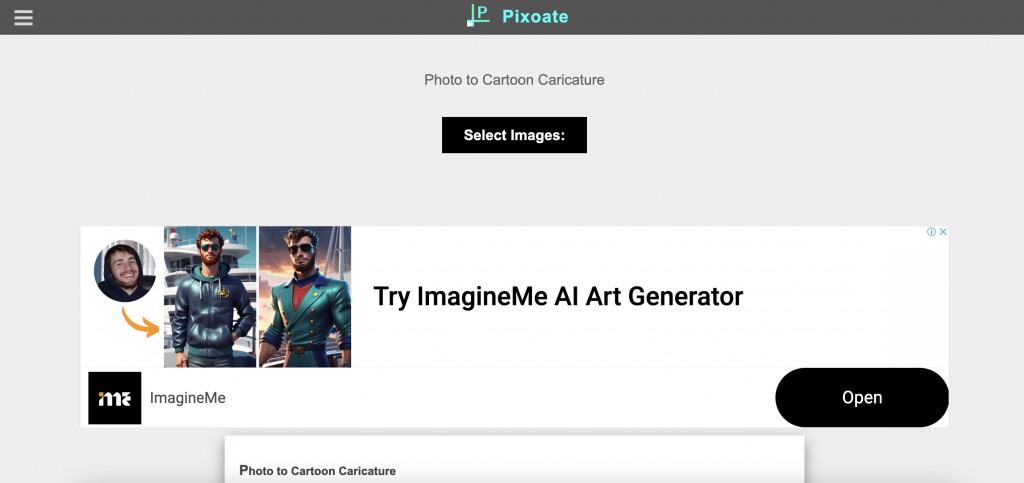
🧡 Pros:
- No cost is involved for using the service.
- Fast processing.
🖤 Cons:
- The website has intrusive advertisements.
- The effects are not as high quality as other tools.
👉 How to Use:
- Go to the website.
- Upload your photo.
- Wait for processing.
- Download your result.
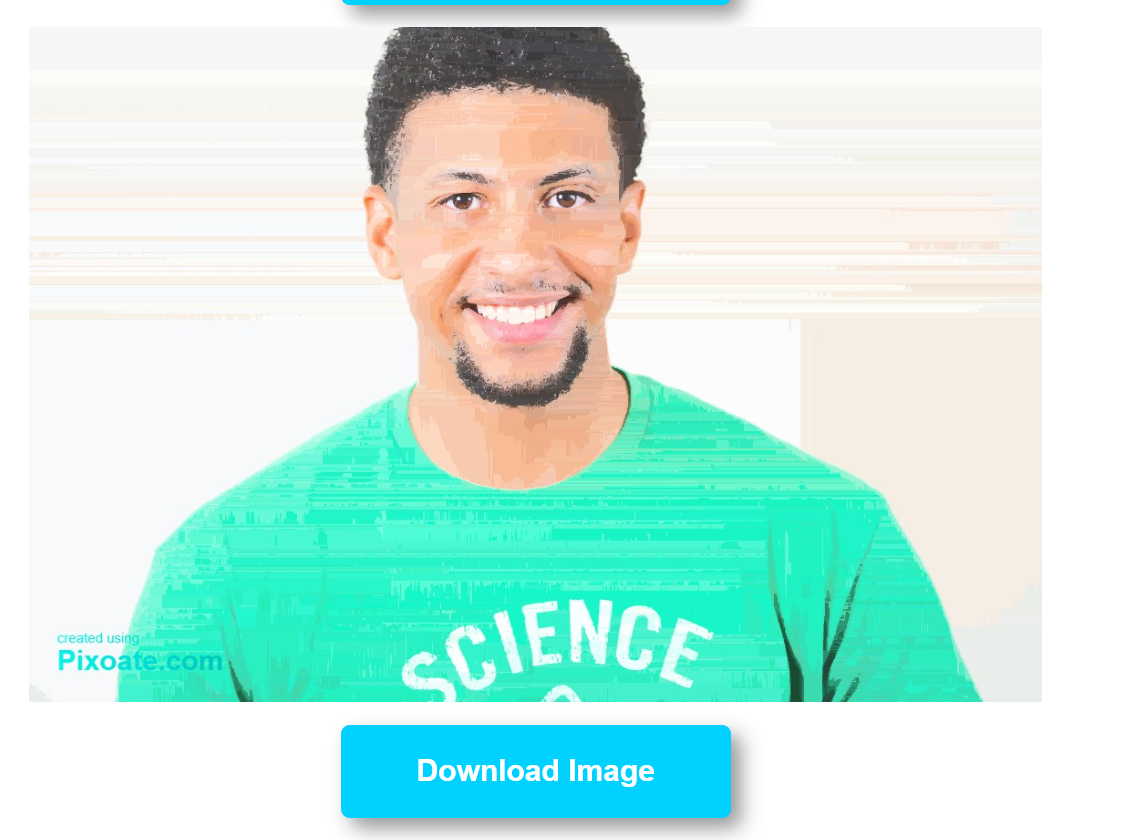
💰 Pricing:
- The service is completely free to use.
Media.io
Media.io is an integrated editing platform that has a web-based caricature creator, allowing you to transform your photos into various comic styles using advanced AI technology. Accessible on any device, this tool provides a seamless experience for adding fun and exaggerated effects to your images. Whether you’re a fan of Simpsons, American comics, Disney, Kawaii, or sketch styles, Media.io has got you covered. With its smart AI technology, Media.io quickly analyzes facial features and transforms portraits into cartoon variations. It prioritizes data safety, ensuring all uploaded images are deleted within 24 hours.
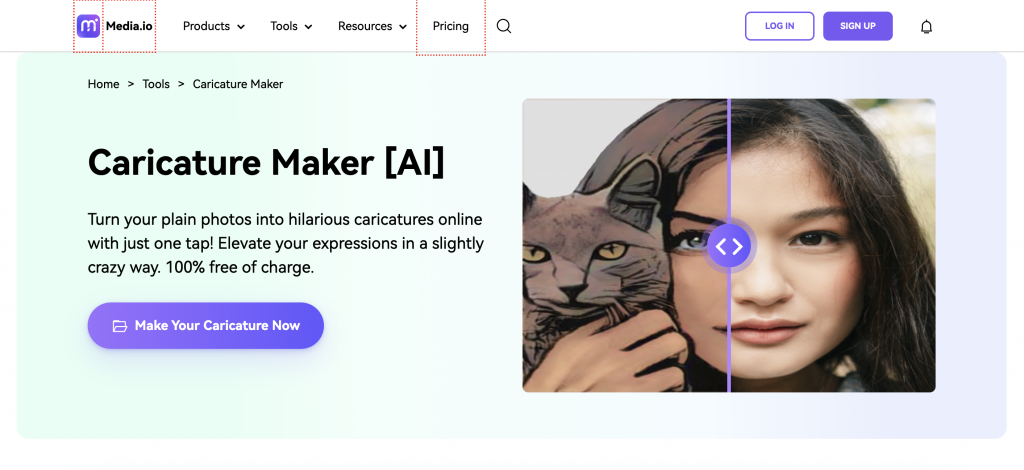
🧡 Pros:
- Fast processing.
- Offers multiple styles like Simpsons, American comics, Disney, Kawaii, and sketch.
- Ensures data safety with SSL (HTTPS) and deletes images within 24 hours.
🖤 Cons:
- Effects are limited and not good quality.
👉 How to Use:
- Upload Image to the Media.io.
- Choose one effect from the right panel.
- Click the button to start.
- Download the result.
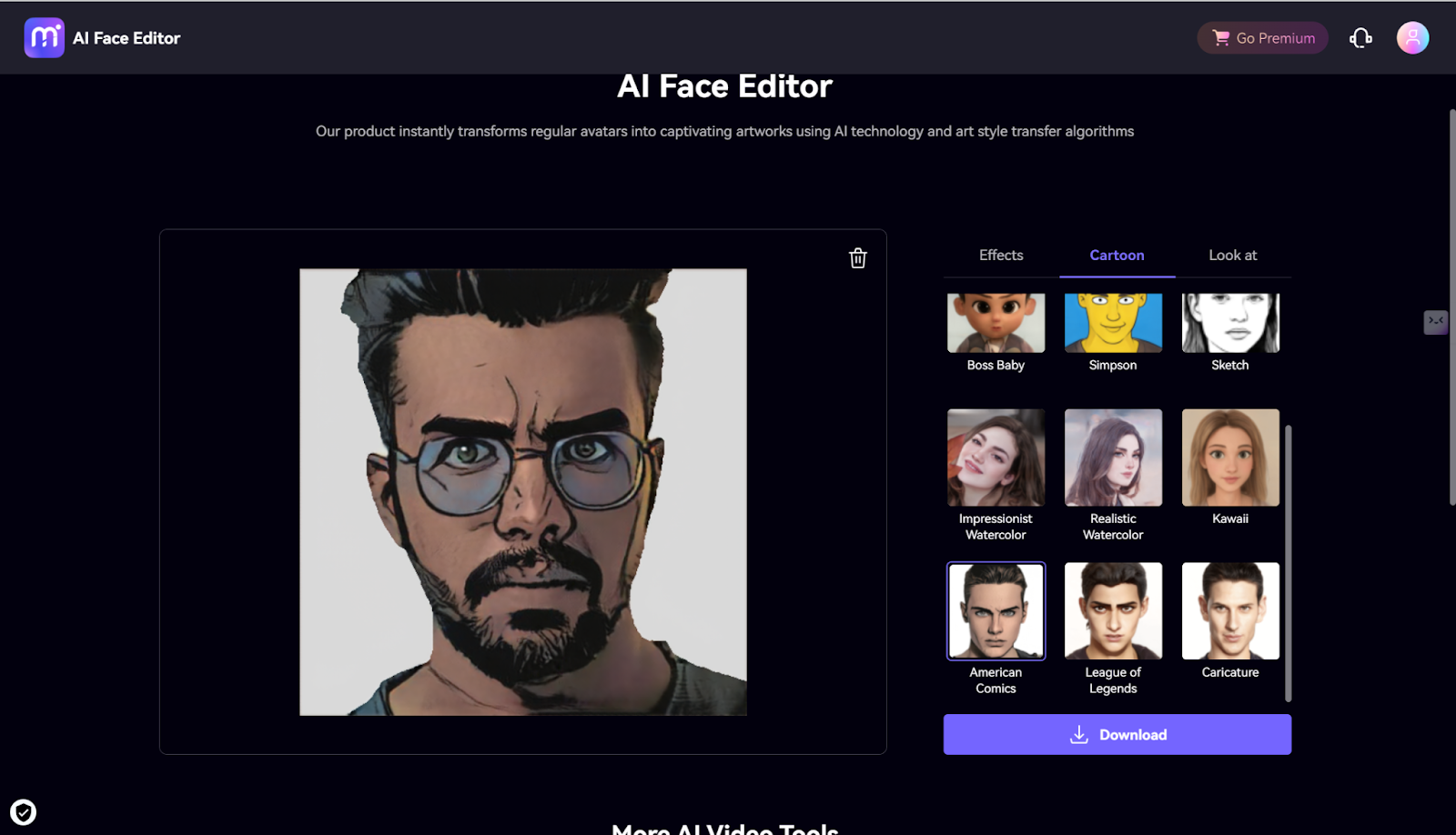
💰 Pricing:
- Basic features are available at no cost.
How Can I Learn to Draw Caricatures?
To those who wish to try caricatures on their part, listed below are some tips for learning caricature skills. Take a look:
- Study Characteristic Features: Understand the characteristics of facial expressions and master their amplification. Focus on different parts of the face, such as the eyes, nose, mouth, and ears, and then try to twist the shapes around a bit.
- Practice Drawing Famous People: Practice sketching caricatures of celebrities to familiarize oneself with their faces and how they can be depicted in caricatures.
- Watch Video Tutorials: Watch videos on YouTube about how to do caricatures. These tutorials may contain helpful information and tips from professionals.
- Enroll in Courses: You may opt for drawing classes if available. The training along with the suggestions can help a lot.
- Rough Out Simple Shapes: Starting from this level, you must lay down the basic, broad outline of the facial structure of the subject. After that, turn the features into their distorted versions to enrich the image of your subject.
- Learn Proportions: Make sure that you understand facial standard measurements and their correlation. Having a brief understanding will not distort the subject’s likeness while practicing the over-exaggeration.
- Use Bold Lines and Colors: You should make the lines thick and the colors satiny when drawing caricatures. Some drawers have a natural flawless style, but the majority of people have to try various styles to use the most suitable one.
FAQ
💟 Is caricature a cartoon?
Yes. But they have a little difference. While individual caricatures take off from just one specific person, cartoons are much more vague to represent many different people. Cartoons seem to have more of a serious tone on them than caricatures do and often include satire, political observation, or social critique.
💟 Can I create a caricature without any drawing skills?
You can create a caricature without prior drawing skills. You can use digital tools, such as drawing apps or software, to create a caricature. And you can also use some AI-based tools such as AiPassportPhotos to generate caricatures based on your prompts.
💟 Can I use a caricature for commercial purposes?
Yes, but ensure you have the rights or permission to use the image.
💟 How do I print my caricature without losing quality?
Follow these steps:
- Save your caricature in a format like JPEG or PNG for high-resolution images to keep details and colors.
- Choose a printing service or device known to produce high-quality prints, like photo printers or professional printing services.
- Set “high quality” or “best” in the print settings to ensure that the best possible quality of your designed caricature goes into the print.
Conclusion
Making a caricature from your photos now comes easy and fun with the help of AI-based tools like AiPassportPhotos, Caricaturer.io, and many more that we have introduced to you. They provide an enormous variety of styles and features to help you get what you want. Enjoy how easily your photos can get rewritten into exaggerated, funny art!