Not long ago, OpenAI launched “Sora”, which is a video generator based on all kinds of information like text, speech, etc. The output quality of it is so impressive that it catches the attention of markets worldwide. Thanks to AI technology, creating a great video has never been so easy. Now, anyone can be the next video-creating master.
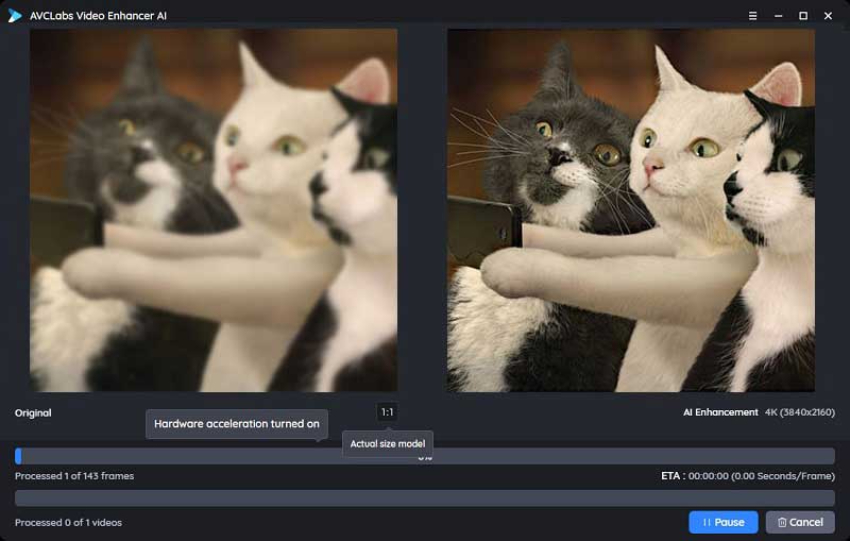
If you are searching for a video enhancer now to better your video, look no further. This article will introduce several video enhancers to improve your video quality and bring your homemade videos to the next level. Hit the door and create your art now!
Top 9 Video Enhancers in 2024
We are going to introduce 9 video enhancers from three sections. Video enhancer software for computers, online AI video enhancers, and video enhancer apps for phones.
| Video enhancer | Compatibility | Processing time | easy to use | Price | Suit for |
| Adobe Premiere Pro | Windows and MacOS | ★★★★★ | ★★★✩✩ | 7-day free trial Start at $19.99/monthly | Experienced users |
| Final Cut Pro | MacOS | ★★★★★ | ★★★★✩ | 90-day free trial and $299.99 for one-time purchase | Both inexperienced and seasoned video editors |
| Filmora | Windows and MacOS | ★★★★✩ | ★★★★✩ | 7-day free Start at $29.99/quarterly | All users with video editing needs |
| Remini AI | Windows and MacOS | ★★★★★ | ★★★★★ | A free trial Start at $6.99/weekly | Users with larger budgets |
| Hitpaw | Windows and MacOS | ★★★★✩ | ★★★★★ | A free trial Start at $9.99/weekly | Individual users with editing needs |
| Avclabs | Windows and MacOS | ★★★★✩ | ★★★★★ | A free trial Start at $39.95/monthly | Users with larger budgets |
| Adobe Premiere Rush | Adobe Premiere Rush | ★★★★✩ | ★★★✩✩ | $9.9/monthly | Experienced users |
| Videoshop | iOS and Android | ★★★★✩ | ★★★★✩ | FreeIn-app purchase | All users with video editing needs |
| iMovie | iOS | ★★★★✩ | ★★★★★ | Free for all Apple users | Apple users |
👉 Video Enhancer Software
In this section, we will introduce video editing software that utilizes powerful AI technology to upscale your videos.
Adobe Premiere Pro
Many users have heard about Adobe Premiere Pro. It is released by the professional graphics and video editing company Adobe. This software uses advanced AI technology Sensei AI that can process the video quickly.
📌 Compatibility: Windows and MacOS
✨ Key features:
Its Sensei AI can convert speech to text and subtitles, context, trace, vectorize sketches and content, and track body and emotion.
What’s more, it offers denoising, dialog improvements, automatic color correction, video filters, style adjustments, voiceover, sound effects, etc., that make your video more breathtaking.
💰 Price:
Adobe Premiere Pro offers a 7-day free trial now.
Since Adobe has more graphic and video editing software, it offers subscription plans that include these products. It has only an annual price, paid monthly for $19.99, and a yearly one-time purchase is $239.88.
📝 Verdicts:
Adobe Premiere is a video editing software primarily dedicated to professional video editors and individuals working in related industries.
Thus, it has high requirements for computer configuration and requires users with skilled knowledge to use it effectively. For beginners, Adobe Premiere may seem a little complicated and challenging to use.
Final Cut Pro
Final Cut Pro is a professional video editing software released by Apple, which also adopts advanced AI technology, often used by both amateur and professional video editors for advanced video editing.
📌 Compatibility: MacOS
✨ Key features:
This AI-powered video editing software gives you comprehensive editing tools and helps you improve your video with versatile features, including detecting duplicate content, automatic color upgrading, adjusting raw flexibility, 360° effects, and SDR to HDR, etc. Also, it is equipped with acceleration technology, making the video processing more seamless and faster post-production work.
💰 Price:
Final Cut Pro offers users a 90-day free trial and the subscription is $299.99.
📝 Verdicts:
As Final Cut Pro is an Apple product, it is not compatible with Windows. Thus, it can only be used by Apple users. Compared to Adobe Premiere, it is relatively easier to use and is ideal for both inexperienced and seasoned video editors to make their videos.
Filmora
Filmora is a video creation and editing software developed by Wondershare with versatile features and a user-friendly interface, covering basic video trimming and complex video effects and animation.
📌 Compatibility: Windows and MacOS
✨ Key features:
This video enhancer is equipped with advanced AI technology and can help to enhance videos with a bunch of tools, like extensive filters, effects, and transitions. It can also stabilize shaky videos, denoise the video, add voiceover and background music, convert speech to text, etc.
💰 Price:
Filmora offers a 7-day free trial and different packages.
- For individual users: $29.99/quarterly, $49.99/yearly, and $79.99 for permanent use.
- For team and business users: $155.88 for one user, $280.56 for two users… $701.4 for five users.
- For students: $19.99/monthly, $40.99/yearly, $49.99 for permanent use.
However, it’s worth noting that if you use its free trial version, it will add a watermark to the output video, so you’ll have to purchase it to use the full features.
📝 Verdicts:
The biggest problem is this video enhancer will take some time to export the output video, which means the processing speed is not faster than the above two. However, since this is lightweight software, any user can use it without difficulty. Suitable for beginners and advanced video editors like video creators for social traffic improvement, students for learning video editing., and small business owners for boosting business.
👉 AI Video Enhancer
The following section introduces online video enhancers which can be used without any software downloads, making video editing accessible to everyone.
Remini AI
Remini is an online AI video enhancer that has gained millions of users around the world with its fast processing speed, and convincing automatic effects, now there are up to 40M active users per month.
📌 Compatibility: Windows and MacOS
✨ Key features:
It can unblur and sharpen the video, remove the background noise, fix the color, make a face enhancer, etc. It is very simple to use. Just upload your video file, and it will automatically help you achieve the effect you want.
💰 Price:
Currently, Remini offers a free trial and three different packages.
- $6.99/weekly for personal use and $9.99/weekly for business use.
- $17.99/monthly for personal use and $24.99/monthly for business use.
- $179/monthly for personal use and $24.99/monthly for business use.
- $179.99/yearly for personal use and $239.99/yearly for business use.
Remini has a mobile app. Subscription to online Remini does not mean you have access to the mobile app. You have to make purchase to the app plans.
📝 Verdicts:
For some users who don’t have much experience in video editing and processing, Remini can help you solve the problem well, With just one click, the AI can do everything for you. However, since it is not cheap, it is more suitable for those users who have more budget.
Hitpaw
HitPaw is another great video enhancer on our list. Combined with both advanced AI technology and powerful features, it brings you the absolute experience of upscaling videos.
📌 Compatibility: Windows and MacOS
✨ Key features:
This video enhancer has two modes of enhancements and three AI-enhancing forms of models, so it will take less time to process. It gives your auto enhancement with AI video translator, video background remover, and most notable is the face animator, etc., and it also can color white and black videos, unblur and sharpen the video, AI repair the video, denoise the image, upscale the resolution and video quality up to 4K and even 8K, etc.
Additionally, it supports one-click share to social platforms like Instagram, Facebook, TikTok, etc. for better social media posting experience.
💰 Price:
Right now, all online tools in HitPaw offer a free trial, and there are different packages.
For single tools, for example:
- Video enhancer is $8.99
- Video Translator is $9.99
- Face animator is $3.99
For the whole toolkit:
- $9.99/weekly, $29.99/monthly, and $179.99/yearly.
📝 Verdicts:
This video enhancer is user-friendly, with an easy-to-navigate interface. What’s more, it offers multiple video-enhancing modes that can be utilized to suit your needs in various situations. As a feature-rich tool, it is suitable for all levels of users, including video creators and individuals who are looking to enhance their own videos for social media or home entertainment purposes.
Avclabs
AVCLabs is a comprehensive video editing software that provides users with an online AI-powered video enhancer tool. The software uses advanced AI algorithms to analyze and study the video you want to enhance. With AVCLabs Video Enhancer AI, you can improve the quality of any video, be it self-produced videos, commercials, movies, or social media footage.
📌 Compatibility: Windows and MacOS
✨ Key features:
It can better the video for up to 4K resolution and denoise the image with color correction. What’s better is that it supports face correction, frame enhancements, multi-frame enhancements, color white and black video, etc.
💰 Price:
AVCLabs offers a free trial and three different packages. $39.95/monthly, $119.95/yearly, and $299.90 for permanent use.
📝 Verdicts:
This video enhancer has versatile features that are enough to fulfill your needs with one click. If you are looking for an easy-to-use video enhancer, it is a good choice. However, the free trial adds a watermark in the video, so you will need to buy it to use it without restrictions. The lowest price is $39.95 per month, which is a bit expensive. Overall, it suits all level users who don’t mind large money costs.
👉 Video Enhancer App
In this section, we will introduce some video editing apps for phones that can enhance your videos, which require you to download and install them to use.
Adobe Premiere Rush
From the name of Adobe Premiere Rush, we can see that it is another one of Adobe’s great works. This app is a cross-platform, cross-media, all-in-one application. It connects desktop Adobe Premiere with mobile apps to provide users with professional video enhancement. With Adobe Premiere Rush, you can go back and forth between your computer and cell phone for editing, saving your work to the cloud.
📌 Compatibility: iOS and Android
✨ Key features:
Adobe Premiere Rush provides professional video templates for you to change the color, size, and font of images, and better the video quality up to 4K. In addition, it also supports Sensei AI, which is used on the computer client, which means that all the video AI editing tools based on Sensei AI are available on the phone.
💰 Price: $9.9/monthly
📝 Verdicts:
This professional video editing app has a quick performance that can let you change the video with rapid processes. You can deal with the Adobe Premiere project on both your computer and phone seamlessly. However, it is not too easy to use and does not suit users with basic video editing needs.
Videoshop
Videoshop is an entry-level video editor that allows users to edit their videos, with numerous exciting features. You can record videos directly from the app and edit them, or you can upload videos you’ve shot on your phone and import them into the app for editing. Additionally, the app can export your output videos to Dropbox and Photos or share them on social media platforms such as Vimeo, Instagram, YouTube, and more.
📌 Compatibility: iOS and Android
✨ Key features:
Videoshop provides powerful filters, effects, and styles for your videos. At the same time, it also supports adding objects such as dubbing, soundtracks, stickers, etc. Not only that, but it also supports speeding up or slowing down clips as needed.
💰 Price: Free to use. Some features may require in-app purchases.
📝 Verdicts:
This video enhancer has versatile editing tools that can meet basic video editing needs. It is easy to use for all users and requires no skilled knowledge. Since it is not as powerful as video editing software like Adobe Premiere Pro or others, it is suitable for people with home entertainment needs and social networking purposes. The most important thing is you can use it to enhance your video for free.
Splice
Splice is a reliable AI-powered video enhancer with versatile features that have gained fame on both Android and iOS. It has a powerful toolkit to make your video stunning with a few steps and customize the perfect soundtrack. As an outstanding editing app on mobile phones, its interface is intuitive and modern style, making it accessible to everyone.
📌 Compatibility: Android and iOS
✨ Key features:
This app offers multiple AI edits for users, like creating texts, background music, and motion effects to make videos faster and slower and upscaling the video for up to 4K resolution. In addition, it also features an automatic subtitle generator and one-click sharing on all social media platforms like Instagram, Facebook, Twitter, Snapchat, etc.
The most unique feature of this app is that it has an enormous music library. You can add audio files to the video to enhance its overall quality.
💰 Price:
A 14-day free trial and in-app purchase are available in different packages: weekly, monthly, and yearly. The lowest price starts at $4.99/week.
📝 Verdicts:
Splice is a creative and all-in-one solution for all users with a high need for a better soundtrack and quick editing. However, this app may glitch sometimes, and weekly purchases are not user-friendly.
Which One Is Better, an AI Video Enhancer or a Video Editor?
Although AI is now developed to an unprecedented level, it can not replace video editors.
AI video enhancers are mainly suitable for users who have no experience in video editing. AI will process the video uploaded by the users automatically. It does not require manual operation from them. They need to wait for a little while to get the result. However, the only things AI can do now are, for example, color grading, face recognition, automatic video cropping, and so on. Due to the varying quality of AI video enhancers on the market, some of them are not very effective. The generated video is not vivid and elaborate. Further refinement is still needed.
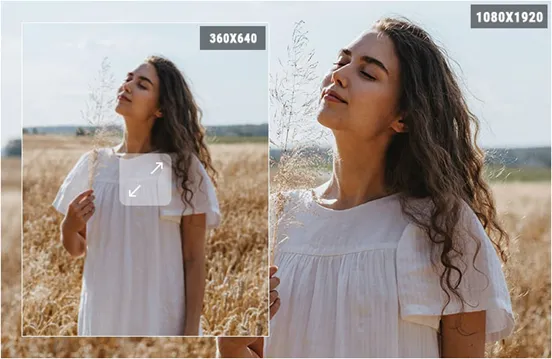
For sound effects, a video editor is still necessary. Professional video editors can handle complex edits to the video. For example, add some wildly special effects. Although the process is slower than AI, the results that come out are often breathtaking. Think about twenty years ago. AI had not been developed to such a high point that people used a variety of professional video editing software for some science fiction movie processing.
Besides, there is no contradiction between AI and video editors. Nowadays, video editors are also equipped with AI technology. They are in a reciprocal relationship and do not compete with each other..
FAQ
👉 Is there a free AI video enhancer?
There are a lot of free AI video enhancers available in the market, and they all offer free trials. You can try them out.
👉 What app upscales videos to 4K?
The aforementioned Adobe Premiere Rush and Splice support upscaling videos to 4K.
👉 How do I get better video quality on my phone?
If you are an iOS user, you can use Splice for free on your iPhone to improve your video. If you are an Android, Videoshop is a great choice. They are both easy to use.
Conclusion
The video editing industry has been revolutionized by advancements in AI technology. If you are looking for the best video enhancers, we have a few great products to recommend. Some are free, while others require payment. You can choose which ones to try based on your specific needs.
📖 More Insights: Best AI Photo Enhancers to Fix Blurry Photos