Is a sticker worth a thousand words? We think so, and if you’re one of WhatsApp’s 2 billion+ active users, you might agree. So if you’ve ever been curious about how to create custom WhatsApp stickers from your photos — and without downloading an app — In this blog, we provide a super fun, super quick process to get designing with just various available tools, keep reading.
WhatsApp Sticker Maker Online
Creating special and unique stickers for WhatsApp can help change communication into a more fun and interesting one. Many online tools can be used to create special stickers and share the results with others. Here is how you can use editors to make your WhatsApp stickers.
Fotor
Fotor has a user-friendly platform for creating custom WhatsApp stickers and using your photos with ease. This online tool simplifies the sticker-making process through its easy-to-use features. Follow the steps below to make WhatsApp sticker online:
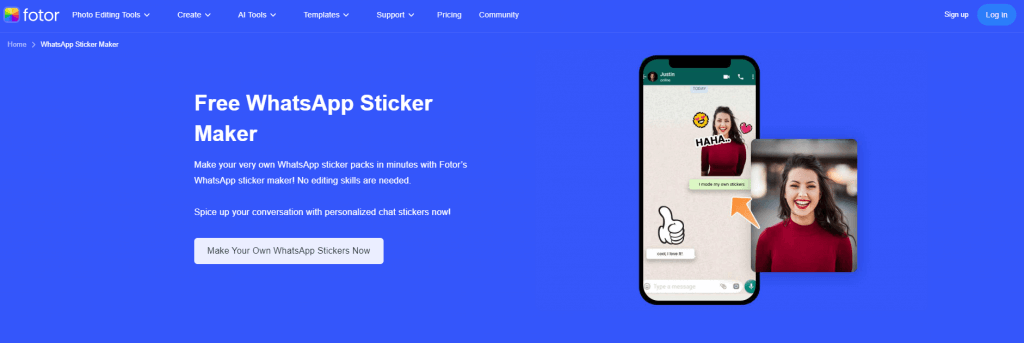
1. Upload the picture you want to Fotor’s WhatsApp Sticker Maker. It could be a meme, drawing, or a photo of oneself and friends.
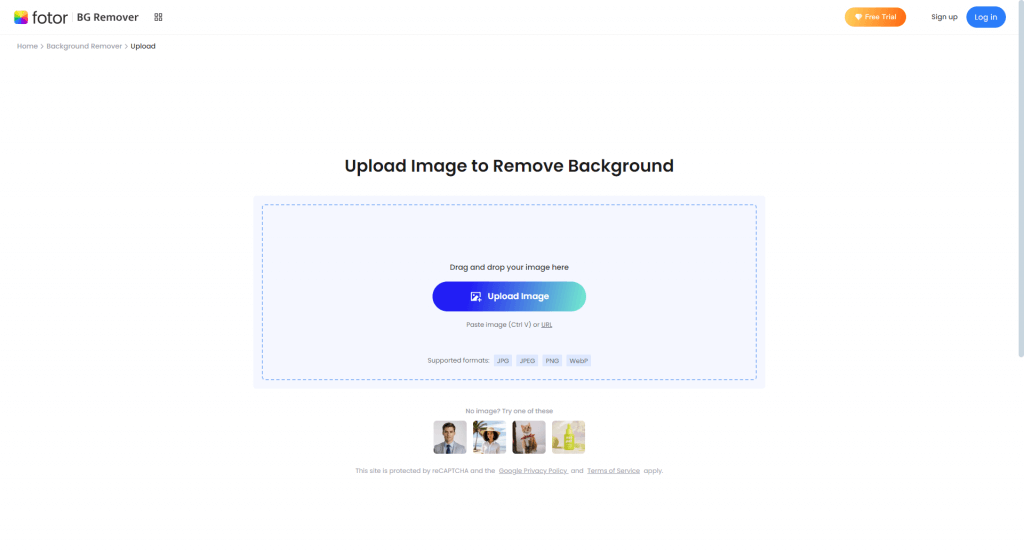
2. Use the AI background removal tool on Fotor to remove the background and separate the subject from your image.
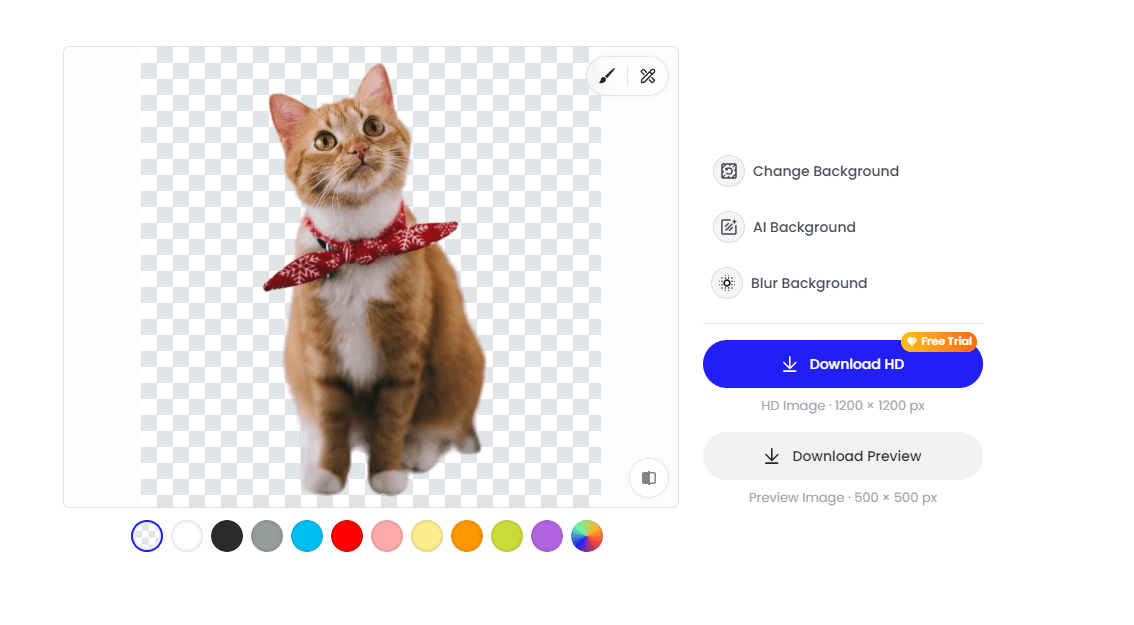
3. Put funny text and dialogues in various fonts, decorate it with clip arts and emojis, use filters, color adjusting etc.
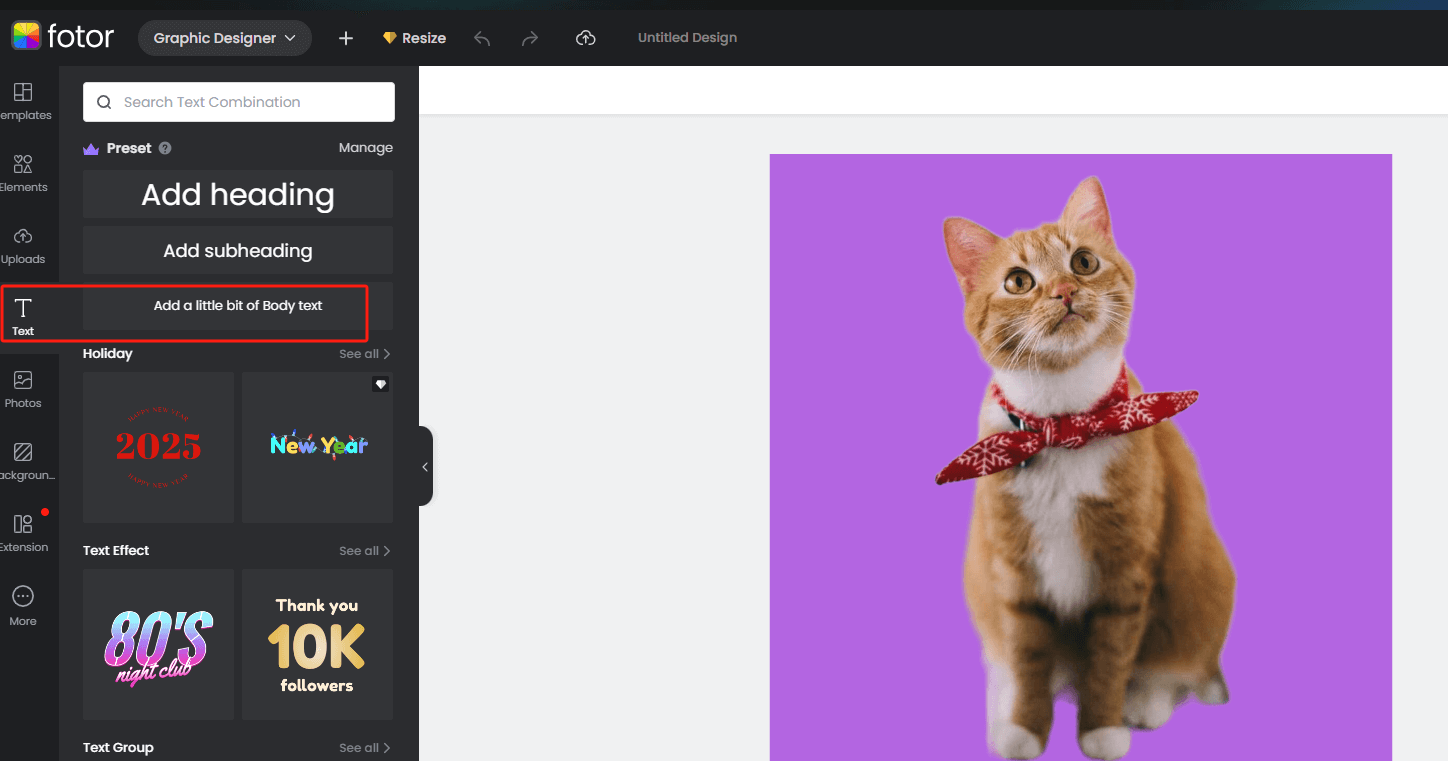
4. When you are satisfied with your creation, download it in PNG format as a transparent sticker ready for use on WhatsApp chats or sharing with friends.
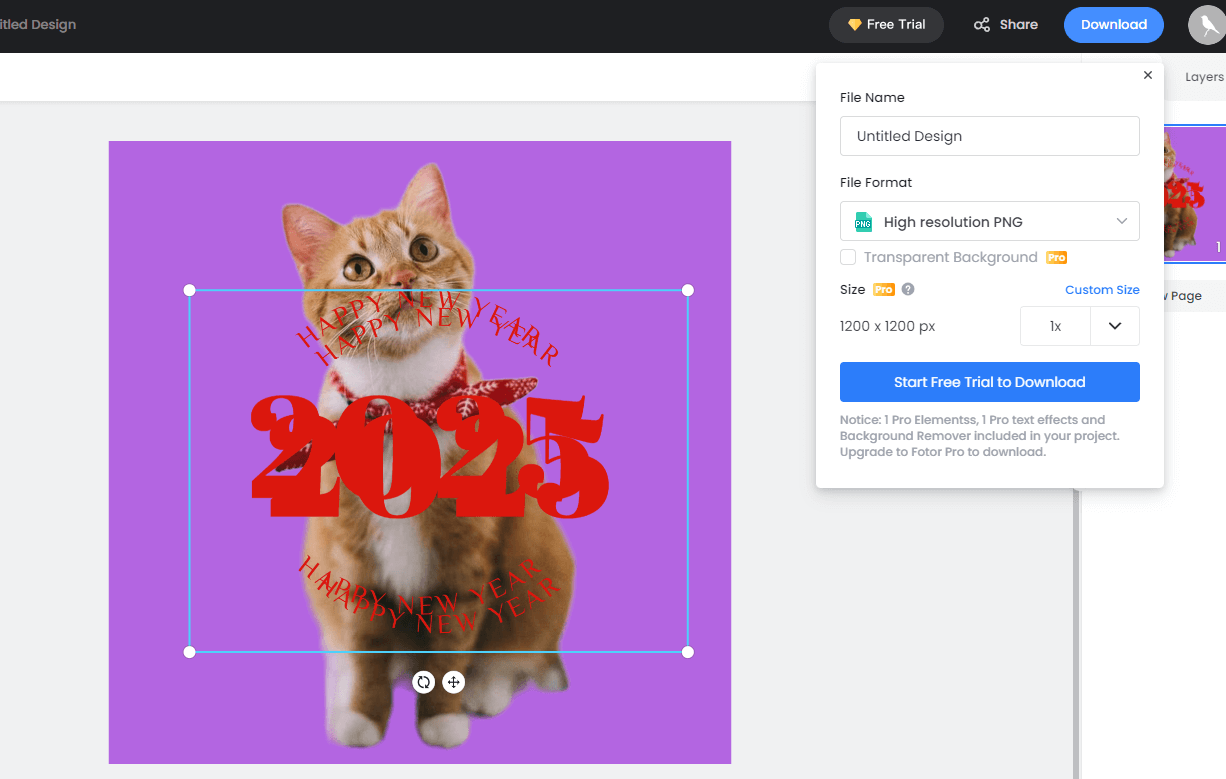
Photoroom
Photoroom provides an amazing tool that enables people to create their WhatsApp stickers in an organized manner. You’ll be able to make WhatsApp stickers for visual storytelling, fun communication and more. Use the steps below to create personalized stickers:
1. Go to Photoroom’s website where they have an online version of the Whatsapp Sticker Creator application.
2. Upload your photo on this webpage.
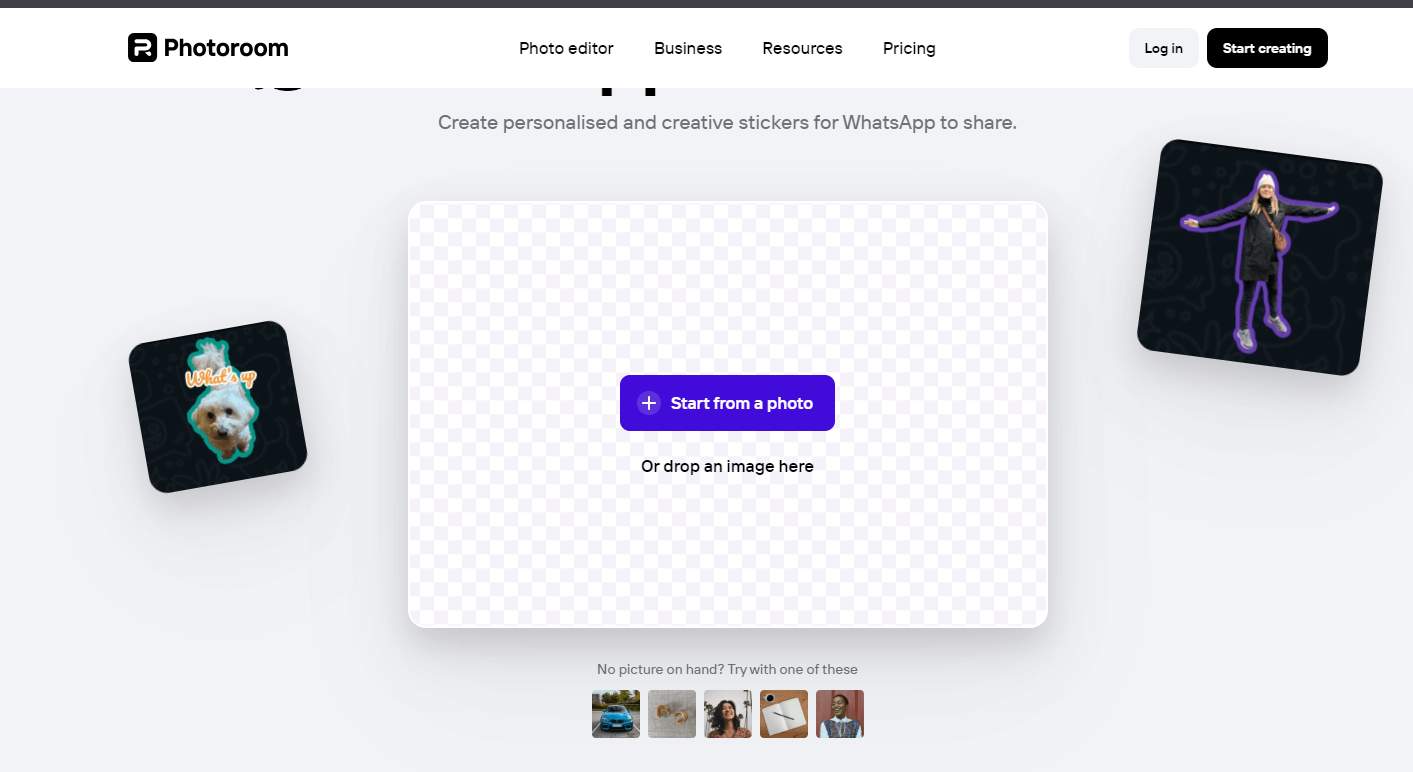
3. Make sure you use the Background Remover Tool which will help you remove any other part of an image except what is needed.
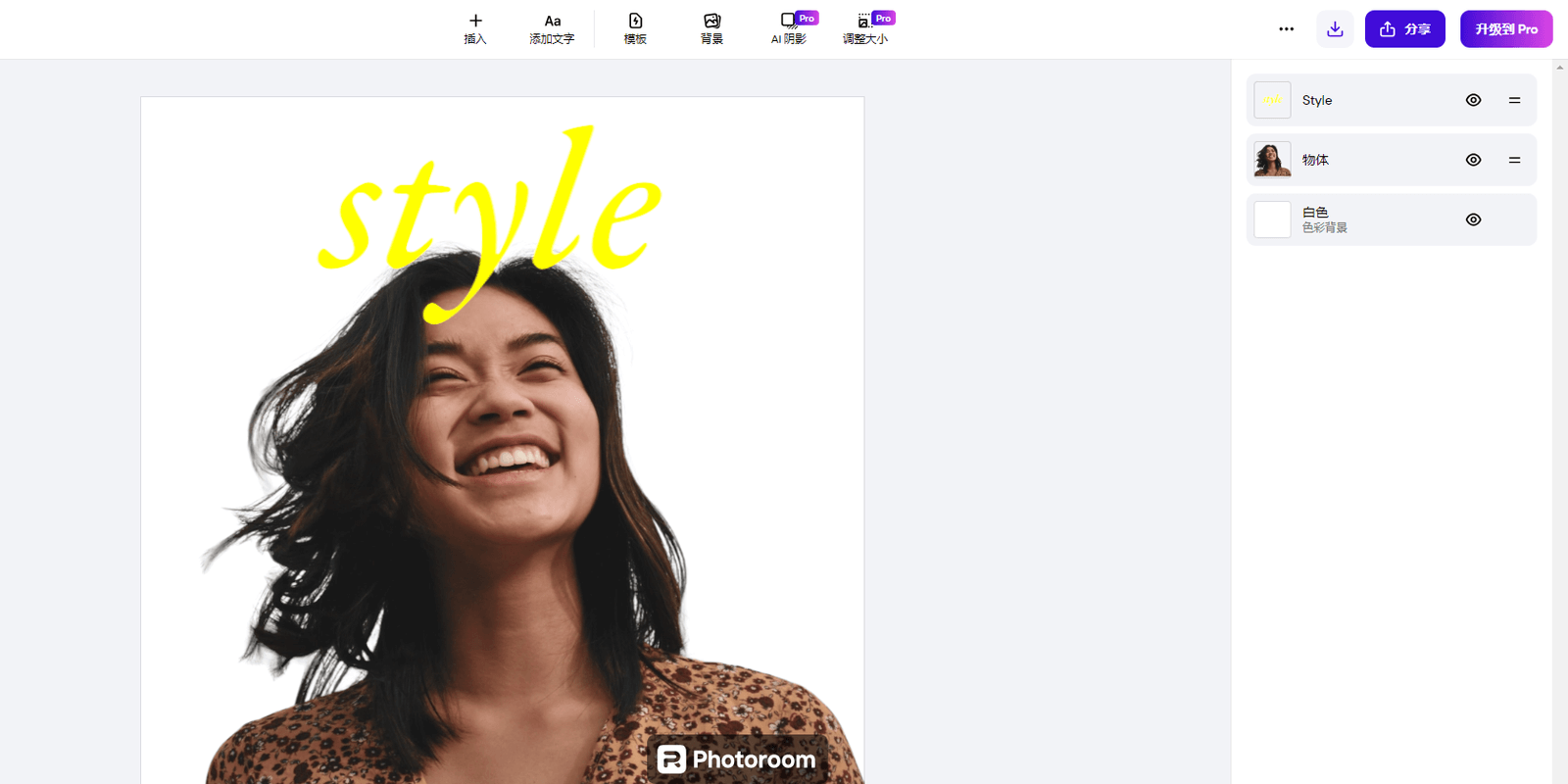
4. Adding funny texts and lines with different font styles, applying clip arts or emojis as well as filters could also be used when decorating them may include color modifications among other things that one desires.
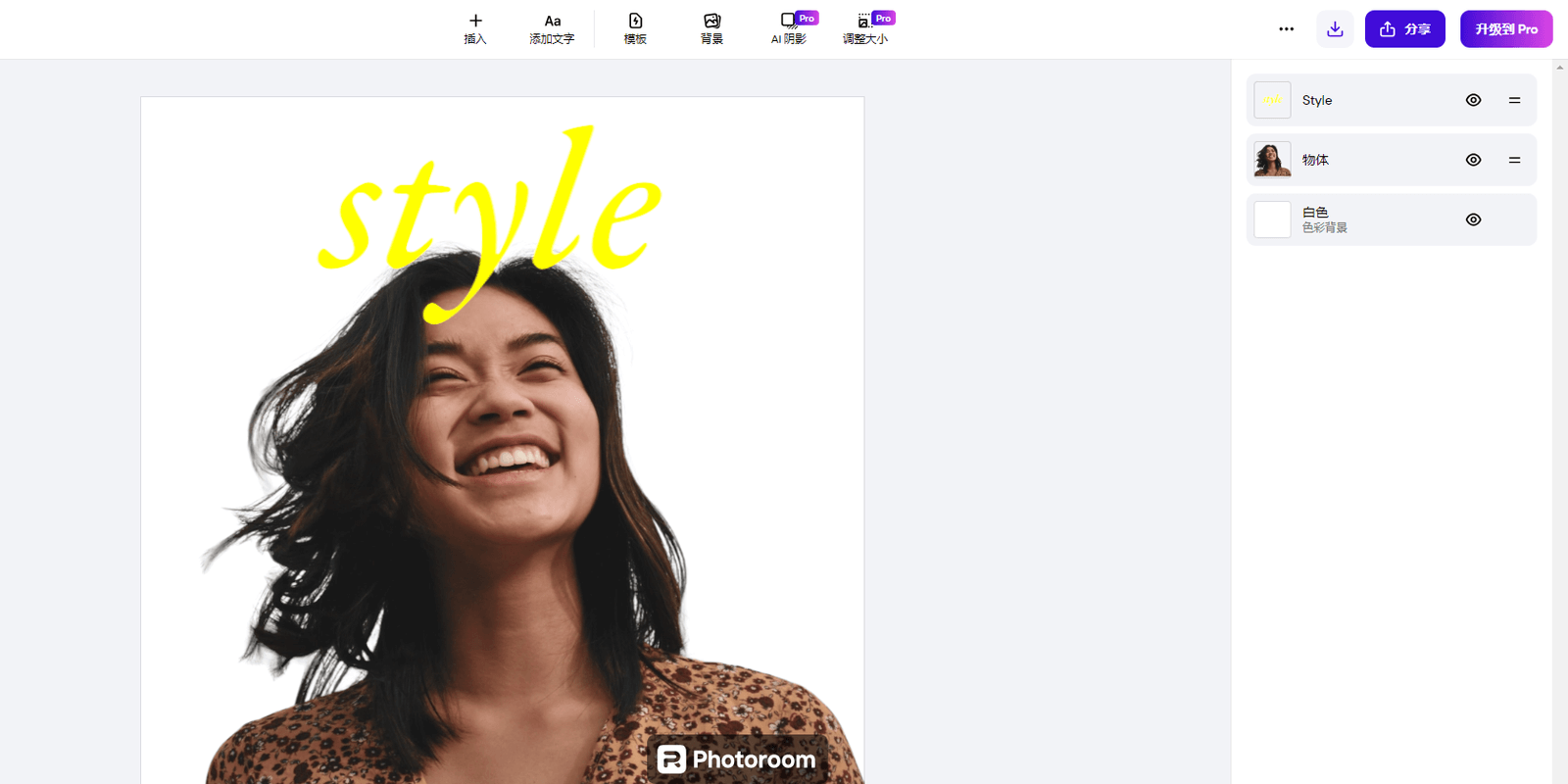
5. Download your beautiful work as a PNG file onto your phone.
Lightroom
Lightroom is one of the best and most comprehensive online tools for generating stickers. The platform is most suitable for those users who enjoy the personalization of specific messages by using unique stickers from their favorite pictures. Check the easy-to-follow guide on making WhatsApp stickers.
1. Go to Lightroom’s web sticker creator. To add a photo, click ‘choose file’ and select or drag and drop your media in PNG or JPG format.
2. Then, to have your photo turned into a sticker, click on the ‘Auto’ button to have the transformation done for you. You can also modify further the appearance of your sticker, including the outline of the sticker and its color or thickness.
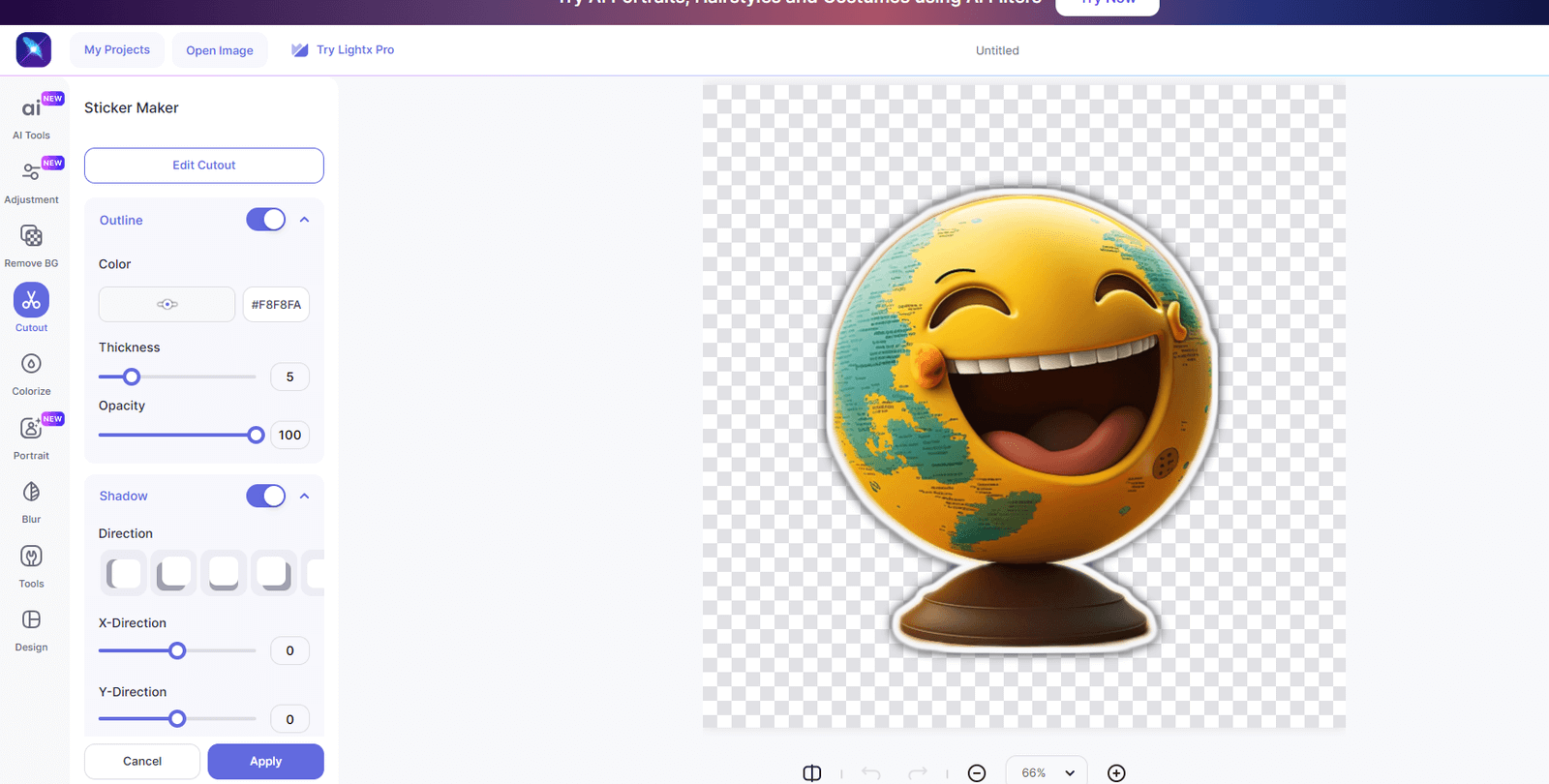
3. Finally, you can download your sticker in a JPG file format or PNG file format.
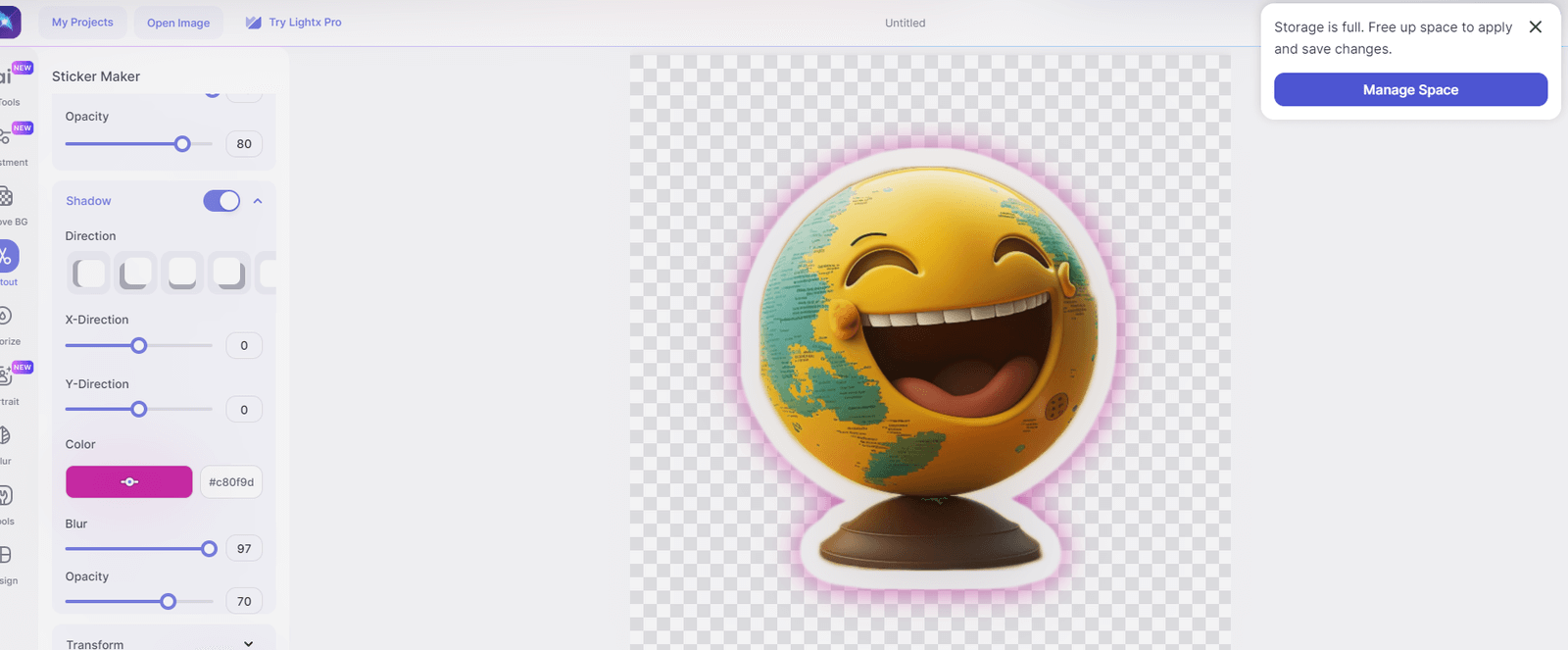
WhatsApp Animated Sticker Online
To generate animated WhatsApp stickers, you can put a funny and personal touch to your chats. Here is what Sticker.ly and Animated Stickers Makers & GIFs assist in creating animated WhatsApp stickers.
Sticker.ly
Sticker.ly is a professional WhatsApp sticker maker offering numerous features for making both static and animated stickers. The tool has a wide collection of these items that people can browse through, download, and use as well as make their custom designs easily.
How to Create Animated Stickers with Sticker.ly
1. Download and Open App: Install Sticker.ly from the App Store and open it.
2. Create a New Sticker Pack: Tap on the “+” button at the bottom of the screen to create a new sticker pack.
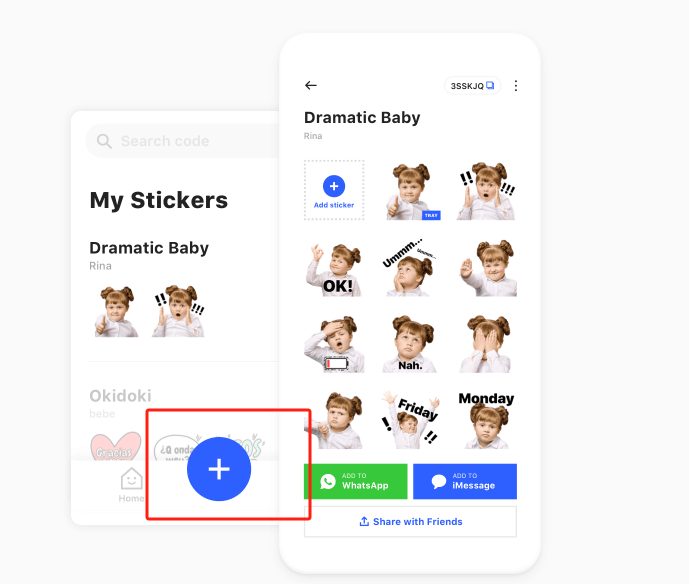
3. Edit your Sticker: Erase the background from your photo and add funny text with style.
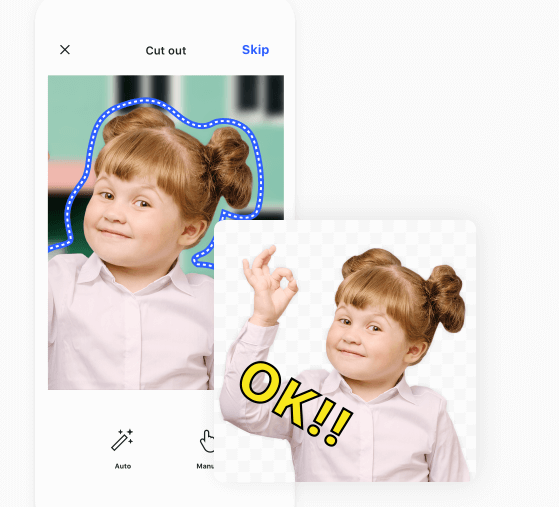
4. Save and add to WhatsApp: Share your stickers and Tap “Add to WhatsApp” to export your new animated sticker to WhatsApp.
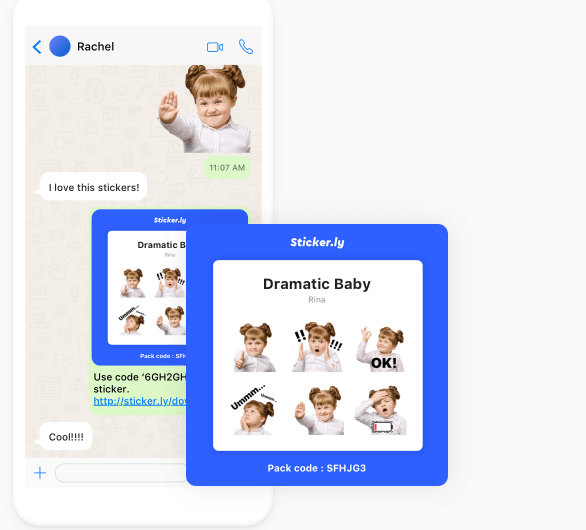
Animated Stickers Maker & GIF
Another awesome app you can use for creating animated stickers is the Animated Stickers Maker & GIF. The stickers are created by selecting whether to use GIFs, videos, or the device camera. Below we will explain how one can create animated stickers with the help of Animated Stickers Maker & GIF.
1. Download and Open App: Download Animated Stickers Maker & GIF from the Google Play Store and run on your device.
2. Create a New Sticker Pack: Click on the option that says “Create a new sticker pack” then, add the name you want for your sticker pack.
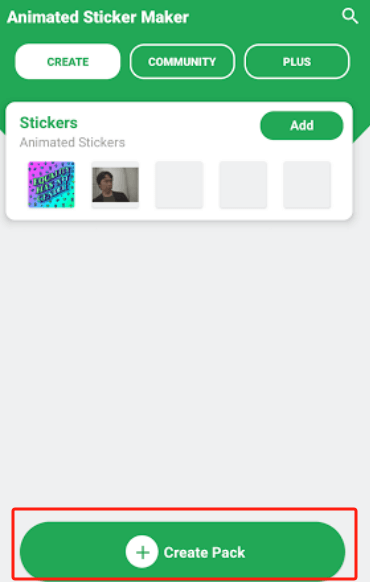
3. Choose Animation Source: Choose whether you would like to create your sticker from a GIF, the video, or the camera.
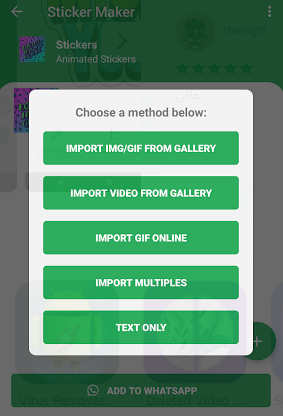
4. Edit Your Sticker: You can add-cut, text, as well as apply effects to your animation using various editing tools.

5. Save and Export: Lastly, click on Save the sticker and then go to Export which will take it to WhatsApp.
6. Use in WhatsApp: You get added to your sticker collection in WhatsApp and used in conversations.
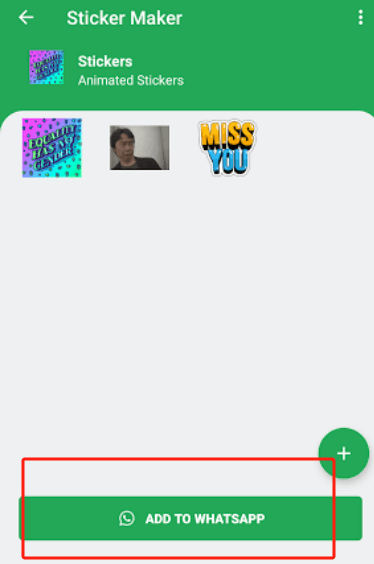
How to Make a Sticker from a Photo on iPhone
You can transform photos on your iPhone into stickers in order to make your conversation engaging and special.
1. Open the Photos app: First, unlock your iPhone and open the Photos app.
2. Select a photo: Locate the image you wish to transform into a sticker, ensuring that you click on it to open in full-screen view.
3. Long-press the subject: Hold down the selected component of the picture and wait until a colored frame appears around the selected component, then click on the sticker button.
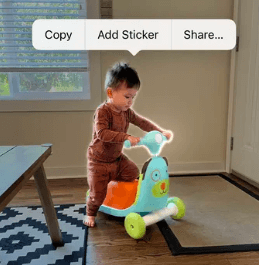
4. Add to sticker drawer: A drawer will appear containing your current stickers with the photo cutout being placed on top.
5. Add effects: An effect can be applied to the sticker at the moment or, if needed, return to the sticker again to apply it.
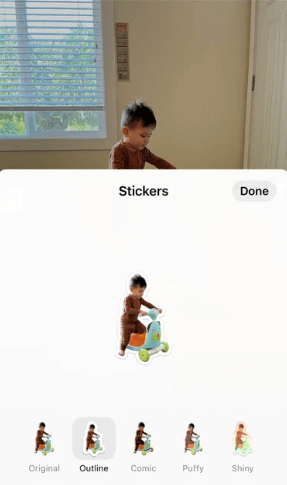
6. Retrieve your stickers: These stickers are freely accessible utilizing Apple’s iOS keyboard. Press the smiley button to open the emoji, and move to the left from the icons of the bar and you will see the stickers which you have used recently. Touch the sticker you wish to apply.
Tips to Create Customized Photo Sticker
To add your personal touch to your things or give out unusual stickers as gifts, one of the best ways is by creating custom photo stickers. Below are three ways of making customized photo stickers which include die-cut, printing services for stickers, and transforming pets into stickers.
Make Die-Cut Sticker
Die-cut stickers refer to custom-shaped stickers that can be cut around the image like fridge magnets. These types of stickers can be used in various ways such as decorations and promo items. Here’s how they are made:
1. Visit AiPassportPhotos Face Cutout
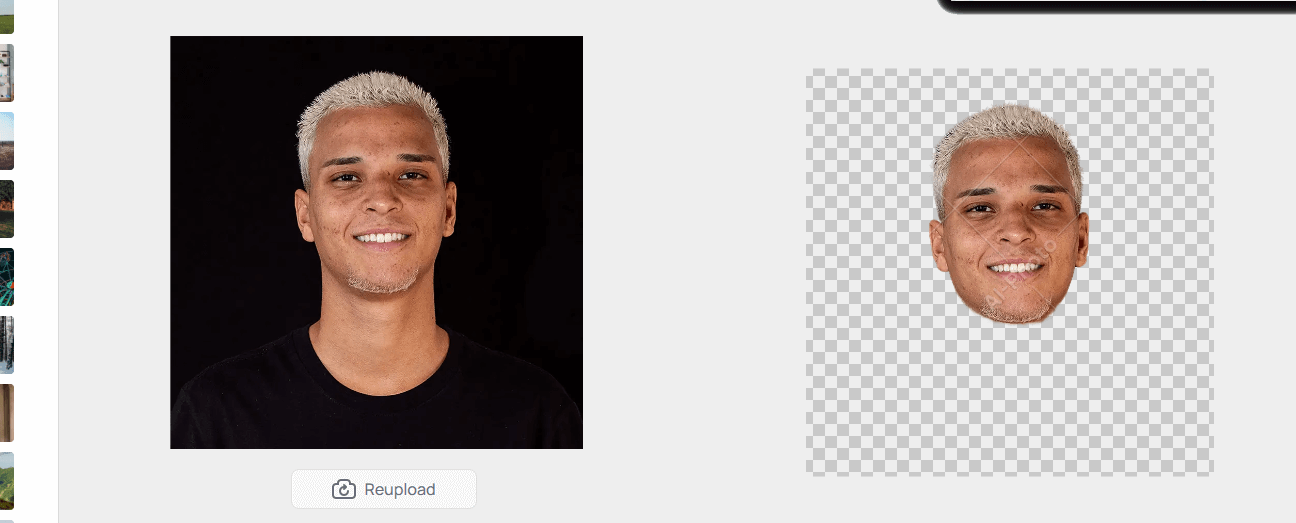
2. Upload Your Photo: Select the picture you would like to make a sticker out of on the website.
3. One-click Face Cutout: The AI tool will automatically remove the background and cut out a face from the photo.
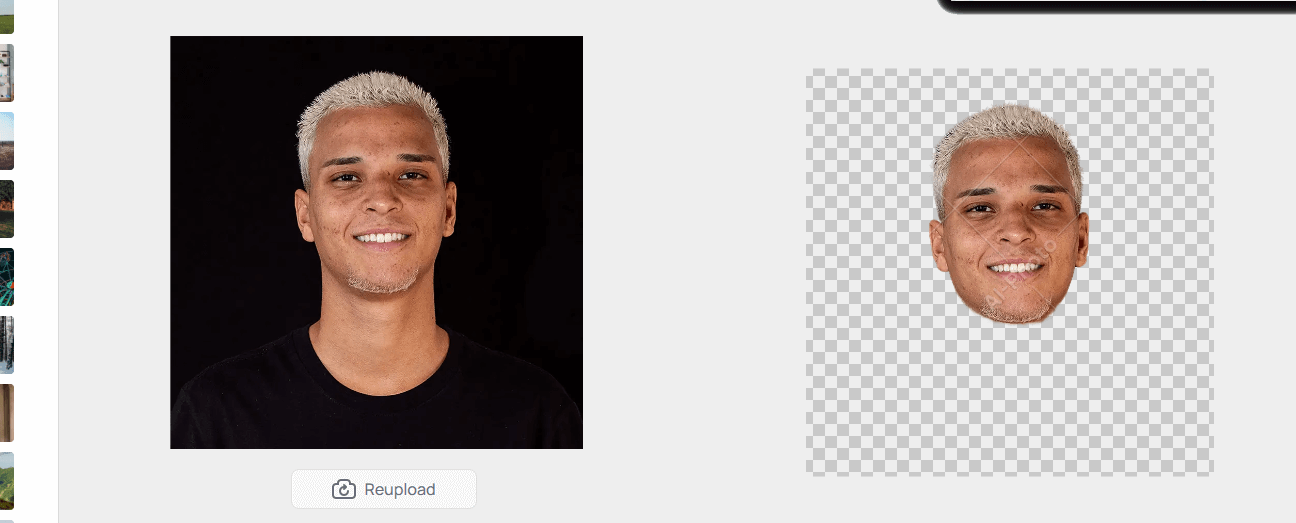
4. Personalized Editing: Add the background you want.
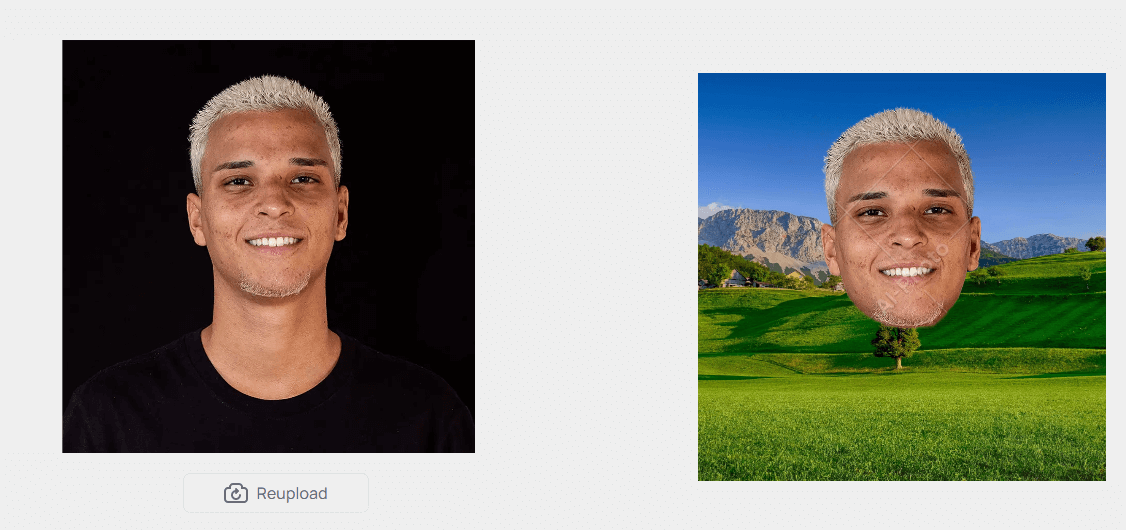
5. Print the Sticker: In case you have a digital version then you can print it out yourself or take it to a printing service provider who makes die-cut stickers.
Make Stickers with Printing Service
If one desires a professional look at their images or needs many papers printed, then ordering from a printer services company is ideal. This makes it more suitable for those who may not have the right skills or equipment at their homes to do the printing. Make sure that you are providing clear and good quality photos or any other images of high resolution along with correct editioning.
- Cropping the Image: To get rid of disturbing factors, cut out any distractions bordering the subject matter.
- Resizing: Depending on the size of the sticker, resize the image as a whole if needed, focusing on the sticker size.
- Adding a White Border: Suggest creating a white border to make them look even more appealing.
Special care must be taken to choose a proper company to make photos as stickers for the consequent printing. This corrects any mistakes made earlier on thus ensuring clients receive quality photo stickers and efficient customer service. Consider those that have positive comments posted on the website and those that offer multiple choices of color, style, design, etc.
Turn Pet into Sticker
Each person with a pet would want to have a sticker of their pet and here can be considered using the perfect pet sticker tool.
Here’s how you can create pet stickers:
1. Visit the Youcam Perfect app.
2. Upload a Clear Photo of Your Pet: Select a picture of your pet that is clear and upload it to the platform. The AI tool will automatically remove the background.
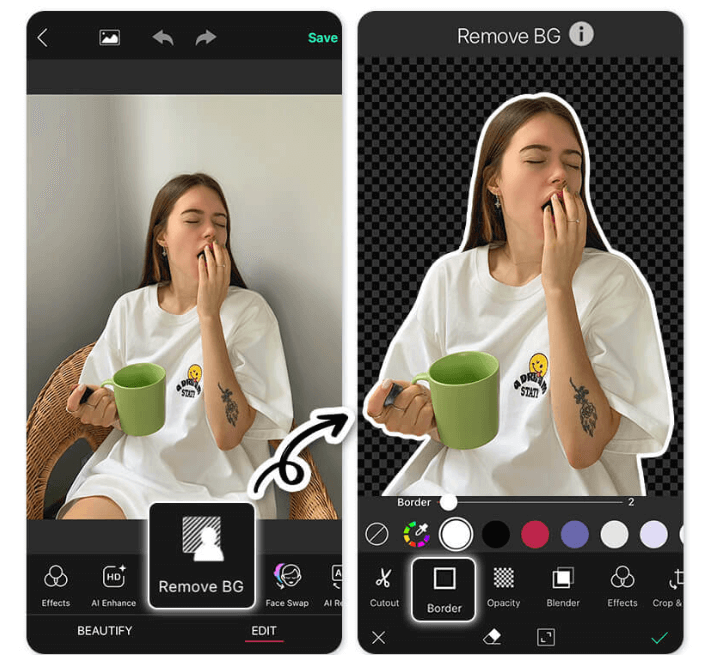
3. Use Editing Tools: In this segment, edit and adjust the sticker.
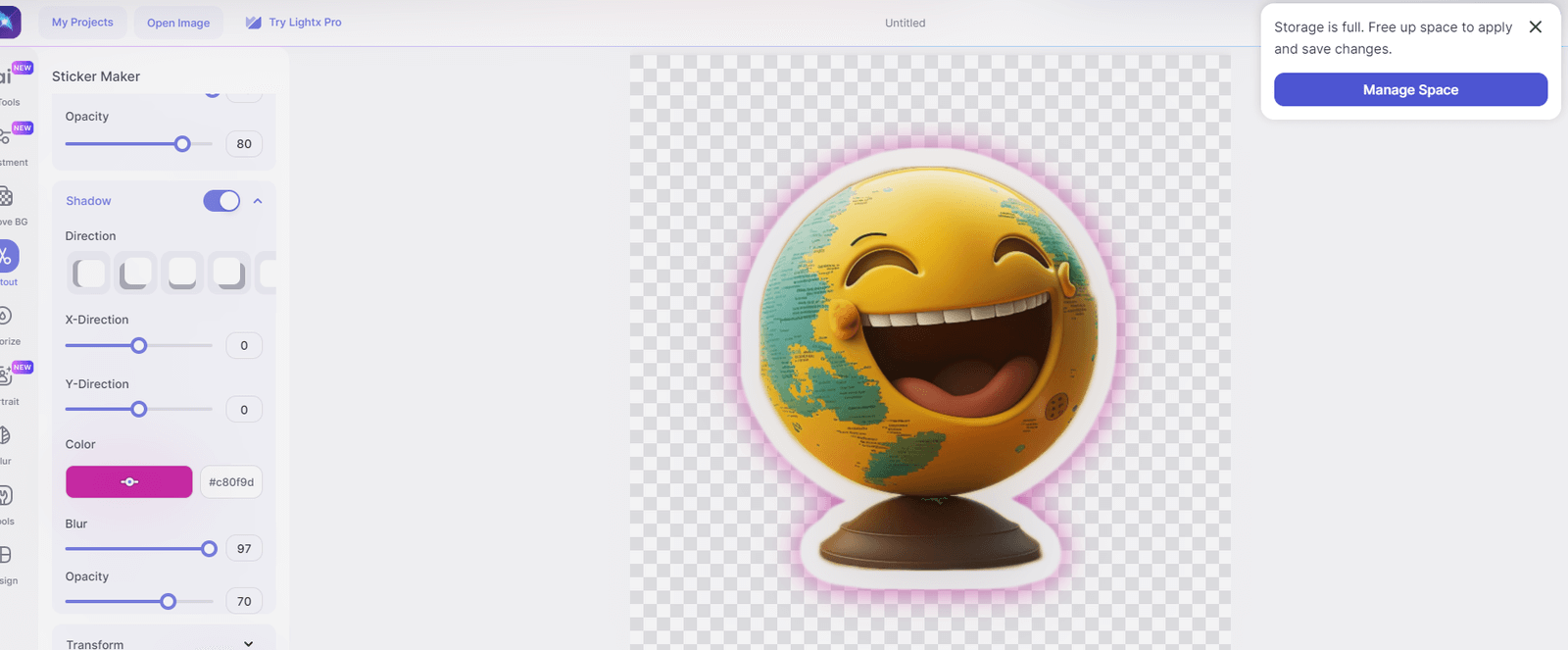
4. Save and Print: Download and save it. Or take it to a printing service provider who makes die-cut stickers.
FAQ
How to convert a photo to a sticker in Telegram?
Convert a photo to a sticker in Telegram as follows:
Step 1. Open Telegram and go to the chat where you want to send the sticker.
Step 2. Tap on the search icon at the topright and enter ‘stickers’ . From the search results, select the ‘Stickers’ option that has ‘bot’ belowits name.
Step 3. To run the Sticker bot, tap on the’Start bot’ buttonat the bottom.
Step 4. Enter ‘/newpack’ for creating a static sticker.
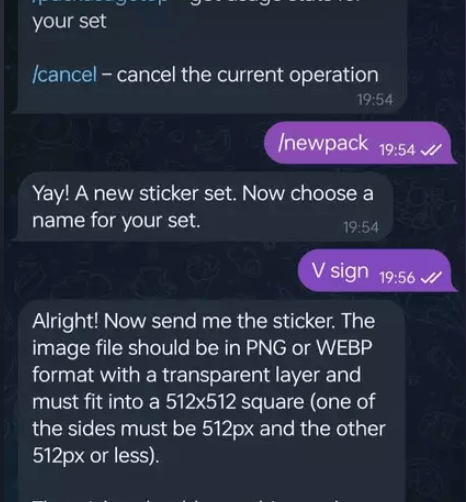
Step 5. Next, enter a name for your custom sticker set.
Step 6. Tap on the attachment icon (clip) near the bottomright, select ‘File”, browse and select your stickerimage to upload it.
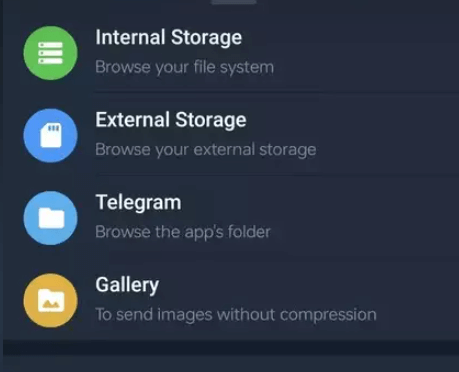
Step 7. Then, enter at most two emojis to link it to your sticker.
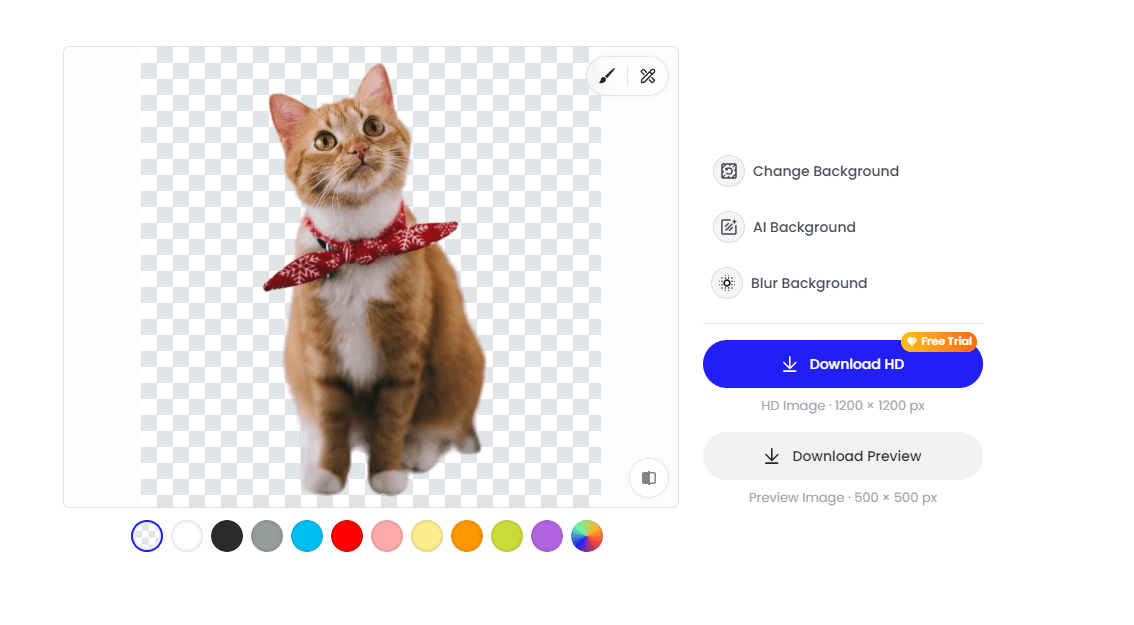
Step 8. You will receive a confirmation once your sticker has been created. Enter ‘/publish’ to save or publish it.
How do I download a picture as a sticker?
Different tools are available that can be used. You can use the above-mentioned tools to make your stickers.
How to make a sticker from a photo on Android?
To make a sticker out of an Android photo:
Step 1. Install any of several available apps for creating stickers from Google Play Store like Sticker.ly, Stickify, etc.
Step 2. Open it and then click “Create Sticker” or its equivalent.
Step 3. Choose one of your photos in the gallery and crop it according to your taste.
Step 4. Save it as your WhatsApp or Telegram sticker whenever you feel like it.
Conclusion
This article has given many examples of how stickers can be made from photos on different platforms. We have provided you with steps on how to convert photos to stickers online as well as how to make stickers on iPhone devices. Select the option that is more convenient for you begin creating unique stickers and share your inspiration with others now.