
Size
Width: 35 mm
Height: 45 mm

Is it suitable for online submission?
yes

Resolution
600 dpi

Is it printable?
yes

Image definition parameters
Head height: 36 mm
Top of the Photo to Top of the Hair: 2 mm

Background Color
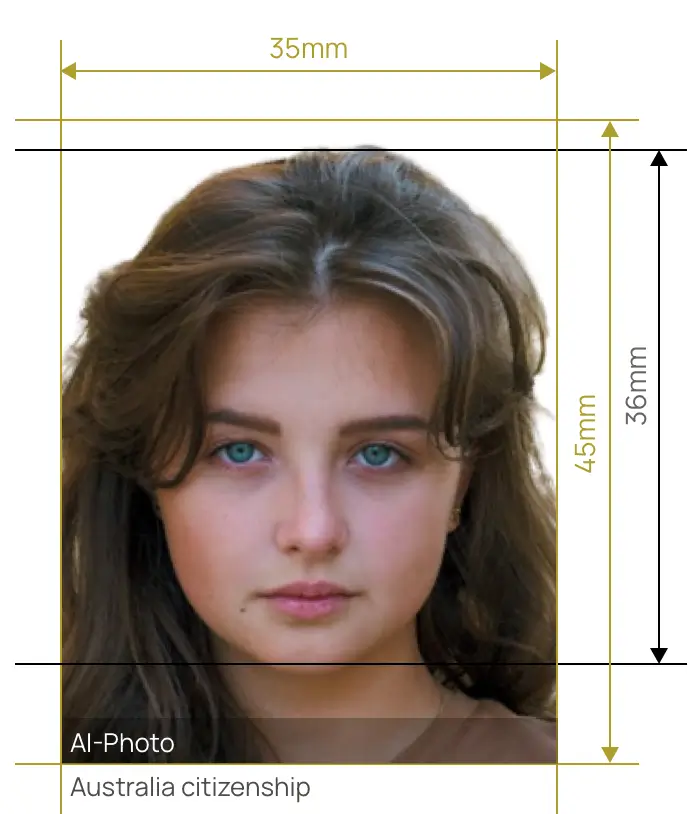

A perfect biometric photo with compliance guaranteed is within everyone’s reach.


AiPassportPhotos can generate your digital biometric photos online in seconds, allowing you to get them printed at stores that provide photo services at a more favorable price.

The inception and application of AI technology is our trump card, which examines your passport photos online intelligently. Let modern technology escort your passport photos!

Rejection is depressing, but you will never experience discouragement anymore with the fully-featured photo tool, for AiPassportPhotos will ensure 100% acceptance of your photos.

Gone are days when you have to spend hours lining up for taking photos at a photo studio. With the help of AiPassportPhotos, you can get your online passport photos at home in seconds.




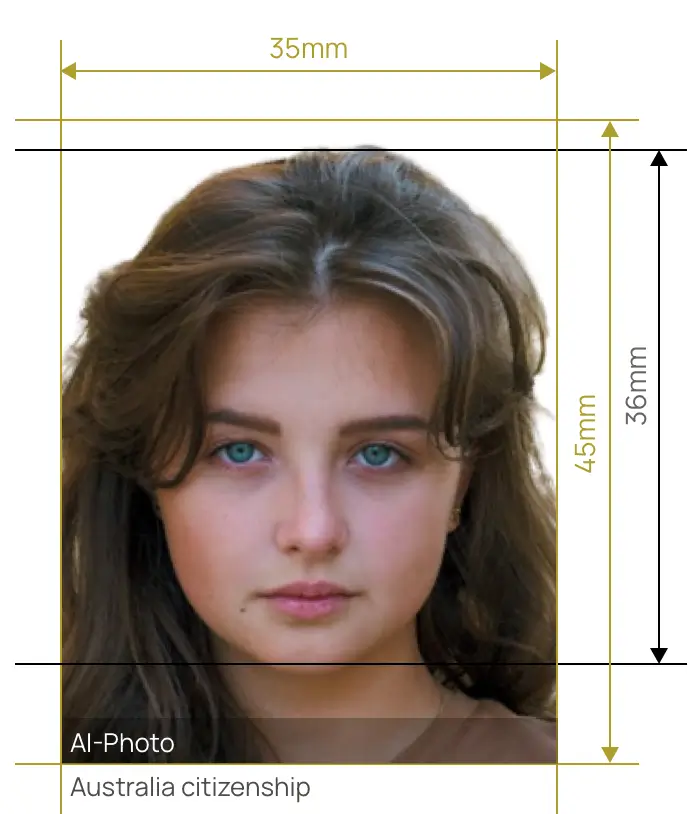

Size
Width: 35 mm
Height: 45 mm

Is it suitable for online submission?
yes

Resolution
600 dpi

Is it printable?
yes

Image definition parameters
Head height: 36 mm
Top of the Photo to Top of the Hair: 2 mm

Background Color
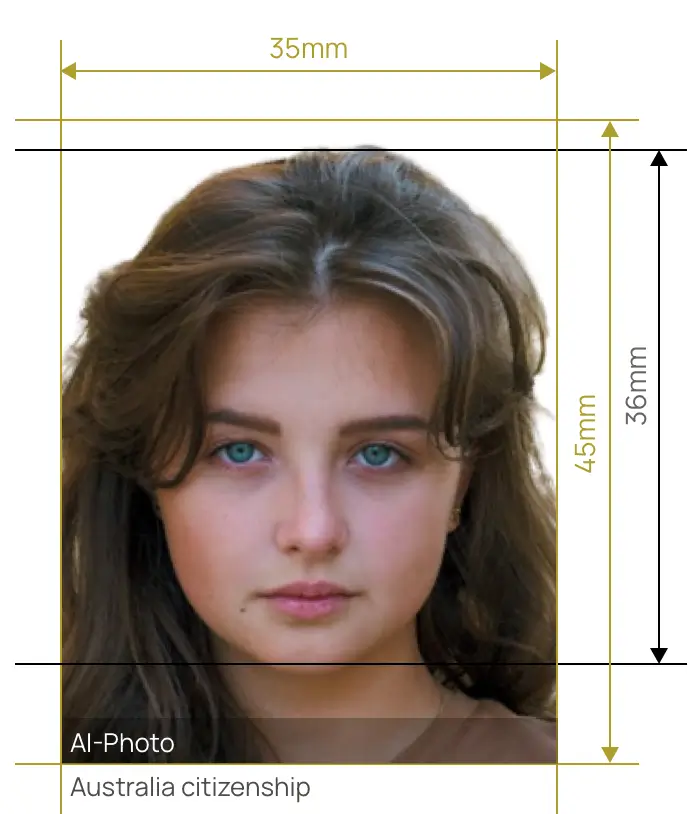
The Australian citizenship certificate is an official document that identifies you as an Australian citizen. If you are born overseas and became an Australian citizen after holding a permanent residency visa, you will need to have an Australian citizenship certificate to obtain documents such as an Australian passport. But, here comes the question: how to apply for an Australian citizenship certificate? In most cases, you can apply for the Australian citizenship certificate online without stepping out of your house.
Keeping your Australian citizenship certificate accurate and up to date is essential for making sure you always have valid identification. You'll be able to do this easily with a service like AiPassportPhotos, which has lots of experience with Australian document photos and knows the requirements well. You'll be able to find accurate info on what you need by checking out our page, then take a good photo and attach it to your citizenship certificate.
The photograph you use for the Australian citizenship certificate must:
An overview of how to snap photos for an Australian citizenship is above. In addition, there are quite a few additional guidelines and rules to consider before snapping photos away. To assure government compliance, be sure you understand the following requirements:
As for pictures taken digitally, you should keep in mind that:
Kindly note: For an online application, you must submit scanned identity pictures, and you must be mindful of the file size, and whether your pictures are scanned properly.
There are no specific passport photo guidelines regarding the dress code. Applicants can wear their usual outfits, ideally in a casual style. Applicants who like wearing jewelry are permitted to do so as long as it is reasonably low-key. Wearing massive earrings or hair decorations should be avoided, however, as jewelry can obscure the faceline, which will cause your picture to be rejected.
Wearing glasses while taking photos is not allowed. If applicants must wear glasses for medical reasons, they have to remember that the frames cannot obscure their eyes, and reflection from the lenses is not allowed. Lenses must be transparent.
The light must be evenly distributed on both sides of your face, as well as in the background. Overexposed and underexposed images will not be permitted.
A photo for Australian citizenship must be in colour, for the picture needs to accurately represent the colour of your eyes and skin. A red-eye effect will lead to your application being rejected. The background needs to be white and no other colours are accepted. In addition, the background must be plain, without any patterns, shadows, other people or objects present in the image.
If you wear glasses and cannot remove them for medical reasons, you will need to provide a medical certificate. You must still make sure the frames do not obscure your eyes or cause shadows on your face.
Take a closer look at this online photo tool which easily crops, resizes, and finally verifies your photograph to make sure it meets all the government requirements. With this photo editor, you are able to take as many shots as you wish and pay only for the ones you like. Take a photo with your smartphone, and AiPassportPhotos only takes you 3 seconds to improve your uploaded picture. Furthermore, our solution is cheaper than other photo services that are available on the market.
Popular Documents
Rating: 4.71 - number of votes: 0