
Size
Width: 2in
Height: 2in

Is it suitable for online submission?
yes

Resolution
300 dpi

Is it printable?
yes

Image definition parameters
Head height: 1.29in
Bottom of the Photo to the Eye Line: 1.18in

Background Color
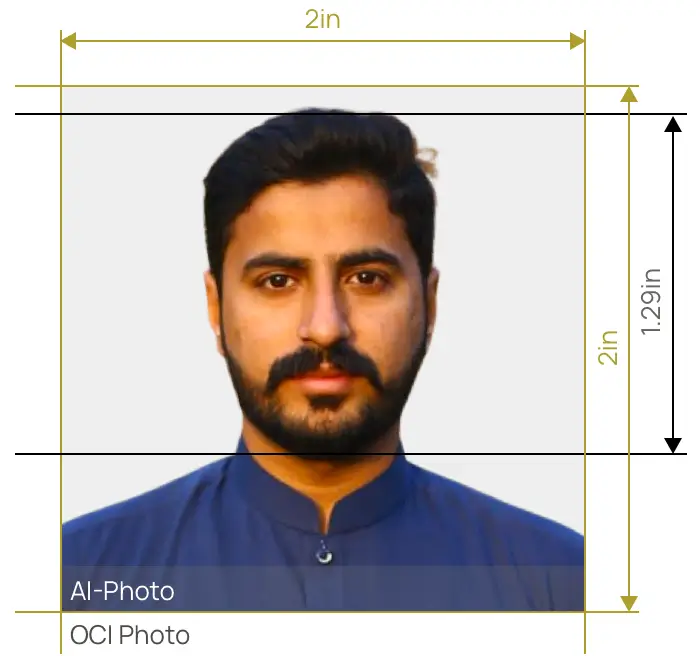

Take an OCI photo with a phone, upload it here and instantly get a professional photo


AiPassportPhotos can generate your digital biometric photos online in seconds, allowing you to get them printed at stores that provide photo services at a more favorable price.

The inception and application of AI technology is our trump card, which examines your passport photos online intelligently. Let modern technology escort your passport photos!

Rejection is depressing, but you will never experience discouragement anymore with the fully-featured photo tool, for AiPassportPhotos will ensure 100% acceptance of your photos.

Gone are days when you have to spend hours lining up for taking photos at a photo studio. With the help of AiPassportPhotos, you can get your online passport photos at home in seconds.




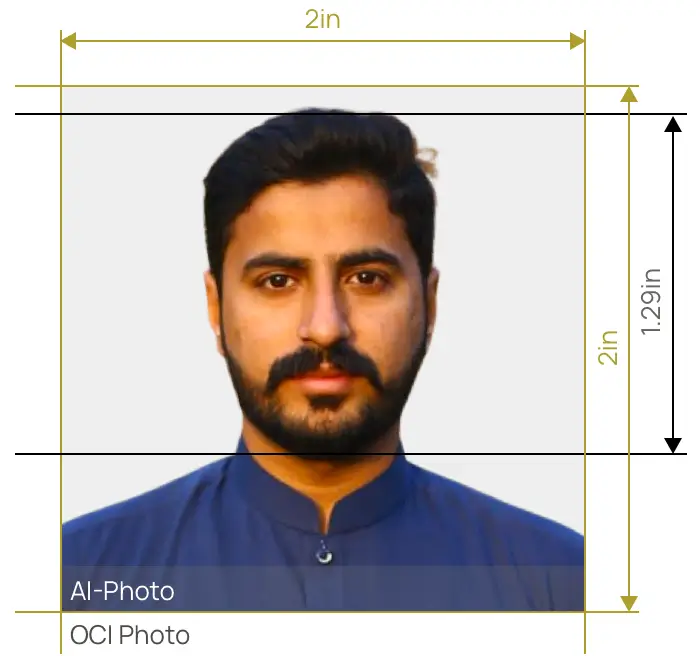

Size
Width: 2in
Height: 2in

Is it suitable for online submission?
yes

Resolution
300 dpi

Is it printable?
yes

Image definition parameters
Head height: 1.29in
Bottom of the Photo to the Eye Line: 1.18in

Background Color
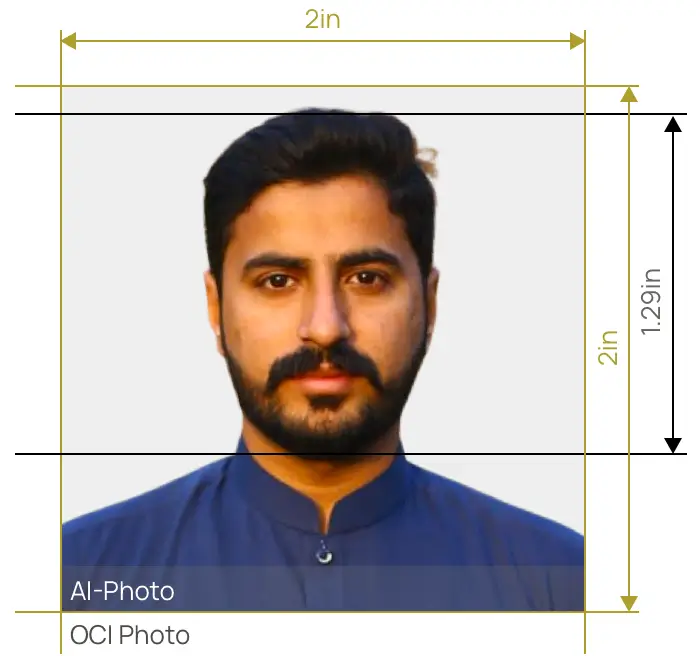
Simply put, an Overseas Citizenship of India (OCI) card is actually a type of residency that citizens of Indian origin and their spouses are able to live and work in India. The OCI card is a lifelong visa that provides all the advantages any permanent resident in India has. However, kindly note that this document is not available for everyone to apply.
If you want to get an OCI card, then you need to apply to have one. In most cases, there are two main ways to get an OCI card, one is you can apply online via the website; another is that you can apply the traditional way via a paper application. Either way, you have to submit a biometric photograph during your application.
On top of that, taking photos for an OCI card also need to meet some specific requirements. The requirement for the OCI photo is strictly based on the International Standards Organization and ICAO specifications. So, keep reading this page to learn more details about the requirements for your OCI card photograph.
Before applying for an OCI card, you need to know the OCI card photo requirement to respond perfectly:
What will happen if you fail to complete the OCI card photo requirement? If the photograph does not meet the specification mentioned above, the OCI application will remain on hold until you send a new acceptable photo. To solve this problem, you can turn to the online photo editor tool for help, which helps resize, adjust, crop, and verify photos in just a few clicks!
To get an OCI ID card, we are here to help you avoid any possible application rejection by giving all the photo requirements as well as the most commonly made mistakes. Now, let’s take a closer look:
Some of the most common seen mistakes when taking OCI card pictures includes:
By following all those simple requirements, we give you our word that your applications will surely get accepted on the very first submission.
If you are trying to shoot the OCI photo on your own with a phone, here is what you need to be aware of beforehand:
Upload the photo on our site and the visa photo makers online will take good care of the rest.
You can find whatever you need through our online website, be it the India 2 x 2 inches passport photos or 51 x 51 mm OCI visa photos, we help better deliver your expectation and demands. Just take a photo with your phone against any background, and upload it to us for further processing and validation. Instantly get a professional and printable photo template through your emails!
Passport and visa photo online will prepare your photo for your OCI application. We help replace the inappropriate background with the right one if needed; trim your photo to the correct OCI size photo and verify other elements, just to make sure that the photo is acceptable with compliance guaranteed.
The easiest, fastest, and cost-effective way to make digital passport photos, visa photos, driving license photos, and other ID photos with just a few licks and within mere seconds! The passport and visa photo creator has helped many people around the world and others in remote areas to make a passport size photo that is perfect for passport and visa size photos for any documents.
Popular Documents
Rating: 4.71 - number of votes: 0